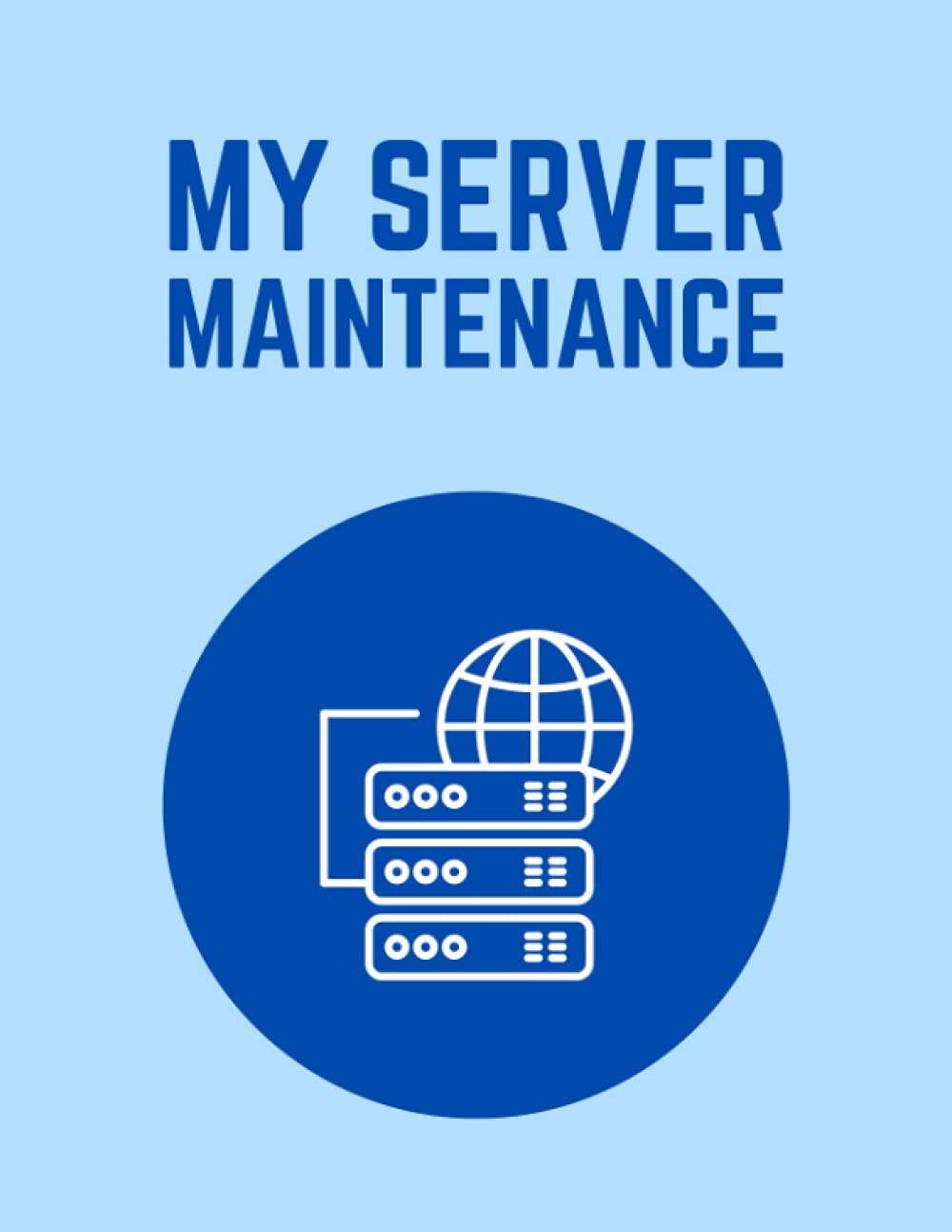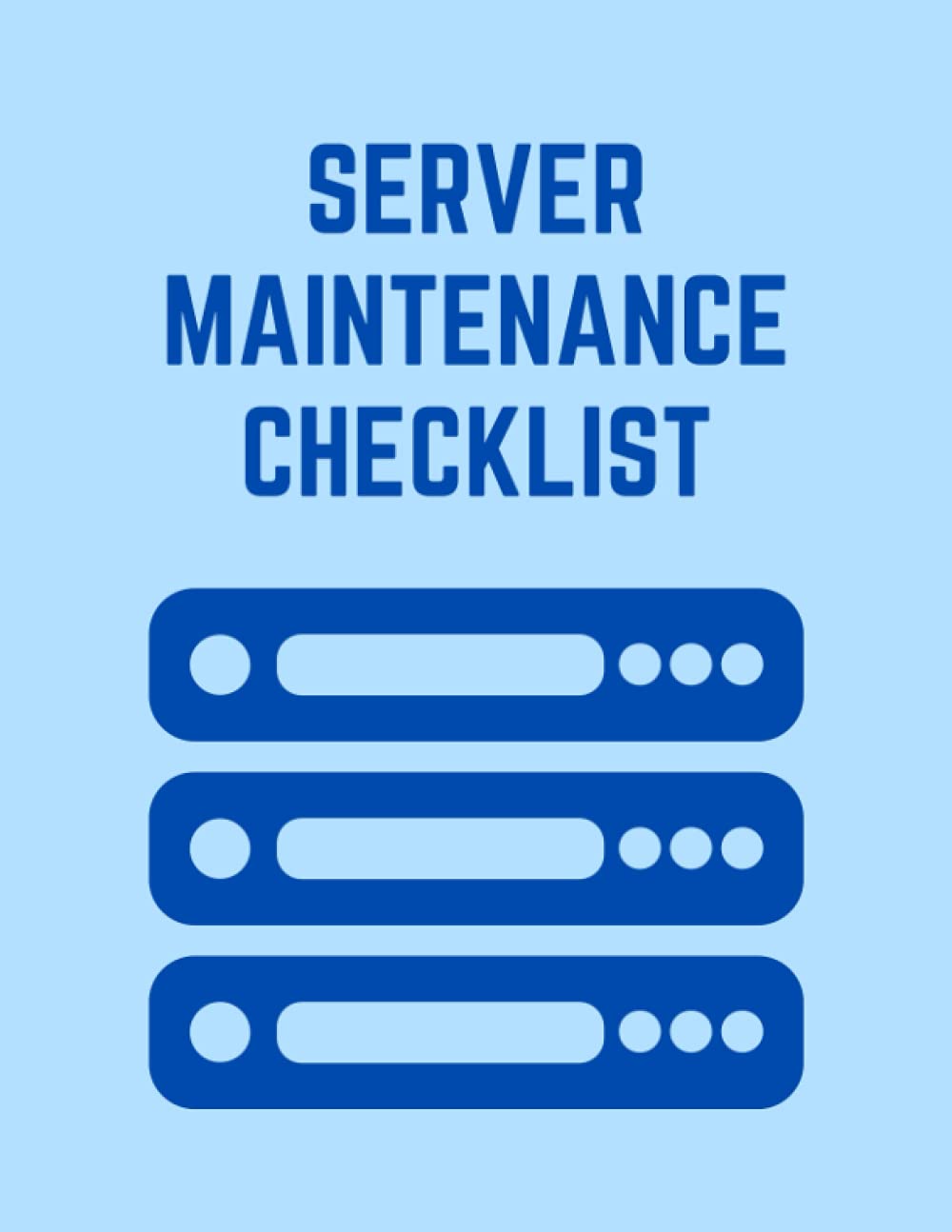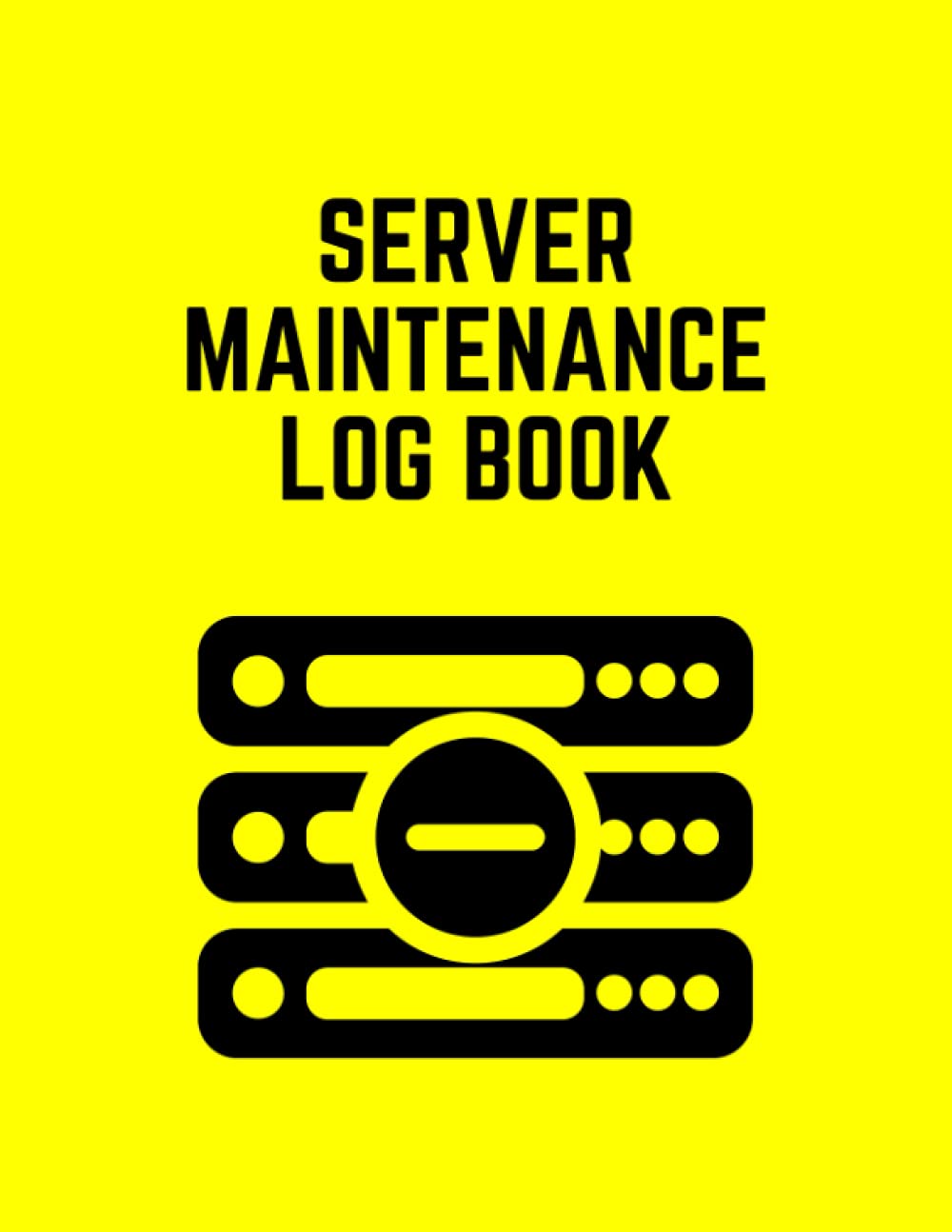Data centers are the backbone of any organization’s IT infrastructure, housing critical hardware, software, and data that are essential for day-to-day operations. However, ensuring that a data center is operating efficiently and securely requires regular audits and evaluations to identify potential issues and areas for improvement.
To help data center managers and IT professionals assess the performance of their data centers, we have compiled a comprehensive checklist of essential steps for conducting a data center audit. By following these steps, organizations can ensure that their data centers are operating at peak performance and are able to meet the demands of their business operations.
1. Physical Security Audit:
The first step in evaluating a data center is to conduct a physical security audit. This involves assessing the physical security measures in place, such as access controls, surveillance cameras, and security guards. It is important to ensure that only authorized personnel have access to the data center and that the facility is protected against unauthorized access.
2. Environmental Controls Audit:
Next, it is important to evaluate the environmental controls in the data center, such as temperature and humidity levels. Proper environmental controls are essential for maintaining the optimal operating conditions for data center equipment, so it is important to ensure that these controls are functioning properly.
3. Power and Cooling Audit:
Data centers consume a significant amount of power and require efficient cooling systems to prevent equipment from overheating. Conducting a power and cooling audit can help identify any inefficiencies in these systems and identify opportunities for improvement to reduce energy consumption and costs.
4. Equipment Inventory Audit:
It is essential to maintain an up-to-date inventory of all equipment in the data center, including servers, storage devices, networking equipment, and other hardware. Conducting an equipment inventory audit can help identify outdated or underutilized equipment that can be decommissioned to free up space and improve efficiency.
5. Data Backup and Recovery Audit:
Data backup and recovery are critical components of a data center’s operations, as they ensure that data is protected and can be quickly restored in the event of a disaster. Conducting a data backup and recovery audit can help identify any gaps in the backup process and ensure that data is being backed up regularly and securely.
6. Compliance Audit:
Organizations must comply with various regulations and industry standards to protect sensitive data and ensure the security of their data center operations. Conducting a compliance audit can help identify any areas of non-compliance and ensure that the data center is meeting all regulatory requirements.
7. Performance Monitoring Audit:
Finally, it is important to regularly monitor the performance of the data center to identify any bottlenecks or issues that may be affecting operations. Conducting a performance monitoring audit can help identify areas for improvement and ensure that the data center is operating at peak performance.
By following these essential steps for evaluating and improving data center performance, organizations can ensure that their data centers are operating efficiently, securely, and are able to meet the demands of their business operations. Conducting regular audits and evaluations is essential for maintaining the health and performance of a data center and ensuring that it can continue to support the organization’s IT infrastructure effectively.