Your cart is currently empty!
Tag: Comparison
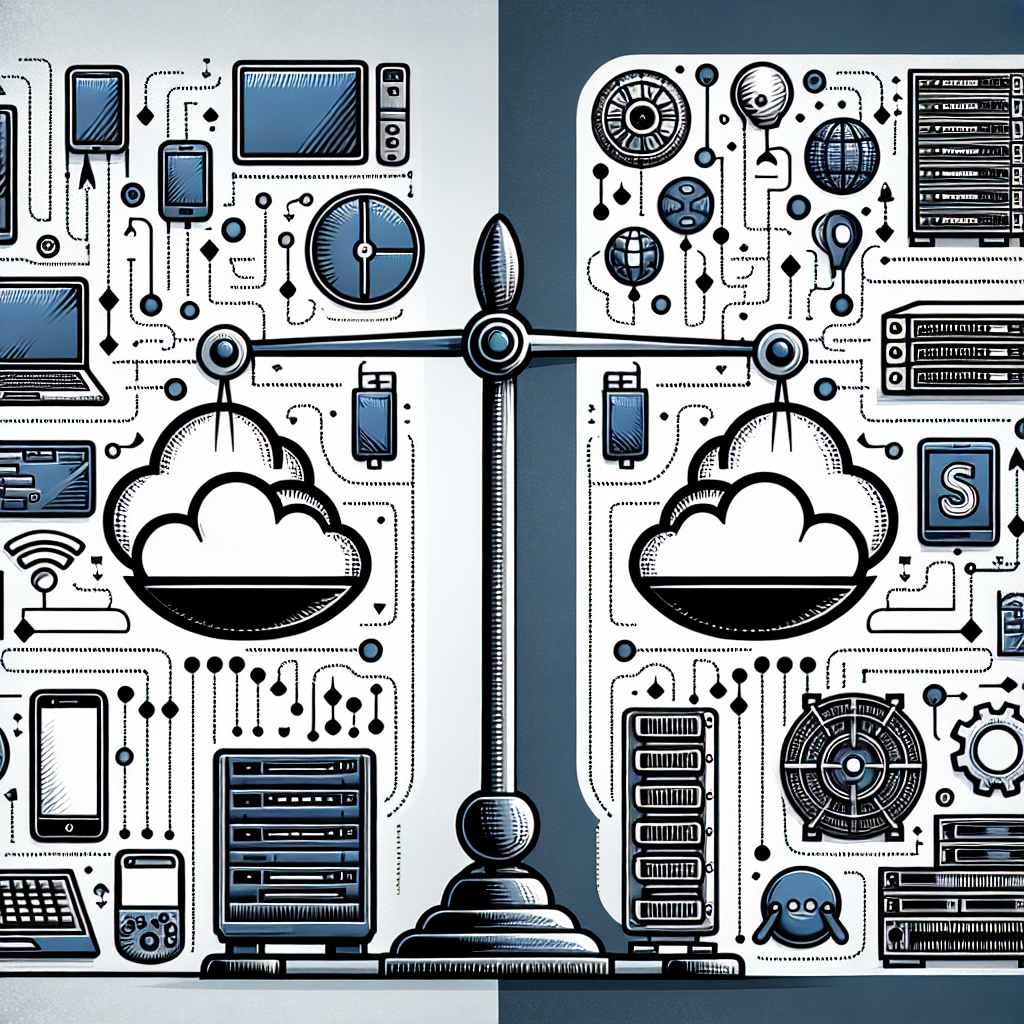
Cloud Computing vs. Traditional IT Infrastructure: A Comparison
Cloud computing has been gaining popularity in recent years as businesses look for more efficient and cost-effective ways to manage their IT infrastructure. But how does it compare to traditional IT infrastructure? Let’s take a look at the key differences between the two.Traditional IT infrastructure typically involves on-premises hardware and software that is managed and maintained by the organization’s IT team. This can be costly and time-consuming, as it requires regular upgrades, maintenance, and troubleshooting. In contrast, cloud computing offers a more flexible and scalable solution, as it allows businesses to access computing resources on demand via the internet.
One of the main advantages of cloud computing is its cost-effectiveness. With traditional IT infrastructure, businesses have to invest in expensive hardware and software upfront, as well as ongoing maintenance and upgrades. In contrast, cloud computing operates on a pay-as-you-go model, allowing businesses to only pay for the resources they use. This can result in significant cost savings, especially for small and medium-sized businesses.
Another key difference between cloud computing and traditional IT infrastructure is scalability. With traditional IT infrastructure, businesses have to estimate their computing needs in advance and invest in hardware and software accordingly. This can lead to underutilized resources or bottlenecks during peak periods. In contrast, cloud computing allows businesses to easily scale up or down their computing resources based on their needs, ensuring optimal performance at all times.
Security is another important consideration when comparing cloud computing to traditional IT infrastructure. Many businesses have concerns about the security of their data in the cloud, as it is stored on servers that are managed by third-party providers. However, cloud computing providers invest heavily in security measures to protect their customers’ data, often employing advanced encryption and security protocols. In contrast, traditional IT infrastructure may be more susceptible to security breaches, as it is managed in-house by the organization’s IT team.
In conclusion, while traditional IT infrastructure has been the norm for many years, cloud computing offers a more cost-effective, scalable, and secure alternative. Businesses that are looking to streamline their IT operations and reduce costs should consider making the switch to the cloud. By leveraging the benefits of cloud computing, businesses can stay ahead of the competition and adapt to the rapidly changing technology landscape.

Cloud Computing vs. Traditional IT: A Comparison of Costs and Performance
Cloud computing and traditional IT infrastructure are two different approaches to managing and delivering IT services. While both have their own advantages and disadvantages, one of the key factors that businesses consider when deciding between the two is the cost and performance implications.Cost Comparison:
One of the main advantages of cloud computing is its pay-as-you-go pricing model. This means that businesses only pay for the resources they use, which can result in cost savings compared to traditional IT infrastructure where businesses have to invest in hardware and software upfront.
In traditional IT, businesses have to invest in physical servers, storage, and networking equipment. These upfront costs can be significant, especially for small and medium-sized businesses. Additionally, there are ongoing costs associated with maintenance, upgrades, and security.
On the other hand, cloud computing allows businesses to scale their resources up or down based on demand, which can result in cost savings. Businesses can also avoid the costs associated with maintaining and upgrading hardware, as these responsibilities are handled by the cloud service provider.
Performance Comparison:
When it comes to performance, traditional IT infrastructure can offer better control and customization. Businesses can tailor their hardware and software configurations to meet their specific needs, which can result in better performance for certain workloads.
However, cloud computing can also offer high levels of performance, especially for businesses that require scalable resources. Cloud service providers have data centers located around the world, which can help businesses deliver services to customers quickly and efficiently.
One of the key considerations when comparing the performance of cloud computing and traditional IT is latency. In some cases, traditional IT infrastructure may offer lower latency compared to cloud computing, especially for businesses that require real-time processing.
Ultimately, the decision between cloud computing and traditional IT comes down to the specific needs and goals of the business. While cloud computing may offer cost savings and scalability, traditional IT infrastructure may provide better performance and control. Businesses should carefully evaluate their requirements and consider the costs and performance implications of each option before making a decision.

Cloud Computing vs. Traditional IT Systems: A Comparison
Cloud computing and traditional IT systems are two different approaches to managing and storing data and applications. While traditional IT systems have been the norm for many years, cloud computing is quickly gaining popularity for its flexibility, scalability, and cost-effectiveness. In this article, we will compare the two approaches and highlight the benefits and drawbacks of each.Traditional IT systems typically involve on-premises hardware and software that are managed and maintained by an organization’s IT department. This can be costly and time-consuming, as organizations must invest in hardware, software licenses, and IT staff to manage and maintain the systems. Additionally, traditional IT systems have limited scalability, as organizations must purchase additional hardware and software as their needs grow.
On the other hand, cloud computing allows organizations to access computing resources and applications over the internet, rather than relying on on-premises infrastructure. This can lead to cost savings, as organizations only pay for the resources they use. Cloud computing also offers greater flexibility and scalability, as organizations can easily scale up or down based on their needs.
One of the key benefits of cloud computing is its flexibility. Organizations can easily access their data and applications from anywhere with an internet connection, making it easier for employees to work remotely. Additionally, cloud computing allows for easy collaboration and sharing of data, as multiple users can access the same applications and data simultaneously.
Another advantage of cloud computing is its scalability. Organizations can easily scale up or down based on their needs, without having to invest in additional hardware or software. This can be particularly beneficial for organizations with fluctuating workloads or seasonal demands.
However, there are also some drawbacks to cloud computing. One of the main concerns is security. Organizations may be hesitant to store sensitive data in the cloud, as they may be concerned about data breaches or unauthorized access. Additionally, organizations may face challenges with data compliance and regulatory requirements when using cloud computing.
In conclusion, both cloud computing and traditional IT systems have their own set of benefits and drawbacks. While traditional IT systems have been the norm for many years, cloud computing is quickly gaining popularity for its flexibility, scalability, and cost-effectiveness. Organizations should carefully consider their needs and requirements before choosing between cloud computing and traditional IT systems. Ultimately, the best approach will depend on the organization’s specific needs, budget, and security requirements.
2025 NFL Draft: NFL insider highlights Jaxson Dart rise, makes intriguing comparison to Bo Nix
Shedeur Sanders and Cam Ward have long been thought of as the top two quarterbacks in the 2025 NFL Draft class. After that, it’s a toss-up.
However, that gap may have closed a bit after scouts took a closer look at Jaxson Dart this week in Mobile, AL for the Reese’s Senior Bowl. The Ole Miss quarterback has been impressive at practice, and NFL insider Ian Rapoport saw first-hand how Dart was able to boost his draft stock.
“I was in Mobile watching the practice and Jaxson Dart, the Ole Miss quarterback, seems to have had a really good couple of days,” Rapoport said. “To me, based on the people I’ve spoken with, seems right now to have maybe the inside track, I would say, to be the third quarterback taken.”
His stats in college back up Rapoport’s claim. During his three-year career with the Rebels, Dart is the all-time leading passer in Ole Miss history. threw for 2,974 yards and 20 touchdowns in his first full season in 2022. It was only uphill from there. He followed that up with a 3,364-yard, 23-touchdown campaign in 2023.
Then came the best yet, as Ole Miss pushed for a playoff spot in 2024. Jaxson Dart threw for 4,279 yards and 29 touchdowns, against just six interceptions. He also ran for 495 yards and three scores.
It appears that those around the league believe he has tremendous upside under center at the pro level. Based on the high praise he’s received since arriving at the Senior Bowl, he’s only helped push his draft stock higher.
“If you talk to the scouts, talk to general managers, where does he fit in? They say, you know, probably somewhere in the middle of the first round,” Rapoport continued. “Okay, but we’ve seen this before. If you’re middle of the first round now, by the time we get to the draft, when it’s the quarterback-needy teams, you’re probably a little higher. We’ve seen all these guys get pushed up. This time last year, Bo Nix was being talked about as a second-rounder, and he went 12th.
“We know the quarterbacks always go much earlier. Really solid weekend in Mobile for Jaxson Dart. We’re going to get to Indianapolis before we know it you’re going to see some of the other guys who are in competition for that, the Quinn Ewers‘ and Will Howard‘s. It’s going to be intriguing how this all plays out. I for one kind of wish it was here right now.”
The 2025 Reese’s Senior Bowl will be played on Saturday, Feb. 1 at 2:30 p.m. ET live on the NFL Network.
The 2025 NFL Draft is just around the corner, and NFL insiders are buzzing about the rise of quarterback Jaxson Dart. Dart, a standout player from USC, has been turning heads with his impressive arm strength, mobility, and football IQ.One NFL insider recently made an intriguing comparison between Dart and Auburn quarterback Bo Nix. Both players have similar skill sets, with the ability to make plays with both their arms and legs. However, the insider noted that Dart has a slight edge in terms of arm talent and decision-making.
With the quarterback position being so crucial in today’s NFL, Dart’s rise has many teams keeping a close eye on him as they prepare for the upcoming draft. Could Dart be the next big thing at the quarterback position, following in the footsteps of players like Patrick Mahomes and Josh Allen?
Only time will tell, but one thing is for sure – Jaxson Dart is a name to watch out for in the 2025 NFL Draft. Stay tuned for more updates as we get closer to draft day.
Tags:
2025 NFL Draft, NFL insider, Jaxson Dart, Bo Nix, rise of Jaxson Dart, NFL draft comparisons, NFL prospects, college football stars, future NFL stars, player analysis, draft predictions
#NFL #Draft #NFL #insider #highlights #Jaxson #Dart #rise #intriguing #comparison #NixfireCable Plus Adapter for Firestick, Powers Amazon Fire TV Stick from TV USB Port, Eleminates AC Outlet Declutting Wires (See Fire Stick Comparison Chart)
Price: $9.99
(as of Jan 29,2025 22:36:43 UTC – Details)
Replacement Power Cable for Streaming TV Sticks | Powers your Stick directly from your TVs USB port! The perfect accessory for wall mounted HDTV TV’s. Providing a clean wireless TV setup.
Go Wireless and power your Stick direclty from your TV with fC Plus Power Adapter ( Cable Replaces your Streaming TV Sticks USB power cable ) Powers your TVStick / streaming HDMI device such as Roku, TV Stick, Chrome & or any streaming HDMI device directly from your TVs USB port! Perfect for wall mounted HDTV TV’s.
ELIMINATES HANGING WIRES from your flat screen TV. Instantly cleans up your messy hanging wire clutter, eliminating the need for AC power outlet. Giving your home theater system / TV wall mount, a clean wireless look.
UNIVERSALLY COMPATIBLE. Works with ALL Streaming Sticks… 4K , Voice , Roku & other HDMI Players & Smart Sticks. IMPORTANT: Some TVs can not supply sufficient power, it is recommended your TV’s USB port has an output of at least 1A, however in some but not all cases fC Plus MAY work with less than 1A, fC Plus is compatible with more TV’s than standard cables and similar products. Built with heavy copper & premium materials made to safely draw maximum power from your TV.
SAVES ENERGY & MONEY: Automatically powers your Stick down when you turn your TV off & auto on when you power your TV on, saving on your electricity bill. And completely replaces the need your Sticks USB power cable wall adapter.
INSTALLS IN SECONDS & MONEY BACK GUARANTEE | Should you experience any issue. Simply contact us directly and give us the opportunity to help fix it. If we cannot correct the issue OR your not completely satisfied, we offer a no questions asked FULL money back guarantee. To install simply connect one end into your TV Stick, the other into your TV… done! Add to cart & get your fC Plus Now!Customers say
Customers appreciate the standalone streaming media player’s cord-free design that eliminates a long power cable to the outlet. They find it easy to install and use. Many are satisfied with the idea and quality. However, some customers have reported issues with the power supply not providing enough power to use the Fire Stick remote to control volume. There are mixed opinions on functionality, value for money, and cable length.
AI-generated from the text of customer reviews
Introducing the fireCable Plus Adapter for Firestick!Tired of dealing with messy wires and cluttered outlets when using your Amazon Fire TV Stick? Say goodbye to the hassle with the fireCable Plus Adapter. This innovative adapter allows you to power your Fire Stick directly from your TV’s USB port, eliminating the need for an AC outlet and decluttering your entertainment setup.
Not only does the fireCable Plus Adapter help streamline your setup, but it also provides a reliable power source for your Fire Stick, ensuring uninterrupted streaming and entertainment. Plus, with its sleek design and compact size, this adapter seamlessly blends in with your TV setup.
Check out the Fire Stick Comparison Chart below to see how the fireCable Plus Adapter stacks up against other power solutions for your Fire Stick:
fireCable Plus Adapter:
– Powers Fire Stick from TV USB port
– Eliminates the need for an AC outlet
– Declutters wires
– Reliable power source for uninterrupted streaming
– Sleek design and compact sizeDon’t let tangled wires and bulky power adapters ruin your streaming experience. Upgrade to the fireCable Plus Adapter and enjoy a sleek, clutter-free setup for your Amazon Fire TV Stick. Get yours today! #fireCablePlusAdapter #FireStick #StreamInStyle
[Fire Stick Comparison Chart image]
#fireCable #Adapter #Firestick #Powers #Amazon #Fire #Stick #USB #Port #Eleminates #Outlet #Declutting #Wires #Fire #Stick #Comparison #Chart,amazbox 2024Compact 2-Way Speaker Selector Switch: Effortless A/B Amplifier Comparison

Compact 2-Way Speaker Selector Switch: Effortless A/B Amplifier Comparison
Price : 131.99
Ends on : N/A
View on eBay
Are you tired of constantly switching cables to compare different amplifiers? Say goodbye to the hassle with our Compact 2-Way Speaker Selector Switch!This handy device allows you to effortlessly switch between two amplifiers with just the flip of a switch. Whether you’re testing out different sound systems or simply want to compare the sound quality of two amplifiers, this speaker selector switch makes the process quick and easy.
With its compact design, this switch won’t take up much space in your setup, making it perfect for home audio enthusiasts and professional audio engineers alike. Say goodbye to the frustration of constantly unplugging and replugging cables, and streamline your amplifier comparison process with our Compact 2-Way Speaker Selector Switch.
Upgrade your audio setup today and experience the convenience of A/B amplifier comparison like never before!
#Compact #2Way #Speaker #Selector #Switch #Effortless #Amplifier #Comparison,switch 2 power comparisonHigh-Quality 2-IN-1 Amplifier and Speaker Switcher for Seamless Audio Comparison

High-Quality 2-IN-1 Amplifier and Speaker Switcher for Seamless Audio Comparison
Price : 131.99
Ends on : N/A
View on eBay
Are you tired of constantly swapping cables and adjusting settings to compare audio sources? Look no further than our high-quality 2-IN-1 Amplifier and Speaker Switcher for seamless audio comparison.With this convenient device, you can easily switch between two different audio sources with the push of a button. Whether you’re testing out different speakers, amplifiers, or audio sources, this switcher allows you to instantly compare the sound without any hassle.
No more fumbling with cables or struggling to remember which source is connected to which speaker. Our switcher eliminates the guesswork and makes audio comparison a breeze.
Experience the convenience and efficiency of our 2-IN-1 Amplifier and Speaker Switcher for yourself. Upgrade your audio setup today and take your sound quality to the next level.
#HighQuality #2IN1 #Amplifier #Speaker #Switcher #Seamless #Audio #Comparison,switch 2 power comparisonCyberpunk 2077 2.21 Patch Is Now Live, Introducing NVIDIA DLSS 4 Support and More; Comparison Video Highlights Massive Image Quality Improvements Over DLSS 3.8
A new Cyberpunk 2077 patch is now live, introducing NVIDIA DLSS 4 support to the game which brings, with its Transformer model, significant image quality improvements over DLSS 3.8.
The 2.21 patch, which went live earlier today, introduces, among different things, new Photo Mode features, vehicle color customization fixes, randomizer settings in Character Creation, and a slew of other general fixes. The biggest addition, however, is the introduction of NVIDIA DLSS 4 support, including support for Multi Frame Generation for the upcoming RTX 50 series graphics cards. Following the patch, it is possible to choose between the old CNN model or the Transformer model for DLSS Super Resolution, DLAA, and Ray Reconstruction on all RTX graphics cards.
As highlighted by NVIDIA earlier this month, the new NVIDIA DLSS 4 Transformer model does bring significant image quality improvements, as highlighted in a new comparison video put together by MxBenchmarkPC. In Cyberpunk 2077, the new model comes with a small performance cost, but image quality benefits greatly from it, as ghosting is considerably reduced, and the image looks more detailed than before in motion. Anti-aliasing for distant objects is improved as well.
Cyberpunk 2077 is now available on PC, PlayStation 5, PlayStation 4, Xbox Series X, Xbox Series S and Xbox One worldwide. You can learn more about the Phantom Liberty and the 2.0 patch which turned the game around with new features and mechanics by checking out Alessio’s review.
Attention Cyberpunk 2077 players! The highly anticipated 2.21 patch is now live, and it brings some exciting updates, including support for NVIDIA DLSS 4.DLSS, or Deep Learning Super Sampling, is a technology developed by NVIDIA that uses AI to upscale lower-resolution images in real-time, resulting in higher frame rates and better image quality. With DLSS 4 now supported in Cyberpunk 2077, players can expect even more stunning visuals and smoother gameplay.
To showcase the massive improvements in image quality with DLSS 4, a comparison video has been released, highlighting the differences between DLSS 3.8 and the new DLSS 4. The side-by-side comparison clearly demonstrates the superior image quality and detail that DLSS 4 brings to the game.
If you’re a fan of Cyberpunk 2077, this latest patch is a must-download. Experience the game like never before with NVIDIA DLSS 4 support and enjoy a more immersive and visually stunning gaming experience. Update your game now and see the difference for yourself!
Tags:
Cyberpunk 2077, 2.21 Patch, NVIDIA DLSS 4, Image Quality Improvements, DLSS 3.8 Comparison, Cyberpunk 2077 Update, DLSS Support, Patch Notes, Cyberpunk 2077 Graphics Update, DLSS vs DLSS 4, Cyberpunk 2077 Gameplay, Cyberpunk 2077 Graphics Enhancement
#Cyberpunk #Patch #Live #Introducing #NVIDIA #DLSS #Support #Comparison #Video #Highlights #Massive #Image #Quality #Improvements #DLSS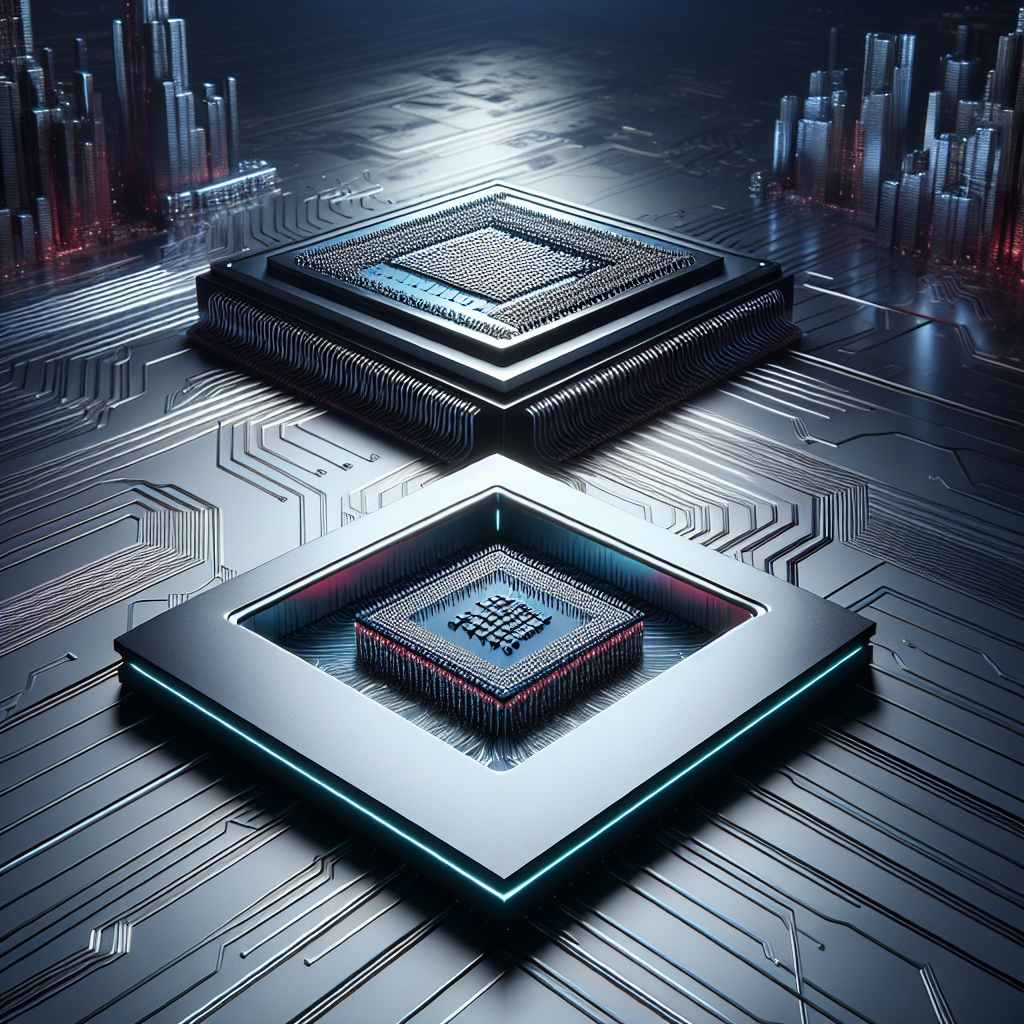
Intel B580 and AMD 6600XT: A Head-to-Head Comparison
When it comes to choosing a new graphics card for your gaming or content creation needs, two popular options on the market right now are the Intel B580 and AMD 6600XT. Both of these cards offer impressive performance and features, but how do they stack up against each other in a head-to-head comparison? Let’s take a closer look at the key differences between the two.Performance:
One of the most important factors to consider when choosing a graphics card is performance. The Intel B580 features 12GB of GDDR6 memory and 3840 CUDA cores, making it a powerful option for gaming and content creation tasks. The AMD 6600XT, on the other hand, comes with 8GB of GDDR6 memory and 2048 stream processors. While the AMD card may not have as much memory or as many cores as the Intel card, it still offers solid performance for most gaming and creative applications.
Price:
Another important consideration when choosing a graphics card is the price. The Intel B580 typically comes in at a higher price point than the AMD 6600XT, making it a more expensive option for budget-conscious consumers. However, the higher price tag of the Intel card may be justified by its superior performance and features.
Features:
In terms of features, both the Intel B580 and AMD 6600XT offer a range of cutting-edge technologies to enhance your gaming and content creation experience. The Intel card features support for ray tracing, DLSS, and AI acceleration, while the AMD card boasts features like FidelityFX Super Resolution and Smart Access Memory. Ultimately, the choice between the two cards may come down to which features are most important to you and your specific needs.
Overall, the Intel B580 and AMD 6600XT are both excellent graphics cards that offer impressive performance and features. While the Intel card may offer slightly better performance and features, the AMD card provides solid performance at a more affordable price point. Ultimately, the best choice for you will depend on your budget and specific needs.
#Intel #B580 #AMD #6600XT #HeadtoHead #Comparison,intel b580 vs 6600xt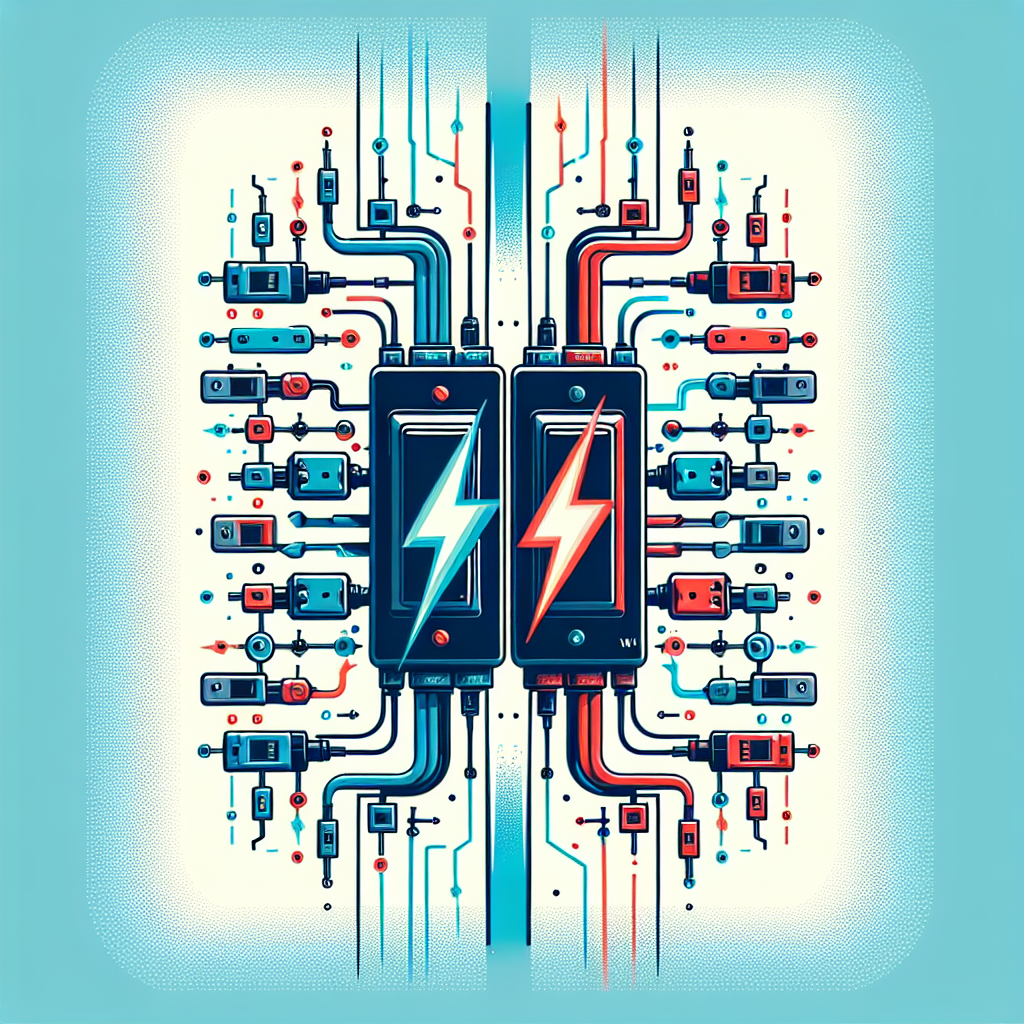
Which Switch 2 Power Model Reigns Supreme? A Comprehensive Comparison
The Nintendo Switch has been a game-changer in the world of gaming consoles since its release in 2017. With its unique hybrid design that allows players to seamlessly switch between handheld and TV modes, it quickly became a fan favorite. Now, with the release of the Switch 2 Power models, fans are eager to see which one reigns supreme.The two models in question are the Switch 2 Power and the Switch 2 Power Lite. Both models offer upgraded features and improved performance over the original Switch, but there are some key differences that set them apart.
Let’s start with the Switch 2 Power. This model boasts a larger, higher-resolution display than its predecessor, making for a more immersive gaming experience. It also features a faster processor and improved graphics capabilities, allowing for smoother gameplay and faster load times. Additionally, the Switch 2 Power comes with a detachable Joy-Con controller, giving players more flexibility in how they play.
On the other hand, the Switch 2 Power Lite is a more budget-friendly option that sacrifices some features for a lower price point. The Lite model does not have detachable Joy-Con controllers or the ability to connect to a TV, making it strictly a handheld device. However, it still offers improved performance and a larger display compared to the original Switch.
So, which model reigns supreme? It ultimately comes down to personal preference and how you plan to use the console. If you value versatility and plan to play both in handheld and TV modes, the Switch 2 Power is the way to go. However, if you primarily play on the go and don’t mind sacrificing some features for a lower price, the Switch 2 Power Lite is a solid choice.
In conclusion, both the Switch 2 Power and Switch 2 Power Lite offer upgraded features and improved performance over the original Switch. The decision between the two ultimately comes down to your gaming preferences and budget. Whichever model you choose, you can rest assured that you’ll be getting a top-of-the-line gaming experience with the Nintendo Switch 2 Power series.
#Switch #Power #Model #Reigns #Supreme #Comprehensive #Comparison,switch 2 power comparison
