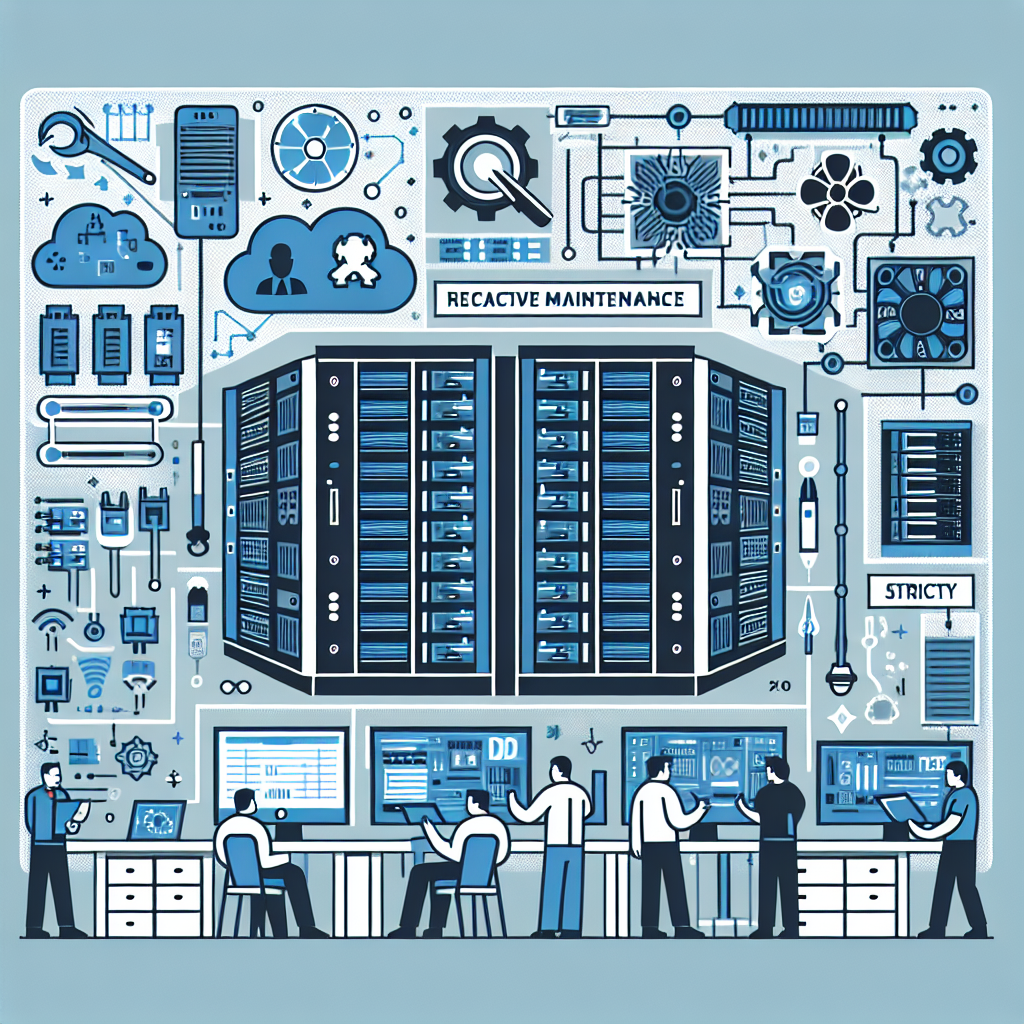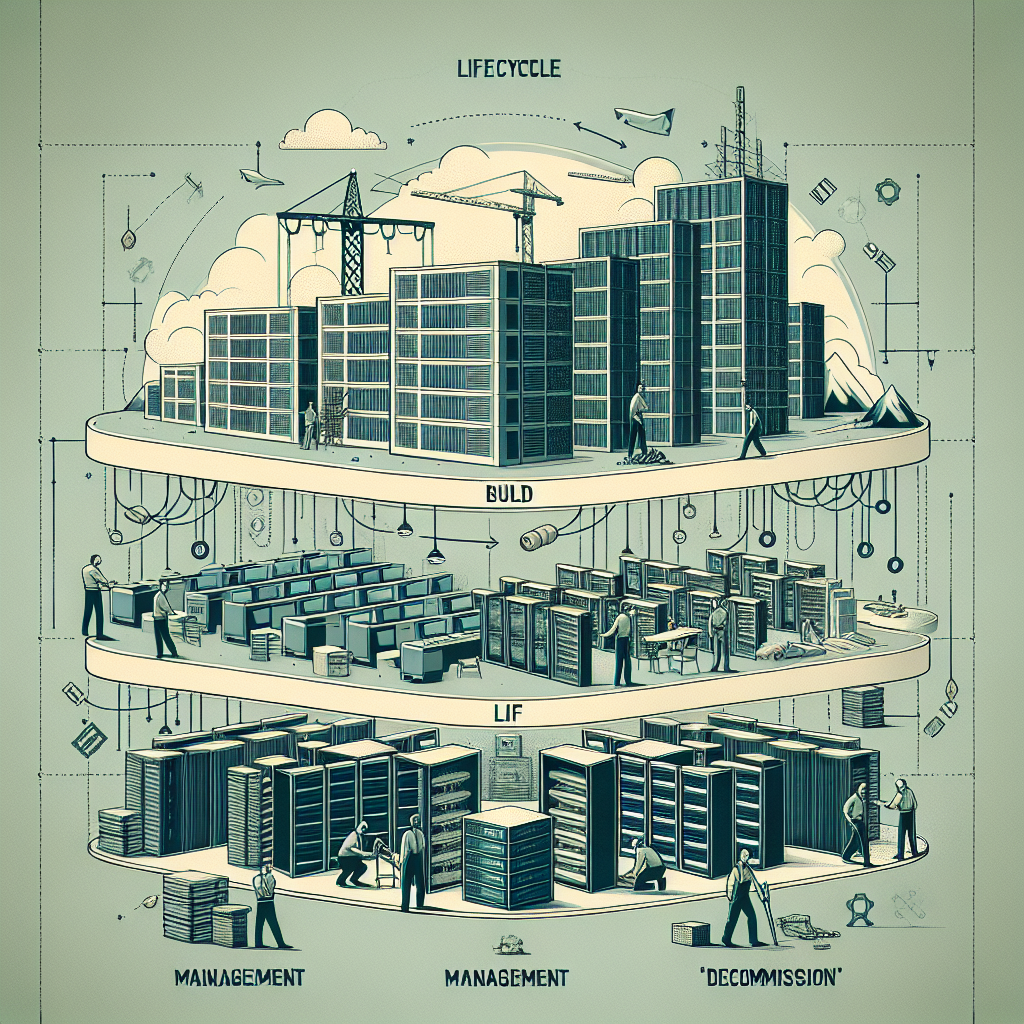In today’s digital age, data centers play a crucial role in storing and managing vast amounts of critical information for businesses. However, with the increasing frequency of natural disasters, cyber attacks, and other unforeseen events, it has become more important than ever for organizations to have a comprehensive disaster recovery plan in place to protect their data and ensure business continuity.
Data center disaster recovery is the process of planning and implementing strategies to recover and restore data and IT infrastructure in the event of a disaster. A well-thought-out disaster recovery plan can help minimize downtime, prevent data loss, and maintain the integrity of your organization’s operations.
To create a comprehensive and effective data center disaster recovery plan, organizations should follow these key steps:
1. Conduct a risk assessment: Begin by identifying potential risks and threats that could impact your data center, such as natural disasters, power outages, cyber attacks, and hardware failures. Evaluate the likelihood and potential impact of each risk to determine which areas require the most attention in your disaster recovery plan.
2. Define recovery objectives: Establish clear recovery objectives for your data center, including recovery time objectives (RTO) and recovery point objectives (RPO). RTO refers to the maximum amount of time it takes to restore operations after a disaster, while RPO defines the maximum acceptable amount of data loss.
3. Develop a detailed plan: Create a step-by-step plan outlining how your organization will respond to a disaster, including procedures for data backup and recovery, system restoration, and communication with stakeholders. Assign specific roles and responsibilities to key personnel to ensure a coordinated and efficient response.
4. Implement data backup and recovery solutions: Implement robust data backup and recovery solutions to ensure that critical data is regularly backed up and can be quickly restored in the event of a disaster. Consider using a combination of on-site and off-site backups, as well as cloud-based storage solutions for added redundancy.
5. Test and update the plan regularly: Regularly test your disaster recovery plan to identify any weaknesses or gaps that need to be addressed. Conduct mock disaster scenarios to simulate real-life emergencies and ensure that all personnel are familiar with their roles and responsibilities. Update the plan as needed to reflect changes in technology, infrastructure, or organizational processes.
By following these steps and investing in a comprehensive disaster recovery plan, organizations can minimize the risk of data loss, protect their critical information, and ensure business continuity in the face of unforeseen disasters. Data center disaster recovery is a critical aspect of modern business operations, and organizations that prioritize planning and preparedness will be better equipped to withstand and recover from any potential threats.