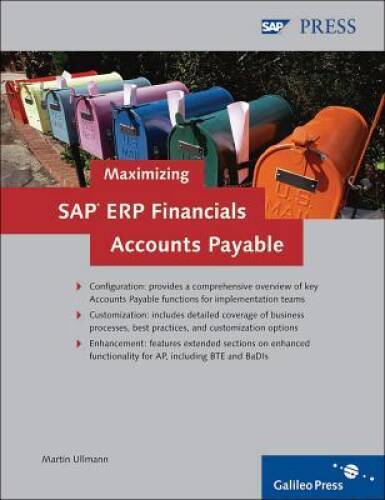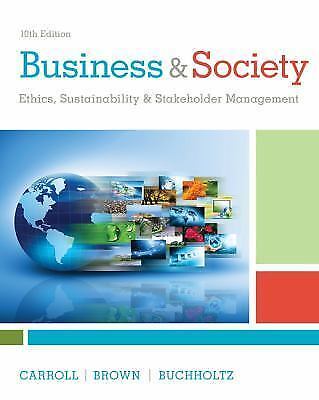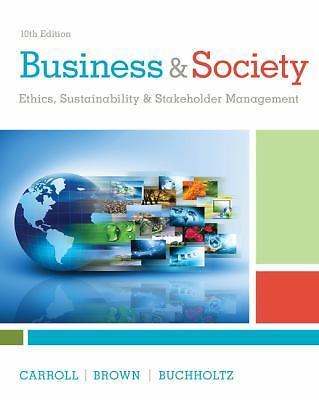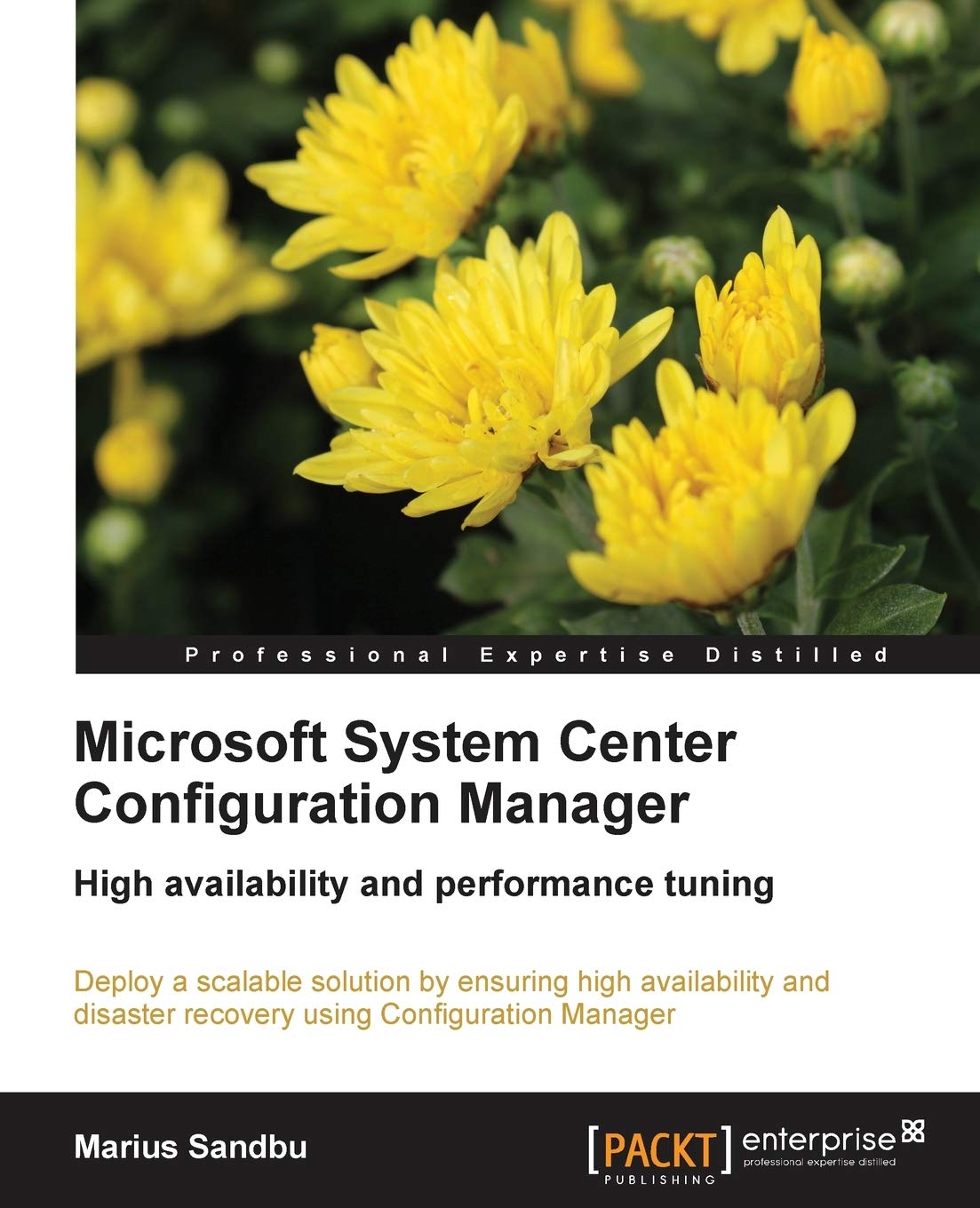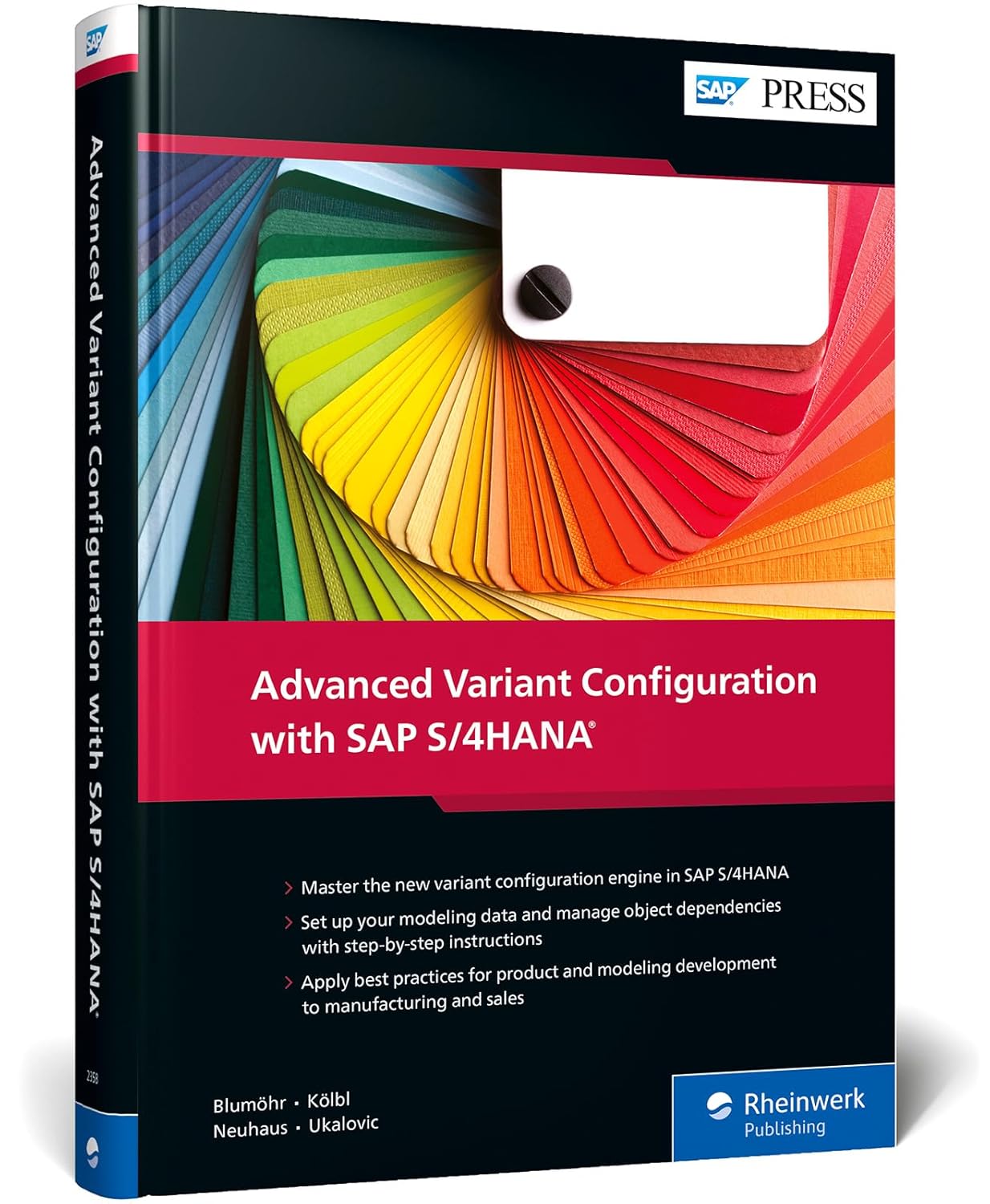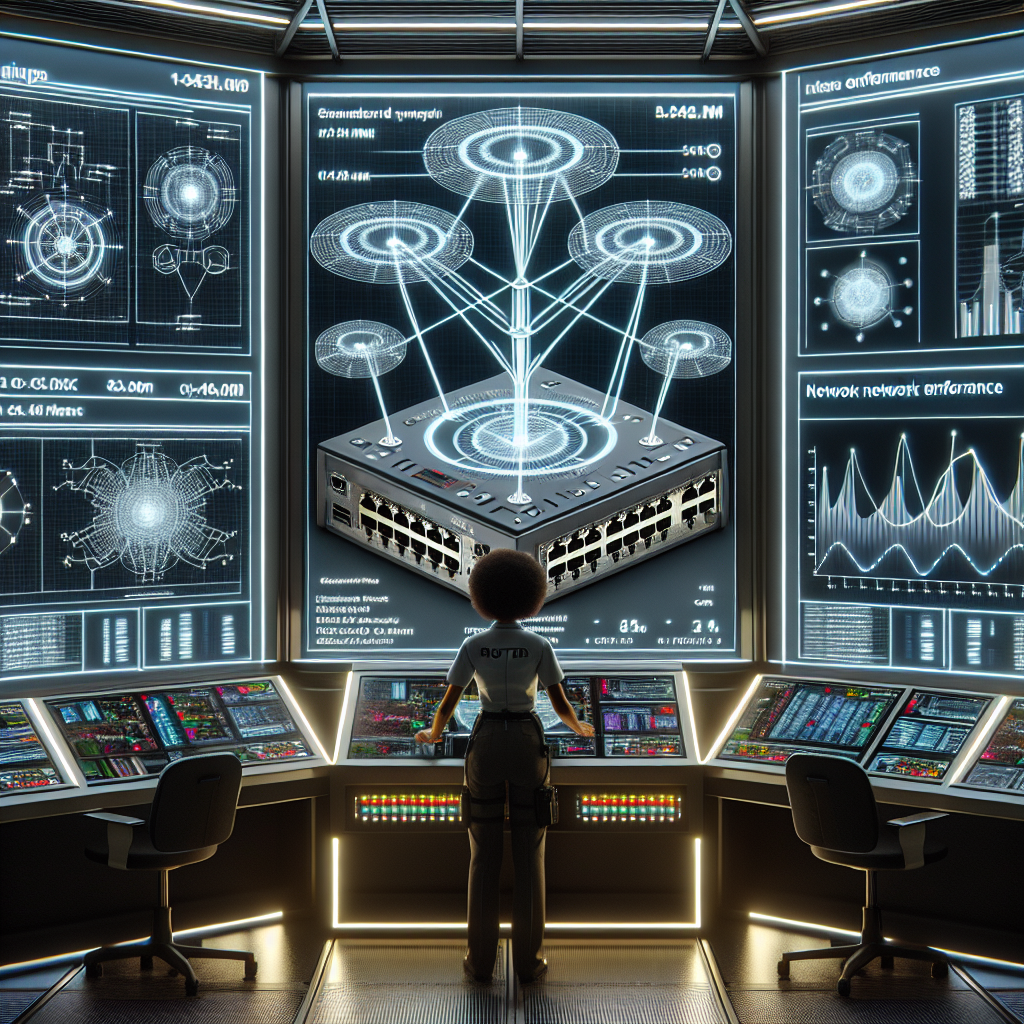Maximizing Performance with Cisco Router Configuration Best Practices
Cisco routers are essential components of any network infrastructure, providing the backbone for data transmission and communication within an organization. To ensure optimal performance and efficiency, it is crucial to implement best practices when configuring Cisco routers. By following these best practices, businesses can maximize the performance of their network, enhance security, and improve overall reliability.
1. Update Firmware and Software Regularly
One of the most important best practices for Cisco router configuration is to regularly update the firmware and software. Cisco releases updates and patches to address security vulnerabilities, improve performance, and add new features. By keeping the router software up to date, businesses can ensure that their network remains secure and operates at peak efficiency.
2. Enable Security Features
Security is a top priority for any organization, and Cisco routers offer a range of security features to protect the network from cyber threats. Best practices for router configuration include enabling features such as access control lists (ACLs), firewall protection, and encryption protocols. By implementing these security measures, businesses can safeguard their data and prevent unauthorized access to the network.
3. Optimize Quality of Service (QoS) Settings
Quality of Service (QoS) settings allow businesses to prioritize traffic on their network, ensuring that critical applications receive the necessary bandwidth and resources. By configuring QoS settings on Cisco routers, organizations can improve the performance of real-time applications such as voice and video conferencing. Best practices for QoS configuration include setting up traffic shaping, prioritizing traffic based on application requirements, and monitoring network performance to identify bottlenecks.
4. Implement Load Balancing
Load balancing is a technique used to distribute network traffic evenly across multiple router interfaces, preventing congestion and optimizing performance. By configuring load balancing on Cisco routers, businesses can ensure that traffic is efficiently routed through the network, improving response times and reducing latency. Best practices for load balancing include configuring equal-cost multipath (ECMP) routing, setting up link aggregation, and monitoring network traffic patterns to identify opportunities for optimization.
5. Monitor and Analyze Performance Metrics
Monitoring and analyzing performance metrics is essential for optimizing the performance of Cisco routers. By regularly checking key performance indicators such as latency, packet loss, and throughput, businesses can identify potential issues and take proactive steps to address them. Best practices for monitoring performance metrics include setting up alerts for critical thresholds, analyzing historical data to identify trends, and using performance monitoring tools to track network performance in real-time.
In conclusion, maximizing performance with Cisco router configuration best practices is essential for ensuring the efficiency, security, and reliability of a network infrastructure. By following these best practices, businesses can optimize the performance of their Cisco routers, enhance security, and improve overall network performance. With regular updates, security features, QoS settings, load balancing, and performance monitoring, organizations can create a robust and high-performing network that meets their business requirements.