Your cart is currently empty!
Tag: Cooling

USB Router Fan, Include 1000mm Extension Cable with 3-Speed Adjustable Controller, Cooling Case Fan for Receiver DVR Xbox TV Box Router 120mm x 25mm 5V USB Power
Price: $10.99
(as of Nov 20,2024 05:18:01 UTC – Details)Product Description














Package Dimensions : 5.75 x 5.47 x 2.52 inches; 10.55 ounces
Item model number : ANX-DC12025-5VU-001
Date First Available : June 26, 2024
Manufacturer : ANEXT
ASIN : B0D2XP267D【1000mm Extension Cable, Heat Dissipation for Multiple Scenarios】Router fans with a 1000mm extension cable are equipped with a 3-speed controller to dissipate heat effectively for devices at various angles and positions, unrestricted by the cable length.
【Easy Access to Power Source】Equipped with a 1000mm extension cable (total length 1500mm), there is no need to worry about the power supply port being too far from the device, preventing normal operation.
【Adjustable 3-speed controller】ANEXT Router Fan includes a controller that offers 3-speed adjustment options: 1100/1300/1500 RPM to meet diverse needs. The high-speed mode delivers strong airflow (42.85 CFM) for effective heat dissipation, while the low-speed mode reduces noise to 21.5 dBA, making it ideal for maintaining a quiet atmosphere.
【20mm Support Feet with Silicone Bottom Pads】Each router fan features 4 20mm support feet to enhance air circulation.
【DC 3.5V ~ 5V USB Port】Equipped with a DC 3.5V ~ 5V USB port, the ANEXT router fan is designed for straightforward plug-and-play functionality into any USB port. This versatility makes it suitable for use at home, in the office, or with entertainment and other small devices.
Introducing the USB Router Fan: Keep Your Devices Cool and Running Smoothly!Are you tired of your router or other electronic devices overheating and slowing down? Look no further than the USB Router Fan with 1000mm Extension Cable and 3-Speed Adjustable Controller. This cooling case fan is perfect for keeping your receiver, DVR, Xbox, TV box, or router at the optimal temperature for peak performance.
The USB Router Fan measures 120mm x 25mm and is powered by a 5V USB connection, making it easy to install and use. The included extension cable allows you to place the fan in the perfect position for maximum cooling effect. Plus, with the 3-speed adjustable controller, you can customize the fan speed to suit your needs.
Don’t let your devices suffer from heat-related issues any longer. Invest in the USB Router Fan today and keep everything running smoothly and efficiently. Say goodbye to overheating problems and hello to improved performance!
#USB #Router #Fan #Include #1000mm #Extension #Cable #3Speed #Adjustable #Controller #Cooling #Case #Fan #Receiver #DVR #Xbox #Box #Router #120mm #25mm #USB #Power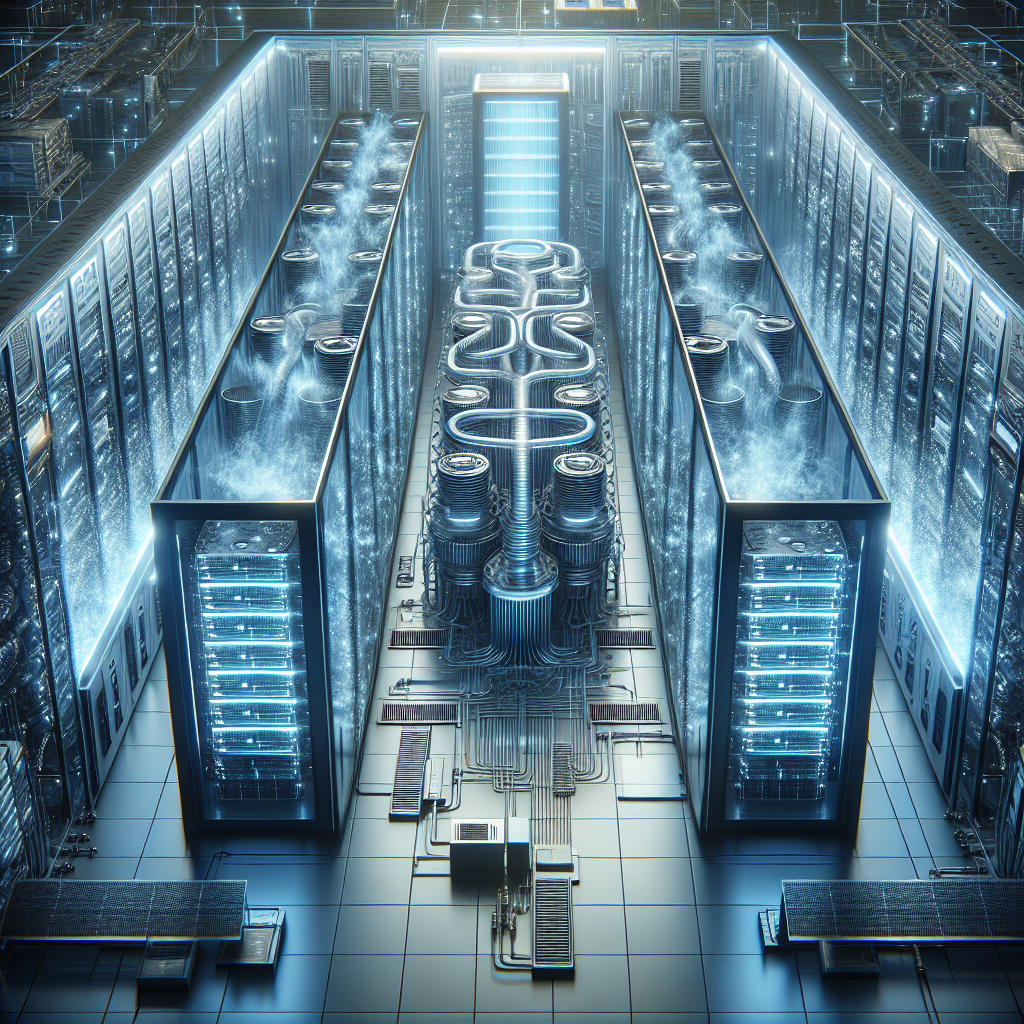
Understanding the Impact of Data Center Cooling on Overall Performance
Data centers are the backbone of modern businesses, providing the infrastructure needed to store, manage, and process vast amounts of data. However, one often overlooked aspect of data center operations is cooling. The impact of data center cooling on overall performance is significant and can have far-reaching consequences if not properly managed.Data centers generate a significant amount of heat due to the high density of servers and other equipment housed within them. This heat must be dissipated to prevent equipment from overheating and failing. Without effective cooling systems in place, data centers can experience downtime, reduced performance, and even permanent damage to critical equipment.
There are several factors that contribute to the impact of data center cooling on overall performance. One of the most important factors is energy efficiency. Cooling systems can account for a significant portion of a data center’s energy consumption, so it is crucial to use energy-efficient cooling solutions to minimize costs and reduce environmental impact.
Another key consideration is the design and layout of the data center. Proper airflow management is essential to ensure that cool air reaches all equipment and hot air is efficiently removed. Inadequate airflow can lead to hot spots, uneven cooling, and reduced equipment lifespan.
The choice of cooling technology also plays a significant role in determining the impact of data center cooling on overall performance. Traditional air conditioning systems are commonly used in data centers, but they can be inefficient and costly to operate. Alternative cooling solutions, such as liquid cooling or free cooling, can offer greater energy efficiency and lower operating costs.
In addition to energy efficiency and airflow management, proper maintenance and monitoring of cooling systems are essential to ensure optimal performance. Regular inspections, cleaning, and calibration of cooling equipment can help prevent downtime and prolong the lifespan of critical components.
Overall, understanding the impact of data center cooling on overall performance is crucial for businesses that rely on data centers to support their operations. By investing in energy-efficient cooling solutions, optimizing airflow management, and implementing proper maintenance practices, businesses can ensure that their data centers operate at peak performance levels while minimizing costs and environmental impact.
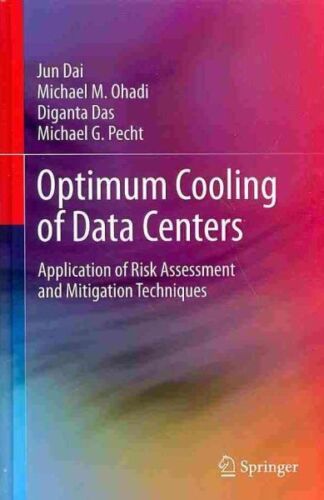
Optimum Cooling of Data Centers : Application of Risk Assessment and Mitigati…

Optimum Cooling of Data Centers : Application of Risk Assessment and Mitigati…
Price : 148.97
Ends on : N/A
View on eBay
Optimum Cooling of Data Centers: Application of Risk Assessment and Mitigation StrategiesData centers are the backbone of modern businesses, housing servers and hardware that store and process critical information. With the increasing demand for data storage and processing power, data centers are constantly facing the challenge of maintaining optimal cooling to prevent overheating and potential hardware failures.
One effective approach to ensuring optimum cooling in data centers is through the application of risk assessment and mitigation strategies. By identifying potential risks and implementing proactive measures, data center operators can prevent costly downtime and equipment damage.
Risk assessment involves identifying potential sources of heat generation within the data center, such as servers, networking equipment, and other hardware. By understanding the heat load of each component, operators can determine the cooling requirements of the facility and design an efficient cooling system.
Mitigation strategies can include implementing hot and cold aisle containment, using precision cooling systems, and monitoring temperature and humidity levels in real-time. By employing these measures, data center operators can optimize airflow, reduce energy consumption, and prevent hot spots that can lead to equipment failures.
In conclusion, the application of risk assessment and mitigation strategies is essential for ensuring optimum cooling in data centers. By proactively identifying and addressing potential risks, operators can maintain a stable and efficient cooling environment, ultimately improving the reliability and performance of their data center operations.
#Optimum #Cooling #Data #Centers #Application #Risk #Assessment #Mitigati..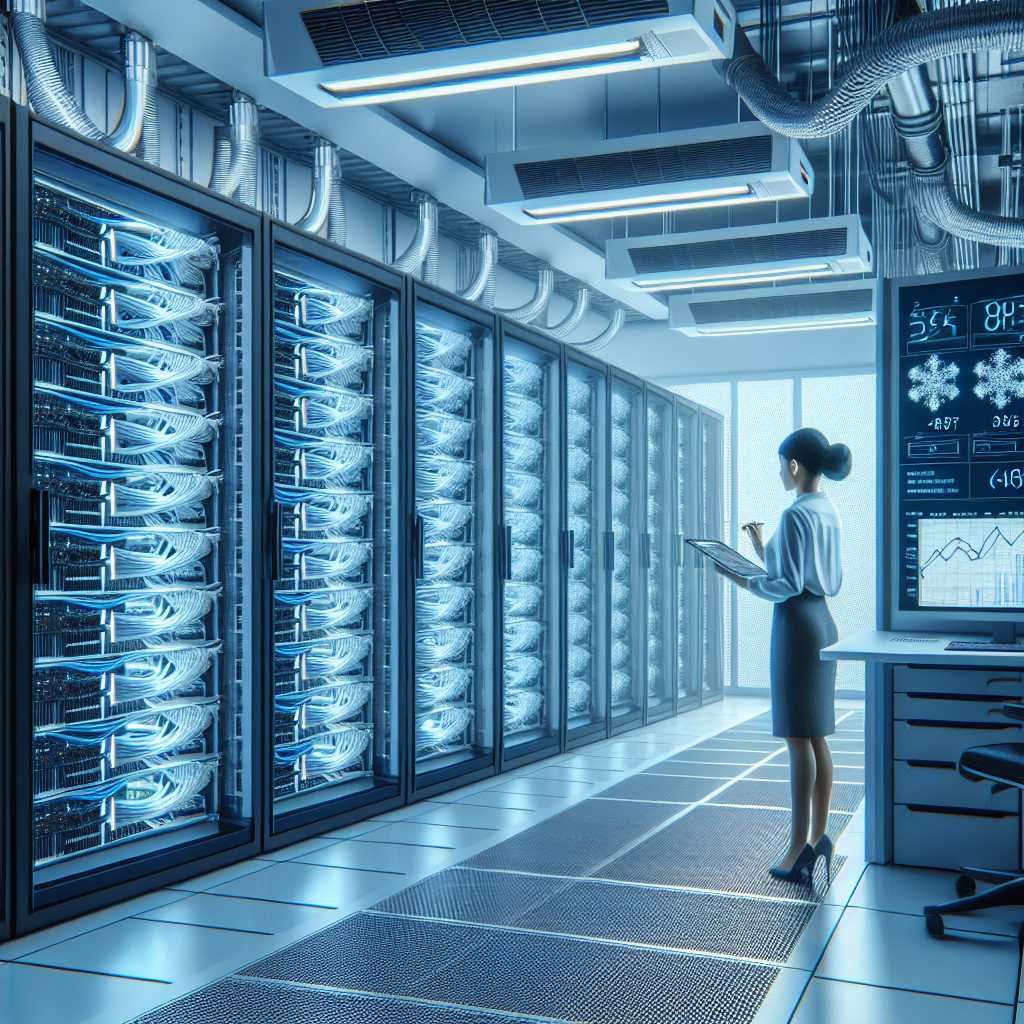
Best Practices for Maintaining Optimal Data Center Cooling
Data centers are critical components of modern businesses, housing the servers and networking equipment that support essential operations. Maintaining optimal cooling within these facilities is crucial to ensure that equipment operates efficiently and reliably. Without proper cooling, servers and other hardware can overheat, leading to downtime and potential data loss. To help prevent these issues, here are some best practices for maintaining optimal data center cooling.1. Use a Hot Aisle/Cold Aisle Layout: One of the most effective ways to maintain optimal cooling in a data center is to use a hot aisle/cold aisle layout. In this configuration, server racks are arranged so that the fronts of the servers face each other in cold aisles, while the backs face each other in hot aisles. This helps to prevent hot air from servers mixing with cool air, improving overall airflow and cooling efficiency.
2. Implement Containment Solutions: Containment solutions, such as hot or cold aisle containment systems, can further improve the efficiency of airflow within a data center. By containing hot air within the hot aisles and directing cool air to the cold aisles, these systems help to reduce the mixing of hot and cold air, improving cooling efficiency and reducing energy consumption.
3. Regularly Clean and Maintain Cooling Systems: Dust and debris can accumulate on cooling systems, reducing their efficiency and potentially causing equipment to overheat. Regularly cleaning and maintaining cooling systems, such as air filters and cooling coils, can help to ensure that they operate at peak efficiency and provide optimal cooling to data center equipment.
4. Monitor Temperature and Humidity Levels: Monitoring temperature and humidity levels within a data center is essential for maintaining optimal cooling. By regularly monitoring these metrics, data center operators can identify potential issues before they become critical, allowing them to take corrective action and prevent equipment from overheating.
5. Use Energy-Efficient Cooling Technologies: Investing in energy-efficient cooling technologies, such as free cooling systems or liquid cooling solutions, can help to reduce energy consumption and operating costs while maintaining optimal cooling within a data center. These technologies can also help to reduce the environmental impact of cooling operations, making them a sustainable choice for data center operators.
By following these best practices for maintaining optimal data center cooling, businesses can ensure that their critical IT infrastructure operates efficiently and reliably. Proper cooling not only helps to prevent downtime and data loss but also extends the lifespan of equipment, reducing maintenance costs and improving overall operational efficiency.

APC 490-0079A Fan InRow Cooling System Data Center Fan

APC 490-0079A Fan InRow Cooling System Data Center Fan
Price : 200.00
Ends on : N/A
View on eBay
Are you in need of a reliable cooling system for your data center? Look no further than the APC 490-0079A Fan InRow Cooling System. This fan is designed to provide efficient and effective cooling for your data center, ensuring that your equipment stays at the optimal temperature for peak performance.With its compact design, the APC 490-0079A Fan is easy to install and can be placed in tight spaces without taking up too much room. Its powerful motor ensures that air is circulated evenly throughout the data center, keeping all of your equipment cool and running smoothly.
Don’t let overheating be a problem in your data center. Invest in the APC 490-0079A Fan InRow Cooling System today and ensure that your equipment stays cool and reliable.
#APC #4900079A #Fan #InRow #Cooling #System #Data #Center #Fan
TRIPP LITE SRCOOL33K in-Row Cooling Unit for Server Racks and Data Centers | 33,000 BTU (9.7 kW), 208/240V, L6-30P Plug, 42U, Self-Contained AC Unit, Preinstalled Network Card, 1-Year Warranty
Price: $9,729.99
(as of Nov 20,2024 02:12:08 UTC – Details)
Get Highly Efficient, Reliable Cooling in a 42U Rack Form Factor
The harder your data center, network closet or server room works, the more it heats up, leading to inefficient operation, weakened performance and raised cooling costs. To help prevent equipment shutdowns, malfunctions and failures caused by overheating and temperature fluctuations, the SmartRack® SRCOOL33K provides a close-coupled cooling solution in a 42U rack form factor that reduces energy use, lowers operating costs and simplifies installation.Completely Self-Contained for Simplified and Less Expensive Installation and Maintenance
The zero-maintenance SRCOOL33K with its intuitive LCD interface is easy to install and operate. You and your IT staff can install it yourself. No costly startup service, electrician or HVAC contractor is needed. A built-in evaporator eliminates condensation through the exhaust air stream, so no costly floor drain, water collection tank, external condenser, refrigerant piping, ductwork or plumbing is required.Advanced Network Monitoring Keeps You in Touch 24/7
The pre-installed Java-free HTML5-based WEBCARDLX interface enables full remote monitoring, configuration, control and email notifications via secure web browser, SNMP, telnet or SSH. It supports 10/100 Mbps auto-sensing for optimum communication with an Ethernet network.Energy-Saving Features Meant to Save You Money
A row-based airflow path maximizes hot-aisle/cold-aisle efficiency and cooling predictability by delivering cold air high in the cold aisle and removing hot air in the hot aisle. The SRCOOL33K promotes temperature uniformity from 1U to 42U, allowing your equipment to perform at its peak and reduce power consumption and operating costs, and features an AC-driven rotary compressor.One-Year Warranty and Environmentally Responsible Design
The SRCOOL33K comes with a one-year warranty. It’s manufactured in compliance with strict RoHS specifications and uses eco-friendly R410a refrigerant.
Note: Not for sale in California, USA.
33,000 BTU of cooling power with variable-speed, DC-inverter-driven compressor and microprocessor-controlled electronic expansion valve (EEV) enable precision cooling adjustments–no more wasteful, noisy cycling between off and full blast
Soft-start feature limits inrush current to prevent introduction of line noise, voltage disruptions and potential circuit overloads
Self-contained, zero-maintenance unit re-humidifies condensate and expels it through the exhaust air stream, no floor drain, water collection tank, external condenser, refrigerant piping, duct work or plumbing required
Convenient LCD control panel and network interface provide local and remote monitoring and control of temperature, humidity, fan speed, alarms and logging via front-panel buttons, SNMP, Web, telnet or Modbus
Looking for a reliable cooling solution for your server racks and data centers? Look no further than the TRIPP LITE SRCOOL33K in-Row Cooling Unit. With a powerful 33,000 BTU (9.7 kW) capacity, this self-contained AC unit is designed to keep your equipment cool and running smoothly.The TRIPP LITE SRCOOL33K is easy to install, with a convenient L6-30P plug that works with standard 208/240V outlets. Its compact 42U size makes it perfect for use in tight server rooms or data centers. Plus, with a preinstalled network card, you can easily monitor and control the unit remotely.
Not only does the TRIPP LITE SRCOOL33K offer powerful cooling performance, but it also comes with a 1-year warranty for added peace of mind. Don’t let overheating equipment slow down your operations – invest in the TRIPP LITE SRCOOL33K in-Row Cooling Unit today.
#TRIPP #LITE #SRCOOL33K #inRow #Cooling #Unit #Server #Racks #Data #Centers #BTU #208240V #L630P #Plug #42U #SelfContained #Unit #Preinstalled #Network #Card #1Year #Warranty
Innovative Solutions for Data Center Cooling Challenges
Data centers are essential for storing and processing large amounts of data for businesses and organizations. However, one of the biggest challenges facing data centers is cooling. As data centers become more powerful and energy-intensive, the need for effective cooling solutions becomes increasingly important.Traditional cooling methods, such as air conditioning units, have been the go-to solution for data center cooling. However, these methods are not always the most efficient or cost-effective. As data centers continue to grow in size and complexity, innovative solutions are needed to address the cooling challenges they face.
One innovative solution for data center cooling is liquid cooling. Liquid cooling involves using a liquid coolant, such as water or a specialized cooling fluid, to absorb and dissipate heat from the data center equipment. This method is more efficient than traditional air cooling, as liquids can carry away heat more effectively than air. Liquid cooling can also be more environmentally friendly, as it can reduce the energy consumption of the data center.
Another innovative solution is the use of hot aisle/cold aisle containment systems. This involves arranging server racks in a way that creates alternating rows of hot and cold aisles. By separating the hot and cold air streams, this method can improve airflow and reduce the overall cooling load on the data center. Containment systems can also help to prevent hot air from mixing with cold air, which can improve the efficiency of the cooling system.
Additionally, the use of free cooling systems can provide a cost-effective and energy-efficient cooling solution for data centers. Free cooling systems take advantage of natural cooling sources, such as outside air or groundwater, to cool the data center equipment. By using these natural cooling sources, data centers can reduce their reliance on traditional cooling methods, such as air conditioning units, and lower their energy costs.
Overall, innovative solutions for data center cooling challenges are essential for ensuring the efficient and effective operation of data centers. By implementing liquid cooling, hot aisle/cold aisle containment systems, and free cooling systems, data centers can improve their cooling efficiency, reduce energy consumption, and lower operating costs. As data centers continue to evolve and grow, it is important for businesses and organizations to explore and adopt these innovative cooling solutions to meet the increasing demands of their data center infrastructure.
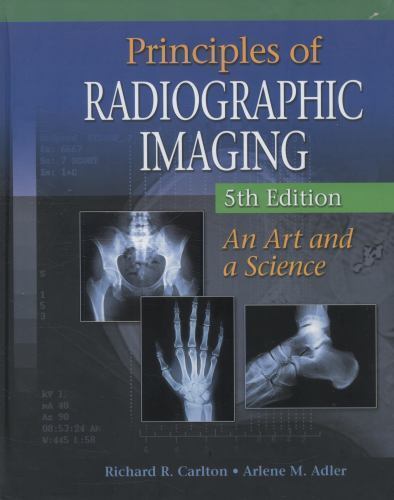
Optimum Cooling of Data Centers: Application of Risk Assessment and Mitigation T

Optimum Cooling of Data Centers: Application of Risk Assessment and Mitigation T
Price : 130.29
Ends on : N/A
View on eBay
he efficient cooling of data centers is crucial for ensuring optimal performance and preventing overheating of servers and other equipment. The application of risk assessment and mitigation techniques can help data center operators identify potential cooling issues and implement strategies to address them effectively.Risk assessment involves the identification of potential threats and vulnerabilities that could impact the cooling system of a data center. This includes factors such as inadequate airflow, equipment failures, power outages, and environmental conditions. By conducting a thorough risk assessment, data center operators can gain a better understanding of the potential risks and develop a plan to mitigate them.
Mitigation strategies for cooling issues in data centers can vary depending on the specific risks identified during the assessment. Some common mitigation techniques include:
1. Implementing redundant cooling systems: Installing multiple cooling units and backup systems can help ensure continuous cooling in the event of a failure.
2. Improving airflow management: Proper airflow management is essential for maintaining consistent cooling throughout the data center. This can involve rearranging equipment, sealing gaps, and optimizing airflow patterns.
3. Monitoring environmental conditions: Regular monitoring of temperature and humidity levels in the data center can help operators identify potential issues before they escalate. Automated monitoring systems can provide real-time alerts for abnormal conditions.
4. Regular maintenance and inspections: Routine maintenance of cooling systems and equipment can help prevent failures and ensure optimal performance. Regular inspections can also help identify potential issues before they impact cooling efficiency.
By applying risk assessment and mitigation techniques, data center operators can optimize the cooling system to ensure maximum performance and reliability. Proactive measures can help prevent downtime, reduce energy consumption, and extend the lifespan of equipment, ultimately leading to cost savings and improved operational efficiency.
#Optimum #Cooling #Data #Centers #Application #Risk #Assessment #Mitigation
SCHNEIDER APC ACRC301H InRow Chilled Water Cooling System Network Data Center

SCHNEIDER APC ACRC301H InRow Chilled Water Cooling System Network Data Center
Price :3000.00– 3,000.00
Ends on : N/A
View on eBay
The SCHNEIDER APC ACRC301H InRow Chilled Water Cooling System is a cutting-edge solution designed to keep network data centers operating at peak performance. This innovative system provides efficient and reliable cooling for mission-critical equipment, ensuring optimal performance and longevity.Key features of the SCHNEIDER APC ACRC301H InRow Chilled Water Cooling System include:
– Precision cooling technology that delivers consistent cooling to the data center environment
– Variable speed fans for energy efficiency and reduced operating costs
– Intelligent controls for automated operation and monitoring
– Scalable design that can be easily expanded to meet growing cooling demands
– Compatibility with a variety of network data center configurationsWith the SCHNEIDER APC ACRC301H InRow Chilled Water Cooling System, data center operators can trust that their equipment will remain cool and reliable, even under the most demanding conditions. Say goodbye to overheating and downtime – invest in the cutting-edge cooling solution today!
#SCHNEIDER #APC #ACRC301H #InRow #Chilled #Water #Cooling #System #Network #Data #Center
How to Identify and Resolve Data Center Cooling Problems
Data centers are essential for businesses to store and manage their data effectively. However, one common issue that data centers face is cooling problems. Cooling is crucial for data centers to prevent overheating, which can lead to equipment failure and data loss. In this article, we will discuss how to identify and resolve data center cooling problems.Identifying Cooling Problems
There are several signs that indicate a cooling problem in a data center. These include:
1. Hot spots: If certain areas in the data center are significantly hotter than others, it is a sign that the cooling system is not working efficiently.
2. Increased energy consumption: If the data center’s energy bills have suddenly increased, it could be due to the cooling system working harder to maintain the temperature.
3. Equipment failure: If servers and other equipment in the data center are failing more frequently, it could be because of overheating.
4. Humidity levels: High humidity levels can also impact the cooling system’s efficiency and lead to cooling problems.
Resolving Cooling Problems
Once you have identified a cooling problem in your data center, it is important to resolve it promptly to prevent any damage to your equipment. Here are some steps you can take to resolve cooling problems:
1. Check airflow: Make sure that the airflow in your data center is not obstructed. Ensure that air vents are not blocked and that air is circulating properly throughout the room.
2. Inspect cooling systems: Check the condition of your cooling systems, such as air conditioning units and fans. Make sure they are clean and free of any debris that could be affecting their performance.
3. Monitor temperature and humidity levels: Invest in temperature and humidity monitoring systems to keep track of the conditions in your data center. This will help you identify any fluctuations that could lead to cooling problems.
4. Consider airflow management solutions: Implement airflow management solutions, such as hot aisle/cold aisle containment, to optimize airflow and cooling efficiency in your data center.
5. Consider temperature regulation technologies: Invest in temperature regulation technologies, such as liquid cooling systems or thermal containment solutions, to improve the cooling efficiency of your data center.
In conclusion, identifying and resolving cooling problems in your data center is crucial to ensure the smooth operation of your equipment and prevent data loss. By following the steps outlined in this article, you can effectively manage cooling issues and maintain the optimal conditions in your data center.
