Your cart is currently empty!
Tag: Cracking
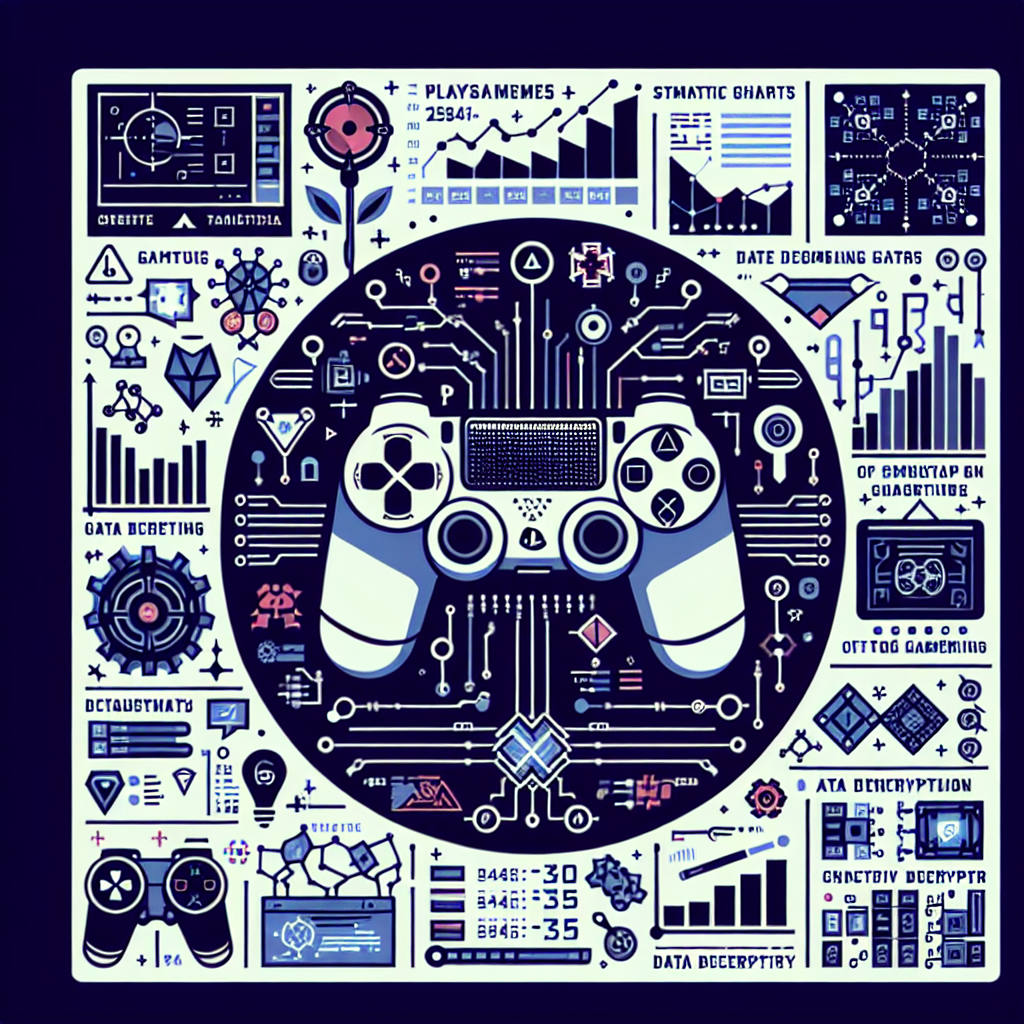
Cracking the Code of Your PlayStation Wrap Up: What Your Gaming Data Means
As a PlayStation gamer, you may spend hours upon hours immersed in your favorite games, achieving new high scores, unlocking achievements, and leveling up your characters. But have you ever stopped to think about the data that is being collected and stored every time you play?Your gaming data is a treasure trove of information that can provide insights into your gaming habits, preferences, and skills. By understanding and analyzing this data, you can gain a better understanding of yourself as a gamer and even improve your gaming performance.
One of the most basic pieces of gaming data that is collected by PlayStation is your playtime. This data shows you how many hours you have spent playing each game, as well as your total playtime across all games. By reviewing this data, you can see which games you are spending the most time on and whether you are balancing your gaming time effectively.
Another important piece of gaming data is your achievements and trophies. These are awarded for completing specific tasks or reaching certain milestones in a game, and they can provide valuable insights into your gaming skills and dedication. By reviewing your achievements, you can see which games you have mastered and which ones you may need to spend more time on.
Your in-game statistics, such as your kill-death ratio in first-person shooters or your win-loss record in multiplayer games, can also provide valuable insights into your gaming performance. By analyzing these statistics, you can identify areas where you excel and areas where you may need to improve.
In addition to these individual data points, PlayStation also collects and analyzes data on a broader scale, such as player demographics and trends in gameplay. By examining this data, game developers can gain insights into what types of games are popular among players and tailor their future releases accordingly.
Overall, your gaming data is a valuable resource that can provide insights into your gaming habits, preferences, and skills. By taking the time to review and analyze this data, you can gain a better understanding of yourself as a gamer and even improve your gaming performance. So the next time you boot up your PlayStation, take a moment to think about the data that is being collected and what it can tell you about your gaming experience.
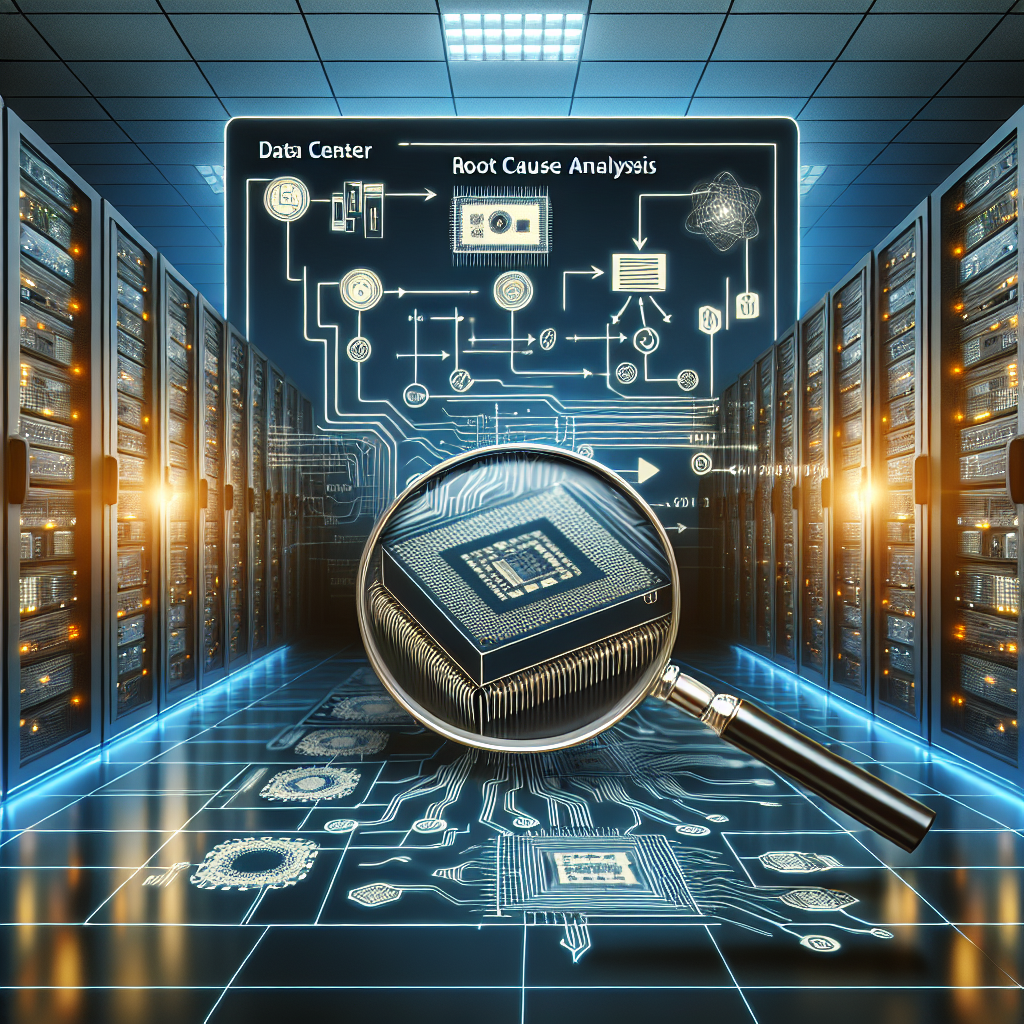
Cracking the Code: Strategies for Effective Data Center Root Cause Analysis
Data centers are the backbone of modern businesses, providing the infrastructure necessary to support critical applications and services. However, when issues arise, it can be challenging to identify and address the root cause of the problem. This is where root cause analysis comes in.Root cause analysis is a systematic process for identifying the underlying causes of problems in data centers. By identifying and addressing the root cause of issues, organizations can prevent them from recurring and improve the overall reliability and performance of their data center operations.
To effectively crack the code of data center root cause analysis, organizations must follow a number of key strategies:
1. Define the problem: The first step in root cause analysis is to clearly define the problem that needs to be addressed. This includes identifying the symptoms of the issue, understanding its impact on the business, and determining the desired outcome of the analysis.
2. Gather data: Once the problem has been defined, organizations must gather relevant data to help identify the root cause. This may include collecting logs, performance metrics, and other relevant information from servers, networking equipment, and other components of the data center infrastructure.
3. Analyze the data: With the data in hand, organizations can begin to analyze it to identify patterns, trends, and potential causes of the problem. This may involve using data visualization tools, statistical analysis, and other techniques to uncover insights that can help pinpoint the root cause.
4. Develop hypotheses: Based on the analysis of the data, organizations can develop hypotheses about the root cause of the problem. These hypotheses should be tested and validated through further investigation and experimentation.
5. Implement solutions: Once the root cause of the problem has been identified, organizations can implement solutions to address it. This may involve making changes to the data center infrastructure, updating software or firmware, or implementing new processes and procedures to prevent similar issues from occurring in the future.
6. Monitor and measure: After implementing solutions, organizations should monitor and measure the effectiveness of their efforts. This may involve tracking key performance indicators, conducting regular audits, and soliciting feedback from stakeholders to ensure that the root cause has been effectively addressed.
By following these strategies for effective data center root cause analysis, organizations can improve the reliability and performance of their data center operations, minimize downtime, and enhance the overall customer experience. Cracking the code of root cause analysis is essential for maintaining a high-performing data center that meets the needs of the business and its customers.

Cracking the Code: A Comprehensive Review of the CompTIA Pentest+ PT0-001 Cert Guide
The CompTIA Pentest+ PT0-001 certification is a valuable credential for cybersecurity professionals looking to demonstrate their skills in penetration testing. To help candidates prepare for the exam, the CompTIA Pentest+ PT0-001 Cert Guide is a comprehensive resource that covers all the topics and skills needed to pass the test.Written by cybersecurity expert Omar Santos, the CompTIA Pentest+ PT0-001 Cert Guide is a detailed and thorough review of the exam objectives. The book is organized into chapters that cover each domain of the exam, including planning and scoping, information gathering and vulnerability identification, attacks and exploits, penetration testing tools, and reporting and communication.
One of the key features of the CompTIA Pentest+ PT0-001 Cert Guide is its hands-on approach to learning. The book includes practical exercises and labs that allow readers to practice the skills and techniques covered in each chapter. This hands-on approach is essential for preparing for the exam, as it helps candidates gain a deeper understanding of the material and develop the practical skills needed to pass the test.
In addition to the detailed coverage of exam topics, the CompTIA Pentest+ PT0-001 Cert Guide also includes bonus material such as practice exams, flashcards, and a glossary of key terms. These additional resources are invaluable for candidates looking to test their knowledge and ensure they are fully prepared for the exam.
Overall, the CompTIA Pentest+ PT0-001 Cert Guide is a comprehensive and well-rounded resource for cybersecurity professionals preparing for the CompTIA Pentest+ PT0-001 exam. With its detailed coverage of exam topics, hands-on exercises, and bonus materials, this book is an essential tool for anyone looking to earn their Pentest+ certification and advance their career in cybersecurity.

Cracking the Code: Tips and Tricks for Mastering the Splunk Enterprise Security Certified Admin Dumps
If you’re looking to become a certified Splunk Enterprise Security Admin, you may have heard about the challenging exam that awaits you. The Splunk Enterprise Security Certified Admin exam is known for being tough, but with the right preparation, you can crack the code and ace the test.One of the best ways to prepare for the exam is by using dumps. Dumps are a collection of questions and answers from previous exams that can help you get a feel for the types of questions you’ll encounter on test day. However, simply memorizing the answers won’t be enough to pass the exam. You need to understand the concepts behind the questions in order to truly succeed.
Here are some tips and tricks for mastering the Splunk Enterprise Security Certified Admin dumps:
1. Understand the material: Before you start studying the dumps, make sure you have a solid understanding of the material covered on the exam. Familiarize yourself with Splunk Enterprise Security and its key features, such as data ingestion, correlation searches, and threat intelligence.
2. Use the dumps as a supplement: While dumps can be a valuable study tool, they should not be your only resource. Make sure to also use official Splunk documentation, practice exams, and other study materials to reinforce your understanding of the material.
3. Practice, practice, practice: The more you work through the dumps, the more familiar you’ll become with the types of questions you’ll encounter on the exam. This will help you build confidence and speed when it comes time to take the test.
4. Focus on weak areas: Use the dumps to identify areas where you may be struggling and focus your study efforts on those topics. This will help you improve your overall understanding and increase your chances of passing the exam.
5. Don’t rely solely on dumps: While dumps can be a helpful study tool, it’s important not to rely solely on them for exam preparation. Make sure to also review official study materials, attend training sessions, and practice hands-on with Splunk Enterprise Security to ensure you have a comprehensive understanding of the material.
By following these tips and tricks, you’ll be well on your way to mastering the Splunk Enterprise Security Certified Admin dumps and passing the exam with flying colors. Good luck!

Cracking the Code: Understanding 3DS Serial Numbers
When you purchase a Nintendo 3DS, you may notice a serial number on the back of the device. This serial number is not just a random string of numbers and letters – it actually contains valuable information about your specific 3DS unit. By understanding how to decode this serial number, you can learn more about your device and potentially even uncover some hidden features or history.The serial number on a Nintendo 3DS is typically a combination of letters and numbers, with specific patterns that can provide insight into the device. The first few characters of the serial number usually indicate the region in which the device was manufactured. For example, a serial number starting with “USA” would indicate that the 3DS was made for the North American market, while a serial number starting with “EUR” would signify a European device.
Next, the serial number may include a code that reveals the production date of the 3DS. This can be helpful in determining how old your device is and if it may be nearing the end of its lifespan. Additionally, some serial numbers may contain information about the specific model of 3DS, such as whether it is a standard model, XL version, or special edition release.
Decoding the serial number of your Nintendo 3DS can also be useful if you are looking to purchase a used device. By checking the serial number, you can verify the region and model of the 3DS, ensuring that you are getting exactly what you expect. You can also use the serial number to check the warranty status of the device, as Nintendo may offer repairs or replacements for certain issues within a certain timeframe.
Overall, understanding the serial number of your Nintendo 3DS can provide valuable information about your device and help you make informed decisions when purchasing or selling a 3DS. Take the time to crack the code of your 3DS serial number and unlock the secrets hidden within.
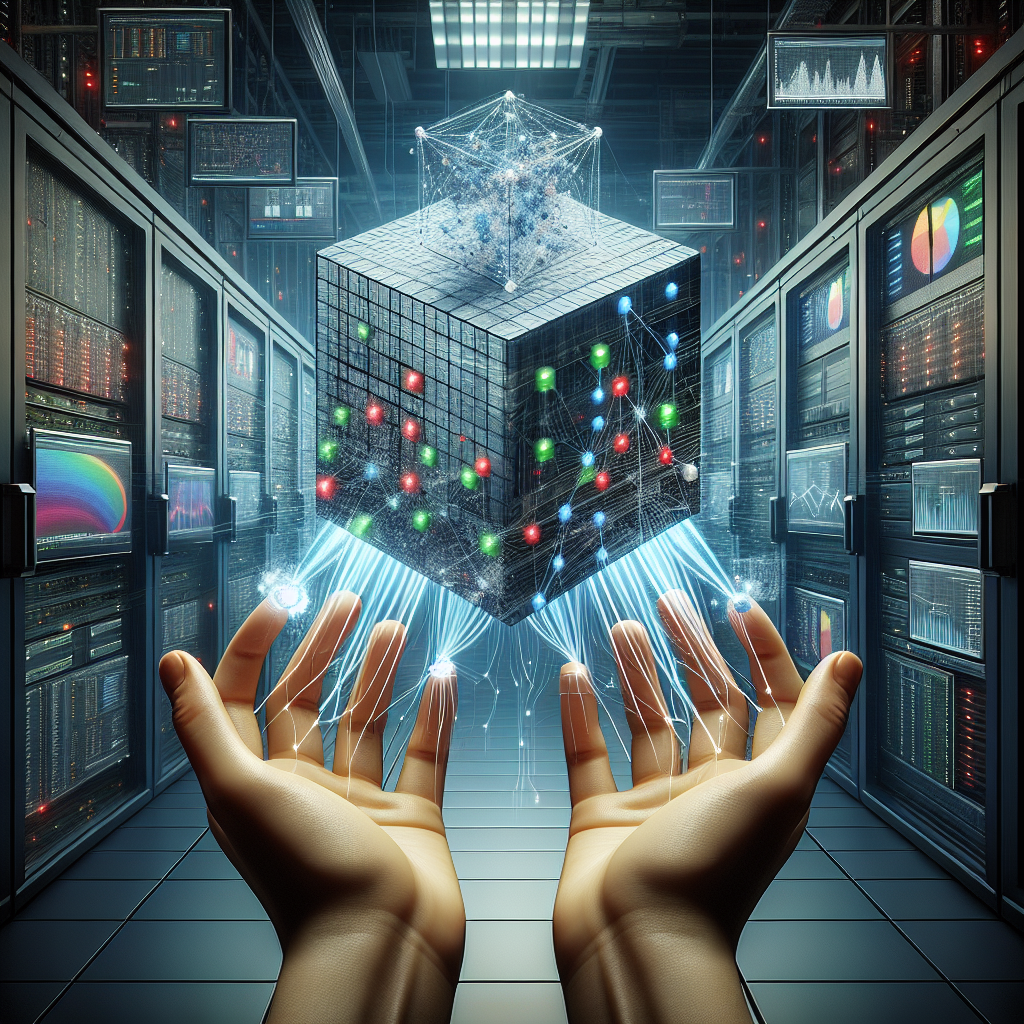
Cracking the Code: Mastering Root Cause Analysis in Data Center Troubleshooting
Data centers are the backbone of modern technology infrastructure, housing the servers and networking equipment that power our digital world. When something goes wrong in a data center, the effects can be severe, leading to downtime, lost revenue, and frustrated users. That’s why mastering root cause analysis in data center troubleshooting is crucial for IT professionals.Root cause analysis is a methodical process for identifying the underlying cause of a problem or issue. By digging deep into the layers of a problem, IT professionals can uncover the root cause and implement lasting solutions to prevent it from happening again in the future.
In the context of data center troubleshooting, root cause analysis is essential for quickly identifying and resolving issues that can disrupt operations. Whether it’s a server outage, network congestion, or a cooling system failure, understanding the root cause is the key to restoring service and preventing future incidents.
So how can IT professionals crack the code and master root cause analysis in data center troubleshooting? Here are some key steps to follow:
1. Define the problem: The first step in root cause analysis is to clearly define the problem at hand. What symptoms are being observed? What impact is it having on operations? By clearly defining the problem, IT professionals can focus their efforts on finding the root cause.
2. Gather data: Data is essential for root cause analysis. Collecting information about the problem, such as error logs, performance metrics, and network traffic data, can help IT professionals pinpoint the root cause.
3. Analyze the data: Once the data has been gathered, it’s time to analyze it to identify patterns or anomalies that could be causing the problem. Using tools such as network monitoring software or log analysis tools can help IT professionals make sense of the data.
4. Identify possible causes: Based on the analysis of the data, IT professionals can start to identify possible causes of the problem. This may involve looking at hardware failures, software bugs, configuration errors, or environmental factors that could be contributing to the issue.
5. Test hypotheses: Once possible causes have been identified, IT professionals can start testing hypotheses to determine which one is the root cause. This may involve making changes to the system or running diagnostic tests to see how the problem responds.
6. Implement solutions: Once the root cause has been identified, IT professionals can implement solutions to resolve the issue. This may involve replacing faulty hardware, reconfiguring software settings, or making changes to the data center environment.
7. Monitor and document: After implementing solutions, it’s important to monitor the system to ensure that the problem has been fully resolved. Keeping detailed documentation of the root cause analysis process and the solutions implemented can help IT professionals learn from past incidents and prevent similar issues in the future.
By following these steps, IT professionals can crack the code and master root cause analysis in data center troubleshooting. By understanding the underlying causes of problems and implementing lasting solutions, IT professionals can keep data centers running smoothly and minimize downtime and disruptions.

Cracking the Code: Using Root Cause Analysis to Solve Data Center Downtime
Data center downtime can be a costly and frustrating problem for businesses of all sizes. When a data center goes down, it can disrupt operations, lead to lost revenue, and damage a company’s reputation. In order to prevent and minimize downtime, it is important to understand the root causes of these issues.One effective method for identifying and addressing the root causes of data center downtime is through root cause analysis. Root cause analysis is a systematic process for identifying the underlying causes of problems and developing effective solutions to prevent them from recurring. By using root cause analysis, businesses can gain valuable insights into the factors contributing to data center downtime and implement strategies to address these issues.
To begin the root cause analysis process, it is important to gather data on the downtime events that have occurred. This data can include information such as the time and duration of the downtime, the systems and applications affected, and any error messages or alerts that were generated. By analyzing this data, businesses can start to identify patterns and trends that may be contributing to downtime.
Once the data has been collected, businesses can start to investigate the root causes of the downtime events. This can involve conducting interviews with staff members, reviewing documentation and processes, and examining the infrastructure and systems that make up the data center. By digging deeper into the underlying causes of downtime, businesses can uncover issues such as hardware failures, software bugs, human error, or inadequate maintenance practices.
After identifying the root causes of data center downtime, businesses can develop and implement strategies to address these issues. This may involve upgrading hardware and software, implementing new monitoring tools, providing training for staff members, or establishing better maintenance practices. By taking proactive steps to address the root causes of downtime, businesses can reduce the likelihood of future incidents and improve the overall reliability of their data center operations.
In conclusion, cracking the code on data center downtime requires a proactive approach to identifying and addressing the root causes of these issues. By using root cause analysis, businesses can gain valuable insights into the factors contributing to downtime and develop effective strategies to prevent these issues from recurring. By investing time and resources in root cause analysis, businesses can minimize downtime, protect their operations, and ensure the reliability of their data center infrastructure.
