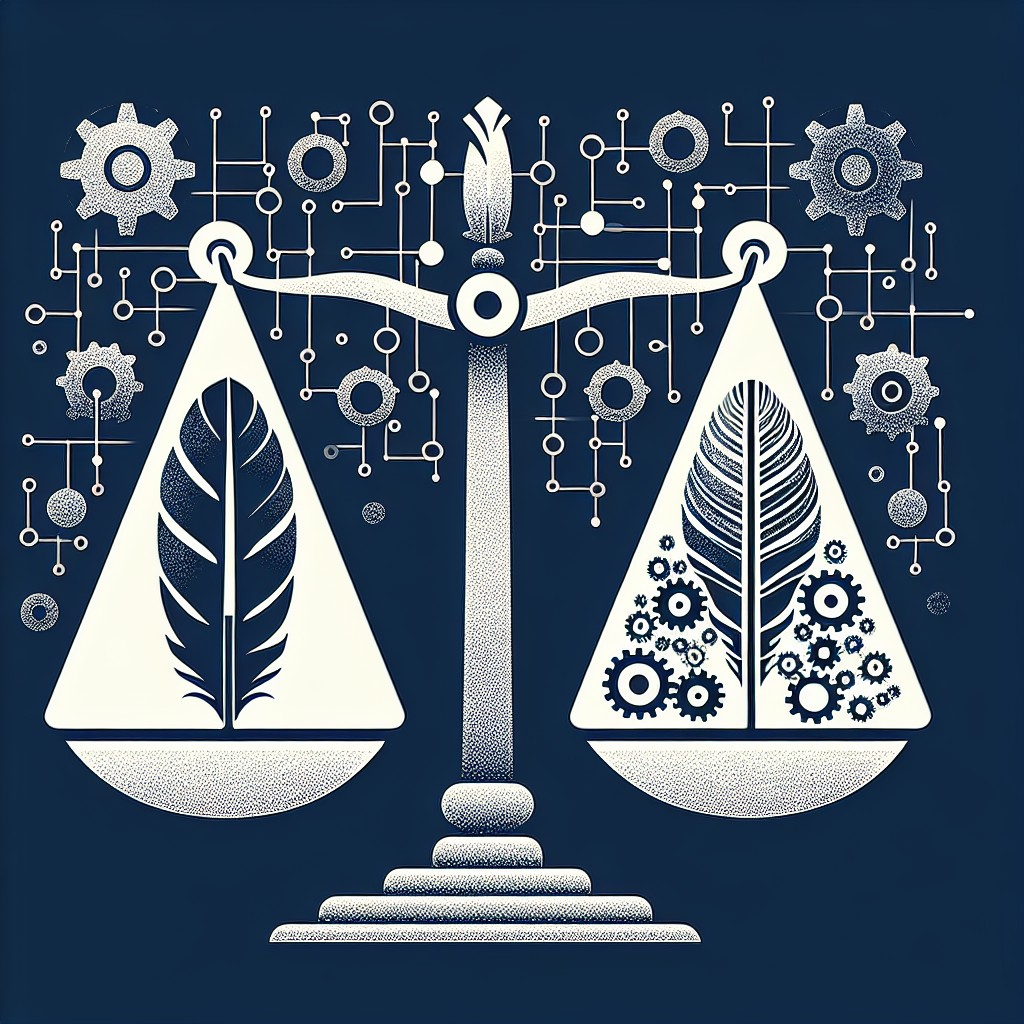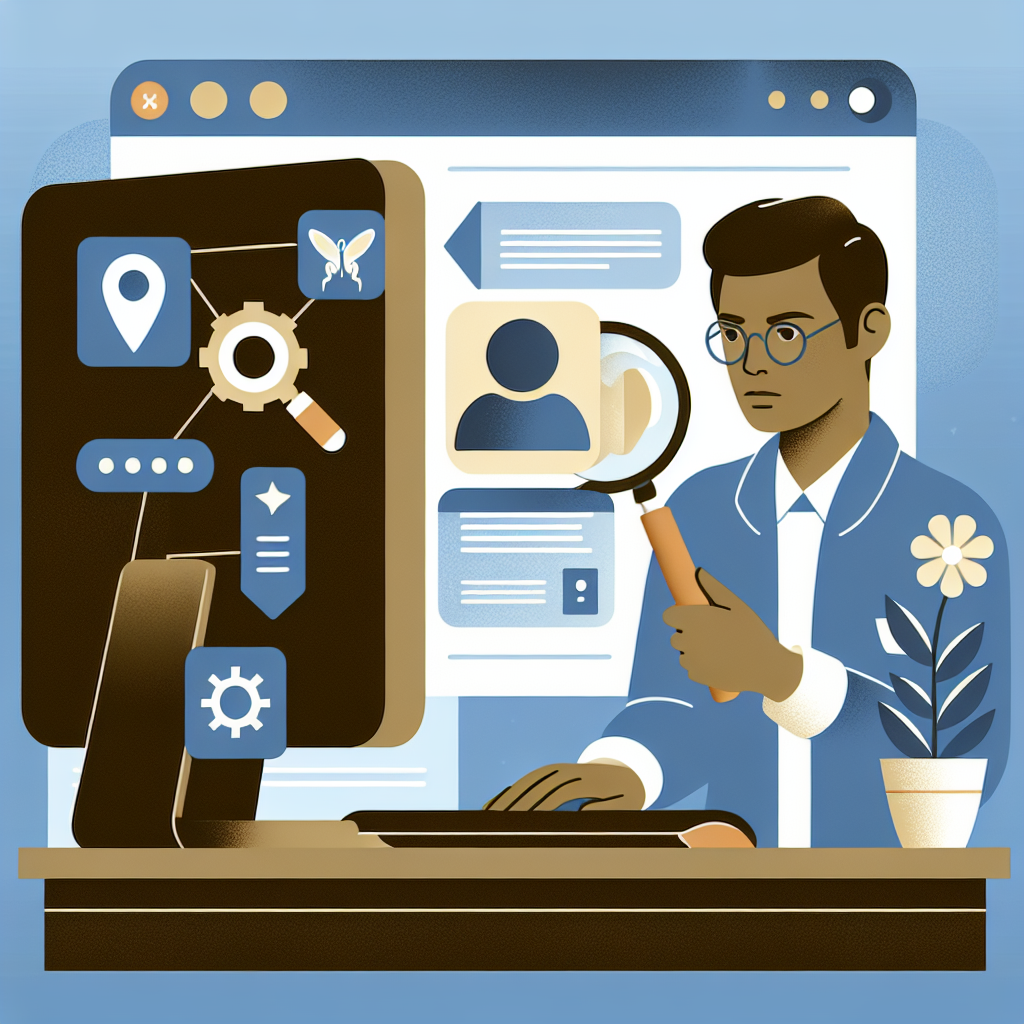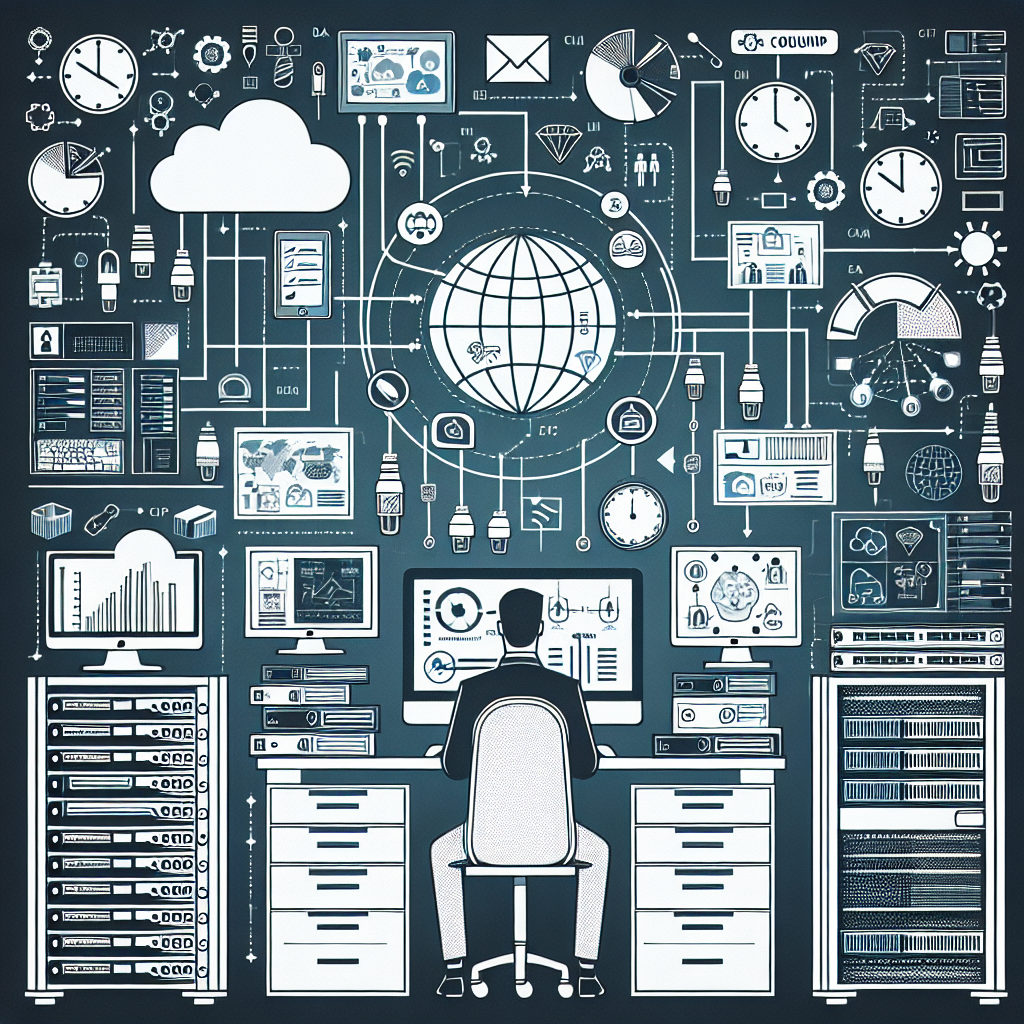A Service Level Agreement (SLA) is a crucial document that outlines the expectations and responsibilities of both parties involved in a business relationship. It is a contract between a service provider and a customer that defines the level of service that will be provided, as well as the consequences if those service levels are not met.
Creating and implementing an effective SLA is essential for maintaining a successful business relationship and ensuring that both parties are on the same page. Here are some steps to help you create and implement an effective SLA:
1. Define the scope of services: The first step in creating an SLA is to clearly define the scope of services that will be provided. This includes outlining the specific services that will be provided, as well as the expected level of performance for each service.
2. Set measurable service levels: Once you have defined the scope of services, you need to establish measurable service levels that will determine whether the service provider is meeting the expectations outlined in the SLA. These service levels should be specific, measurable, achievable, relevant, and time-bound (SMART).
3. Define responsibilities and roles: It is important to clearly define the responsibilities and roles of both parties in the SLA. This includes outlining who is responsible for what tasks, as well as the consequences if those responsibilities are not met.
4. Establish reporting and communication protocols: Communication is key in any business relationship, and it is especially important when it comes to implementing an SLA. Establishing reporting and communication protocols will help ensure that both parties are kept informed of the status of the services being provided.
5. Monitor and evaluate performance: Once the SLA is in place, it is important to regularly monitor and evaluate the performance of the service provider. This could include conducting regular performance reviews, collecting feedback from customers, and analyzing key performance indicators.
6. Review and update the SLA: As the business relationship evolves, it is important to regularly review and update the SLA to ensure that it remains relevant and effective. This could include revising service levels, updating responsibilities, or making other changes to the agreement as needed.
In conclusion, creating and implementing an effective SLA is essential for maintaining a successful business relationship. By following these steps, you can ensure that both parties are on the same page and that the services being provided meet the expectations outlined in the agreement.