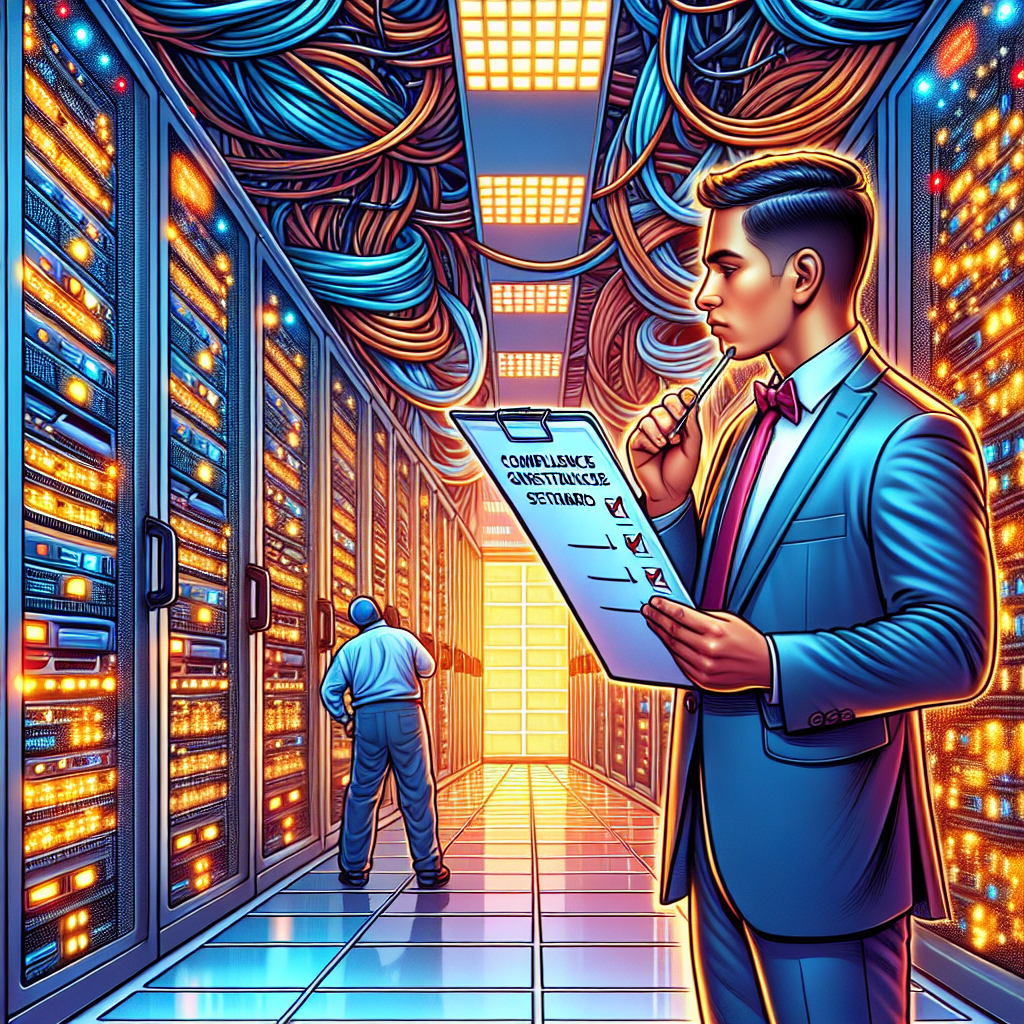Data centers are crucial to the functioning of businesses in the digital age, as they house the servers and infrastructure necessary to store and process data. However, data centers are also notorious for their high energy consumption, which can lead to significant costs for businesses. In order to maximize energy savings, data center managers need to pay special attention to their power distribution systems.
One of the key ways to reduce energy consumption in a data center is through efficient power distribution. By optimizing power distribution, data center managers can ensure that electricity is being used as effectively as possible, reducing waste and lowering costs. Here are some strategies for maximizing energy savings with data center power distribution:
1. Use high-efficiency power distribution units (PDUs): PDUs are devices that distribute power from the main source to individual servers and equipment in the data center. By using high-efficiency PDUs, data center managers can minimize energy loss during power distribution. Look for PDUs with features such as intelligent load balancing and power monitoring to ensure efficient power distribution.
2. Implement hot aisle/cold aisle containment: Hot aisle/cold aisle containment is a layout design for data centers that separates hot and cold air streams to prevent them from mixing. By keeping hot and cold air separate, data center managers can reduce the workload on cooling systems, leading to energy savings. Additionally, hot aisle/cold aisle containment can help improve airflow and reduce the risk of hot spots in the data center.
3. Utilize power management software: Power management software can help data center managers monitor and control power usage in real-time. By using power management software, data center managers can identify areas of high energy consumption and make adjustments to optimize power distribution. Some power management software also offers features such as power capping, which limits power consumption during peak demand periods.
4. Implement energy-efficient UPS systems: Uninterruptible power supply (UPS) systems are essential for providing backup power in case of outages. However, not all UPS systems are created equal in terms of energy efficiency. Look for UPS systems with high efficiency ratings, such as those certified by ENERGY STAR. By using energy-efficient UPS systems, data center managers can reduce energy consumption during normal operation and save on electricity costs.
5. Conduct regular energy audits: Regular energy audits can help data center managers identify areas of inefficiency and make improvements to maximize energy savings. During an energy audit, data center managers can assess power distribution systems, cooling systems, and other components to identify opportunities for energy savings. By conducting regular energy audits, data center managers can stay proactive in their efforts to reduce energy consumption and lower costs.
In conclusion, maximizing energy savings in a data center requires a holistic approach that includes optimizing power distribution systems. By implementing high-efficiency PDUs, utilizing hot aisle/cold aisle containment, using power management software, implementing energy-efficient UPS systems, and conducting regular energy audits, data center managers can reduce energy consumption and lower costs. With the right strategies in place, data center managers can achieve significant energy savings while maintaining the reliability and performance of their infrastructure.