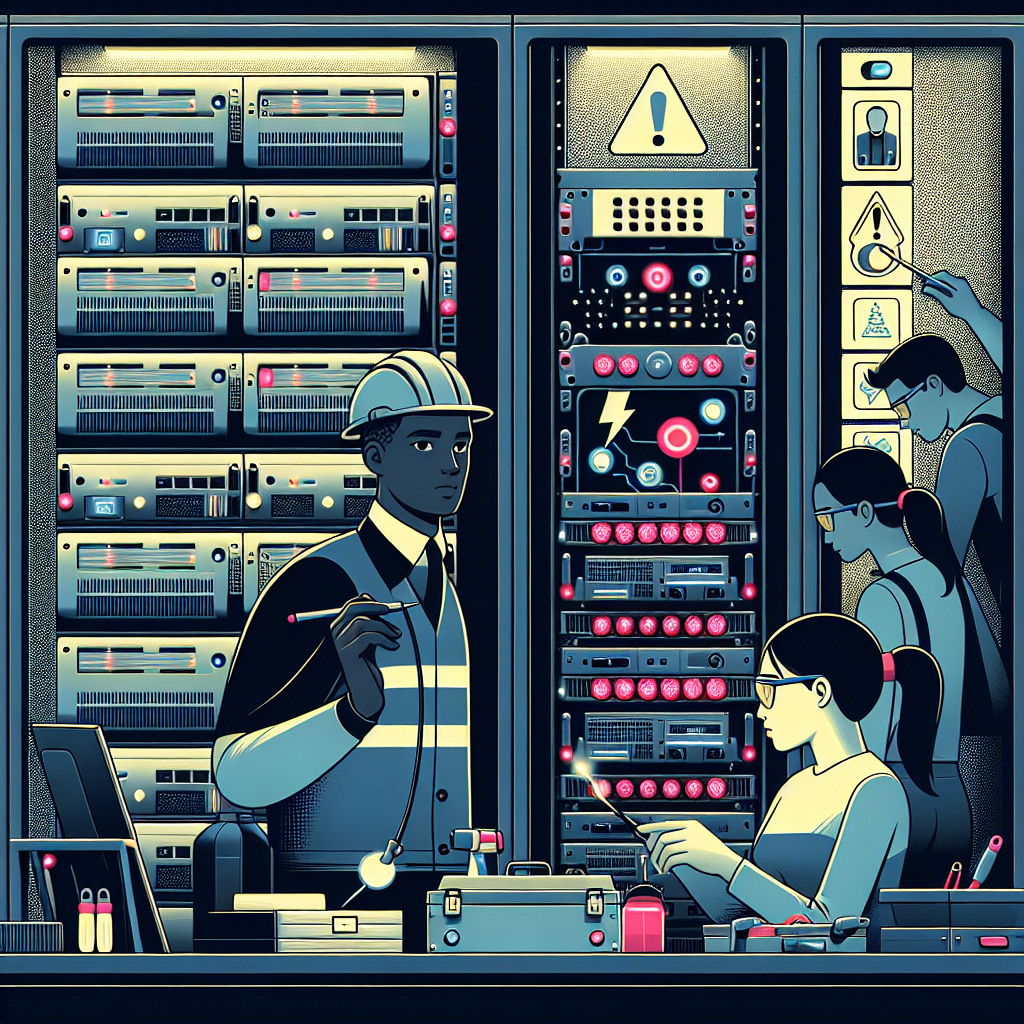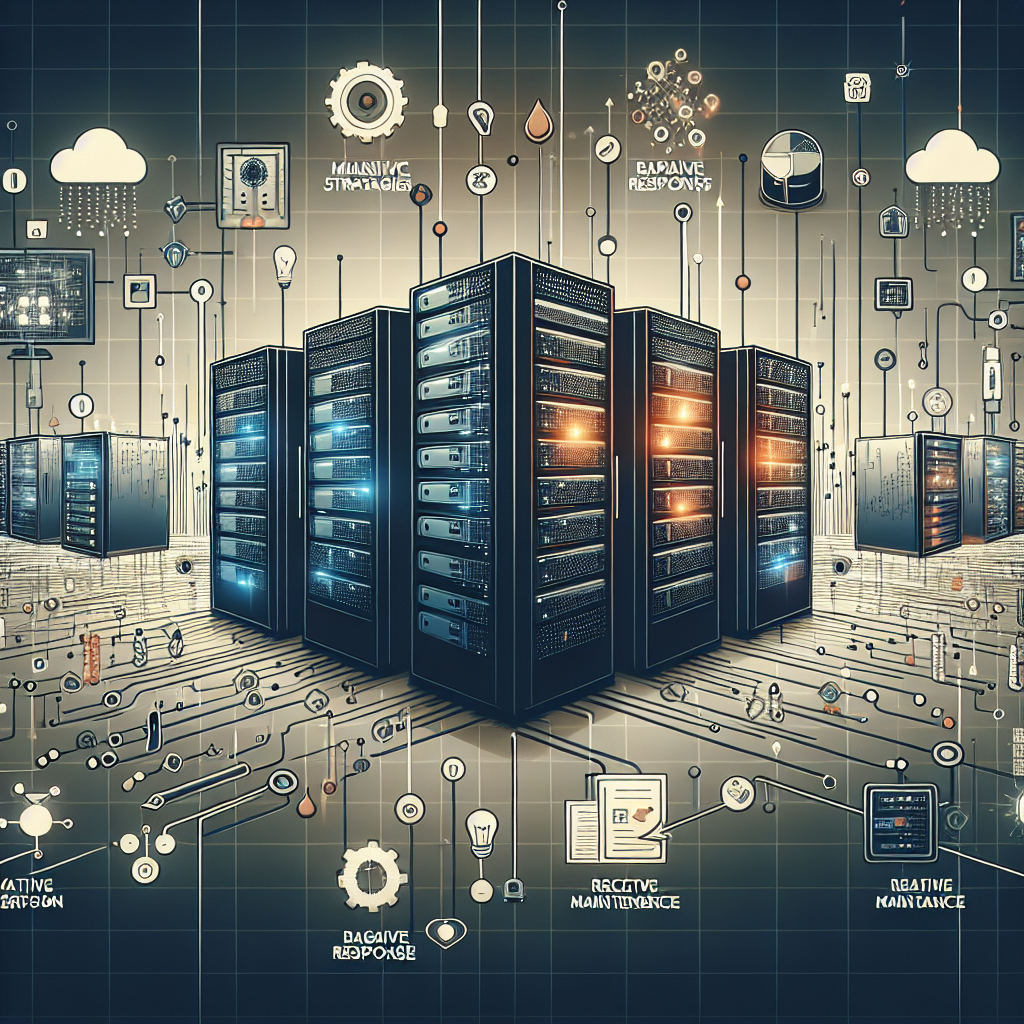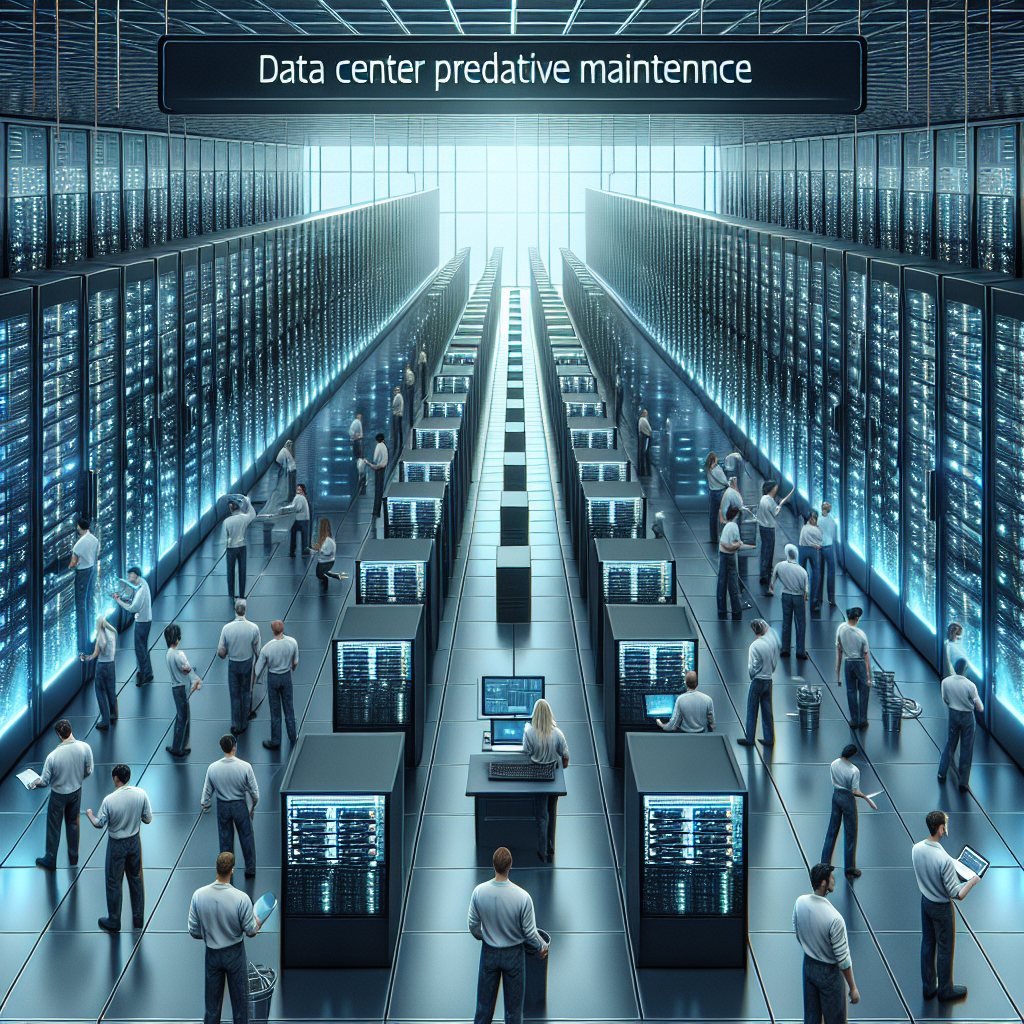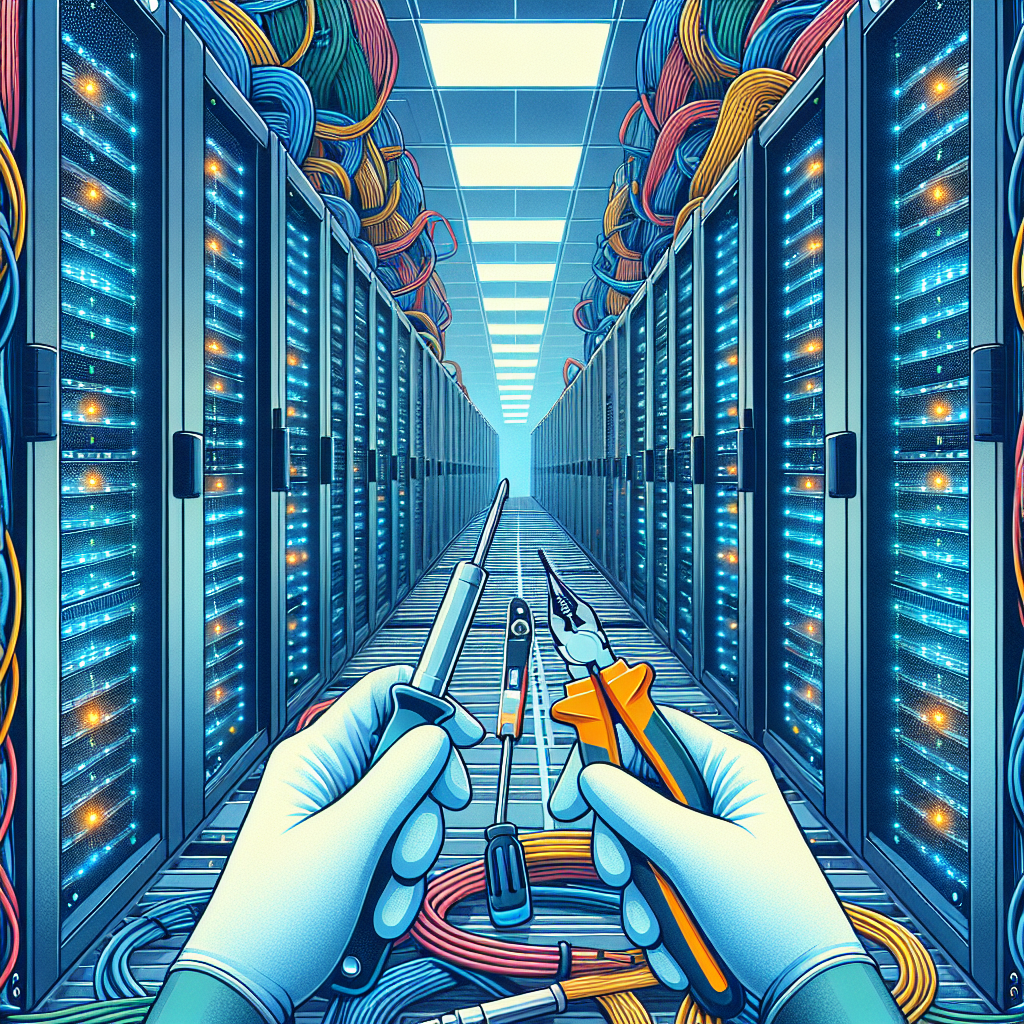Data centers are the backbone of modern businesses, housing critical IT infrastructure and applications that are essential for operations. Monitoring the performance and health of data centers is crucial to ensure smooth operations and prevent downtime. With the increasing complexity of data centers and the growing volume of data being processed, having the right monitoring tools and best practices in place is essential.
Data center monitoring tools are software solutions that allow IT administrators to keep a close eye on the performance, availability, and security of the data center infrastructure. These tools provide real-time visibility into key metrics such as server health, network traffic, storage capacity, and application performance. With the right monitoring tools in place, IT teams can proactively identify and address issues before they impact business operations.
There are many data center monitoring tools available on the market, each offering a unique set of features and capabilities. Some popular tools include Nagios, Zabbix, SolarWinds, and PRTG Network Monitor. These tools offer a range of monitoring capabilities, from simple server monitoring to more advanced network and application monitoring.
When selecting a data center monitoring tool, it’s important to consider the specific needs and requirements of your organization. Some key factors to consider include scalability, ease of use, integration with existing systems, and cost. It’s also important to ensure that the monitoring tool provides comprehensive coverage of all aspects of the data center infrastructure, including servers, storage, networking, and applications.
In addition to selecting the right monitoring tool, it’s also important to establish best practices for data center monitoring. Some key best practices include:
1. Define monitoring objectives: Before implementing a monitoring tool, it’s important to clearly define the objectives and goals of data center monitoring. This will help ensure that the monitoring tool is aligned with the organization’s overall IT strategy.
2. Monitor key metrics: Identify the key performance indicators (KPIs) that are critical to the operation of the data center, such as server uptime, network latency, and application response time. Monitoring these metrics will help IT teams quickly identify and address issues.
3. Set up alerts and notifications: Configure the monitoring tool to send alerts and notifications when a predefined threshold is exceeded. This will help IT teams proactively address issues before they impact business operations.
4. Regularly review and analyze data: Regularly review monitoring data to identify trends and patterns that may indicate potential issues. Analyzing this data will help IT teams make informed decisions and optimize the performance of the data center infrastructure.
5. Implement a disaster recovery plan: In the event of a data center outage or failure, it’s important to have a comprehensive disaster recovery plan in place. This plan should outline the steps to take to restore operations and minimize downtime.
By implementing the right data center monitoring tools and following best practices, organizations can ensure the performance, availability, and security of their data center infrastructure. With real-time visibility into key metrics and proactive monitoring, IT teams can quickly identify and address issues, ultimately improving the overall reliability and efficiency of the data center.