Your cart is currently empty!
Tag: Data Center Troubleshooting
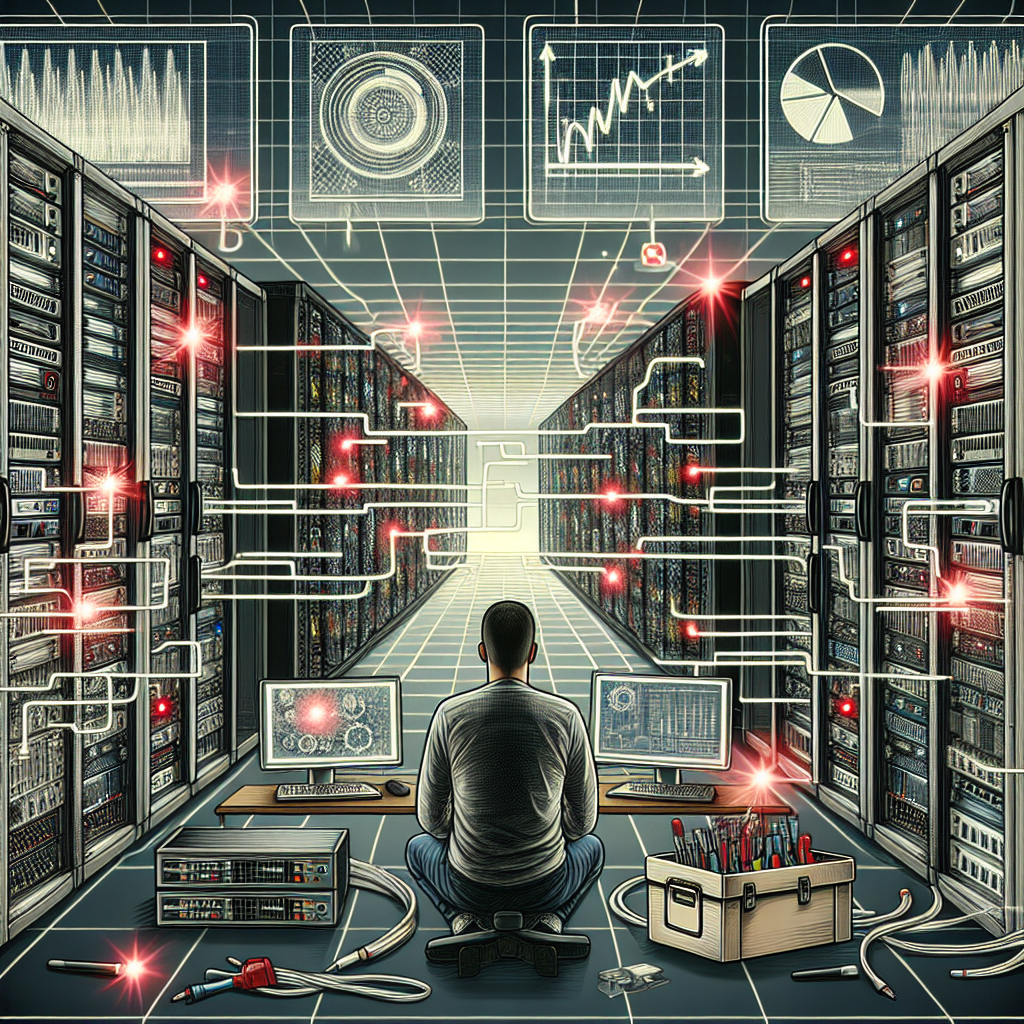
Data Center Troubleshooting: Common Challenges and Solutions
Data centers are the backbone of modern businesses, providing the infrastructure needed to store, manage, and process data. However, like any complex system, data centers are prone to issues that can disrupt operations and cause downtime. In this article, we will discuss some common challenges that data center operators face and provide solutions for troubleshooting them.One of the most common challenges that data center operators face is cooling issues. Data centers generate a significant amount of heat due to the high power density of the equipment housed within them. If the cooling system is not functioning properly, this heat can build up and cause equipment to overheat, leading to performance degradation or even equipment failure.
To troubleshoot cooling issues, data center operators should first check the temperature and humidity levels in the data center. If they are outside of the recommended range, adjustments may need to be made to the cooling system. This could involve increasing airflow, adjusting the temperature set points on the cooling units, or adding additional cooling capacity.
Another common challenge in data centers is power outages. Data centers rely on a constant supply of electricity to keep the equipment running, and any interruption in power can lead to downtime and data loss. To troubleshoot power outages, data center operators should first check the power source to ensure that it is functioning properly. They should also check the UPS (Uninterruptible Power Supply) system to ensure that it is providing backup power in the event of a power outage.
Network connectivity issues are also a common challenge in data centers. If servers are unable to communicate with each other or with external networks, it can disrupt operations and cause downtime. To troubleshoot network connectivity issues, data center operators should check the network cables and switches to ensure they are properly connected and functioning. They should also check the network configuration to ensure that it is set up correctly.
Security breaches are another common challenge in data centers. With the increasing threat of cyber attacks, data center operators need to be vigilant in protecting their data and infrastructure from malicious actors. To troubleshoot security breaches, data center operators should regularly update their security protocols and software to protect against the latest threats. They should also conduct regular security audits to identify and address any vulnerabilities in their systems.
In conclusion, data center troubleshooting can be a complex and challenging task, but by being proactive and diligent in monitoring and maintaining the data center infrastructure, operators can minimize downtime and ensure that their data center remains operational and secure. By addressing common challenges such as cooling issues, power outages, network connectivity issues, and security breaches, data center operators can keep their data center running smoothly and efficiently.
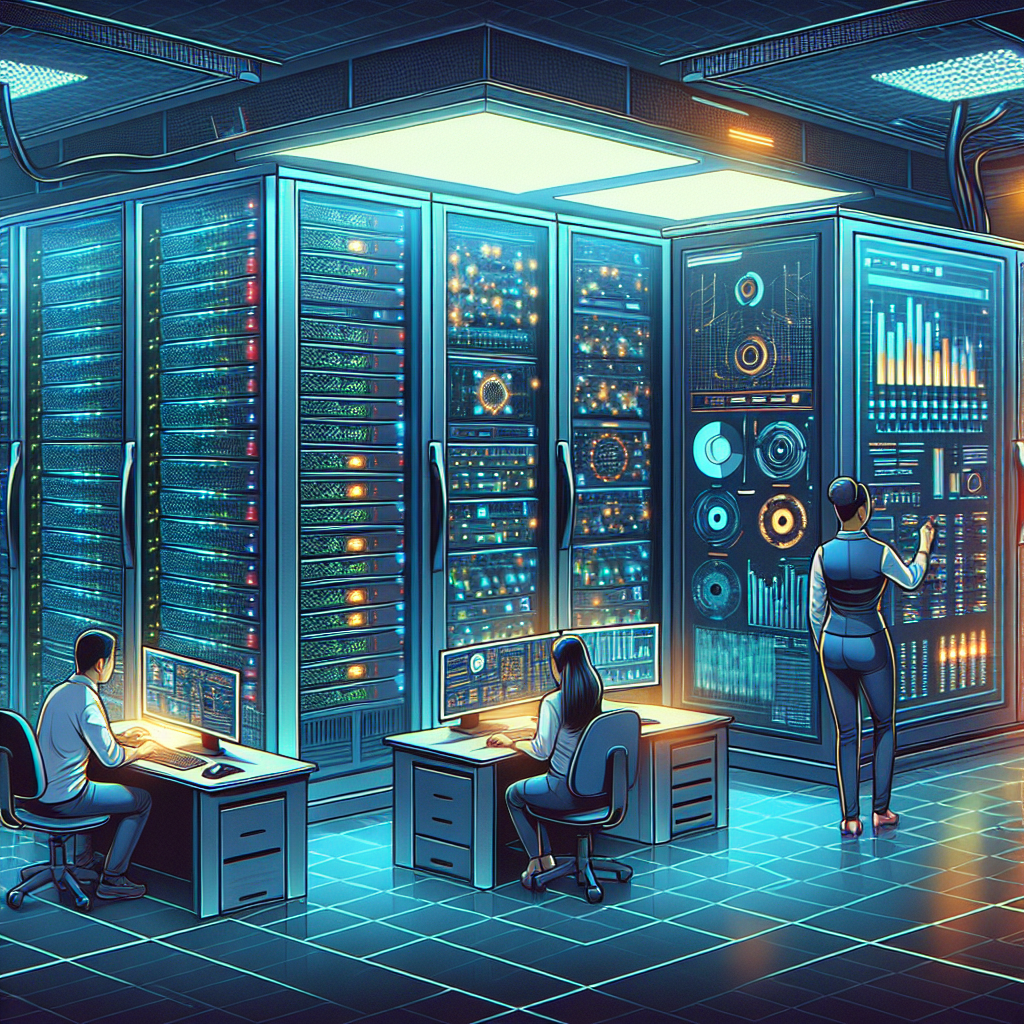
The Role of Data Center Monitoring in Troubleshooting and Resolving Issues
Data centers play a crucial role in the operations of businesses and organizations, as they house and manage the critical IT infrastructure that supports their day-to-day activities. With the increasing complexity and scale of data centers, monitoring has become an essential tool for ensuring the smooth and efficient operation of these facilities.Data center monitoring involves the continuous tracking and analysis of various parameters such as temperature, humidity, power consumption, network performance, and server health. By monitoring these metrics in real-time, data center managers can identify potential issues before they escalate into serious problems that could disrupt operations.
One of the key benefits of data center monitoring is its role in troubleshooting and resolving issues. By constantly monitoring the performance of the data center infrastructure, IT staff can quickly identify any abnormalities or deviations from normal operation. For example, if a server is experiencing high CPU usage or if a cooling system is not functioning properly, monitoring tools can alert IT staff to investigate and address the issue promptly.
In addition, data center monitoring can also help in identifying trends and patterns that could indicate potential problems in the future. By analyzing historical data and performance trends, data center managers can proactively address issues before they impact the overall operation of the facility.
Furthermore, data center monitoring can also play a crucial role in ensuring compliance with industry regulations and standards. By monitoring and documenting various parameters such as temperature, humidity, and power consumption, data center managers can demonstrate compliance with regulatory requirements and best practices.
Overall, data center monitoring is an essential tool for ensuring the efficient and reliable operation of data centers. By continuously monitoring and analyzing key performance metrics, data center managers can quickly identify and resolve issues, proactively address potential problems, and ensure compliance with industry standards. In today’s fast-paced and highly competitive business environment, data center monitoring is a critical component of maintaining a reliable and secure IT infrastructure.

Avoiding Data Center Downtime: Tips for Proactive Troubleshooting
Data center downtime can be a nightmare for businesses, resulting in lost revenue, damaged reputation, and frustrated customers. To avoid these costly disruptions, it is essential to take proactive measures to troubleshoot potential issues before they escalate into full-blown outages. Here are some tips for proactive troubleshooting to keep your data center up and running smoothly.1. Regularly monitor and maintain equipment: One of the most effective ways to prevent downtime is to regularly monitor and maintain your data center equipment. This includes conducting routine inspections, checking for signs of wear and tear, and performing necessary maintenance tasks such as cleaning, updating firmware, and replacing faulty components. By staying on top of equipment maintenance, you can catch potential issues before they cause a major problem.
2. Implement monitoring tools: Investing in monitoring tools can help you keep a close eye on the health and performance of your data center. These tools can provide real-time alerts for issues such as overheating, power fluctuations, or network congestion, allowing you to address them quickly before they lead to downtime. By proactively monitoring your data center, you can identify and resolve issues before they impact your operations.
3. Conduct regular backups: Data loss can be a major cause of downtime, so it is essential to regularly back up your data to prevent potential disasters. Implementing a robust backup strategy can help you recover quickly in the event of a data center outage, minimizing the impact on your business. Make sure to test your backups regularly to ensure they are functioning properly and can be restored quickly in case of an emergency.
4. Develop a comprehensive disaster recovery plan: In addition to regular backups, it is crucial to have a comprehensive disaster recovery plan in place to handle unexpected outages. This plan should outline the steps to take in the event of a data center failure, including how to restore operations, communicate with stakeholders, and mitigate the impact on your business. By having a well-thought-out disaster recovery plan, you can minimize downtime and ensure a swift recovery in the face of a crisis.
5. Train your staff: Your data center staff play a critical role in maintaining the health and performance of your infrastructure. Make sure they are properly trained on best practices for troubleshooting, maintenance, and disaster recovery. By empowering your team with the knowledge and skills they need to address issues proactively, you can reduce the risk of downtime and keep your data center running smoothly.
In conclusion, avoiding data center downtime requires a proactive approach to troubleshooting and maintenance. By implementing these tips and staying vigilant in monitoring and maintaining your data center, you can minimize the risk of outages and ensure the continuity of your operations. Remember, prevention is always better than cure when it comes to data center downtime.

Data Center Troubleshooting 101: How to Identify and Resolve Network Problems
A data center is the nerve center of any organization, housing servers, storage devices, and networking equipment that are crucial for daily operations. When network problems arise in a data center, it can have a significant impact on productivity and efficiency. Therefore, it is important for data center administrators to be able to quickly identify and resolve network problems to minimize downtime and ensure smooth operations.Here are some tips for troubleshooting network problems in a data center:
1. Identify the problem: The first step in troubleshooting network problems is to identify the source of the issue. This can be done by checking network logs, monitoring tools, and speaking to users to determine when the problem started and what specific symptoms are being experienced.
2. Check network connections: One of the most common causes of network problems in a data center is a loose or faulty network connection. Check all physical connections to ensure they are secure and properly connected. If necessary, replace any damaged cables or connectors.
3. Test network equipment: If network connections appear to be in good condition, the next step is to test network equipment such as switches, routers, and servers. Use network testing tools to check for connectivity and performance issues, and replace or reconfigure any faulty equipment.
4. Monitor network traffic: High network traffic can cause congestion and slow down data transfer speeds. Use network monitoring tools to track network traffic and identify any bottlenecks or areas of high usage. Adjust network settings or upgrade equipment as needed to improve performance.
5. Update firmware and software: Outdated firmware and software can also cause network problems in a data center. Regularly check for updates and patches for network equipment and applications, and install them as soon as they become available to ensure optimal performance and security.
6. Check for security breaches: Network problems could also be a result of a security breach or cyber attack. Monitor network traffic for any suspicious activity, such as unauthorized access attempts or unusual data transfers. Implement security measures such as firewalls and intrusion detection systems to protect against potential threats.
7. Seek help from experts: If you are unable to identify or resolve network problems on your own, don’t hesitate to seek help from network specialists or IT support professionals. They have the expertise and tools to diagnose and fix complex network issues quickly and effectively.
By following these troubleshooting tips, data center administrators can effectively identify and resolve network problems to ensure the smooth operation of their organization’s critical infrastructure. Being proactive in addressing network issues can help minimize downtime, improve performance, and enhance the overall reliability of the data center.
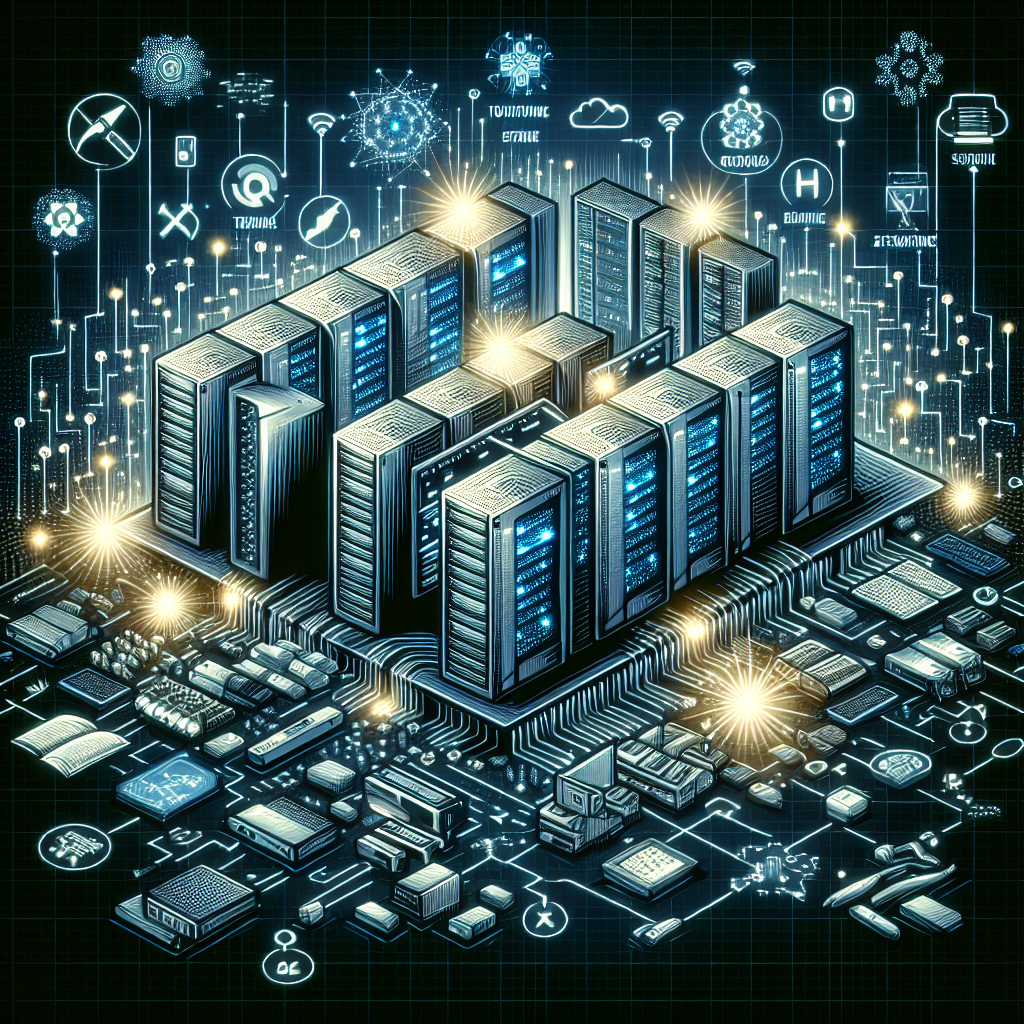
Troubleshooting Data Center Performance Issues: A Step-by-Step Guide
Data centers are the backbone of modern businesses, providing the necessary infrastructure to store and manage critical data and applications. However, even the most advanced data centers can encounter performance issues that can disrupt operations and impact productivity. Troubleshooting these issues requires a methodical approach to identify and resolve the root cause of the problem. In this step-by-step guide, we will outline the key steps to troubleshooting data center performance issues.Step 1: Define the Problem
The first step in troubleshooting data center performance issues is to clearly define the problem. This may involve gathering information from users, monitoring tools, or system logs to identify the symptoms of the issue. Common performance issues in data centers may include slow application response times, high CPU or memory utilization, network congestion, or storage bottlenecks.
Step 2: Identify the Scope
Once the problem has been defined, it is important to identify the scope of the issue. This may involve determining whether the performance issue is isolated to a specific server, application, or network segment, or if it is affecting the entire data center. Understanding the scope of the issue will help to narrow down potential causes and prioritize troubleshooting efforts.
Step 3: Gather Data
To troubleshoot data center performance issues effectively, it is essential to gather relevant data and metrics. This may involve monitoring system performance using tools such as network monitoring software, server monitoring tools, or application performance monitoring (APM) solutions. By collecting data on key performance indicators (KPIs) such as CPU utilization, network latency, and disk I/O, IT teams can gain insights into the underlying causes of performance issues.
Step 4: Analyze the Data
Once data has been collected, the next step is to analyze the data to identify patterns or anomalies that may be contributing to the performance issue. This may involve correlating data from different sources, comparing historical performance metrics, or conducting root cause analysis to pinpoint the underlying cause of the problem. By analyzing the data systematically, IT teams can identify the specific components of the data center infrastructure that are causing performance degradation.
Step 5: Troubleshoot the Issue
After identifying the root cause of the performance issue, the next step is to troubleshoot the problem and implement a solution. This may involve adjusting configuration settings, applying software patches, upgrading hardware components, or optimizing network traffic. It is important to follow best practices and industry standards when troubleshooting data center performance issues to ensure that changes do not inadvertently introduce new problems.
Step 6: Monitor and Test
Once a solution has been implemented, it is important to monitor the data center performance to ensure that the issue has been resolved. This may involve conducting performance tests, monitoring system logs, or using APM tools to track application performance. By continuously monitoring and testing the data center infrastructure, IT teams can proactively identify and address performance issues before they impact business operations.
In conclusion, troubleshooting data center performance issues requires a systematic approach to identify and resolve the root cause of the problem. By following these steps, IT teams can effectively diagnose and troubleshoot performance issues in data centers, ensuring that critical business applications and services remain operational and reliable.
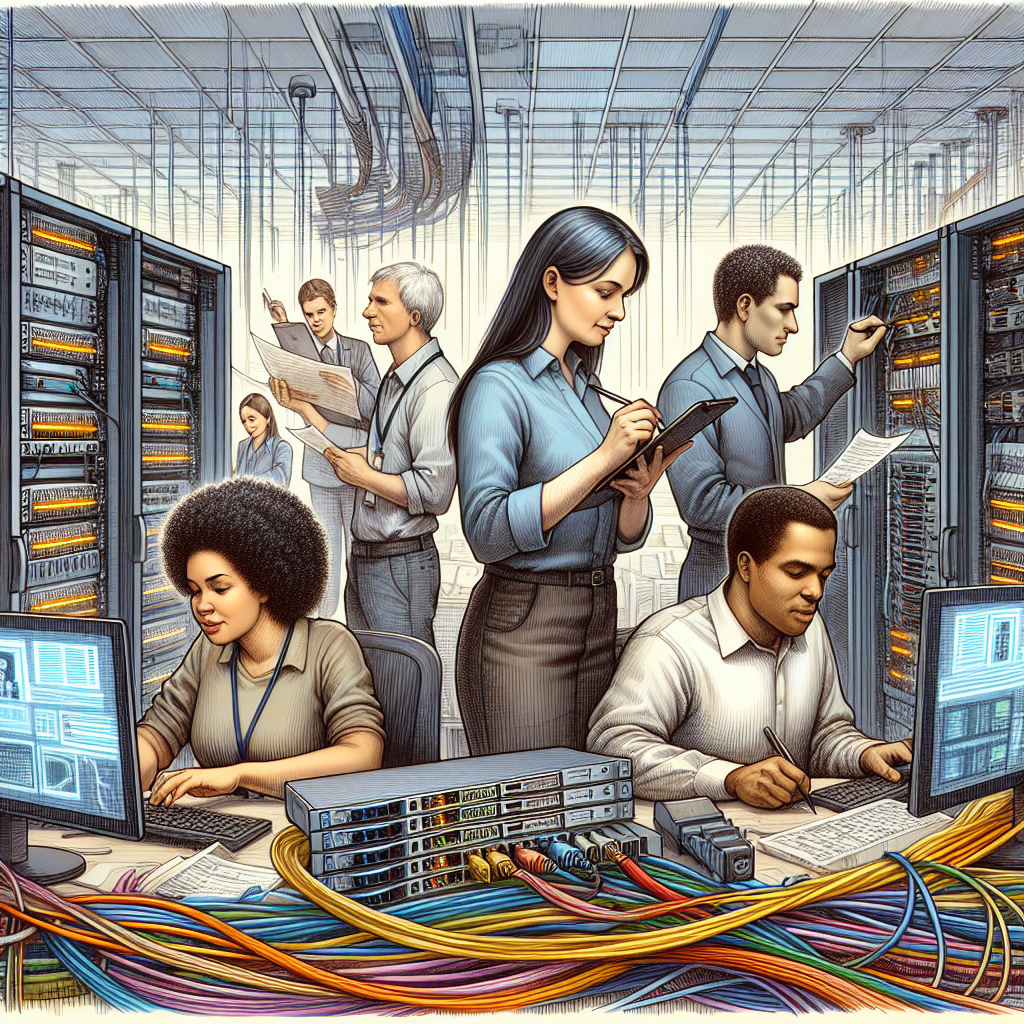
The Ultimate Guide to Data Center Troubleshooting: Best Practices and Strategies
Data centers are the backbone of modern businesses, housing the critical infrastructure that supports operations and data storage. When issues arise in a data center, downtime can be costly and detrimental to the overall functioning of an organization. That’s why having a solid troubleshooting plan in place is essential for maintaining the health and efficiency of a data center.In this article, we will discuss some best practices and strategies for troubleshooting data center issues. By following these guidelines, IT professionals can effectively identify and resolve problems quickly, minimizing downtime and ensuring optimal performance.
1. Establish a comprehensive monitoring system: The first step in effective data center troubleshooting is having a robust monitoring system in place. This system should track key performance metrics, such as temperature, power usage, and network traffic, in real-time. By monitoring these metrics, IT professionals can quickly identify any anomalies or issues that may arise.
2. Create a troubleshooting playbook: A troubleshooting playbook is a comprehensive document that outlines common data center issues and their corresponding solutions. This playbook should include step-by-step instructions for diagnosing and resolving common problems, as well as contact information for key stakeholders and vendors. By having a playbook on hand, IT professionals can quickly reference the appropriate steps to take when troubleshooting an issue.
3. Conduct regular maintenance and updates: Regular maintenance and updates are essential for preventing issues from arising in the first place. IT professionals should regularly inspect and maintain data center equipment, such as servers, switches, and cooling systems, to ensure they are functioning properly. Additionally, staying up-to-date on software updates and security patches can help prevent potential vulnerabilities that could lead to downtime.
4. Use remote monitoring and management tools: Remote monitoring and management tools allow IT professionals to monitor and manage data center equipment from anywhere, providing real-time visibility into the health and performance of the data center. These tools can help identify issues before they escalate, allowing for quick resolution and minimizing downtime.
5. Implement a comprehensive disaster recovery plan: Despite best efforts to prevent issues, data center downtime can still occur. Having a comprehensive disaster recovery plan in place is essential for minimizing the impact of downtime on business operations. This plan should include procedures for data backup and recovery, as well as alternative communication and power sources in the event of a disaster.
In conclusion, data center troubleshooting is a critical aspect of maintaining the health and efficiency of a data center. By following best practices and implementing effective strategies, IT professionals can quickly identify and resolve issues, minimizing downtime and ensuring optimal performance. Establishing a comprehensive monitoring system, creating a troubleshooting playbook, conducting regular maintenance and updates, using remote monitoring and management tools, and implementing a disaster recovery plan are key steps in effective data center troubleshooting. By following these guidelines, organizations can ensure their data center operations run smoothly and efficiently.
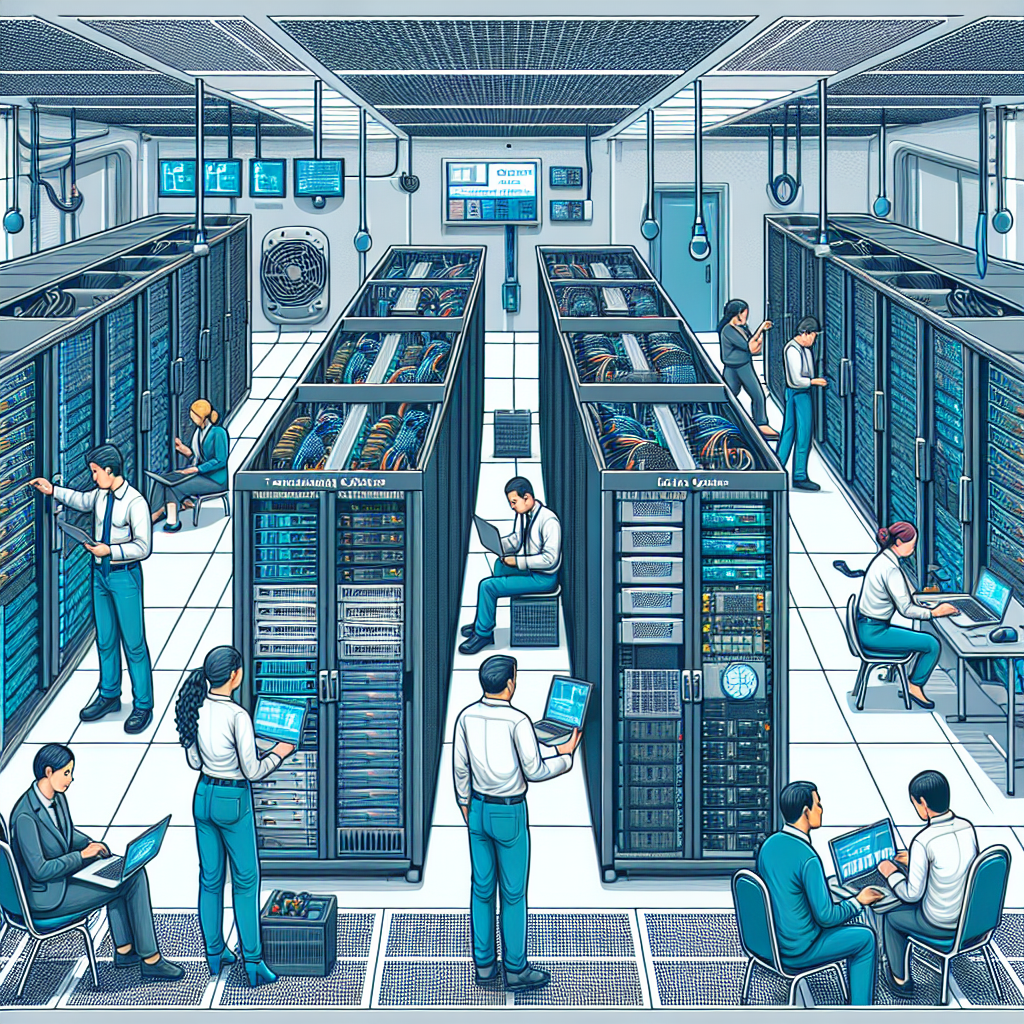
10 Common Data Center Troubleshooting Tips Every IT Professional Should Know
Data centers are the backbone of any organization’s IT infrastructure, providing the necessary storage, processing power, and networking capabilities to keep operations running smoothly. However, even the most well-maintained data centers can encounter issues that require troubleshooting to resolve. As an IT professional responsible for maintaining a data center, it is crucial to be equipped with the knowledge and skills to effectively troubleshoot common problems that may arise. Here are 10 common data center troubleshooting tips every IT professional should know.1. Monitor performance metrics: Regularly monitoring performance metrics such as CPU usage, memory utilization, network traffic, and storage capacity can help identify potential issues before they escalate into major problems.
2. Check for hardware failures: Hardware failures are a common cause of data center downtime. Regularly check hardware components such as servers, storage devices, and networking equipment for signs of failure, such as overheating, unusual noises, or error messages.
3. Verify power and cooling systems: Data centers rely on power and cooling systems to maintain optimal operating conditions. Ensure that power sources are stable, backup generators are functioning properly, and cooling systems are effectively managing temperature levels.
4. Review network configurations: Incorrect network configurations can lead to connectivity issues and performance degradation. Review network settings, VLAN configurations, and firewall rules to ensure they are properly configured.
5. Update software and firmware: Outdated software and firmware can leave data center systems vulnerable to security threats and performance issues. Regularly update operating systems, applications, and firmware to ensure they are running the latest versions.
6. Monitor environmental conditions: Data centers are sensitive to environmental conditions such as temperature, humidity, and airflow. Monitor these conditions regularly and make adjustments as needed to maintain optimal operating conditions.
7. Investigate network connectivity issues: Network connectivity issues can disrupt data center operations and impact user experience. Use network monitoring tools to identify the root cause of connectivity issues and troubleshoot accordingly.
8. Check for storage capacity issues: Running out of storage capacity can lead to data loss and performance degradation. Monitor storage capacity levels and expand storage resources as needed to prevent issues.
9. Perform regular backups: Data loss can occur due to hardware failures, software errors, or malicious attacks. Perform regular backups of critical data to ensure it can be restored in the event of a disaster.
10. Document troubleshooting procedures: Documenting troubleshooting procedures can help streamline the troubleshooting process and ensure consistency in resolving issues. Create a knowledge base of common issues and their corresponding solutions for reference.
By following these 10 common data center troubleshooting tips, IT professionals can effectively identify and resolve issues in a timely manner, minimizing downtime and ensuring the smooth operation of the data center. Being proactive in monitoring performance metrics, checking hardware and network configurations, and maintaining optimal environmental conditions can help prevent issues from escalating and impacting business operations. Remember to stay informed about best practices and emerging technologies in data center management to stay ahead of potential challenges.

Top Tools and Resources for Data Center Troubleshooting
Data centers are the backbone of modern businesses, housing critical data and applications that keep operations running smoothly. However, when issues arise in a data center, it can have a significant impact on productivity and revenue. That’s why having the right tools and resources for troubleshooting is essential for IT professionals responsible for maintaining these facilities.Here are some of the top tools and resources that can help IT professionals effectively troubleshoot data center issues:
1. Monitoring and Alerting Tools: Monitoring and alerting tools are essential for keeping tabs on the performance of data center infrastructure. These tools can provide real-time insights into key metrics such as server health, network traffic, and power usage. Popular monitoring and alerting tools include SolarWinds, Nagios, and Zabbix.
2. Diagnostic Tools: When issues arise in a data center, diagnostic tools can help IT professionals pinpoint the root cause of the problem. Tools like Wireshark for network analysis, Memtest86+ for memory testing, and DiskSpeed for storage performance testing can be invaluable for troubleshooting issues quickly and effectively.
3. Remote Access Tools: Remote access tools allow IT professionals to troubleshoot data center issues from anywhere, enabling them to quickly respond to incidents and minimize downtime. Tools like TeamViewer, AnyDesk, and LogMeIn provide secure remote access to servers and network devices, making it easier to troubleshoot issues without being physically present in the data center.
4. Documentation and Knowledge Base: Having a comprehensive documentation and knowledge base can help IT professionals troubleshoot data center issues more efficiently. Documenting network configurations, server setups, and troubleshooting procedures can provide valuable insights into the inner workings of the data center and help streamline the troubleshooting process.
5. Vendor Support: In some cases, data center issues may require the expertise of the equipment vendor to resolve. Having access to vendor support can be crucial for troubleshooting complex issues that IT professionals may not be able to resolve on their own. Establishing a good relationship with vendors and understanding their support processes can expedite issue resolution and minimize downtime.
In conclusion, having the right tools and resources for data center troubleshooting is essential for maintaining the reliability and performance of critical infrastructure. By leveraging monitoring and alerting tools, diagnostic tools, remote access tools, documentation, and vendor support, IT professionals can effectively troubleshoot issues and ensure the smooth operation of data center facilities. Investing in these tools and resources can ultimately save time, money, and resources in the long run, making them a valuable asset for any IT team responsible for managing data center operations.

Data Center Troubleshooting: A Step-by-Step Guide
Data centers are the backbone of modern businesses, housing critical IT infrastructure and data storage systems. When issues arise in a data center, it can lead to downtime, loss of productivity, and potentially significant financial losses. That’s why having a solid troubleshooting plan in place is essential for data center managers and IT professionals.In this step-by-step guide, we will outline the key steps to effectively troubleshoot data center issues and get your systems back up and running as quickly as possible.
Step 1: Identify the Problem
The first step in troubleshooting any data center issue is to accurately identify the problem. This may involve talking to users or stakeholders to gather information about the symptoms they are experiencing. It’s important to be as specific as possible in identifying the issue, whether it’s a network connectivity problem, server malfunction, or storage system failure.
Step 2: Gather Information
Once the problem has been identified, the next step is to gather as much information as possible about the affected systems. This may involve checking monitoring tools, log files, and system alerts to pinpoint the source of the issue. It’s also important to document any recent changes or updates that may have contributed to the problem.
Step 3: Isolate the Cause
After gathering information, the next step is to isolate the root cause of the issue. This may involve conducting tests or diagnostics to determine whether the problem is hardware-related, software-related, or a configuration issue. By systematically ruling out potential causes, you can narrow down the problem and focus on finding a solution.
Step 4: Develop a Plan of Action
Once the cause of the issue has been identified, it’s important to develop a plan of action to address the problem. This may involve implementing a temporary workaround to restore service while a permanent solution is being implemented. It’s important to prioritize tasks and allocate resources effectively to minimize downtime and disruption to business operations.
Step 5: Implement the Solution
After developing a plan of action, it’s time to implement the solution to resolve the issue. This may involve replacing faulty hardware, updating software, reconfiguring settings, or applying patches to address security vulnerabilities. It’s important to test the solution thoroughly before rolling it out to ensure that it effectively resolves the problem.
Step 6: Monitor and Evaluate
Once the solution has been implemented, it’s important to monitor the systems closely to ensure that the issue has been resolved. It’s also important to evaluate the effectiveness of the troubleshooting process and identify any areas for improvement. By conducting a post-mortem analysis of the incident, you can learn from the experience and better prepare for future data center issues.
In conclusion, data center troubleshooting is a critical skill for IT professionals responsible for maintaining the integrity and reliability of business-critical systems. By following this step-by-step guide, you can effectively identify and resolve data center issues, minimize downtime, and ensure the smooth operation of your IT infrastructure.

How to Troubleshoot Power and Cooling Issues in the Data Center
Data centers are critical facilities that house a large number of servers, networking equipment, and storage devices. It is essential to ensure that these facilities are operating at optimal levels to prevent downtime and ensure the smooth functioning of the business. One of the key challenges that data center operators face is power and cooling issues. These issues can lead to equipment failures, reduced performance, and increased energy costs. In this article, we will discuss how to troubleshoot power and cooling issues in the data center.1. Monitor Power Usage: The first step in troubleshooting power issues is to monitor the power usage of the data center. This can be done using power monitoring tools that track energy consumption in real-time. By monitoring power usage, data center operators can identify any spikes or fluctuations in power consumption that may indicate a problem.
2. Check for Overloading: Overloading of power circuits can lead to tripped breakers, equipment failures, and downtime. Data center operators should regularly check for overloaded circuits and redistribute the load to prevent any issues. It is also important to ensure that power distribution units (PDUs) are properly configured and balanced to avoid overloading.
3. Inspect Cooling Systems: Cooling systems are essential for maintaining a stable temperature in the data center. Data center operators should regularly inspect cooling systems, including air conditioning units, cooling towers, and fans, to ensure they are functioning properly. Any issues with cooling systems should be addressed promptly to prevent equipment overheating and failure.
4. Monitor Temperature and Humidity Levels: Temperature and humidity levels are critical factors in maintaining the optimal environment for data center equipment. Data center operators should monitor temperature and humidity levels using sensors and adjust cooling systems accordingly. High temperatures and humidity levels can lead to equipment failures, while low temperatures can increase energy costs.
5. Implement Redundancy: To prevent power and cooling issues from causing downtime, data center operators should implement redundancy in their infrastructure. This includes backup power supplies, redundant cooling systems, and failover mechanisms to ensure continuous operation in the event of a failure.
6. Conduct Regular Maintenance: Regular maintenance of power and cooling systems is essential to prevent issues and ensure the reliability of the data center. Data center operators should schedule routine inspections, cleaning, and testing of power and cooling equipment to identify any potential problems and address them proactively.
In conclusion, power and cooling issues are common challenges in data centers that can have a significant impact on the performance and reliability of the facility. By monitoring power usage, checking for overloading, inspecting cooling systems, monitoring temperature and humidity levels, implementing redundancy, and conducting regular maintenance, data center operators can troubleshoot and prevent power and cooling issues effectively. Addressing these issues promptly can help prevent downtime, equipment failures, and increased energy costs, ensuring the smooth functioning of the data center and the business.
