Your cart is currently empty!
Tag: Data Center Troubleshooting

Tips for Streamlining Data Center Troubleshooting Processes
Data centers are the backbone of modern businesses, housing the servers, storage devices, and networking equipment that keep operations running smoothly. However, when issues arise in a data center, it can cause significant downtime and potentially impact the bottom line. That’s why having a streamlined troubleshooting process in place is crucial for maintaining optimal performance and minimizing disruptions.Here are some tips for streamlining data center troubleshooting processes:
1. Document and Label Everything: One of the most important steps in streamlining data center troubleshooting is having thorough documentation of all equipment, configurations, and connections. This includes labeling cables, servers, and other devices, as well as keeping detailed records of network configurations and software versions. Having this information readily available can help technicians quickly identify the source of a problem and expedite the troubleshooting process.
2. Implement Monitoring Tools: Monitoring tools can provide real-time visibility into the performance and health of your data center infrastructure, allowing you to identify potential issues before they cause downtime. By setting up alerts for key metrics such as CPU utilization, disk space, and network traffic, you can proactively address issues and prevent them from escalating into larger problems.
3. Standardize Troubleshooting Procedures: Establishing standardized troubleshooting procedures can help ensure that all technicians follow a consistent approach when diagnosing and resolving issues. This can include creating flowcharts or checklists for common problems, as well as defining escalation paths for more complex issues. By standardizing procedures, you can reduce the time it takes to troubleshoot problems and improve overall efficiency.
4. Train Staff: Investing in training for data center staff can help improve their troubleshooting skills and empower them to resolve issues more efficiently. Training can include technical courses on networking, storage, and server technologies, as well as hands-on exercises to practice troubleshooting scenarios. By ensuring that your staff is well-equipped to handle any issues that arise, you can minimize downtime and maintain the reliability of your data center.
5. Conduct Regular Maintenance: Regular maintenance of data center equipment is essential for preventing issues and ensuring optimal performance. This can include tasks such as updating firmware, replacing worn-out components, and cleaning dust and debris from servers and cooling systems. By staying proactive with maintenance, you can reduce the likelihood of unexpected failures and streamline troubleshooting processes.
In conclusion, streamlining data center troubleshooting processes is essential for maintaining the reliability and performance of your infrastructure. By following these tips, you can improve efficiency, reduce downtime, and ensure that your data center operations run smoothly. Investing time and resources in optimizing your troubleshooting processes can pay off in the long run, helping your business stay competitive and agile in today’s fast-paced digital landscape.

Best Practices for Efficient Data Center Troubleshooting
Data centers are the backbone of modern businesses, housing the critical infrastructure that supports the digital services we rely on every day. When issues arise in a data center, it can have a significant impact on business operations, leading to downtime, lost revenue, and damage to reputation. That’s why efficient troubleshooting is essential to quickly identify and resolve problems before they escalate.Here are some best practices for efficient data center troubleshooting:
1. Monitor and analyze performance metrics: Monitoring the performance of your data center infrastructure is crucial for identifying issues before they become critical. Utilize monitoring tools to track key metrics such as server utilization, network bandwidth, and storage capacity. Analyze these metrics regularly to detect patterns or anomalies that could indicate a problem.
2. Document your infrastructure: It’s important to have a detailed inventory of your data center hardware, software, and network configurations. This documentation can help you quickly identify the root cause of issues and streamline troubleshooting efforts. Keep your documentation up to date and easily accessible to all team members involved in troubleshooting.
3. Establish clear escalation procedures: In a data center environment, time is of the essence when troubleshooting issues. Establish clear escalation procedures that outline who to contact and how to escalate issues based on their severity. This will help ensure that problems are addressed promptly and efficiently.
4. Conduct regular maintenance and updates: Regular maintenance and updates are essential for keeping your data center infrastructure running smoothly. Make sure to schedule routine maintenance tasks such as hardware inspections, software updates, and security patches. This proactive approach can help prevent issues from occurring in the first place.
5. Utilize remote monitoring and management tools: Remote monitoring and management tools can provide real-time visibility into your data center infrastructure, allowing you to troubleshoot issues from anywhere. These tools can help you quickly identify and resolve problems without the need for on-site visits, saving time and reducing downtime.
6. Implement a robust incident response plan: In the event of a major data center issue, having a well-defined incident response plan is essential. This plan should outline the steps to take in the event of an outage, including who to contact, how to communicate with stakeholders, and how to restore services as quickly as possible.
By following these best practices for efficient data center troubleshooting, you can minimize downtime, improve performance, and ensure the reliability of your critical infrastructure. Investing time and resources in proactive troubleshooting measures can help you identify and resolve issues before they impact your business operations.
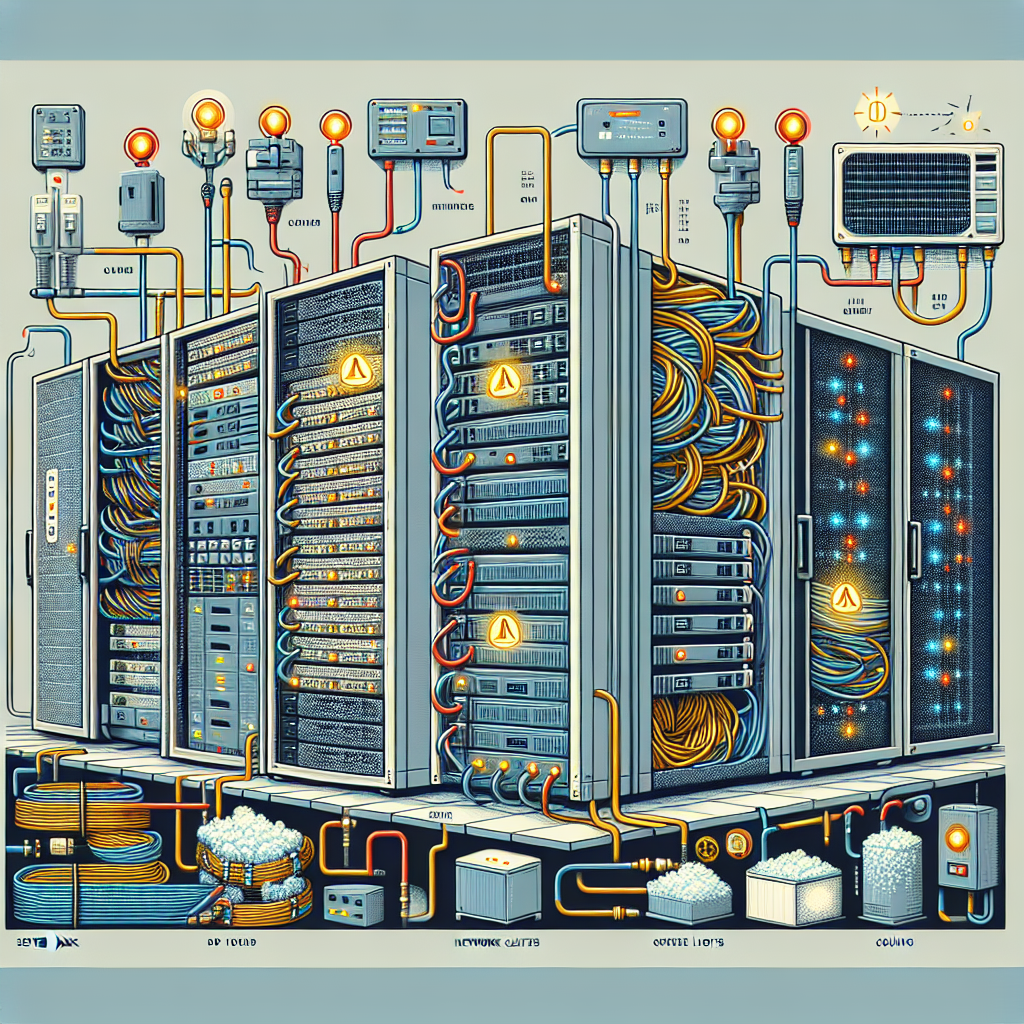
Common Data Center Troubleshooting Issues and How to Resolve Them
Data centers are an essential component of modern businesses, serving as the central hub for storing and managing critical information and applications. However, like any complex system, data centers are prone to encountering various issues that can disrupt operations and lead to costly downtime. In this article, we will discuss some common data center troubleshooting issues and provide tips on how to resolve them effectively.1. Power Outages:
One of the most common issues data centers face is power outages, which can be caused by a wide range of factors such as electrical faults, grid failures, or extreme weather conditions. To mitigate the impact of power outages, data centers should have backup power systems in place, such as uninterruptible power supplies (UPS) or generators, to ensure continuous operation during an outage. Regular maintenance and testing of these systems are also essential to ensure they are functioning properly when needed.
2. Cooling System Failure:
Data centers generate a significant amount of heat due to the operation of servers and other equipment, making cooling systems vital for maintaining optimal temperature levels. Cooling system failures can lead to overheating, which can damage equipment and result in system downtime. To prevent cooling system failures, data center operators should regularly monitor temperature levels, clean air filters, and perform routine maintenance on cooling equipment. In the event of a cooling system failure, it is crucial to have a backup cooling system or emergency cooling solutions in place to prevent equipment damage.
3. Network Connectivity Issues:
Network connectivity issues can disrupt data center operations and prevent users from accessing critical applications and information. Common causes of network connectivity issues include faulty cables, misconfigured network settings, or hardware failures. To troubleshoot network connectivity issues, data center operators should perform a thorough inspection of network equipment, check for any physical damage to cables, and verify network configurations. In some cases, rebooting network equipment or updating firmware can resolve connectivity issues.
4. Hardware Failure:
Hardware failures can occur unexpectedly and lead to system downtime, data loss, and potential financial losses. Common hardware failures in data centers include hard drive failures, memory errors, or power supply failures. To prevent hardware failures, data center operators should regularly monitor hardware health using monitoring tools, perform routine maintenance, and replace aging hardware components before they fail. In the event of a hardware failure, having spare hardware components on hand can help expedite the repair process and minimize downtime.
5. Security Breaches:
Data centers store sensitive information and are prime targets for cyberattacks and security breaches. Common security issues include malware infections, unauthorized access, or data breaches. To enhance data center security, operators should implement robust security measures such as firewalls, intrusion detection systems, and encryption protocols. Regular security audits and employee training can also help prevent security breaches and protect valuable data stored in the data center.
In conclusion, data center troubleshooting requires a proactive approach to prevent and resolve issues effectively. By implementing best practices, conducting regular maintenance, and having contingency plans in place, data center operators can minimize downtime, ensure data integrity, and maintain optimal performance. By addressing common data center troubleshooting issues promptly and effectively, businesses can safeguard their critical information and maintain uninterrupted operations.
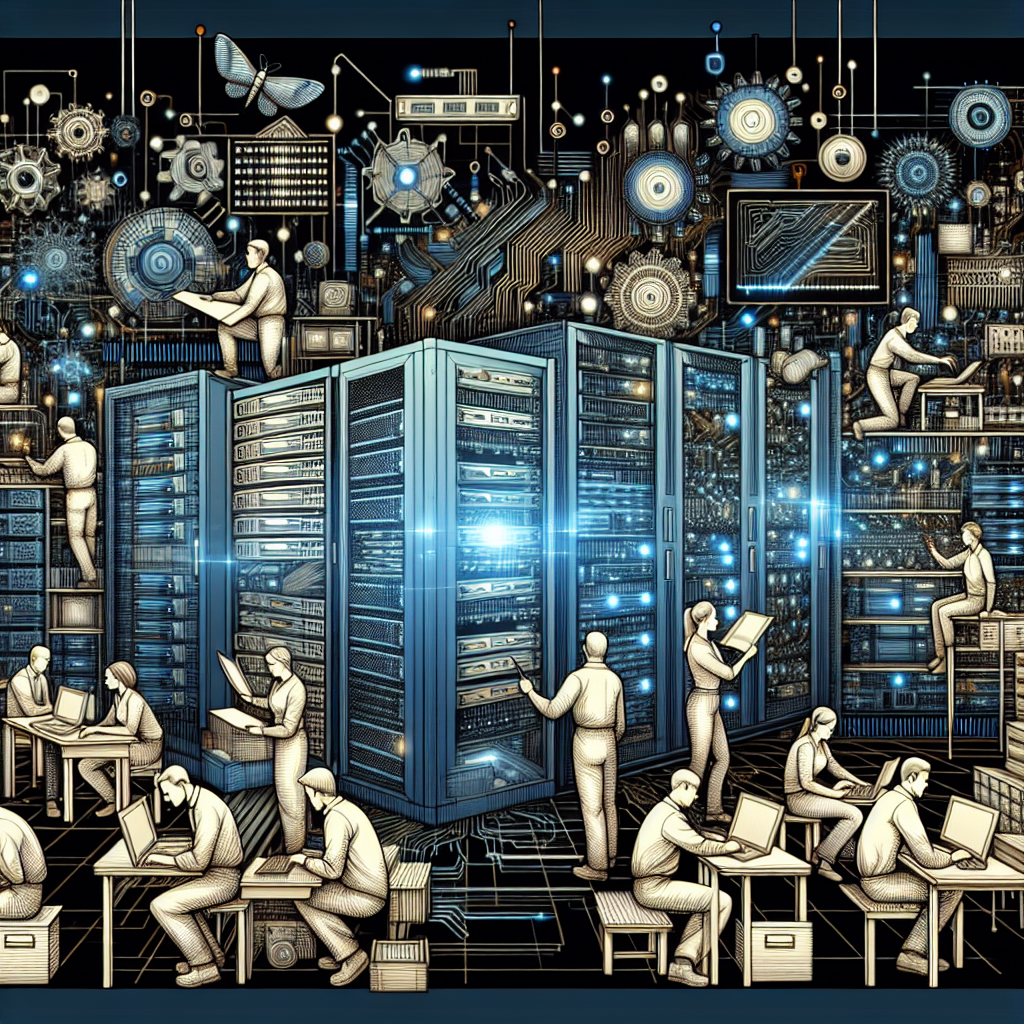
Effective Strategies for Data Center Troubleshooting and Maintenance
Data centers play a crucial role in the functioning of businesses and organizations by storing, processing, and managing vast amounts of data. As such, it is essential to ensure that data centers are properly maintained and troubleshooting issues are addressed promptly to prevent downtime and data loss. In this article, we will discuss some effective strategies for data center troubleshooting and maintenance.Regular Maintenance Checks
One of the most important strategies for data center maintenance is to conduct regular maintenance checks. This includes inspecting equipment, monitoring performance metrics, and checking for any signs of wear and tear. By identifying potential issues early on, you can address them before they escalate into more significant problems that could disrupt operations.
Implementing a Preventive Maintenance Plan
In addition to regular maintenance checks, it is essential to implement a preventive maintenance plan for your data center. This plan should include scheduled maintenance tasks such as cleaning, replacing filters, and testing backup systems. By proactively addressing potential issues, you can prevent costly downtime and ensure the smooth operation of your data center.
Monitoring Performance Metrics
Monitoring performance metrics is another crucial strategy for data center maintenance. By tracking metrics such as temperature, humidity, and power usage, you can identify any anomalies that could indicate a potential problem. Implementing real-time monitoring tools can help you quickly identify and address issues before they impact the operation of your data center.
Implementing Redundancy and Backup Systems
To ensure the reliability of your data center, it is essential to implement redundancy and backup systems. This includes having redundant power sources, cooling systems, and network connections to ensure that your data center can continue to operate in the event of a failure. Additionally, having backup systems in place can help you quickly recover data in the event of a disaster.
Training Staff
Finally, training staff on data center troubleshooting and maintenance procedures is essential. By ensuring that your team is knowledgeable and skilled in identifying and addressing issues, you can effectively manage and maintain your data center. Providing regular training sessions and keeping staff up to date on best practices can help prevent downtime and ensure the smooth operation of your data center.
In conclusion, effective data center troubleshooting and maintenance are essential for ensuring the reliability and performance of your data center. By implementing regular maintenance checks, preventive maintenance plans, monitoring performance metrics, implementing redundancy and backup systems, and training staff, you can effectively manage and maintain your data center to prevent downtime and data loss. By following these strategies, you can ensure the smooth operation of your data center and minimize disruptions to your business operations.

Common Data Center Security Challenges and Solutions
Data centers are critical components of modern businesses, as they house and manage the vast amounts of data that organizations rely on to operate. However, with the increasing volume and complexity of data being stored and processed, data center security has become a major concern for businesses of all sizes. In this article, we will explore some common data center security challenges and provide solutions to help mitigate these risks.One of the most common data center security challenges is unauthorized access. Whether through physical breaches or cyber attacks, unauthorized individuals gaining access to sensitive data can have devastating consequences for a business. To address this challenge, data centers should implement stringent access controls, such as biometric authentication, access cards, and security guards. Additionally, regular security audits and monitoring can help identify and address any vulnerabilities that may exist.
Another significant security challenge for data centers is data breaches. With the increasing sophistication of cyber attackers, businesses must be proactive in protecting their data from unauthorized access. To prevent data breaches, data centers should encrypt sensitive data both at rest and in transit, implement multi-factor authentication, and regularly update and patch their systems to address any known vulnerabilities. Additionally, businesses should have a robust incident response plan in place to quickly respond to and mitigate any potential breaches.
Physical security is also a critical concern for data centers, as they house valuable hardware and equipment. To address this challenge, data centers should implement physical security measures such as surveillance cameras, access controls, and alarm systems. Additionally, businesses should regularly review and update their physical security protocols to ensure that they are up to date with the latest security best practices.
Lastly, data centers must also address the challenge of compliance with data protection regulations, such as the General Data Protection Regulation (GDPR) and the Health Insurance Portability and Accountability Act (HIPAA). To ensure compliance with these regulations, data centers should implement data protection policies and procedures, conduct regular audits and assessments, and provide ongoing training for employees on data protection best practices.
In conclusion, data center security is a complex and multifaceted challenge that businesses must address to protect their sensitive data and maintain the trust of their customers. By implementing robust security measures, regularly monitoring and updating systems, and ensuring compliance with data protection regulations, businesses can mitigate the risks associated with data center security and protect their valuable assets.

Troubleshooting Data Center Power and Cooling Issues
Data centers are the backbone of modern businesses, housing the critical infrastructure that supports the digital operations and services we rely on every day. However, power and cooling issues can disrupt the smooth operation of a data center, leading to downtime, data loss, and potentially costly damage to hardware.Troubleshooting power and cooling issues in a data center requires a thorough understanding of the systems in place and the ability to quickly identify and resolve problems before they escalate. Here are some common power and cooling issues that data center operators may encounter, along with tips for troubleshooting and resolving them.
Power Issues:
1. Power Outages: Power outages are a common issue that can disrupt data center operations. To troubleshoot power outages, check the circuit breakers and power distribution units to ensure they are functioning properly. It’s also important to have backup power sources, such as uninterruptible power supply (UPS) systems, in place to prevent data loss during outages.
2. Overloaded Circuits: Overloaded circuits can cause power issues in a data center, leading to overheating and equipment failure. To troubleshoot overloaded circuits, distribute power evenly across different circuits and consider upgrading to higher capacity circuits if needed.
3. Voltage Fluctuations: Voltage fluctuations can damage sensitive equipment in a data center. To troubleshoot voltage fluctuations, consider installing voltage regulators or power conditioning equipment to stabilize the power supply and protect equipment from damage.
Cooling Issues:
1. Overheating: Overheating is a common cooling issue in data centers, as the high density of equipment generates a significant amount of heat. To troubleshoot overheating, check the airflow and ventilation systems in the data center to ensure they are functioning properly. Consider installing additional cooling equipment, such as air conditioning units or liquid cooling systems, to regulate temperature and prevent overheating.
2. Hot Spots: Hot spots occur when certain areas of the data center become significantly hotter than others, leading to potential equipment failure. To troubleshoot hot spots, rearrange equipment to improve airflow and ventilation in the affected areas. Consider installing temperature monitoring systems to identify hot spots before they escalate.
3. Insufficient Cooling Capacity: Insufficient cooling capacity can lead to overheating and equipment failure in a data center. To troubleshoot insufficient cooling capacity, assess the current cooling systems and consider upgrading to higher capacity cooling equipment to meet the demands of the data center.
In conclusion, troubleshooting power and cooling issues in a data center requires a proactive approach and a thorough understanding of the systems in place. By identifying and resolving issues quickly, data center operators can prevent downtime, data loss, and equipment damage, ensuring the smooth operation of their critical infrastructure.Implementing best practices in power and cooling management, such as regular maintenance and monitoring, can help prevent issues from occurring and ensure the reliability and efficiency of a data center’s operations.

Data Center Troubleshooting Best Practices for IT Professionals
Data centers are the heart of any organization’s IT infrastructure, housing the servers, storage, and networking equipment that keep businesses running smoothly. However, even the most well-maintained data center can experience issues from time to time. When problems arise, it is crucial for IT professionals to have a solid troubleshooting plan in place in order to quickly identify and resolve issues before they impact business operations.Here are some best practices for data center troubleshooting that IT professionals should keep in mind:
1. Document Everything: Before troubleshooting any issues, it is important to have a thorough understanding of the data center’s layout, equipment, and configurations. Make sure to keep detailed documentation of all hardware and software components, as well as network diagrams and maintenance logs. This will help you quickly identify the root cause of any issues and track changes over time.
2. Monitor Performance: Regularly monitor the performance of your data center infrastructure using monitoring tools such as Nagios, Zabbix, or SolarWinds. These tools can help you identify performance bottlenecks, resource utilization issues, and potential hardware failures before they become critical problems.
3. Follow a Systematic Approach: When troubleshooting data center issues, it is important to follow a systematic approach to isolate the root cause of the problem. Start by gathering information about the issue, then narrow down the possible causes through a process of elimination. This may involve checking hardware logs, running diagnostic tests, and verifying configurations.
4. Use Remote Management Tools: Many data center issues can be resolved remotely using management tools such as IPMI, iLO, or DRAC. These tools allow you to access and manage servers and other equipment from anywhere, making it easier to diagnose and resolve issues without having to physically be in the data center.
5. Test Backups and Redundancy: Data centers should have backup and redundancy systems in place to ensure continuity of operations in the event of a hardware failure or disaster. Regularly test these systems to ensure they are functioning properly and can be quickly activated in the event of an emergency.
6. Collaborate with Vendors: If you are unable to resolve a data center issue on your own, don’t hesitate to reach out to the equipment vendor for support. Vendors often have specialized knowledge and tools that can help you quickly diagnose and resolve complex issues.
By following these best practices, IT professionals can effectively troubleshoot data center issues and minimize downtime, ensuring that business operations continue to run smoothly. Remember, prevention is always better than cure, so regular maintenance and monitoring of your data center infrastructure are key to avoiding issues before they escalate.

How to Identify and Resolve Data Center Hardware Failures
Data centers are critical components of any organization’s IT infrastructure, housing the servers, storage devices, networking equipment, and other hardware that support the organization’s operations. However, like any other piece of technology, data center hardware can fail, leading to downtime, data loss, and potential financial losses for the organization. It is crucial for IT teams to be able to quickly identify and resolve hardware failures to minimize the impact on the organization’s operations.Identifying hardware failures in a data center can be challenging, as there are often multiple pieces of hardware working together to support the organization’s IT infrastructure. However, there are some common signs that can indicate a hardware failure. These include:
1. Unusual noises: If you hear unusual noises coming from your data center equipment, such as grinding, clicking, or buzzing sounds, it could be a sign that a hardware component is failing.
2. Error messages: If you receive error messages on your servers or other hardware devices, this could indicate a hardware failure.
3. Performance issues: If you notice a sudden decrease in performance or responsiveness in your data center equipment, it could be a sign of a hardware failure.
4. Overheating: If your data center equipment is running hotter than usual, it could be a sign that a hardware component is failing.
Once a hardware failure has been identified, it is important to take immediate action to resolve the issue. Here are some steps that IT teams can take to resolve data center hardware failures:
1. Diagnose the problem: The first step in resolving a hardware failure is to diagnose the problem. This may involve running diagnostic tests on the affected hardware or examining error logs to determine the cause of the failure.
2. Replace the faulty hardware: Once the problem has been identified, the next step is to replace the faulty hardware component. This may involve swapping out a failed hard drive, replacing a faulty network card, or installing a new power supply.
3. Restore data: If the hardware failure has resulted in data loss, it is important to restore the lost data from backups. Regular backups are essential to ensuring that data can be recovered in the event of a hardware failure.
4. Test the replacement hardware: After replacing the faulty hardware component, it is important to test the replacement to ensure that it is functioning properly and that the issue has been resolved.
5. Prevent future failures: To prevent future hardware failures, IT teams should regularly monitor and maintain their data center equipment. This may involve performing regular maintenance tasks, such as cleaning dust and debris from equipment, updating firmware and software, and monitoring temperature and performance metrics.
By proactively identifying and resolving data center hardware failures, IT teams can minimize downtime, data loss, and financial losses for their organization. Regular monitoring, maintenance, and quick action are key to ensuring the reliability and availability of data center hardware.

Troubleshooting Data Center Network Problems: A Step-by-Step Guide
Data centers are the heart of any organization’s IT infrastructure, housing critical hardware and software that keep operations running smoothly. When issues arise with the network within a data center, it can have serious implications for the entire organization. Troubleshooting network problems in a data center requires a systematic approach to identify and resolve issues quickly and effectively. In this article, we will provide a step-by-step guide to troubleshooting data center network problems.Step 1: Identify the Problem
The first step in troubleshooting any network issue is to identify the problem. This may involve gathering information from users, monitoring network performance, and reviewing logs and alerts. Common symptoms of network issues in a data center include slow performance, dropped connections, and intermittent outages.
Step 2: Check Physical Connections
Once the problem has been identified, the next step is to check the physical connections in the data center. Ensure that all cables are securely connected and that there are no loose or damaged connections. Pay special attention to network switches, routers, and servers, as these are often the source of network issues.
Step 3: Verify Network Configuration
After checking physical connections, it is important to verify the network configuration. Check the settings on network devices such as switches, routers, and firewalls to ensure they are configured correctly. Look for any misconfigurations or conflicts that could be causing the network problem.
Step 4: Monitor Network Traffic
Monitoring network traffic can provide valuable insights into the source of network problems. Use network monitoring tools to track traffic patterns, bandwidth usage, and packet loss. Look for any spikes or anomalies that could indicate a problem with the network.
Step 5: Test Connectivity
To further diagnose the network issue, test connectivity between devices in the data center. Use tools such as ping and traceroute to check for connectivity and latency issues. Test connectivity between different devices and locations to pinpoint the source of the problem.
Step 6: Update Software and Firmware
Outdated software and firmware can also cause network issues in a data center. Make sure that all network devices have the latest updates and patches installed. This can help resolve compatibility issues and improve network performance.
Step 7: Engage with Vendors
If the troubleshooting steps above do not resolve the network problem, it may be necessary to engage with vendors for support. Reach out to the vendors of network devices and software to seek assistance in resolving the issue. They may be able to provide additional troubleshooting steps or recommend a solution.
By following this step-by-step guide to troubleshooting data center network problems, organizations can identify and resolve network issues quickly and effectively. Taking a systematic approach to troubleshooting can help minimize downtime and ensure the smooth operation of the data center network.

Troubleshooting Data Center Cooling and Power Problems
Data centers are the backbone of modern technology, housing the servers and networking equipment that keep businesses running smoothly. However, even the most state-of-the-art data centers can encounter cooling and power problems that can disrupt operations and potentially damage expensive equipment. Troubleshooting these issues quickly and efficiently is crucial to maintaining the integrity and reliability of the data center.One common issue that data centers face is cooling problems. Data centers generate a significant amount of heat due to the constant operation of servers and other equipment. If the cooling system is not functioning properly, the temperature inside the data center can rise to dangerous levels, leading to equipment failure and potential data loss. To troubleshoot cooling problems, data center operators should first check the airflow in the facility to ensure that it is adequate for the equipment’s needs. Blocked vents or obstructions can restrict airflow and cause overheating. Additionally, checking the functionality of the cooling units, such as air conditioners and fans, is essential to ensure that they are operating correctly. Regular maintenance and cleaning of cooling equipment can also prevent issues from arising.
Power problems are another common issue in data centers that can be caused by various factors, such as power surges, outages, or fluctuations. These problems can not only damage equipment but also lead to data loss and downtime. To troubleshoot power issues, data center operators should first check the power source to ensure it is stable and reliable. Installing surge protectors and uninterruptible power supply (UPS) systems can help protect equipment from power surges and outages. Regularly monitoring power consumption and distribution can also help identify potential issues before they escalate.
In some cases, cooling and power problems in data centers may be interconnected. For example, if the cooling system fails due to a power outage, the temperature inside the data center can quickly rise, causing equipment to overheat and potentially fail. To mitigate these risks, data center operators should have a comprehensive disaster recovery plan in place that includes procedures for addressing cooling and power problems.
Overall, troubleshooting data center cooling and power problems requires a proactive approach to monitoring and maintenance. Regularly inspecting and testing cooling and power systems, as well as implementing preventive measures, can help prevent issues from arising and ensure the smooth operation of the data center. By addressing these problems quickly and efficiently, data center operators can minimize downtime, protect valuable equipment, and maintain the integrity of their operations.
