Your cart is currently empty!
Tag: Data Center Troubleshooting
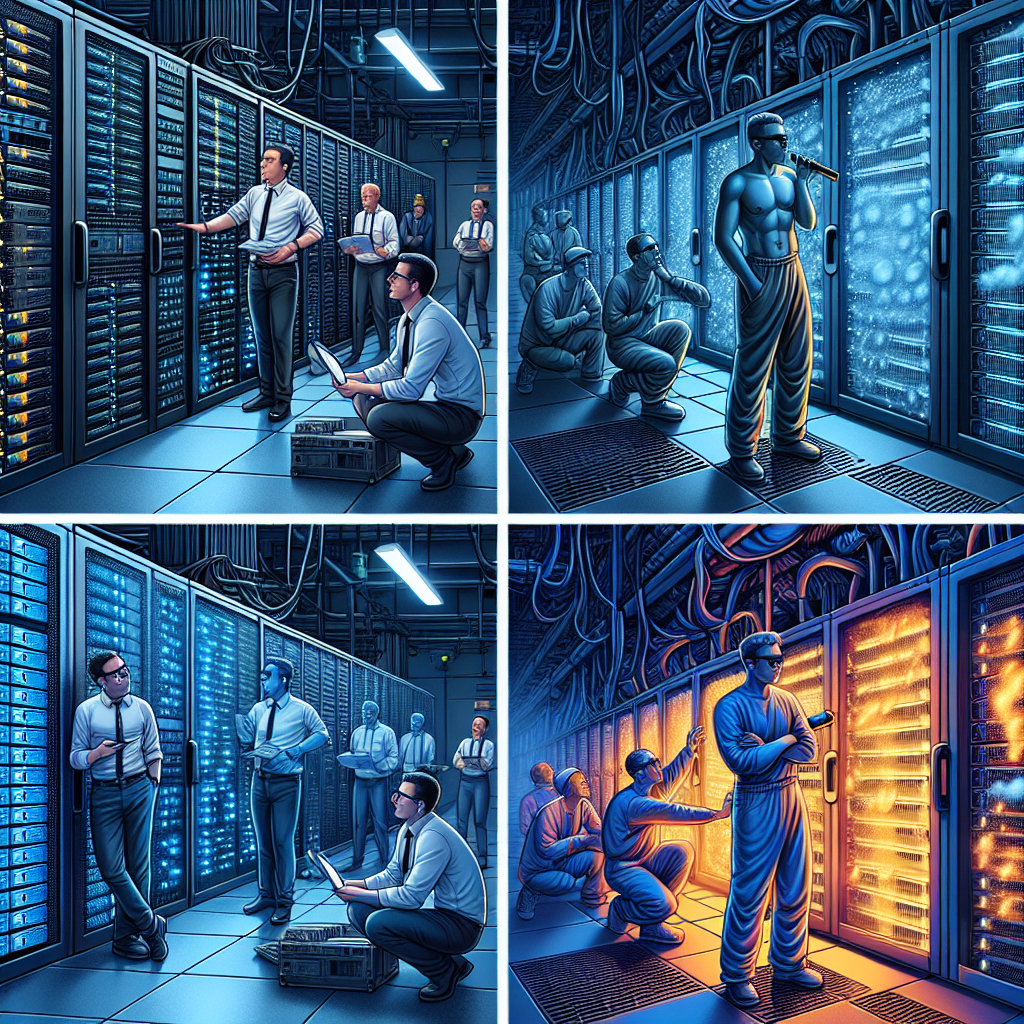
Data Center Cooling Problems: Troubleshooting and Solutions
Data centers are essential for storing and managing vast amounts of data for businesses and organizations. However, one common issue that data centers face is cooling problems. Proper cooling is crucial for maintaining the optimal temperature in a data center to prevent equipment from overheating and causing downtime.There are several common cooling problems that data centers may encounter, including hot spots, inadequate airflow, and inefficient cooling systems. These issues can lead to equipment failure, reduced performance, and increased energy costs. To prevent and resolve these problems, data center managers need to implement effective troubleshooting and solutions.
Hot spots are one of the most common cooling problems in data centers. Hot spots occur when certain areas in the data center become significantly warmer than others, leading to uneven cooling and potential equipment damage. To address hot spots, data center managers should consider improving airflow by rearranging equipment, sealing cable openings, and adding additional cooling units to the affected areas.
Inadequate airflow is another common cooling problem in data centers. Poor airflow can prevent cool air from reaching equipment, causing it to overheat. To improve airflow, data center managers should ensure that air vents are unobstructed, use blanking panels to fill empty rack spaces, and implement hot aisle/cold aisle containment systems to optimize airflow.
Inefficient cooling systems can also contribute to cooling problems in data centers. Outdated or undersized cooling systems may not be able to adequately cool the data center, leading to equipment overheating and increased energy consumption. Data center managers should regularly maintain and upgrade cooling systems, such as installing energy-efficient cooling units, implementing temperature and humidity monitoring systems, and using air containment strategies to improve cooling efficiency.
In addition to these troubleshooting measures, data center managers can also implement preventive measures to avoid cooling problems in the first place. This includes conducting regular temperature and airflow assessments, implementing best practices for equipment placement and cable management, and investing in energy-efficient cooling solutions.
Overall, addressing data center cooling problems requires a proactive approach to troubleshooting and implementing effective solutions. By identifying and resolving cooling issues promptly, data center managers can ensure optimal performance, reliability, and energy efficiency in their data centers.

Effective Strategies for Data Center Hardware Troubleshooting
Data centers are the backbone of modern technology infrastructure, housing critical hardware and software that support the operations of businesses and organizations. When hardware malfunctions occur in a data center, it can lead to costly downtime and disruptions to services. Therefore, having effective strategies for troubleshooting hardware issues is essential for maintaining the reliability and performance of a data center.Here are some effective strategies for troubleshooting data center hardware issues:
1. Monitor Hardware Performance: Implementing a robust monitoring system that tracks the performance metrics of data center hardware can help identify potential issues before they escalate into major problems. Monitoring tools can provide real-time insights into the health and performance of servers, storage devices, network equipment, and other hardware components.
2. Perform Regular Maintenance: Regular maintenance of data center hardware is crucial for preventing issues and ensuring optimal performance. This includes cleaning hardware components, updating firmware and software, replacing worn-out parts, and conducting routine inspections to identify any signs of wear or damage.
3. Create a Comprehensive Documentation: Maintaining detailed documentation of data center hardware configurations, network diagrams, and troubleshooting procedures can streamline the troubleshooting process and help technicians quickly identify and resolve issues. Documentation should include information such as hardware specifications, network connections, IP addresses, and troubleshooting steps.
4. Conduct Root Cause Analysis: When hardware issues occur, it is important to conduct a thorough root cause analysis to identify the underlying cause of the problem. This may involve reviewing logs, conducting diagnostic tests, and analyzing performance metrics to pinpoint the source of the issue. Once the root cause is identified, appropriate remediation steps can be taken to address the problem.
5. Implement Redundancy and Failover Mechanisms: To minimize the impact of hardware failures, data centers should implement redundancy and failover mechanisms that provide backup resources in case of a hardware malfunction. This may include redundant power supplies, RAID arrays, backup servers, and network connections that can automatically take over in the event of a failure.
6. Work with Vendor Support: In some cases, troubleshooting hardware issues may require assistance from the hardware vendor. Data center technicians should be familiar with the vendor’s support resources and contact them for help when needed. Vendor support can provide guidance on troubleshooting steps, firmware updates, and hardware replacements to resolve issues quickly.
By implementing these effective strategies for data center hardware troubleshooting, organizations can minimize downtime, optimize performance, and ensure the reliability of their data center infrastructure. Proactive monitoring, regular maintenance, comprehensive documentation, root cause analysis, redundancy mechanisms, and vendor support are key components of a successful hardware troubleshooting strategy. Investing in these strategies can help organizations maintain a stable and resilient data center environment that supports their business operations effectively.

How to Troubleshoot Data Center Network Problems
Data centers are the backbone of modern technology, serving as the nerve center for storing, processing, and transmitting data. However, like any complex system, data center networks can encounter problems that disrupt operations and impact performance. When faced with network issues, it is crucial to troubleshoot and resolve them promptly to minimize downtime and ensure the smooth functioning of the data center.Here are some steps to help you troubleshoot data center network problems effectively:
1. Identify the problem: The first step in troubleshooting network issues is to identify the problem. This can involve conducting a thorough assessment of the network infrastructure, monitoring performance metrics, and gathering information from users or administrators about any recent changes or incidents.
2. Check physical connections: One of the most common causes of network problems in data centers is faulty or loose physical connections. Check all cables, switches, routers, and other networking devices to ensure they are properly connected and functioning correctly.
3. Verify network configuration: Incorrect network configurations can also lead to connectivity issues. Check the configuration settings of routers, switches, firewalls, and other network devices to ensure they are set up correctly and are compatible with each other.
4. Monitor network traffic: Use network monitoring tools to track and analyze network traffic patterns. This can help identify bottlenecks, congestion points, or abnormal activity that may be causing performance issues.
5. Conduct packet analysis: Packet analysis is a powerful tool for diagnosing network problems by examining the data packets transmitted over the network. Use packet capture tools like Wireshark to analyze packet headers and payloads for anomalies or errors.
6. Test network components: If you suspect a specific network component is causing the issue, such as a faulty switch or router, conduct tests to isolate and confirm the problem. Replace or repair the faulty component as needed.
7. Update firmware and software: Outdated firmware or software can introduce vulnerabilities and compatibility issues that affect network performance. Ensure that all network devices are running the latest updates and patches to address any known issues.
8. Implement redundancy and failover mechanisms: To minimize the impact of network failures, consider implementing redundant network paths, load balancing, and failover mechanisms to ensure high availability and resilience.
9. Seek expert assistance: If you are unable to resolve the network problem on your own, consider seeking assistance from network engineers, vendors, or consultants with expertise in data center networking. They can provide valuable insights and solutions to help troubleshoot and resolve complex issues.
By following these steps and best practices, you can effectively troubleshoot data center network problems and ensure the reliability and performance of your network infrastructure. Remember that proactive monitoring, regular maintenance, and timely intervention are essential to prevent and address network issues before they escalate into major disruptions.

Troubleshooting Data Center Performance Issues: Tips and Tricks
Data centers are the backbone of modern businesses, housing the critical infrastructure and systems that keep organizations running smoothly. However, data center performance issues can arise from time to time, causing disruptions and impacting productivity. Troubleshooting these issues promptly is essential to ensure the smooth operation of your data center. Here are some tips and tricks to help you identify and resolve performance issues in your data center:1. Monitor and analyze performance metrics: Keeping an eye on key performance indicators (KPIs) such as CPU usage, memory usage, disk I/O, and network traffic can help you identify potential performance issues early on. Use monitoring tools to track these metrics in real-time and analyze historical data to spot any trends or anomalies.
2. Conduct regular performance audits: Regular performance audits can help you identify underlying issues that may be impacting the overall performance of your data center. Reviewing the configuration of your hardware, software, and network components can help you pinpoint potential bottlenecks and inefficiencies that need to be addressed.
3. Check for hardware failures: Hardware failures can significantly impact the performance of your data center. Make sure to regularly check for faulty components such as hard drives, power supplies, and cooling systems. Replace any failed hardware promptly to prevent further disruptions.
4. Optimize your network infrastructure: A poorly configured or overloaded network can cause bottlenecks and slow down data transfer speeds. Ensure that your network infrastructure is optimized for performance by balancing traffic, upgrading switches and routers, and implementing Quality of Service (QoS) policies to prioritize critical applications.
5. Review your storage configuration: Storage performance issues can also impact the overall performance of your data center. Check the configuration of your storage systems, ensure that they are properly allocated and optimized for performance. Consider implementing tiered storage solutions or utilizing flash storage to improve data access speeds.
6. Update and patch software regularly: Outdated software and unpatched systems can introduce security vulnerabilities and performance issues in your data center. Keep your software up to date by regularly applying patches and updates to ensure optimal performance and security.
7. Implement performance tuning techniques: Performance tuning techniques such as optimizing database queries, tuning server settings, and adjusting system parameters can help improve the overall performance of your data center. Work with your IT team to identify areas that can be optimized and implement appropriate tuning strategies.
In conclusion, troubleshooting data center performance issues requires a proactive approach and a thorough understanding of your infrastructure. By monitoring performance metrics, conducting regular audits, checking for hardware failures, optimizing your network and storage configuration, updating software, and implementing performance tuning techniques, you can address performance issues promptly and ensure the smooth operation of your data center. Remember that prevention is key, so invest in regular maintenance and monitoring to keep your data center running at peak performance.

A Step-by-Step Guide to Data Center Troubleshooting
Data centers are the backbone of modern businesses, providing the infrastructure and resources necessary to store and manage vast amounts of data. However, like any complex system, data centers can experience issues that can disrupt operations and impact overall performance. In this article, we will provide a step-by-step guide to troubleshooting common data center problems.Step 1: Identify the Problem
The first step in troubleshooting any issue is to accurately identify the problem. This may involve speaking with users or IT staff to gather information about the symptoms of the issue and any recent changes that may have occurred in the data center environment.
Step 2: Check Hardware and Connections
Next, it is important to check the hardware components of the data center, including servers, storage devices, and networking equipment. Look for any signs of physical damage or malfunction, and ensure that all connections are secure and properly configured.
Step 3: Monitor System Performance
Monitoring system performance can provide valuable insights into the root cause of a data center issue. Use monitoring tools to track key metrics such as CPU usage, memory utilization, and network traffic to identify any bottlenecks or anomalies that may be contributing to the problem.
Step 4: Review Logs and Alerts
Data center systems generate a wealth of logs and alerts that can provide valuable information about system events and errors. Reviewing these logs can help pinpoint the source of a problem and provide clues for troubleshooting.
Step 5: Test Redundancy and Failover Systems
Many data centers are designed with redundancy and failover systems to ensure high availability and reliability. Test these systems to ensure they are functioning as intended and can provide seamless failover in the event of a hardware failure or other issue.
Step 6: Perform Root Cause Analysis
Once the problem has been identified and isolated, perform a root cause analysis to determine the underlying reason for the issue. This may involve reviewing system configurations, conducting performance tests, or consulting with vendors or experts for additional insight.
Step 7: Implement a Solution
Based on the results of the root cause analysis, implement a solution to resolve the data center issue. This may involve applying software patches, replacing faulty hardware components, or reconfiguring system settings to address the root cause of the problem.
Step 8: Test and Monitor
After implementing a solution, thoroughly test the data center environment to ensure that the issue has been resolved. Monitor system performance and user feedback to verify that the solution is effective and that the data center is operating as expected.
By following these steps, data center administrators can effectively troubleshoot and resolve common issues that may arise in a data center environment. By proactively addressing problems and implementing solutions, businesses can ensure that their data center remains reliable, secure, and efficient.
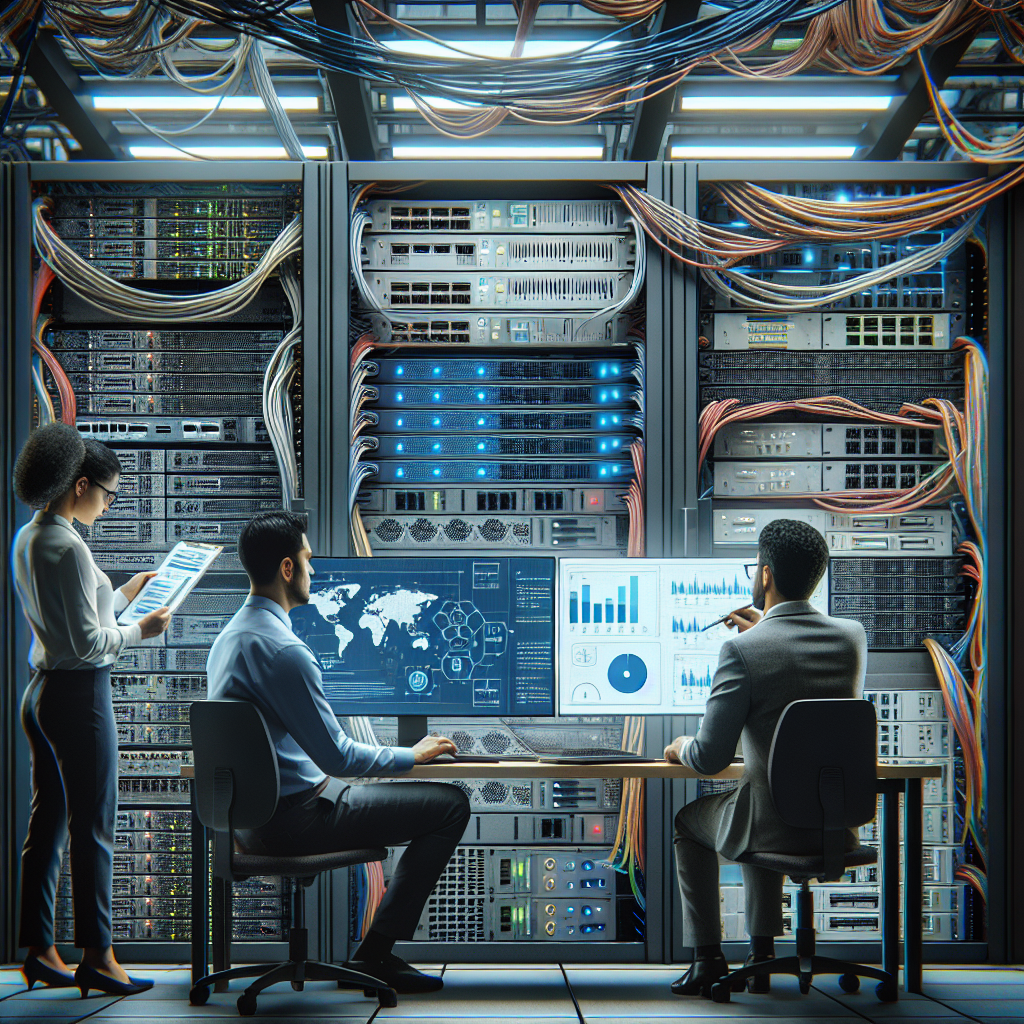
Top 10 Common Data Center Troubleshooting Issues and How to Fix Them
Data centers are the backbone of modern businesses, providing the infrastructure necessary for storing, processing, and managing vast amounts of data. However, like any complex system, data centers are prone to issues that can disrupt operations and lead to downtime. In this article, we will discuss the top 10 common data center troubleshooting issues and how to fix them.1. Power Outages:
Power outages can be a major disruption to a data center, causing servers to go offline and potentially leading to data loss. To prevent power outages, data centers should have backup generators and uninterruptible power supplies (UPS) in place. If a power outage does occur, IT staff should quickly switch to backup power sources to prevent downtime.
2. Cooling System Failure:
Data centers generate a significant amount of heat, so a reliable cooling system is essential to prevent servers from overheating. If a cooling system fails, servers can quickly become damaged and data can be lost. Regular maintenance and monitoring of cooling systems can help prevent failures, and IT staff should have a plan in place to quickly address any cooling system issues.
3. Network Connectivity Issues:
Network connectivity is crucial for data center operations, as servers need to communicate with each other and with external systems. Network connectivity issues can be caused by faulty cables, misconfigured routers, or software errors. IT staff should troubleshoot network connectivity issues by checking cables, routers, and network configurations to identify and resolve the problem.
4. Hardware Failures:
Hardware failures are a common issue in data centers, as servers and other hardware components can wear out over time. IT staff should regularly monitor hardware health and performance metrics to identify potential failures before they occur. In the event of a hardware failure, IT staff should have spare parts on hand to quickly replace the faulty component and minimize downtime.
5. Software Errors:
Software errors can cause servers to crash or become unresponsive, leading to downtime and potential data loss. IT staff should regularly update software and monitor server logs for errors to identify and resolve software issues before they escalate. In the event of a software error, IT staff should troubleshoot the issue by checking logs and system configurations to identify the root cause.
6. Security Breaches:
Data centers are prime targets for cyberattacks, as they store sensitive information that can be valuable to hackers. IT staff should implement robust security measures, such as firewalls, intrusion detection systems, and encryption, to protect data center assets from security breaches. In the event of a security breach, IT staff should quickly isolate the affected systems and implement security patches to prevent further damage.
7. Data Corruption:
Data corruption can occur due to hardware failures, software errors, or human error, leading to data loss and potential data integrity issues. IT staff should regularly back up data and verify backups to ensure data integrity. In the event of data corruption, IT staff should restore data from backups and investigate the root cause to prevent future incidents.
8. Capacity Overload:
Data centers can quickly reach capacity limits, leading to performance issues and potential downtime. IT staff should regularly monitor server performance metrics and plan for capacity upgrades as needed. In the event of capacity overload, IT staff should redistribute workloads, upgrade hardware, or add additional servers to alleviate the strain on existing resources.
9. Lack of Redundancy:
Data centers should have redundancy built into their systems to prevent single points of failure. IT staff should implement redundant power sources, network connections, and hardware components to ensure continuity of operations in the event of a failure. In the event of a lack of redundancy, IT staff should quickly address the issue by adding redundant components or implementing failover mechanisms to prevent downtime.
10. Lack of Disaster Recovery Plan:
Data centers should have a robust disaster recovery plan in place to ensure business continuity in the event of a major outage or disaster. IT staff should regularly test disaster recovery plans and update them as needed to ensure they are effective. In the event of a disaster, IT staff should quickly implement the disaster recovery plan to minimize downtime and data loss.
In conclusion, data centers are complex systems that require proactive monitoring and troubleshooting to prevent downtime and data loss. By addressing common data center troubleshooting issues and implementing best practices for maintenance and monitoring, IT staff can ensure the reliability and availability of data center operations.

Case Studies in Data Center Troubleshooting: Lessons Learned and Best Practices
Data centers play a crucial role in the modern digital world, serving as the backbone for countless businesses and organizations. However, even the most well-designed and maintained data centers can experience issues that can disrupt operations and cause downtime. In order to effectively troubleshoot these issues and minimize their impact, data center administrators must be prepared to quickly identify and resolve problems as they arise.One valuable tool in the data center troubleshooting arsenal is the case study. By examining real-world examples of data center issues and how they were resolved, administrators can gain valuable insights into best practices and lessons learned that can be applied in their own environments. In this article, we will explore some key case studies in data center troubleshooting, highlighting the lessons learned and best practices that can help data center administrators effectively manage and resolve issues.
Case Study 1: Power Outage
One common issue that data centers may face is a power outage. Without a reliable power source, data center equipment cannot operate, leading to downtime and potential data loss. In a recent case study, a data center experienced a power outage due to a grid failure. The data center administrators were quick to respond, activating backup generators and transferring critical loads to ensure minimal disruption to operations.
The key lesson learned from this case study is the importance of having a robust backup power system in place. Data centers should have backup generators and uninterruptible power supply (UPS) systems that can automatically kick in when the main power source fails. Regular testing and maintenance of these systems are also crucial to ensure they are ready to perform when needed.
Best practice: Regularly test backup power systems and ensure they are properly maintained to prevent disruptions in the event of a power outage.
Case Study 2: Cooling System Failure
Another common issue in data centers is cooling system failure. Data center equipment generates a significant amount of heat, and if the cooling system fails, temperatures can quickly rise to dangerous levels, leading to equipment damage and potential data loss. In a recent case study, a data center experienced a cooling system failure due to a malfunction in the chiller unit. The data center administrators quickly identified the issue and implemented temporary cooling measures, such as portable air conditioners, to prevent equipment overheating.
The lesson learned from this case study is the importance of monitoring and maintaining the cooling system to prevent failures. Data center administrators should regularly inspect and test the cooling system to identify any potential issues before they escalate into a full-blown failure. Additionally, having a contingency plan in place, such as portable cooling units, can help mitigate the impact of a cooling system failure until repairs can be made.
Best practice: Regularly inspect and test the cooling system to prevent failures and have a contingency plan in place for temporary cooling in case of emergencies.
Case Study 3: Network Connectivity Issues
Network connectivity issues can also disrupt data center operations, preventing users from accessing critical applications and data. In a recent case study, a data center experienced network connectivity issues due to a misconfiguration in the network switch. The data center administrators quickly identified the misconfiguration and corrected it, restoring network connectivity and minimizing downtime.
The lesson learned from this case study is the importance of proper network configuration and monitoring. Data center administrators should regularly review network configurations to ensure they are optimized for performance and reliability. Additionally, implementing network monitoring tools can help identify and resolve connectivity issues before they impact operations.
Best practice: Regularly review network configurations and implement network monitoring tools to quickly identify and resolve connectivity issues.
In conclusion, case studies in data center troubleshooting provide valuable insights into best practices and lessons learned that can help data center administrators effectively manage and resolve issues. By learning from real-world examples and applying best practices, data center administrators can minimize downtime, prevent data loss, and ensure the continued reliability of their data center operations.

The Importance of Data Center Monitoring in Troubleshooting
In today’s digital age, data centers play a crucial role in the operations of businesses and organizations. These centralized facilities house the servers, storage, and networking equipment that support the daily operations of businesses, making them essential for the smooth functioning of various services and applications.However, as data centers continue to grow in size and complexity, monitoring and troubleshooting issues within these facilities have become increasingly challenging. That’s where data center monitoring comes in. By implementing a robust monitoring system, organizations can effectively manage and troubleshoot any issues that may arise within their data centers.
One of the key reasons why data center monitoring is so important is that it allows organizations to proactively identify and address potential issues before they escalate into major problems. By continuously monitoring the performance and health of the various components within a data center, IT teams can quickly pinpoint any anomalies or issues that may be affecting the overall performance of the facility. This proactive approach helps to minimize downtime and ensures that critical services remain up and running smoothly.
Data center monitoring also plays a crucial role in optimizing the performance and efficiency of a facility. By monitoring key metrics such as server utilization, power consumption, and cooling efficiency, IT teams can identify areas where improvements can be made to enhance the overall efficiency of the data center. This can result in cost savings, improved performance, and a more reliable infrastructure for the organization.
Furthermore, data center monitoring is essential for ensuring the security of sensitive data and information stored within the facility. By monitoring network traffic, system logs, and access controls, IT teams can quickly detect any unauthorized access or suspicious activities within the data center. This proactive approach to security helps to prevent data breaches and protect the organization’s valuable assets.
In conclusion, data center monitoring is a critical component of any organization’s IT infrastructure. By continuously monitoring the performance, efficiency, and security of a data center, organizations can proactively identify and address issues, optimize performance, and ensure the security of their valuable data. Investing in a robust monitoring system is essential for ensuring the smooth functioning of a data center and the overall success of the organization.

Troubleshooting Data Center Security Breaches: A Step-by-Step Guide
Data centers are the heart of any organization’s IT infrastructure, storing and processing sensitive data that is critical to the business. With the increasing number of cyber threats and attacks, data center security breaches have become a major concern for organizations worldwide. When a breach occurs, it is essential to act quickly and efficiently to mitigate the damage and prevent further compromises. In this article, we will provide a step-by-step guide to troubleshooting data center security breaches.Step 1: Identify the Breach
The first step in troubleshooting a data center security breach is to identify the breach. This may involve analyzing logs, monitoring systems, and conducting a thorough investigation to determine how the breach occurred and what data may have been compromised. It is important to act quickly and accurately to prevent further damage.
Step 2: Contain the Breach
Once the breach has been identified, the next step is to contain it to prevent further compromises. This may involve isolating affected systems, blocking access to sensitive data, and implementing additional security measures to prevent the breach from spreading to other parts of the network. It is important to act swiftly to prevent further damage and protect sensitive data.
Step 3: Investigate the Root Cause
After containing the breach, it is important to investigate the root cause to understand how the breach occurred and prevent similar incidents in the future. This may involve analyzing logs, conducting interviews with staff, and examining the security measures in place to identify any vulnerabilities that may have been exploited by the attacker.
Step 4: Remediate the Breach
Once the root cause has been identified, it is time to remediate the breach and secure the data center against future attacks. This may involve patching vulnerabilities, updating security measures, and implementing additional controls to prevent similar incidents from occurring in the future. It is important to work closely with IT and security teams to ensure that all necessary steps are taken to secure the data center.
Step 5: Communicate with Stakeholders
Finally, it is important to communicate with stakeholders about the breach and the steps taken to remediate it. This may involve notifying customers, partners, and regulatory authorities about the breach and the measures taken to secure the data center. Transparency and communication are key to building trust and ensuring that all parties are informed about the breach and its impact.
In conclusion, data center security breaches can have serious consequences for organizations, but by following a step-by-step guide to troubleshooting breaches, organizations can effectively mitigate the damage and prevent future incidents. By identifying the breach, containing it, investigating the root cause, remediating the breach, and communicating with stakeholders, organizations can protect their sensitive data and maintain the trust of their customers and partners.
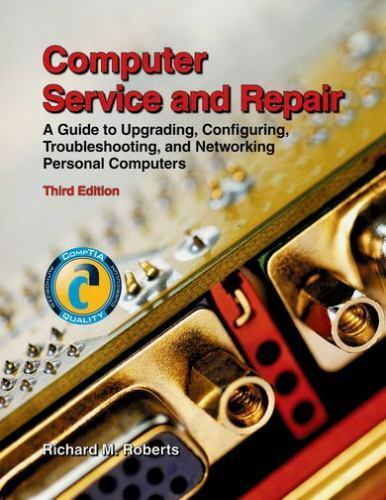
Computer Service and Repair – Hardcover By Roberts, Richard M – ACCEPTABLE

Computer Service and Repair – Hardcover By Roberts, Richard M – ACCEPTABLE
Price : 25.74
Ends on : N/A
View on eBay
Are you in need of computer service and repair? Look no further than the hardcover book “Computer Service and Repair” by Richard M. Roberts. Despite being labeled as ACCEPTABLE condition, this book provides valuable insight and guidance for fixing your computer issues. With detailed explanations and troubleshooting techniques, you’ll be able to tackle any computer problem with ease. Don’t let a malfunctioning computer slow you down – pick up your copy of “Computer Service and Repair” today!
#Computer #Service #Repair #Hardcover #Roberts #Richard #ACCEPTABLE
