Your cart is currently empty!
Tag: Data Center Troubleshooting

Top Strategies for Effective Data Center Troubleshooting
Data centers are the backbone of any organization’s IT infrastructure, housing the servers, storage, and networking equipment that keep businesses running smoothly. However, like any complex system, data centers can experience issues that require troubleshooting to resolve. In this article, we will explore some top strategies for effectively troubleshooting data center problems.1. Monitor and Analyze Performance Metrics:
One of the first steps in troubleshooting data center issues is to monitor and analyze performance metrics. By keeping an eye on key metrics such as CPU usage, memory utilization, network traffic, and storage capacity, IT teams can quickly identify any abnormalities or bottlenecks that may be causing performance issues.
Tools such as monitoring software and performance analytics platforms can help IT teams track these metrics in real-time and provide insights into potential problem areas. By proactively monitoring performance metrics, IT teams can often identify and address issues before they escalate into major problems.
2. Use Root Cause Analysis:
When troubleshooting data center issues, it’s important to go beyond simply addressing the symptoms of a problem and instead focus on identifying the root cause. Root cause analysis is a systematic process for identifying the underlying cause of an issue, rather than just treating the symptoms.
By using techniques such as the “5 Whys” method or fishbone diagrams, IT teams can uncover the root cause of data center problems and develop targeted solutions to address them. This approach can help prevent recurring issues and improve the overall stability and performance of the data center.
3. Implement Change Management Processes:
Effective change management processes are essential for troubleshooting data center issues. Changes to the data center environment, such as software updates, hardware upgrades, or configuration changes, can introduce new variables that may impact performance or stability.
By implementing formal change management processes, IT teams can track and document all changes to the data center environment, making it easier to identify potential causes of issues and roll back changes if necessary. This can help prevent unintended consequences of changes and ensure that the data center remains stable and secure.
4. Collaborate with Cross-Functional Teams:
Data center troubleshooting often requires collaboration between different teams within an organization, such as network engineers, system administrators, and storage specialists. By working together and sharing expertise, teams can leverage a diverse set of skills and perspectives to quickly identify and resolve data center issues.
Cross-functional collaboration can also help break down silos within an organization and foster a culture of teamwork and knowledge sharing. By bringing together experts from different disciplines, IT teams can more effectively troubleshoot complex data center problems and drive continuous improvement.
5. Document and Learn from Past Incidents:
Finally, it’s important to document and learn from past data center incidents to improve troubleshooting processes in the future. By keeping detailed records of incidents, including the steps taken to resolve them and any lessons learned, IT teams can build a knowledge base of best practices and strategies for troubleshooting data center issues.
By analyzing past incidents and identifying trends or patterns, IT teams can develop proactive strategies to prevent similar issues from occurring in the future. This continuous learning and improvement cycle can help organizations build a more resilient and efficient data center environment.
In conclusion, effective data center troubleshooting requires a combination of proactive monitoring, root cause analysis, change management processes, cross-functional collaboration, and continuous learning. By implementing these top strategies, IT teams can quickly identify and resolve data center issues, minimize downtime, and ensure the reliability and performance of their IT infrastructure.

The Importance of Data Center Troubleshooting in Maintaining Business Continuity
In today’s digital age, data centers play a crucial role in maintaining business continuity. These facilities store and manage vast amounts of data that are essential for the day-to-day operations of businesses. However, like any other system, data centers are prone to issues that can disrupt operations and potentially lead to costly downtime. This is where data center troubleshooting becomes crucial in ensuring that businesses can continue to operate smoothly.Data center troubleshooting involves identifying and resolving problems that can affect the performance and availability of the data center. This can include issues such as hardware failures, software glitches, network problems, and security breaches. By addressing these issues promptly, businesses can minimize the impact on their operations and prevent any potential data loss.
One of the key reasons why data center troubleshooting is important for maintaining business continuity is that downtime can have a significant impact on a company’s bottom line. According to a report by the Ponemon Institute, the average cost of data center downtime is around $740,357 per incident. This includes not only the direct costs of lost revenue and productivity but also the potential damage to a company’s reputation and customer trust.
Furthermore, in today’s interconnected world, businesses rely heavily on their data centers to store and process critical information. Any disruption to these services can have far-reaching consequences, affecting not only the company itself but also its customers, partners, and suppliers. This is why it is essential for businesses to have a robust data center troubleshooting process in place to quickly identify and resolve any issues that may arise.
In addition to minimizing downtime and protecting the company’s bottom line, data center troubleshooting also helps to ensure the security and integrity of the data stored within the facility. With the increasing threat of cyberattacks and data breaches, it is more important than ever for businesses to have strong security measures in place to protect their sensitive information. By regularly monitoring and troubleshooting their data center infrastructure, businesses can identify and address any vulnerabilities before they are exploited by malicious actors.
Overall, data center troubleshooting is a critical component of maintaining business continuity in today’s digital world. By proactively identifying and resolving issues that can impact the performance and availability of the data center, businesses can ensure that their operations continue to run smoothly and securely. Investing in a robust data center troubleshooting process is not only essential for protecting the company’s bottom line but also for safeguarding its reputation and customer trust.
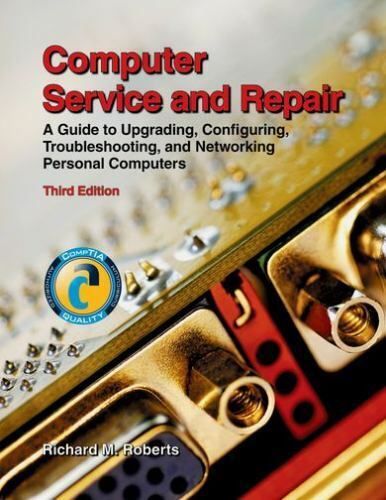
Computer Service and Repair by Roberts, Richard M.

Computer Service and Repair by Roberts, Richard M.
Price : 15.31
Ends on : N/A
View on eBay
Welcome to Roberts Computer Service and Repair, your one-stop shop for all your computer needs!With over 10 years of experience in the industry, Richard M. Roberts is dedicated to providing top-notch service and support for all of your computer issues. Whether you’re dealing with a slow computer, a virus infection, or a malfunctioning hardware component, we’ve got you covered.
Our team of skilled technicians is trained to handle a wide range of computer problems, and we pride ourselves on our quick turnaround times and competitive pricing. We understand how important your computer is to your daily life, which is why we strive to get your device back up and running as quickly as possible.
In addition to our repair services, we also offer computer upgrades, data recovery, and virus removal to keep your system running smoothly and securely. We believe in providing personalized service and building long-lasting relationships with our customers, so you can trust us to always put your needs first.
Don’t let computer problems slow you down – trust Roberts Computer Service and Repair to get your device back in tip-top shape. Contact us today to schedule an appointment or learn more about our services.
#Computer #Service #Repair #Roberts #Richard
How to Identify and Resolve Data Center Performance Problems
Data centers are the backbone of modern businesses, providing the infrastructure needed to store, manage, and process vast amounts of data. However, even the most sophisticated data center can experience performance problems that can impact the efficiency and productivity of an organization. Identifying and resolving these issues is crucial to ensuring the smooth operation of a data center.There are several common performance problems that can occur in a data center, including slow network speeds, high latency, and storage bottlenecks. These issues can be caused by a variety of factors, such as hardware failures, software bugs, configuration errors, or overload on the system. To effectively address these problems, it is important to first accurately identify the root cause.
One of the first steps in identifying data center performance problems is to monitor and analyze the performance metrics of the system. This can include monitoring CPU utilization, memory usage, network traffic, and storage performance. By tracking these metrics over time, IT professionals can identify patterns and trends that may indicate a performance issue.
In addition to monitoring performance metrics, it is also important to conduct regular audits of the data center infrastructure. This includes checking for hardware failures, outdated software, misconfigured settings, and other potential issues that could impact performance. Regular maintenance and updates can help prevent performance problems before they occur.
Once the root cause of a performance problem has been identified, it is important to take steps to resolve it. This may involve updating software, replacing hardware, adjusting configurations, or implementing new technologies to improve performance. In some cases, it may be necessary to scale up the data center infrastructure to accommodate growing data demands.
In addition to addressing specific performance problems, it is also important to implement proactive measures to prevent future issues. This can include implementing redundancy and failover mechanisms to ensure high availability, optimizing data center configurations for better performance, and regularly monitoring and maintaining the infrastructure.
Overall, identifying and resolving data center performance problems requires a combination of monitoring, analysis, and proactive maintenance. By staying vigilant and addressing issues as they arise, organizations can ensure the smooth operation of their data center and avoid costly downtime. With proper planning and attention to detail, data center performance problems can be effectively managed and resolved.
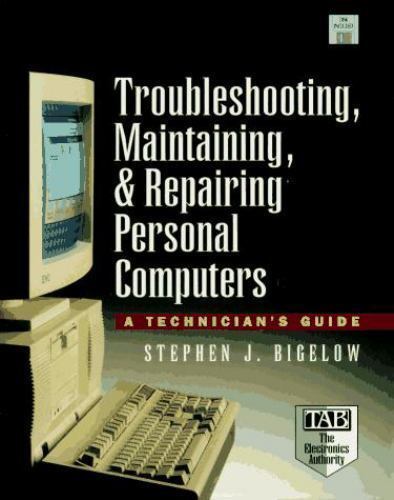
Computer Service And Repair: A Guide to Troubleshooting, Upgrading, And PC…

Computer Service And Repair: A Guide to Troubleshooting, Upgrading, And PC…
Price : 11.23
Ends on : N/A
View on eBay
Computer Service And Repair: A Guide to Troubleshooting, Upgrading, And PC MaintenanceIn today’s digital age, computers have become an essential part of our daily lives. Whether it’s for work, school, or leisure, having a well-functioning computer is crucial. However, like any other electronic device, computers can encounter problems and require servicing and repairs.
If you’re experiencing issues with your computer, it’s important to troubleshoot the problem before seeking professional help. Here are some common computer problems and troubleshooting tips:
1. Slow performance: If your computer is running slow, try closing any unused programs and clearing out temporary files. You can also upgrade your RAM or replace your hard drive with a solid-state drive for faster performance.
2. Blue screen of death: If your computer displays a blue screen with an error message, it could indicate a hardware or software issue. Try restarting your computer and updating your drivers to resolve the problem.
3. Overheating: If your computer is overheating, make sure the fan is working properly and clean out any dust or debris from the vents. You can also invest in a laptop cooling pad to prevent overheating.
4. Virus or malware: If your computer is infected with a virus or malware, run a full system scan with antivirus software to remove the malicious programs. You can also prevent future infections by regularly updating your antivirus software and avoiding suspicious websites.
In addition to troubleshooting common computer problems, it’s important to regularly maintain and upgrade your PC to ensure optimal performance. Here are some tips for PC maintenance and upgrades:
1. Keep your operating system and software up to date to prevent security vulnerabilities and improve performance.
2. Clean your computer regularly by dusting the exterior and cleaning the keyboard and screen with a soft cloth.
3. Backup your important files and data to an external hard drive or cloud storage to prevent data loss in case of a hardware failure.
4. Upgrade your hardware components, such as RAM, hard drive, or graphics card, to improve your computer’s speed and performance.
By following these troubleshooting tips and practicing regular maintenance, you can keep your computer running smoothly and avoid costly repairs. Remember, if you’re unsure about how to troubleshoot or repair your computer, it’s best to seek professional help from a certified technician.
#Computer #Service #Repair #Guide #Troubleshooting #Upgrading #PC..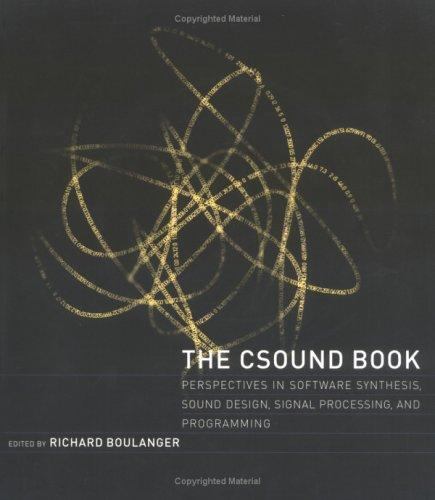
Lot of 5 +hp Media Center PC Guides Software, Upgrading, Troubleshooting & Warra

Lot of 5 +hp Media Center PC Guides Software, Upgrading, Troubleshooting & Warra
Price :16.86– 13.49
Ends on : N/A
View on eBay
ntyAre you looking to upgrade or troubleshoot your HP Media Center PC? Look no further! This lot of 5 HP Media Center PC guides has everything you need to know about software, upgrading, troubleshooting, and warranty information.
With detailed step-by-step instructions, helpful tips, and troubleshooting techniques, these guides will help you get the most out of your HP Media Center PC. Whether you’re experiencing technical issues or simply want to enhance your PC’s performance, these guides have got you covered.
Don’t miss out on this valuable resource for HP Media Center PC owners. Purchase this lot of 5 guides today and take your PC to the next level!
#Lot #Media #Center #Guides #Software #Upgrading #Troubleshooting #Warra
Troubleshooting Tips for Data Center Efficiency
As data centers continue to play a crucial role in storing and processing vast amounts of information for businesses around the world, it is essential to ensure that they are running efficiently. A well-functioning data center not only saves energy and reduces costs, but also improves the overall performance of the system. However, even the most well-maintained data centers can experience issues that may affect their efficiency. In this article, we will discuss some troubleshooting tips for data center efficiency.1. Monitor Temperature and Humidity Levels
One of the most common issues that can affect data center efficiency is improper temperature and humidity levels. It is crucial to monitor these factors regularly and ensure that they are within the recommended range. High temperatures can lead to overheating and equipment failure, while low temperatures can cause condensation and corrosion. Similarly, high humidity levels can lead to equipment malfunction, while low humidity levels can cause static electricity buildup. By monitoring and maintaining the right temperature and humidity levels, you can prevent these issues and improve data center efficiency.
2. Check for Airflow Blockages
Another common issue that can affect data center efficiency is airflow blockages. Poor airflow can lead to overheating and reduce the performance of the equipment. It is essential to check for any blockages in the airflow paths, such as blocked vents or cables obstructing the airflow. By ensuring proper airflow, you can improve the cooling efficiency of the data center and prevent equipment failure.
3. Regularly Clean and Maintain Equipment
Regular maintenance and cleaning of equipment are essential to ensure data center efficiency. Dust and debris can accumulate on equipment over time, leading to overheating and reduced performance. It is important to clean equipment regularly and replace air filters to prevent dust buildup. Additionally, checking for any loose connections or damaged components can help prevent equipment failure and improve data center efficiency.
4. Optimize Power Usage
Power usage is another important factor that can affect data center efficiency. By optimizing power usage, you can reduce energy costs and improve the overall performance of the data center. This can be done by using energy-efficient equipment, implementing power management strategies, and consolidating servers to reduce power consumption. By monitoring and optimizing power usage, you can improve data center efficiency and reduce costs.
5. Implement Monitoring and Alert Systems
Implementing monitoring and alert systems can help identify issues in the data center before they become major problems. By monitoring key metrics such as temperature, humidity, power usage, and equipment performance, you can detect any anomalies and take corrective action promptly. Additionally, setting up alert systems can notify you of any potential issues, allowing you to address them before they impact data center efficiency.
In conclusion, troubleshooting data center efficiency is essential to ensure optimal performance and reduce costs. By monitoring temperature and humidity levels, checking for airflow blockages, regularly cleaning and maintaining equipment, optimizing power usage, and implementing monitoring and alert systems, you can improve data center efficiency and prevent issues that may affect the overall performance of the system. By following these troubleshooting tips, you can ensure that your data center is running efficiently and effectively.
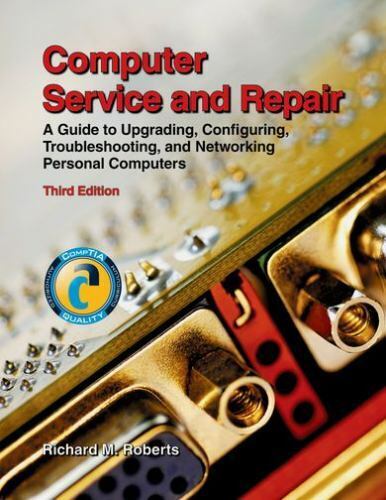
COMPUTER SERVICE AND REPAIR By Joanne Keltner

COMPUTER SERVICE AND REPAIR By Joanne Keltner
Price : 28.95
Ends on : N/A
View on eBay
COMPUTER SERVICE AND REPAIR By Joanne KeltnerAre you experiencing slow performance, strange pop-ups, or other issues with your computer? Look no further! Joanne Keltner is here to provide top-notch computer service and repair.
With years of experience in the industry, Joanne Keltner has the knowledge and expertise to tackle any computer problem. From virus removal to hardware upgrades, Joanne can handle it all.
Don’t let a malfunctioning computer slow you down. Contact Joanne Keltner today for fast and reliable service. Your computer will be up and running like new in no time!
#COMPUTER #SERVICE #REPAIR #Joanne #Keltner
A Guide to Data Center Troubleshooting: Common Issues and Solutions
In today’s digital age, data centers play a critical role in managing and storing vast amounts of information for businesses and organizations. However, like any technology, data centers are not immune to problems and issues that can disrupt operations and affect the performance of the systems they support. In this guide, we will discuss some common issues that data centers may encounter and provide solutions for troubleshooting these problems.1. Overheating
One of the most common issues that data centers face is overheating. Data centers generate a significant amount of heat due to the large number of servers and other equipment housed in a confined space. If not properly managed, this heat can lead to equipment failures and downtime. To address overheating issues, data center managers should ensure proper ventilation and cooling systems are in place. Regular maintenance of cooling systems, such as cleaning filters and checking for obstructions, can help prevent overheating.
2. Power Outages
Power outages can have a significant impact on data center operations, causing downtime and potential data loss. To address power outage issues, data centers should have backup power systems in place, such as uninterruptible power supplies (UPS) and generators. Regular testing of these backup systems is essential to ensure they are functioning properly in the event of a power outage.
3. Network Connectivity Issues
Data centers rely on network connectivity to transmit data between servers and external devices. Network connectivity issues, such as slow speeds or dropped connections, can disrupt operations and affect the performance of the data center. To troubleshoot network connectivity issues, data center managers should check for faulty cables, switches, or routers. Updating firmware and drivers, as well as monitoring network traffic, can help identify and resolve connectivity issues.
4. Hardware Failures
Hardware failures, such as faulty hard drives or memory modules, can result in data loss and downtime for data centers. Regular monitoring of hardware components, such as temperature and performance metrics, can help identify potential issues before they escalate. Data center managers should also have spare hardware components on hand to quickly replace failed equipment and minimize downtime.
5. Security Breaches
Data centers store sensitive information and are prime targets for cyberattacks. Security breaches can result in data loss, unauthorized access, and damage to the reputation of the organization. To prevent security breaches, data center managers should implement robust security measures, such as firewalls, encryption, and access controls. Regular security audits and updates to security policies can help protect data center resources from cyber threats.
In conclusion, data center troubleshooting requires a proactive approach to address common issues and ensure the smooth operation of the facility. By implementing preventative measures, such as regular maintenance and monitoring, data center managers can minimize downtime and prevent costly disruptions. By following the guidelines outlined in this guide, data center managers can effectively troubleshoot common issues and maintain the reliability and performance of their data center operations.
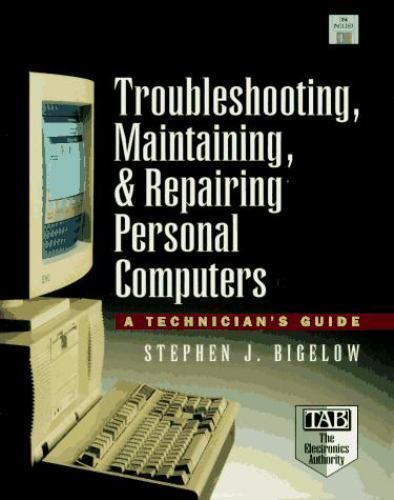
Computer Service and Repair: A Guide to Upgrading, Configuring,…

Computer Service and Repair: A Guide to Upgrading, Configuring,…
Price : 11.17
Ends on : N/A
View on eBay
and TroubleshootingIn today’s fast-paced digital world, computers have become an essential part of our daily lives. Whether it’s for work, school, or entertainment, we rely on our computers to help us stay connected and productive. However, like any other electronic device, computers can encounter issues that may require professional service and repair.
If you’re experiencing problems with your computer, whether it’s slow performance, frequent crashes, or hardware malfunctions, it may be time to seek help from a professional computer service and repair technician. In this guide, we’ll discuss the importance of upgrading, configuring, and troubleshooting your computer to ensure it runs smoothly and efficiently.
Upgrading: Over time, your computer may become outdated and unable to keep up with the latest software and hardware requirements. Upgrading your computer’s components, such as the processor, memory, and storage, can help improve its performance and extend its lifespan. A computer service technician can help you identify which components need upgrading and recommend the best options for your specific needs.
Configuring: Properly configuring your computer’s settings and software can help optimize its performance and prevent issues such as slow boot times, system crashes, and security vulnerabilities. A computer service technician can help you configure your operating system, applications, and network settings to ensure they work seamlessly together and protect your data from cyber threats.
Troubleshooting: If your computer is experiencing issues such as freezing, crashing, or displaying error messages, it’s important to troubleshoot the problem and identify the underlying cause. A computer service technician can diagnose and repair common computer problems, such as hardware failures, software conflicts, and malware infections, to get your computer back up and running as quickly as possible.
In conclusion, regular computer service and repair are essential to keep your computer running smoothly and efficiently. Whether you need help upgrading your computer’s components, configuring its settings, or troubleshooting issues, a professional computer service technician can provide the expertise and support you need to ensure your computer stays in top condition. Don’t wait until your computer breaks down – schedule a service appointment today to keep your computer in optimal working order.
#Computer #Service #Repair #Guide #Upgrading #Configuring..
