Your cart is currently empty!
Tag: Data Center Troubleshooting

Case Studies in Successful Data Center Troubleshooting
Data centers are the nerve centers of modern businesses, housing the critical IT infrastructure that keeps operations running smoothly. However, even the most well-designed data centers can experience issues that impact performance and reliability. When these issues arise, data center troubleshooting becomes essential to quickly identify and resolve the problem.One effective way to learn about successful data center troubleshooting is through case studies. By examining real-world scenarios where data center issues were successfully resolved, IT professionals can gain valuable insights and strategies for addressing similar challenges in their own environments.
One common issue that data centers may encounter is cooling system failures. Without proper cooling, servers can overheat and fail, leading to downtime and potential data loss. In a case study of a large data center experiencing cooling system issues, the troubleshooting team quickly identified the problem as a malfunctioning pump. By replacing the pump and implementing a more robust monitoring system, the data center was able to prevent future cooling failures and maintain optimal operating temperatures.
Another common issue in data centers is network congestion, which can lead to slow performance and connectivity issues for users. In a case study of a medium-sized data center experiencing network congestion, the troubleshooting team discovered that a misconfigured switch was causing bottlenecks in the network traffic. By reconfiguring the switch and implementing quality of service (QoS) policies, the data center was able to improve network performance and ensure smooth operations for users.
In both of these case studies, the key to successful data center troubleshooting was a systematic approach that involved thorough analysis, quick identification of the root cause, and implementation of targeted solutions. This approach is essential for minimizing downtime, preventing data loss, and maintaining the reliability of the data center.
IT professionals can also benefit from studying case studies that highlight the importance of proactive monitoring and maintenance in preventing data center issues. By regularly monitoring key metrics such as temperature, humidity, network traffic, and server performance, data center operators can detect potential issues early and take preventive action before they escalate into major problems.
Overall, case studies in successful data center troubleshooting provide valuable lessons and best practices for IT professionals looking to enhance the reliability and performance of their data center environments. By learning from real-world examples of troubleshooting challenges and solutions, IT professionals can improve their skills, optimize their data center operations, and ensure the continued success of their organizations.
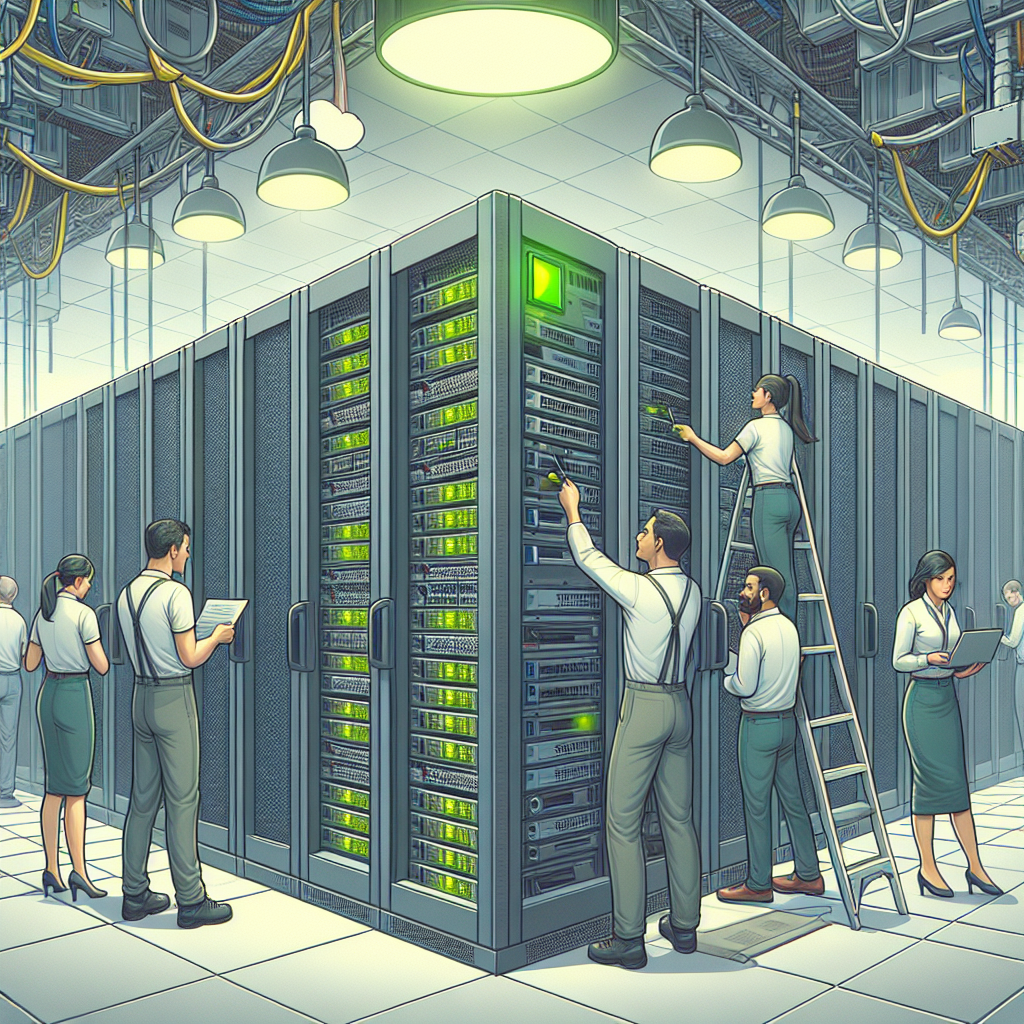
The Importance of Data Center Troubleshooting in Ensuring Business Continuity
In today’s digital age, data centers play a crucial role in ensuring the smooth operation of businesses. These facilities house the servers and networking equipment that store and process vast amounts of data, making them essential for the day-to-day operations of companies of all sizes. However, like any complex system, data centers are prone to issues that can disrupt operations and jeopardize business continuity.One of the main challenges faced by data center operators is troubleshooting. When problems arise, such as network outages, server failures, or cooling system malfunctions, it is imperative to quickly identify and resolve the issue to minimize downtime and prevent data loss. Failure to address these issues in a timely manner can have serious repercussions for a business, including lost revenue, damaged reputation, and potential legal liabilities.
Data center troubleshooting involves a systematic approach to diagnosing and resolving problems. This often requires a combination of technical expertise, diagnostic tools, and effective communication between IT staff and data center operators. By promptly identifying and addressing issues, businesses can minimize the impact of disruptions and maintain the continuity of their operations.
In addition to addressing immediate problems, data center troubleshooting also plays a critical role in preventing future issues. By analyzing the root causes of problems and implementing corrective actions, data center operators can help prevent similar issues from occurring in the future. This proactive approach can help businesses avoid costly downtime and ensure the reliability of their data center infrastructure.
Furthermore, data center troubleshooting can also help businesses optimize the performance and efficiency of their data center operations. By identifying and addressing inefficiencies, such as overworked servers or inadequate cooling systems, operators can improve the overall reliability and performance of their data center infrastructure. This can lead to cost savings, improved productivity, and a better overall experience for users.
In conclusion, data center troubleshooting is essential for ensuring business continuity in today’s digital world. By promptly addressing issues, preventing future problems, and optimizing performance, data center operators can help businesses maintain the reliability of their operations and avoid costly disruptions. Investing in data center troubleshooting capabilities is crucial for any business that relies on data center infrastructure to support its operations.

Proactive Approaches to Preventing Data Center Downtime
Data center downtime can be a costly and disruptive problem for businesses of all sizes. In today’s digital age, where businesses rely heavily on technology to operate efficiently, any interruption in data center services can have serious consequences. From financial losses to damage to a company’s reputation, the impact of data center downtime can be significant. That’s why it’s crucial for businesses to take proactive steps to prevent downtime and ensure their data centers are running smoothly at all times.One of the most effective ways to prevent data center downtime is to implement a robust monitoring system. By continuously monitoring the performance of your data center, you can quickly identify and address any issues before they escalate into major problems. Monitoring systems can track metrics such as temperature, power consumption, and network traffic to help you pinpoint potential issues and take corrective action promptly.
Regular maintenance and upgrades are also essential for preventing data center downtime. By keeping your hardware and software up to date, you can ensure that your data center is operating at peak efficiency and minimize the risk of unexpected failures. Regular maintenance tasks such as cleaning air filters, checking for loose connections, and updating software can help prevent downtime and prolong the life of your data center equipment.
Another proactive approach to preventing data center downtime is to implement redundancy and failover systems. By having backup systems in place, you can ensure that your data center can continue operating even if one component fails. Redundancy can be built into various aspects of your data center, including power supplies, networking equipment, and storage systems, to minimize the impact of hardware failures on your operations.
Training and education are also crucial for preventing data center downtime. By ensuring that your staff are properly trained in data center best practices and emergency procedures, you can minimize the risk of human error leading to downtime. Regular training sessions and drills can help your team respond quickly and effectively in the event of an outage, reducing the impact on your business.
In conclusion, preventing data center downtime requires a proactive and comprehensive approach. By implementing monitoring systems, conducting regular maintenance, implementing redundancy and failover systems, and providing training to your staff, you can minimize the risk of downtime and ensure that your data center remains operational at all times. Investing in preventative measures now can save your business time, money, and headaches in the long run.
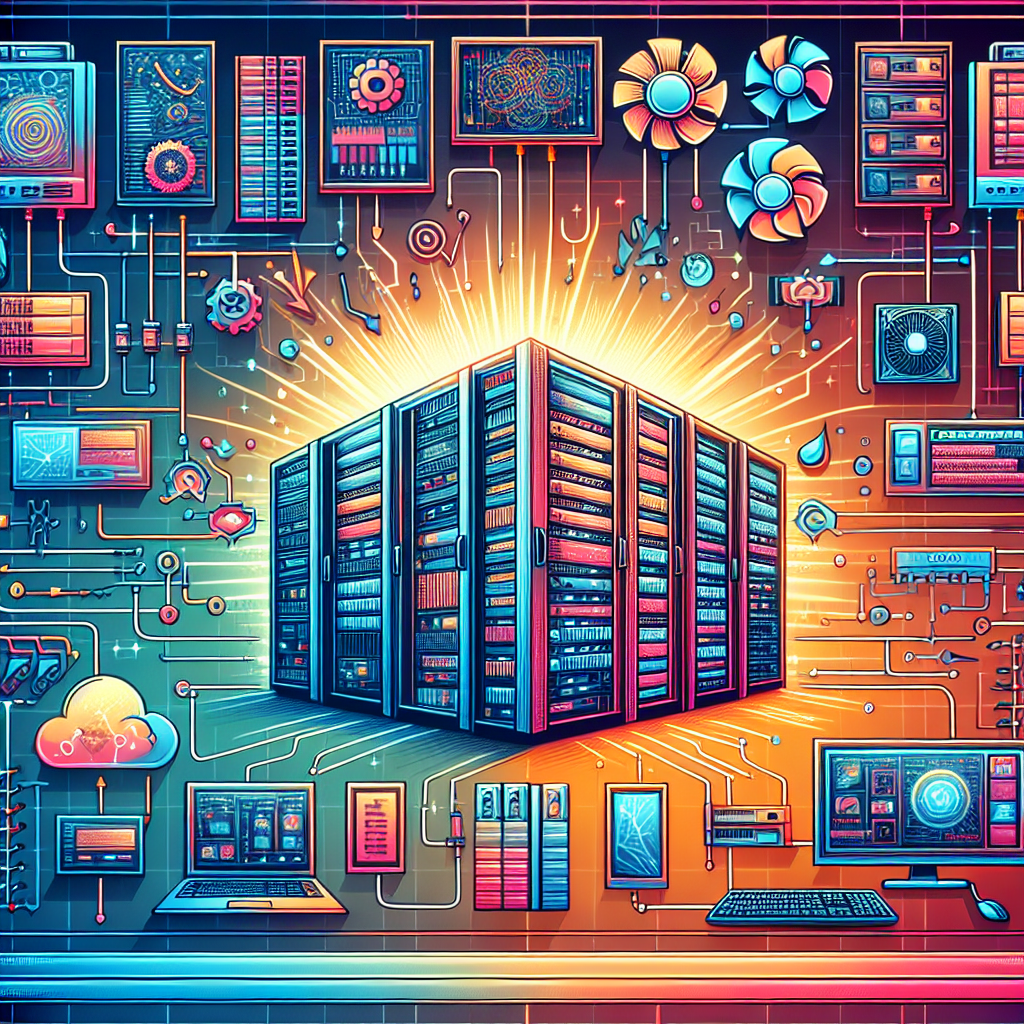
Advanced Techniques for Data Center Troubleshooting
Data centers are the backbone of modern technology, housing servers, storage devices, and networking equipment essential for businesses to operate efficiently. When issues arise in a data center, it is crucial to quickly identify and resolve them to prevent downtime and data loss. Advanced troubleshooting techniques are essential for data center technicians to quickly diagnose and fix problems.One advanced technique for data center troubleshooting is utilizing monitoring and alerting tools. These tools track the performance of servers, storage devices, and networking equipment in real-time, providing valuable data on system health and potential issues. By setting up alerts for abnormal activity or performance metrics, technicians can quickly pinpoint the root cause of a problem and address it before it escalates.
Another advanced technique for troubleshooting data centers is utilizing remote access and management tools. With these tools, technicians can remotely access servers and networking equipment to troubleshoot issues without needing to be physically present in the data center. This can save time and resources, especially in situations where immediate action is required to resolve an issue.
In addition, data center technicians can also leverage automation tools to streamline troubleshooting processes. Automation tools can be used to run diagnostic tests, identify performance bottlenecks, and even automate the resolution of common issues. By automating repetitive tasks, technicians can focus on more complex problems and improve the overall efficiency of troubleshooting efforts.
Furthermore, implementing a proactive maintenance strategy can help prevent issues before they occur. Regularly updating software, firmware, and security patches can help minimize the risk of downtime and data loss. Conducting routine performance audits and capacity planning can also help identify potential issues before they impact operations.
Overall, advanced techniques for data center troubleshooting are essential for maintaining the reliability and performance of critical infrastructure. By leveraging monitoring and alerting tools, remote access and management tools, automation tools, and proactive maintenance strategies, data center technicians can quickly identify and resolve issues, minimizing downtime and ensuring the smooth operation of the data center.

How to Troubleshoot Network Connectivity Problems in a Data Center
A data center is a critical component of any organization’s IT infrastructure, housing servers, storage devices, and networking equipment that are essential for day-to-day operations. When network connectivity problems arise in a data center, it can have a significant impact on the organization’s ability to function effectively. In this article, we will discuss how to troubleshoot network connectivity problems in a data center.The first step in troubleshooting network connectivity problems in a data center is to identify the root cause of the issue. This can be done by performing a series of tests to determine where the problem lies. Some common causes of network connectivity problems in a data center include faulty cables, misconfigured network devices, and network congestion.
One of the first things to check when troubleshooting network connectivity problems is the physical connections. Ensure that all cables are securely plugged in and that there are no visible signs of damage. If a cable appears to be damaged, replace it with a new one and see if that resolves the issue.
Next, check the configuration of the network devices in the data center. Make sure that the devices are properly configured and that they are communicating with each other correctly. If there are any misconfigurations, correct them and see if that resolves the connectivity issue.
If the physical connections and configurations are not the issue, it may be necessary to check for network congestion. Network congestion can occur when there is too much traffic on the network, causing delays in data transmission. To troubleshoot network congestion, monitor the network traffic and identify any bottlenecks. Once the bottleneck is identified, take steps to alleviate the congestion, such as adding more bandwidth or reconfiguring the network devices.
In some cases, network connectivity problems in a data center may be caused by a faulty network device. If all other troubleshooting steps have been exhausted and the issue persists, it may be necessary to replace the faulty device with a new one.
Overall, troubleshooting network connectivity problems in a data center requires a systematic approach to identify and resolve the root cause of the issue. By checking physical connections, configurations, network congestion, and faulty devices, you can effectively troubleshoot and resolve network connectivity problems in a data center, ensuring that your organization’s IT infrastructure remains reliable and operational.

Best Practices for Data Center Fault Diagnosis and Troubleshooting
In today’s digital age, data centers play a crucial role in the operations of businesses and organizations. They are responsible for storing, processing, and managing vast amounts of data that are essential for daily operations. However, data centers are not immune to faults and failures, which can disrupt operations and cause significant downtime. To ensure smooth operations and minimize downtime, it is imperative to have best practices in place for data center fault diagnosis and troubleshooting.1. Regular Monitoring and Maintenance: One of the best practices for data center fault diagnosis and troubleshooting is to conduct regular monitoring and maintenance. This includes monitoring the performance of servers, network components, and other critical infrastructure elements. By regularly monitoring these components, potential faults can be identified early on and addressed before they escalate into major issues.
2. Utilize Monitoring Tools: There are a variety of monitoring tools available that can help data center operators identify and diagnose faults quickly and efficiently. These tools can provide real-time alerts, performance metrics, and historical data to help pinpoint the root cause of issues. Investing in quality monitoring tools can save time and resources when troubleshooting faults in a data center.
3. Implement Redundancy and Failover Mechanisms: To minimize downtime and ensure high availability, it is essential to implement redundancy and failover mechanisms in the data center. This includes redundant power supplies, network connections, and storage systems. In the event of a failure, failover mechanisms can automatically switch to backup systems to ensure continuity of operations.
4. Document and Maintain Detailed Records: Keeping detailed records of data center configurations, maintenance activities, and troubleshooting procedures is essential for efficient fault diagnosis and troubleshooting. Detailed documentation can help data center operators quickly identify the root cause of issues and implement the necessary fixes. It also provides valuable insights for future troubleshooting efforts.
5. Conduct Regular Training and Skill Development: Data center operators should receive regular training and skill development to stay abreast of the latest technologies and best practices in fault diagnosis and troubleshooting. This can help them effectively address complex issues and maintain the reliability and performance of the data center.
6. Collaborate with Vendors and Industry Experts: In cases where complex faults arise, it is beneficial to collaborate with vendors and industry experts for support and guidance. Vendors can provide valuable insights and expertise in diagnosing and troubleshooting data center faults, helping to expedite the resolution process and minimize downtime.
In conclusion, implementing best practices for data center fault diagnosis and troubleshooting is essential for maintaining the reliability and performance of data center operations. By following these practices, data center operators can effectively identify and address faults, minimize downtime, and ensure the continuous operation of critical business processes. Regular monitoring, utilizing monitoring tools, implementing redundancy and failover mechanisms, documenting procedures, conducting training, and collaborating with vendors are all key components of an effective fault diagnosis and troubleshooting strategy.

Effective Strategies for Resolving Data Center Problems
Data centers are crucial for the functioning of businesses in the digital age. They house servers, storage devices, networking equipment, and other critical hardware that store and process data. However, data center problems can occur, leading to downtime, data loss, and other issues that can have serious consequences for a company. It is essential for organizations to have effective strategies in place to resolve data center problems quickly and efficiently.One of the most common data center problems is network issues. This can include slow network speeds, connectivity problems, and security breaches. To resolve network issues, organizations should have a robust monitoring system in place that can detect and alert IT staff to potential problems before they escalate. Regular network audits and security assessments can also help identify vulnerabilities and prevent potential breaches.
Another common data center problem is hardware failure. This can include server crashes, storage device malfunctions, and power outages. To address hardware failures, organizations should have redundancy in place, such as backup servers and storage devices, to ensure continuity of operations in case of a hardware failure. Regular maintenance and monitoring of hardware can also help prevent failures before they occur.
Data loss is another significant data center problem that can have severe consequences for a business. To prevent data loss, organizations should have regular data backups in place, both onsite and offsite. This ensures that data can be restored quickly in case of accidental deletion, corruption, or other issues. Data encryption and access control measures can also help protect sensitive data from unauthorized access or theft.
In addition to technical issues, human error can also cause data center problems. This can include accidental deletion of data, misconfiguration of hardware or software, and other mistakes that can lead to downtime and data loss. To address human error, organizations should invest in training and education for IT staff to ensure they have the necessary skills and knowledge to manage and maintain the data center effectively. Implementing strict change management processes and access controls can also help prevent unauthorized changes that can lead to problems.
Overall, having effective strategies in place for resolving data center problems is essential for organizations to ensure the continuity of operations and protect their data. By implementing robust monitoring systems, redundancy measures, data backups, and training programs, organizations can minimize the impact of data center problems and ensure that their data center remains secure and operational.
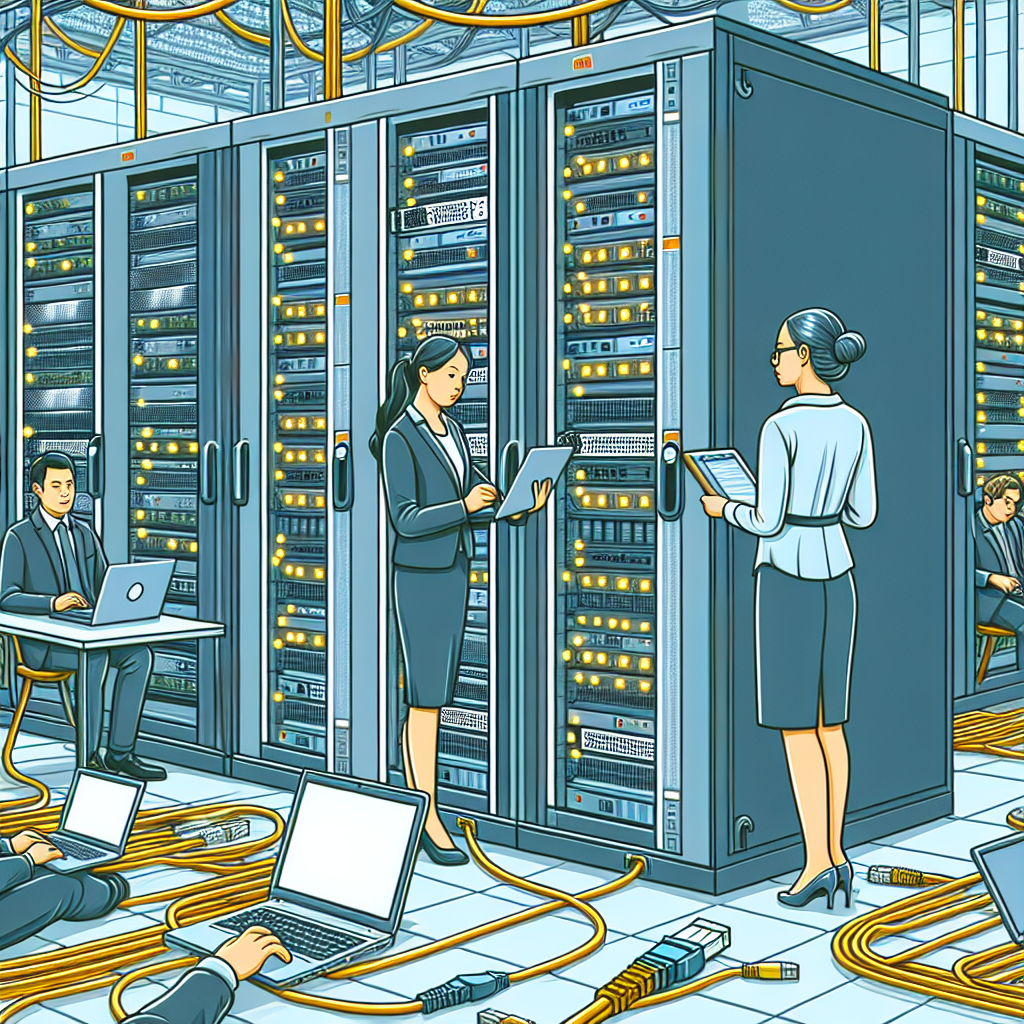
Troubleshooting Data Center Connectivity Problems: A Comprehensive Guide for IT Professionals
In today’s digital age, data centers are the backbone of many organizations, housing critical applications, servers, and storage systems. Ensuring connectivity within the data center is vital for maintaining the smooth operation of these systems. However, connectivity problems can arise for a variety of reasons, ranging from physical issues to configuration errors. In this comprehensive guide, we will discuss common data center connectivity problems and provide troubleshooting tips for IT professionals.1. Physical Connectivity Issues:
One of the most common causes of connectivity problems in a data center is physical issues. This can include faulty cables, loose connections, or damaged hardware. To troubleshoot physical connectivity issues, IT professionals should perform a thorough visual inspection of the data center infrastructure, checking for any visible damage or loose connections. If a faulty cable or connection is identified, it should be replaced or repaired immediately to restore connectivity.
2. Network Configuration Errors:
Another common cause of data center connectivity problems is network configuration errors. This can include misconfigured network settings, incorrect VLAN assignments, or routing issues. To troubleshoot network configuration errors, IT professionals should review the network configuration settings, ensuring that all settings are correct and aligned with the network requirements. They should also verify VLAN assignments and routing configurations to ensure that data is flowing correctly between devices.
3. Overloaded Network Devices:
Overloaded network devices can also cause connectivity problems in a data center. When network devices become overloaded with traffic, they may drop packets or experience latency issues, affecting connectivity. To troubleshoot overloaded network devices, IT professionals should monitor network traffic patterns using network monitoring tools. They should identify any devices that are experiencing high traffic levels and consider redistributing traffic load or upgrading network devices to handle the increased traffic.
4. Security Restrictions:
Security restrictions can also impact data center connectivity, as firewalls or access control lists may block certain traffic from passing through the network. To troubleshoot security restrictions, IT professionals should review firewall and access control list configurations to ensure that they are not inadvertently blocking legitimate traffic. They should also consider implementing security policies that allow necessary traffic to pass through while maintaining a secure network environment.
5. DNS Resolution Issues:
DNS resolution issues can also cause connectivity problems in a data center, preventing devices from accessing resources by hostname. To troubleshoot DNS resolution issues, IT professionals should check the DNS server configurations, ensuring that they are resolving hostnames correctly. They should also verify that DNS records are up to date and that DNS servers are reachable from all devices in the data center.
In conclusion, troubleshooting data center connectivity problems requires a systematic approach, starting with identifying the root cause of the issue and implementing solutions to resolve it. By following the tips outlined in this guide, IT professionals can effectively troubleshoot and resolve connectivity problems in their data center, ensuring the smooth operation of critical systems and applications.

Proactive Data Center Troubleshooting: Preventing Downtime and Data Loss
Data centers are the heart of any organization’s IT infrastructure. They house critical data and applications that are essential for the day-to-day operations of businesses. However, data center downtime can have a significant impact on an organization, leading to lost revenue, decreased productivity, and damaged reputation.In order to prevent downtime and data loss, proactive data center troubleshooting is essential. By identifying and addressing potential issues before they escalate, businesses can ensure the smooth and uninterrupted operation of their data center.
One of the key components of proactive data center troubleshooting is monitoring. By continuously monitoring the performance and health of the data center infrastructure, IT teams can identify any anomalies or warning signs that may indicate a potential issue. This can include monitoring temperature levels, power usage, network traffic, and storage capacity.
In addition to monitoring, regular maintenance and updates are also crucial in preventing downtime and data loss. This includes performing routine checks on hardware components, updating software and firmware, and implementing security patches to protect against potential threats.
Another important aspect of proactive data center troubleshooting is having a comprehensive disaster recovery plan in place. This plan should outline the steps to be taken in the event of a data center outage or failure, including backup and recovery processes, failover procedures, and communication protocols.
Furthermore, it is essential to conduct regular testing and simulations of the disaster recovery plan to ensure its effectiveness and identify any potential weaknesses. By proactively preparing for potential disasters, businesses can minimize the impact of downtime and data loss on their operations.
Finally, having a skilled and knowledgeable IT team is crucial in proactive data center troubleshooting. IT professionals should be well-trained in data center management and troubleshooting, and have the expertise to quickly identify and resolve any issues that may arise.
In conclusion, proactive data center troubleshooting is essential in preventing downtime and data loss in data centers. By implementing monitoring, regular maintenance, disaster recovery planning, and having a skilled IT team, businesses can ensure the smooth and uninterrupted operation of their data center infrastructure. By taking a proactive approach to data center troubleshooting, organizations can minimize the risks associated with downtime and data loss, and maintain the integrity and reliability of their IT operations.

Navigating Data Center Troubleshooting: Challenges and Solutions
In today’s digital age, data centers play a crucial role in storing, processing, and managing large amounts of data for businesses and organizations. However, with the increasing complexity of data center infrastructures, troubleshooting issues can be a challenging task for IT professionals. In this article, we will discuss some of the common challenges faced when navigating data center troubleshooting and explore potential solutions to address these issues.One of the main challenges in data center troubleshooting is identifying the root cause of the problem. With the multitude of interconnected systems and components in a data center, pinpointing where the issue lies can be a daunting task. This is especially true when dealing with issues that are intermittent or sporadic in nature, making it difficult to replicate the problem consistently.
To address this challenge, IT professionals can use monitoring and diagnostic tools to track and analyze data center performance metrics in real-time. By collecting and analyzing data on network traffic, server performance, storage utilization, and other key metrics, IT teams can identify patterns and trends that may help pinpoint the root cause of the issue. Additionally, implementing automated alerts and notifications can help notify IT staff of potential issues before they escalate into major problems.
Another challenge in data center troubleshooting is the sheer volume of data that needs to be managed and analyzed. With the exponential growth of data in today’s digital world, IT professionals are faced with the task of sifting through massive amounts of information to identify and resolve issues. This can be a time-consuming and resource-intensive process, especially when dealing with complex and interconnected systems.
To address this challenge, IT professionals can leverage data analytics and machine learning algorithms to automate the process of analyzing and correlating data from various sources. By using predictive analytics, IT teams can proactively identify potential issues before they occur, allowing for quicker resolution and minimizing downtime. Additionally, implementing data visualization tools can help IT professionals easily identify trends and patterns in data, making it easier to troubleshoot and resolve issues quickly.
Another challenge in data center troubleshooting is the need for collaboration and communication among IT teams. In many cases, data center issues require input and expertise from multiple teams, including network, storage, and server administrators. However, coordinating efforts and sharing information among these teams can be a challenge, especially when dealing with time-sensitive issues that require immediate attention.
To address this challenge, IT teams can implement collaboration tools and communication platforms to facilitate real-time communication and information sharing. By using tools such as Slack, Microsoft Teams, or Jira, IT professionals can create dedicated channels for troubleshooting discussions, share relevant information and updates, and coordinate efforts to resolve issues quickly. Additionally, implementing a centralized knowledge base or documentation repository can help streamline troubleshooting efforts by providing a centralized source of information for IT teams to reference.
In conclusion, navigating data center troubleshooting can be a complex and challenging task for IT professionals. By leveraging monitoring tools, data analytics, collaboration platforms, and communication tools, IT teams can effectively identify and resolve issues in a timely manner, minimizing downtime and ensuring the smooth operation of data center infrastructures. By addressing these challenges with innovative solutions, IT professionals can overcome the complexities of data center troubleshooting and ensure the reliability and performance of their data center environments.
