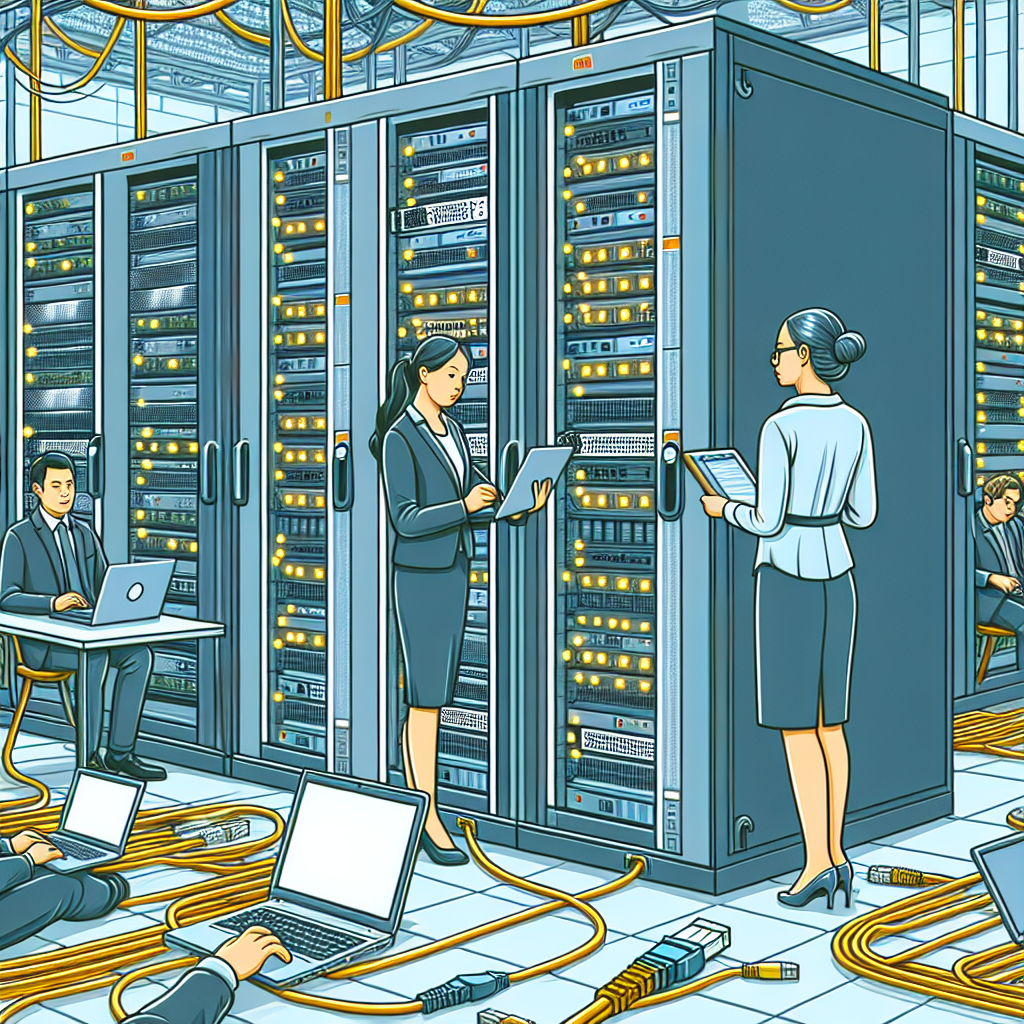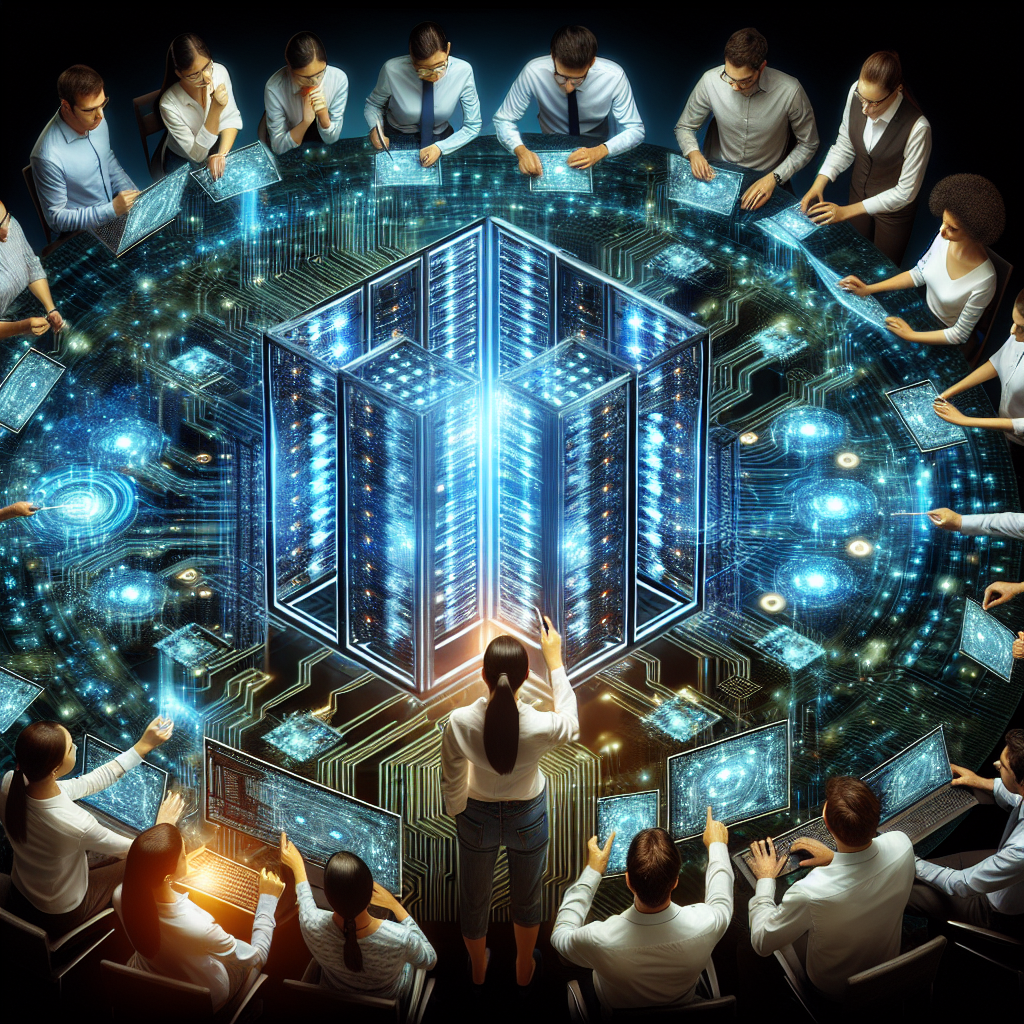In today’s digital age, data centers are the backbone of many organizations, housing critical applications, servers, and storage systems. Ensuring connectivity within the data center is vital for maintaining the smooth operation of these systems. However, connectivity problems can arise for a variety of reasons, ranging from physical issues to configuration errors. In this comprehensive guide, we will discuss common data center connectivity problems and provide troubleshooting tips for IT professionals.
1. Physical Connectivity Issues:
One of the most common causes of connectivity problems in a data center is physical issues. This can include faulty cables, loose connections, or damaged hardware. To troubleshoot physical connectivity issues, IT professionals should perform a thorough visual inspection of the data center infrastructure, checking for any visible damage or loose connections. If a faulty cable or connection is identified, it should be replaced or repaired immediately to restore connectivity.
2. Network Configuration Errors:
Another common cause of data center connectivity problems is network configuration errors. This can include misconfigured network settings, incorrect VLAN assignments, or routing issues. To troubleshoot network configuration errors, IT professionals should review the network configuration settings, ensuring that all settings are correct and aligned with the network requirements. They should also verify VLAN assignments and routing configurations to ensure that data is flowing correctly between devices.
3. Overloaded Network Devices:
Overloaded network devices can also cause connectivity problems in a data center. When network devices become overloaded with traffic, they may drop packets or experience latency issues, affecting connectivity. To troubleshoot overloaded network devices, IT professionals should monitor network traffic patterns using network monitoring tools. They should identify any devices that are experiencing high traffic levels and consider redistributing traffic load or upgrading network devices to handle the increased traffic.
4. Security Restrictions:
Security restrictions can also impact data center connectivity, as firewalls or access control lists may block certain traffic from passing through the network. To troubleshoot security restrictions, IT professionals should review firewall and access control list configurations to ensure that they are not inadvertently blocking legitimate traffic. They should also consider implementing security policies that allow necessary traffic to pass through while maintaining a secure network environment.
5. DNS Resolution Issues:
DNS resolution issues can also cause connectivity problems in a data center, preventing devices from accessing resources by hostname. To troubleshoot DNS resolution issues, IT professionals should check the DNS server configurations, ensuring that they are resolving hostnames correctly. They should also verify that DNS records are up to date and that DNS servers are reachable from all devices in the data center.
In conclusion, troubleshooting data center connectivity problems requires a systematic approach, starting with identifying the root cause of the issue and implementing solutions to resolve it. By following the tips outlined in this guide, IT professionals can effectively troubleshoot and resolve connectivity problems in their data center, ensuring the smooth operation of critical systems and applications.