Your cart is currently empty!
Tag: Data Center Troubleshooting

Data Center Troubleshooting: Challenges and Solutions in a Digital Age
In today’s digital age, data centers are the backbone of many businesses, providing a secure and reliable environment for storing and managing critical information. However, with the increasing complexity of technology and the growing reliance on data centers, troubleshooting issues can be a major challenge for IT professionals.One of the most common challenges faced by data center technicians is identifying the root cause of a problem. With the sheer volume of data being processed and stored in modern data centers, pinpointing the exact source of an issue can be like finding a needle in a haystack. This can lead to prolonged downtime and lost productivity, as technicians struggle to diagnose and resolve the problem.
Another challenge is the sheer scale of modern data centers. With hundreds or even thousands of servers, storage devices, and networking equipment housed in a single facility, troubleshooting issues can be a daunting task. Technicians must navigate through a maze of cables and hardware to locate the source of a problem, often leading to delays in resolving issues.
In addition, data centers are constantly evolving, with new technologies and equipment being added and replaced on a regular basis. This can make troubleshooting even more challenging, as technicians must stay up-to-date on the latest advancements in data center technology in order to effectively diagnose and resolve issues.
Despite these challenges, there are a number of solutions that can help streamline the troubleshooting process in data centers. One such solution is the use of monitoring and management tools, which can provide real-time visibility into the health and performance of a data center’s infrastructure. These tools can alert technicians to potential issues before they escalate, allowing for proactive maintenance and troubleshooting.
Another solution is the use of automation and artificial intelligence (AI) technologies to help identify and resolve issues more quickly. AI-powered tools can analyze vast amounts of data in real-time, pinpointing potential problems and suggesting solutions to technicians. This can greatly reduce the time and effort required to troubleshoot issues in a data center.
Ultimately, the key to effective data center troubleshooting in the digital age is a combination of advanced monitoring tools, automation technologies, and highly skilled technicians. By leveraging these solutions, businesses can ensure that their data centers remain secure, reliable, and efficient, even in the face of increasingly complex technology and growing data volumes.
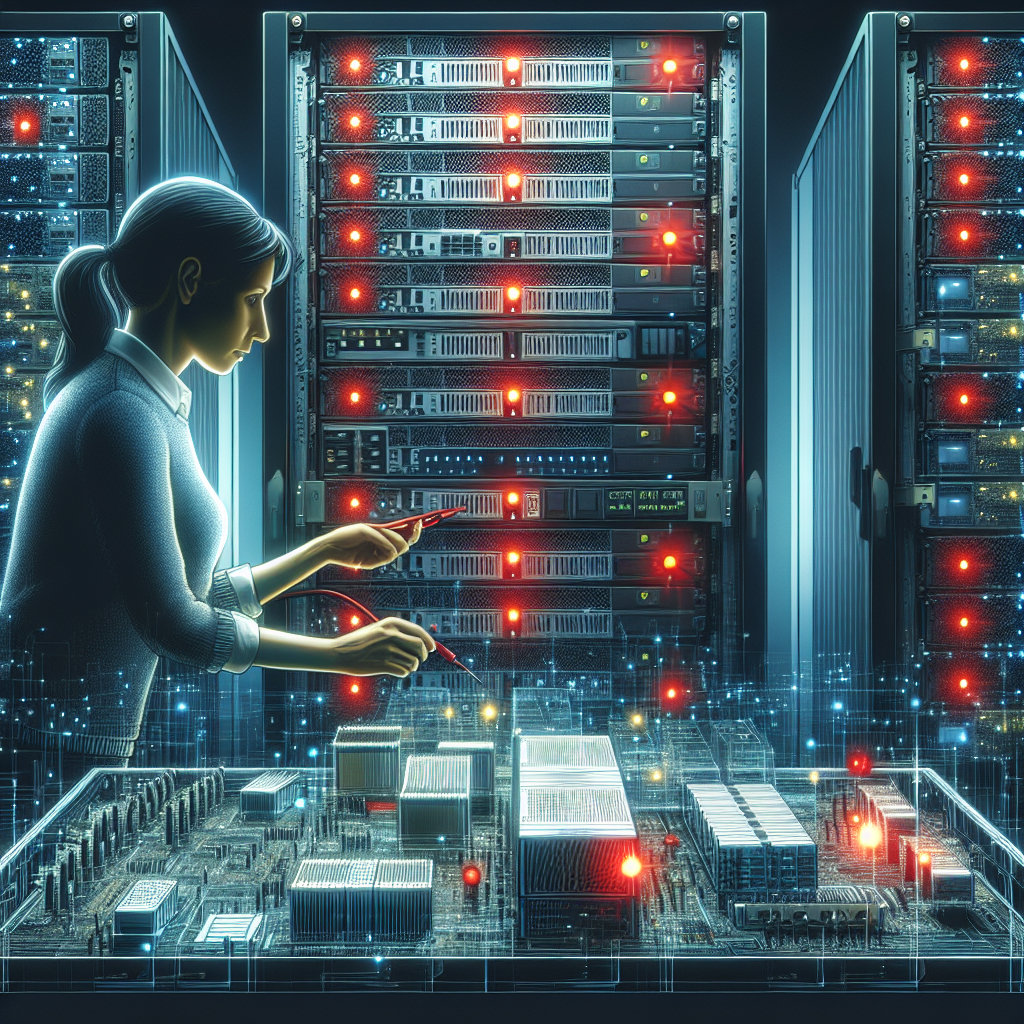
Data Center Troubleshooting: How to Identify and Resolve Hardware Failures
Data centers play a crucial role in the operation of businesses and organizations, serving as the backbone for storing and processing large amounts of data. However, like any other technology, hardware failures can occur in data centers, impacting their performance and potentially causing data loss. In this article, we will discuss how to identify and resolve hardware failures in data centers.Identifying Hardware Failures:
1. Monitoring Tools: One of the best ways to identify hardware failures in a data center is to use monitoring tools. These tools can provide real-time information about the status of the hardware components, such as servers, storage devices, and networking equipment. By monitoring key performance indicators, such as temperature, CPU usage, and disk space, IT administrators can quickly detect any anomalies that may indicate a hardware failure.
2. Error Messages: Another common way to identify hardware failures is through error messages. When a hardware component fails, it may generate error messages that are logged in the system logs. IT administrators should regularly review these logs to identify any hardware-related errors and take appropriate action to resolve them.
3. Physical Inspection: In some cases, hardware failures can be identified through physical inspection. IT administrators should visually inspect the hardware components in the data center, looking for any signs of damage, corrosion, or loose connections. Physical inspection can help identify hardware failures that may not be detected through monitoring tools or error messages.
Resolving Hardware Failures:
1. Replace Faulty Hardware: Once a hardware failure has been identified, the next step is to replace the faulty hardware component. IT administrators should have spare hardware components on hand to quickly swap out the failed component and restore normal operation. It is important to follow the manufacturer’s guidelines for replacing hardware components to ensure compatibility and proper installation.
2. Perform Firmware Updates: In some cases, hardware failures can be caused by outdated firmware. IT administrators should regularly check for firmware updates for the hardware components in the data center and apply them as needed. Firmware updates can help resolve known issues and improve the overall performance and reliability of the hardware components.
3. Conduct Regular Maintenance: Preventive maintenance is key to preventing hardware failures in data centers. IT administrators should establish a regular maintenance schedule to inspect and clean hardware components, replace worn-out parts, and ensure proper ventilation and cooling. By conducting regular maintenance, IT administrators can prolong the lifespan of hardware components and reduce the risk of hardware failures.
In conclusion, hardware failures are inevitable in data centers, but with proper monitoring and maintenance, IT administrators can quickly identify and resolve hardware failures to minimize downtime and data loss. By following the tips outlined in this article, IT administrators can effectively troubleshoot hardware failures and ensure the smooth operation of their data centers.
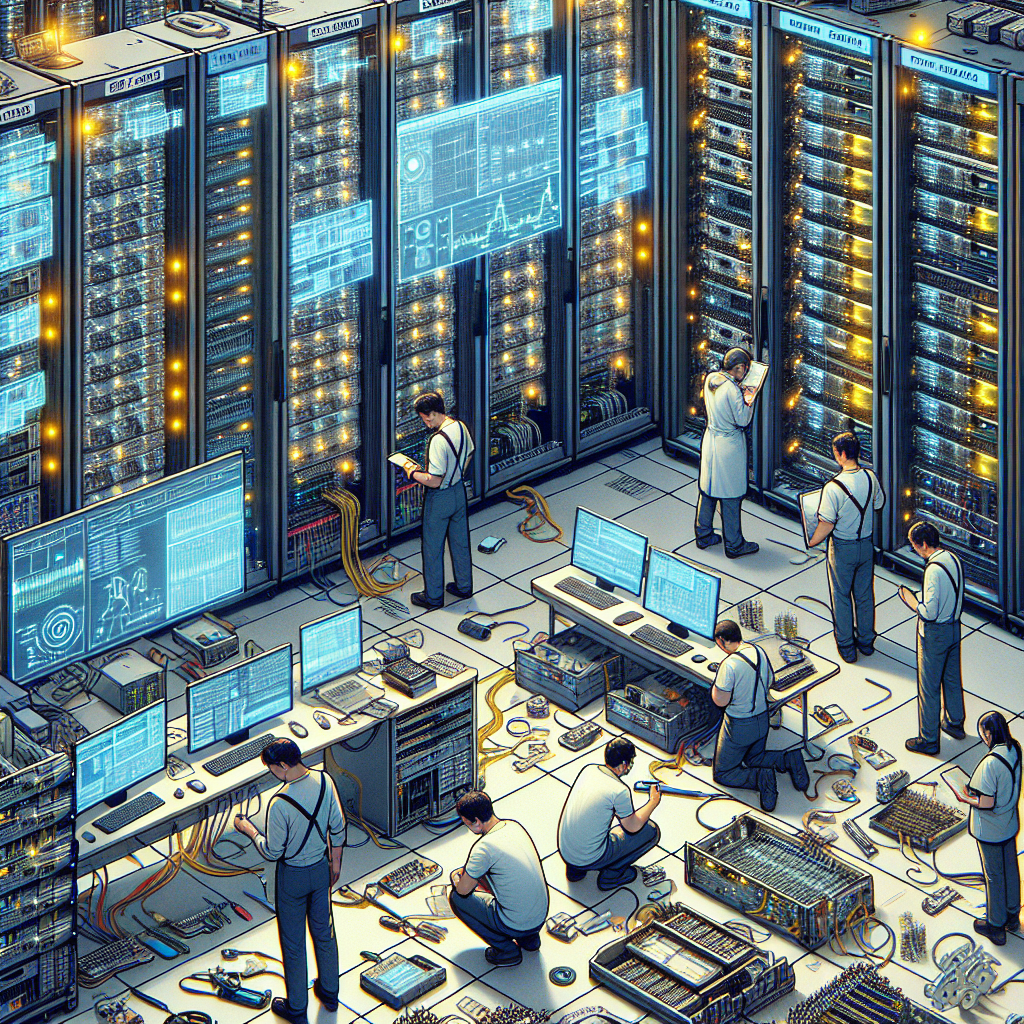
Troubleshooting Data Center Network Problems: Causes and Solutions
Data centers are the backbone of today’s digital world, housing vast amounts of critical data and serving as the foundation for countless online services. However, even the most advanced data center networks can encounter problems that disrupt operations and impact performance. Troubleshooting these issues is crucial to ensuring the smooth functioning of the network and preventing costly downtime.There are a variety of factors that can lead to network problems in a data center, ranging from hardware failures to configuration errors. Identifying the root cause of the issue is the first step in resolving it effectively. Here are some common causes of data center network problems and their corresponding solutions:
1. Hardware failures: Hardware components such as routers, switches, and cables can fail due to age, wear and tear, or manufacturing defects. To address hardware failures, data center operators should regularly inspect and maintain their equipment, replace faulty components as needed, and keep spare parts on hand for quick replacements.
2. Configuration errors: Misconfigurations in network devices can cause routing issues, packet loss, and other performance problems. To troubleshoot configuration errors, operators should review the settings of their routers, switches, and other network devices to ensure they are correctly configured. Implementing network monitoring tools can help detect and alert operators to configuration errors in real-time.
3. Network congestion: High levels of network traffic can lead to congestion, slowing down data transfer speeds and causing packet loss. To alleviate network congestion, operators can implement Quality of Service (QoS) policies to prioritize critical traffic, optimize network routing, and deploy load balancing techniques to distribute traffic evenly across the network.
4. Security breaches: Cyberattacks, malware infections, and unauthorized access attempts can compromise the security of a data center network, leading to data breaches and service disruptions. To enhance network security, operators should implement robust security measures such as firewalls, intrusion detection systems, and encryption protocols, regularly update security patches, and conduct regular security audits.
5. Environmental factors: Environmental conditions such as temperature fluctuations, power outages, and humidity levels can impact the performance and reliability of data center networks. To mitigate the impact of environmental factors, operators should deploy redundant power supplies, implement cooling systems to regulate temperature, and monitor environmental conditions using sensors and alarms.
In conclusion, troubleshooting data center network problems requires a proactive approach, thorough investigation, and effective solutions. By identifying the root causes of network issues and implementing the appropriate remediation strategies, data center operators can ensure the continuous operation and optimal performance of their networks. Regular maintenance, monitoring, and security measures are essential to prevent and mitigate network problems in a data center environment.
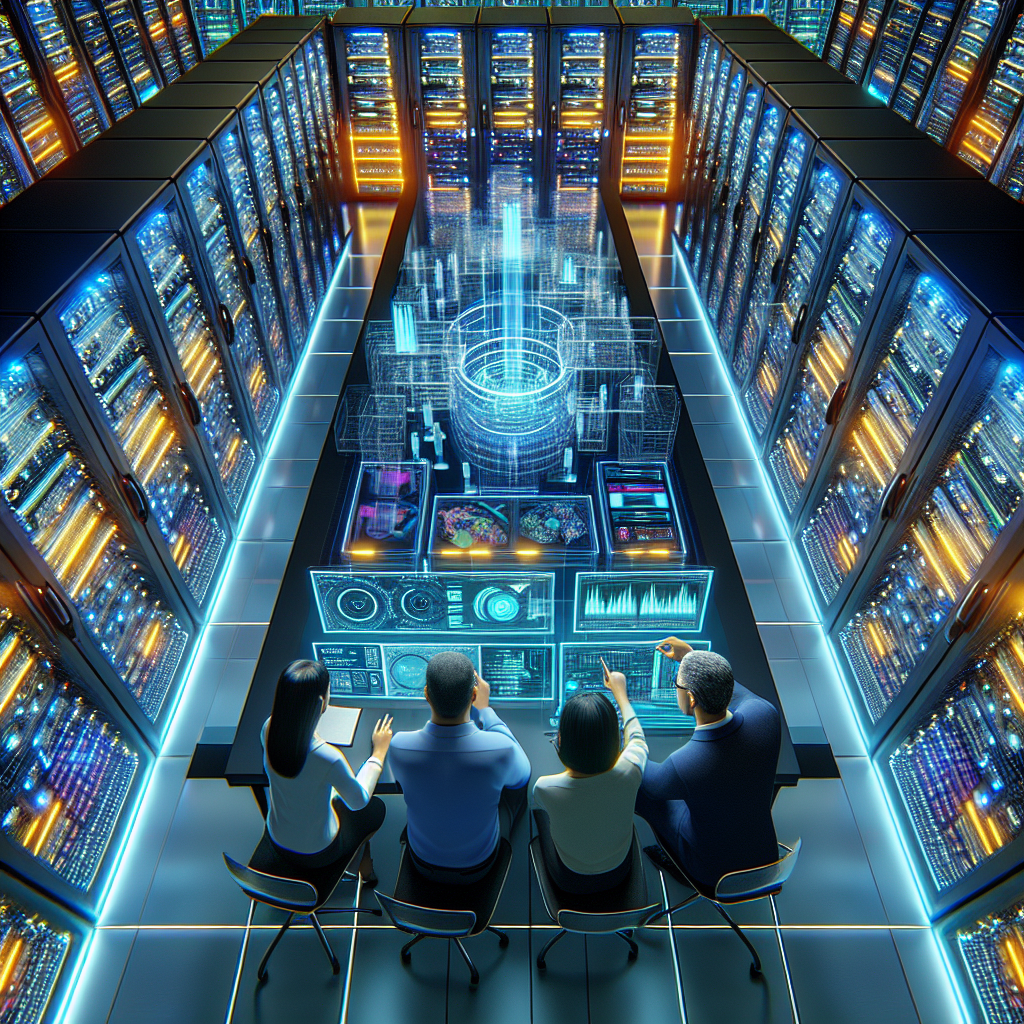
Data Center Troubleshooting: Strategies to Ensure Business Continuity
In today’s digital age, data centers are the backbone of any organization’s IT infrastructure. They house critical systems and applications that are essential for the day-to-day operations of businesses. However, just like any other technology, data centers are not immune to issues and downtime. When a data center goes down, it can have a significant impact on the business, leading to loss of revenue, customer dissatisfaction, and damage to the organization’s reputation.To mitigate the risks associated with data center downtime, it is essential for organizations to have a robust troubleshooting strategy in place. Here are some strategies that can help ensure business continuity in the event of data center issues:
1. Implement Monitoring Tools: Monitoring tools are essential for identifying potential issues before they escalate into full-blown problems. These tools can provide real-time insights into the health and performance of the data center infrastructure, allowing IT teams to proactively address issues before they impact business operations.
2. Conduct Regular Audits: Regular audits of the data center infrastructure can help identify potential vulnerabilities and areas of improvement. By conducting audits, organizations can ensure that their data center is up to date with the latest security patches and best practices, reducing the risk of downtime due to security breaches or infrastructure failures.
3. Establish Redundant Systems: Redundancy is key to ensuring business continuity in the event of data center issues. By implementing redundant systems, such as backup power supplies, cooling systems, and network connections, organizations can minimize the impact of downtime on their operations.
4. Develop a Disaster Recovery Plan: A disaster recovery plan is essential for ensuring that organizations can quickly recover from data center issues and resume business operations. The plan should outline the steps to be taken in the event of a data center outage, including how to restore critical systems and applications, and how to communicate with stakeholders.
5. Train IT Staff: Properly trained IT staff are essential for effective data center troubleshooting. Organizations should invest in training programs to ensure that their IT teams are equipped with the knowledge and skills needed to quickly identify and resolve data center issues.
In conclusion, data center downtime can have a significant impact on business operations. By implementing monitoring tools, conducting regular audits, establishing redundant systems, developing a disaster recovery plan, and training IT staff, organizations can ensure business continuity in the event of data center issues. By taking proactive measures to address potential risks, organizations can minimize the impact of downtime on their operations and maintain a competitive edge in today’s digital landscape.
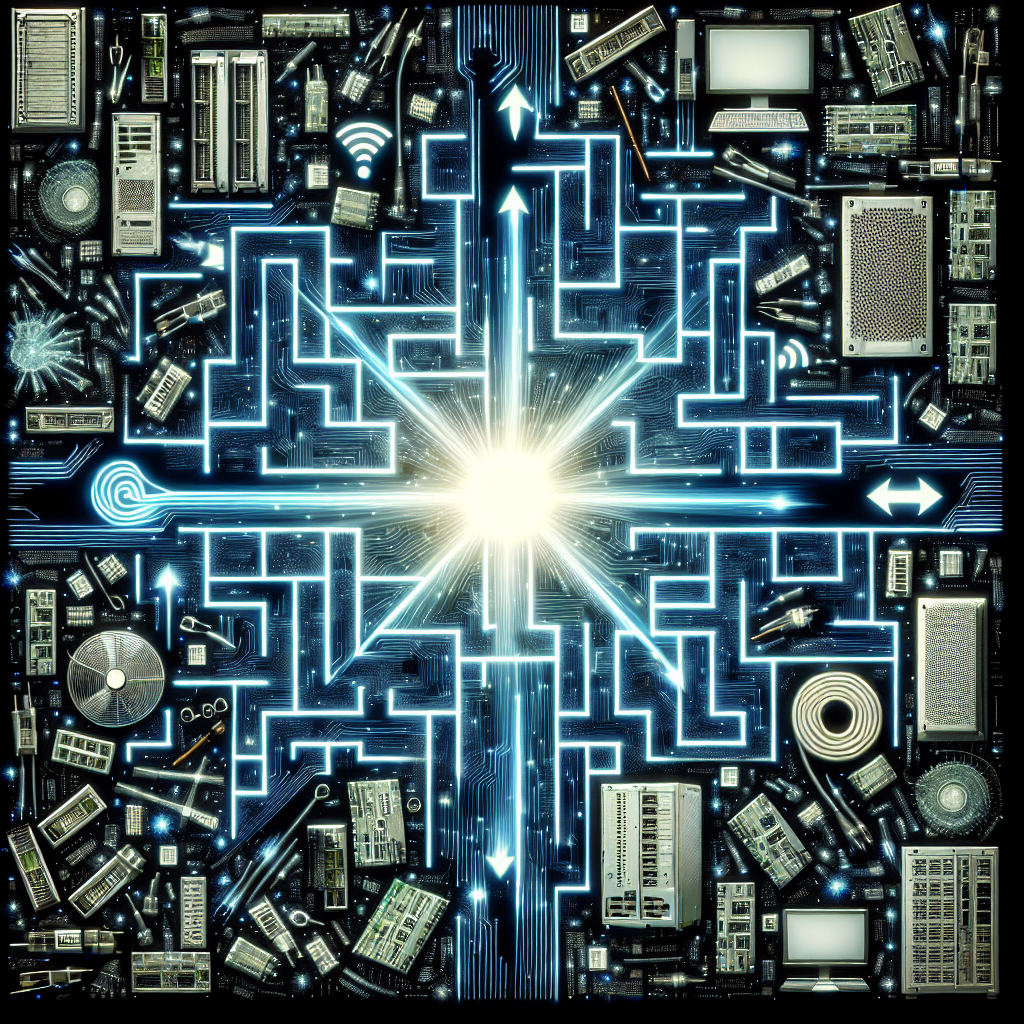
Navigating Data Center Troubleshooting: Best Practices for IT Professionals
In today’s digital age, data centers play a critical role in the operations of virtually every organization. These centralized facilities house the servers, storage, networking equipment, and other components that support the processing, storage, and management of data. However, like any complex system, data centers are prone to issues and downtime. When problems arise, IT professionals must be able to quickly identify and resolve them to minimize disruption and ensure the continuity of operations.Navigating data center troubleshooting can be a daunting task, especially given the myriad of components and systems involved. However, by following best practices and established procedures, IT professionals can effectively address issues and keep their data centers running smoothly. Here are some key best practices for navigating data center troubleshooting:
1. Establish monitoring and alerting systems: Proactive monitoring of data center infrastructure is essential for identifying issues before they escalate into major problems. Implement monitoring tools that track key performance metrics, such as server CPU usage, storage capacity, network latency, and power consumption. Set up alerting mechanisms to notify IT staff when thresholds are exceeded or anomalies are detected.
2. Document and maintain an up-to-date inventory: A comprehensive inventory of all data center assets, including servers, switches, routers, storage arrays, and other equipment, is essential for troubleshooting. Keep detailed records of hardware specifications, configurations, warranties, and maintenance schedules. Regularly update the inventory to reflect changes in the data center environment.
3. Follow standardized troubleshooting procedures: Develop and document standardized procedures for diagnosing and resolving common data center issues. Establish a troubleshooting hierarchy that outlines the steps to be taken in response to specific symptoms or error messages. Ensure that all IT staff are trained on these procedures and follow them consistently.
4. Conduct regular performance tuning and optimization: Regular performance tuning and optimization can help prevent downtime and improve data center efficiency. Identify and address bottlenecks, optimize resource allocation, and fine-tune configurations to maximize performance. Implement best practices for capacity planning to ensure that the data center can meet current and future demand.
5. Collaborate with vendors and partners: When troubleshooting complex issues that involve third-party hardware or software, don’t hesitate to reach out to vendors and partners for assistance. Many vendors offer technical support services and resources that can help resolve issues more quickly. Establish good relationships with key vendors and leverage their expertise when needed.
6. Implement a robust change management process: Changes to data center infrastructure, such as upgrades, patches, or configuration modifications, can introduce vulnerabilities and cause unexpected issues. Implement a robust change management process that documents and tracks all changes, conducts thorough testing, and includes rollback procedures in case of failures. Ensure that changes are approved by appropriate stakeholders and communicated to all relevant parties.
Navigating data center troubleshooting requires a combination of technical expertise, systematic approach, and collaboration with stakeholders. By following best practices and established procedures, IT professionals can effectively address issues and keep their data centers running smoothly. Remember that prevention is always better than cure, so invest in proactive monitoring, regular maintenance, and ongoing optimization to minimize downtime and ensure the reliability of your data center infrastructure.

Troubleshooting Data Center Downtime: Causes, Solutions, and Prevention
Data centers are the backbone of modern businesses, supporting the storage, processing, and distribution of data critical to their operations. However, data center downtime can be a costly and disruptive issue that can impact an organization’s ability to function effectively. In this article, we will explore the causes of data center downtime, as well as solutions and prevention strategies to minimize its impact.Causes of Data Center Downtime
There are several common causes of data center downtime, including:
1. Power Outages: Power outages are a major cause of data center downtime, as they can disrupt the flow of electricity to critical infrastructure components such as servers and cooling systems.
2. Equipment Failures: Equipment failures, such as hard drive crashes or network switch malfunctions, can also lead to data center downtime if not promptly addressed.
3. Human Error: Human error, such as misconfigurations or accidental deletions, can result in data center downtime if not caught and corrected in a timely manner.
4. Natural Disasters: Natural disasters, such as earthquakes or hurricanes, can cause physical damage to data center facilities and disrupt operations.
Solutions to Data Center Downtime
To address data center downtime, organizations can implement the following solutions:
1. Redundancy: Implementing redundancy in critical infrastructure components, such as power supplies and networking equipment, can help mitigate the impact of hardware failures and power outages.
2. Monitoring and Maintenance: Regular monitoring and maintenance of data center equipment can help identify potential issues before they escalate into downtime-causing problems.
3. Disaster Recovery Planning: Developing a comprehensive disaster recovery plan can help organizations quickly recover from natural disasters or other catastrophic events that may cause data center downtime.
Prevention of Data Center Downtime
To prevent data center downtime, organizations can take the following proactive measures:
1. Conduct Regular Audits: Regular audits of data center infrastructure can help identify potential vulnerabilities and address them before they lead to downtime.
2. Develop a Comprehensive Backup Strategy: Implementing a comprehensive backup strategy, including regular backups and offsite storage, can help organizations quickly recover data in the event of downtime.
3. Implement Security Measures: Implementing robust security measures, such as firewalls and intrusion detection systems, can help prevent cyberattacks that may lead to data center downtime.
In conclusion, data center downtime can have significant consequences for organizations, impacting their ability to operate effectively and costing them time and money. By understanding the causes of downtime, implementing solutions to address them, and taking proactive measures to prevent it, organizations can minimize the impact of data center downtime and ensure the continued smooth operation of their business.
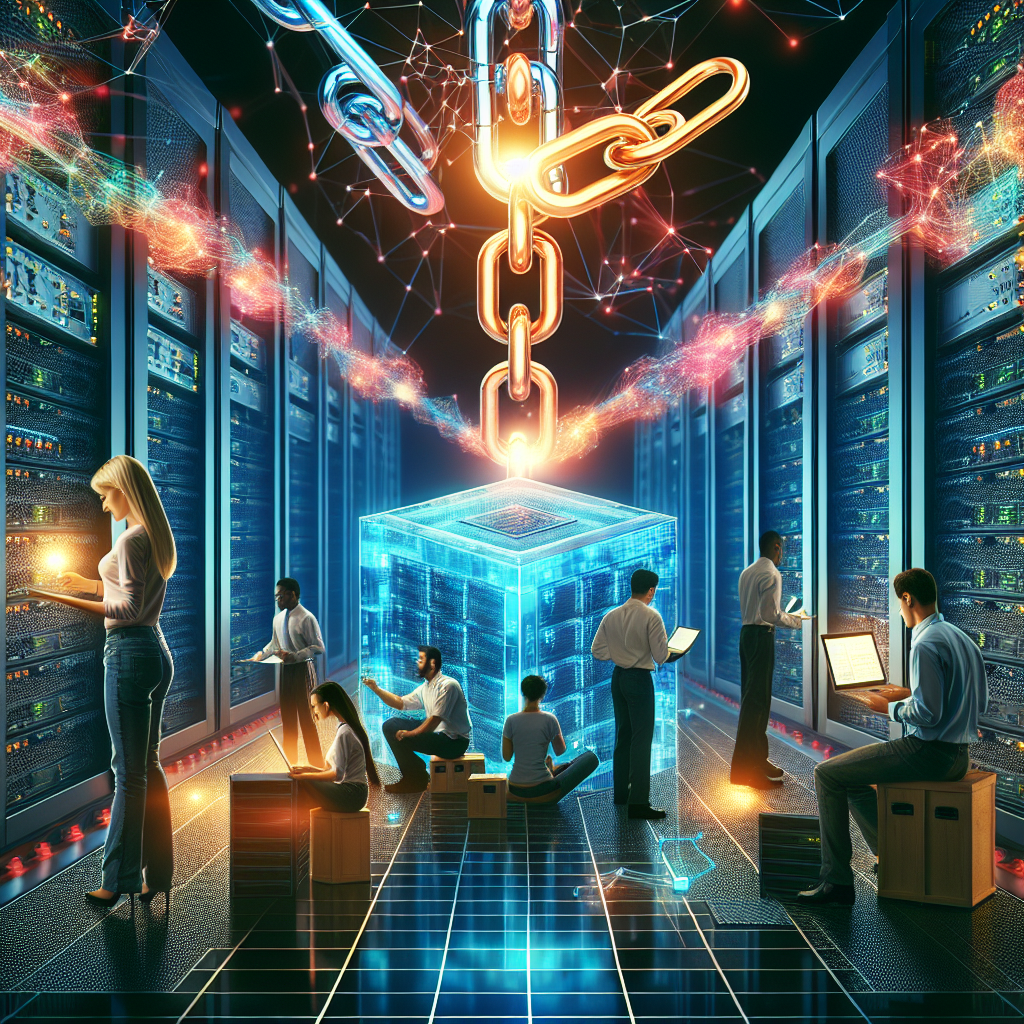
The Importance of Proactive Data Center Troubleshooting for Business Continuity
In today’s fast-paced business environment, data centers play a crucial role in ensuring the smooth operation of a company’s IT infrastructure. These facilities house the servers, storage devices, and networking equipment that support critical business applications and processes. Any downtime or performance issues in the data center can have a significant impact on the organization’s ability to function effectively and serve its customers. That’s why proactive data center troubleshooting is essential for ensuring business continuity.Proactive data center troubleshooting involves monitoring the performance and health of the data center infrastructure on an ongoing basis to identify and address potential issues before they escalate into major problems. This approach allows IT teams to detect and resolve issues quickly, minimizing downtime and ensuring that business operations can continue uninterrupted.
One of the key benefits of proactive data center troubleshooting is that it helps to prevent costly downtime. Downtime can result in lost revenue, decreased productivity, and damage to the company’s reputation. By identifying and resolving issues before they cause disruptions, IT teams can keep the data center running smoothly and minimize the risk of downtime.
Proactive troubleshooting also helps to improve the overall performance of the data center. By monitoring key metrics such as server utilization, network traffic, and storage capacity, IT teams can identify bottlenecks and other performance issues that may be affecting the efficiency of the infrastructure. By addressing these issues proactively, IT teams can optimize the performance of the data center and ensure that it can meet the demands of the business.
In addition, proactive troubleshooting can help to enhance the security of the data center. By monitoring for signs of potential security breaches or vulnerabilities, IT teams can take steps to strengthen the security of the infrastructure and protect sensitive data from unauthorized access. This proactive approach can help to prevent data breaches and minimize the risk of costly security incidents.
Overall, proactive data center troubleshooting is essential for ensuring business continuity in today’s digital age. By monitoring the performance and health of the data center infrastructure and addressing issues proactively, IT teams can minimize downtime, improve performance, and enhance security. This proactive approach helps to ensure that the data center can support the needs of the business effectively and reliably, even in the face of unexpected challenges.
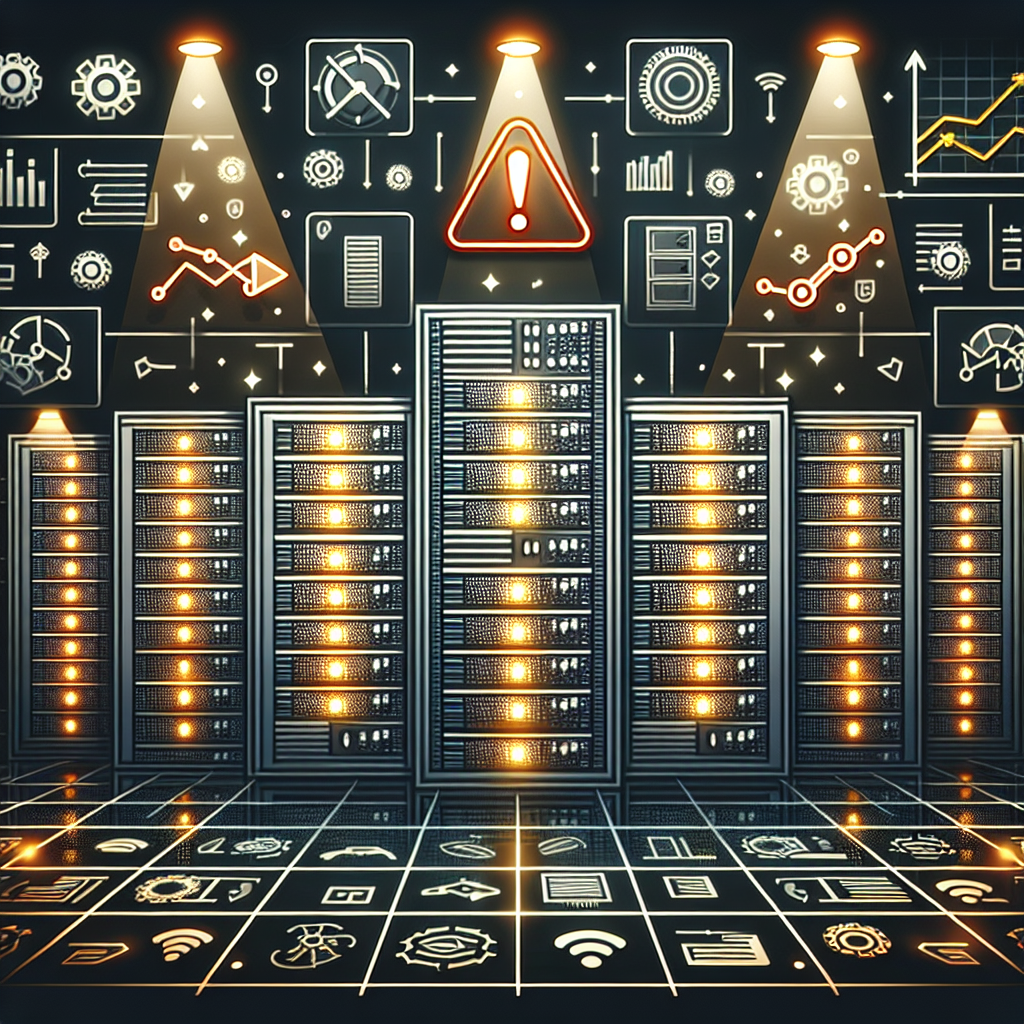
Data Center Performance Issues: Troubleshooting and Optimization Strategies
Data centers are the heart of any organization’s IT infrastructure, housing the servers, storage devices, and networking equipment that keep businesses running smoothly. However, even the most well-designed data centers can experience performance issues that can disrupt operations and impact productivity. In this article, we will discuss some common data center performance issues, as well as troubleshooting and optimization strategies to address them.Common Data Center Performance Issues
1. Overheating: Data centers generate a significant amount of heat due to the operation of servers and other equipment. If not properly cooled, this heat can lead to overheating, which can cause equipment failure and downtime.
2. Network congestion: As data centers become increasingly complex and interconnected, network congestion can occur, slowing down data transfer speeds and affecting overall performance.
3. Storage bottlenecks: If storage devices are not properly configured or optimized, they can become a bottleneck, slowing down data access and retrieval.
4. Virtualization issues: Virtualization technology allows data centers to maximize resource utilization, but if not properly managed, it can lead to performance issues such as VM sprawl and resource contention.
Troubleshooting and Optimization Strategies
1. Monitor and analyze performance metrics: Regularly monitor key performance indicators such as CPU utilization, memory usage, and network traffic to identify potential bottlenecks and performance issues.
2. Implement proper cooling and ventilation: Ensure that data center cooling systems are properly configured and maintained to prevent overheating and equipment failure.
3. Optimize storage configurations: Use storage tiering, caching, and deduplication techniques to optimize data storage and retrieval performance.
4. Implement network optimization techniques: Utilize technologies such as Quality of Service (QoS) and network segmentation to reduce network congestion and improve data transfer speeds.
5. Virtualization management: Implement tools and processes to effectively manage virtualized environments, including resource allocation, VM placement, and monitoring tools.
6. Regular maintenance and updates: Ensure that data center equipment and software are regularly maintained and updated to address performance issues and security vulnerabilities.
In conclusion, data center performance issues can have a significant impact on business operations, but with proper monitoring, analysis, and optimization strategies, these issues can be addressed and mitigated. By implementing best practices and staying proactive in troubleshooting and optimization, organizations can ensure that their data centers operate at peak performance and efficiency.

Troubleshooting Data Center Security Breaches: Best Practices and Protocols
Data centers are the heart of any organization’s IT infrastructure, housing vital information and data that are crucial for business operations. However, with the increasing sophistication of cyber threats, data center security breaches have become a major concern for businesses of all sizes. In order to protect sensitive data and prevent unauthorized access, it is essential for organizations to implement best practices and protocols for troubleshooting data center security breaches.One of the first steps in troubleshooting a data center security breach is to identify the source of the breach. This can be done by conducting a thorough investigation of the affected systems and analyzing logs and network traffic to determine how the breach occurred. It is important to act quickly in order to contain the breach and prevent further damage to the data center.
Once the source of the breach has been identified, it is crucial to assess the extent of the damage and determine what data has been compromised. This will help in determining the appropriate response and mitigation strategies. In some cases, it may be necessary to notify affected parties, such as customers or regulatory authorities, about the breach in order to comply with data protection regulations.
In addition to identifying and containing the breach, it is important to implement measures to prevent future security incidents. This may include implementing stronger access controls, regularly monitoring and updating security systems, and conducting regular security audits and assessments. It is also important to educate employees about the importance of data security and train them on best practices for protecting sensitive information.
It is also advisable for organizations to have a response plan in place for handling data center security breaches. This plan should outline the steps to be taken in the event of a breach, including who to contact, how to contain the breach, and how to communicate with affected parties. Having a well-defined response plan can help minimize the impact of a security breach and ensure a swift and effective response.
In conclusion, troubleshooting data center security breaches requires a proactive approach and a combination of technical expertise, effective communication, and sound security practices. By implementing best practices and protocols for data center security, organizations can better protect their sensitive data and mitigate the risk of security breaches. It is important for organizations to stay vigilant and continuously monitor and update their security systems in order to stay one step ahead of cyber threats.
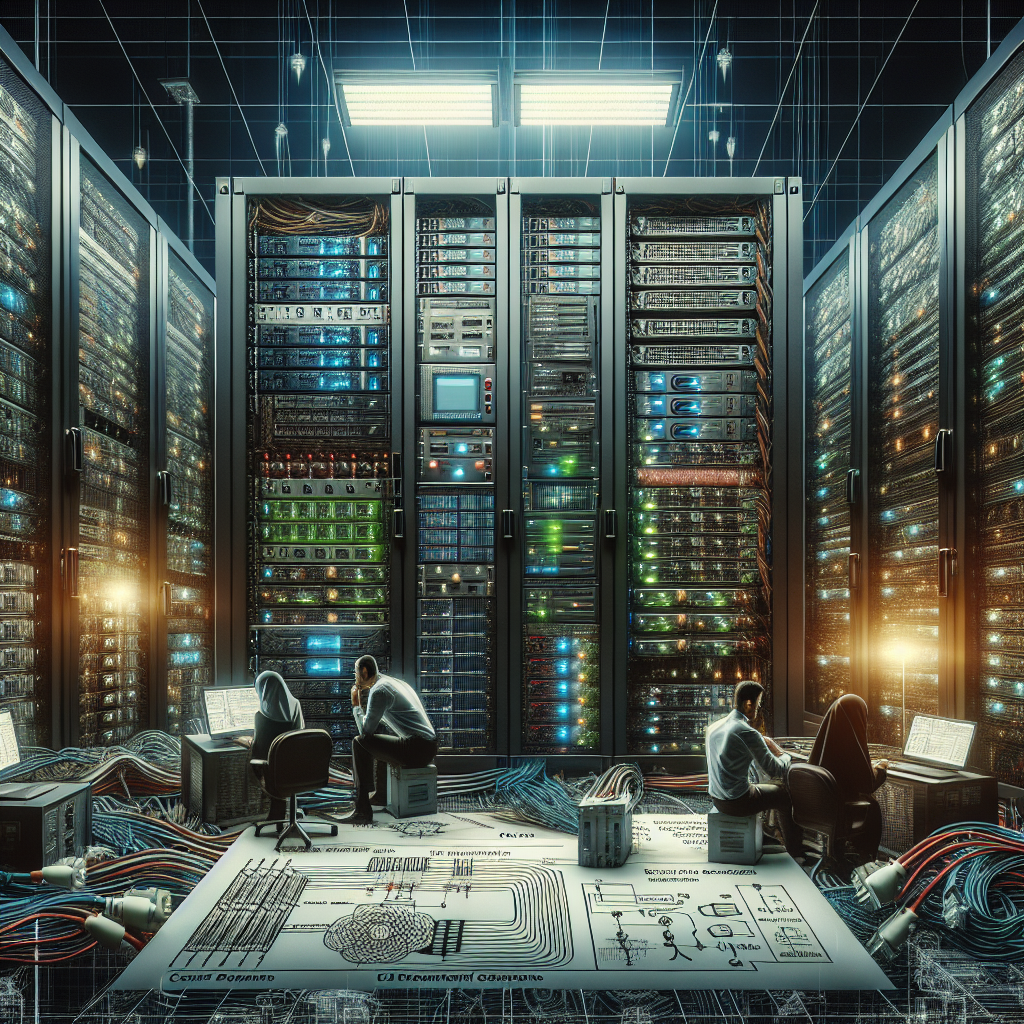
Data Center Power Outages: Troubleshooting and Prevention Strategies
Data center power outages can be a major headache for businesses, causing downtime, lost revenue, and potential damage to equipment. In order to minimize the impact of these outages, it’s important for data center operators to have a solid troubleshooting and prevention strategy in place.One of the most common causes of data center power outages is equipment failure. This can be anything from a blown fuse to a malfunctioning UPS (uninterruptible power supply) system. To troubleshoot this issue, data center operators should have a clear understanding of their power infrastructure and regularly test their backup systems to ensure they are functioning properly. It’s also important to have a maintenance schedule in place to regularly check and replace any faulty equipment.
Another common cause of power outages in data centers is human error. This can range from accidentally unplugging a critical power cord to improperly configuring a UPS system. To prevent these types of outages, data center operators should have strict protocols in place for power management, ensuring that only authorized personnel have access to critical equipment and that proper procedures are followed when making changes to the power infrastructure.
In addition to troubleshooting and preventing power outages, data center operators should also have a comprehensive disaster recovery plan in place. This plan should outline steps to take in the event of a power outage, including communication protocols, backup power sources, and procedures for restoring service as quickly as possible. Regularly testing this plan is essential to ensure that it is effective in the event of a real outage.
One of the best ways to prevent power outages in data centers is to invest in redundant power systems. This can include backup generators, redundant power feeds, and redundant UPS systems. By having multiple layers of protection in place, data center operators can ensure that even if one system fails, there are backup systems in place to keep the data center running smoothly.
Overall, data center power outages can be a major headache for businesses, but with the right troubleshooting and prevention strategies in place, operators can minimize the impact of these outages and keep their data center up and running smoothly. By regularly testing equipment, implementing strict protocols for power management, and investing in redundant power systems, data center operators can ensure that their data center remains operational even in the event of a power outage.
