Your cart is currently empty!
Tag: Data Center Troubleshooting

Best Practices for Streamlining Data Center Troubleshooting Processes
In today’s digital age, data centers are the backbone of many organizations, serving as the hub for storing, managing, and processing vast amounts of data. With the increasing complexity of data center infrastructures, troubleshooting issues can be a daunting task. However, by implementing best practices for streamlining data center troubleshooting processes, organizations can minimize downtime, improve efficiency, and ensure the smooth operation of their data centers.One of the key best practices for streamlining data center troubleshooting processes is to establish clear and well-documented procedures. This includes creating a comprehensive troubleshooting guide that outlines step-by-step instructions for identifying and resolving common data center issues. By having a standardized process in place, IT teams can quickly and efficiently address problems as they arise, reducing the time it takes to diagnose and resolve issues.
Another best practice is to leverage monitoring and alerting tools to proactively identify potential issues before they escalate into major problems. By setting up alerts for key performance metrics, such as CPU usage, memory utilization, and network bandwidth, IT teams can quickly pinpoint issues and take corrective action before they impact the overall performance of the data center. Additionally, implementing automated monitoring tools can help streamline the troubleshooting process by providing real-time insights into the health and performance of the data center infrastructure.
Collaboration is also crucial for streamlining data center troubleshooting processes. By fostering open communication and collaboration between different teams within the organization, IT teams can work together to quickly identify and resolve issues. This includes establishing clear lines of communication, sharing knowledge and expertise, and leveraging the collective experience of team members to troubleshoot complex problems effectively.
Furthermore, implementing a change management process can help prevent issues from occurring in the first place. By carefully documenting and tracking changes to the data center environment, IT teams can identify potential causes of problems and take corrective action before they impact the overall performance of the data center. This includes conducting thorough testing and validation of changes before they are implemented, as well as rolling back changes if they cause unexpected issues.
In conclusion, implementing best practices for streamlining data center troubleshooting processes is essential for maintaining the efficiency and reliability of data center operations. By establishing clear procedures, leveraging monitoring tools, fostering collaboration, and implementing change management processes, organizations can minimize downtime, improve efficiency, and ensure the smooth operation of their data centers. By following these best practices, organizations can effectively troubleshoot issues and proactively address potential problems, ultimately maximizing the performance and reliability of their data center infrastructures.

Common Challenges in Data Center Troubleshooting and How to Overcome Them
Data centers play a crucial role in today’s digital world, serving as the backbone for storing, processing, and delivering vast amounts of data. However, maintaining and troubleshooting these complex systems can present a variety of challenges for IT professionals. In this article, we will explore some of the common issues that can arise in data center troubleshooting and provide tips on how to overcome them.1. Network Connectivity Problems: One of the most common challenges in data center troubleshooting is network connectivity issues. This can include slow internet speeds, dropped connections, or complete network outages. To address this issue, IT professionals should start by checking the physical connections, such as cables and switches, to ensure everything is properly connected. They should also monitor network traffic and use network monitoring tools to identify any potential bottlenecks or issues.
2. Server Downtime: Server downtime can be a major headache for data center administrators, as it can lead to disruption of services and loss of productivity. To overcome this challenge, IT professionals should regularly monitor server performance and conduct routine maintenance tasks, such as updating software and firmware. They should also implement a robust backup and disaster recovery plan to quickly restore services in the event of a server failure.
3. Cooling and Power Issues: Data centers consume a significant amount of energy to power and cool the servers and networking equipment. Cooling and power issues can lead to overheating, which can result in hardware failures and data loss. To address this challenge, IT professionals should ensure that the data center is properly ventilated and that cooling systems are functioning efficiently. They should also implement power redundancy measures, such as uninterruptible power supplies (UPS) and backup generators, to prevent power outages.
4. Security Breaches: Data centers store sensitive information, making them a prime target for cyber attacks. Security breaches can result in data theft, unauthorized access, and downtime. To overcome this challenge, IT professionals should implement robust security measures, such as firewalls, intrusion detection systems, and encryption. They should also regularly update security patches and conduct security audits to identify and address any vulnerabilities.
5. Scalability and Capacity Planning: As data centers grow and evolve, IT professionals must plan for scalability and capacity to accommodate increasing data loads and new technologies. To overcome this challenge, they should regularly assess current capacity and performance metrics and plan for future growth. This may involve upgrading hardware, adding additional servers, or migrating to cloud-based solutions.
In conclusion, data center troubleshooting can be a complex and challenging task, but with the right tools and strategies, IT professionals can effectively address and overcome these common issues. By proactively monitoring and maintaining data center systems, implementing robust security measures, and planning for scalability, organizations can ensure the reliability and efficiency of their data center operations.
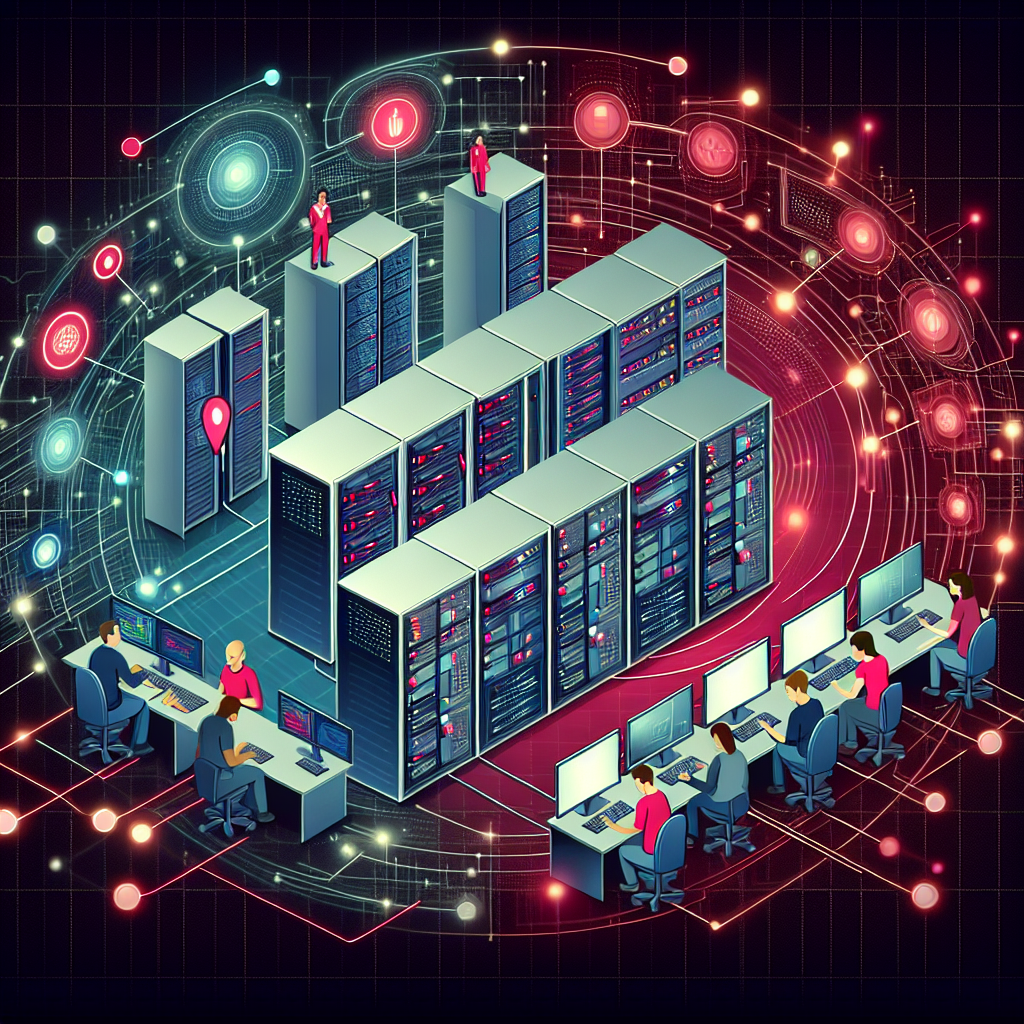
Case Studies in Successful Data Center Troubleshooting Strategies
Data centers are the backbone of modern businesses, housing critical IT infrastructure that keeps operations running smoothly. However, even the most well-maintained data centers can encounter issues that can disrupt operations and lead to downtime. In these situations, a robust troubleshooting strategy is essential to quickly identify and resolve the problem.Case studies of successful data center troubleshooting strategies can provide valuable insights into best practices and approaches that can be applied in similar situations. Let’s take a look at a few examples of successful data center troubleshooting strategies.
Case Study 1: Identifying and Resolving Power Issues
A large financial institution experienced intermittent power outages in their data center, leading to system downtimes and loss of productivity. The IT team conducted a thorough investigation and found that the power distribution units (PDUs) were not properly configured, leading to overloading and tripping of the circuit breakers.
To address the issue, the team reconfigured the PDUs to distribute power more evenly and installed additional circuit breakers to prevent overloading. They also implemented a monitoring system to track power usage and identify any potential issues before they caused downtime.
By taking a proactive approach to power management and implementing monitoring tools, the financial institution was able to prevent future power outages and ensure uninterrupted operations in their data center.
Case Study 2: Resolving Cooling System Failures
A large e-commerce company experienced repeated cooling system failures in their data center, leading to overheating of servers and potential data loss. The IT team conducted a detailed analysis and found that the cooling system was not properly maintained, leading to clogs and leaks in the system.
To address the issue, the team implemented a regular maintenance schedule for the cooling system, including cleaning and inspections to prevent clogs and leaks. They also installed additional cooling units to provide redundancy and ensure that the data center remained within optimal temperature ranges.
By proactively maintaining the cooling system and implementing redundancy measures, the e-commerce company was able to prevent future cooling system failures and ensure the reliability of their data center operations.
Case Study 3: Identifying and Resolving Network Connectivity Issues
A technology company experienced frequent network connectivity issues in their data center, leading to slow performance and intermittent outages. The IT team conducted a thorough analysis and found that the network switches were not properly configured, leading to bottlenecks and packet loss.
To address the issue, the team reconfigured the network switches to optimize performance and implemented Quality of Service (QoS) policies to prioritize critical traffic. They also conducted regular network performance monitoring to identify and address any potential issues before they impacted operations.
By optimizing network configurations and implementing monitoring tools, the technology company was able to improve network performance and prevent future connectivity issues in their data center.
In conclusion, successful data center troubleshooting strategies involve a combination of proactive maintenance, monitoring, and optimization of critical infrastructure components. By learning from case studies of successful troubleshooting strategies, IT teams can develop effective approaches to quickly identify and resolve issues in their data centers, ensuring uninterrupted operations and minimizing downtime.
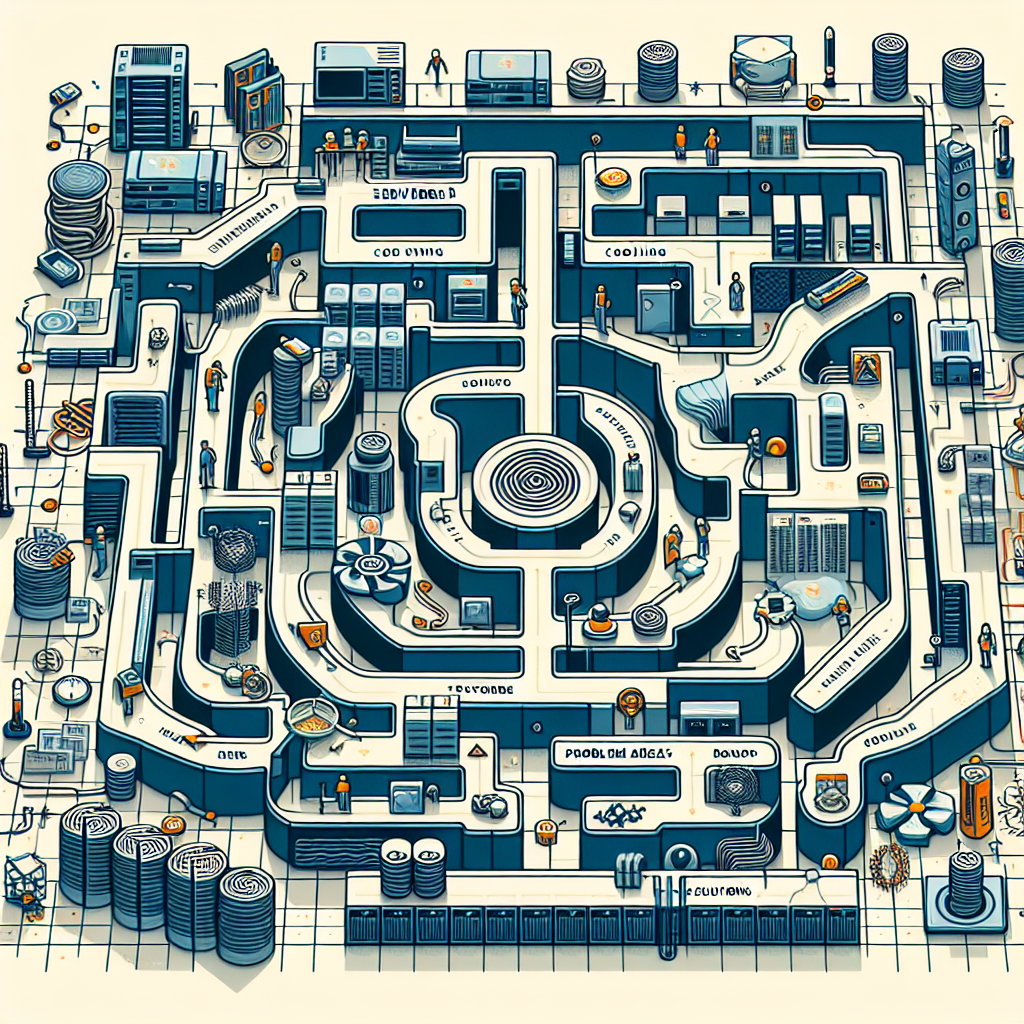
Navigating Complex Data Center Troubleshooting Scenarios
Navigating Complex Data Center Troubleshooting ScenariosData centers are complex environments that house critical infrastructure and systems for organizations. When issues arise in a data center, it can quickly become a high-stress situation as downtime can have significant financial implications for businesses. Navigating complex data center troubleshooting scenarios requires a systematic approach, clear communication, and a deep understanding of the technology involved.
Identify the Problem
The first step in troubleshooting a data center issue is to identify the problem. This may seem obvious, but in a complex environment with multiple systems and components, pinpointing the root cause of an issue can be challenging. It is important to gather information from various sources, such as monitoring tools, logs, and end-users, to get a comprehensive understanding of the problem.
Prioritize and Triage
Once the problem has been identified, it is essential to prioritize and triage the issue based on its impact on the business. Not all issues are created equal, and some may require immediate attention while others can be addressed at a later time. By prioritizing and triaging the problem, data center teams can focus their efforts on resolving the most critical issues first.
Collaborate and Communicate
In a data center troubleshooting scenario, collaboration and communication are key. Data center teams often consist of individuals with different expertise and skill sets, and by working together, they can leverage each other’s knowledge to solve complex problems. Clear communication is also crucial, both within the data center team and with stakeholders outside of the team. Keeping all parties informed of the status of the troubleshooting process can help manage expectations and build trust.
Test and Validate Solutions
After identifying and prioritizing the problem, data center teams must test and validate potential solutions. This may involve implementing changes in a controlled environment to see if they resolve the issue or conducting further analysis to determine the root cause of the problem. Testing and validating solutions is an iterative process that requires patience and attention to detail.
Document and Learn
Finally, once the issue has been resolved, it is important to document the troubleshooting process and the steps taken to resolve the problem. This documentation can serve as a reference for future troubleshooting scenarios and help data center teams learn from their experiences. By documenting and learning from each troubleshooting scenario, data center teams can improve their processes and become more efficient at resolving issues in the future.
In conclusion, navigating complex data center troubleshooting scenarios requires a systematic approach, clear communication, and collaboration among team members. By identifying, prioritizing, and triaging problems, collaborating and communicating effectively, testing and validating solutions, and documenting and learning from each troubleshooting scenario, data center teams can successfully navigate even the most challenging issues.

Mitigating Downtime: A Guide to Data Center Troubleshooting
Data centers are the backbone of modern business operations, housing the critical infrastructure and data required for organizations to function. However, downtime can be a major issue for data centers, causing significant disruptions and financial losses. Mitigating downtime requires a proactive approach to troubleshooting and identifying potential issues before they escalate. In this guide, we will explore some key strategies for effectively troubleshooting data center problems and minimizing downtime.1. Monitor and Maintain Hardware: Regular monitoring and maintenance of hardware components are essential for preventing downtime. This includes checking for signs of wear and tear, updating firmware, and replacing outdated equipment. By proactively addressing hardware issues, data center operators can avoid unexpected failures that can lead to downtime.
2. Implement Redundant Systems: Redundancy is a key strategy for mitigating downtime in data centers. By implementing redundant systems for power, cooling, and networking, operators can ensure that there is a backup in place in case of a failure. Redundancy can help minimize the impact of downtime and increase the resilience of the data center infrastructure.
3. Conduct Regular Performance Testing: Regular performance testing can help identify potential bottlenecks and issues that may lead to downtime. By monitoring performance metrics and conducting stress tests, data center operators can proactively address performance issues before they escalate into downtime events.
4. Utilize Remote Monitoring and Management Tools: Remote monitoring and management tools can provide real-time visibility into the health and performance of data center infrastructure. These tools can alert operators to potential issues and enable them to troubleshoot and resolve problems remotely, minimizing the need for on-site intervention and reducing downtime.
5. Develop a Comprehensive Disaster Recovery Plan: A comprehensive disaster recovery plan is essential for mitigating downtime in the event of a major outage or disaster. Data center operators should develop a plan that outlines procedures for recovering data, restoring operations, and communicating with stakeholders in the event of a downtime event.
6. Train Staff on Troubleshooting Procedures: Proper training is essential for effective data center troubleshooting. Data center operators should ensure that staff are trained on troubleshooting procedures and have the necessary skills and knowledge to quickly identify and resolve issues that may lead to downtime.
In conclusion, mitigating downtime in data centers requires a proactive approach to troubleshooting and addressing potential issues before they escalate. By implementing strategies such as regular monitoring and maintenance, redundancy, performance testing, remote monitoring tools, disaster recovery planning, and staff training, data center operators can minimize the impact of downtime events and ensure the continued operation of critical business infrastructure.

How to Streamline Data Center Troubleshooting Processes
Data centers are the backbone of any organization’s IT infrastructure, storing and processing vast amounts of data critical to business operations. When issues arise within a data center, it is imperative to troubleshoot and resolve them quickly to minimize downtime and ensure smooth operations. Streamlining the data center troubleshooting process is essential to efficiently identify and resolve issues. Here are some tips on how to streamline data center troubleshooting processes:1. Implement Monitoring Tools: Utilize monitoring tools to continuously monitor the performance and health of your data center infrastructure. These tools can provide real-time alerts and notifications when issues occur, allowing IT teams to proactively address them before they impact operations.
2. Create Standard Operating Procedures (SOPs): Develop standardized troubleshooting procedures for common data center issues. Having SOPs in place can help streamline the troubleshooting process by providing a structured approach to identifying and resolving problems.
3. Document Changes: Keep detailed records of any changes made to the data center infrastructure, including software updates, hardware upgrades, and configuration changes. This documentation can help IT teams quickly identify the source of issues and revert changes if necessary.
4. Conduct Regular Audits: Regularly audit your data center infrastructure to identify potential issues before they cause downtime. Audits can help ensure that hardware and software are up to date and properly configured, minimizing the risk of failures.
5. Collaborate with Team Members: Encourage collaboration among team members when troubleshooting data center issues. By working together and sharing knowledge and expertise, IT teams can quickly diagnose and resolve complex problems.
6. Utilize Remote Access Tools: Implement remote access tools that allow IT teams to troubleshoot data center issues from anywhere. Remote access tools enable technicians to access servers and network devices remotely, saving time and resources by eliminating the need for on-site visits.
7. Automate Routine Tasks: Automate routine tasks such as software updates, data backups, and system monitoring to streamline the troubleshooting process. Automation can help reduce human error and improve efficiency in managing data center operations.
8. Train IT Staff: Provide training and resources to IT staff on data center troubleshooting best practices. Investing in staff training can improve their skills and knowledge, enabling them to quickly diagnose and resolve issues within the data center.
By following these tips, organizations can streamline their data center troubleshooting processes and ensure smooth operations. Implementing monitoring tools, creating standardized procedures, documenting changes, conducting regular audits, collaborating with team members, utilizing remote access tools, automating routine tasks, and training IT staff are essential steps to efficiently identify and resolve data center issues. Prioritizing streamlined troubleshooting processes can help organizations minimize downtime, reduce costs, and maintain a reliable and secure data center infrastructure.
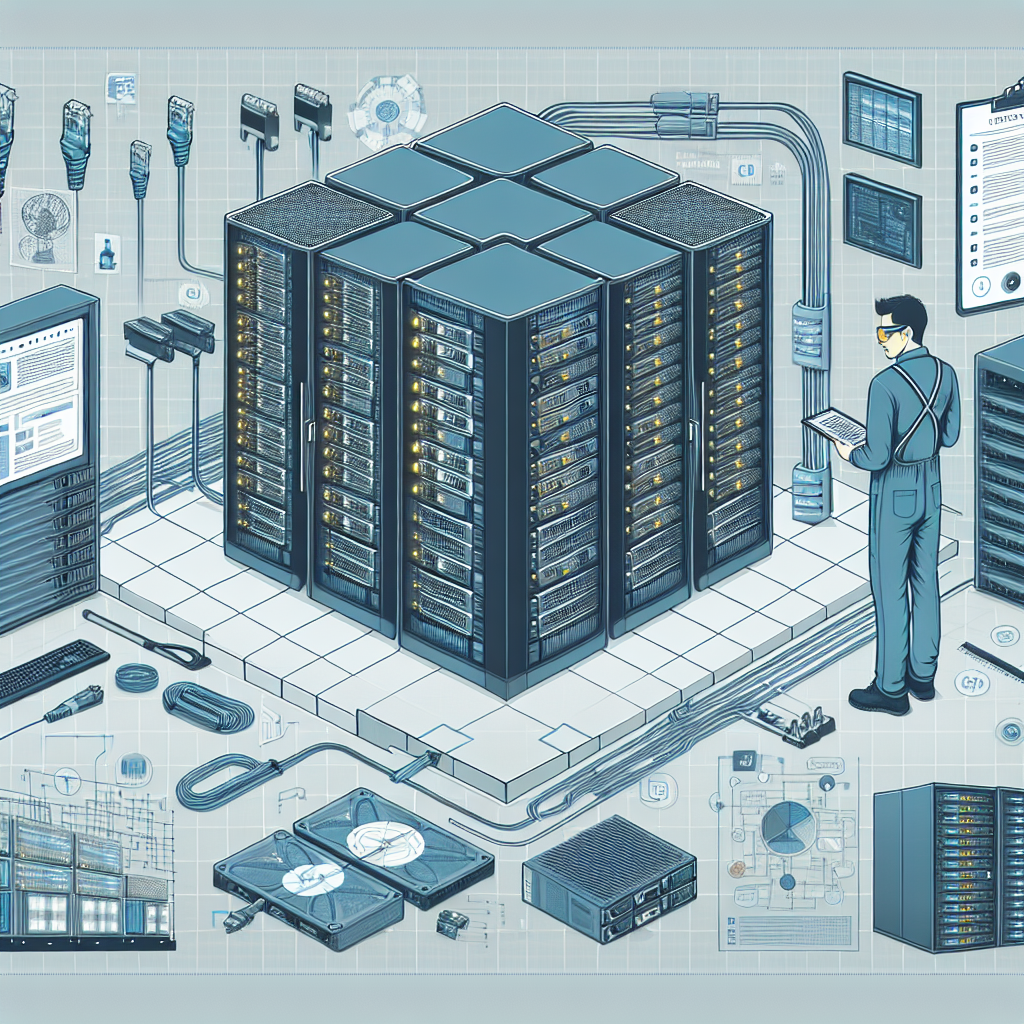
Troubleshooting Best Practices for Data Center Maintenance
Data centers are the backbone of modern businesses, housing critical infrastructure and data that keep operations running smoothly. However, like any complex system, data centers can experience issues that disrupt their performance and reliability. To ensure that your data center operates efficiently and effectively, it is important to follow best practices for troubleshooting and maintenance.One of the first steps in troubleshooting data center issues is to establish a comprehensive maintenance schedule. Regular maintenance tasks, such as cleaning, updating software, and checking for hardware issues, can help prevent problems before they occur. By staying on top of routine maintenance, you can minimize the risk of unexpected downtime and ensure that your data center continues to run smoothly.
When troubleshooting issues in your data center, it is important to have a clear understanding of the underlying causes. This may involve conducting a thorough assessment of your data center’s infrastructure, including its network connections, power supply, cooling systems, and hardware components. By identifying potential issues early on, you can address them before they escalate into more serious problems.
In addition to regular maintenance and thorough assessments, it is also important to have a plan in place for responding to emergencies. This may involve creating a detailed troubleshooting guide that outlines steps to take in the event of a data center outage or other critical issue. By having a clear plan of action, you can minimize the impact of emergencies and ensure that your data center is back up and running as quickly as possible.
Another best practice for data center maintenance is to stay up to date on industry trends and best practices. Technology is constantly evolving, and new advancements in data center management and maintenance are constantly being developed. By staying informed and adapting your maintenance practices accordingly, you can ensure that your data center remains efficient and secure.
Ultimately, effective troubleshooting and maintenance practices are essential for ensuring the reliability and performance of your data center. By following best practices, staying proactive, and having a plan in place for emergencies, you can minimize downtime, maximize efficiency, and keep your data center running smoothly.

Expert Tips for Resolving Data Center Problems Quickly
Data centers are the heart of any organization’s IT infrastructure, housing critical hardware, software, and data that keep businesses running smoothly. However, like any complex system, data centers are prone to problems that can disrupt operations and cause headaches for IT teams. In this article, we will discuss expert tips for resolving data center problems quickly and efficiently.1. Monitor and Maintain Regularly: The first step in resolving data center problems quickly is to proactively monitor and maintain your data center on a regular basis. Implementing a robust monitoring system that tracks key metrics such as temperature, humidity, power usage, and network performance can help you identify potential issues before they escalate into major problems. Regular maintenance checks, including cleaning equipment, updating software, and replacing outdated hardware, can also prevent issues from occurring in the first place.
2. Document and Organize: Keeping detailed documentation of your data center’s infrastructure, including network diagrams, equipment lists, and maintenance schedules, is essential for quickly resolving problems. Having this information readily available can help you pinpoint the source of an issue and expedite the troubleshooting process. Organizing your data center, both physically and digitally, can also streamline problem resolution by making it easier to access and troubleshoot equipment.
3. Establish Clear Communication Channels: Effective communication is key to resolving data center problems quickly. Ensure that your IT team has clear channels of communication in place, such as a dedicated help desk or ticketing system, to report and track issues. Establish escalation procedures for more serious problems and ensure that all team members are aware of their roles and responsibilities in resolving data center issues.
4. Conduct Regular Training: Investing in regular training for your IT team can help them stay up-to-date on the latest technologies and best practices for resolving data center problems. Providing hands-on training sessions and simulations of common data center issues can help team members develop the skills and confidence needed to quickly troubleshoot and resolve problems as they arise.
5. Implement Redundancy and Disaster Recovery Plans: Despite your best efforts to prevent problems, data center issues can still occur. Implementing redundancy measures, such as backup power supplies, duplicate hardware, and failover systems, can help minimize downtime and ensure business continuity in the event of a failure. Having a comprehensive disaster recovery plan in place that outlines steps for recovering data and restoring operations can also help you quickly resolve data center problems and minimize the impact on your organization.
In conclusion, resolving data center problems quickly requires a combination of proactive monitoring, documentation, communication, training, and disaster preparedness. By implementing these expert tips, you can effectively troubleshoot and resolve issues in your data center, ensuring that your organization’s IT infrastructure remains up and running smoothly.
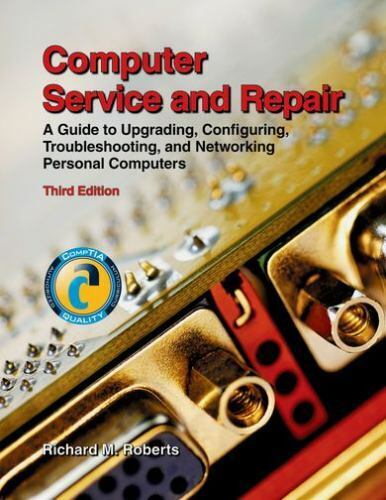
COMPUTER SERVICE AND REPAIR By Richard M. Roberts

COMPUTER SERVICE AND REPAIR By Richard M. Roberts
Price : 27.95
Ends on : N/A
View on eBay
COMPUTER SERVICE AND REPAIR By Richard M. RobertsAre you in need of reliable and efficient computer service and repair? Look no further than Richard M. Roberts! With years of experience and a passion for technology, I am dedicated to providing top-notch service to all of my clients.
Whether your computer is running slow, infected with viruses, or in need of an upgrade, I have the skills and knowledge to get your device back up and running in no time. From hardware repairs to software installations, I can handle it all with precision and care.
Don’t let computer issues slow you down any longer. Trust Richard M. Roberts for all of your computer service and repair needs. Contact me today to schedule an appointment and let’s get your device back in tip-top shape!
#COMPUTER #SERVICE #REPAIR #Richard #Roberts
Mastering Data Center Troubleshooting: Strategies for Success
Data centers are the backbone of modern businesses, housing the servers, storage systems, and networking equipment that support critical applications and services. When issues arise in a data center, it can have a significant impact on business operations, leading to downtime, data loss, and potential financial losses. That’s why mastering data center troubleshooting is essential for IT professionals responsible for maintaining these mission-critical facilities.Here are some strategies for success in data center troubleshooting:
1. Develop a comprehensive understanding of the data center infrastructure: Before you can effectively troubleshoot issues in a data center, you need to have a thorough understanding of the infrastructure. This includes knowing the layout of the data center, the location of critical equipment, and how different systems are interconnected. Having this knowledge will help you quickly identify the root cause of problems and implement appropriate solutions.
2. Implement monitoring and alerting tools: Monitoring tools are essential for detecting issues in real-time and alerting IT staff to potential problems. By leveraging monitoring and alerting tools, you can proactively identify and address issues before they escalate into major outages. These tools can help you track key performance metrics, such as server CPU utilization, storage capacity, and network bandwidth, and set alerts for abnormal behavior.
3. Develop a structured troubleshooting process: A structured troubleshooting process is essential for efficiently resolving issues in a data center. This process should include steps for identifying the problem, gathering relevant information, isolating potential causes, testing solutions, and verifying that the issue has been resolved. By following a systematic approach to troubleshooting, you can avoid wasting time and resources on ineffective solutions.
4. Document everything: Documenting troubleshooting steps, solutions, and outcomes is crucial for building a knowledge base that can be referenced in the future. By keeping detailed records of past issues and their resolutions, you can quickly identify patterns and trends, which can help you prevent similar issues from occurring in the future. Documentation also provides valuable insights for training new staff members and ensuring consistency in troubleshooting processes.
5. Collaborate with team members and vendors: Data center troubleshooting often requires collaboration with other team members, such as network engineers, system administrators, and storage specialists. By working together, you can leverage each other’s expertise and resources to quickly resolve complex issues. Additionally, don’t hesitate to reach out to vendors for support when troubleshooting hardware or software-related problems. Vendors often have specialized knowledge and tools that can help expedite the resolution process.
In conclusion, mastering data center troubleshooting requires a combination of technical expertise, effective communication, and a structured approach to problem-solving. By developing a comprehensive understanding of the data center infrastructure, implementing monitoring and alerting tools, following a structured troubleshooting process, documenting everything, and collaborating with team members and vendors, IT professionals can successfully navigate the challenges of troubleshooting in a data center environment. With these strategies in place, businesses can minimize downtime, maximize uptime, and ensure the reliability of their critical IT infrastructure.
