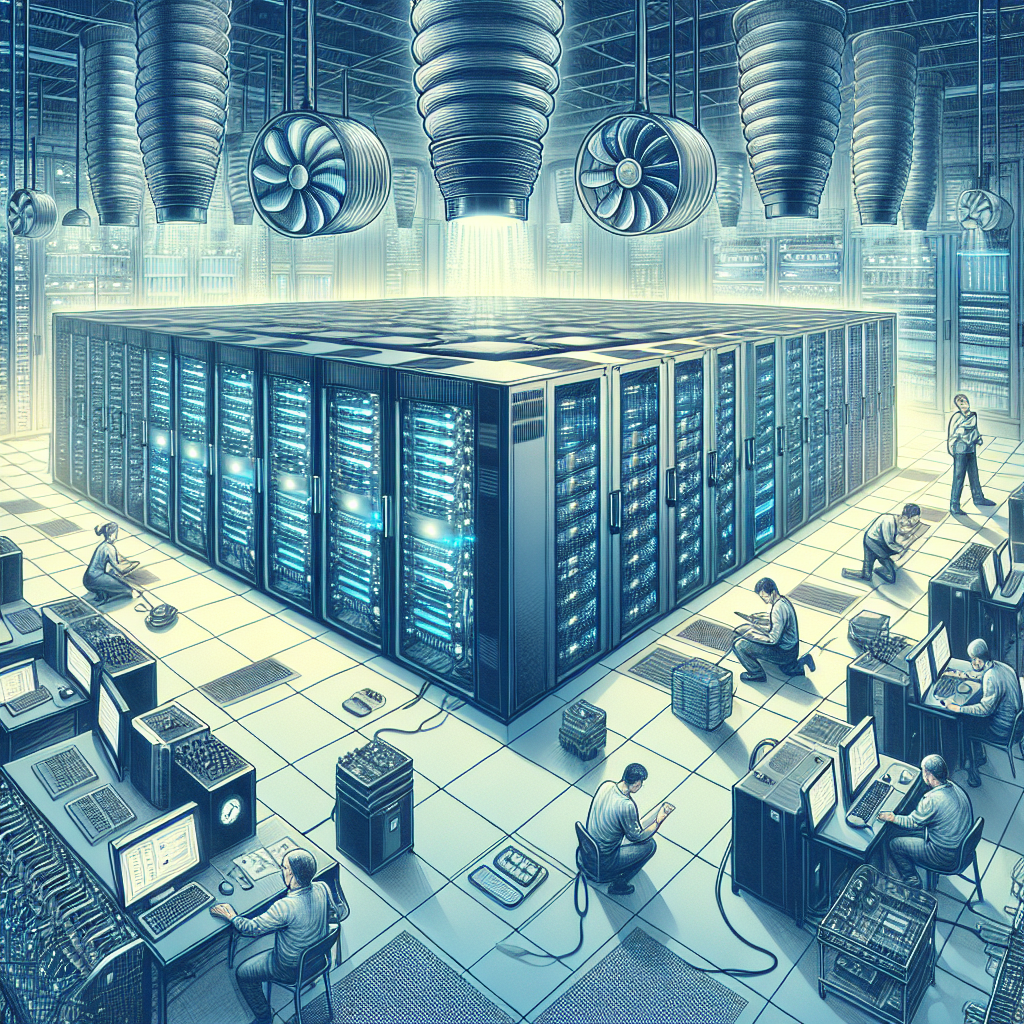Your cart is currently empty!
Tag: Data Center Troubleshooting

Resolving Data Center Performance Issues: Troubleshooting Tips
Data centers are the backbone of modern businesses, providing the infrastructure necessary to store, manage, and process vast amounts of data. However, like any complex system, data centers can experience performance issues that can disrupt operations and impact the bottom line. Resolving these issues quickly and effectively is crucial to maintaining the efficiency and reliability of the data center.Here are some troubleshooting tips to help resolve data center performance issues:
1. Monitor performance metrics: The first step in resolving data center performance issues is to monitor key performance metrics, such as CPU usage, memory utilization, disk I/O, and network traffic. By regularly monitoring these metrics, you can identify any anomalies or trends that may be causing performance issues.
2. Identify the root cause: Once you have identified a performance issue, it is important to determine the root cause. This may involve conducting a thorough analysis of the data center infrastructure, including servers, storage devices, networking equipment, and software applications. By pinpointing the source of the problem, you can develop a targeted solution to resolve it.
3. Implement performance tuning: Performance tuning involves optimizing the configuration of hardware and software components to improve performance. This may include adjusting server settings, upgrading hardware components, or optimizing software applications. By fine-tuning the data center environment, you can enhance performance and mitigate potential issues.
4. Conduct regular maintenance: Regular maintenance is essential to preventing performance issues in the data center. This may involve performing routine checks on hardware components, updating software applications, and replacing outdated equipment. By proactively maintaining the data center infrastructure, you can minimize the risk of performance issues occurring.
5. Implement redundancy and failover mechanisms: Redundancy and failover mechanisms are critical components of a resilient data center infrastructure. By implementing redundant hardware components, such as servers and storage devices, and failover mechanisms, such as load balancing and clustering, you can ensure uninterrupted operations in the event of a hardware failure or performance issue.
6. Seek expert assistance: In some cases, resolving data center performance issues may require the expertise of IT professionals. If you are unable to identify or resolve a performance issue on your own, it may be beneficial to seek assistance from a qualified IT consultant or service provider. These experts can provide specialized knowledge and experience to help diagnose and resolve complex performance issues.
In conclusion, resolving data center performance issues requires a proactive approach that involves monitoring performance metrics, identifying root causes, implementing performance tuning, conducting regular maintenance, implementing redundancy and failover mechanisms, and seeking expert assistance when needed. By following these troubleshooting tips, you can effectively address performance issues and maintain the efficiency and reliability of your data center.

How to Troubleshoot Cooling and Power Issues in a Data Center
Data centers are the heart of any organization’s IT infrastructure, housing servers, storage devices, networking equipment, and more. It is crucial that these facilities maintain a stable environment to ensure the smooth operation of these critical systems. However, cooling and power issues can arise, causing disruptions that can have a significant impact on business operations. In this article, we will discuss how to troubleshoot cooling and power issues in a data center.Cooling Issues:
1. Monitor Temperature Levels: The first step in troubleshooting cooling issues is to monitor the temperature levels in the data center. High temperatures can lead to overheating and equipment failure. Use temperature monitoring tools to keep track of the temperature in different areas of the data center.
2. Check Airflow: Poor airflow can also cause cooling issues. Make sure that air vents are not blocked and that air conditioning units are functioning properly. Consider rearranging equipment to optimize airflow and prevent hot spots.
3. Inspect Cooling Systems: Regularly inspect cooling systems, such as air conditioning units and cooling fans, to ensure they are working efficiently. Clean or replace air filters as needed to improve airflow and cooling capacity.
4. Consider Hot Aisle/Cold Aisle Containment: Implementing hot aisle/cold aisle containment can help improve airflow and cooling efficiency in the data center. By segregating hot and cold air streams, you can reduce energy consumption and improve cooling performance.
Power Issues:
1. Check Power Sources: Power issues can disrupt data center operations and lead to downtime. Check the power sources, such as UPS units and generators, to ensure they are functioning properly. Test backup power systems regularly to ensure they will kick in during a power outage.
2. Monitor Power Consumption: Monitoring power consumption can help identify issues such as overloading circuits or inefficient equipment. Use power monitoring tools to track power usage and identify any anomalies that may indicate a problem.
3. Conduct Power Quality Analysis: Poor power quality can affect the performance and reliability of equipment in the data center. Conducting a power quality analysis can help identify issues such as voltage fluctuations, harmonics, and power surges. Addressing these issues can help prevent equipment damage and downtime.
4. Implement Power Redundancy: To ensure uninterrupted power supply, consider implementing power redundancy in the data center. This can include redundant power sources, UPS units, and generators to provide backup power in case of a primary power failure.
In conclusion, troubleshooting cooling and power issues in a data center is essential to maintaining a stable and reliable environment for IT equipment. By monitoring temperature levels, checking airflow, inspecting cooling systems, checking power sources, monitoring power consumption, conducting power quality analysis, and implementing power redundancy, you can address and prevent cooling and power issues in the data center. Remember to regularly maintain and monitor these systems to ensure the smooth operation of your data center infrastructure.

Top Tips for Effective Data Center Troubleshooting
Data centers are the backbone of any modern business, housing crucial IT infrastructure and storing vast amounts of data. When something goes wrong in a data center, it can have serious consequences for the organization. That’s why effective troubleshooting is essential to ensure that any issues are resolved quickly and efficiently.Here are some top tips for effective data center troubleshooting:
1. Document Everything: Before you even start troubleshooting, make sure you have a detailed understanding of the data center’s layout and configuration. Document all hardware, software, and network connections to help you identify potential points of failure.
2. Monitor Performance: Utilize monitoring tools to keep track of the data center’s performance in real-time. This will help you identify any issues before they escalate into a major problem.
3. Establish Baselines: Establish baseline performance metrics for your data center so that you can quickly identify deviations from normal behavior. This will help you pinpoint the root cause of any issues.
4. Use Diagnostic Tools: Use diagnostic tools to help you identify the cause of a problem. These tools can help you pinpoint hardware or software issues and guide you in the troubleshooting process.
5. Follow Best Practices: Ensure that you follow best practices for troubleshooting, such as isolating the problem, testing solutions in a controlled environment, and documenting your actions. This will help you avoid making mistakes that could exacerbate the issue.
6. Work Closely with Vendors: If you’re unable to resolve the issue on your own, don’t hesitate to reach out to your hardware or software vendors for support. They may have specialized knowledge or tools that can help you troubleshoot more effectively.
7. Implement Change Management: Implement a robust change management process to track any changes made to the data center environment. This will help you identify potential causes of issues and roll back changes if necessary.
8. Continuously Improve: After resolving an issue, take the time to conduct a post-mortem analysis to identify what went wrong and how you can prevent similar issues in the future. Continuous improvement is key to effective troubleshooting.
By following these top tips for effective data center troubleshooting, you can ensure that your organization’s IT infrastructure remains reliable and resilient. Remember to document everything, monitor performance, establish baselines, use diagnostic tools, follow best practices, work closely with vendors, implement change management, and continuously improve your troubleshooting processes.

Streamlining Data Center Troubleshooting with Automation and Remote Monitoring
In today’s fast-paced and technology-driven world, data centers play a crucial role in storing, processing, and managing vast amounts of data. As the demand for data center services continues to grow, so does the need for efficient troubleshooting and monitoring solutions. Traditional methods of troubleshooting data center issues can be time-consuming and labor-intensive, often requiring IT professionals to physically be present at the data center to diagnose and resolve problems. However, with the advancements in automation and remote monitoring technology, data center troubleshooting has become more streamlined and efficient than ever before.Automation tools have revolutionized the way data center operations are managed. By automating routine tasks such as monitoring system performance, analyzing logs, and identifying potential issues, IT professionals can save time and resources, allowing them to focus on more strategic initiatives. Automation can also help reduce human error, as tasks are performed consistently and accurately every time.
Remote monitoring solutions have also played a significant role in streamlining data center troubleshooting. With remote monitoring tools, IT professionals can access real-time data and performance metrics from anywhere, allowing them to quickly identify and resolve issues before they escalate. Remote monitoring solutions can provide insights into the health of servers, storage systems, and networking equipment, helping IT teams proactively address potential problems.
One of the key benefits of automation and remote monitoring in data center troubleshooting is the ability to minimize downtime. By quickly identifying and resolving issues, IT professionals can ensure that data center services remain operational and available to users. This not only helps maintain business continuity but also enhances the overall customer experience.
In addition to reducing downtime, automation and remote monitoring can also help improve the overall efficiency of data center operations. By automating routine tasks and proactively monitoring performance, IT teams can optimize resource allocation, improve system uptime, and enhance overall productivity.
As data centers continue to evolve and grow in complexity, the need for efficient troubleshooting and monitoring solutions becomes increasingly critical. Automation and remote monitoring tools offer a streamlined and effective approach to managing data center operations, helping IT professionals diagnose and resolve issues quickly and efficiently. By leveraging these technologies, organizations can ensure that their data centers remain reliable, secure, and high-performing in today’s digital age.

How to Troubleshoot Power Outages in the Data Center
Data centers are critical components of modern businesses, providing the infrastructure necessary to store and process vast amounts of information. However, power outages can disrupt operations and cause significant downtime, costing companies time and money. In order to minimize the impact of power outages, it is important to have a plan in place to troubleshoot and resolve issues quickly.Here are some steps to troubleshoot power outages in the data center:
1. Check the power source: The first step in troubleshooting a power outage is to check the power source. Make sure that the main power supply is functioning properly and that there are no issues with the electrical connections. If the main power supply is working, but the data center is still experiencing an outage, it may be a problem with the backup power supply.
2. Check the UPS system: Most data centers are equipped with uninterruptible power supply (UPS) systems to provide backup power in the event of a main power failure. Check the UPS system to ensure that it is functioning properly and that the batteries are fully charged. If the UPS system is not working, it may need to be repaired or replaced.
3. Check circuit breakers and fuses: If the data center is still experiencing a power outage, check the circuit breakers and fuses to see if any have been tripped or blown. Reset any tripped circuit breakers and replace any blown fuses to restore power to the data center.
4. Check for overheating: Power outages can sometimes be caused by overheating equipment in the data center. Check the temperature of servers, switches, and other equipment to ensure that they are not overheating. If necessary, move equipment to a cooler location or install additional cooling systems to prevent overheating.
5. Test the generator: If the data center is equipped with a backup generator, test it to ensure that it is functioning properly. Make sure that the generator is fueled and that it can provide enough power to keep the data center running until the main power supply is restored.
6. Monitor power usage: Keep track of power usage in the data center to identify any potential issues before they cause a power outage. By monitoring power usage, you can identify trends and make adjustments to prevent future outages.
By following these steps, you can troubleshoot power outages in the data center and minimize downtime. It is important to have a plan in place to quickly resolve power outages and keep your data center running smoothly. Remember to regularly test backup systems and monitor power usage to prevent future outages.

Troubleshooting Hardware Failures in the Data Center
Data centers are essential for storing and processing large amounts of information for businesses and organizations. However, hardware failures can occur unexpectedly, causing downtime and potential data loss. In this article, we will discuss common hardware failures in data centers and how to troubleshoot them effectively.One of the most common hardware failures in data centers is a hard drive failure. This can occur due to physical damage, manufacturing defects, or wear and tear over time. Symptoms of a failing hard drive include slow performance, data corruption, and strange noises coming from the drive.
To troubleshoot a hard drive failure, first, check the drive’s health using diagnostic tools provided by the manufacturer. If the drive is still under warranty, contact the manufacturer for a replacement. If not, you will need to replace the drive and restore data from backups.
Another common hardware failure in data centers is a power supply failure. Symptoms of a failing power supply include random reboots, system crashes, and a burning smell coming from the server. To troubleshoot a power supply failure, check that the power supply is properly connected and that the power outlet is functioning correctly. If the power supply is faulty, replace it with a new one.
Networking hardware failures are also common in data centers, causing network outages and connectivity issues. Symptoms of a networking hardware failure include slow internet speeds, dropped connections, and error messages when trying to access the network.
To troubleshoot a networking hardware failure, check the physical connections between devices, ensure that the network cables are properly connected, and restart the networking equipment. If the issue persists, check the network configuration and update the firmware on networking devices.
In addition to these common hardware failures, data centers may also experience failures in cooling systems, memory modules, and other components. To prevent hardware failures in the data center, it is important to regularly maintain and monitor all hardware components, perform routine checks, and keep backups of critical data.
In conclusion, hardware failures in the data center can have serious consequences for businesses and organizations. By understanding common hardware failures and how to troubleshoot them effectively, data center administrators can minimize downtime and ensure the smooth operation of their data centers. Remember to regularly maintain and monitor hardware components to prevent failures and keep backups of critical data to mitigate data loss in the event of a hardware failure.

Troubleshooting Data Center Network Issues: A Comprehensive Guide
Data centers are the backbone of modern businesses, housing the servers and networking equipment that keep operations running smoothly. However, when network issues arise, they can have a significant impact on productivity and revenue. Troubleshooting data center network issues requires a systematic approach to identify and resolve the root cause of the problem.In this comprehensive guide, we will outline the steps you can take to troubleshoot data center network issues effectively and minimize downtime.
1. Identify the Symptoms: The first step in troubleshooting network issues is to identify the symptoms. This may include slow network speeds, dropped connections, or intermittent outages. Documenting the nature and frequency of the issues can help you pinpoint the source of the problem.
2. Check Physical Connections: One of the most common causes of network issues is faulty or loose physical connections. Check all cables, switches, and routers to ensure they are securely connected and in good condition.
3. Monitor Network Traffic: Use network monitoring tools to track traffic patterns and identify any spikes or anomalies that could be causing performance issues. This data can help you narrow down the source of the problem and prioritize troubleshooting efforts.
4. Test Network Devices: Test each network device, such as switches, routers, and firewalls, to ensure they are functioning properly. Run diagnostic tests to identify any configuration errors or hardware failures that may be causing network issues.
5. Verify Network Configuration: Review the network configuration settings to ensure they are correctly configured for optimal performance. Make sure IP addresses, subnets, and VLANs are set up correctly and that there are no conflicts or misconfigurations.
6. Update Firmware and Software: Outdated firmware and software can lead to compatibility issues and security vulnerabilities. Make sure all network devices are running the latest updates and patches to prevent potential network issues.
7. Check for Network Congestion: Network congestion can occur during peak usage times, causing slowdowns and dropped connections. Use traffic shaping techniques or implement Quality of Service (QoS) policies to prioritize critical traffic and alleviate congestion.
8. Monitor Security Threats: Cybersecurity threats can disrupt network operations and compromise sensitive data. Implement security measures such as firewalls, intrusion detection systems, and encryption to protect against malicious attacks.
9. Document and Analyze Network Changes: Keep track of any network changes or updates that have been made recently. Changes to network configurations or hardware can inadvertently introduce issues that need to be addressed.
10. Seek Professional Help: If you are unable to resolve network issues on your own, consider seeking help from a professional network engineer or IT consultant. They can provide expertise and guidance to diagnose and resolve complex network problems.
In conclusion, troubleshooting data center network issues requires a methodical approach to identify and resolve the root cause of the problem. By following the steps outlined in this comprehensive guide, you can effectively troubleshoot network issues and minimize downtime to keep your business running smoothly.

Effective Strategies for Resolving Data Center Problems Quickly
Data centers are crucial for businesses to store, manage, and process large amounts of data. However, like any other technology infrastructure, data centers can encounter problems that can disrupt operations and lead to costly downtime. It is essential for businesses to have effective strategies in place to resolve data center problems quickly and minimize the impact on their operations.Here are some effective strategies for resolving data center problems quickly:
1. Monitor and Identify Issues Early: Implementing a robust monitoring system is essential for identifying potential issues in the data center early on. By monitoring key metrics such as temperature, humidity, power usage, and network traffic, IT teams can detect problems before they escalate into more significant issues.
2. Create a Comprehensive Disaster Recovery Plan: Having a well-defined disaster recovery plan in place is crucial for quickly resolving data center problems. This plan should outline the steps to be taken in the event of a data center outage, including backup and restoration procedures, failover mechanisms, and communication protocols.
3. Conduct Regular Maintenance and Upgrades: Regular maintenance and upgrades of data center equipment are essential for preventing problems before they occur. By staying on top of hardware and software updates, IT teams can ensure that the data center runs smoothly and efficiently.
4. Implement Redundancy and Failover Mechanisms: Redundancy and failover mechanisms are essential for ensuring data center resilience and minimizing downtime. Implementing redundant power supplies, network connections, and storage systems can help ensure that the data center remains operational even in the event of a hardware failure.
5. Train Staff on Problem-Solving Techniques: Providing regular training to data center staff on problem-solving techniques can help them quickly identify and resolve issues. By empowering staff with the skills and knowledge they need to troubleshoot problems effectively, businesses can minimize the impact of data center issues on their operations.
6. Engage with Vendor Support: In the event of a critical data center issue that IT teams are unable to resolve internally, engaging with vendor support can be an effective strategy for quickly resolving the problem. Vendor support teams are often highly trained and experienced in troubleshooting data center issues and can provide valuable assistance in resolving complex problems.
In conclusion, data center problems can have a significant impact on business operations, leading to downtime and potential loss of revenue. By implementing effective strategies such as monitoring, disaster recovery planning, regular maintenance, redundancy, staff training, and vendor support, businesses can quickly resolve data center problems and minimize their impact on operations. By staying proactive and prepared, businesses can ensure that their data centers remain operational and efficient, even in the face of unexpected challenges.

Troubleshooting Tips for a Smooth Data Center Operation
In today’s digital age, data centers play a crucial role in the smooth operation of businesses and organizations. These facilities house a large amount of critical data and equipment, making them vital to the functioning of various industries. However, like any other system, data centers can encounter issues that may disrupt their operations. To ensure a smooth and efficient data center operation, it is essential to have troubleshooting tips in place to address any potential problems that may arise.Here are some troubleshooting tips for a smooth data center operation:
1. Regularly monitor and maintain equipment: One of the most important troubleshooting tips for data center operation is to regularly monitor and maintain all equipment. This includes servers, cooling systems, power supplies, and networking devices. By conducting routine checks and maintenance, you can identify and address any potential issues before they escalate and cause downtime.
2. Implement a comprehensive monitoring system: To effectively troubleshoot data center issues, it is essential to have a comprehensive monitoring system in place. This system should provide real-time data on the performance and health of all data center components. By monitoring key metrics such as temperature, humidity, power usage, and network traffic, you can quickly identify any anomalies and take proactive measures to address them.
3. Develop a detailed troubleshooting plan: In the event of a data center issue, having a detailed troubleshooting plan can help you quickly and efficiently resolve the problem. This plan should outline the steps to be taken in case of various scenarios, including power outages, hardware failures, and network issues. By having a structured approach to troubleshooting, you can minimize downtime and ensure a smooth data center operation.
4. Conduct regular backups: Data loss can be catastrophic for any organization, so it is crucial to regularly back up all critical data stored in the data center. By implementing a robust backup strategy, you can quickly recover data in the event of a system failure or data corruption. Additionally, having offsite backups can provide an extra layer of protection in case of a disaster at the primary data center.
5. Train staff on troubleshooting procedures: To effectively troubleshoot data center issues, it is essential to have a well-trained and knowledgeable staff. Make sure that your team is familiar with the troubleshooting procedures and protocols in place, and provide regular training to keep their skills up to date. By investing in staff training, you can ensure that your team is equipped to handle any data center issues that may arise.
In conclusion, troubleshooting is an essential aspect of maintaining a smooth data center operation. By implementing these tips and best practices, you can proactively address issues, minimize downtime, and ensure the efficient functioning of your data center. Remember that prevention is always better than cure, so invest in regular monitoring, maintenance, and training to keep your data center running smoothly.