Your cart is currently empty!
Tag: Donts

The Dos and Don’ts of Providing Effective Technical Support
Providing effective technical support is crucial in today’s digital age, where technology plays a vital role in our daily lives. Whether you are a support technician for a company or an IT professional helping friends and family, it is important to know the dos and don’ts of providing technical support to ensure a positive experience for all parties involved.Dos:
1. Listen actively: One of the most important aspects of providing effective technical support is listening to the user’s problem carefully. By actively listening, you can understand the issue and provide appropriate solutions.
2. Be patient: Dealing with technical issues can be frustrating for both the user and the support technician. It is important to remain calm and patient while troubleshooting the problem to avoid further complicating the situation.
3. Ask clarifying questions: To better understand the issue at hand, ask clarifying questions to gather more information. This can help you identify the root cause of the problem and provide a more accurate solution.
4. Provide clear instructions: When providing technical support, it is important to communicate clearly and concisely. Avoid using technical jargon that the user may not understand and provide step-by-step instructions to resolve the issue.
5. Follow up: After providing a solution, follow up with the user to ensure that the problem has been resolved. This shows that you care about their experience and are willing to provide ongoing support.
Don’ts:
1. Assume knowledge: Avoid assuming that the user has a certain level of technical knowledge. Always explain solutions in a way that is easy for them to understand, regardless of their technical expertise.
2. Blame the user: It is important to remember that not everyone is tech-savvy, and the user may not be responsible for the technical issue. Avoid blaming the user for the problem and focus on finding a solution instead.
3. Rush through the process: Taking the time to properly troubleshoot and resolve the issue is key to providing effective technical support. Avoid rushing through the process, as this can lead to overlooking important details and potentially causing more problems.
4. Neglect documentation: Documenting the steps taken to resolve the issue is important for future reference. Neglecting to document the troubleshooting process can make it difficult to track recurring issues and provide consistent support.
5. Overpromise: While it is important to be confident in your abilities to provide technical support, avoid overpromising on solutions or timelines. Be honest about what you can offer and set realistic expectations to avoid disappointment.
In conclusion, providing effective technical support requires patience, clear communication, and a willingness to help. By following these dos and don’ts, you can ensure a positive experience for both the user and the support technician. Remember to listen actively, be patient, ask clarifying questions, provide clear instructions, and follow up to provide the best possible support.
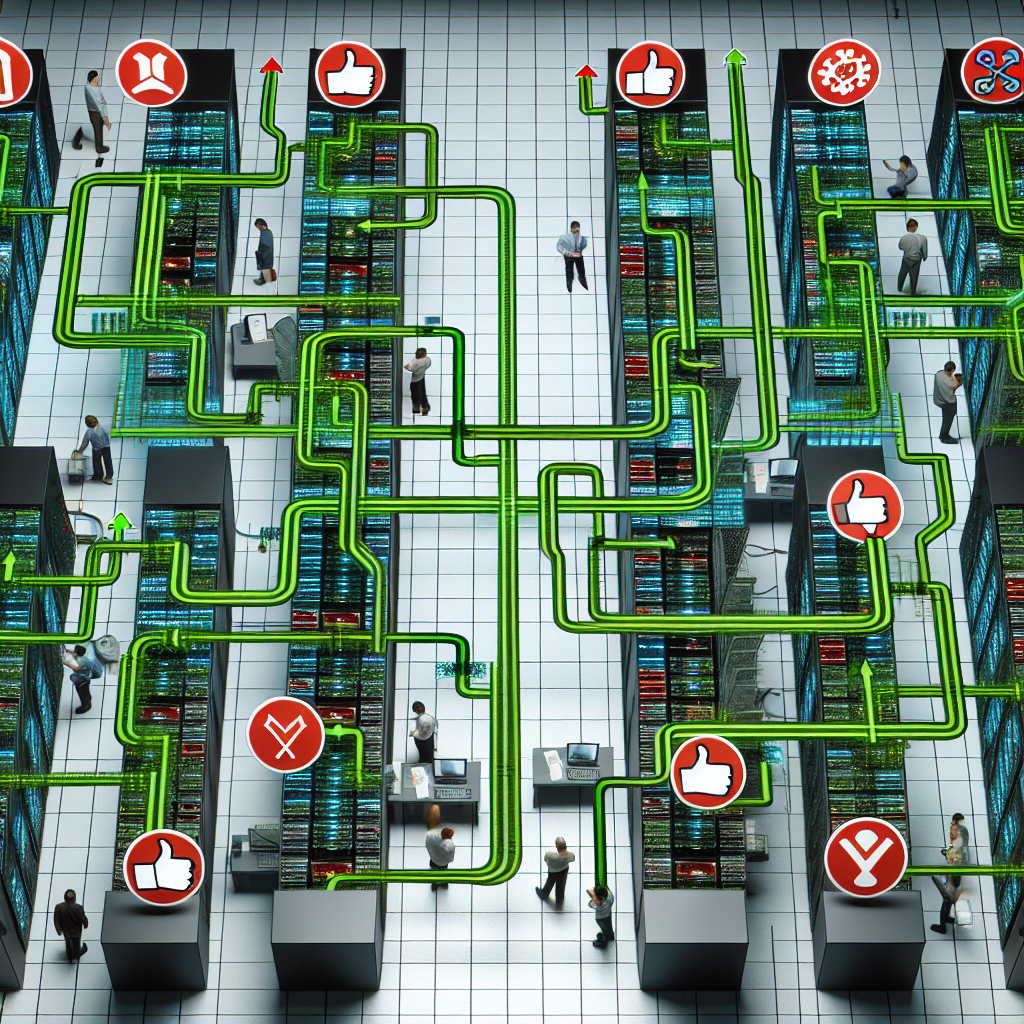
The Dos and Don’ts of Data Center Troubleshooting
Data centers are the backbone of any organization’s IT infrastructure, housing crucial information and systems that keep businesses running smoothly. When issues arise in a data center, it’s essential to troubleshoot and resolve them quickly to prevent downtime and potential data loss. However, troubleshooting can be a complex process that requires careful planning and execution. To help you navigate this challenging task, here are some dos and don’ts of data center troubleshooting.Do: Document everything
One of the most important steps in troubleshooting a data center issue is to document everything. This includes keeping a detailed log of the problem, the steps taken to troubleshoot it, and any changes made along the way. This documentation can be invaluable when trying to identify patterns or recurring issues, as well as when passing on information to other team members or external support.
Don’t: Make changes without testing
While it may be tempting to make quick changes to resolve a data center issue, it’s crucial to test any changes thoroughly before implementing them. Making hasty changes without adequate testing can lead to further problems down the line, potentially causing more downtime and data loss. Always test changes in a controlled environment before rolling them out to the production data center.
Do: Use monitoring tools
Monitoring tools are essential for keeping track of the health and performance of a data center. These tools can help identify potential issues before they become major problems, allowing you to take proactive measures to prevent downtime. Make sure to regularly monitor key metrics such as CPU usage, disk space, and network traffic to catch any anomalies early on.
Don’t: Ignore alerts
If monitoring tools alert you to a potential issue in the data center, it’s important not to ignore them. Ignoring alerts can lead to more severe problems that could have been avoided with timely intervention. Make sure to investigate any alerts promptly and take appropriate action to resolve the issue.
Do: Collaborate with team members
Data center troubleshooting is a team effort, and collaboration is key to success. Make sure to involve all relevant team members in the troubleshooting process, including IT staff, network engineers, and system administrators. By working together, you can leverage each team member’s expertise and skills to quickly identify and resolve issues.
Don’t: Panic
When faced with a data center issue, it’s easy to feel overwhelmed and panicked. However, panicking can cloud your judgment and lead to rash decisions that could worsen the situation. Stay calm and focused, and approach the troubleshooting process methodically and systematically.
In conclusion, data center troubleshooting is a critical task that requires careful planning and execution. By following these dos and don’ts, you can navigate the troubleshooting process effectively and resolve issues quickly and efficiently. Remember to document everything, test changes thoroughly, use monitoring tools, collaborate with team members, and above all, stay calm and focused.

The Dos and Don’ts of Choosing an IT Outsourcing Partner
Choosing an IT outsourcing partner is a crucial decision that can have a significant impact on your business. With so many options available in the market, it can be overwhelming to find the right partner that meets your specific needs and requirements. To help you make an informed decision, here are some dos and don’ts when choosing an IT outsourcing partner.Do: Define Your Goals and Requirements
Before you start looking for an IT outsourcing partner, it is essential to define your goals and requirements. Determine what specific IT services you need, the level of expertise required, and the timeline for the project. Having a clear understanding of your goals will help you narrow down your options and find a partner that can meet your needs effectively.
Don’t: Choose Based Solely on Cost
While cost is an important factor to consider when choosing an IT outsourcing partner, it should not be the sole determining factor. Cheaper does not always mean better, and it is important to consider the quality of service, expertise, and reliability of the partner. It is better to invest in a partner that offers high-quality services and expertise, even if it comes at a slightly higher cost.
Do: Conduct thorough Research
When choosing an IT outsourcing partner, it is crucial to conduct thorough research. Look for partners that have a proven track record of delivering high-quality services and have experience in your industry. Check for reviews, testimonials, and case studies to get a better understanding of the partner’s capabilities and reputation.
Don’t: Overlook Communication and Transparency
Effective communication is key to a successful partnership with an IT outsourcing partner. Make sure to choose a partner that has open and transparent communication channels, and that keeps you updated on the progress of your project. Lack of communication can lead to misunderstandings and delays, so it is important to choose a partner that values clear and open communication.
Do: Consider the Partner’s Expertise and Experience
When choosing an IT outsourcing partner, it is important to consider their expertise and experience in the specific services you require. Look for partners that have a team of skilled professionals with the right qualifications and certifications. Experience in your industry can also be beneficial, as the partner will have a better understanding of your unique needs and challenges.
Don’t: Ignore Security and Data Protection
When outsourcing IT services, it is essential to prioritize security and data protection. Choose a partner that follows best practices for security and data protection, and that has robust measures in place to protect your sensitive information. Make sure to discuss and clarify security protocols with the partner before signing any agreements.
In conclusion, choosing the right IT outsourcing partner requires careful consideration and research. By following these dos and don’ts, you can make an informed decision that will benefit your business in the long run. Remember to define your goals, conduct thorough research, prioritize communication and transparency, consider expertise and experience, and prioritize security and data protection when choosing an IT outsourcing partner.

The Dos and Don’ts of Disaster Recovery: Best Practices for Businesses
Disasters can strike at any time, leaving businesses vulnerable to significant data loss and operational disruptions. In order to minimize the impact of disasters on their operations, businesses must have a solid disaster recovery plan in place. However, simply having a plan is not enough – it is equally important to follow best practices to ensure that the plan is effective and comprehensive. Here are the dos and don’ts of disaster recovery for businesses:Dos:
1. Develop a comprehensive disaster recovery plan: A well-thought-out disaster recovery plan should outline the steps that need to be taken in the event of a disaster, including data backup and recovery procedures, communication protocols, and alternative work arrangements.
2. Regularly test the disaster recovery plan: It is crucial to regularly test the disaster recovery plan to ensure that it is effective and up-to-date. Testing should include simulated disaster scenarios to identify any weaknesses in the plan and make necessary adjustments.
3. Implement robust data backup and recovery systems: Businesses should have reliable data backup systems in place to ensure that critical data can be recovered in the event of a disaster. This includes regular backups of data, both on-site and off-site, as well as encryption and secure storage.
4. Communicate the disaster recovery plan to all employees: All employees should be aware of the disaster recovery plan and their roles and responsibilities in the event of a disaster. Regular training and communication about the plan can help ensure a swift and coordinated response.
Don’ts:
1. Neglect to update the disaster recovery plan: Businesses must regularly review and update their disaster recovery plan to reflect changes in technology, infrastructure, and business operations. Failure to do so can render the plan ineffective in the event of a disaster.
2. Rely on a single point of failure: Businesses should avoid relying on a single data backup system or location, as this can leave them vulnerable to data loss in the event of a disaster. Instead, businesses should have redundant backup systems and multiple storage locations to ensure data recovery.
3. Overlook the importance of cybersecurity: Cyberattacks are a growing threat to businesses, and can result in significant data loss and disruption. Businesses should implement robust cybersecurity measures, such as firewalls, antivirus software, and employee training, to protect against cyber threats and ensure data security.
4. Panic in the event of a disaster: In the event of a disaster, it is important for businesses to remain calm and follow the procedures outlined in the disaster recovery plan. Panicking can lead to mistakes and delays in the recovery process, so it is important to stay focused and follow the plan.
In conclusion, having a comprehensive disaster recovery plan is essential for businesses to minimize the impact of disasters on their operations. By following best practices, businesses can ensure that their disaster recovery plan is effective, up-to-date, and well-communicated to all employees. By avoiding common pitfalls and taking proactive steps to protect data and operations, businesses can be better prepared to recover from disasters and resume normal business activities.

The Dos and Don’ts of Storage Maintenance
Proper storage maintenance is essential in keeping your belongings safe, organized, and in good condition. Whether you have a storage unit, a garage, or a closet, following the dos and don’ts of storage maintenance can help you maximize your space and protect your valuables. Here are some tips to keep in mind:Do:
1. Keep items off the floor: To prevent damage from water, pests, or mold, it’s important to keep your belongings off the floor. Use shelving units, pallets, or plastic bins to elevate items and protect them from potential hazards.
2. Label boxes and containers: Labeling boxes and containers will make it easier for you to find what you need quickly. Use clear, legible labels and include a brief description of the contents.
3. Use appropriate storage solutions: Invest in quality storage solutions such as storage bins, garment bags, and shelving units to keep your items organized and safe. Choose containers that are sturdy, waterproof, and stackable for maximum efficiency.
4. Rotate seasonal items: To make the most of your storage space, rotate seasonal items such as clothing, decorations, and sports equipment. Store off-season items in the back and bring them to the front when needed.
5. Clean and declutter regularly: Regularly clean your storage space to prevent dust buildup, pests, and mold. Take the time to declutter and donate or discard items you no longer need or use.
Don’t:
1. Overpack containers: Avoid overpacking containers as this can cause damage to items and make it difficult to find what you need. Leave some empty space in containers to allow for proper ventilation and prevent items from getting crushed.
2. Use cardboard boxes for long-term storage: Cardboard boxes are not ideal for long-term storage as they are prone to moisture damage, pests, and collapsing. Opt for plastic bins or storage containers instead.
3. Store perishable items: Avoid storing perishable items such as food, plants, or liquids in your storage space. These items can attract pests, mold, and cause damage to other belongings.
4. Neglect maintenance tasks: Don’t ignore maintenance tasks such as checking for leaks, pest infestations, or mold growth in your storage space. Address any issues promptly to prevent further damage.
5. Store hazardous materials: Do not store hazardous materials such as chemicals, flammable liquids, or explosives in your storage space. These items can pose a safety risk and should be stored in a designated area.
By following these dos and don’ts of storage maintenance, you can keep your belongings safe, organized, and in good condition. Taking the time to properly maintain your storage space will help you make the most of your space and protect your valuables for years to come.
