In today’s digital age, it is more important than ever to stay safe online. With cyber threats constantly evolving and becoming more sophisticated, it is crucial to take steps to protect yourself and your personal information. Whether you are a beginner or just looking to brush up on your cybersecurity knowledge, this dummy’s guide to cybersecurity will help you navigate the online world safely.
1. Use strong, unique passwords: One of the easiest ways for hackers to gain access to your accounts is through weak passwords. Make sure to use strong, complex passwords that include a combination of letters, numbers, and special characters. Additionally, it is important to use a unique password for each of your accounts to prevent hackers from gaining access to multiple accounts if one password is compromised.
2. Enable two-factor authentication: Two-factor authentication adds an extra layer of security to your accounts by requiring a second form of verification, such as a code sent to your phone or email. This helps to prevent unauthorized access even if your password is compromised.
3. Be cautious of phishing scams: Phishing scams are a common tactic used by hackers to trick individuals into providing personal information or clicking on malicious links. Be wary of emails, messages, or websites that ask for sensitive information or seem suspicious. Always verify the sender’s identity before providing any information.
4. Keep your software up to date: Software updates often include security patches that help protect your devices from vulnerabilities and exploits. Make sure to regularly update your operating system, web browsers, and other software to stay protected against the latest threats.
5. Use a reputable antivirus program: Antivirus software helps to detect and remove malware from your devices, protecting you from malicious software that can steal your personal information or damage your system. Make sure to use a reputable antivirus program and regularly scan your devices for any threats.
6. Secure your Wi-Fi network: Ensure that your Wi-Fi network is secure by using a strong password and encryption. Avoid using default passwords and enable network encryption such as WPA2 to prevent unauthorized access to your network.
By following these simple tips, you can significantly reduce your risk of falling victim to cyber threats and protect your personal information online. Remember, staying safe online is a continuous effort, so make sure to stay informed about the latest cybersecurity best practices and remain vigilant while browsing the internet. Stay safe, stay secure, and enjoy all the benefits that the online world has to offer.


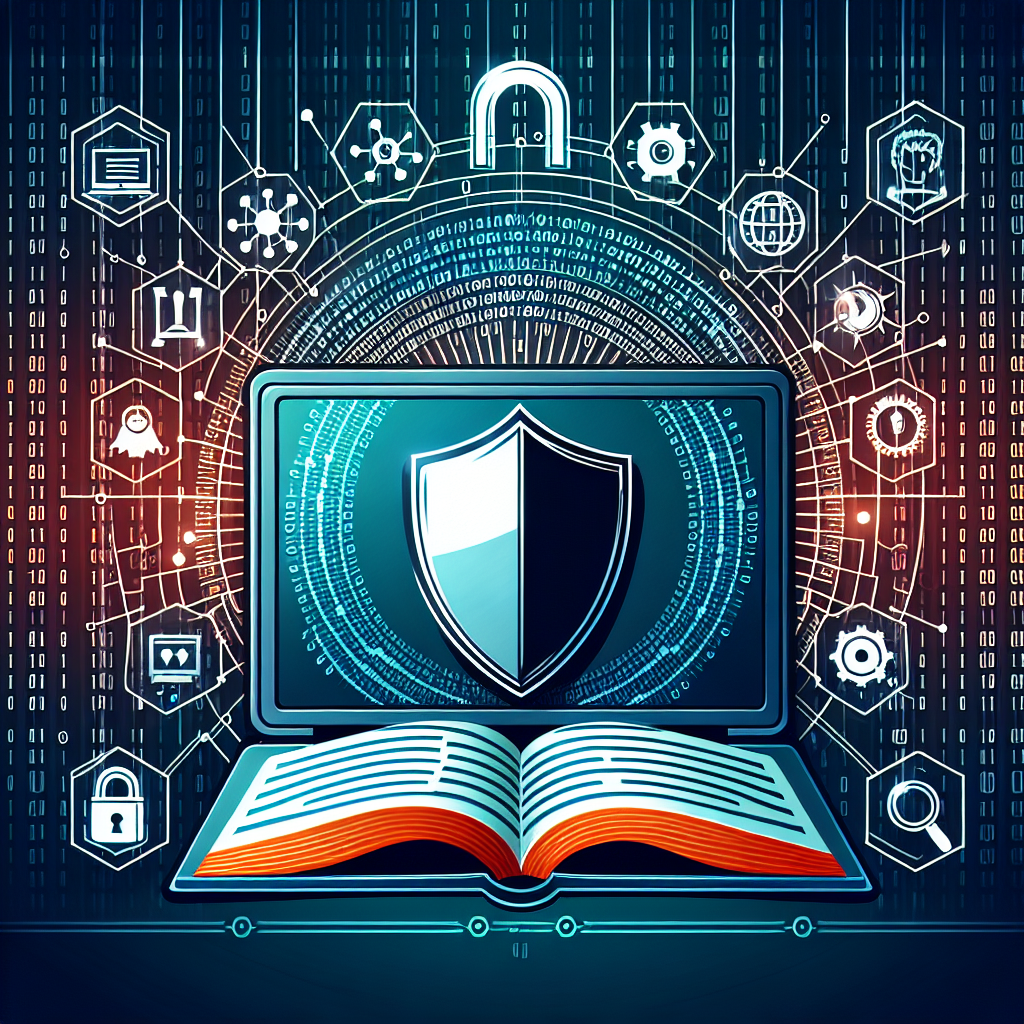



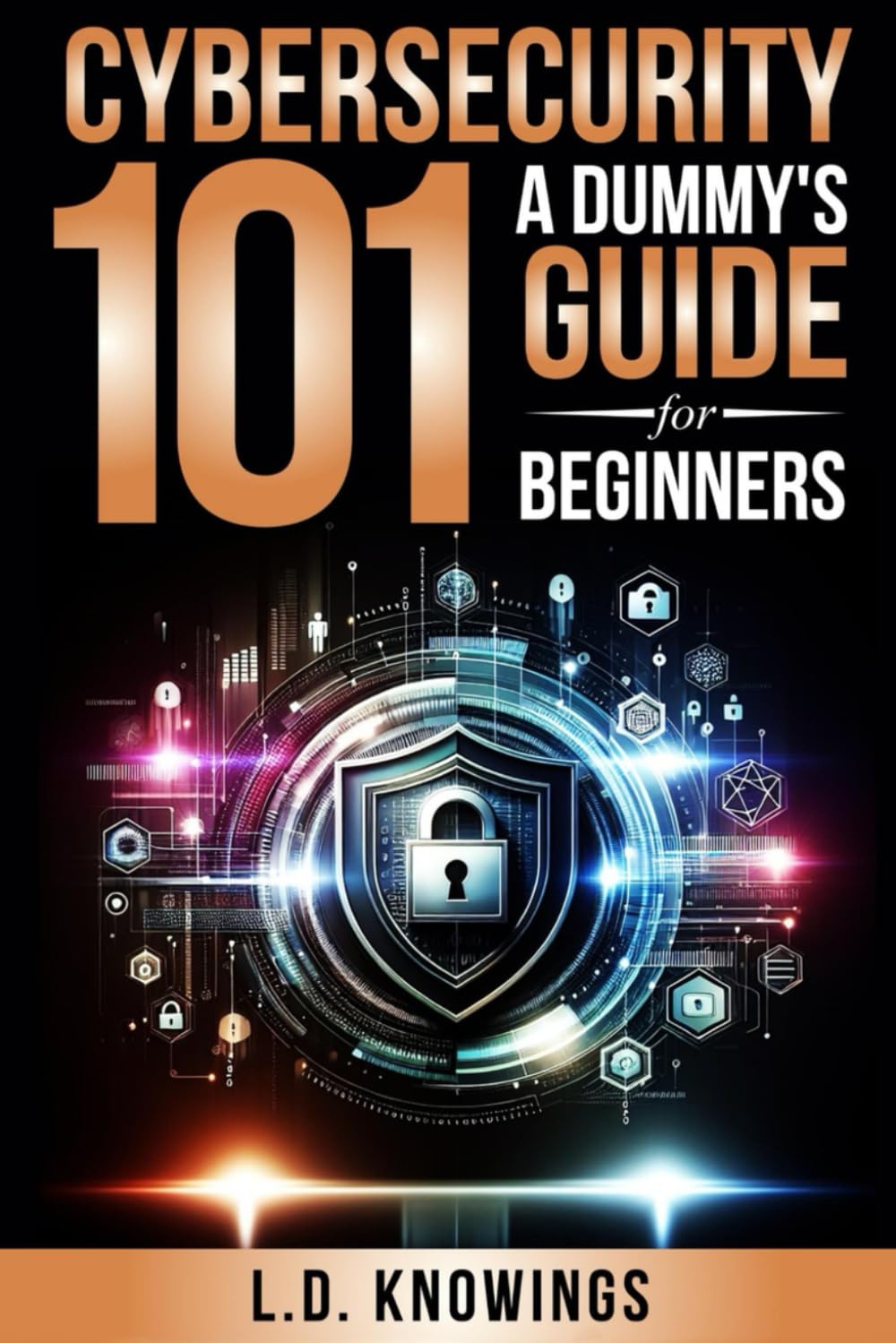

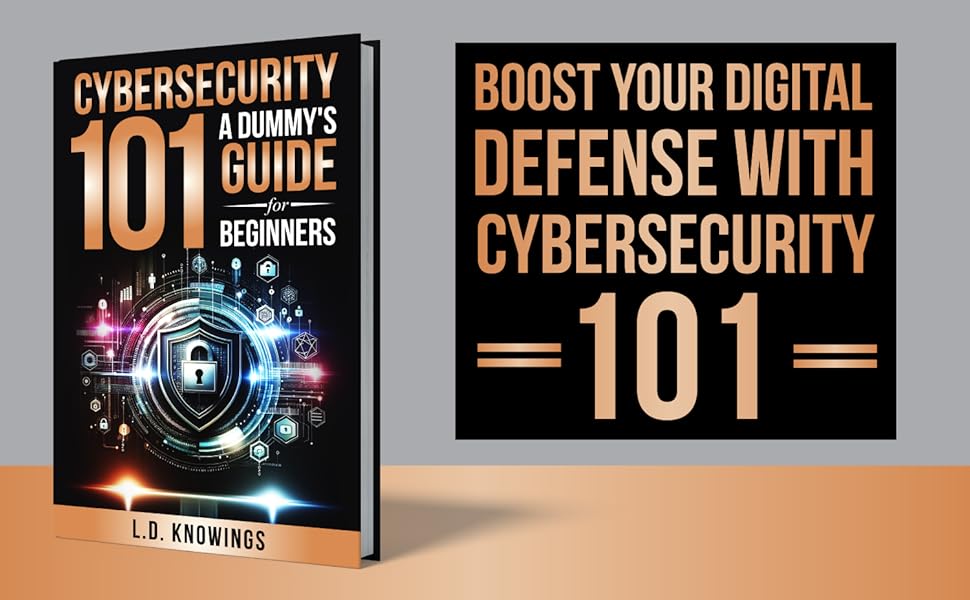




You must be logged in to post a comment.