Your cart is currently empty!
Tag: Duplicator

Unitek NVMe M.2 Duplicator with Offline Clone, Dual-Bay Tool-Free USB C 3.2 Gen 2*2 20Gbps to NVMe PCIe M-Key(B+M Key) Hard Drives Enclosure, Support UASP Trim and One- Key System Disk Copy Function
Price: $99.99
(as of Jan 04,2025 19:42:07 UTC – Details)From the brand


10 Port Charging Station
USB Charger & Cable
Card Reader
Hard Drive Adapter
Hard Drive Docking Station


Since 2006, Unitek has designed and manufactured human friendly tech products and accessories for more than 60 countries. We build products to cover the many dimensions of human experience. Friendly in our relationships, our products, and we strive to make the world more friendly each day.
【One-Key Offline clone duplicator】 :Unitek clone station support offline clone,operates 2 M.2 NVMe SSDs offline cloning disk A to B without connecting PC. toolless instalation.replace damaged disk and the old disk. LED indicator shows the clone status of the clone (Tips: It’s a 1-1 clone of the whole disk and it will not recognize the data intelligently, please make sure the capacity of the Disk B ≥ Disk A and back up data on the disk B before cloning to avoid data lost)
【Super Speed】 : Super fast transmission speed up to 20 Gbps , support USB 3.2 Gen2 NVME M.2 SSD ,backward compatible with USB3.2 Gen1/USB2.0.
【Portable External Enclosure】Perfect quality Aluminum alloy material, Strengthen the robustness of the entire system, poortable to carry in a variety of places.USB 3.2 Gen 2*2 to M.2 NVMe enclosure supports up to 2 x M.2 NVMe/PCIe SSD reads and writes simultaneously. This NVMe Duplicator suitable for expand storage capacity by connecting to the PC, Laptop, Smart TV, PS4/PS5, XBox( Equipped with a USB Type-C cable)
【Wide SSDs and System Compatibility】Our Unitek Docking station support all sizes of M.2 NVMe SSDs (2242/2260/2280). Note: 2230 SSD is also suitable, but no fixing holes provided. The Max capacity supported is up to 8TB (2x4TB), suitable for your daily life requirement. Compatible with Windows/Mac/Linux systems. you can connect to the external devices via Type-C port, like PC, PS4/PS5, smart TV, router, laptop, etc.
【Tool Free Instalation 】Plug-and-play, esay instalation with No PC, completely saving the trouble of screwing.compatible with all M.2 PCIE NVME SSDs, new media must be formatted before use; the LED indicator lets you know the working status easily.Customers say
Customers appreciate the fast data transfers with this hard drive enclosure. It’s fast enough to saturate USB 3.0, and read/write speeds are very quick. However, some customers have reported issues with the drive recognition not working properly. There are mixed opinions on functionality, ease of installation, heat level, durability, fit, and value for money.
AI-generated from the text of customer reviews
Introducing the Unitek NVMe M.2 Duplicator with Offline Clone!Are you tired of slow data transfers and tedious cloning processes? Say goodbye to those hassles with the Unitek NVMe M.2 Duplicator. This innovative device features Dual-Bay Tool-Free USB C 3.2 Gen 2*2 20Gbps to NVMe PCIe M-Key(B+M Key) Hard Drives Enclosure, making it easier than ever to clone your hard drives with lightning-fast speeds.
With support for UASP Trim and One-Key System Disk Copy Function, the Unitek NVMe M.2 Duplicator streamlines the cloning process, saving you time and hassle. Whether you’re upgrading your system or simply need to make a backup of your data, this duplicator has got you covered.
Don’t settle for slow data transfers and complicated cloning processes. Upgrade to the Unitek NVMe M.2 Duplicator and experience the difference for yourself. Get yours today and make cloning a breeze! #Unitek #NVMeDuplicator #CloneWithEase
#Unitek #NVMe #M.2 #Duplicator #Offline #Clone #DualBay #ToolFree #USB #Gen #20Gbps #NVMe #PCIe #MKeyBM #Key #Hard #Drives #Enclosure #Support #UASP #Trim #Key #System #Disk #Copy #Function,ssk nvme ssd cloner
Selore USB A/C M.2 Enclosure,40Gbps NVMe SSD Enclosure,NVMe M.2 Duplicator with Cooling Fan,Tool Free M/B&M Key USB 4.0 NVMe PCIe SSD Adapter Reader for PCIe Sizes 2280/2260/2242mm
Price: $36.85
(as of Jan 04,2025 18:41:25 UTC – Details)Product Description










 For Mac OS
For Mac OS  For Windows
For Windows  For Tablet
For Tablet 【 USB A/C Cable for Any Computer 】This Enclosure included USB cable has 2 output ports, USB C to A (10Gbps) and USB C to C (40Gbps),Suitable for any computer with usb a or usb c ports,easy to connect computers, mobile phones, game consoles, tablets and other devices.(Please ensure your devices with USB 3.0 or up USB Ports)
【 40Gbps Fast Speed Transfer 】Selore NVMe Enclosure Supports data transmission speeds of up to 40Gbps through USB 4 and also compatible with Thunderbolt3/4, USB3.2/3.1/3.0 interfaces,Transfer large 3G files within 1 second, faster than most internal drives. (Please be sure to use USB4.0 interface or Thunderbolt3/4 interface to achieve 40Gbps.)
【M.2 SSD Enclosure with Cooling Fan】Selore M2 Enclosure has revolutionized NVME duplicator enclosure cooling system by incorporating a built-in cooling fan m.2 cloner actively dissipates heat,safe guarding operating temperatures and mitigating the risk of SSD overheating.Do not need to worry about Overheat while The hard drive is working at high intensity
【Tool Free And Plug and Play】This M2 SSD enclosure is compatible with Windows/MacOS/Linux/Android systems. If you use the included USB A-C/C-C cable to connect to the M2 adapter, you can read the data directly. No driver installation is required. With it, you can easily transfer large files, transfer high-resolution media, and run resource-intensive applications.
【Wide Compatibility M2 Adapter】The NVMe case is compatible with NVMe PCIe M-Key/M+B Key in 2242/2260/2280. E.g. Compatible with Most Hard disk.And support various operating systems, including Windows, Linux, Mac OS, and Chrome OS.No matter which system you use, you can effortlessly connect and manage your SSD with type C/A interface.Customers say
Customers are satisfied with the hard drive enclosure’s performance, design, and functionality. They find it fast, with full 3GBps speed available from PCIe 3.0 M.2 SSD. However, some customers have issues with the fan noise and heat resistance.
AI-generated from the text of customer reviews
Introducing the Selore USB A/C M.2 Enclosure – the ultimate solution for all your NVMe SSD needs! This cutting-edge enclosure boasts lightning-fast speeds of up to 40Gbps, making it the perfect choice for those who require top-tier performance.Equipped with a cooling fan, this enclosure ensures that your NVMe M.2 SSD stays cool even during intense usage, preventing overheating and maintaining optimal performance. The tool-free design makes installation a breeze, allowing you to quickly and easily swap out drives as needed.
In addition, the Selore USB A/C M.2 Enclosure doubles as a duplicator, making it easy to clone your existing NVMe M.2 SSD for backup or migration purposes. The M/B&M Key USB 4.0 NVMe PCIe SSD adapter reader supports PCIe sizes 2280/2260/2242mm, ensuring compatibility with a wide range of drives.
Don’t settle for anything less than the best – upgrade to the Selore USB A/C M.2 Enclosure today and experience the power and speed of NVMe SSD technology like never before!
#Selore #USB #M.2 #Enclosure40Gbps #NVMe #SSD #EnclosureNVMe #M.2 #Duplicator #Cooling #FanTool #Free #MBM #Key #USB #NVMe #PCIe #SSD #Adapter #Reader #PCIe #Sizes #228022602242mm,ssk nvme ssd cloner
GRAUGEAR NVMe M.2 SSD Duplicator Dual-Bay Offline Clone Tool-Free, 20Gbps USB C to M.2 SSD Drive Cloner Docking Station Adapter Enclosure for M2 SSD Hard Drives M-Key
Price: $99.95
(as of Jan 04,2025 15:40:31 UTC – Details)From the brand


GRAUGEAR
GRAUGEAR delivers reliable and state-of-the-art products, such as internal and external memory solutions, adapters and accessories.


New Release
M.2 SSD Clone Docking Station
GRAUGEAR Best-seller
PS5 M.2 SSD Heatsink
M.2 SSD Enclosure/Docking
M.2 SSD Heatsink Cooler
3.5 Inch Front Panel I/O Hub
USB Adapter/Adapter Cable


Our Purpose
Make the world more sustainable by building trust in society through innovation.
What We Do
Building new possibilities by connecting people, technology and ideas, creating a more sustainable world where anyone can advance their dreams.
Does PS5 SSD overheat?
The PS5 SSD can reach temperatures of up to 71 degrees Celsius. Excessively high temperatures may affect the life of the SSD, so it’s best to have a heat sink on hand.
Do I really need a heatsink for NVME SSD?
This is not common with consumer SSDs, but monitoring the temperature of your SSD can help prolong its life.
How can I improve my PS5 cooling?
Sony recommends installing a heatsink to the internal PS5 SSD in order to maintain performance. A heatsink works by cooling down the SSD and transferring the heat away from the device.
【One-Key Offline Clone】With this Dual-Bay NVME SSD clone station, cloning data is simple and efficient without needing computer assistance. Just insert the hard drive and press the offline clone button for 3-5 seconds and indicator lights would start to flash, then press clone button again to start the process. M.2 Cloner can clone 256GB SSD to 2TB in about 3 minutes. It supports various file formats and requires a power adapter connection, making it ideal for computer maintenance and operations. Note: Please make sure that the target drive have a larger capacity than the source one, and do not connect to the computer while cloning.
【20Gbps High-Speed】USB 3.2 Gen2x2 JMS586U chipset supports USB-C(USB Type-C) connection and data transmission speed up to 20Gbps for steady and efficient data transfer. Backward compatible with USB3.1 and 3.0 at respective speed limits.
【Efficient Heat Dissipation】The combination of active heat disspation with built-in 3-speed cooling fan and passive heat disspation with aluminum heatsink helps dissipating the heat generated by M.2 SSD. Effectively protect your SSD from overheating and keep high transfer rate.
【Highly Convenient】Tool-free design allows easy installation and quick removal of your M.2 SSD without any tools, especially Ideal for frequently switching M.2 SSD at work. Plug and play, tool-less, portable and no driver needed. Ideal christmas gifts for men, tech guys or techies.
【Stability and Safety】NVMe reader adopts an advanced JMS586U controller that built with short-circuit, over-current and multi-protection to ensure safety for your SSD and valuable data. Support UASP and Trim with faster data transmission rate.
Introducing the GRAUGEAR NVMe M.2 SSD Duplicator Dual-Bay Offline Clone Tool-Free Docking Station Adapter Enclosure!Looking to effortlessly duplicate your M.2 SSD drives? Look no further than the GRAUGEAR NVMe M.2 SSD Duplicator. This dual-bay offline clone tool-free docking station adapter enclosure allows you to quickly and easily clone your M.2 SSD drives without the need for any additional tools.
With a blazing fast 20Gbps USB C connection, you can transfer data at lightning speed. The M.2 SSD drive cloner dock features a sleek and modern design, making it the perfect addition to your tech setup.
Whether you’re a professional looking to streamline your workflow or a tech enthusiast looking to upgrade your storage, the GRAUGEAR NVMe M.2 SSD Duplicator is the perfect solution. Say goodbye to slow transfer speeds and hello to efficient and fast data duplication.
Don’t wait, upgrade your setup with the GRAUGEAR NVMe M.2 SSD Duplicator today! #SSD #TechUpgrade #DataDuplication
#GRAUGEAR #NVMe #M.2 #SSD #Duplicator #DualBay #Offline #Clone #ToolFree #20Gbps #USB #M.2 #SSD #Drive #Cloner #Docking #Station #Adapter #Enclosure #SSD #Hard #Drives #MKey,ssk nvme ssd cloner
MAIWO NVMe Cloner M.2 SSD Duplicator, Dual Bay NVMe Enclosure with Offline Clone, 20Gbps USB 3.2 GEN 2×2 Type-C to M.2 PCIe NVMe M Key SSD Adapter Reader, 8TB Capacity
Price: $69.99
(as of Jan 04,2025 14:42:04 UTC – Details)From the brand




4 Bay PCIe NVMe Enclosure
1-to-3 Offline Clone40Gbps USB Gen4x4 Port & ASMedia ChipsetSupport SoftRaid, Backward Compatible Thunderbolt 4/3


4 Bay Hard Drive Enclosure
SATA III Chipset, USB C 3.1 10Gbps Speed88TB Capacity, HD-MI/Type-C ExpansionCooling Fans, Daisy Chain for 2.5 3.5 SATA


USB4 40Gbps NVMe Enclosure
40Gbps USB4 Type-C Port, USB4 ChipsetRemovable Magnetic FanAluminum Alloy Case


8 Bay HDD Raid Enclosure
Support 2.5 3.5 inch SATA HDD/SSD8x 16TB CapacityHardware RAID with 8 RAID Formats
M.2 NVMe SSD Enclosure
M.2 NVMe SATA SSD Cloner
RAID Enclosure/Duplicator


MAIWO was founded in 2005, is committed to creating data storage devices like Hard Drive Enclosure, Docking Station, Duplicator, SSD/HDD to USB Adapter and USB HUB with “Enjoy Digital Life” designing idea, continuously create simple, easy-to-use, high-speed computer peripheral data storage products and bring a better experience for consumers when using data storage products.
【Compatibility】This dual bay M.2 solid state drive cloner is compatible with M.2 NVMe and M.2 AHCI SSDs in size 2230/2242/2260/2280 (DO NOT SUPPORT M.2 SATA SSD). Please note that the target slot supports only M.2 NVMe SSD, the source slot supports both M.2 NVMe and AHCI SSD.
【20Gbps USB-C Port】The 2 bay M.2 nvme copier comes with USB 3.2 Gen 2×2 interface, transfer rate can reach 2000MB/S (20Gbps), come with two USB cables (Type-C to Type-C cable and Type-C to USB3.0 cable). Can work with many devices such as Desktop/Laptop/PS4/Smart TV/Router/Smartphone (should support OTG).
【One-Key Offline Clone】This M.2 ssd duplicator supports two drives read&write simultaneously and one-key offline clone. It also supports clone single disk of boot drive. There are clear LED Indicators for different working status. 【NOTE: If your drive is a new one, please do Hard Disk Initialization, Partition and Format to make the enclosure work. For specific steps, please see description.】
【Performance】Support TRIM / 8TB Capacity / 3mins Auto Sleep / Tool Free Installation / Hot Swapping / Plug and Play / Independent 5V 3A Power Supply / Excellent Heat Dissipation
【Wide Application】This M.2 external drive to usb adapter is compatible with Mac OS, Windows, Mac OS, Linux. And works with Laptop/Desktop/TV/Phone/Router/PS4/PS5, etc.Customers say
Customers are satisfied with the hard drive enclosure’s functionality. However, opinions differ on its speed.
AI-generated from the text of customer reviews
Introducing the MAIWO NVMe Cloner M.2 SSD Duplicator: The Ultimate Dual Bay NVMe Enclosure with Offline Clone and 20Gbps USB 3.2 GEN 2×2 Type-C to M.2 PCIe NVMe M Key SSD Adapter Reader, Supporting up to 8TB Capacity!Are you tired of slow data transfer speeds when duplicating your M.2 SSDs? Look no further than the MAIWO NVMe Cloner M.2 SSD Duplicator! This innovative dual bay NVMe enclosure features offline clone capabilities, allowing you to easily duplicate your M.2 SSDs without the need for a computer.
With a blazing-fast 20Gbps USB 3.2 GEN 2×2 Type-C connection, you can transfer data at lightning speeds, ensuring quick and efficient duplication of your M.2 SSDs. The included M.2 PCIe NVMe M Key SSD adapter reader allows for seamless compatibility with a wide range of M.2 SSDs, supporting capacities of up to 8TB.
Say goodbye to slow and cumbersome data duplication processes with the MAIWO NVMe Cloner M.2 SSD Duplicator. Upgrade your workflow and experience the convenience and speed of offline cloning with this cutting-edge NVMe enclosure.
#MAIWO #NVMe #Cloner #M.2 #SSD #Duplicator #Dual #Bay #NVMe #Enclosure #Offline #Clone #20Gbps #USB #GEN #2×2 #TypeC #M.2 #PCIe #NVMe #Key #SSD #Adapter #Reader #8TB #Capacity,ssk nvme ssd cloner
GODO NVMe/SATA M.2 Duplicator Dual-Bay Offline Clone USB C to NVME/SATA Docking Station for M2 SSD M Key and B+M Key Hard Drives Enclosure, Tool Free Aluminum10 Gbps USB3.1 Gen2 Type-C Adaptor
Price: $81.99
(as of Jan 04,2025 13:42:29 UTC – Details)Product Description












【Compatible with M.2 NVME/SATA SSD】:The M.2 Dual bay hard drive docking station support M.2 SSD size 2230/2242/2260/2280/22110.It support to read and write your data/file inside your M.2 SATA/NVMe SSD.
【Offline Clone】:The M.2 NVME/SATA duplicator with one-key clone function, no need to connect computer, just plug two SSDs in and hooked up the power,click the ‘clone’ button for 3 seconds to quickly clone all files from ‘SSD1’ to ‘SSD2’, there are LED status indicators and the process completed quickly. NOTES: make sure the capacity of target M.2 SSD larger than original M.2 SSD.
【Support Multiple Device+Most System】:The GODO M2 clone enclosure compatible with multiple device as PS4/smart TV/computer/laptop/phone.What`s more,you can get cable USB C to C and USB C to A. support most system as Windows, MAC OS, Linux etc.
【Maximum Capacity】: M.2 to USB adapter maximum up to support 4TB.
【No-slip pad+LED Indicator】:With silicone on the bottom , There is no more shaking when using.And there are LED indicator light, you can know the hard drive work status from clone LED indicator, you can know the progress when cloning.Customers say
Customers find the hard drive enclosure functional and attractive. They say it works well as an external drive, has a sleek design, and offers fast and reliable file transfer speeds. Many find installation simple and the product easy to use. Customers also appreciate the light quality, value for money, and build quality. However, opinions differ on heat transfer.
AI-generated from the text of customer reviews
Introducing the GODO NVMe/SATA M.2 Duplicator Dual-Bay Offline Clone USB C Docking Station!Looking for a convenient and efficient way to clone your M.2 SSDs? Look no further than the GODO NVMe/SATA M.2 Duplicator. This versatile docking station supports both M Key and B+M Key hard drives, making it perfect for all your cloning and data transfer needs.
With dual-bay offline cloning capabilities, you can easily duplicate your M.2 SSDs without the need for a computer. Simply insert your source and target drives, press a button, and let the duplicator do the rest. The tool-free design and aluminum construction make it easy to swap out drives quickly and securely.
The GODO NVMe/SATA M.2 Duplicator also features a 10 Gbps USB3.1 Gen2 Type-C adaptor, ensuring lightning-fast data transfer speeds. Whether you’re cloning drives, transferring files, or just need a reliable docking station for your M.2 SSDs, this dual-bay duplicator has you covered.
Upgrade your storage solution with the GODO NVMe/SATA M.2 Duplicator Dual-Bay Offline Clone USB C Docking Station today! #TechTuesday #StorageSolutions #DataTransferSpeeds
#GODO #NVMeSATA #M.2 #Duplicator #DualBay #Offline #Clone #USB #NVMESATA #Docking #Station #SSD #Key #Key #Hard #Drives #Enclosure #Tool #Free #Aluminum10 #Gbps #USB3.1 #Gen2 #TypeC #Adaptor,ssk nvme ssd cloner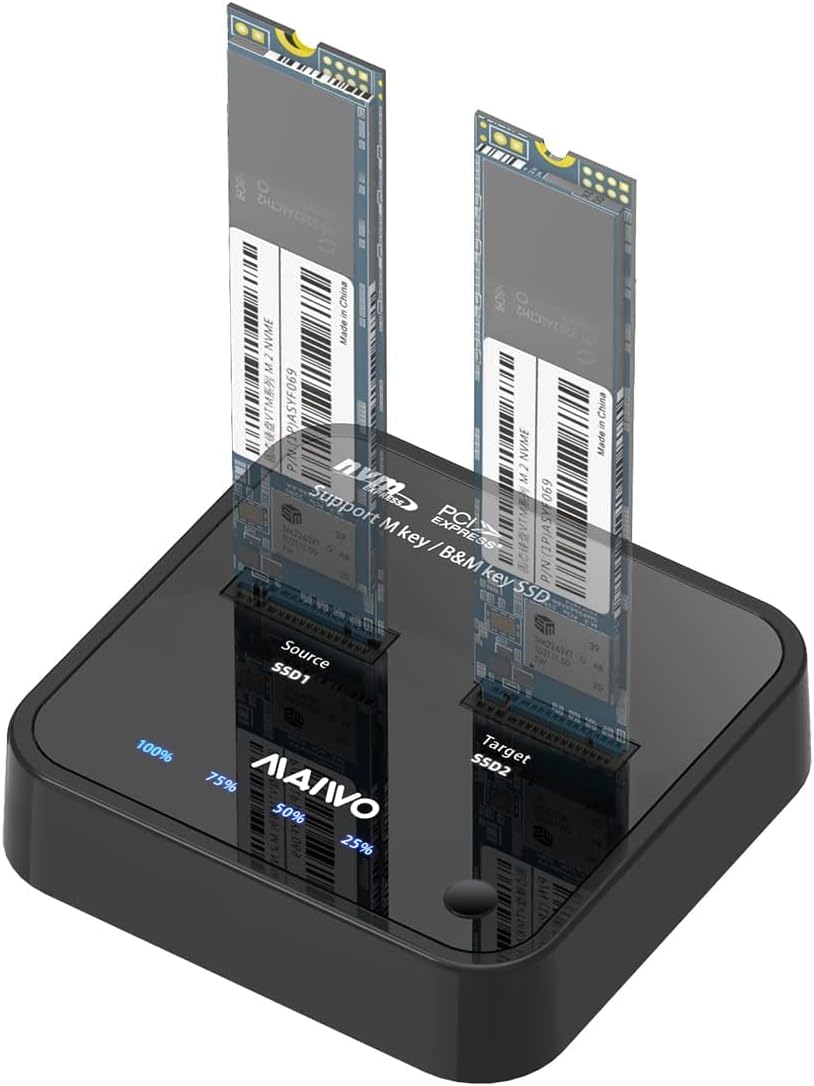
MAIWO Dual Bay PCIE NVMe M.2 SSD Duplicator Docking Station, 10Gbps USB 3.1 GEN2 Type-C to M.2 SSD Cloner Adapter, 8TB Capacity, Fits 2230/2242/2260/2280/22110mm
Price:$128.90– $116.01
(as of Jan 04,2025 12:39:37 UTC – Details)Product Description


MAIWO USB-C to M.2 NVMe External Solid State Drive Docking Station (Support One-Key Offline Clone)
Vertical Design
This SSD external case has special vertical design, provide better heat dissipation.Plug and play, easy and convenient.
Support Multiple Devices
Compatible with Desktop, Laptop, Xbox, PS5/PS4/PS3, Smart TV, Router, Phone(should support OTG), etc.Support Windows/MAC OS/Linux.
If your drive is new, please follow below steps to make the enclosure work:
Insert drive and connect the enclosure to PC.Hard Disk Initialization: Computer—-Manage—Disk Management—find new disk and initialize (NOTE: Please choose MBR if the capacity of your disk is less than 2TB, choose GPT if larger than 2TB.)Disk Partition and Format: New disk will become “Disk 1” after initialization, right click “Disk 1” and choose “New Simple Volume” to do partition, choose the capacity you need and choose “Formatting”.


Compatibility
MAIWO Dual Bay M.2 Hard Drive Duplicator Supports M.2 PCIe NVMe SSDs in size 2230/2242/2260/2280/22110Max 8TB Storage ExpansionNOTE: DO NOT SUPPORT M.2 SATA/NGFF SSDs.


Transmission Speed
Equip with ASM2362+ASM2806A chipsetEquip with USB3.1 GEN2 output interface, transfer speed up to 10GbpsCome with 10Gbps USB-C to USB-C data cable


5V/3A Power Adapter & LED Indicator
With independent 5V 3A power adapter, make sure MAIWO m2 NVMe docking station stably works when reading & writing.There is LED indicator 20% 50% 75% 100% on this M.2 SSD Reader, easy to know the clone progress.
【Compatibility】This PCIe NVMe M.2 SSD duplicator empowers the concurrent reading and writing of two M.2 NVMe SSDs. It accommodates nvme ssd sizes of 2230/2242/2260/2280/22110mm. The dockcase exhibits seamless compatibility with Windows, macOS, Linux, and a wide array of devices such as laptops, desktops, tablets, smart TVs, PS4, PS5, and xBOX.
【Offline Clone】This m.2 docking station offers a one-key offline cloning function, facilitating effortless data replication from the Source SSD to the Target SSD without the necessity of PC connection. The peak transmission speed can soar up to 10Gbps.
【USB3.1 10Gbps High Speed】This dual-bay m.2 pcie nvme ssd cloner is furnished with the ASM2362 chipset and a USB3.1 GEN2 Type-C (10Gbps) interface, thereby unlocking the full potential of NVMe SSDs.
【Good Cooling Design】This M.2 to USB C adapter is designed vertically. An aluminum metal cooling mat is integrated within the dock to expedite heat dissipation. The hard drive copier is also accompanied by silicone and aluminum cooling mats, which curtail heat during operation and safeguard the drives more effectively.
【Bottom Mat & LED Indicator】The bottom mat secures the docking station firmly on the desk, averting any potential falls. The LED Indicator provides real-time insights into the operational state of the dockcase.
【Feature】2X 4TB Capacity / Tool-Free / Plug and Play / Independent 5V 3A Power Adapter / 10mins Auto Sleep / LED Indicator / Compact and Portable Mini Size: 3.09×3.01×0.75 inch, 0.33lbs.Customers say
Customers find the electronic device docking station to be a good product that works as advertised. It runs smoothly and is easy for them to use, with simple instructions to clone from one drive to another. The cloning speed is fast, and it improves laptop performance.
AI-generated from the text of customer reviews
Introducing the MAIWO Dual Bay PCIE NVMe M.2 SSD Duplicator Docking Station!This cutting-edge device is a game-changer for anyone looking to clone or duplicate their M.2 SSDs with ease. With a 10Gbps USB 3.1 GEN2 Type-C interface, transferring data has never been faster or more efficient.
The MAIWO Dual Bay Docking Station has a whopping 8TB capacity, allowing you to store and duplicate large amounts of data without any hassle. It fits M.2 SSDs in various sizes, including 2230, 2242, 2260, 2280, and 22110mm, making it versatile and compatible with a wide range of SSDs.
Whether you’re a tech enthusiast, a data professional, or simply looking to upgrade your storage solution, the MAIWO Dual Bay Docking Station is the perfect tool for all your cloning and duplicating needs. Don’t miss out on this innovative and convenient device – get yours today! #MAIWO #SSD #DuplicatorDockingStation #DataCloning #TechInnovation
#MAIWO #Dual #Bay #PCIE #NVMe #M.2 #SSD #Duplicator #Docking #Station #10Gbps #USB #GEN2 #TypeC #M.2 #SSD #Cloner #Adapter #8TB #Capacity #Fits #223022422260228022110mm,ssk nvme ssd cloner
AOKO M.2 SSD Cloner NVMe Duplicator,Dual-Bay 20Gbps NVMe Clone Docking Station, 2-in-1 NVMe M.2 Duplicator for NVMe/SATA NGFF SSD Size 2280/2260/2242/2230/22110/2580
Price:$132.99– $119.99
(as of Jan 04,2025 10:16:40 UTC – Details)Product Description


SpecificationsModel: Dual Bay M.2 SATA NVMe SSD DuplicatorSupports SSD:M.2 NVMe SSD or M.2 SATA SSDInterface: USB-C InterfaceMaterial: Aluminum & PlasticSize:82*52*24mm


How to use (Offline Clone)


This NVMe M.2 Duplicator has 2 clone modes : M.2 NVMe Clone to M.2 NVMe or M.2 SATA Clone to M.2 SATA
Insert 2 x M.2 NVMe SSDs or 2 x M.2 SATA SSDs into the Slot(Note:SSD1 & SSD2 must be both NVMe SSD or SATA M.2 SSD; SSD1 as the source disk and SSD2 as the target disk. The capacity of the target disk must be greater than or equal to that of the source disk.)Plug in the Power AdapterPress the power button on, the power LED lights blueWhen the two status LED lights blue , long press the clone button , until 25% of the progess light blinks, indicating that cloning has started, you can release. During the cloning process , 25% of the progess lights are on and 50% of the progess lights are flashing, indicating that 25% of the progress is complete.Four progress lights up to indicate that cloning is Complete


The AOKO M.2 Cloner NVMe Duplicator Supports 2 x M.2 PCIe NVMe SSDs or 2 x M.2 SATA SSDs for read/write and offline cloning at the same time, you don’t need to buy a separate NVMe Cloner and M.2 SATA Cloner, just one AOKO M.2 Replicator can be compatible with M.2 SATA and NVMe SSDs. which is ideal for business office, IT and personal users to upgrade and backup their data
This M.2 NVMe SSD Cloner Not tools required. Compatible with M.2 SATA/NVMe PCIe M key or B+M key for 2230/2242/2260/2280 SSDs. Compatible with Windows/7/8/10/Mac/Linux /Android,Can be used for offline cloning or to expand data storage capacity by connecting PCs, laptops, smart TVs and other devices(Please note: Not compatible with Mini SATA or AHCI SSD)
This NVMe Clone Docking Station adopts USB 3.2 Gen 2*2 20Gbps standard, not only can be used as a leave clone, but also supports online transfer, supports simultaneous reading and cloning of 2 xNVMe SSDs or 2 xM.2 SATA SSDs, supports UASP accelerated protocols, and when connecting to USB C 3.2 or Thunderbolt 3, you’ll get the Near-theoretical speeds, large amounts of data can be transferred in a short period of time ,this will allow you to ssd copy and transfer data in one time
AOKO M.2 NVMe Clone Duplicator is made of aluminum frame and aluminum heat sink with cooling vents on the bottom and both sides to ensure fast heat dissipation and prolong the service life of the M.2 SSD during high-speed operation. Silicone feet keep it balanced when placing it in place, and the LEDs make it easy to see the working status at a glance
Tips for use M.2 SSD Clone Duplicator: ①Both cloned SSDs must be both 2 x NVMe SSDs or 2 x M.2 SATA SSDs; ②Before cloning, please make a backup of the data on the target SSD2 and its capacity must be larger that of the source SSD1; ③Insert SSD into the Slot, plug in the power adapter, press the power button indicator light blue, long press the cloning button Until 25% of the progress indicator began to flash (indicating that the cloning has begun) can be released, the cloning process, the progress indicator will be lit in turn to show the progress, until all the progress indicator is always on, that the cloning is complete, turn off the power and remove the ssd can be
Are you looking for a fast and efficient way to clone your M.2 SSDs? Look no further than the AOKO M.2 SSD Cloner NVMe Duplicator! This dual-bay docking station is capable of cloning NVMe SSDs at speeds of up to 20Gbps, making it one of the fastest duplicators on the market.With support for a wide range of NVMe and SATA NGFF SSD sizes, including 2280, 2260, 2242, 2230, 22110, and 2580, this 2-in-1 duplicator is versatile and can accommodate a variety of SSDs. Whether you need to clone a small form factor SSD or a larger one, the AOKO M.2 SSD Cloner has you covered.
Say goodbye to slow and inefficient cloning processes with the AOKO M.2 SSD Cloner NVMe Duplicator. Make your cloning tasks faster and easier with this powerful docking station. Upgrade your cloning experience today!
#AOKO #M.2 #SSD #Cloner #NVMe #DuplicatorDualBay #20Gbps #NVMe #Clone #Docking #Station #2in1 #NVMe #M.2 #Duplicator #NVMeSATA #NGFF #SSD #Size,ssk nvme ssd cloner
M.2 NVMe SSD Dock AHCI Duplicator Cloner USB3.2 20G SSD Dual-Bay Offline Clone USB C to NVME Docking Station Mobile Hard Drives Dock for Mac Window Linux
Price:$88.99– $84.54
(as of Jan 04,2025 08:58:34 UTC – Details)Product Description


Effortless Data Backup
No need to connect to a computer! Simply connect both hard drives to the NVME docking station and press the clone button to effortlessly copy data from the source drive to the target drive. Streamline your data backup process like never before.


Lighting-Fast Transfer Speeds:
With support for USB 3.2 Gen2X standard and dual NVME protocols, this M.2 NVME SSD clone achieves impressive transfer speeds of up to 1700MB/s. Experience high-speed data transmission that boosts your work efficiency and saves you valuable time.


Powerful Cooling Fan
Keep your hard drives running at optimal temperatures without overheating. The M.2 SSD enclosure features a robust cooling fan that ensures efficient heat dissipation. The aluminum alloy casing quickly dissipates heat, providing a safe environment for your hard drives.


Mobile Access Support
Connect your smartphone to the external hard disk box using a data cable and easily access the data stored on your hard drives. Enjoy the convenience of accessing and transferring data directly from your phone.


Durable and Reliable Design
The solid disk case is built to last with its sturdy aluminum alloy material. Its sleek design not only enhances durability but also offers protection against damage while efficiently exporting heat. Invest in a device that keeps your hard drives safe and secure.


SSD Protocol Support
• Support 2 NGFF M.2 M-Key NVME protocol SSD;
• Support 2 NGFF M.3 M-KEY protocol SSD;(PD 60W power adapter required)
• Support NVME To NVME protocol SSD offline cloning;
• Support AHCI protocol To NVME protocol SSD offline cloning;
• Support P1 location AHCI protocol SSD,MAC 2013/2014/2015 12+16Pin SSD,Macbook Air Retina\Mac Pro\IMac;.
• Support Type-C USB 3.2 Gen2x2,Theoretical transfer rate 20Gb/s,(theoretical Speed 20Gb/s,easy to accomplish 2Gb/s);.


Off-line clone using directions
Access to Type-C power adapter, lightly press the power switch to turn on the power. PWR white power indicator light, do not need to link Type-C USB GEN2x2 cable;
Wait for a few seconds for the P1 and P2 green LEDs to light up, indicating that the master has identified the P1 source data disc and the P2 clone target disc;
Long press the “SATRT” button for 5 seconds, 25% -100% of the four blue lights flashing continuously, enter the cloning mode, press the “SATRT” button again,25% -100% ( four blue color indicators flashes alternately,indicating that cloningis in progress. When the data copy progress reachesthe corresponding progress,when 25% -100% indicator lights arenormally on in turn, when 100% is normally on, it indicates that cloning iscompleted.
Interface and indicator lights Interface description
Type-C:Use Type-C USB GEN2x2 data transmission interface;
PD PWR:Type-C power supply interface is adopted to support PD 5V-20V power supply Source adapter, which supports QC 5V-12V power adapter,(Recommend choosing adapters above 30W);
P1&P2:NGFF m.2 vertical portable interface is adopted, supporting M-key and SSD of B&M key interface. Note: SSD of B-key interface is not supported.
Indicator description
PWR light: turn on/turn off the power supply ,the white light will be on/off;
USB light: when the type-C interface is connected to the host normally, the
green indicator is on, and the red indicator is on when the USB data is not linked;
P1 light:SSD status indicator at P1 position,When SSD at P1 interface is
inserted normally, the green indicator is on;
P2 light:SSD status indicator at P2 position,when SSD at P2 interface is
inserted normally, the green indicator is on;
25%、50%、75%、100%:The mode and clone progress indicator lights up blue when working.
Type: Hard Drive Adapters
Model Number: M.2 NVME SSD Clone
Product Size: 70.00×49.00×22.00mm/2.76×1.93×0.87inch
Colour: Grey
HDD Interface: M Key, B&M Key
Input Interface: USB3.2 Type-C Gen2X 20Gbps
Support System: Windows/Mac/Linux
Protocol: M.2&M.3 NVME PCI-E Protocol
Main Control Chip: JMS586U
Transmission speed: 20Gbps
Material: Aluminium alloy shell
Support 2 NGFF M.2 M-Key NVME protocol SSD;
Support 2 NGFF M.3M-KEY protocol SSD;(PD 60W power adapter required)
Support P1 location AAHCI protocol SSD,MAC 2013/2014/2015 12+16Pin SSD,Macbook Air Retina\Mac Pro\IMac;.
Support Type-C USB 3.2 Gen2x2,Theoretical transfer rate 20Gb/s,(theoretical Speed 20Gb/s,easy to accomplish 2Gb/s);.
Support NVME To NVME protocol SSD offline cloning;
Support AHCI protocol To NVME protocol SSD offline cloning;
Support PD protocol 5V-20V Type-C power adapter.
Support QC protocol 5V-12V Type-C power adapter;
1.Supports two NGFF M.2 M-key NVME SSDs.
2.Supports two NGSFF m. 3 m-key NVME SSDs (requiring a PD 60W power adapter).
3.Support P1 POSITION AHCI SSD, for MAC 2013/2014/2015 12+16PIN SSD
4.Support Type-C USB 3.2GEN2X2, theoretical transmission rate 20Gb/s.(theoretical Speed 20Gb/s,easy to accomplish 2Gb/s)
5.Supports offline SSD cloning for NVME To NVME.
6.Supports offline SSD cloning using AHCI To NVME.
7.Support PD protocol 5V-20V Type-C power adapter.
8.Support QC protocol 5V-12V TYPE-C power adapter.
Introducing the latest in SSD duplicator technology: the M.2 NVMe SSD Dock AHCI Duplicator Cloner USB3.2 20G SSD Dual-Bay Offline Clone USB C to NVME Docking Station Mobile Hard Drives Dock for Mac Window Linux!This cutting-edge docking station allows you to easily clone and duplicate your M.2 NVMe SSD drives with lightning-fast speed. With USB 3.2 20G connectivity, you can transfer data at blazing speeds, making the cloning process quick and efficient.
The dual-bay design allows you to clone two SSDs simultaneously, saving you time and effort. And with offline cloning capabilities, you can duplicate your drives without the need for a computer, making it perfect for on-the-go professionals.
Whether you’re a Mac, Windows, or Linux user, this docking station is compatible with all major operating systems, providing you with flexibility and versatility. Say goodbye to slow cloning processes and hello to the future of SSD duplication with the M.2 NVMe SSD Dock AHCI Duplicator Cloner USB3.2 20G SSD Dual-Bay Offline Clone USB C to NVME Docking Station Mobile Hard Drives Dock!
#M.2 #NVMe #SSD #Dock #AHCI #Duplicator #Cloner #USB3.2 #20G #SSD #DualBay #Offline #Clone #USB #NVME #Docking #Station #Mobile #Hard #Drives #Dock #Mac #Window #Linux,ssk nvme ssd cloner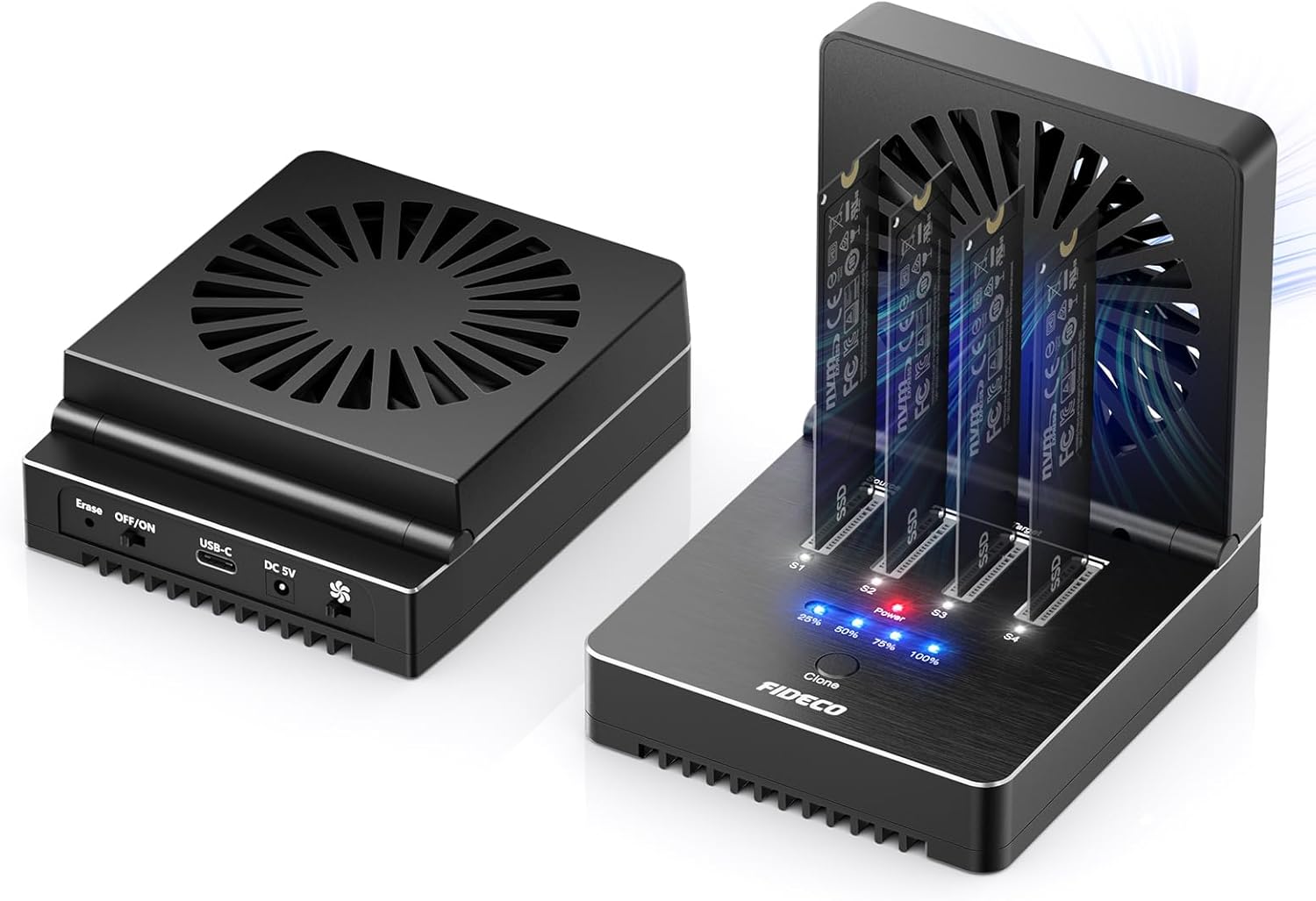
FIDECO M.2 NVMe Cloner Dock, 4-Bay NVMe Cloner Duplicator with Foldable Cooling Fan, 40Gbps (4X 10Gbps, 2X 20Gbps) SSD Cloner Dock, Support Offline Clone and Offline Data Eraser, Protect Privacy
Price: $220.99
(as of Jan 04,2025 07:39:35 UTC – Details)Product Description











1 Foldable Cooling Fan2 Support NVMe SSD
3 What You Get


1 Built for Win 2 Boost Efficiency
【Supported SSD】FIDECO NVMe SSD Dock can support M.2 PCIe NVMe SSD with M-Key or M+B Key. The supported M.2 SSD sizes are 2230/2242/2260/2280/22110. Just one NVMe dock can meet your needs of using different sizes of SSDs.
【Super Transfer Speed】FIDECO NVMe Cloner Dock adopts USB4 standard for the speed of 4x 10Gbps, 2x 20Gbps. It can support data read or write for 4 SSDs simultaneously. You do not need to wait for the data transfer any longer, and it can definitely save much time for you.
【Support 1-to-3 Offline Clone】FIDECO NVMe dock can support 1-to-1, 1-to-2, and 1-to-3 offline clone. For 1-to-1 clone, the maximum theoretical speed can reach 20Gbps; for 1-to-2 or 1-to-3 clone, the maximum theoretical speed can reach 10Gbps. Super convenient for you!
【Support Offline Data Eraser】FIDECO NVMe dock reader can support one-button data eraser for total 4 SSDs. Just use the sim pin (not included) to long press the “Erase” button until all 4 blue lights are on. You can erase data just by inserting SSDs into this device, and do not need to connect it to any computer. It can more or less protect your privacy.
【Foldable Cooling Fan】FIDECO SSD cloner dock is engineered with one foldable cooling fan to help cool your NVMe SSDs and make them maintain in a cooler environment. You do not need to worry about the problem of SSD overheating anymore. This device can absolutely help prolong the lifespan of your SSD.
【Compatible System】FIDECO NVMe docking station is widely compatible with Window, Mac OS, and Linux. Just plug and play with no driver needed!
【Warm Note】For new HDD SSD, it needs to be initialized and then it can be recognized by computer. We can offer firmware update and technical support. Any other question, contact us at [support@fideco.cn].
Introducing the FIDECO M.2 NVMe Cloner Dock – the ultimate solution for cloning and duplicating your NVMe SSDs with ease and efficiency. This 4-Bay NVMe Cloner Duplicator features a foldable cooling fan to ensure optimal performance during long cloning sessions.With blazing fast speeds of up to 40Gbps (4X 10Gbps, 2X 20Gbps), this SSD Cloner Dock makes quick work of transferring data between drives. Whether you need to clone multiple drives simultaneously or duplicate a single drive in record time, the FIDECO M.2 NVMe Cloner Dock has got you covered.
But that’s not all – this versatile device also supports offline clone and offline data eraser, ensuring the utmost privacy and security when transferring sensitive data. With just a few simple steps, you can clone your drive without ever connecting to a computer, keeping your data safe from prying eyes.
Don’t compromise on speed, efficiency, or privacy when it comes to cloning your NVMe SSDs. Upgrade to the FIDECO M.2 NVMe Cloner Dock today and experience the convenience of offline cloning and data erasing in one sleek and reliable device.
#FIDECO #M.2 #NVMe #Cloner #Dock #4Bay #NVMe #Cloner #Duplicator #Foldable #Cooling #Fan #40Gbps #10Gbps #20Gbps #SSD #Cloner #Dock #Support #Offline #Clone #Offline #Data #Eraser #Protect #Privacy,ssk nvme ssd cloner








