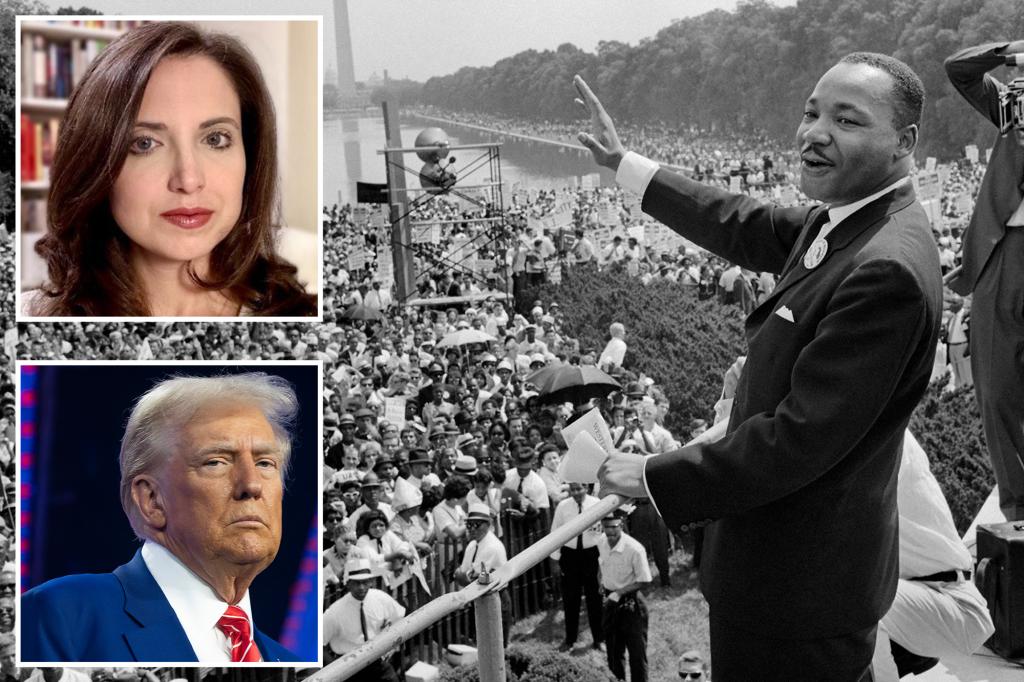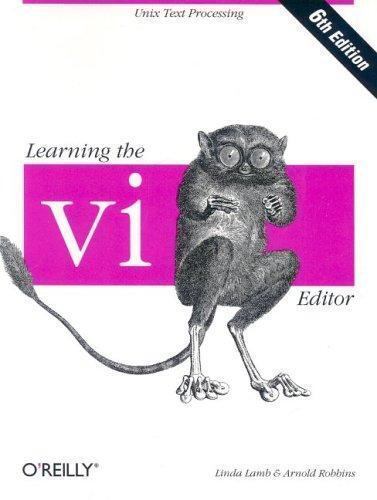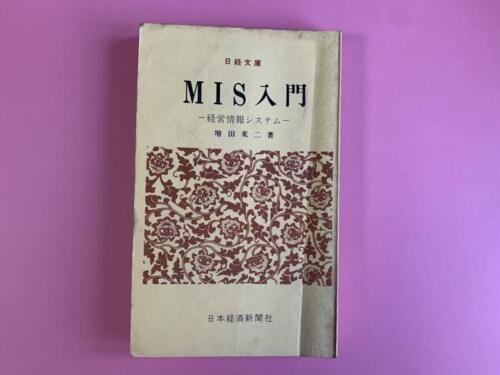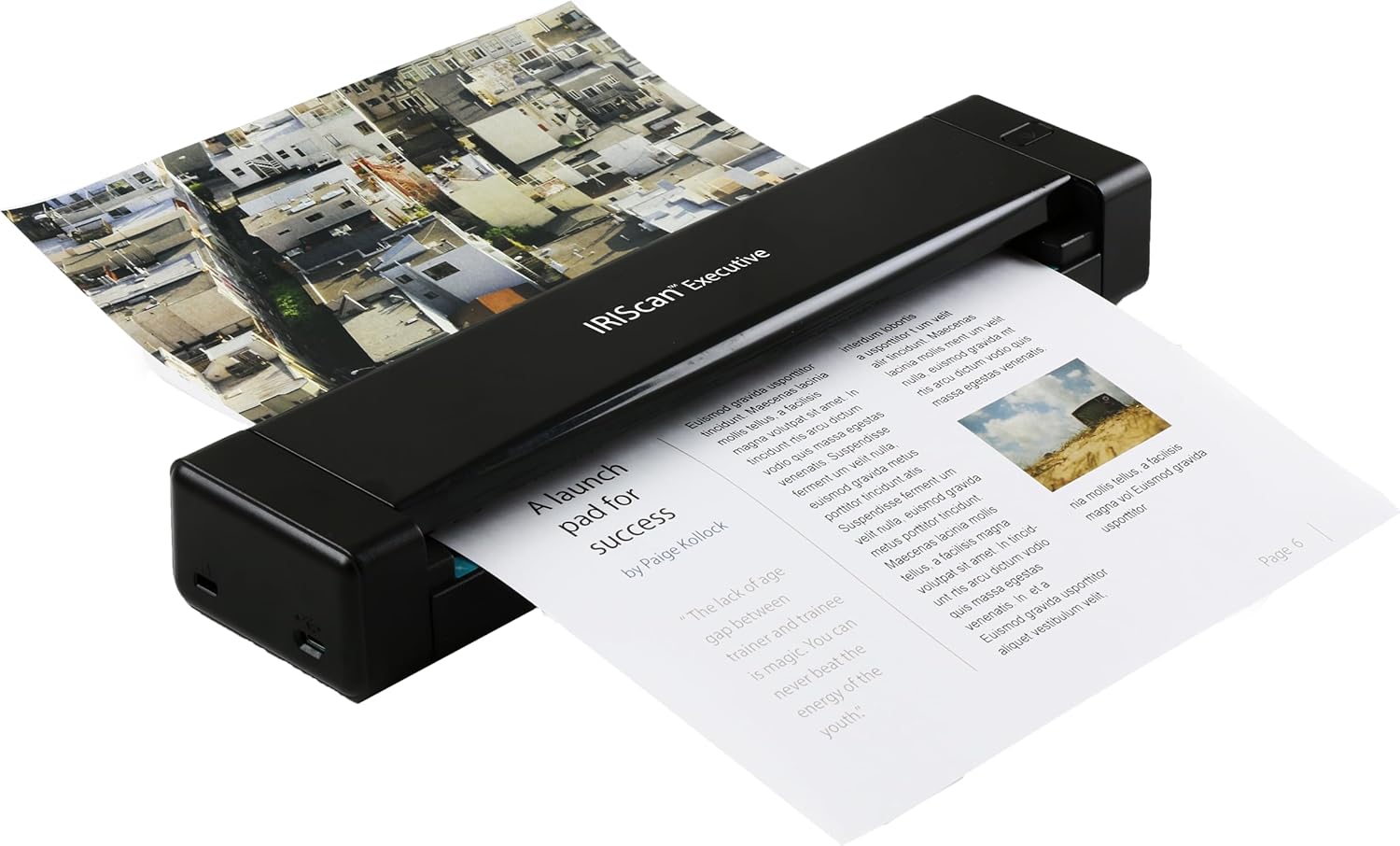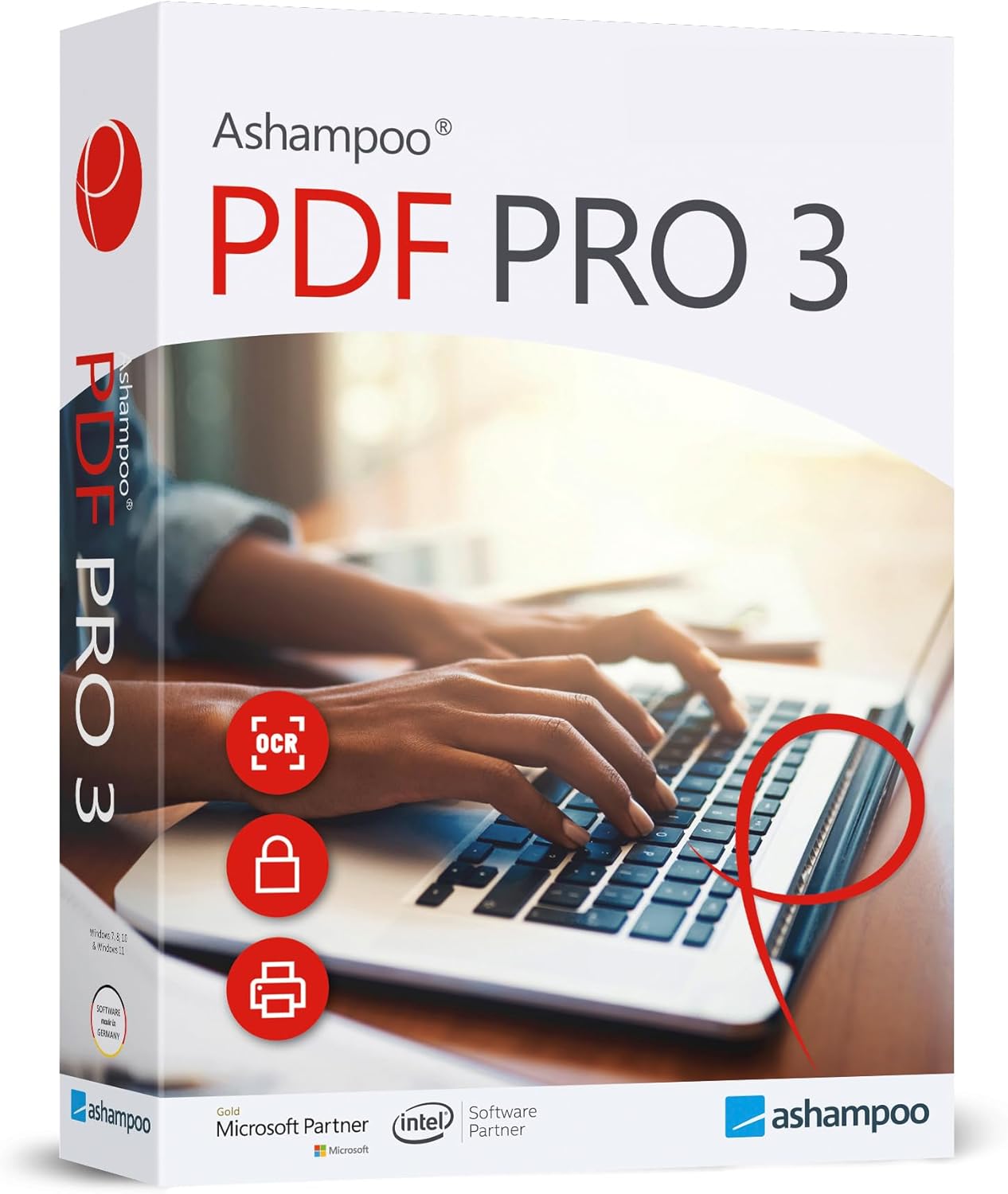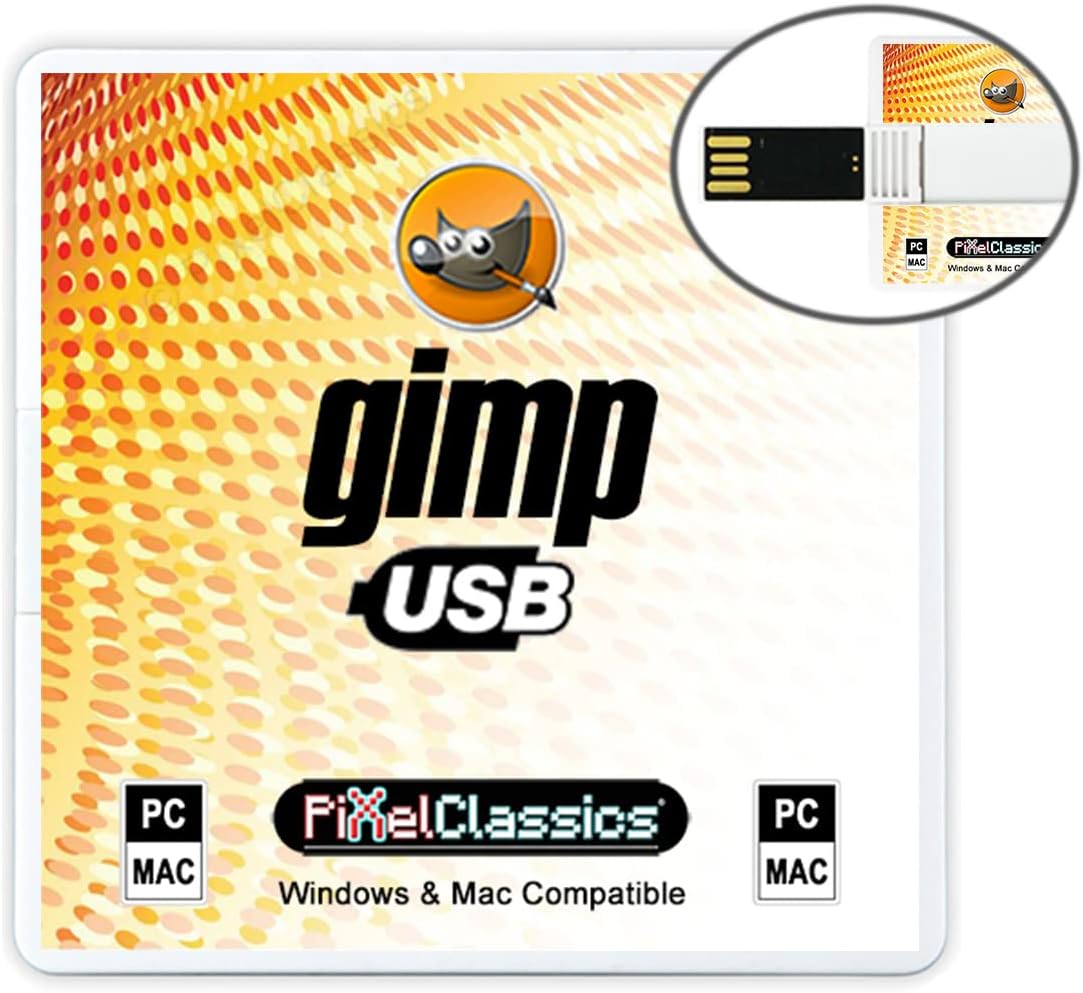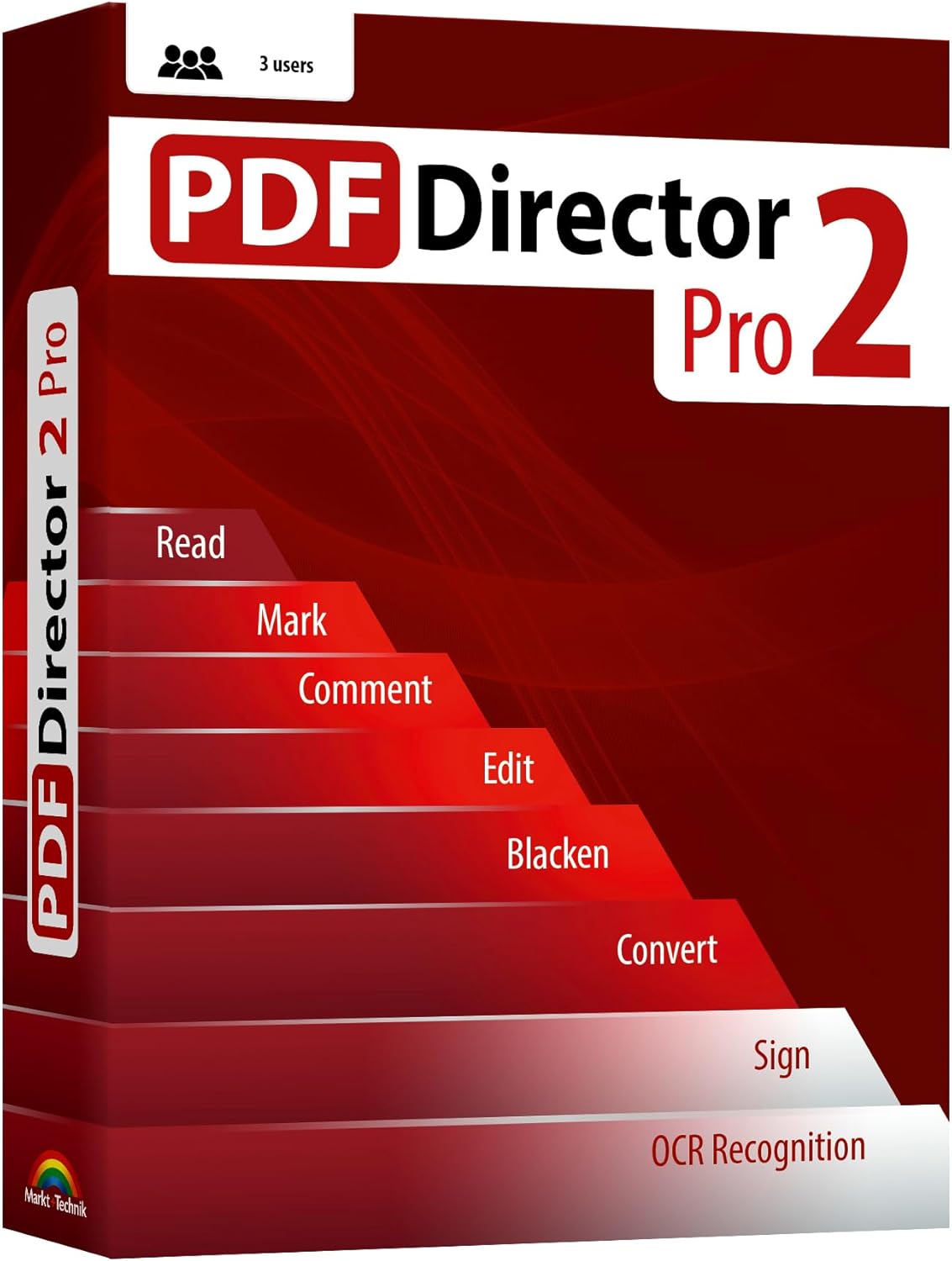“When Will Trump Take Office? On MLK Day, Unfortunately,” The Intelligencer’s senior editor Margaret Hartmann lamented in a new piece.
Hartmann noted the “depressing” news that President-elect Donald Trump will be sworn in to his second, non-consecutive term in office on Martin Luther King Jr. Day.
The presidential inauguration sometimes falls on the federal holiday honoring Martin Luther King Jr., which takes place on the third Monday of January each year, close to King’s birthday on January 15.
“If you’re not a big fan of Donald Trump, you’ve probably gotten used to hearing a lot of stupid and/or depressing political news in recent months,” she wrote in New York magazine’s The Intelligencer. “I hate to be a Debbie Downer, but as the Biden administration comes to a close, there’s another unpleasant fact that may not have dawned on you: The second Trump inauguration will take place on January 20, 2025, which is Martin Luther King Jr. Day.”
Two other inaugurations have fallen on MLK Day since its inception, including Bill Clinton’s second inauguration in 1997 and Barack Obama’s second inauguration in 2013.
Hartmann was just as dismayed that Vice President Kamala Harris, who lost to Trump in the general election, won’t be getting her historic moment in the spotlight.
“So, if Kamala Harris had become the first Black woman elected president…Yup,” she simply wrote.
But instead, Hartmann regrets, “we’ll be swearing in the guy who spent the first MLK Day of his presidency golfing, and who recently bragged that his pre-insurrection speech on January 6, 2021, drew a bigger crowd than King’s ‘I Have a Dream’ speech (which isn’t true).”
Trump defeated Harris by 312 to 226 electoral votes, carrying all seven swing states in the process, and also won the popular vote.
In Trump’s first term, he marked the 50th anniversary of King’s assassination.
“This year marks the 50th anniversary of the death of Dr. King, who was tragically assassinated on April 4, 1968,” Trump said in a White House proclamation in January 2018. “As we approach this solemn milestone, we acknowledge our Nation’s continuing debt to Dr. King’s legacy. Dr. King advocated for the world we still demand — where the sacred rights of all Americans are protected, rural and urban communities are prosperous from coast to coast, and our limits and our opportunities are defined not by the color of our skin, but by the content of our character. We remember the immense promise of liberty that lies at the foundation of our great Republic, the responsibility it demands from all of us who claim its benefits, and the many sacrifices of those who have come before us.”
The civil rights champion is particularly remembered for his iconic “I Have a Dream” speech at the Lincoln Memorial on Aug. 28, 1963, as well as overseeing the Montgomery bus boycott in protest of racial segregation. He also participated in the Selma March, which helped lead to the passage of the Voting Rights Act.
As we approach Martin Luther King Jr. Day, the nation is preparing to honor the legacy of a man who fought tirelessly for civil rights, equality, and justice. However, for The Intelligencer’s editor Margaret Hartmann, this year’s holiday is bittersweet as she laments the fact that President-elect Donald Trump will be inaugurated on the same day.
In a recent op-ed, Hartmann expressed her disappointment that Trump, a man who has been criticized for his divisive rhetoric and controversial policies, will be taking office on a day that is meant to celebrate the values and ideals that King stood for. She noted that Trump’s election has sparked fear and uncertainty among many marginalized communities, and that his inauguration on MLK Day only serves to highlight the stark contrast between the two men’s visions for America.
Hartmann went on to say that while she respects the democratic process and the peaceful transfer of power, she cannot help but feel disheartened by the timing of Trump’s inauguration. She urged readers to reflect on King’s message of unity, love, and compassion, and to continue fighting for the principles that he dedicated his life to.
As the nation prepares to commemorate Martin Luther King Jr. Day, Hartmann’s words serve as a reminder of the challenges that lie ahead and the importance of staying true to the values that King championed. Despite her disappointment, she remains hopeful that the spirit of unity and justice that King embodied will continue to inspire us all in the days and years to come.
Tags:
- Margaret Hartmann
- The Intelligencer
- Trump
- MLK Day
- Editor
- Upset
- Inauguration
- Politics
- News
- Controversy
#Intelligencers #editor #Margaret #Hartmann #upset #Trump #office #MLK #Day