Your cart is currently empty!
Tag: eMMC128GB

HP 14″” Laptop Stream Ultral Light for Students and Business, Intel Celeron N4000, 8GB RAM, 192GB Storage (64GB eMMC+128GB Ghost Manta SD Card), 1 Year Office 365, HDMI, WiFi, USB-A&C, Win 11, Pink
Price: $269.99
(as of Dec 24,2024 18:08:05 UTC – Details)
Switching out of S mode in Windows 11 Windows 11 in S mode is designed for security and performance, exclusively running apps from the Microsoft Store. If you want to install an app that isn’t available in the Microsoft Store, you’ll need to switch out of S mode 1. On your PC running Windows 11 in S mode, open Settings > System > Activation. 2. In the Switch to Windows 11 Pro section, select Go to the Store. (If you also see an “Upgrade your edition of Windows” section, be careful not to click the “Go to the Store” link that appears there.) 3. On the Switch out of S mode (or similar) page that appears in the Microsoft Store, select the Get button. After you see a confirmation message on the page, you’ll be able to install apps from outside of the Microsoft Store. HP 14 inch Laptop for Business and Student: Sleek design: Easily take this thin and light PC from room to room or on the road Dual array microphones: With two microphones and advanced noise reduction software, you’ll always sound crystal clear when you video chat or record Display: 14.0-inch diagonal, HD (1366 x 768), micro-edge, BrightView Processor: Intel Celeron N4120, 4 Cores & 4 Threads Memory: Upgraded to 8GB DDR4 RAM Storage: 64GB eMMC + 128GB Ghost Manta Micro SD Card Graphics: Intel UHD Graphics 600 Operating System: Windows 11 Home in S mode HP Fast Charge: Go from 0 to 50% charge in approximately 45 minutes Battery Life: Up to 11 hours and 30 minutes (video playback); Up to 9 hours (wireless streaming) Webcam: HP True Vision 720p HD camera with integrated dual array digital microphones Connectivity: 802.11a/b/g/n/ac (2×2)(19a) Wi-Fi and Bluetooth combo Dimensions: 12.76 x 8.86 x 0.71 inches Weight: 3.24 lbs
【14″ HD Display】14.0-inch diagonal, HD (1366 x 768), micro-edge, BrightView. With virtually no bezel encircling the display, an ultra-wide viewing experience provides for seamless multi-monitor set-ups
【Processor & Graphics】Intel Celeron N4000, 4 Cores & 4 Threads, 1.10 GHz Base Frequency, Up to 2.60 GHz Burst Frequency, 4 MB Cahce, Intel UHD Graphics 600, Handle multitasking reliably with the perfect combination of performance, power consumption, and value.
【RAM & Storage】Upgraded to 8GB high-bandwidth DDR4 Memory (2400 MHz), Adequate high-bandwidth RAM to smoothly run multiple applications and browser tabs all at once. 64GB high-speed eMMC Storage for your office and webinar needs. With 128GB Ghost Manta Micro SD Card.
【Ports】1 x USB 3.1 Type-C ports, 2 x USB 3.1 Type-A ports, 1 x HDMI, 1 x Headphone/Microphone Combo Jack
【Activate 1 Year MS office 365 & Win11 in S mode】(About switch to regular Win11, see the detail in Product description) Activate pre-installed Office: 1.Launch any Office app > 2.Start your activation by signing in with your Microsoft account(Create a account if you don’t have one yet) > 3.Click “Activate Office” > 4.Sign in your account and follow the next prompts. > 5.Complete Step 1,2 and 3 > 6.Click on Refresh once Office is ready > 7.Open a document and accept the license agreement.Customers say
Customers find the notebook computer has a bright and crisp display with beautiful graphics. They find it runs smoothly and is a good value for the price. Many customers are satisfied with its performance, ease of setup, and functionality.
AI-generated from the text of customer reviews
Introducing the HP 14″” Laptop Stream Ultralight in a stunning Pink color! This laptop is perfect for students and business professionals alike, with its Intel Celeron N4000 processor, 8GB of RAM, and 192GB of storage (64GB eMMC + 128GB Ghost Manta SD Card).Not only does this laptop come with all the power you need to tackle your daily tasks, but it also includes a 1-year subscription to Office 365 for all your productivity needs. Plus, with HDMI, WiFi, USB-A&C ports, and the latest Windows 11 operating system, you’ll have everything you need to stay connected and get things done.
Don’t miss out on this sleek and powerful laptop that is perfect for on-the-go use. Get your hands on the HP 14″” Laptop Stream Ultralight in Pink today!
#Laptop #Stream #Ultral #Light #Students #Business #Intel #Celeron #N4000 #8GB #RAM #192GB #Storage #64GB #eMMC128GB #Ghost #Manta #Card #Year #Office #HDMI #WiFi #USBAC #Win #Pink,8+128gb
HP 14″ Ultra Light Laptop for Students, Quad-Core Intel N4120, 8GB RAM, 256GB Storage(128GB eMMC+128GB SD Card), with 1 Year Office 365 Included, Wi-Fi, Webcam, HDMI, USB-C, Windows 11
Price: $229.99
(as of Dec 24,2024 01:46:45 UTC – Details)
HP Newest 14 Ultra Light Laptop for Students, 1 Year Microsoft office 365 includedProcessor:
Intel Celeron N4120, 4 Cores & Threads, 1.1GHz Base Clock, Up to 2.6GHz Boost Clock, 4MB CacheDisplay:
14.0-inch diagonal, HD (1366 x 768), micro-edge, BrightViewMemory:
Upgraded to 8GB DDR4Storage:
256GB Storage(128GB eMMC+128GB SD Card)Graphics:
Intel UHD Graphics 600Ports:
1 x USB 3.1 Type-C ports
2 x USB 3.1 Type-A ports
1 x HDMI
1 x Headphone/Microphone Combo Jack
1 x MicroSD slotHP Fast Charge:
Go from 0 to 50% charge in approximately 45 minutes.Wireless:
Wi-Fi 5 and Bluetooth combo.Long Battery life:
Up to 11 hours and 30 minutes (video playback)
Up to 9 hours (wireless streaming).Camera:
HP True Vision 720p HD camera with integrated dual array digital microphonesDimension:
12.76 x 8.86 x 0.71 inchesWeight:
3.24 poundsSwitching out of S mode in Windows 11
Windows 11 in S mode is designed for security and performance, exclusively running apps from the Microsoft Store. If you want to install an app that isn’t available in the Microsoft Store, you’ll need to switch out of S mode.
1. On your PC running Windows 11 in S mode, open Settings > System > Activation.
2. In the Switch to Windows 11 Pro section, select Go to the Store. (If you also see an “Upgrade your edition of Windows” section, be careful not to click the “Go to the Store” link that appears there.)
3. On the Switch out of S mode (or similar) page that appears in the Microsoft Store, select the Get button. After you see a confirmation message on the page, you’ll be able to install apps from outside of the Microsoft Store
Intel Celeron N4120>> 4 Cores & Threads, 1.1GHz Base Clock, Up to 2.6GHz Boost Clock, 4MB Cache, Intel UHD Graphics 600. Handle multitasking reliably with the perfect combination of performance, power consumption, and value.
14″ Display>> 14.0-inch diagonal, HD (1366 x 768), micro-edge, BrightView. With its thin and light design, 6.5 mm micro-edge bezel display, and 79% screen to body ratio – take this PC anywhere and see and do more.
Memory & Storage>> Upgraded to 8GB DDR4, 256GB Storage(128GB eMMC+128GBSD Card). Adequate high-bandwidth RAM to smoothly run multiple applications and browser tabs all at once. 64 GB eMMC, An embedded multimedia card provides reliable flash-based storage.
Ports>>1 x USB 3.1 Type-C ports, 2 x USB 3.1 Type-A ports, 1 x HDMI, 1 x Headphone/Microphone Combo Jack, 1 x MicroSD slot.
Activate 1 Year MS office 365 & Win 11 in S mode>> (About switch to regular Win11, see the detail in Product description) Activate pre-installed Office: 1.Launch any Office app > 2.Start your activation by signing in with your Microsoft account(Create a account if you don’t have one yet) > 3.Click “Activative Office” > 4.Sign in your account and follow the next prompts. > 5.Complete Step 1,2 and 3 > 6.Click on Refresh once Office is ready > 7.Open a document and accept the license agreement.
Are you a student in need of a reliable and ultra-light laptop for all your academic needs? Look no further than the HP 14″ Ultra Light Laptop!Featuring a powerful Quad-Core Intel N4120 processor, 8GB of RAM, and 256GB of storage (128GB eMMC + 128GB SD Card), this laptop is perfect for multitasking, storing all your documents, and running your favorite programs with ease.
With 1 year of Office 365 included, you’ll have access to all the essential tools you need for schoolwork, presentations, and more. Plus, with Wi-Fi, a webcam, HDMI, USB-C, and Windows 11 pre-installed, you’ll have everything you need to stay connected and productive.
Don’t wait any longer to upgrade your laptop to the HP 14″ Ultra Light Laptop. Order yours today and take your academic performance to the next level!
#Ultra #Light #Laptop #Students #QuadCore #Intel #N4120 #8GB #RAM #256GB #Storage128GB #eMMC128GB #Card #Year #Office #Included #WiFi #Webcam #HDMI #USBC #Windows,8+128gb
HP Laptop Computer 14″ Ultral Light for Students and Business, 8GB RAM, 256GB Storage(128GB eMMC+128GB Ghost Manta SD), 1 Year Office 365, Webcam, HDMI, WiFi, USB-C, Win 11 S
Price: $299.99
(as of Dec 20,2024 14:45:54 UTC – Details)
Switching out of S mode in Windows 11
Windows 11 in S mode is designed for security and performance, exclusively running apps from the Store. If you want to install an app that isn’t available in the Store, you’ll need to switch out of S mode1. On your PC running Windows 11 in S mode, open Settings > System > Activation.
2. In the Switch to Windows 11 Pro section, select Go to the Store. (If you also see an “Upgrade your edition of Windows” section, be careful not to click the “Go to the Store” link that appears there.)
3. On the Switch out of S mode (or similar) page that appears in the Store, select the Get button. After you see a confirmation message on the page, you’ll be able to install apps from outside of the Store.
Activate pre-installed Office 365:
1.Launch any Office app >
2.Start your activation by signing in with your account(Create a account if you don’t have one yet) >
3.Click “Activative Office” >
4.Sign in your account and follow the next prompts. >
5.Complete Step 1,2 and 3 >
6.Click on Refresh once Office is ready >
7.Open a document and accept the license agreement.Display: 14.0-inch diagonal, HD (1366 x 768), micro-edge, BrightView
Processor: Intel Celeron N4120, 4 Cores & 4 Threads
Memory: 8GB RAM
Storage:128GB eMMC + 128GB Ghost Manta SD Card
Graphics: Intel UHD Graphics 600
Operating System: Windows 11 Home in S mode
Battery Life: Up to 10 hours
Webcam: True Vision 720p HD camera with integrated dual array digital microphones
Connectivity: 802.11a/b/g/n/ac (2×2)(19a) Wi-Fi and Bluetooth
Dimensions: 12.76 x 8.86 x 0.71 inches
Weight: 3.24 lbs
【14″ HD Display】14.0-inch diagonal, HD (1366 x 768), micro-edge, BrightView. With virtually no bezel encircling the display, an ultra-wide viewing experience provides for seamless multi-monitor set-ups.【Ports】1 x USB 3.1 Type-C ports, 2 x USB 3.1 Type-A ports, 1 x HDMI, 1 x Headphone/Microphone Combo Jack, and there’s a microSD slot.
【Processor & Graphics】Intel Celeron N4120, 4 Cores & 4 Threads, 1.10 GHz Base Frequency, Up to 2.60 GHz Burst Frequency, 4 MB Cahce, Intel UHD Graphics 600, Handle multitasking reliably with the perfect combination of performance, power consumption, and value
【RAM & Storage】Upgraded to 8GB RAM high-bandwidth DDR4 Memory (2400 MHz), Adequate high-bandwidth RAM to smoothly run multiple applications and browser tabs all at once. 128GB high-speed eMMC Storage for your office and webinar needs.
【Windows 11 Home in S mode】You may switch to regular windows 11: Press “Start button” bottom left of the screen; Select “Settings” icon above “power” icon;Select “Activation”, then Go to Store; Select Get option under “Switch out of S mode”; Hit Install. (If you also see an “Upgrade your edition of Windows” section, be careful not to click the “Go to the Store” link that appears there.)
Activate pre-installed Office 365: 1.Launch any Office app > 2.Start your activation by signing in with your account(Create a account if you don’t have one yet) > 3.Click “Activative Office” > 4.Sign in your account and follow the next prompts. > 5.Complete Step 1,2 and 3 > 6.Click on Refresh once Office is ready > 7.Open a document and accept the license agreement.
Introducing the HP Laptop Computer 14″ Ultral Light – the perfect device for students and business professionals alike! With 8GB of RAM and 256GB of storage (128GB eMMC + 128GB Ghost Manta SD), this laptop has all the power and space you need to handle your daily tasks with ease.But that’s not all – this laptop also comes with a 1-year subscription to Office 365, so you can access all your favorite Microsoft programs without any extra cost. Plus, with a built-in webcam, HDMI port, WiFi connectivity, USB-C ports, and Windows 11 S operating system, you’ll have everything you need to stay connected and productive wherever you go.
Don’t miss out on this sleek and lightweight laptop that’s perfect for students and professionals on the go. Get your HP Laptop Computer 14″ Ultral Light today!
#Laptop #Computer #Ultral #Light #Students #Business #8GB #RAM #256GB #Storage128GB #eMMC128GB #Ghost #Manta #Year #Office #Webcam #HDMI #WiFi #USBC #Win
Lenovo Chromebook Flex 3i 15.6 FHD Touchscreen 2-in-1 Laptop (Intel Pentium N6000, 8GB RAM, 256GB Storage (128GB eMMC+128GB IST SD Card), IST Pen), Student & School, Webcam, NFC, Wi-Fi 6, Chrome OS
Price: $429.98
(as of Dec 20,2024 10:58:25 UTC – Details)
Bigger Screen, Better Experience: Step up from the compact 12.2″ version to a spacious 15.6″ screen and larger keyboard for a more immersive viewing and comfortable typing experience. Its versatile x360-degree hinge allows you to switch between four modes: ‘Laptop’ for everyday tasks, ‘Tent’ for sharing content, ‘Stand’ for enjoying your favorite shows, and ‘Tablet’ for seamless, hands-on interaction. With up to 10 hours of battery life, it’s ideal for work, study, or entertainment all day long.
Processor and storage: Intel Pentium Silver N6000 Processor (4 Cores 4 Threads, base clock speed 1.1GHz, Max turbo to 3.3GHz, 4MB L3 Cache); 8GB LPDDR4x 2933 MHz Memory (Soldered), 256GB (128GB eMMC + 128GB SD Card) storage.
Display and graphics: 15.6″ FHD (1920×1080) IPS 300nits Glossy, Glass, Touch Display; Integrated Intel UHD Graphics; Support to expandable with 2 monitors via HDMI or Type-C Ports. Maximum supported resolution of 4k (3840*2160) 60Hz; HD 720p Webcam with Privacy Shutter.
Ports and connectivity: 2x USB-A (USB 5Gbps / USB 3.2 Gen 1), USB-C (USB 5Gbps / USB 3.2 Gen 1), with USB PD 3.0 and DisplayPort 1.4, Headphone / microphone combo jack (3.5mm), HDMI, microSD card reader; Wi-Fi 6, 802.11ax 2×2 + Bluetooth 5.2; NFC
Disclosure: Auto Update Expiration (AUE) Date: Jun 2031. Chrome OS, Chromebook is a computer for the way the modern world works, with thousands of apps, built-in cloud backups and Assistant. It is secure, fast, up-to-date, versatile, and simple. Idea for Online course, Online school, k12 & k9 & College students, Zoom meeting, or Video streaming.Customers say
Customers find the notebook computer compact and lightweight. They appreciate its good size and value for money. The look is also satisfactory. However, some customers have issues with battery life. Opinions vary on functionality, ease of use, build quality, and weight.
AI-generated from the text of customer reviews
Introducing the Lenovo Chromebook Flex 3i 15.6 FHD Touchscreen 2-in-1 Laptop!Are you a student looking for a versatile and powerful laptop for schoolwork and entertainment? Look no further than the Lenovo Chromebook Flex 3i. With an Intel Pentium N6000 processor, 8GB of RAM, and 256GB of storage (including a 128GB eMMC and 128GB IST SD card), this laptop is perfect for multitasking and storing all your files.
The 15.6-inch Full HD touchscreen display allows you to easily navigate through apps and websites with just a touch of your finger. The included IST Pen provides even more precision for drawing or taking notes.
Stay connected with friends and family with the built-in webcam and NFC capabilities. And with Wi-Fi 6 support, you can enjoy fast and reliable internet connectivity wherever you go.
Whether you’re taking notes in class, watching videos, or browsing the web, the Lenovo Chromebook Flex 3i has everything you need to stay productive and entertained. Get yours today and elevate your school experience!
#Lenovo #Chromebook #Flex3i #2in1Laptop #Student #School #Tech #ChromeOS
#Lenovo #Chromebook #Flex #FHD #Touchscreen #2in1 #Laptop #Intel #Pentium #N6000 #8GB #RAM #256GB #Storage #128GB #eMMC128GB #IST #Card #IST #Pen #Student #School #Webcam #NFC #WiFi #Chrome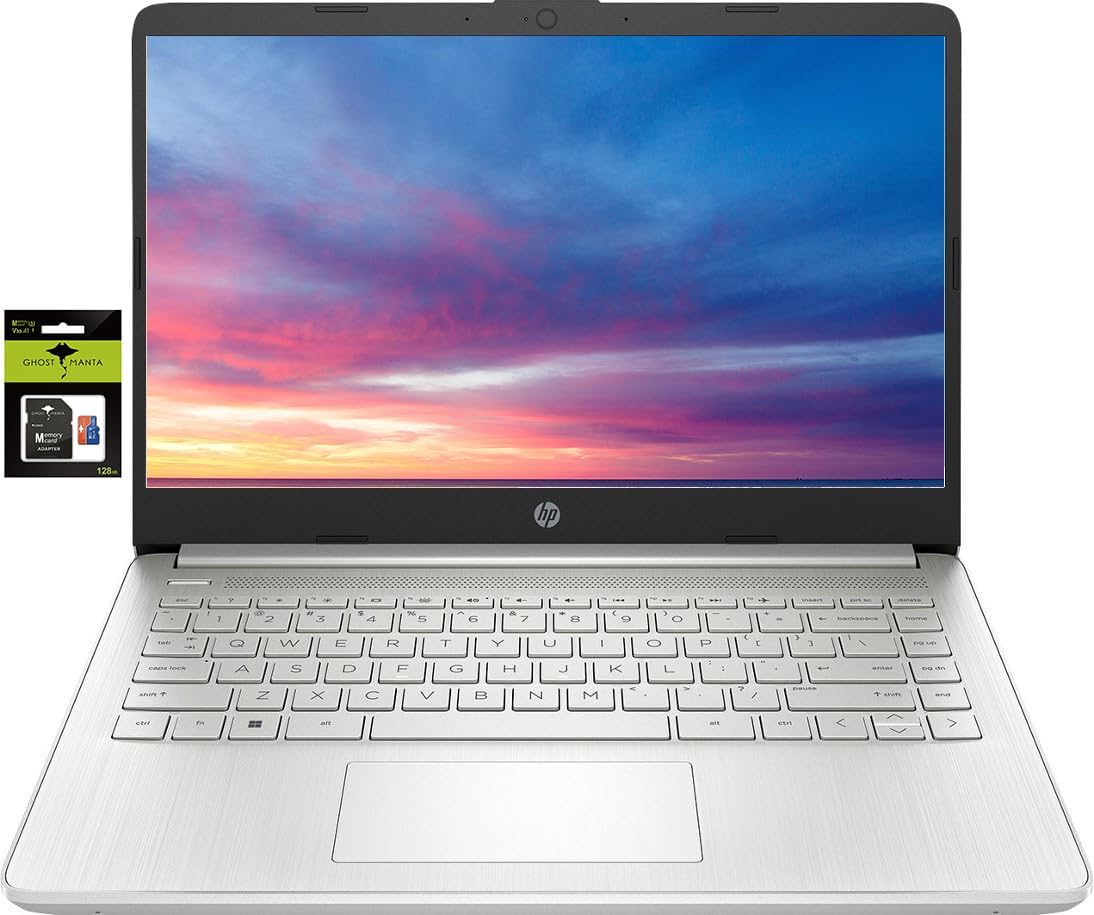
HP 14″ Laptop Stream Ultral Light for Students and Business, Quad-core Intel Celeron Processor, 8GB RAM, 256GB Storage (128GB eMMC+128GB SD Card), 1 Year Office 365, HDMI, Win 11
Price: $269.98
(as of Dec 20,2024 09:40:30 UTC – Details)
【Processor & Graphics】Intel Celeron N4120, 4 Cores & 4 Threads, 1.10 GHz Base Frequency, Up to 2.60 GHz Burst Frequency, 4 MB Cahce, Intel UHD Graphics 600, Handle multitasking reliably with the perfect combination of performance, power consumption, and value
【14″ HD Display】14.0-inch diagonal, HD (1366 x 768), micro-edge, BrightView. With virtually no bezel encircling the display, an ultra-wide viewing experience provides for seamless multi-monitor set-ups
【RAM & Storage】Upgraded to 8GB high-bandwidth DDR4 Memory (2400 MHz), Adequate high-bandwidth RAM to smoothly run multiple applications and browser tabs all at once. 128GB high-speed eMMC Storage for your office and webinar needs. With 128GB SD Card.
【Ports】1 x USB 3.1 Type-C ports, 2 x USB 3.1 Type-A ports, 1 x HDMI, 1 x Headphone/Microphone Combo Jack, and there’s a microSD slot
【Windows 11 Home in S mode】You may switch to regular windows 11: Press “Start button” bottom left of the screen; Select “Settings” icon above “power” icon;Select “Activation”, then Go to Store; Select Get option under “Switch out of S mode”; Hit Install. (If you also see an “Upgrade your edition of Windows” section, be careful not to click the “Go to the Store” link that appears there.) more toolsCustomers say
Customers find the notebook computer a good value for the money. They say it works great and is easy to use. The setup process is quick and simple.
AI-generated from the text of customer reviews
Looking for a reliable laptop that’s perfect for both students and business professionals? Look no further than the HP 14″ Laptop Stream Ultralight!This sleek and lightweight laptop features a quad-core Intel Celeron processor, 8GB of RAM, and 256GB of storage (128GB eMMC + 128GB SD card included). Whether you’re taking notes in class or working on important projects, this laptop has the power and storage you need to get the job done.
Plus, with 1 year of Office 365 included, you’ll have access to all the essential productivity tools you need to succeed. The HDMI port also allows you to easily connect to external displays for presentations or streaming your favorite shows.
And with Windows 11 pre-installed, you’ll enjoy the latest features and security updates to keep your laptop running smoothly. Don’t settle for anything less than the best – get the HP 14″ Laptop Stream Ultralight today!
#Laptop #Stream #Ultral #Light #Students #Business #Quadcore #Intel #Celeron #Processor #8GB #RAM #256GB #Storage #128GB #eMMC128GB #Card #Year #Office #HDMI #Win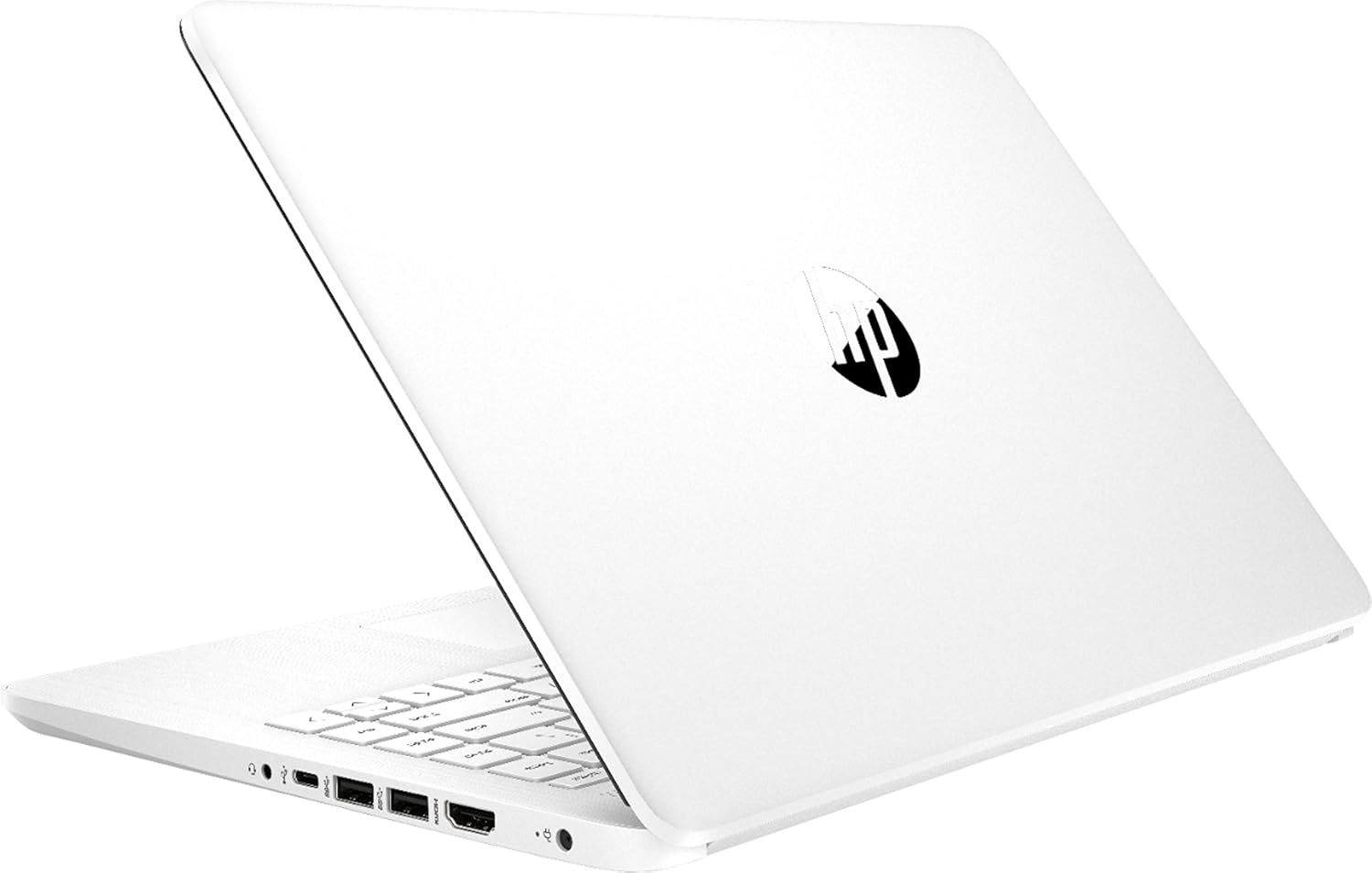
HP Stream 14inch HD Display, Intel Celeron Dual-Core Processor, 4GB DDR4 Memory,192GB Storage (64GB eMMC+128GB Card),WiFi,Webcam,Bluetooth,1-Year Microsoft 365, Windows 11 S, Snow White |TGCD Bundle
Price: $229.99
(as of Dec 19,2024 20:43:52 UTC – Details)
Intel Celeron N4120 (1.1 GHz base frequency, up to 2.8 GHz burst frequency, 4 MB L2 cache, 2 cores), 4GB DDR4-2400 SDRAM, 192GB Storage(64GB eMMC Storage plus + 128GB ADATA microSDXC card)/p> 14″ HD (1366 x 768) SVA WLED-Backlit Display with BrightView Micro-edge Technology, Intel Integrated UHD Graphics 600 1 USB 3.1 Gen 1 Type-C (Data transfer only, data 5 Gb/s signaling rate); 2 USB 3.1 Gen 1 (Data transfer only); 1 HDMI; 1 headphone/microphone combo; Realtek RTL8822CE 802.11a/b/g/n/ac (2×2) Wi-Fi and Bluetooth 5 combo; 1 media card reader; NO Optical Drive Office 365 for one year: Get full access to Microsoft Excel, Word, PowerPoint, OneNote, Access, and 1 TB of One Drive storage for 1 year 3-cell Lithium Ion Battery, up to 14 hours and 15 minutes (video playback), up to 11 hours and 30 minutes (wireless streaming) Windows 11 Home in S mode TGCDUS bundle: 128GB ADATA microSDXC card
Memory and Storage RAM is upgraded to High-bandwidth 4GB DDR4-2400 SDRAM Memory; Total 192GB storage: 64GB eMMC +128GB ADATA microSDXC card. Manufacturer seal is opened for upgrade ONLY to achieve the specifications as advertised
Display 14-inch diagonal HD SVA bright view WLED-backlit display (1366 x 768)
Processor Intel(R) Celeron(R) N4120 processor, dual-core, 1.1 GHz base frequency, up to 2.8 GHz burst frequency
Battery life Up to 14 hours and 15 minutes (video playback), up to 11 hours and 30 minutes (wireless streaming)
OS and Office 365 for one year Windows 11 home inmode; Get full access to Microsoft Excel, Word, PowerPoint, OneNote, Access, and 1 TB of One Drive storage for 1 year
Model year2022
Included componentsLaptop, Charger, 128GB Card
Introducing the HP Stream 14inch HD Display, Intel Celeron Dual-Core Processor, 4GB DDR4 Memory, 192GB Storage (64GB eMMC+128GB Card), WiFi, Webcam, Bluetooth, 1-Year Microsoft 365, Windows 11 S, Snow White |TGCD Bundle!Get ready to experience seamless computing with the HP Stream 14inch laptop. Powered by an Intel Celeron Dual-Core Processor and 4GB of DDR4 Memory, this laptop offers smooth performance for all your daily tasks.
With 192GB of storage (64GB eMMC+128GB Card), you’ll have plenty of space to store your files, photos, and videos. The 14inch HD display provides crisp and clear visuals, perfect for watching movies or browsing the web.
Stay connected with the built-in WiFi and webcam, perfect for video calls and online meetings. The Bluetooth connectivity allows you to easily connect your favorite devices.
This bundle also includes a 1-Year subscription to Microsoft 365, giving you access to all the essential productivity apps you need. Plus, with Windows 11 S pre-installed, you’ll enjoy enhanced security and performance.
Get your hands on the HP Stream 14inch laptop in Snow White today and take your computing experience to the next level!
#Stream #14inch #Display #Intel #Celeron #DualCore #Processor #4GB #DDR4 #Memory192GB #Storage #64GB #eMMC128GB #CardWiFiWebcamBluetooth1Year #Microsoft #Windows #Snow #White #TGCD #Bundle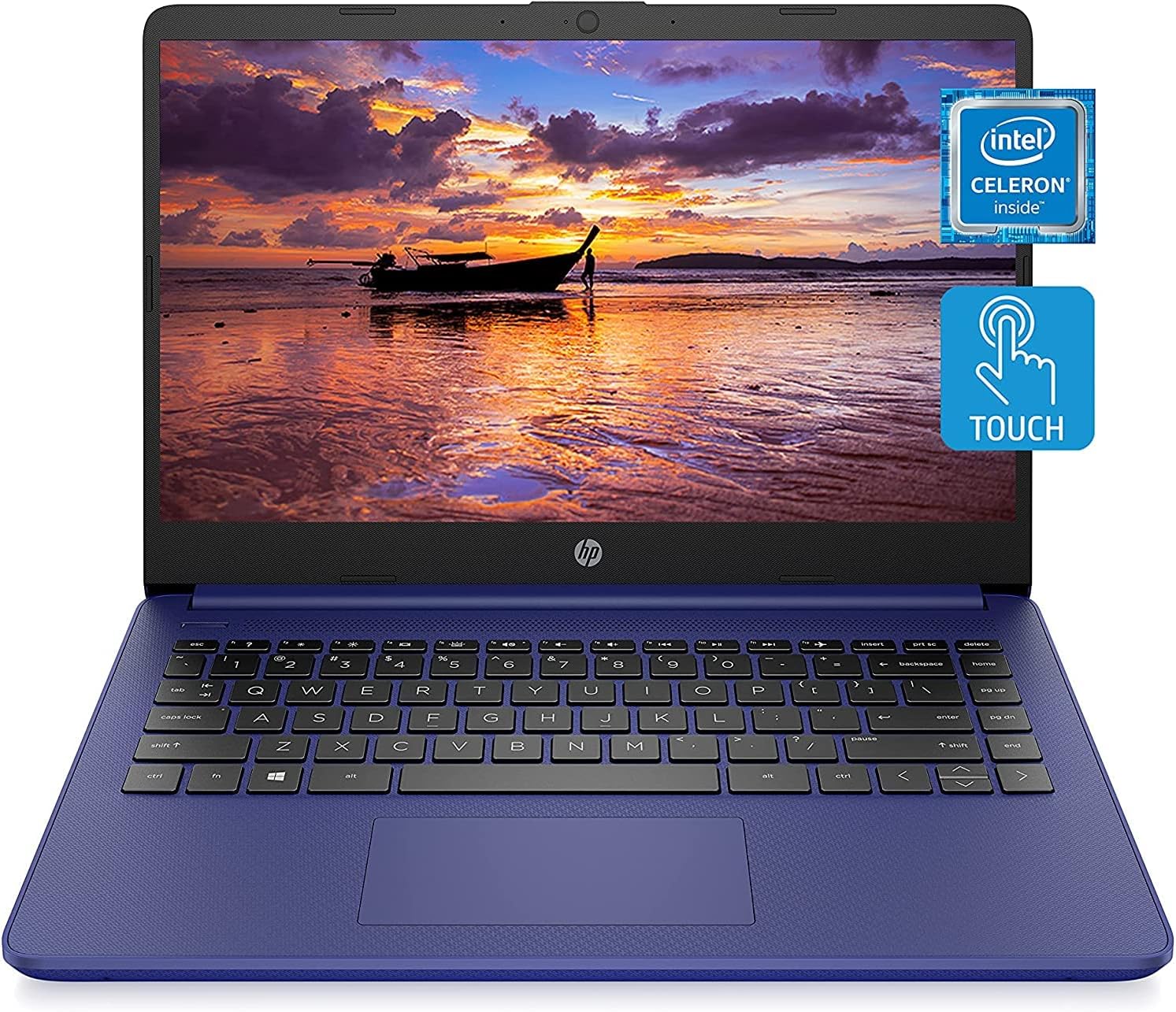
HP Stream 14inch HD Touchscreen Display, Intel Celeron N4020 Dual-Core Processor, 4GB DDR4 Memory, 192GB Storage(64GB eMMC+128GB Card),Webcam, 1-Year Microsoft 365,Win 10 S,Indigo Blue, TGCD Bundle
Price: $269.00
(as of Dec 19,2024 16:20:37 UTC – Details)
【Display】 14-inch Touchscreen diagonal HD SVA bright view WLED-backlit display (1366 x 768)
【Processor】 Intel(R) Celeron(R) N4020 processor, dual-core, 1.1 GHz base frequency, up to 2.8 GHz burst frequency
【Memory】 4 GB DDR4-2400 SDRAM; 64GB eMMC + 128GB ADATA microSDXC memory card, total 192GB storage
【Battery life】 Up to 14 hours and 15 minutes (video playback), up to 11 hours and 30 minutes (wireless streaming)
【OS and Office 365 for one year】 Free upgrade to windows 11; Get full access to Microsoft Excel, Word, PowerPoint, OneNote, Access, and 1 TB of One Drive storage for 1 year
Wireless Comm Standard : 802_11_A
System ram type: ddr4_sdram
Introducing the HP Stream 14inch HD Touchscreen Display Laptop Bundle!Get ready to experience seamless computing with the HP Stream 14inch HD Touchscreen Display Laptop. Powered by an Intel Celeron N4020 Dual-Core Processor and 4GB of DDR4 Memory, this laptop is perfect for everyday tasks and entertainment. With 192GB of storage (64GB eMMC + 128GB Card), you’ll have plenty of space for all your files, photos, and videos.
This bundle also includes a built-in webcam, perfect for video calls and virtual meetings. Plus, you’ll receive a 1-Year Microsoft 365 subscription, giving you access to all the essential productivity tools you need.
The HP Stream 14inch Laptop comes in a sleek Indigo Blue color, adding a pop of style to your workspace. With Windows 10 S pre-installed, you’ll enjoy a secure and streamlined computing experience.
Don’t miss out on this amazing deal – get your HP Stream 14inch HD Touchscreen Display Laptop Bundle today!
#Stream #14inch #Touchscreen #Display #Intel #Celeron #N4020 #DualCore #Processor #4GB #DDR4 #Memory #192GB #Storage64GB #eMMC128GB #CardWebcam #1Year #Microsoft #365Win #SIndigo #Blue #TGCD #Bundle
acer Chromebook Spin 513 2-in-1 Laptop (13.3″ FHD Touchscreen, Qualcomm CPU, 4GB RAM, 192GB Storage(64GB eMMC+128GB SD Card)) Home & Student, Webcam, Backlit, IST Pen, SD Card Reader, Chrome OS, Gray
Price: $279.98
(as of Dec 17,2024 03:10:20 UTC – Details)
Always On, Always Connected Barely larger than a sheet of paper, and less than 2.65 lbs, this super sleek 2-in-1 Chromebook boasts a solid 13.5 hours of battery life allowing users to flow seamlessly between work, home, and passion projects. Powered by the Qualcomm Snapdragon 7c Compute platform, this Chromebook gives you more than enough processing power to get you through the day no matter where you take it. Full of FeaturesSpecifically designed with the needs of business users in mind, this Chromebook comes with functional features including Wi-Fi 5, Corning Gorilla Glass touchscreen and touchpad, a backlit keyboard, USB Type-C port and a USB 3.2 Type-A port for extra versatility to deal with everyday challenges.Technical SpecificationsDisplay: 13.3″ FHD (1920×1080) IPS, Touchscreen LED-backlit DisplayProcessor: Qualcomm Octa-core Kryo 468 Processor (Up to 2.4 GHz)Graphics: Qualcomm Adreno 618 GPUMemory: 4GB LPDDR4X RAMStorage: 192GB Storage (64GB eMMC + 128GB SD Card)Networking: 802.11ac WiFi 5 and Bluetooth 5.0Operating System: ChromeOSBattery: 2-cell Lithium Ion (Last up to 13.5 hours)Keyboard: Backlit Keyboard, EnglishDimensions: 12.2 x 8.2 x 0.61 inchesWeight: 2.65 lbsPorts & SlotsUSB 3.2 Gen 1 Type-A 2x USB 3.2 Gen 1 Type-C3.5mm combo jack (headphone/speaker)
Acer Spin 513 Chromebook features x360 degree hinge, allows Flex ‘Laptop’ mode for everyday computing, ‘Yoga’ mode for sharing things, ‘Flip’ mode for binge-watching, or ‘Tablet’ mode Spin for more intuitive interaction. This convertible Chromebook is not only Weighing in at a mere 2.65 lbs, but barely larger than a sheet of paper; and its battery will keep you active for up to 13.5 hours.
Qualcomm Snapdragon 7c Compute Platform: Qualcomm Octa-core Kryo 468 Processor (Up to 2.4 GHz); 4GB LPDDR4X RAM, 192GB Storage (64GB eMMC + 128GB SD Card).
13.3″ FHD (1920×1080) IPS with the Corning Gorilla Glass-protected 3:2 VertiView display and 7.7mm narrow bezels give you 18% more vertical screen space to work on and view documents, spreadsheets, and websites without the need to scroll; The attached capacitive stylus pen works on most capacitive touchscreens. The capacitive stylus slim aluminum design is durable and portable.
No need to hunt for keys – backlit keyboards not only look great, but also let you type comfortably and reliably in dimly lit environments. Aslo the 720p HDR webcam utilizes temporal noise reduction technology to significantly improve video quality. Hybrid workers will also enjoy the two built-in microphones for improved audio reception during remote work meetings.
Auto Update Expiration (AUE) Date: June 2029. Google Chrome OS, Chromebook is a computer for the way the modern world works, with thousands of apps, built-in cloud backups and Google Assistant. It is secure, fast, up-to-date, versatile, and simple. Idea for Online course, Online school, k12 & k9 & College students, Zoom meeting, or Video streaming.Customers say
Customers find the Chromebook a good value for money. They appreciate its speed, ease of use, and versatility. Many find it easy to set up and use, with seamless app transitions. The lightweight design is also appreciated. However, some customers have reported issues with reliability, such as frequent crashes or glitches. Opinions vary on functionality and touchscreen capabilities.
AI-generated from the text of customer reviews
Introducing the Acer Chromebook Spin 513: The Ultimate 2-in-1 Laptop for Home & Student Use!Looking for a versatile and powerful laptop for all your home and student needs? Look no further than the Acer Chromebook Spin 513. This sleek and stylish 2-in-1 laptop features a 13.3″ Full HD touchscreen display, perfect for watching movies, browsing the web, or working on school assignments with ease.
Powered by a Qualcomm CPU and 4GB of RAM, the Acer Chromebook Spin 513 offers lightning-fast performance for multitasking and productivity. With 192GB of storage (64GB eMMC + 128GB SD Card), you’ll have plenty of space for all your files, photos, and videos.
But that’s not all – this laptop also comes equipped with a built-in webcam, backlit keyboard, IST Pen for easy note-taking and drawing, SD card reader, and Chrome OS for seamless integration with Google apps and services.
Whether you’re a student working on homework assignments, a professional attending virtual meetings, or a casual user looking to stay connected online, the Acer Chromebook Spin 513 has everything you need to stay productive and entertained. Get yours today in stylish Gray color and experience the ultimate in versatility and performance!
#acer #Chromebook #Spin #2in1 #Laptop #FHD #Touchscreen #Qualcomm #CPU #4GB #RAM #192GB #Storage64GB #eMMC128GB #Card #Home #Student #Webcam #Backlit #IST #Pen #Card #Reader #Chrome #Gray
HP Newest 14″ Ultral Light Laptop for Students and Business, Intel Quad-Core N4120, 16GB RAM, 192GB Storage(64GB eMMC+128GB Ghost Manta SD), 1 Year Office 365, Webcam, HDMI, WiFi, USB-A&C, Win 11
Price: $299.99
(as of Dec 15,2024 16:48:33 UTC – Details)
Switching out of S mode in Windows 11 Windows 11 in S mode is designed for security and performance, exclusively running apps from the Microsoft Store. If you want to install an app that isn’t available in the Microsoft Store, you’ll need to switch out of S mode 1. On your PC running Windows 11 in S mode, open Settings > System > Activation. 2. In the Switch to Windows 11 Pro section, select Go to the Store. (If you also see an “Upgrade your edition of Windows” section, be careful not to click the “Go to the Store” link that appears there.) 3. On the Switch out of S mode (or similar) page that appears in the Microsoft Store, select the Get button. After you see a confirmation message on the page, you’ll be able to install apps from outside of the Microsoft Store. HP 14 inch Laptop for Business and Student: Sleek design: Easily take this thin and light PC from room to room or on the road Dual array microphones: With two microphones and advanced noise reduction software, you’ll always sound crystal clear when you video chat or record Display: 14.0-inch diagonal, HD (1366 x 768), micro-edge, BrightView Processor: Intel Celeron N4120, 4 Cores & 4 Threads Memory: 16GB DDR4 Storage: 64GB eMMC+128GB Micro SD Graphics: Intel UHD Graphics 600 Operating System: Windows 11 Home in S mode HP Fast Charge: Go from 0 to 50% charge in approximately 45 minutes Battery Life: Up to 11 hours and 30 minutes (video playback); Up to 9 hours (wireless streaming) Webcam: HP True Vision 720p HD camera with integrated dual array digital microphones Connectivity: 802.11a/b/g/n/ac (2×2)(19a) Wi-Fi and Bluetooth combo Dimensions: 12.76 x 8.86 x 0.71 inches Weight: 3.24 lbs
【14″ HD Display】14.0-inch diagonal, HD (1366 x 768), micro-edge, BrightView. With virtually no bezel encircling the display, an ultra-wide viewing experience provides for seamless multi-monitor set-ups
【Processor & Graphics】Intel Celeron N4120, 4 Cores & 4 Threads, 1.10 GHz Base Frequency, Up to 2.60 GHz Burst Frequency, 4 MB Cahce, Intel UHD Graphics 600, Handle multitasking reliably with the perfect combination of performance, power consumption, and value
【RAM & Storage】16GB high-bandwidth DDR4 Memory (2400 MHz), Adequate high-bandwidth RAM to smoothly run multiple applications and browser tabs all at once. 64GB high-speed eMMC Storage for your office and webinar needs
【Ports】1 x USB 3.1 Type-C ports, 2 x USB 3.1 Type-A ports, 1 x HDMI, 1 x Headphone/Microphone Combo Jack, and there’s a microSD slot
【Windows 11 Home in S mode】You may switch to regular windows 11: Press “Start button” bottom left of the screen; Select “Settings” icon above “power” icon;Select “Activation”, then Go to Store; Select Get option under “Switch out of S mode”; Hit Install. (If you also see an “Upgrade your edition of Windows” section, be careful not to click the “Go to the Store” link that appears there.)Customers say
Customers appreciate the laptop’s lightweight and slim design. They find it suitable for traveling and gaming. However, some customers report issues with speed and functionality.
AI-generated from the text of customer reviews
Introducing the HP Newest 14″ Ultralight Laptop – Perfect for Students and Business Professionals!Looking for a reliable and powerful laptop that is perfect for both students and business professionals? Look no further than the HP Newest 14″ Ultralight Laptop!
Featuring an Intel Quad-Core N4120 processor, 16GB of RAM, and 192GB of storage (64GB eMMC + 128GB Ghost Manta SD), this laptop is designed to handle all of your multitasking needs with ease. Whether you’re working on a school project or attending a virtual meeting, this laptop has got you covered.
But that’s not all – this laptop also comes with 1 year of Office 365, a webcam, HDMI, WiFi, USB-A&C ports, and is pre-installed with Windows 11. So you can start using it right out of the box!
Don’t miss out on this amazing deal – get your hands on the HP Newest 14″ Ultralight Laptop today and take your productivity to the next level!
#Newest #Ultral #Light #Laptop #Students #Business #Intel #QuadCore #N4120 #16GB #RAM #192GB #Storage64GB #eMMC128GB #Ghost #Manta #Year #Office #Webcam #HDMI #WiFi #USBAC #Win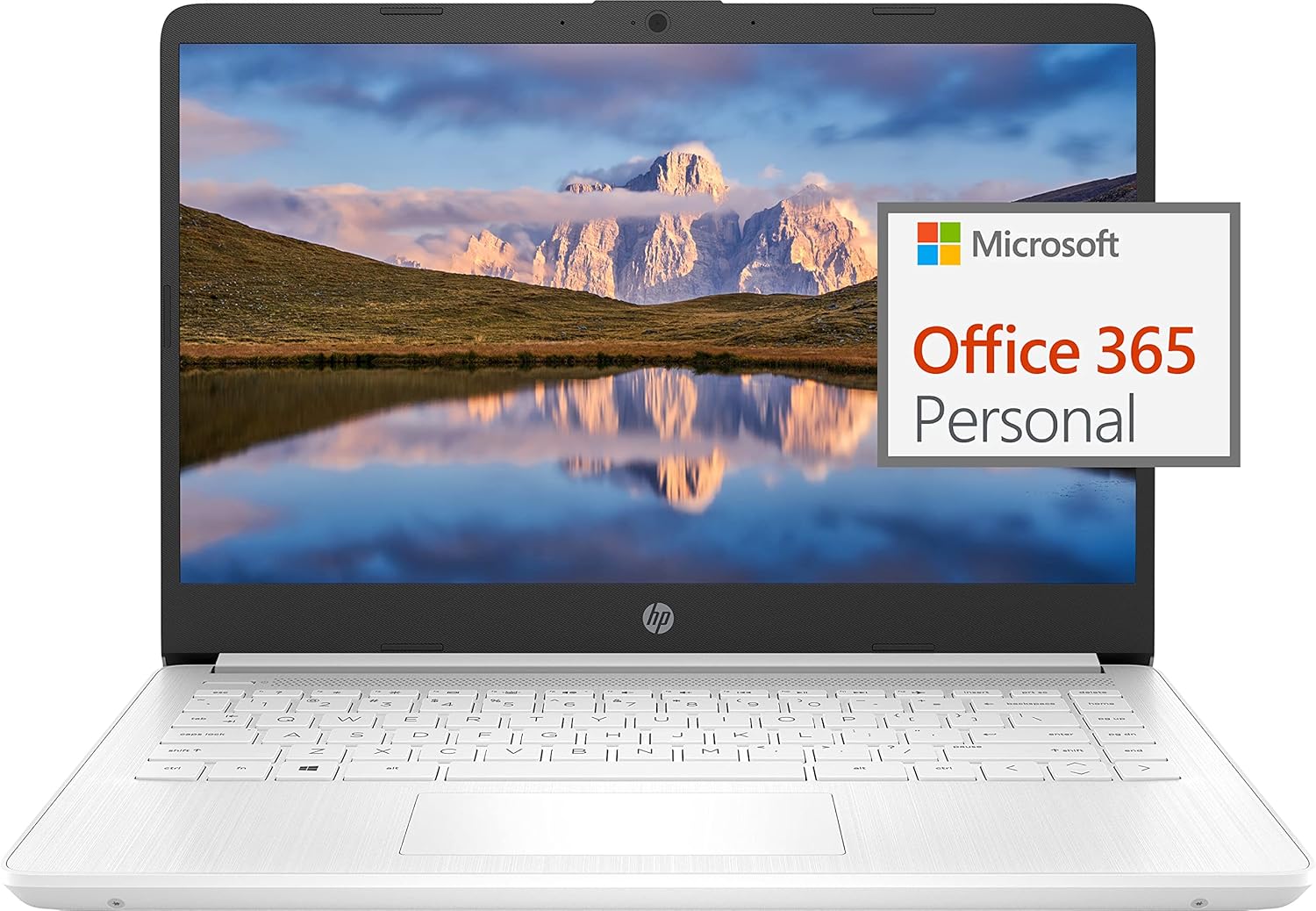
HP 14″ Ultral Light Laptop for Students and Business, Intel Quad-Core, 8GB RAM, 192GB Storage(64GB eMMC+128GB Ghost Manta SD Card), 1 Year Office 365, USB C, Win 11 S
Price:$249.99– $212.00
(as of Dec 15,2024 16:44:15 UTC – Details)
Switching out of S mode in Windows 11
Windows 11 in S mode is designed for security and performance, exclusively running apps from the Microsoft Store. If you want to install an app that isn’t available in the Microsoft Store, you’ll need to switch out of S mode1. On your PC running Windows 11 in S mode, open Settings > System > Activation.
2. In the Switch to Windows 11 Pro section, select Go to the Store. (If you also see an “Upgrade your edition of Windows” section, be careful not to click the “Go to the Store” link that appears there.)
3. On the Switch out of S mode (or similar) page that appears in the Microsoft Store, select the Get button. After you see a confirmation message on the page, you’ll be able to install apps from outside of the Microsoft Store.
HP 14 inch Laptop for Business and Student:
Sleek design: Easily take this thin and light PC from room to room or on the road
Dual array microphones: With two microphones and advanced noise reduction software, you’ll always sound crystal clear when you video chat or record
Display: 14.0-inch diagonal, HD (1366 x 768), micro-edge, BrightView
Processor: Intel Celeron N4120, 4 Cores & 4 Threads
Memory: 8GB DDR4
Storage: 64GB eMMC+128GB Micro SD
Graphics: Intel UHD Graphics 600
Operating System: Windows 11 Home in S mode
HP Fast Charge: Go from 0 to 50% charge in approximately 45 minutes
Battery Life: Up to 11 hours and 30 minutes (video playback); Up to 9 hours (wireless streaming)
Webcam: HP True Vision 720p HD camera with integrated dual array digital microphones
Connectivity: 802.11a/b/g/n/ac (2×2)(19a) Wi-Fi and Bluetooth combo
Dimensions: 12.76 x 8.86 x 0.71 inches
Weight: 3.24 lbs
【14″ HD Display】14.0-inch diagonal, HD (1366 x 768), micro-edge, BrightView. With virtually no bezel encircling the display, an ultra-wide viewing experience provides for seamless multi-monitor set-ups
【Processor & Graphics】Intel Celeron N4120, 4 Cores & 4 Threads, 1.10 GHz Base Frequency, Up to 2.60 GHz Burst Frequency, 4 MB Cahce, Intel UHD Graphics 600, Handle multitasking reliably with the perfect combination of performance, power consumption, and value
【RAM & Storage】8GB high-bandwidth DDR4 Memory (2400 MHz), Adequate high-bandwidth RAM to smoothly run multiple applications and browser tabs all at once. 64GB high-speed eMMC Storage for your office and webinar needs
【Ports】1 x USB 3.1 Type-C ports, 2 x USB 3.1 Type-A ports, 1 x HDMI, 1 x Headphone/Microphone Combo Jack, and there’s a microSD slot
【Windows 11 Home in S mode】You may switch to regular windows 11: Press “Start button” bottom left of the screen; Select “Settings” icon above “power” icon;Select “Activation”, then Go to Store; Select Get option under “Switch out of S mode”; Hit Install. (If you also see an “Upgrade your edition of Windows” section, be careful not to click the “Go to the Store” link that appears there.)Customers say
Customers find the laptop lightweight and easy to carry. They appreciate its ease of setup and speed. However, some find it slow at times, especially when opening programs and typing. There are mixed opinions on functionality, value for money, and battery life.
AI-generated from the text of customer reviews
Are you a student or a business professional in need of a reliable and portable laptop? Look no further than the HP 14″ Ultralight Laptop! This sleek and stylish laptop is perfect for on-the-go use, weighing in at just under 3 pounds.Powered by an Intel Quad-Core processor and 8GB of RAM, this laptop is capable of handling all of your daily tasks with ease. With 192GB of storage (64GB eMMC + 128GB Ghost Manta SD Card), you’ll have plenty of space for all of your files, photos, and videos.
In addition, this laptop comes with a 1-year subscription to Office 365, so you can access all of your favorite Microsoft programs right out of the box. The USB-C port allows for fast data transfer and charging, while the inclusion of Windows 11 S ensures a smooth and secure user experience.
Don’t miss out on this fantastic deal – get your hands on the HP 14″ Ultralight Laptop today!
#Ultral #Light #Laptop #Students #Business #Intel #QuadCore #8GB #RAM #192GB #Storage64GB #eMMC128GB #Ghost #Manta #Card #Year #Office #USB #Win
