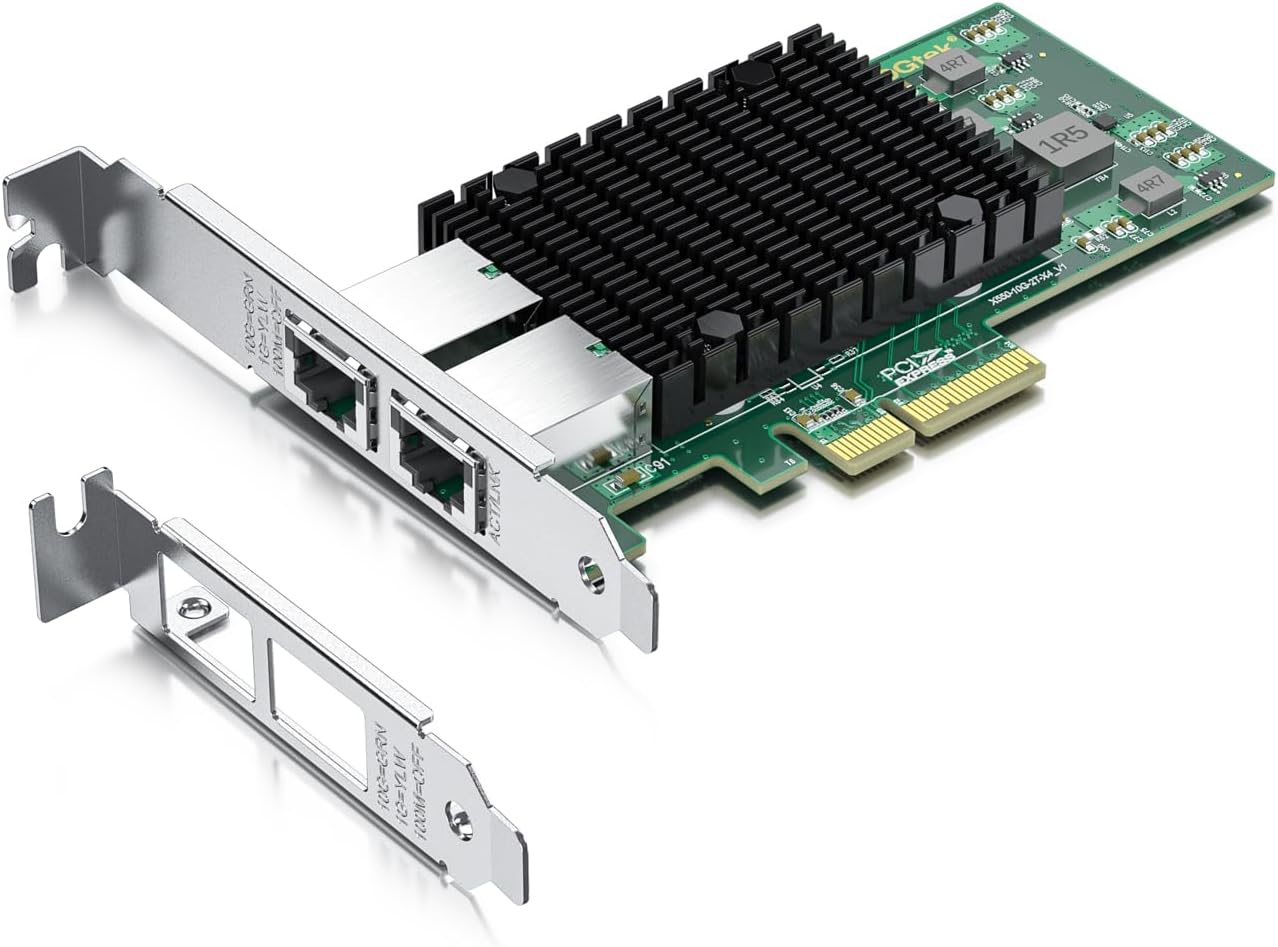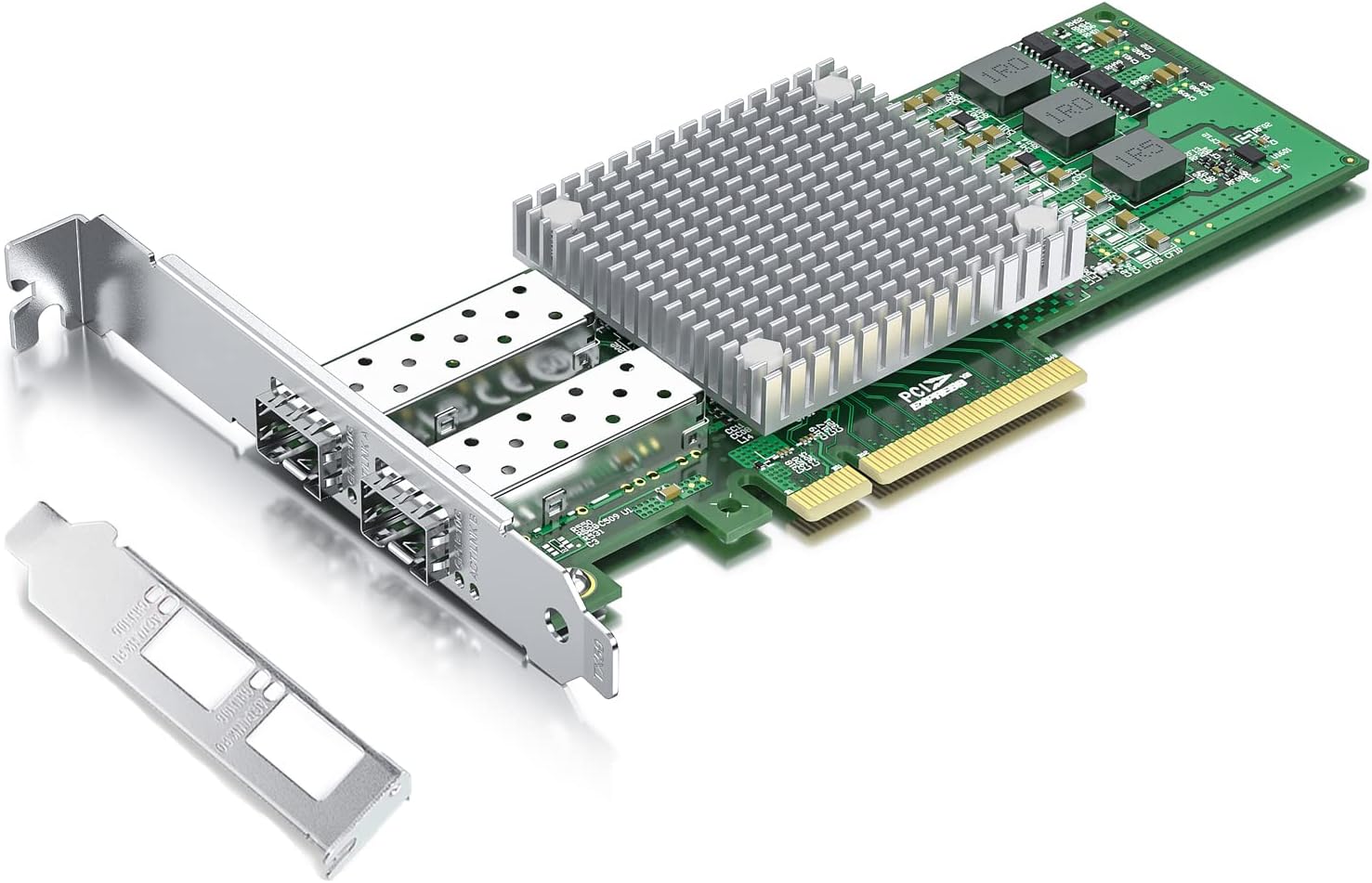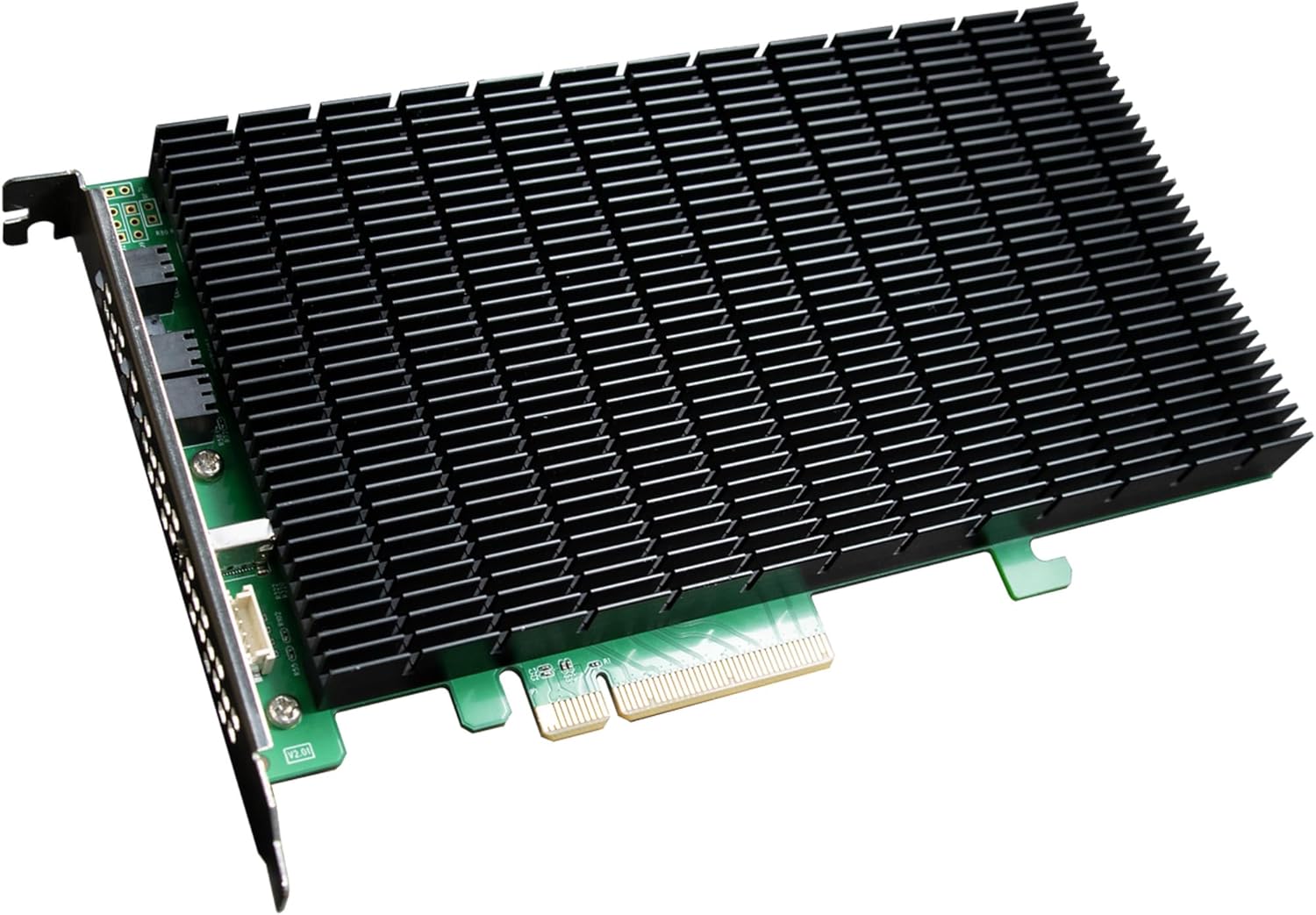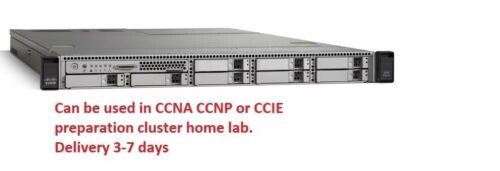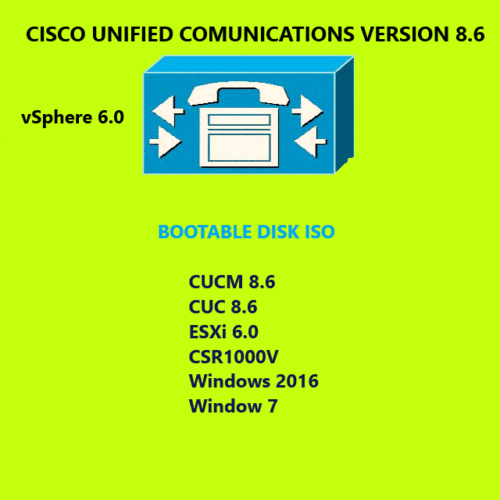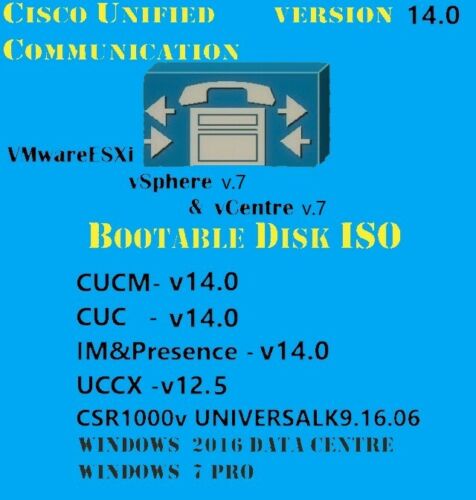Price: $198.14
(as of Dec 15,2024 13:33:02 UTC – Details)

HighPoint SSD6200 Series NVMe RAID Controllers are ideal for professional applications that require a bootable storage solution with host-level redundant RAID capability and native in-box driver support. SSD6200 Series controllers were designed to maximize uptime of the host platform and ease the of integration and maintenance of NVMe RAID Storage. In addition, a wide range of solution packages are available for the professional VAR; customers can opt for either 2 and 4 dedicated M.2 device ports, integrated Host RAID 1, 0 & JBOD support, optional OOB management when outside of the OS platform, LED RAID status & I/O indication, UEFI/BIOS/CLI/GUI management interfaces, and Half-Height or Full-Height form factors. HighPoint SSD6200 series controllers enable professional solutions providers to seamlessly configure bootable, redundant RAID storage for a wide range of customer applications. Native In-Box Driver support is available all major Virtualization platforms, such as VMware, Microsoft Hyper-V and Promox, and all current versions and distributions of Windows, Linux and FreeBSD operating systems. Customers are free to update the Kernel, apply patches, or download and install scheduled updates as needed, without fear of data loss or the need for complicated procedures. HighPoint Industrial and Virtualization solutions feature integrated host, hardware-level RAID 0, 1 and JBOD capability. RAID arrays hosted by SSD6200 series controllers are fully transparent and will be automatically recognized by all current VM and OS platforms as available single-drives. No drivers, special procedures or software application is required. Though simple, RAID 1 mirroring technology remains one of the most effective way to secure a bootable storage configuration against the threat of device failure. RAID 1 creates a hidden, automated backup of the target drive; in this case, a bootable NVMe SSD. If the original should fail, the mirrored backup will immediately, and seamlessly, take the reins. This enables the host system to remain online, and continue to operate, unabated. SSD6202A & SSD6204A controllers provide an out-of-band management port and integrated console management interface. The SSD6202A & SSD6204A provide LED indicators which enable administrators to quickly determine the status of the NVMe SSDs, RAID array, and PCIe host connection.
4x M.2 Ports
Driverless NVMe RAID Solution
UEFI, CLI & WebGUI RAID Configuration & Management
Wide Spectrum of Boot OS Support
Rebranding MP-Tool WebGUI (available for System Integrators)
Windows: Windows 11 and 10, Windows Server 2022/2019/2016/2012 R2, Microsoft Hyper-V; Only supports 64-bit operating system
Linux: RHEL/Debian/Ubuntu/Proxmox/Fedora/XenProject (Linux Kernel 3.10 and later); Arch Linux (Kernel 5.17.5 and above); Only supports 64-bit operating system.
macOS: macOS 10.13 ~ macOS Monterey 12.x
Introducing the HighPoint Technologies 4-Port M.2 SSD6204A NVMe Boot RAID Controller, perfect for VMware ESXi and Virtualization Systems!
This innovative controller allows for seamless integration of up to four M.2 NVMe SSDs, providing lightning-fast boot times and increased storage capacity for your virtualization setup. With support for RAID configurations, you can ensure data redundancy and performance optimization for your critical workloads.
Not only does the SSD6204A deliver exceptional speed and reliability, but it also boasts a sleek green design that will add a pop of color to your server rack. Upgrade your system with HighPoint Technologies and experience the power of efficient, high-performance storage solutions. Get yours today!
#HighPointTechnologies #NVMeRAIDController #VMwareESXi #VirtualizationSystems #SSD6204A #GreenDesign #DataStorage #TechSolutions.
#HighPoint #Technologies #4Port #M.2 #SSD6204A #NVMe #Boot #RAID #Controller #VMware #ESXi #Virtualization #Systems #Green