Your cart is currently empty!
Tag: Extend

SSD Lifespan and Maintenance Tips: How to Extend the Life of Your Drive
Solid State Drives (SSDs) have become increasingly popular in recent years due to their faster read and write speeds compared to traditional hard disk drives. However, like any electronic device, SSDs also have a limited lifespan. Fortunately, there are ways to extend the life of your SSD and ensure that it continues to perform at its best for as long as possible.One of the main factors that affect the lifespan of an SSD is the number of write cycles it undergoes. Each time data is written to the drive, a small amount of wear occurs on the memory cells. Over time, this wear can lead to a decrease in performance and eventually, drive failure. To help extend the life of your SSD, here are some maintenance tips to keep in mind:
1. Enable TRIM: TRIM is a command that helps the SSD controller to manage unused data blocks, which can improve performance and prolong the life of the drive. Make sure to enable TRIM in your operating system settings to allow for more efficient garbage collection.
2. Avoid filling up the drive: Keeping your SSD at or near full capacity can decrease its lifespan. Try to leave at least 10-20% of the drive space free to allow for wear leveling and garbage collection processes to work effectively.
3. Update firmware regularly: Manufacturers often release firmware updates that can improve performance and address potential issues with the drive. Check for updates regularly and install them as needed to keep your SSD running smoothly.
4. Avoid heavy write operations: While SSDs are designed to handle a high number of write cycles, frequent and intense write operations can wear out the drive faster. Try to minimize unnecessary writes by storing large files on a separate drive and avoiding excessive file transfers.
5. Use power management features: Enabling power management features such as sleep mode can help reduce unnecessary wear on the SSD by minimizing power consumption when the drive is not in use.
6. Monitor drive health: Keep an eye on the health of your SSD using monitoring tools provided by the manufacturer or third-party software. Look for any signs of wear or potential issues and take action to address them before they become a problem.
By following these maintenance tips, you can help extend the lifespan of your SSD and ensure that it continues to perform at its best for years to come. Remember to backup your data regularly to prevent data loss in case of drive failure, and consider upgrading to a new SSD when the time comes to retire your current drive. With proper care and maintenance, your SSD can provide reliable and fast storage for all your computing needs.

Maximizing Efficiency: How Preventative Maintenance Can Extend the Life of Your Data Center
In today’s fast-paced digital world, data centers play a crucial role in storing and managing vast amounts of information for businesses of all sizes. With the increasing reliance on technology and the ever-growing volume of data being generated, it is more important than ever to ensure that data centers are operating at peak efficiency to meet the demands of modern business operations.One key strategy for maximizing efficiency and extending the life of a data center is through preventative maintenance. Preventative maintenance involves regularly scheduled inspections, cleaning, and adjustments to identify and address potential issues before they become serious problems. By implementing a proactive maintenance plan, data center operators can minimize downtime, reduce energy consumption, and prolong the lifespan of critical equipment.
Regular inspections of cooling systems, power distribution units, and backup generators are essential to maintaining optimal performance in a data center. Over time, dust, dirt, and debris can accumulate on equipment, hindering airflow and causing components to overheat. By regularly cleaning and inspecting these systems, data center operators can prevent costly breakdowns and ensure that equipment is operating at peak efficiency.
In addition to regular cleaning and inspections, preventative maintenance may also include testing and calibrating equipment to ensure that it is functioning properly. By identifying and addressing issues early on, data center operators can avoid unexpected failures and costly repairs down the line.
Another important aspect of preventative maintenance is monitoring and analyzing data center performance metrics. By tracking key performance indicators such as temperature, humidity, and power usage, operators can identify trends and potential issues before they impact operations. This data can also help inform decision-making around equipment upgrades, replacements, or modifications to optimize efficiency and performance.
By investing in preventative maintenance, data center operators can not only maximize efficiency and extend the life of their equipment but also reduce operational costs and improve overall reliability. With the increasing demands placed on data centers in today’s digital economy, implementing a proactive maintenance plan is essential to ensuring that critical infrastructure remains operational and reliable.
In conclusion, preventative maintenance is a critical component of maximizing efficiency and prolonging the lifespan of a data center. By implementing a proactive maintenance plan that includes regular inspections, cleaning, testing, and monitoring, data center operators can prevent costly breakdowns, reduce downtime, and ensure that equipment is operating at peak performance. By investing in preventative maintenance, businesses can protect their valuable data and maintain a competitive edge in today’s digital landscape.
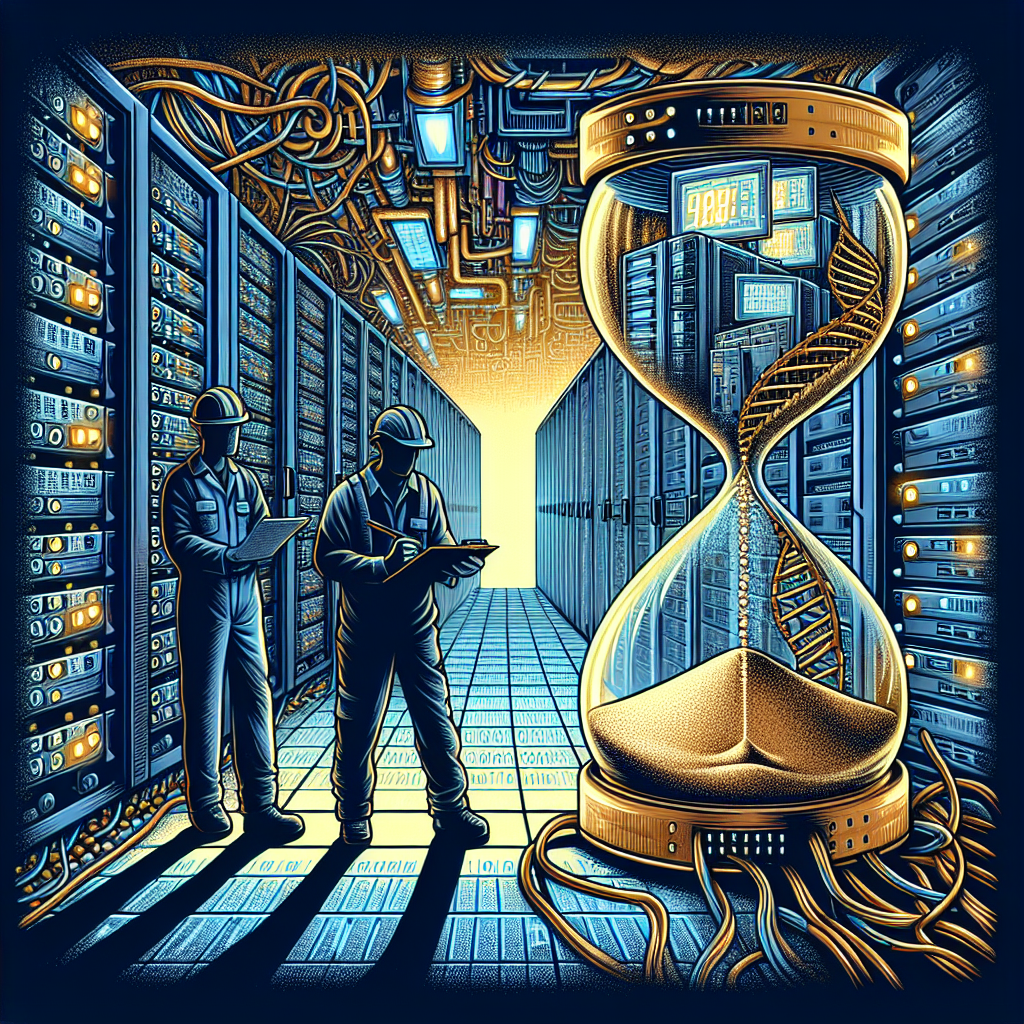
How Preventative Maintenance Can Extend the Lifespan of Your Data Center
In today’s digital age, data centers play a crucial role in storing, processing, and managing vast amounts of data for businesses and organizations. With the increasing demand for data storage and processing capabilities, it is more important than ever to ensure that data centers are properly maintained to avoid costly downtime and ensure optimal performance. Preventative maintenance is key to extending the lifespan of your data center and maximizing its efficiency.Preventative maintenance involves regularly scheduled inspections, cleaning, and repairs to identify and address potential issues before they escalate into major problems. By implementing a proactive maintenance plan, data center operators can prevent unexpected failures and downtime, leading to improved reliability and uptime.
One of the most important aspects of preventative maintenance in a data center is the regular inspection of critical components such as cooling systems, power distribution units, and backup generators. Cooling systems are essential for maintaining optimal operating temperatures in a data center, and any malfunctions can lead to overheating and equipment failure. By conducting routine checks and cleaning of cooling systems, operators can ensure that they are functioning properly and efficiently.
Power distribution units (PDUs) are responsible for distributing power to servers and other equipment in a data center. Regular inspections of PDUs can help identify potential issues such as loose connections or overloaded circuits, which can lead to power outages and data loss. By addressing these issues promptly, operators can prevent costly downtime and ensure uninterrupted power supply to critical equipment.
Backup generators are another critical component of a data center, providing emergency power in the event of a utility power outage. Regular maintenance and testing of backup generators are essential to ensure that they are ready to kick in when needed. By conducting regular load tests and inspections, operators can identify and address any issues that may affect the performance of backup generators, preventing potential failures during power outages.
In addition to regular inspections and maintenance of critical components, data center operators should also prioritize cleaning and dust removal as part of their preventative maintenance plan. Dust and debris can accumulate in equipment and cooling systems, leading to overheating and reduced efficiency. By implementing a regular cleaning schedule, operators can prevent these issues and ensure that equipment operates at peak performance.
Overall, preventative maintenance is essential for extending the lifespan of a data center and ensuring optimal performance. By implementing a proactive maintenance plan that includes regular inspections, cleaning, and repairs, operators can prevent unexpected failures and downtime, leading to improved reliability and uptime. Investing in preventative maintenance now can help save time and money in the long run, while also ensuring that your data center operates efficiently and effectively for years to come.
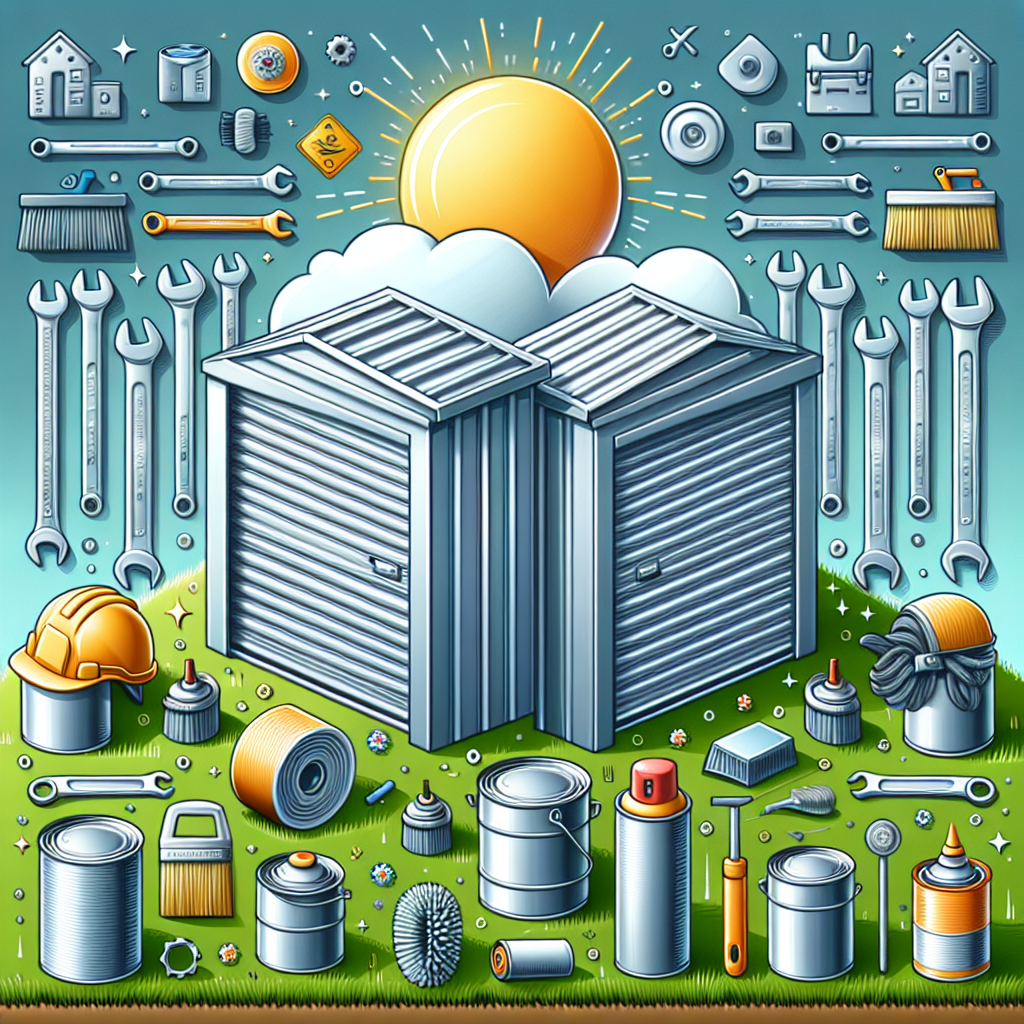
How to Extend the Lifespan of Your Storage Units through Maintenance
Storage units are a convenient and essential solution for keeping our belongings safe and organized. Whether you use them for seasonal items, household goods, or business inventory, it’s important to properly maintain your storage unit to ensure it lasts for years to come. By following a few simple maintenance tips, you can extend the lifespan of your storage unit and protect your belongings.1. Keep it Clean: Regularly cleaning your storage unit is key to preventing dust, dirt, and debris from building up and causing damage to your belongings. Sweep or vacuum the floors, wipe down surfaces, and remove any clutter or trash to keep your unit looking and functioning its best.
2. Check for Leaks: Inspect your storage unit regularly for any signs of leaks or water damage. Water can cause mold, mildew, and rust to develop on your belongings, so it’s important to address any leaks immediately. Make sure the roof is in good condition and that there are no cracks or holes where water can seep in.
3. Monitor Temperature and Humidity: Extreme temperatures and high humidity can damage your belongings over time. Invest in a dehumidifier or climate control system to regulate the temperature and moisture levels in your storage unit. This will help prevent mold, mildew, and rust from forming on your items.
4. Organize and Label: Keeping your storage unit organized and labeled will not only make it easier to find and access your belongings but also help prevent damage. Store fragile items on shelves or in sturdy containers, and use moisture-resistant packaging for items that are sensitive to humidity.
5. Inspect Locks and Security: Your storage unit should be secure to protect your belongings from theft and vandalism. Check the locks regularly to ensure they are functioning properly, and consider adding additional security measures such as motion sensor lights or a security camera.
6. Avoid Overloading: It can be tempting to fill your storage unit to the brim, but overloading it can cause damage to both your belongings and the unit itself. Make sure to leave some space between items to allow for airflow and prevent crushing or shifting.
By following these maintenance tips, you can extend the lifespan of your storage unit and keep your belongings safe and secure. Remember to regularly inspect, clean, and organize your unit to ensure it remains in top condition for years to come. With proper care and maintenance, your storage unit can continue to serve as a reliable and convenient storage solution for your belongings.
