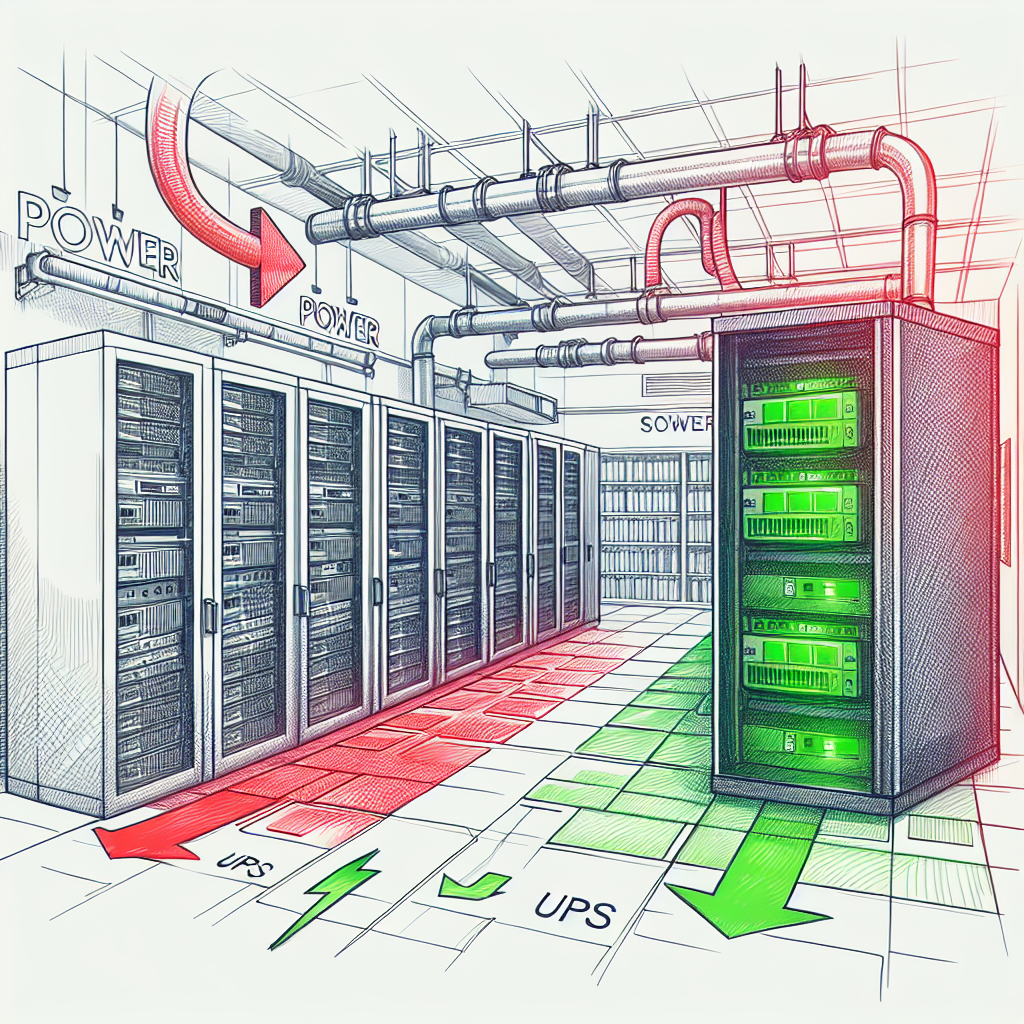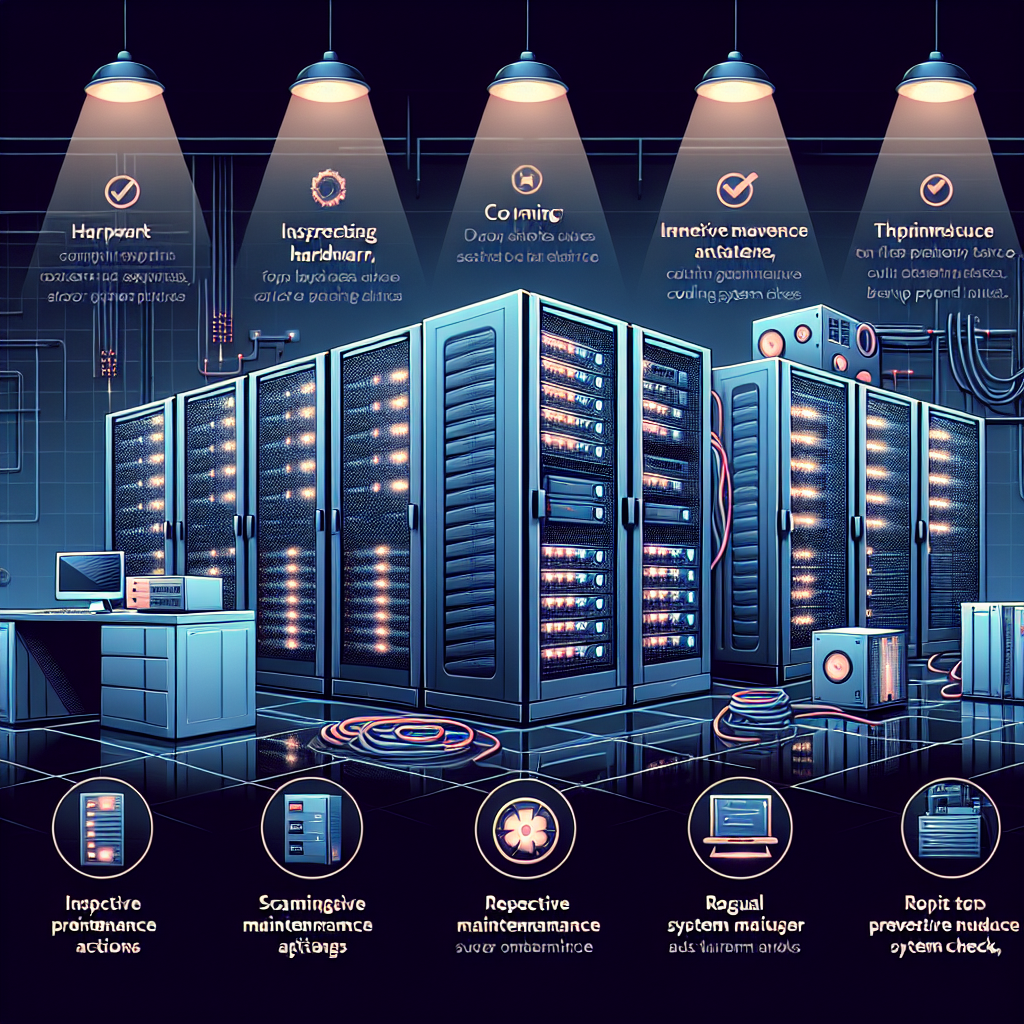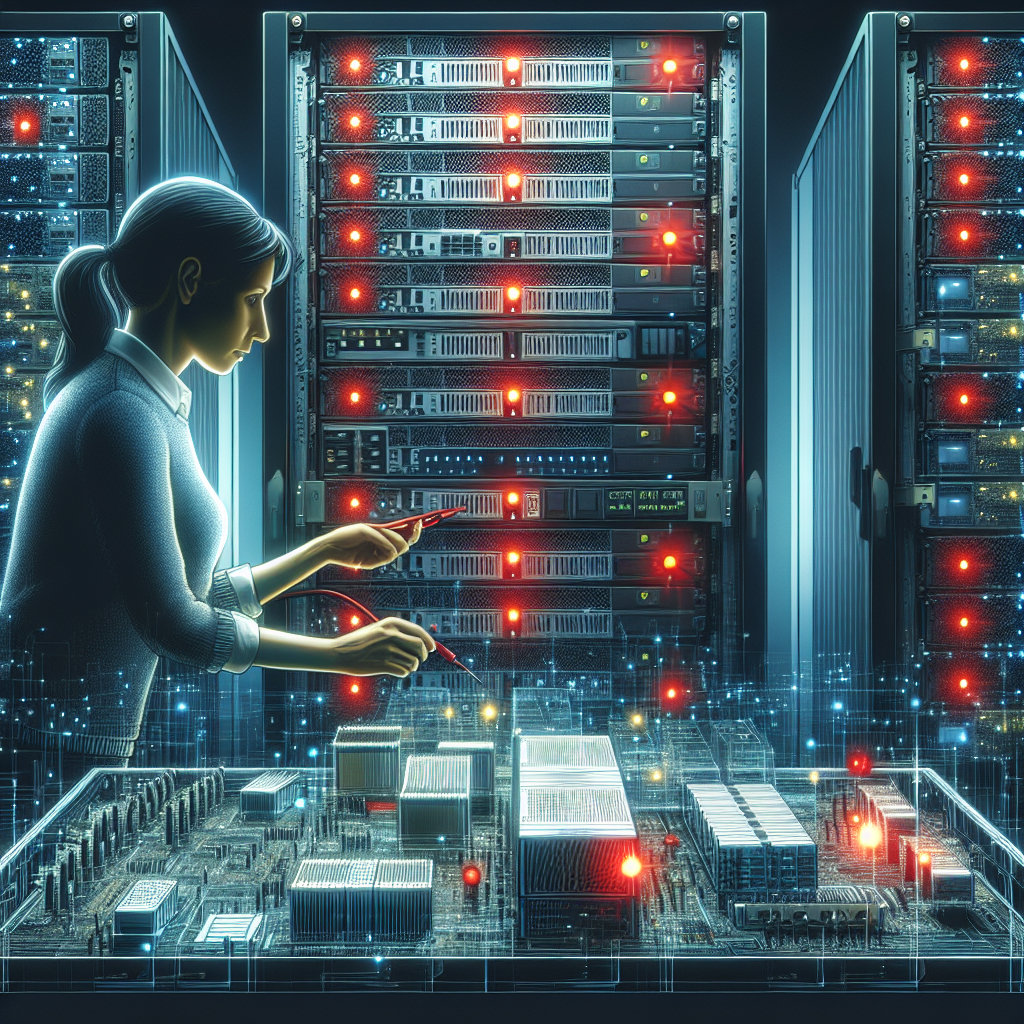Data centers are crucial components of any organization’s IT infrastructure, as they house and manage the servers, storage, networking equipment, and other critical systems that support the business operations. However, despite the best efforts to design and maintain data centers, failures can still occur, leading to downtime, data loss, and potential financial losses for the organization. In such situations, it is essential to quickly identify the root cause of the failure and resolve it to prevent similar incidents from happening in the future.
Root cause analysis (RCA) is a systematic process for identifying the underlying causes of a problem or failure. By using RCA, organizations can uncover the root cause of data center failures and implement corrective actions to prevent them from recurring. Here are some steps to effectively use RCA to identify and resolve data center failures:
1. Define the problem: The first step in RCA is to clearly define the problem or failure that occurred in the data center. This could be a server crash, network outage, power failure, or any other issue that impacted the operation of the data center.
2. Gather data: Collect all relevant data related to the failure, including logs, performance metrics, error messages, and incident reports. This information will help you understand what happened and when it occurred.
3. Identify the immediate cause: Once you have gathered the data, determine the immediate cause of the failure. This could be a hardware malfunction, software bug, human error, or environmental factor.
4. Identify contributing factors: Next, identify the contributing factors that led to the immediate cause. These could be design flaws, insufficient maintenance, inadequate training, or lack of redundancy in the data center infrastructure.
5. Determine the root cause: The root cause is the underlying reason why the failure occurred. It is essential to dig deep to uncover the root cause, as addressing only the symptoms or immediate causes may not prevent similar failures in the future.
6. Develop corrective actions: Once you have identified the root cause, develop corrective actions to address the issue. This may involve redesigning the data center infrastructure, implementing new policies and procedures, or providing additional training to staff members.
7. Implement and monitor: Implement the corrective actions and monitor their effectiveness over time. Regularly review and evaluate the data center’s performance to ensure that the issue has been resolved and that no new failures have occurred.
By using RCA to identify and resolve data center failures, organizations can proactively address issues and prevent costly downtime and data loss. It is essential to have a systematic approach to RCA and involve key stakeholders in the process to ensure that all aspects of the failure are considered and addressed. With effective RCA practices in place, organizations can maintain the reliability and availability of their data center infrastructure and support their business operations effectively.