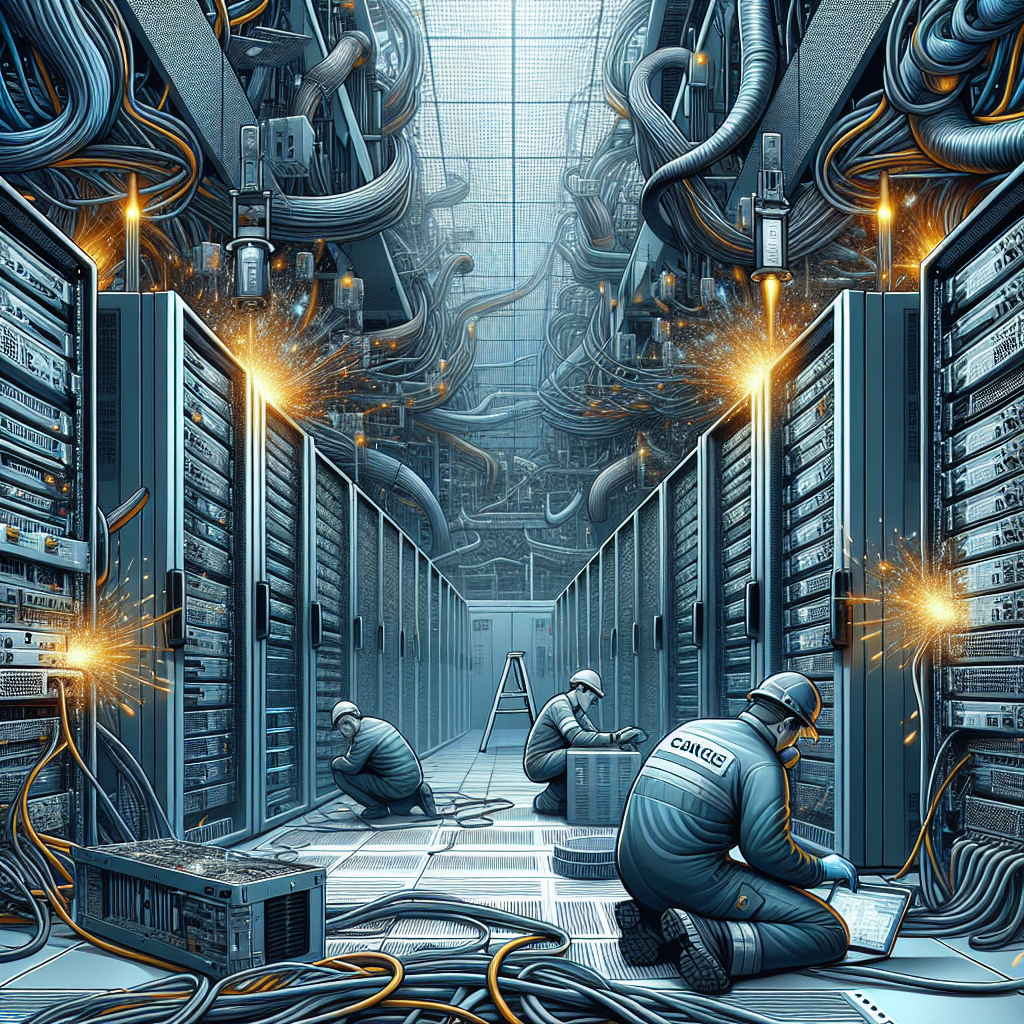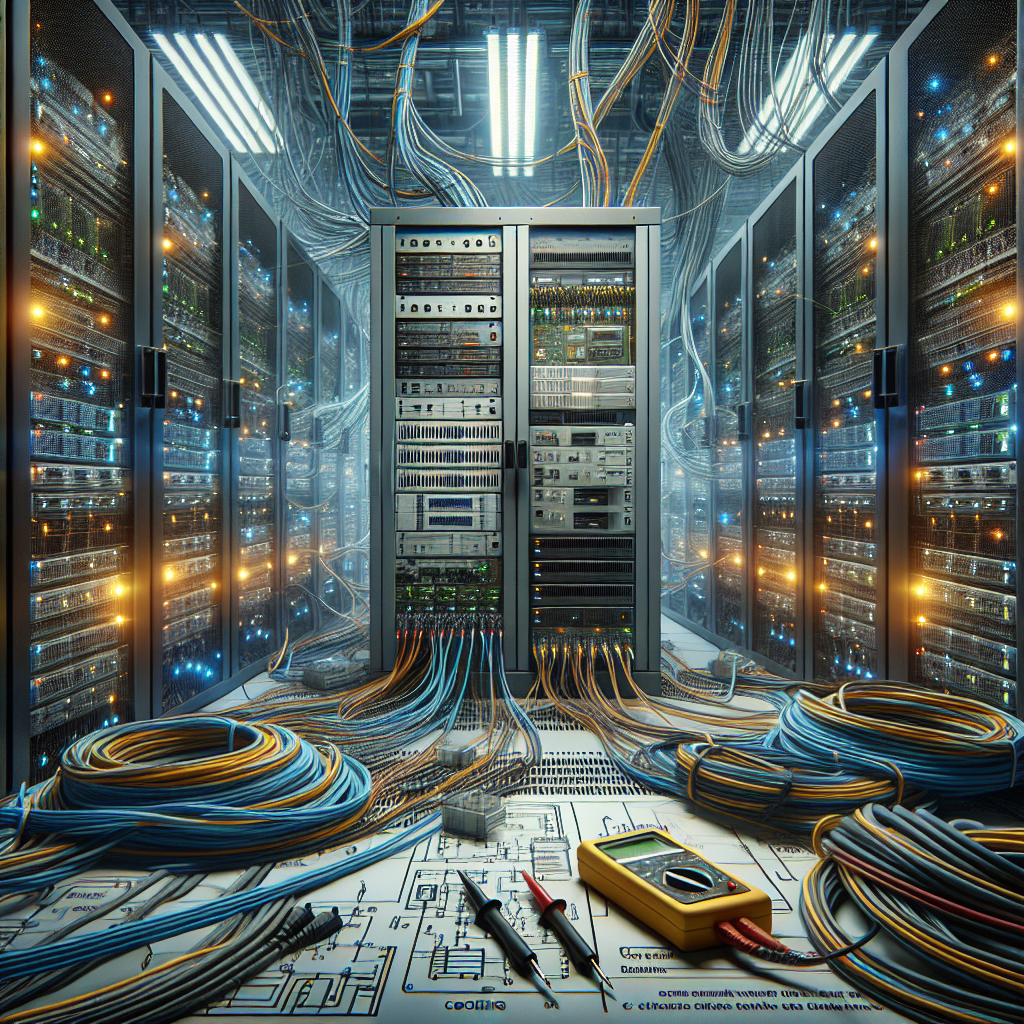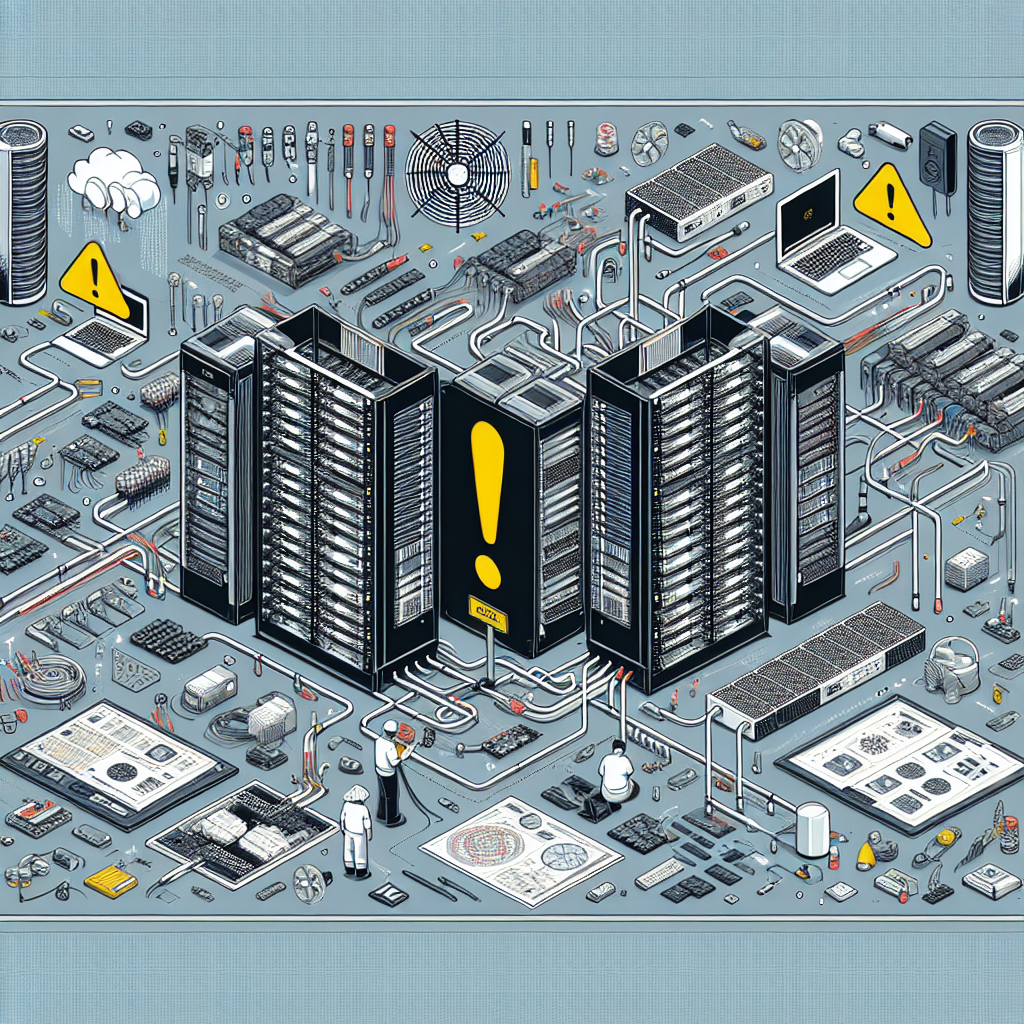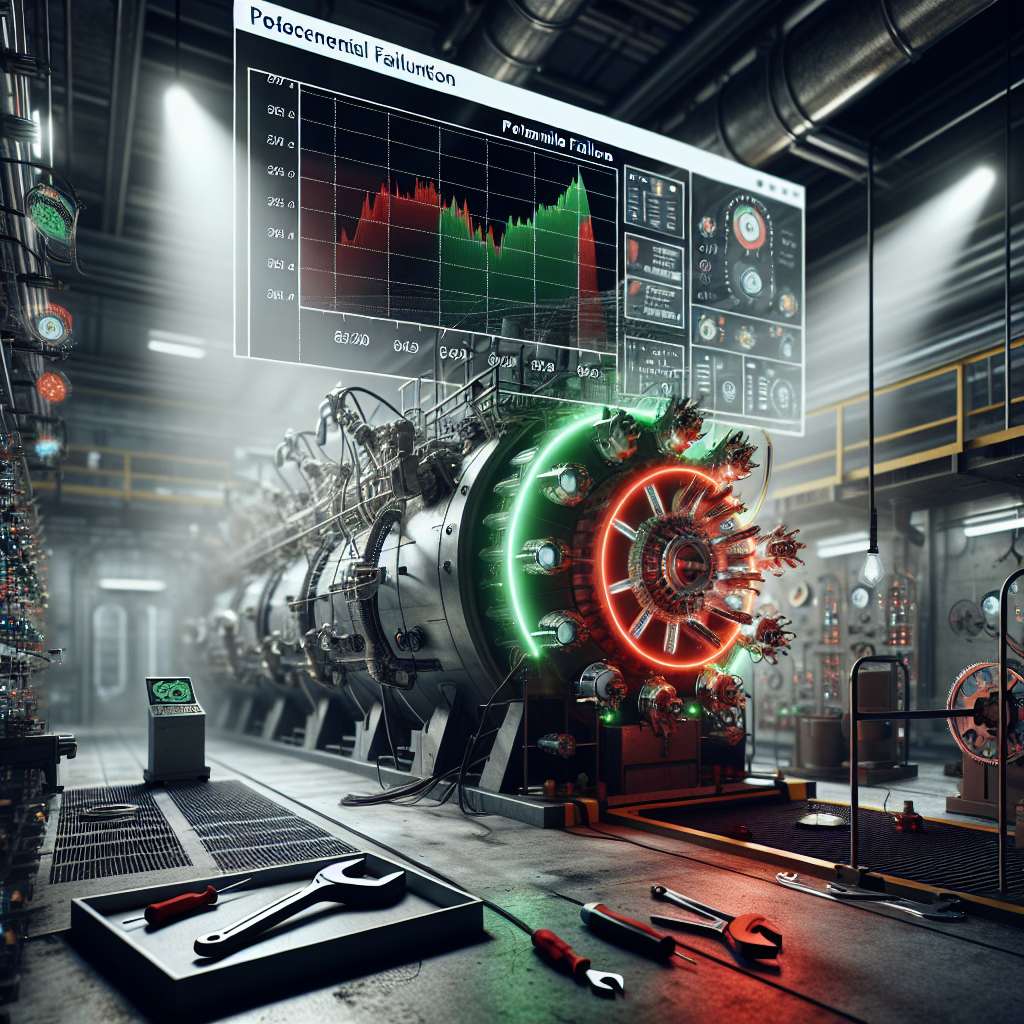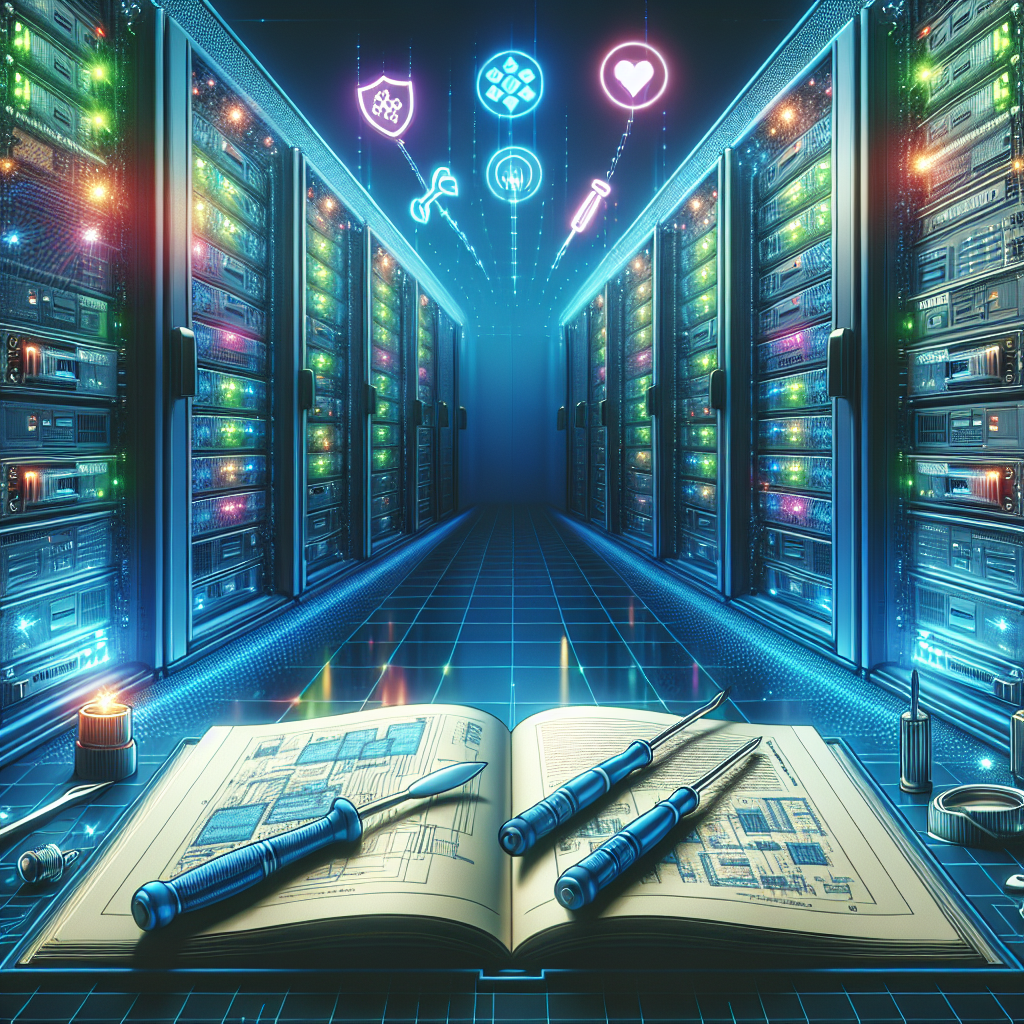In today’s data-driven world, data centers play a crucial role in ensuring the smooth operation of businesses and organizations. However, data centers are not immune to failures, which can result in costly downtime and data loss. Therefore, it is essential for data center managers to implement strategies to increase Mean Time Between Failures (MTBF) and minimize the risk of failures.
One of the key strategies for increasing MTBF and minimizing the risk of failures in data centers is regular maintenance and monitoring. Regular inspections and maintenance of equipment, such as servers, storage devices, and networking hardware, can help identify potential issues before they escalate into major failures. Additionally, monitoring the performance of critical components in real-time can help detect anomalies and address them proactively.
Another important strategy is to implement redundancy and failover mechanisms in the data center infrastructure. By having backup systems in place, such as redundant power supplies, cooling systems, and data storage, data center managers can ensure continuous operation in the event of a failure. Redundancy can also help distribute the load evenly across systems, reducing the risk of overloading and premature failures.
Furthermore, data center managers should prioritize disaster recovery planning to minimize the impact of unexpected events, such as natural disasters or cyber-attacks. Developing a comprehensive disaster recovery plan that includes backup and recovery processes, as well as offsite data storage, can help ensure business continuity in the face of disruptions.
In addition to these strategies, data center managers should also invest in training and developing their staff to ensure they have the necessary skills and knowledge to maintain and operate the data center effectively. By empowering employees with the right tools and training, data center managers can improve the overall reliability and performance of the data center.
Overall, increasing MTBF and minimizing the risk of failures in data centers requires a proactive and comprehensive approach. By implementing regular maintenance and monitoring, redundancy and failover mechanisms, disaster recovery planning, and investing in staff training, data center managers can ensure the continued operation of their data center and minimize the risk of costly downtime and data loss.