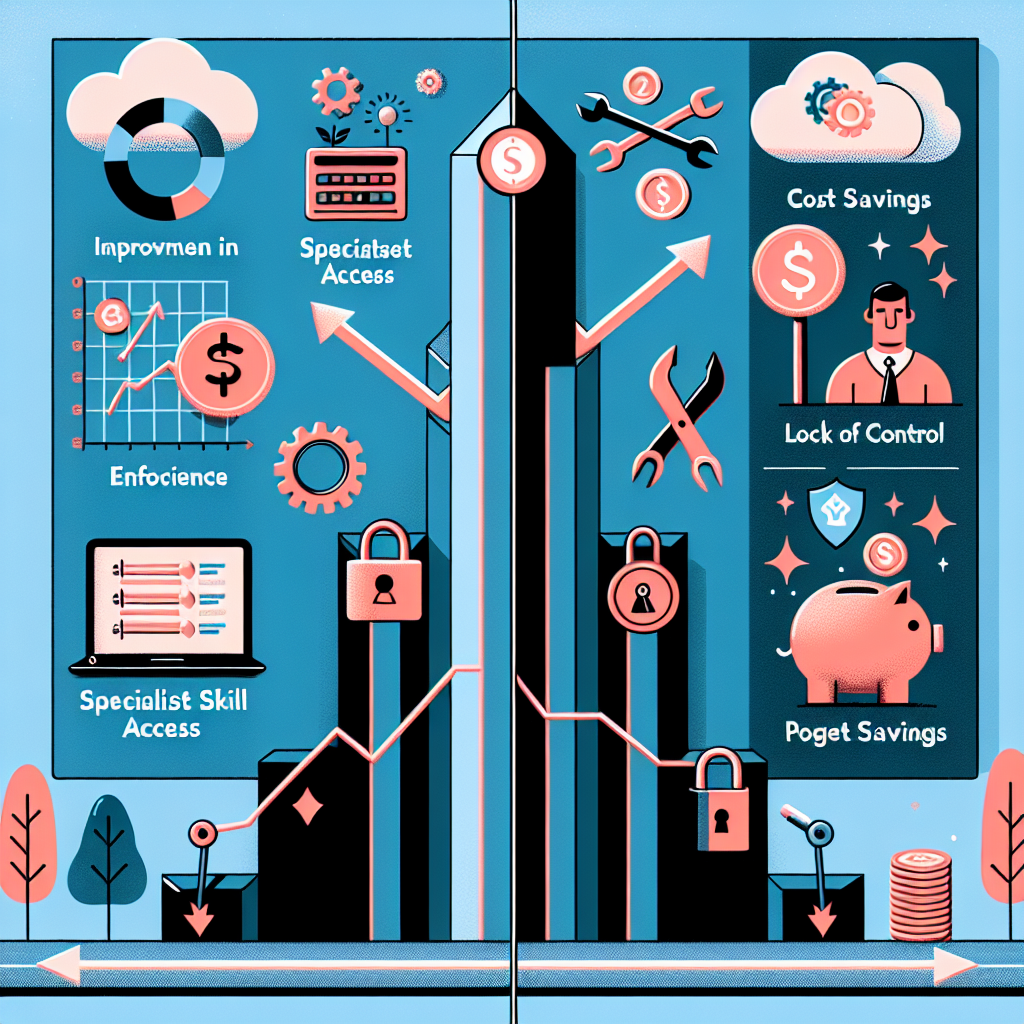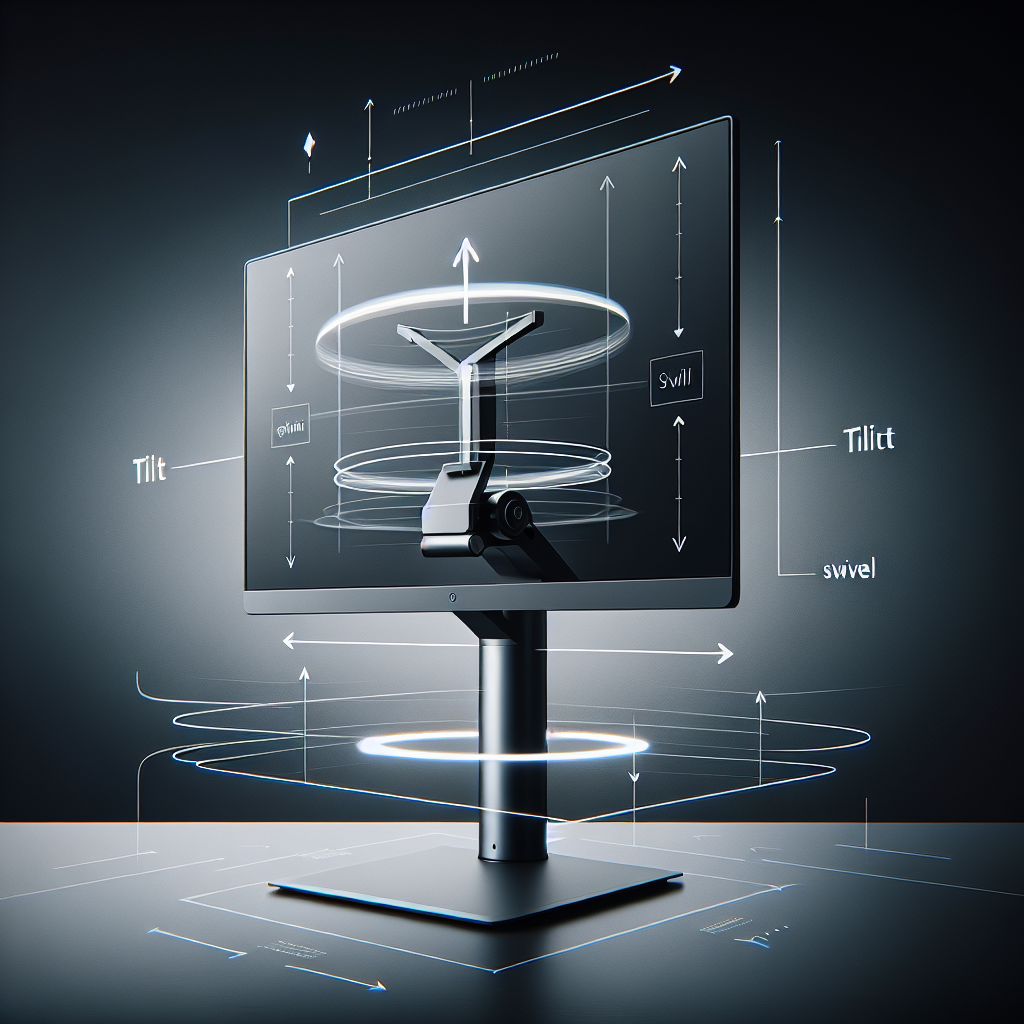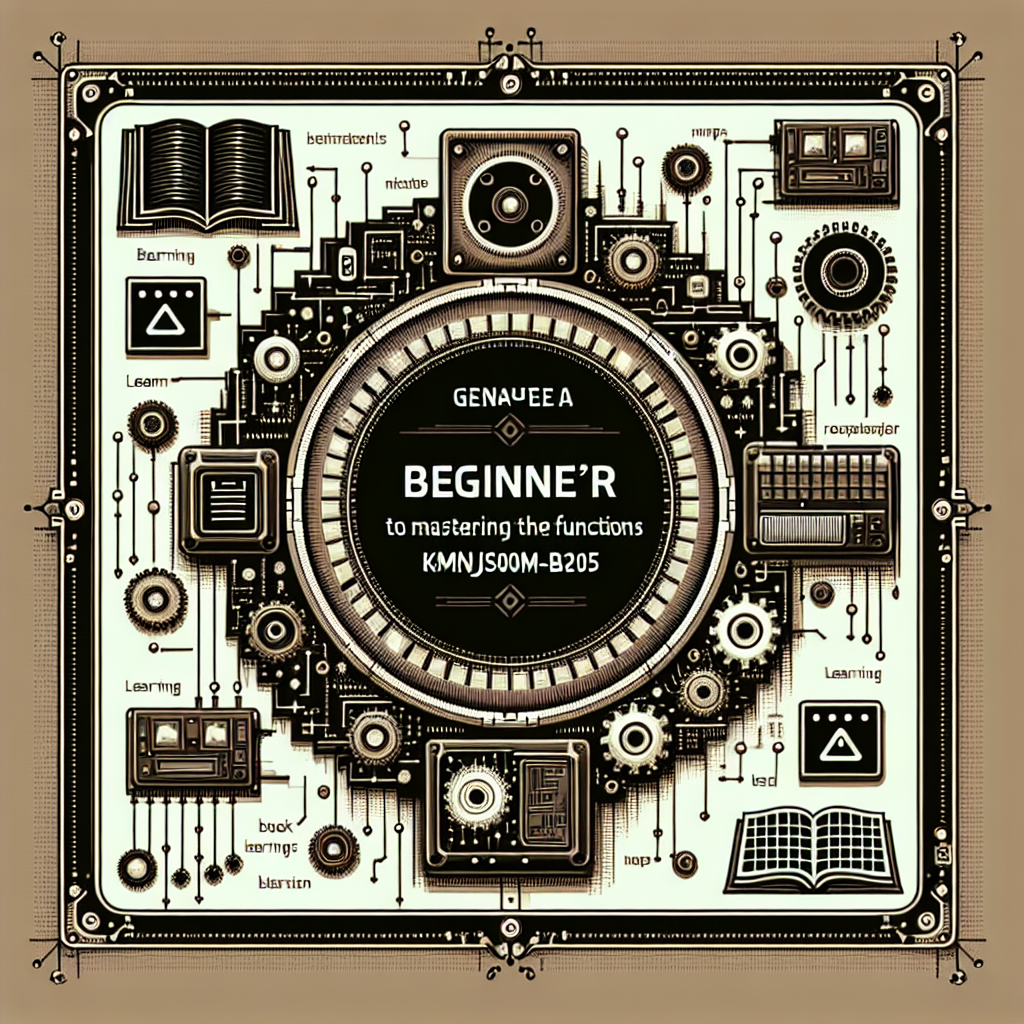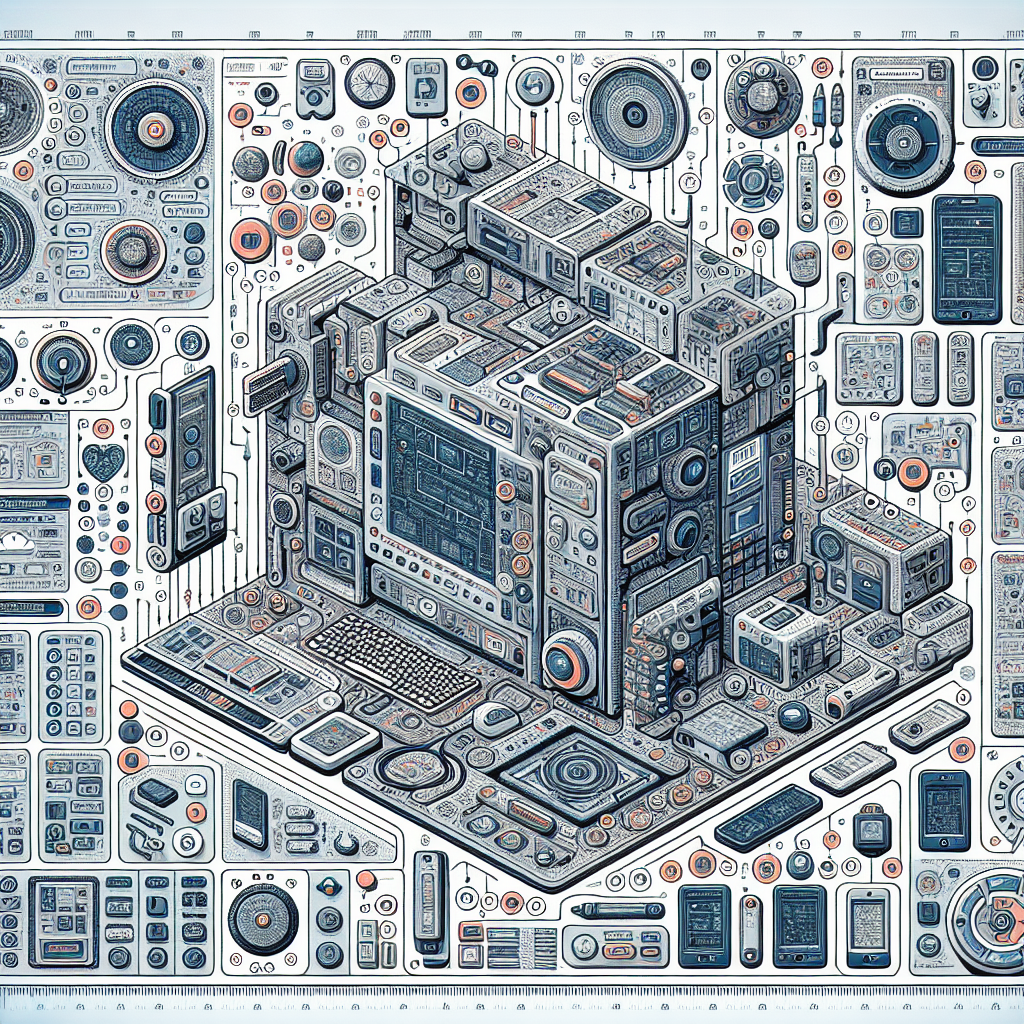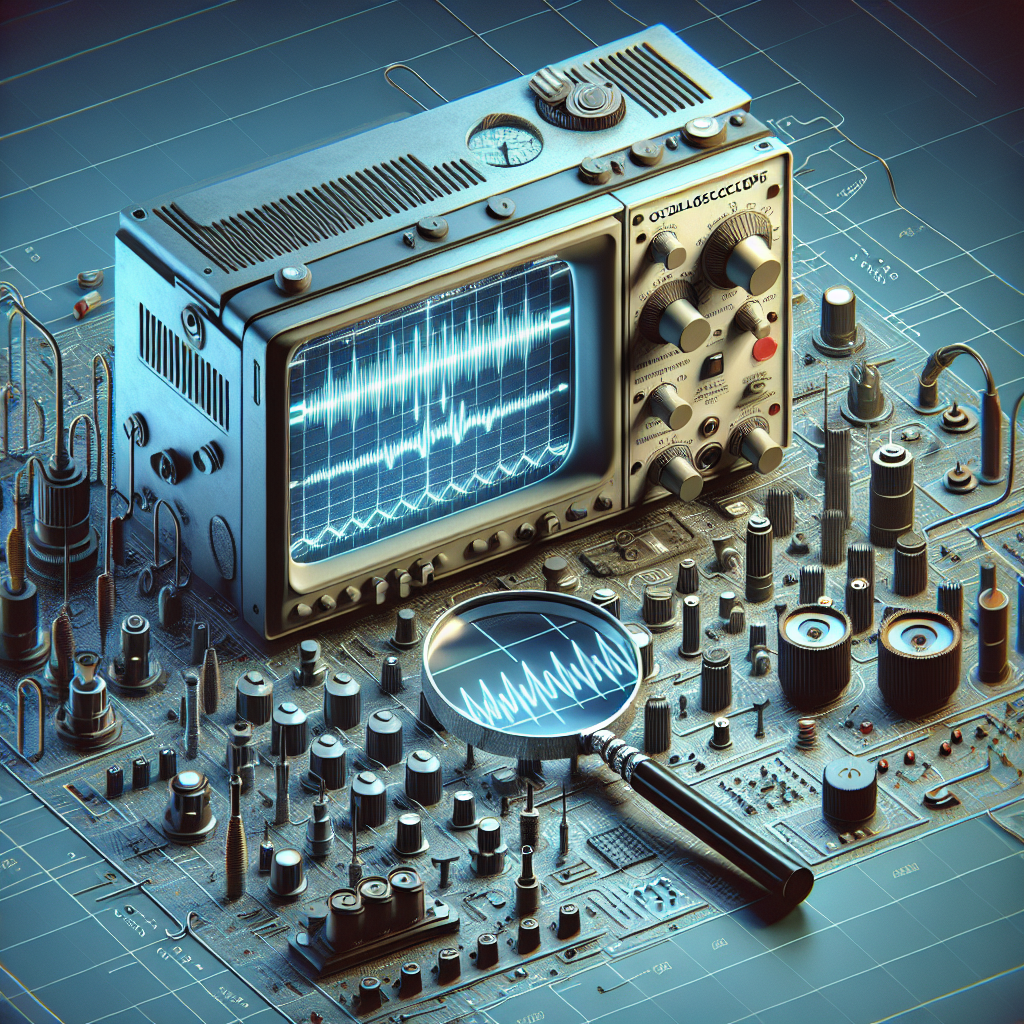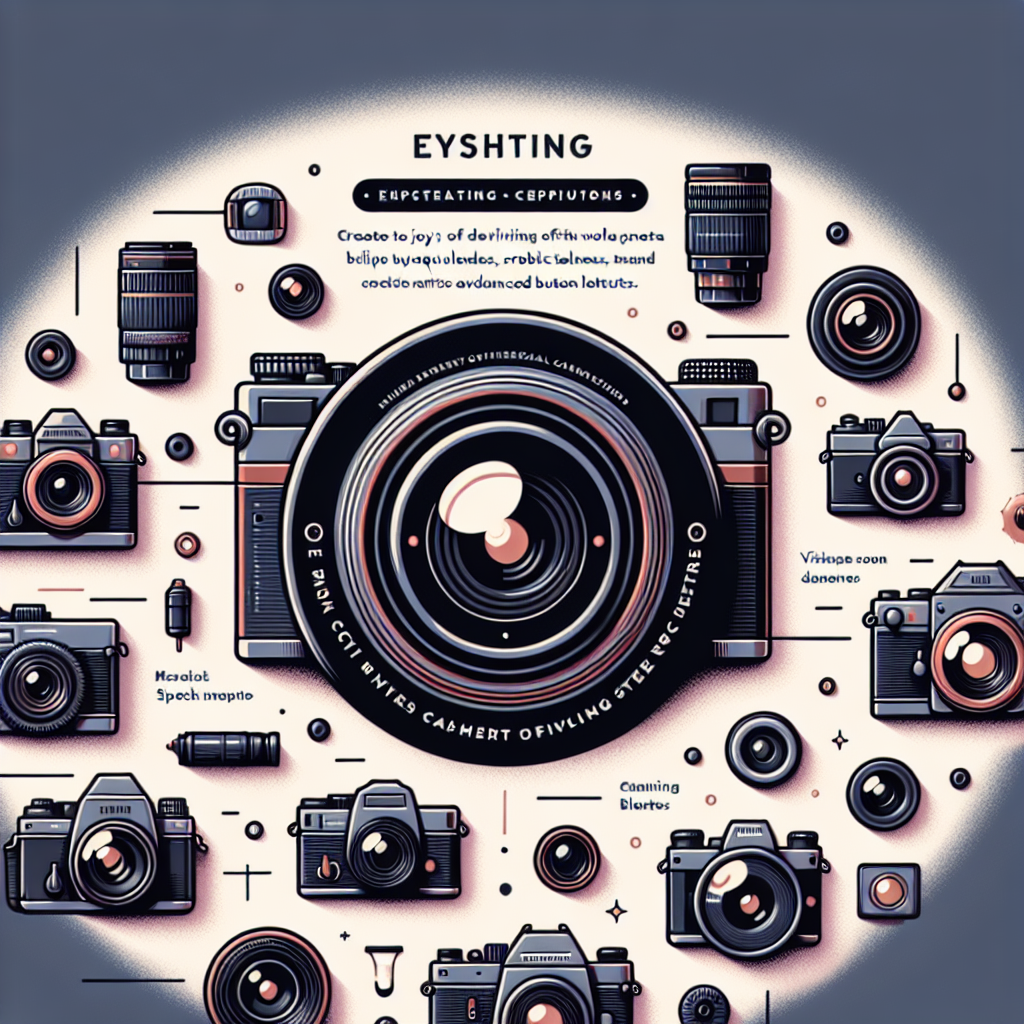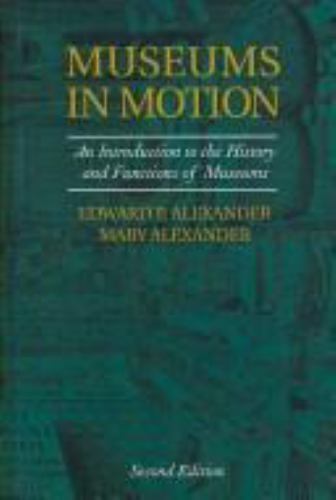Outsourcing IT functions has become a popular option for businesses looking to streamline operations, cut costs, and access specialized expertise. However, like any business strategy, outsourcing IT functions comes with its own set of pros and cons. In this article, we will explore the advantages and disadvantages of outsourcing IT functions.
Pros:
1. Cost savings: One of the biggest advantages of outsourcing IT functions is cost savings. By outsourcing IT functions, businesses can avoid the high costs associated with hiring and training in-house IT staff. Additionally, outsourcing IT functions allows businesses to pay only for the services they need, rather than maintaining a full-time IT team.
2. Access to specialized expertise: Outsourcing IT functions allows businesses to access specialized expertise that may not be available in-house. This can be particularly beneficial for businesses that require specific technical skills or knowledge that their in-house team may not possess.
3. Focus on core business activities: By outsourcing IT functions, businesses can free up time and resources to focus on their core business activities. This can help improve productivity and efficiency, allowing businesses to better meet their strategic goals.
4. Scalability: Outsourcing IT functions allows businesses to easily scale their IT capabilities up or down as needed. This can be particularly beneficial for businesses that experience fluctuations in demand or require additional IT support during peak periods.
Cons:
1. Lack of control: One of the main disadvantages of outsourcing IT functions is the loss of control over the IT processes and operations. Businesses may find it challenging to monitor and manage the outsourced IT functions, leading to potential issues with quality control and performance.
2. Security risks: Outsourcing IT functions can pose security risks, as businesses may need to share sensitive data and information with third-party providers. It is essential for businesses to carefully vet and select outsourcing partners with robust security measures in place to mitigate these risks.
3. Communication challenges: Communication can be a challenge when outsourcing IT functions, especially if the outsourcing partner is located in a different time zone or speaks a different language. Poor communication can lead to misunderstandings, delays, and inefficiencies in the delivery of IT services.
4. Hidden costs: While outsourcing IT functions can lead to cost savings, businesses may encounter hidden costs such as contract termination fees, additional service charges, or unexpected expenses. It is important for businesses to carefully review and negotiate outsourcing contracts to avoid any unpleasant surprises.
In conclusion, outsourcing IT functions can offer numerous benefits, including cost savings, access to specialized expertise, and increased focus on core business activities. However, businesses should also be aware of the potential drawbacks, such as lack of control, security risks, communication challenges, and hidden costs. By carefully weighing the pros and cons of outsourcing IT functions, businesses can make informed decisions that align with their strategic objectives and operational needs.