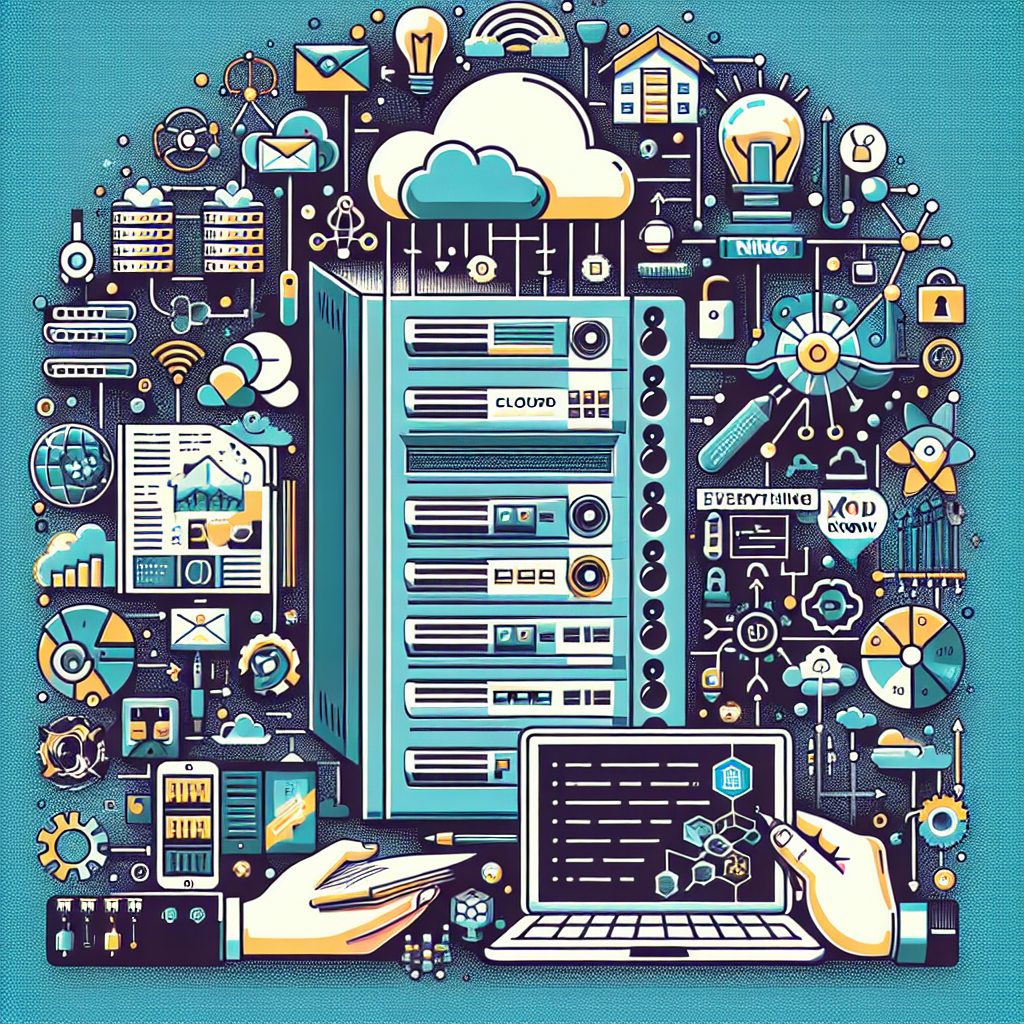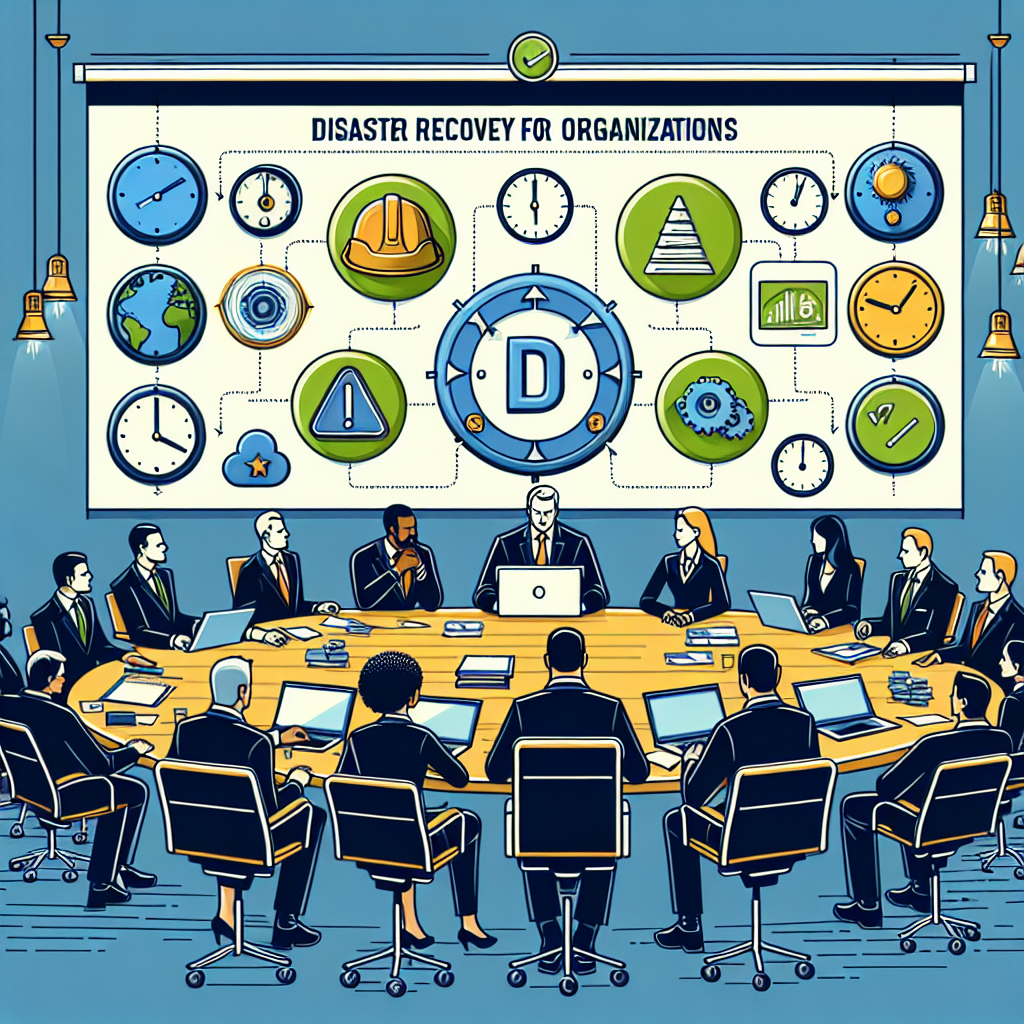In today’s fast-paced and unpredictable business environment, having a solid business continuity plan in place is essential for small businesses. A business continuity plan is a proactive approach to ensure that a company can continue operating smoothly in the face of unexpected disruptions such as natural disasters, cyber-attacks, or pandemics.
Small businesses are especially vulnerable to disruptions, as they often lack the resources and infrastructure of larger corporations to quickly recover from unexpected events. However, with proper planning and preparation, small businesses can minimize the impact of disruptions and ensure a swift recovery.
One of the key benefits of having a business continuity plan is that it helps to minimize downtime and loss of revenue. By identifying potential risks and developing strategies to mitigate them, businesses can ensure that they can continue operating even in the face of disruptions. This can help to maintain customer trust and loyalty, as well as protect the company’s reputation.
Another important aspect of business continuity planning is ensuring the safety and well-being of employees. By having a plan in place to address emergencies such as fires, natural disasters, or workplace violence, businesses can protect their employees and provide them with the support they need during challenging times.
In addition, a business continuity plan can also help small businesses comply with regulatory requirements and industry standards. Many industries require businesses to have a plan in place to ensure the safety and security of their operations, and having a well-developed plan can help small businesses demonstrate their commitment to compliance.
To create an effective business continuity plan, small businesses should start by conducting a thorough risk assessment to identify potential threats and vulnerabilities. This can include assessing the likelihood and impact of various scenarios, such as power outages, data breaches, or supply chain disruptions.
Once risks have been identified, businesses can develop strategies to mitigate them, such as implementing backup systems, creating emergency communication plans, or securing insurance coverage. It’s also important to regularly test and update the plan to ensure that it remains relevant and effective.
Overall, having a business continuity plan is crucial for small businesses to ensure their survival and success in the face of unexpected disruptions. By taking proactive steps to plan for emergencies and prioritize the safety and well-being of employees, small businesses can better navigate challenges and continue to thrive in today’s competitive business landscape.