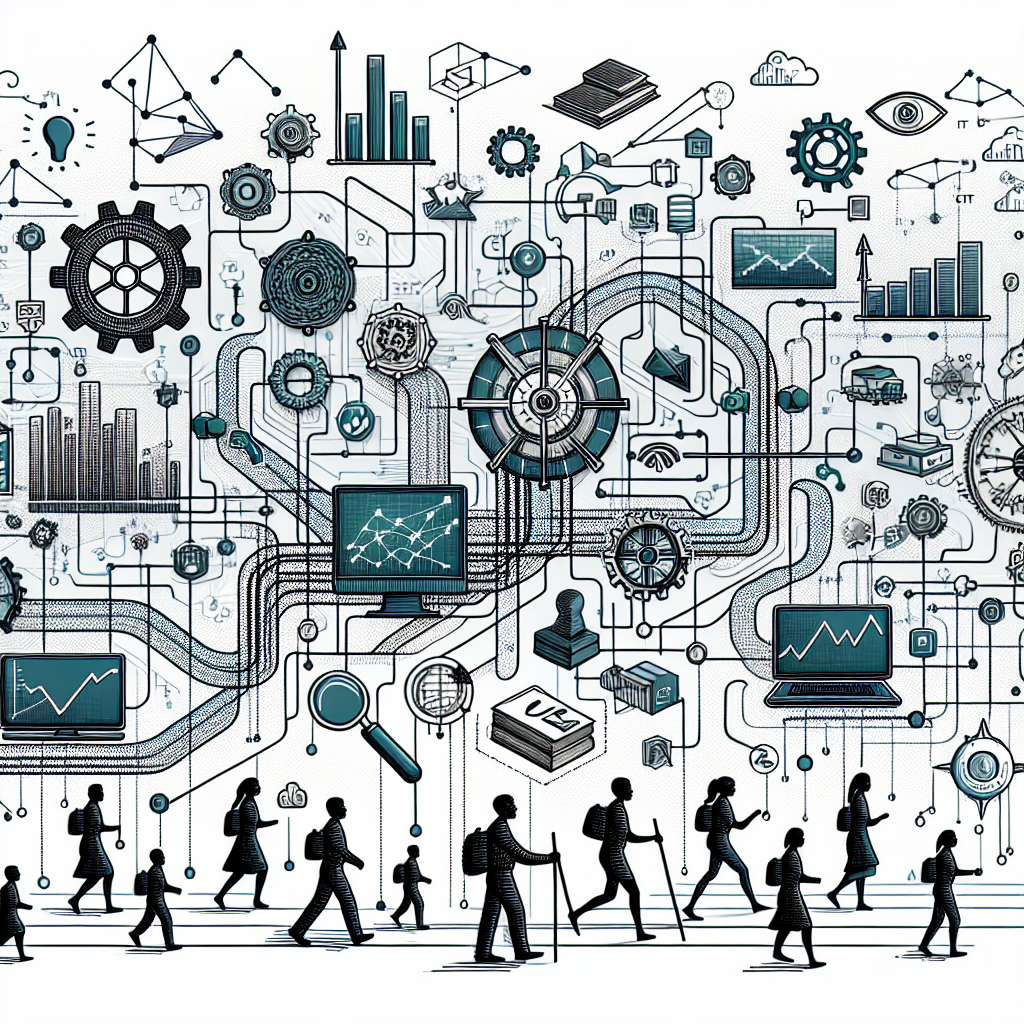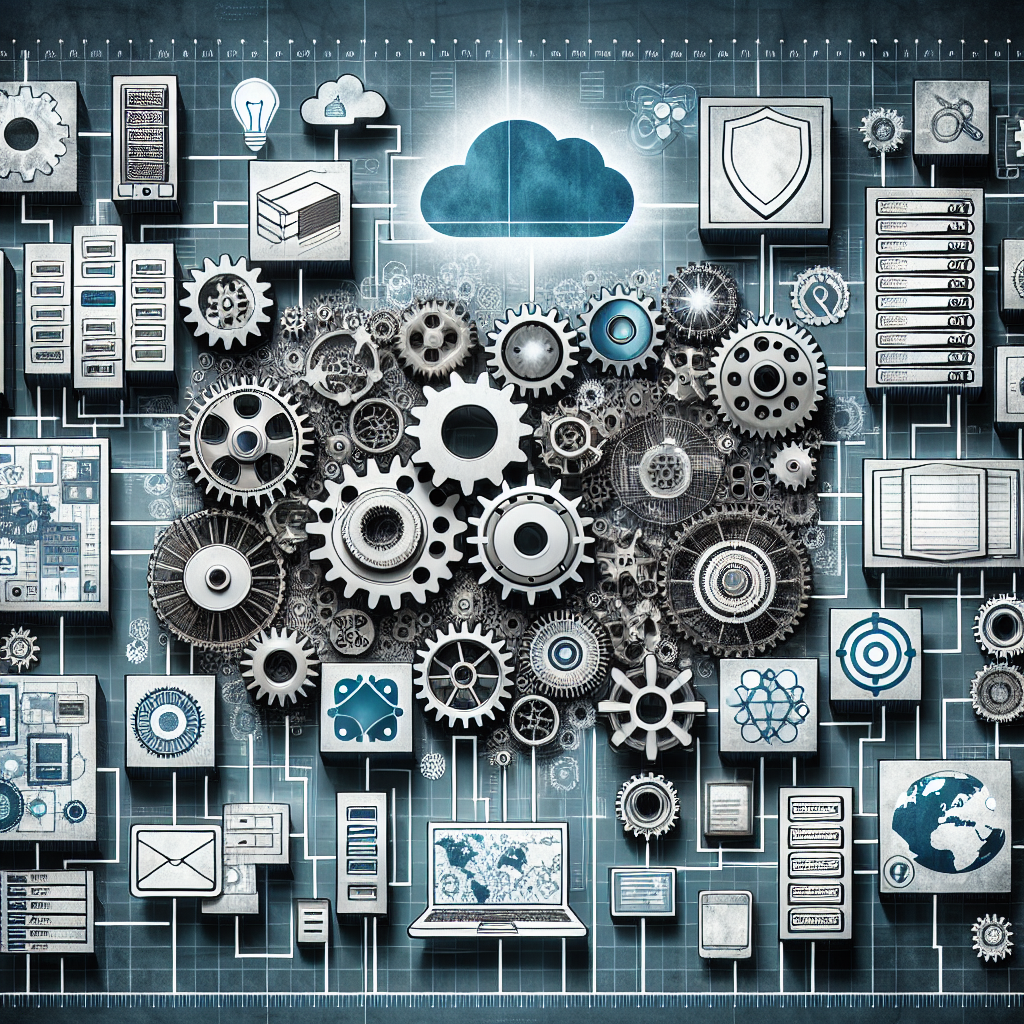Technical support is a vital service that helps individuals and businesses troubleshoot and resolve issues with their electronic devices, software, and systems. Whether you’re dealing with a malfunctioning computer, a glitchy smartphone, or a slow internet connection, having a basic understanding of technical support can save you time, money, and frustration. In this beginner’s guide, we’ll provide you with some tips and tricks for solving common technical issues.
1. Identify the Problem: Before you can fix a technical issue, you need to identify what the problem is. Take note of any error messages, unusual behavior, or symptoms that your device is exhibiting. This information will help you narrow down the possible causes and solutions.
2. Restart Your Device: Sometimes, a simple restart can fix a wide range of technical issues. If your computer, smartphone, or other device is acting up, try turning it off and then back on again. This can help reset the system and clear out any temporary glitches.
3. Check for Updates: Software updates can often fix bugs and security vulnerabilities that may be causing technical issues. Make sure to regularly check for updates for your operating system, apps, and other software to ensure that you have the latest fixes and improvements.
4. Run a Virus Scan: If your device is running slow or behaving strangely, it’s possible that it has been infected with malware or viruses. Run a thorough virus scan using a reliable antivirus program to detect and remove any malicious software that may be causing issues.
5. Clear Cache and Cookies: Over time, your browser’s cache and cookies can build up and slow down your browsing experience. Clearing out this data can help speed up your browser and fix issues with loading web pages or accessing certain features.
6. Check Your Internet Connection: If you’re experiencing issues with slow internet speeds or dropped connections, check your internet connection to ensure that it’s working properly. Try restarting your router, moving closer to the Wi-Fi signal, or contacting your internet service provider for assistance.
7. Reach Out for Help: If you’ve tried troubleshooting on your own but still can’t resolve the issue, don’t hesitate to reach out for professional technical support. Many companies offer online or phone support services to help you diagnose and fix technical problems.
By following these tips and tricks, you can become more confident in troubleshooting and resolving common technical issues on your own. Remember to stay patient and persistent, as technical problems can often be solved with a little bit of time and effort. With practice and experience, you’ll become more comfortable navigating the world of technical support and keeping your devices running smoothly.