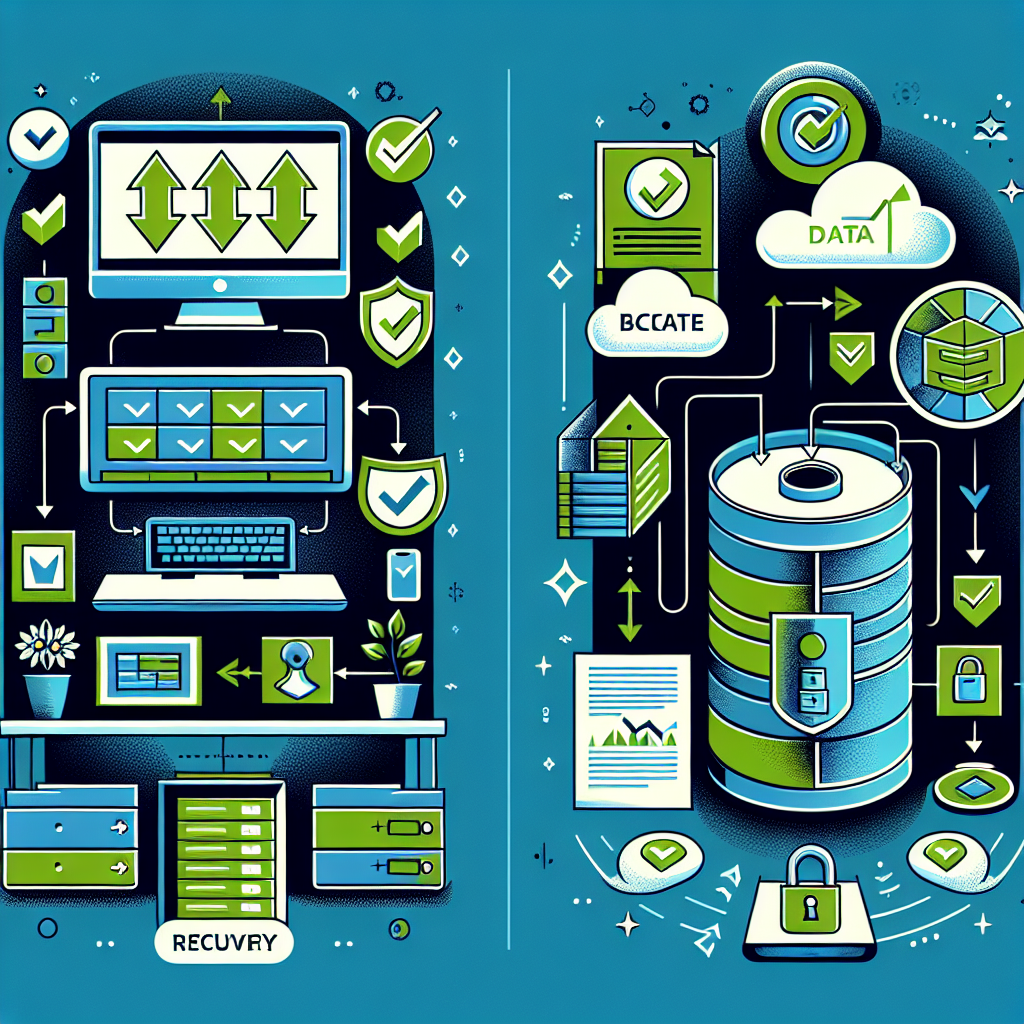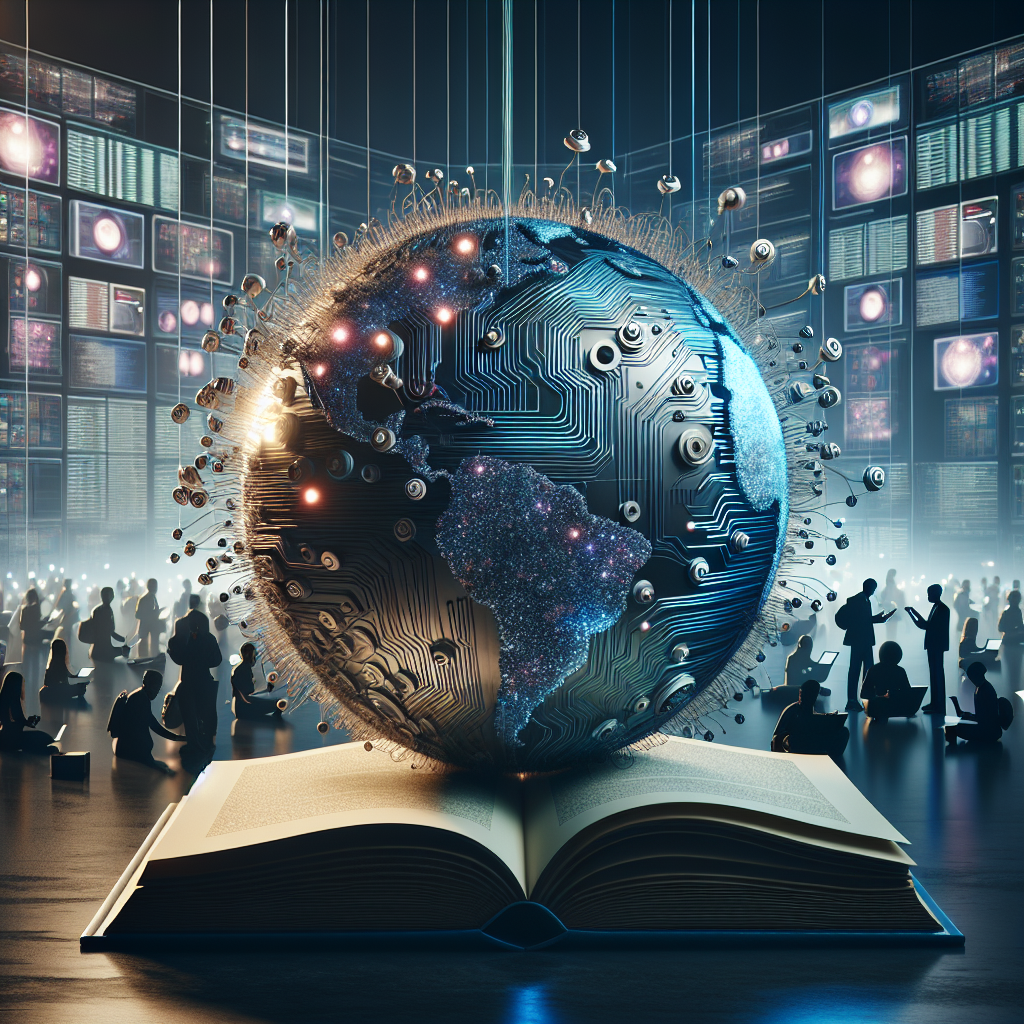Navigating the World of Technical Support: A Beginner’s Guide
Technical support is an essential service that helps users troubleshoot and resolve technology-related issues. Whether you are dealing with a malfunctioning computer, a software glitch, or a network problem, having access to reliable technical support can make all the difference in getting your technology back up and running smoothly.
For beginners who are new to the world of technical support, it can be overwhelming to know where to start. With so many options available, from online forums to phone support, it’s important to understand the different ways you can get help when you need it.
One of the most common forms of technical support is phone support. This involves calling a support hotline and speaking with a live representative who can help you diagnose and troubleshoot your issue. Phone support is great for immediate assistance and can be particularly helpful for urgent problems that need to be resolved quickly.
Another popular form of technical support is online chat support. This involves chatting with a support agent in real-time via a messaging platform. Online chat support is convenient for users who prefer to communicate through text and can be a great way to get quick answers to your questions.
If you prefer a more self-service approach, many companies offer online knowledge bases and support forums where you can find answers to common technical issues. These resources often include step-by-step guides, troubleshooting tips, and frequently asked questions that can help you resolve your problem on your own.
For more complex technical issues, remote desktop support can be a valuable tool. With remote desktop support, a support agent can access your computer remotely and troubleshoot your issue directly on your machine. This can be particularly helpful for issues that are difficult to explain over the phone or through chat.
When seeking technical support, it’s important to be prepared with as much information as possible about your issue. This can include error messages, screenshots, and any troubleshooting steps you have already taken. The more information you can provide, the easier it will be for the support agent to help you resolve your problem.
In conclusion, navigating the world of technical support can be a daunting task for beginners. By understanding the different forms of support available and being prepared with the necessary information, you can effectively troubleshoot and resolve your technology-related issues. Whether you prefer phone support, online chat support, or self-service resources, there are plenty of options available to help you get the assistance you need.