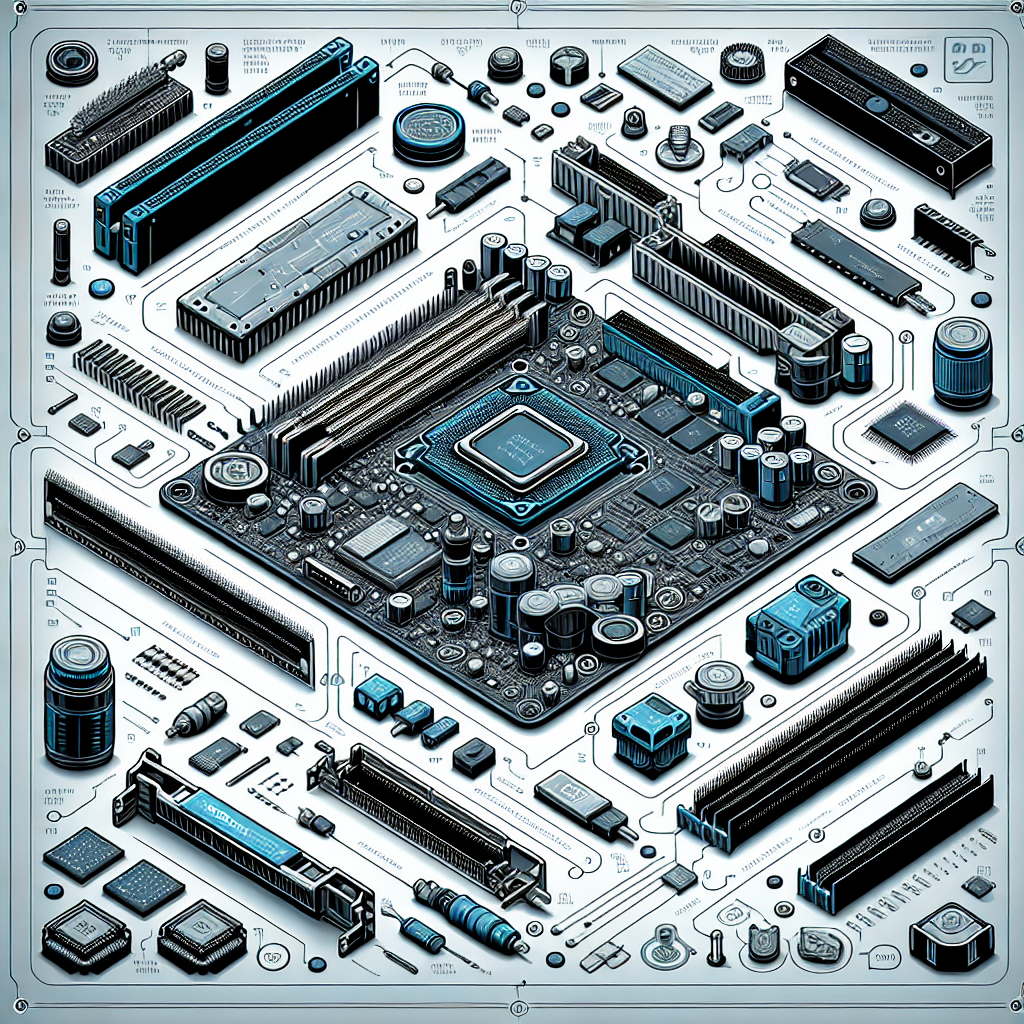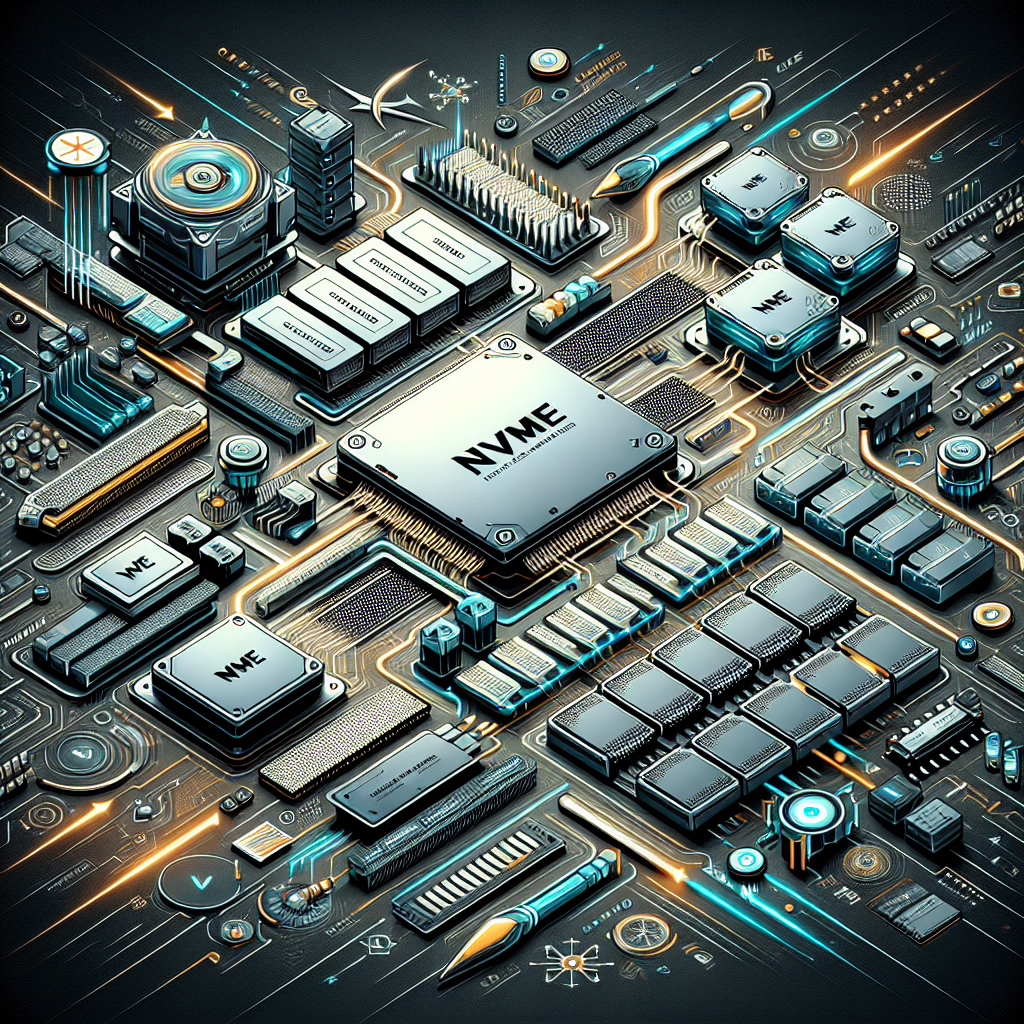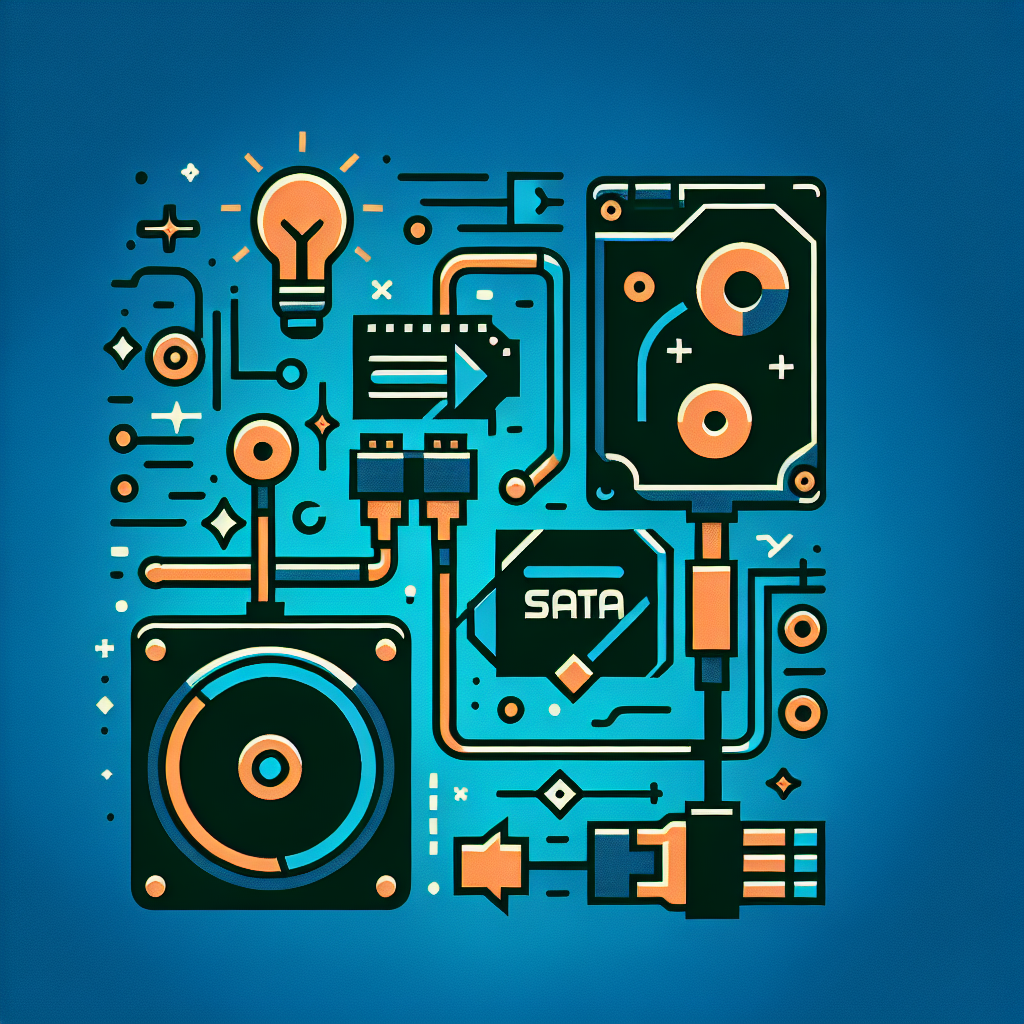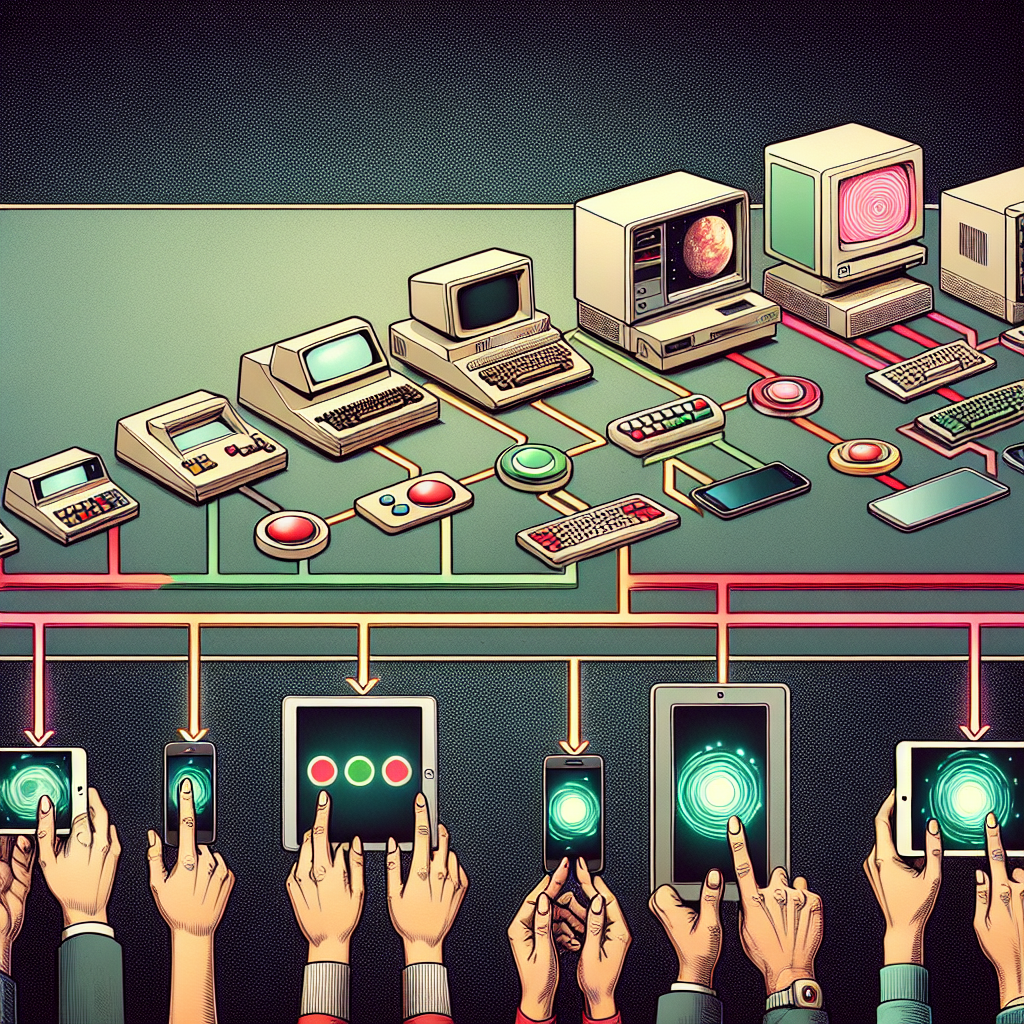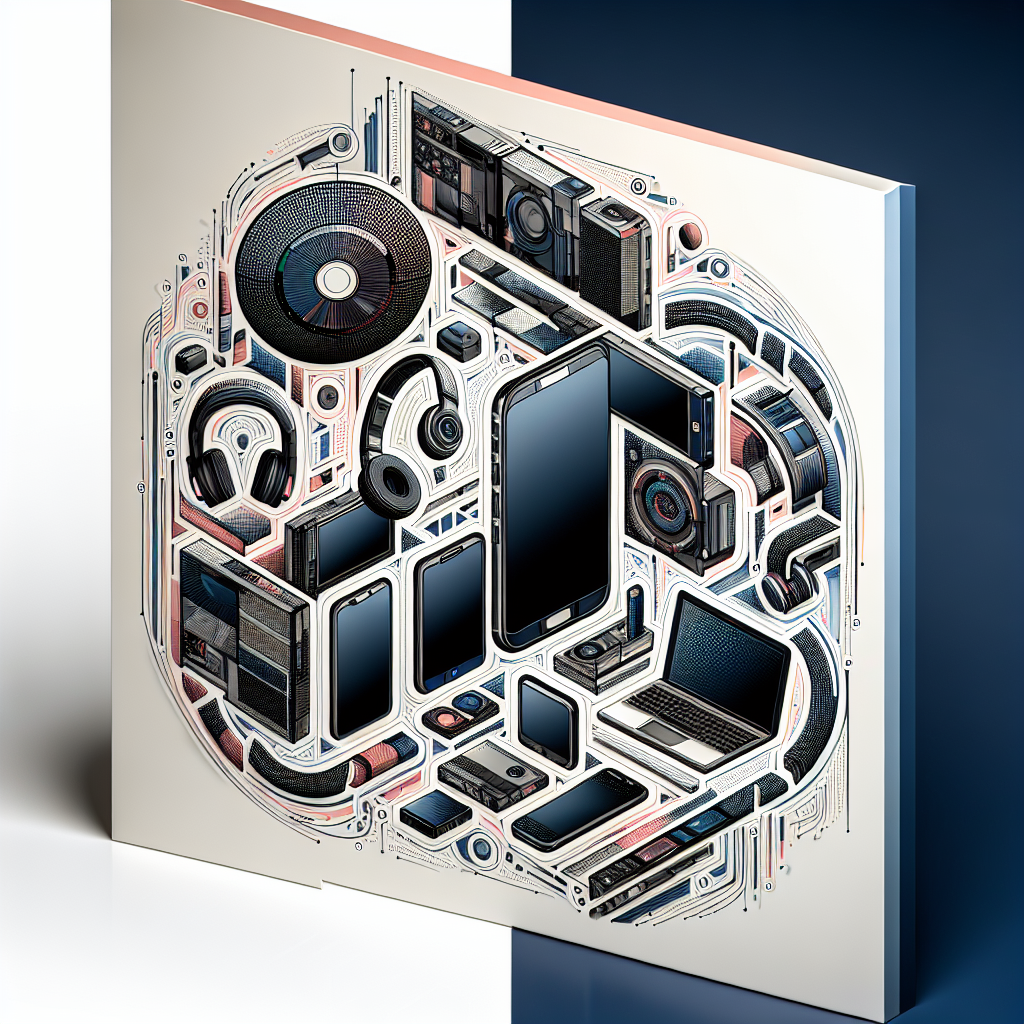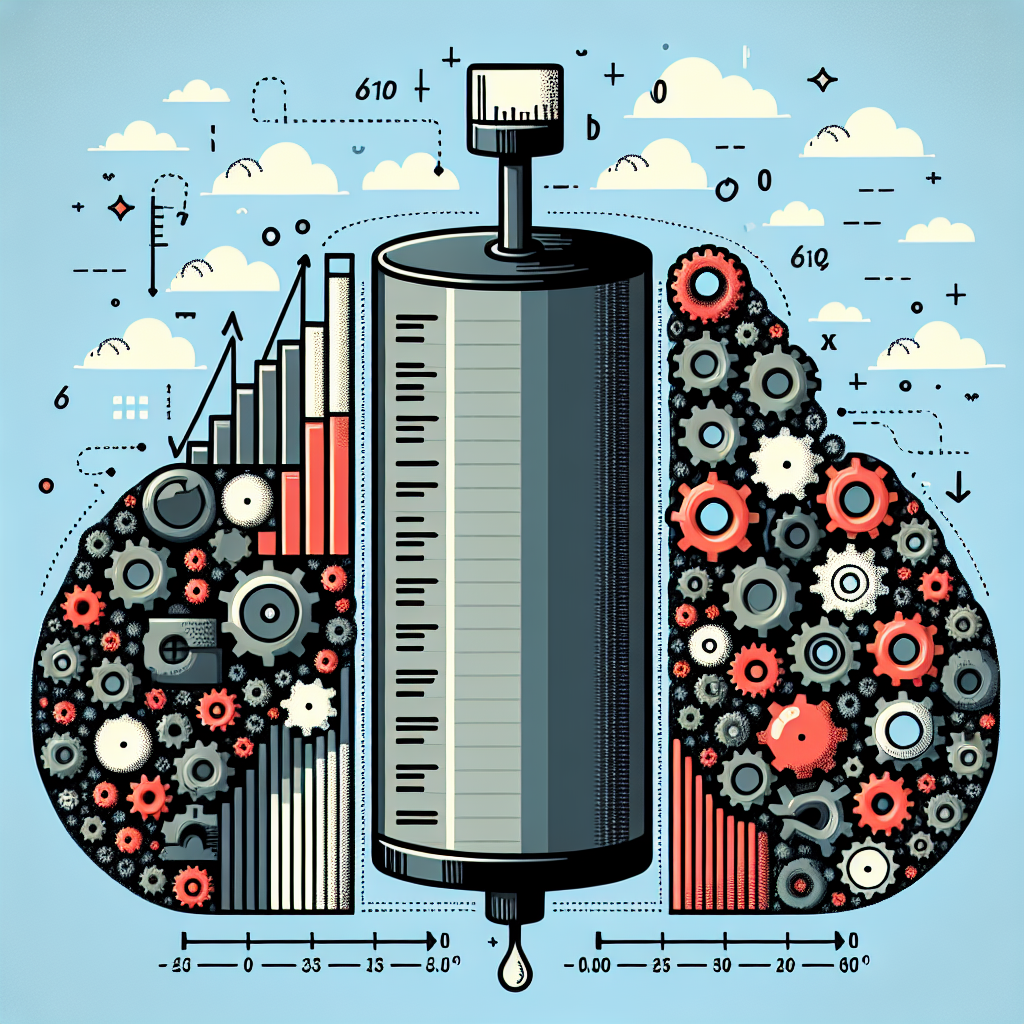Peripheral Component Interconnect Express, or PCIe, is a high-speed interface that connects a computer’s motherboard to its various components, such as graphics cards, storage devices, and network cards. PCIe has been around for over a decade, but with each new generation, it has become faster and more efficient. The latest generation of PCIe, PCIe 4.0, offers even faster data transfer speeds and improved performance compared to its predecessors.
One of the key features of PCIe 4.0 is its increased bandwidth. This allows for faster data transfer speeds between the motherboard and connected devices, making tasks such as gaming, video editing, and data storage much smoother and more efficient. PCIe 4.0 has a maximum theoretical bandwidth of 64 gigabytes per second, which is double that of PCIe 3.0.
Another important feature of PCIe 4.0 is its improved power efficiency. The new standard includes features such as advanced power management and dynamic power scaling, which help reduce power consumption and heat generation. This not only benefits the environment by reducing energy usage, but also helps improve the overall performance and longevity of connected devices.
In addition to faster data transfer speeds and improved power efficiency, PCIe 4.0 also offers better support for emerging technologies such as NVMe SSDs and high-speed networking devices. NVMe SSDs, for example, can take advantage of the increased bandwidth of PCIe 4.0 to deliver even faster read and write speeds, making them ideal for demanding applications such as video editing and gaming.
Overall, PCIe 4.0 is a significant upgrade over previous generations of the interface, offering improved performance, power efficiency, and support for emerging technologies. As more devices and components adopt the new standard, users can expect to see even faster and more efficient computing experiences. Whether you’re a gamer, content creator, or just a casual computer user, understanding PCIe and its latest generation is essential for getting the most out of your system.