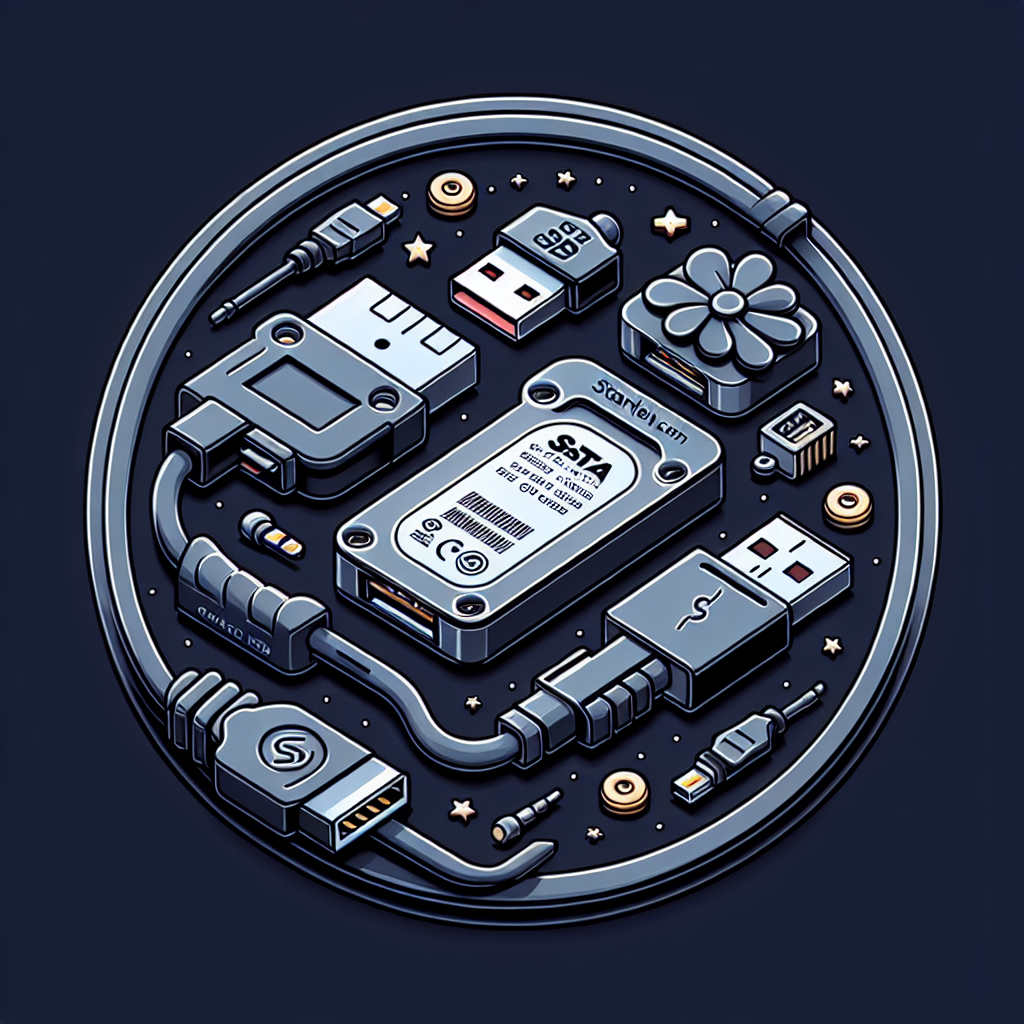In today’s digital age, it’s more important than ever to keep our files safe and secure. Whether it’s important work documents, precious family photos, or sensitive personal information, losing access to these files can be devastating. That’s why investing in an external hard drive with automatic backup and password protection is a smart choice.
External hard drives are portable devices that allow you to store large amounts of data outside of your computer’s internal storage. They offer a convenient way to back up your files and keep them safe from accidental deletion, hardware failures, and cyberattacks. Some external hard drives even come with built-in features like automatic backup and password protection to provide an added layer of security.
Here are some top external hard drives with automatic backup and password protection that you can consider:
1. Western Digital My Passport: The Western Digital My Passport is a popular choice for its reliability and security features. It comes with WD Backup software that allows you to schedule automatic backups of your files. You can also set up a password to protect your data from unauthorized access.
2. Seagate Backup Plus Slim: The Seagate Backup Plus Slim is another reliable option with automatic backup and password protection features. It comes with Seagate Dashboard software for easy file management and backup scheduling. You can also use the built-in encryption feature to secure your data with a password.
3. LaCie Rugged Mini: The LaCie Rugged Mini is a durable and rugged external hard drive that offers automatic backup and password protection. It comes with LaCie Backup Assistant software for easy file backup and LaCie Private-Public software for encrypting your data with a password.
4. Toshiba Canvio Advance: The Toshiba Canvio Advance is a budget-friendly option with automatic backup and password protection features. It comes with Toshiba Storage Security software for setting up a password to protect your files. You can also schedule automatic backups using the included software.
5. Samsung T5 Portable SSD: The Samsung T5 Portable SSD is a high-speed external hard drive with automatic backup and password protection. It comes with Samsung Portable SSD software for easy file backup and Samsung Secure Folder software for encrypting your data with a password.
In conclusion, keeping your files safe is important in today’s digital world. Investing in an external hard drive with automatic backup and password protection can help you protect your valuable data from loss or theft. Consider one of the top external hard drives mentioned above to keep your files secure and accessible at all times.