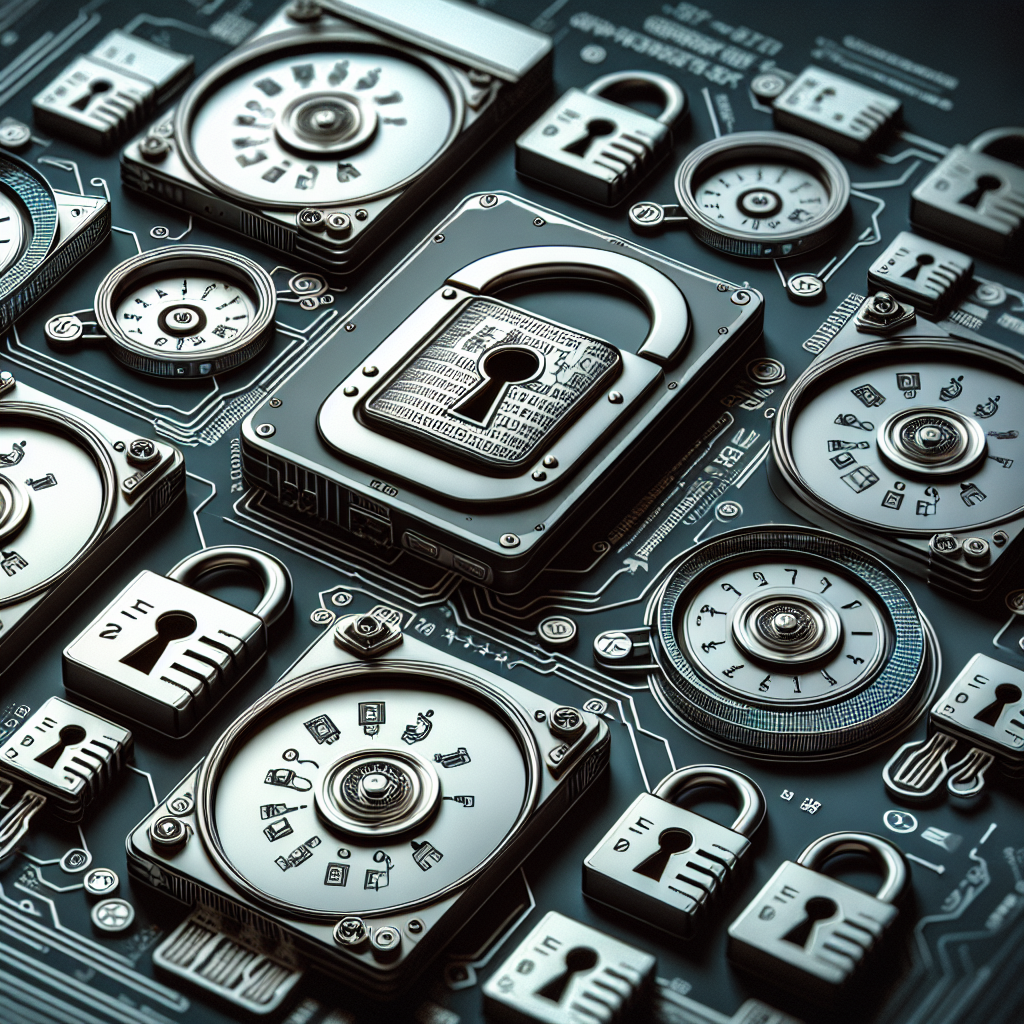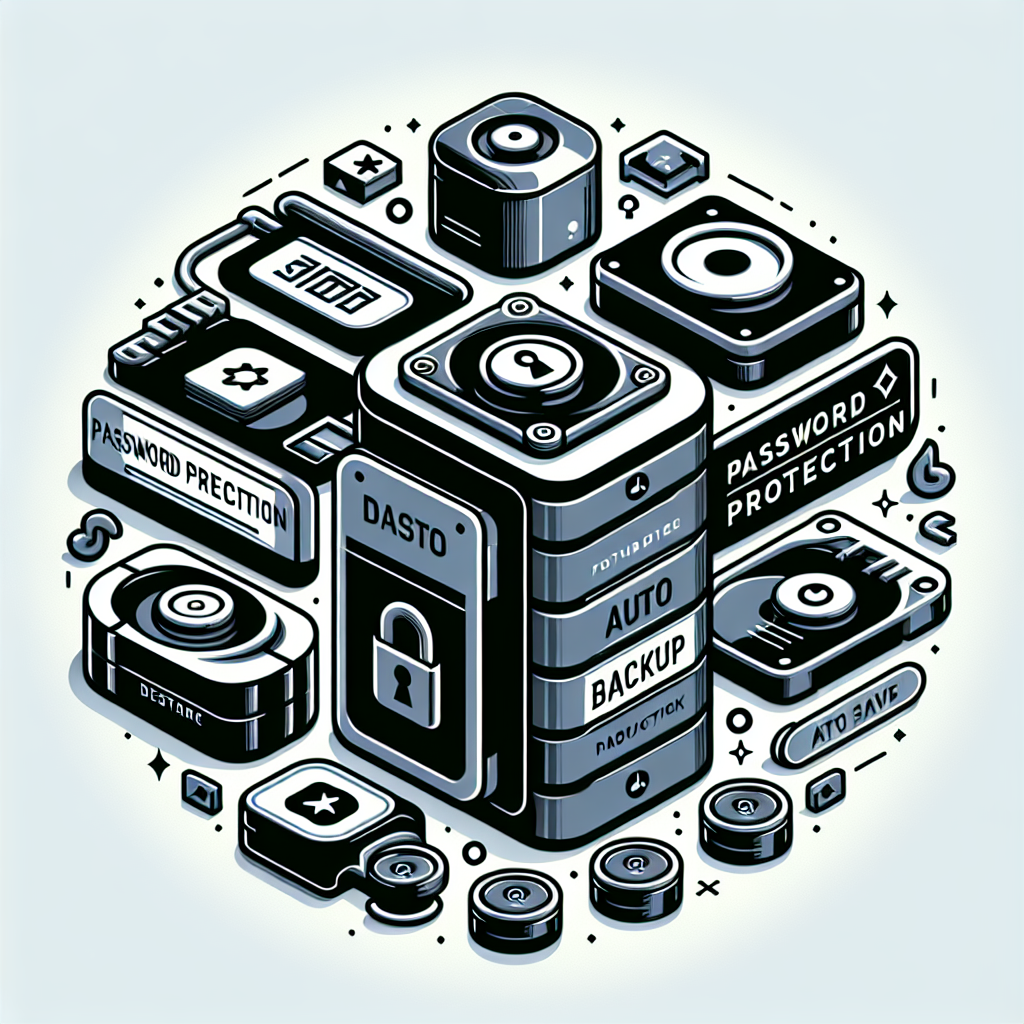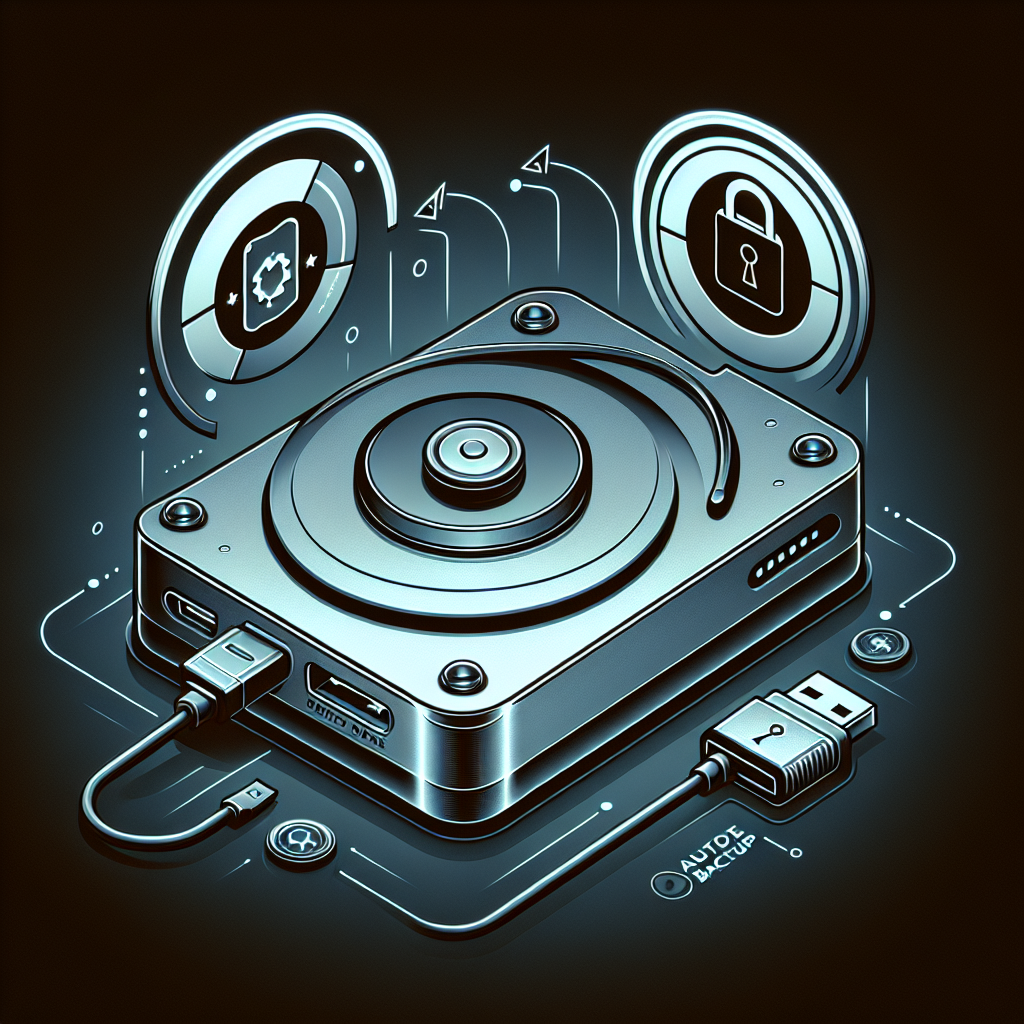In today’s digital age, the amount of data we store on our computers and external hard drives is constantly increasing. From important documents and photos to music and movies, our personal and professional lives are often stored on these devices. With the rise of cyber threats and data breaches, it has become more important than ever to ensure that our data is safe and secure.
One way to protect your data is by using external hard drives with password protection and auto backup software. These features help to keep your data safe from unauthorized access and ensure that it is regularly backed up in case of a hardware failure or other issue.
Password protection adds an extra layer of security to your external hard drive by requiring a password to access the data stored on it. This means that even if your hard drive is lost or stolen, your data will remain safe and secure. Password protection can also help to prevent unauthorized users from accessing your sensitive information.
Auto backup software automatically backs up your data at regular intervals, ensuring that you always have a recent copy of your files in case of a data loss event. This can be especially helpful in the event of a hardware failure, as you can quickly and easily restore your data from the backup.
By using an external hard drive with password protection and auto backup software, you can rest easy knowing that your data is safe and secure. These features help to protect your data from unauthorized access and ensure that it is always backed up and easily accessible. Whether you are a business professional storing important documents or a casual user storing personal photos and videos, investing in an external hard drive with these features is a smart decision to keep your data safe.