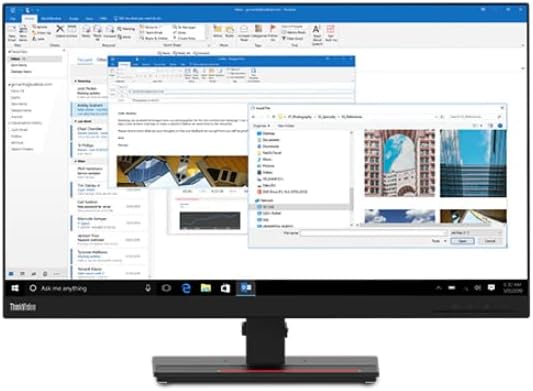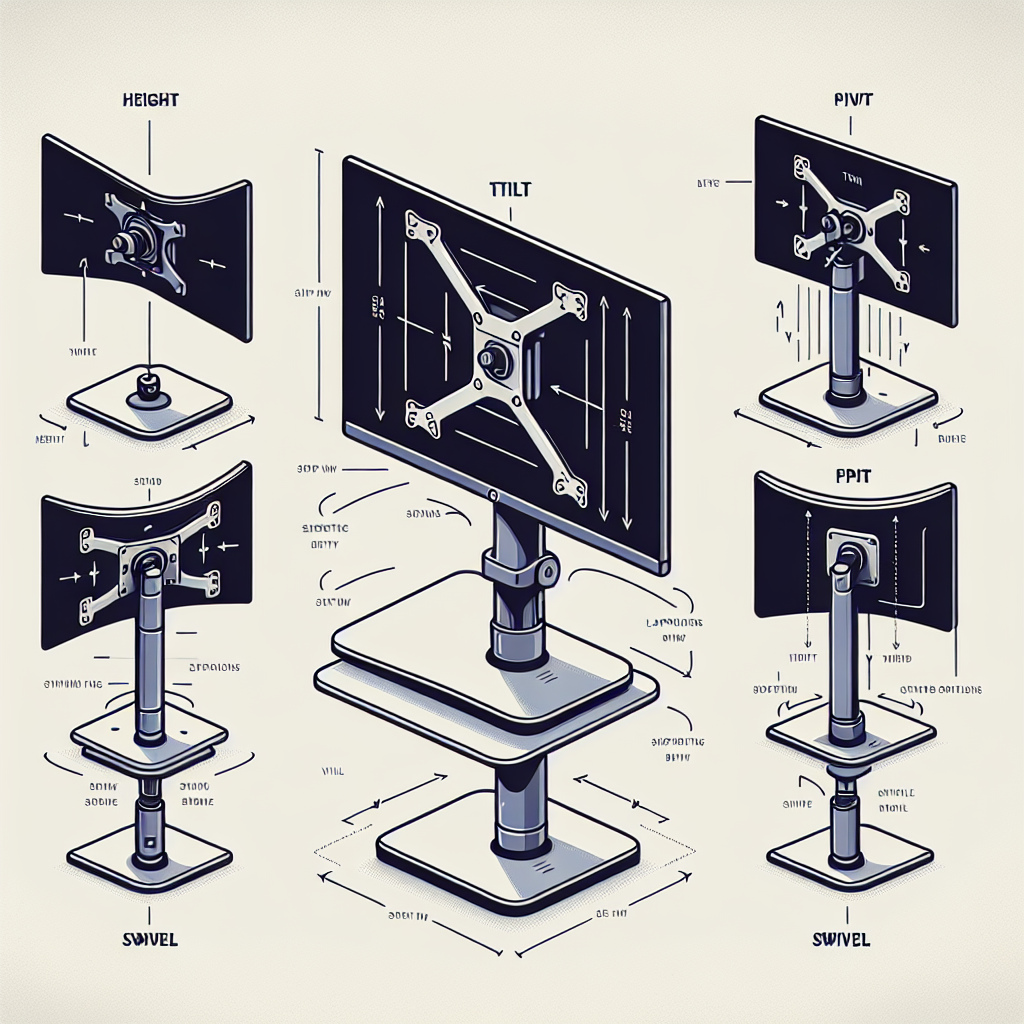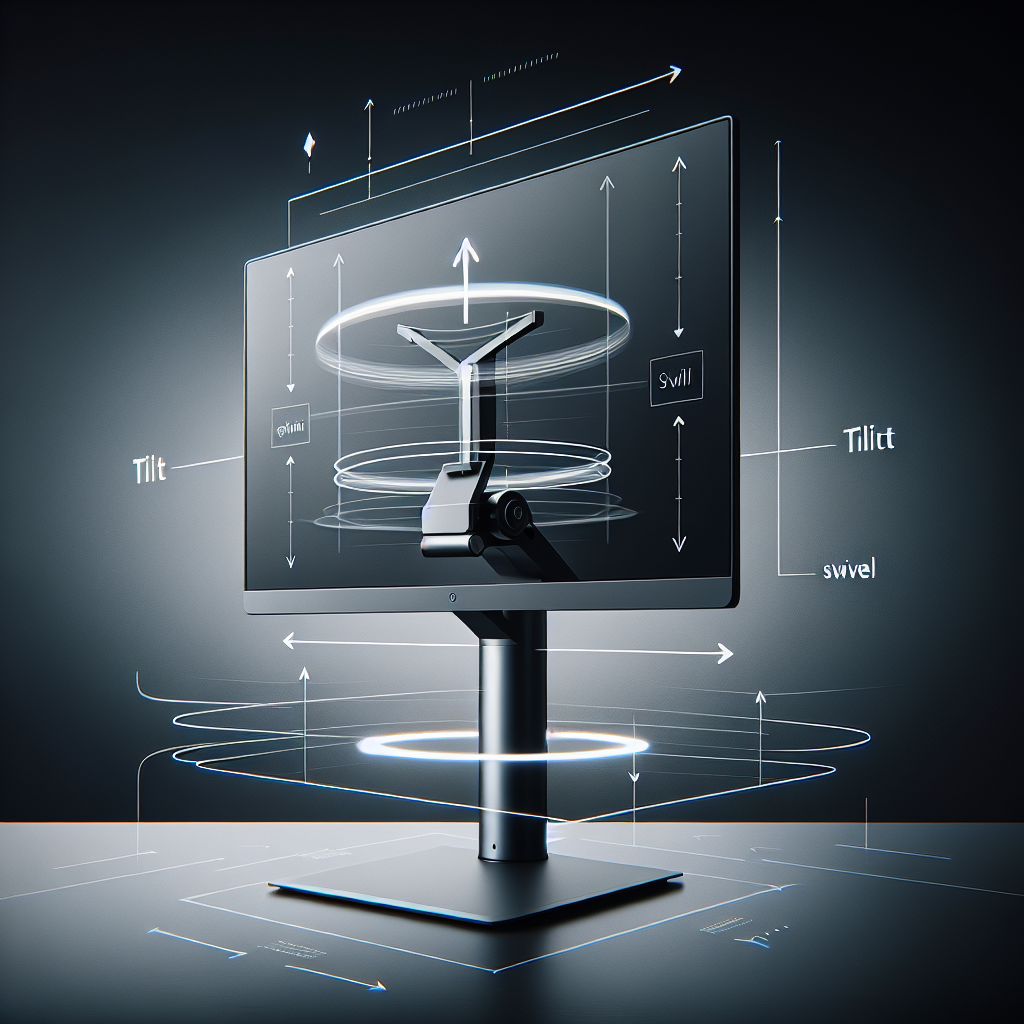Price: $999.99 – $892.75
(as of Jan 02,2025 02:07:28 UTC – Details)

Experience astounding speed with up to a blistering 480Hz refresh rate and 0.03ms response time on a 27″ QHD OLED monitor. Dive into immaculate OLED visuals with up to 98.5% of DCI-P3 color coverage and a 1,500,000:1 contrast ratio for stunning blacks and vibrant colors. With next gen connectivity via DisplayPort 2.1, enjoy ultra-fast data transfer supporting higher resolutions at fast refresh rates with razor-sharp visuals and zero lag. Adaptive sync technologies FreeSync Premium Pro and NVIDIA G-SYNC compatibility ensure tear-free, stutter-free performance, whether you’re on PC or next-gen consoles. Plus, the UltraGear’s 2-year OLED limited warranty and OLED Care features give you peace of mind, keeping your UltraGear monitor in top shape. Designed and built for gamers, the monitor’s virtually bezel-less screen brings you into the action while the RBG backlighting creates the mood for the centerpiece of your ultimate battlestation. ¹Requires graphics card that supports DisplayPort 2.1 to achieve up to 480Hz refresh rate support. Actual refresh rates may vary depending on computer graphics specifications and configurations.
²Headphones sold separately. For DTS patents, see http://patents.dts.com. Manufactured under license from DTS, Inc. or its affiliates. DTS trademarks and logos are registered trademarks or trademarks of DTS, Inc. in the United States and other countries. ALL RIGHTS RESERVED.
27” OLED Brilliance with up to 480Hz of Game-Changing Speed – Experience ultra-smooth, tear-free gameplay with up to 480Hz refresh rate and 0.03ms response time on a bright 27” QHD OLED display. React instantly, spot every detail, and outpace your opponents in every frame with unbeatable speed and clarity.
Unleash Next-Gen Speed with Future-Ready DisplayPort 2.1 – DisplayPort 2.1 delivers ultra-fast data speeds for flawless 480Hz gameplay. Enjoy sharper visuals with higher resolution support, virtually zero lag, and instant responsiveness, giving you the edge to dominate.The monitor also has two HDMI 2.1 ports and USB 3.0 connectivity (1 upstream / 3 downstream)
Bright Picture. Deep Blacks, Brilliant Detail: OLED Gaming FTW – Get lost in vivid visuals with OLED technology, delivering exceptional brightness, up to 98.5% of DCI-P3 color coverage, a 1.5M:1 contrast ratio, and DisplayHDR True Black 400. Every gaming scene pops with deep blacks, brilliant highlights, and cinematic color.
Ultimate Frame Sync: FreeSync Premium Pro & G-SYNC Compatible – Say goodbye to screen tearing and stutter. With AMD FreeSync Premium Pro and NVIDIA G-SYNC compatibility, this OLED monitor delivers ultra-smooth, tear-free visuals, giving you perfect frame sync across PC and next-gen console gaming.
Seamless Display, and Adjustable to Gamer Specs – Dive into gameplay on the virtually borderless 27” OLED screen. The slim-profile display has adjustable height, tilt, swivel and pivot controls that let you customize your view, while RGB hexagonal backlighting amps up your battle station, making every session a vibe.
Unlock Your Potential with Advanced Gaming Features – Dynamic Action Sync reduces input lag for real-time response. Black Stabilizer brightens dark scenes to see what’s hidden. FPS Counter shows your real-time frame rate. Crosshair enhances precision for deadly accuracy.
4-Pole Jack & DTS HP:X: Gaming Audio Unleashed – Experience lifelike 3D audio with DTS Headphone2, pushing out spatial sound to make you feel even more part of the game. The 4-pole headphone jack combines stereo audio and mic input, delivering crisp sound and clear game-play comms through a single connection.
Up to 98.5% DCI-P3 Color Coverage – With up to 98.5% DCI-P3 color spectrum coverage, the OLED display brings HDR games to life, delivering vibrant, colors for stunning visual realism in every frame.
Low Glare, More Focus: Play Without Distractions – Stay in the zone with an OLED screen that’s designed to minimize glare and reflections. The anti-glare surface reduces light distractions, so you can keep your attention where it matters—on every move, every target, and every win.
OLED Protection: 2-Year Limited Warranty & Panel – Rest easy knowing your OLED monitor is built to last. The 2-year limited warranty covers key components, including the OLED panel. And OLED Care tools such as pixel cleaning keep your display sharp, for reliable top-tier performance. Please see Warranty Information on this page for all warranty details.Care Tools –
Introducing the LG 27GX790A-B 27-inch Ultragear OLED Gaming Monitor – the ultimate gaming experience!
Experience gaming like never before with the LG 27GX790A-B. Featuring a stunning QHD resolution, this monitor delivers crystal-clear visuals that will immerse you in your favorite games. With a blazing fast 480Hz refresh rate and a lightning-fast 0.03ms response time, you’ll never miss a beat in even the most intense gaming sessions.
Equipped with DisplayPort 2.1, True Black 400 technology, NVIDIA G-Sync, and AMD FreeSync Premium Pro, the LG 27GX790A-B ensures smooth, tear-free gameplay with stunning color accuracy. Whether you’re a competitive gamer or a casual player, this monitor has everything you need to take your gaming to the next level.
The LG 27GX790A-B also features HDMI, DP, and USB ports for easy connectivity to your favorite devices. And with a versatile tilt, height, swivel, and pivot stand, you can customize your setup for the perfect viewing angle every time.
Don’t settle for anything less than the best – upgrade to the LG 27GX790A-B 27-inch Ultragear OLED Gaming Monitor and experience gaming like never before.
#27GX790AB #27inch #Ultragear #OLED #Gaming #Monitor #QHD #480Hz #0.03ms #DisplayPort #True #Black #NVIDIA #GSync #AMD #FreeSync #Premium #Pro #HDMI #USB #TiltHeightSwivelPivot #Stand #Black,height/tilt/pivot/swivel stand