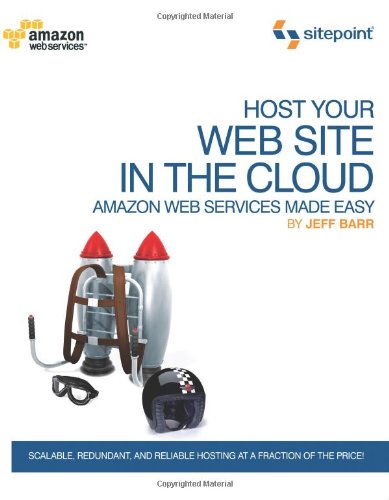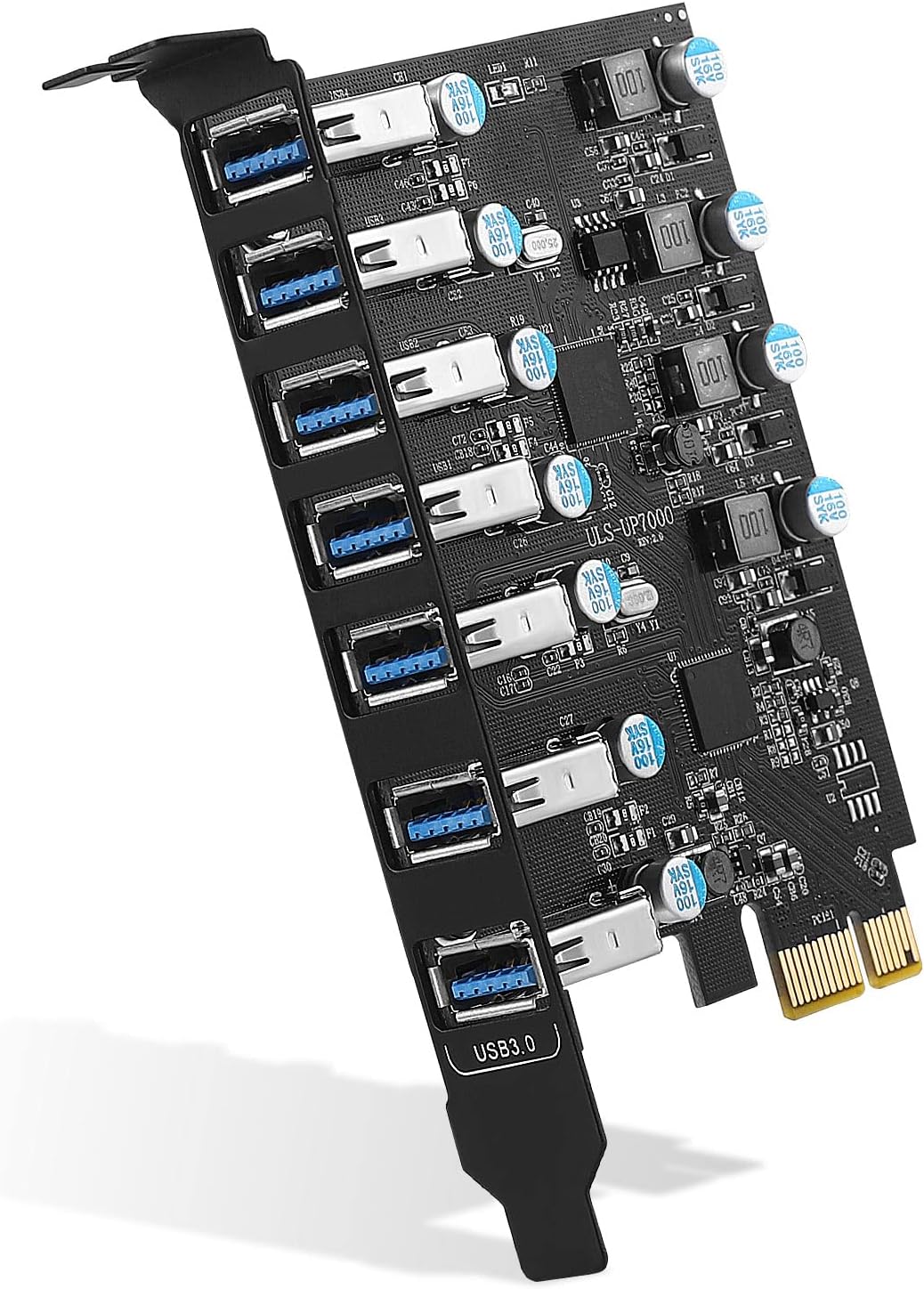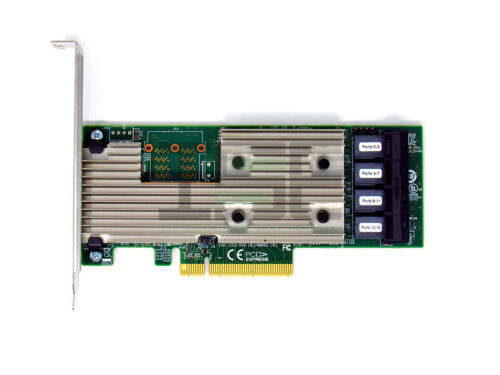Price: $19.99
(as of Nov 28,2024 08:21:02 UTC – Details)

Product advantages:
1. Add 7 ports on the desktop through the PCI Express slot,-each port has a maximum data transmission speed of 5Gbps to achieve fast connection.
2. Users do not need to plug in any additional power cords from the power supply.
3. The internal USB card provided from the motherboard through the PCI Express slot-to ensure a stable connection and improve data transmission speed. Will not lose the connection problem like an external USB Hub.
System Reqiurements:
Windows XP, Vista, 7, 8, 8.1, 10(32/64bit), Windows Server 2003, 2003R2, 2008, 2008R2, 2012, 2012R2, 2016, 2019(32/64bit),
MacOS,Linux. (Dell motherboard win10 and Win11 system, there may be compatibility problems, please carefully order)
NOTE:
1.Not equipped with Low-profile bracket.The overall size of the PCI-E card is 3.43(in) in length and 3.15 (in) in height,The height of the iron sheet is 0.71 (in),It doesn’t apply to small computers and server chassis, such as 1U and 2U.
2. After reviewing the product details,Please check the port size of the computer chassis baffle to avoid poor installation and excessively small PCI-E expansion cards.
3. Please make sure the power has been disconnected before installation
4. Do not use in a humid environment, otherwise it will affect the connection of the device.
5. If the product itself is damaged, it is still within the 360-day-warranty period, you can directly contact our Online support for maintenance.
Package:
– 1 x UP7000, 7 Ports(7 Type A)
– 1 x CD Driver
– 1 x User Manual
– 1 x Mounting Screw
【PCIe to USB Extension Card】The PCIe extension card extends 7 USB 3.0 Type-A ports from a PCIe 3.0 slot, upward compatible with x1, x4, x8 and x16 slot
【High-Speed Transmission Rate】Three USB Type-A ports share 5Gbps bandwidth together, and the rest four ports share another 5Gbps bandwidth, with total bandwidth up to 10Gbps. Each port supports transmitting data at a rate up to 5Gbps when used solely. Note:The actual transmission speed is limited by the setting of the device connected
【Widely Compatibility】The card is compatible with Windows 7/8/10/11 (32/64 bit) and Mac OS 10.8.2 and above. The card only requires installing a driver which you can download from our CD driver, when operating on Windows 7. Note: Windows XP,/Vista/7, Server,requires driver installation, Windows 10/11 and Mac OS and Linux don’t need drivers
【Stable to Use】The PCIe card is simple to install and draws power directly from the PCIe interface.The USB Type-A ports offer power up to 5W and the USB Type-C ports up to 15W. All ports feature short-circuit protection. Quick and easy installation, a simple solution for connecting to and using USB 3.0 devices on your standard desktop
【Easy to install】1.Turn off the computer power, then remove the cover from the computer case. 2.Find the corresponding PCI-E card slot. 3.Insert the card into a empty PCI Express slot. 4.Lock the screw
Customers say
Customers like the functionality, ease of installation, and value for money of the input output card. They mention it works perfectly, is easy to install and setup, and provides good bang for your buck. Some are also happy with the card size. However, some customers have reported issues with port coverage and fit.
AI-generated from the text of customer reviews
Looking to add more USB ports to your desktop PC? Check out our PCI-E to USB 3.0 7-Port Expansion Card! With 7 USB-A ports, this PCI Express add-in card is the perfect solution for expanding your desktop’s connectivity.
Simply install the card into an available PCI-E slot on your motherboard and enjoy high-speed USB 3.0 connectivity for all your devices. The internal USB3 hub converter ensures fast data transfer speeds and seamless performance.
Whether you need to connect multiple peripherals, external hard drives, or other USB devices, this expansion card has you covered. Say goodbye to the hassle of constantly swapping out cables and enjoy the convenience of having all your devices connected at once.
Upgrade your desktop PC with the PCI-E to USB 3.0 7-Port Expansion Card and streamline your workspace today!
#PCIE #USB #7Port7X #USBA #Expansion #CardPCI #Express #USB #Add #Card #Internal #USB3 #Hub #Converter #Desktop #Host #Card