Price: $39.00
(as of Nov 26,2024 22:20:17 UTC – Details)
- CorelDRAW 2024 – Vector illustration & page layout
- Corel PHOTO-PAINT 2024 – Image editing & pixel-based design program
- Corel Font Manager 2024 – Font exploration & management tool
- CorelDRAW Web – Browser-based graphic design
- CAPTURE – Screen capture tool
- AfterShot HDR – RAW photo editor
Content:
- 7000 clipart, digital images, and vehicle wrap templates
- 1000 high-resolution digital photos
- 1000+ TrueType & OpenType fonts
- 500+ professionally designed templates
- 600+ fountain, vector, & bitmap fills
- 150+ Painterly brushes
Internet connection is required to install and authenticate CorelDRAW Graphics Suite Windows and Mac, and to access some of the included software components, online features, and content.Minimum System Requirements: Windows:
- Windows 11 or Windows 10 (Version 21H2 or later), 64-bit, with latest updates
- Intel Core i3/5/7/9 or AMD Ryzen 3/5/7/9/Threadripper, EPYC
- OpenCL 1.2-enabled video card with 3+ GB VRAM
- 8GB RAM
- 5.5GB hard disk space for application and installation files
- Mouse, tablet or multi-touch screen
- 1280×720 screen resolution at 100% (96 dpi)
Mac:
- macOS Sonoma (14), Ventura (13) or macOS Monterey (12), with the latest revision
- Apple M1/2/3/Pro/Max or Multicore Intel processor
-
- AVX2 instruction set support or Apple silicon*
- OpenCL 1.2-enabled video card with 3+ GB VRAM
- 8GB RAM
- 3GB available hard disk space for application files (Solid-state drive recommended); Case-sensitive file systems are not supported
- 1280×800 screen resolution (1920×1200 rec.)
- Mouse or tablet
*The Painterly Brush tool requires AVX2 support, available in Intel Macs from 2014 onward.
Item model number : ESDCDGSW30SUBAZ
Date First Available : October 27, 2021
Manufacturer : Corel
ASIN : B09JLCL38D
New: Latest Pantone Dualities color palette, Enhanced Painterly Brush tool including exclusive settings and customizations, 50 free new brushes, and more
Subscriber-exclusives: cloud-based features and workflows, additional brushes, personalized learning, practice project recommendations, and additional templates
Complete professional graphics suite: Software includes graphics applications for vector illustration, layout, photo editing, font management, and more designed for your platform of choice
Affordable and flexible: Stay up to date with a budget-friendly subscription that offers exclusive features, content, enhancements, and support for the latest technologies
Design complex works of art: Add creative effects, and lay out brochures, multi-page documents, and more, with an expansive toolbox and asset management workflow
Powerful layer-based photo editing tools: Adjust color, fix imperfections, improve image quality with AI, and create HDR photos from RAW images
Design for print or web: Experience flawless publishing and output thanks to accurate color consistency, integrated Pantone Color Palettes, advanced printing options, and a collection of web graphics tools and presets
Extensive file support: Enjoy support for popular graphics, publishing, and image formats including AI, PSD, PDF, JPG, PNG, SVG, DWG, DXF, EPS, TIFF, HEIF, WebP, and many more
If you’re a professional graphic designer looking for top-of-the-line software, look no further than CorelDRAW Graphics Suite. With a 1-month subscription, you’ll have access to a powerful suite of tools for vector illustration, layout, and image editing.
Whether you’re working on a logo design, creating marketing materials, or editing photos, CorelDRAW has everything you need to bring your creative vision to life. Plus, with the ability to work on both PC and Mac, you can seamlessly switch between devices without missing a beat.
Don’t settle for anything less than the best when it comes to your graphic design software. Try CorelDRAW Graphics Suite today and see why professionals around the world trust it for their most important projects. Download it now and start creating amazing designs!
#CorelDRAW #Graphics #Suite #Month #Subscription #Graphic #Design #Software #Professionals #Vector #Illustration #Layout #Image #Editing #PCMac #Download
![CorelDRAW Graphics Suite | 1 Month Subscription | Graphic Design Software for Professionals | Vector Illustration, Layout, and Image Editing [ PC/Mac Download]](https://ziontechgroup.com/wp-content/uploads/2024/11/719fDNTMzL._AC_SL1500_.jpg)





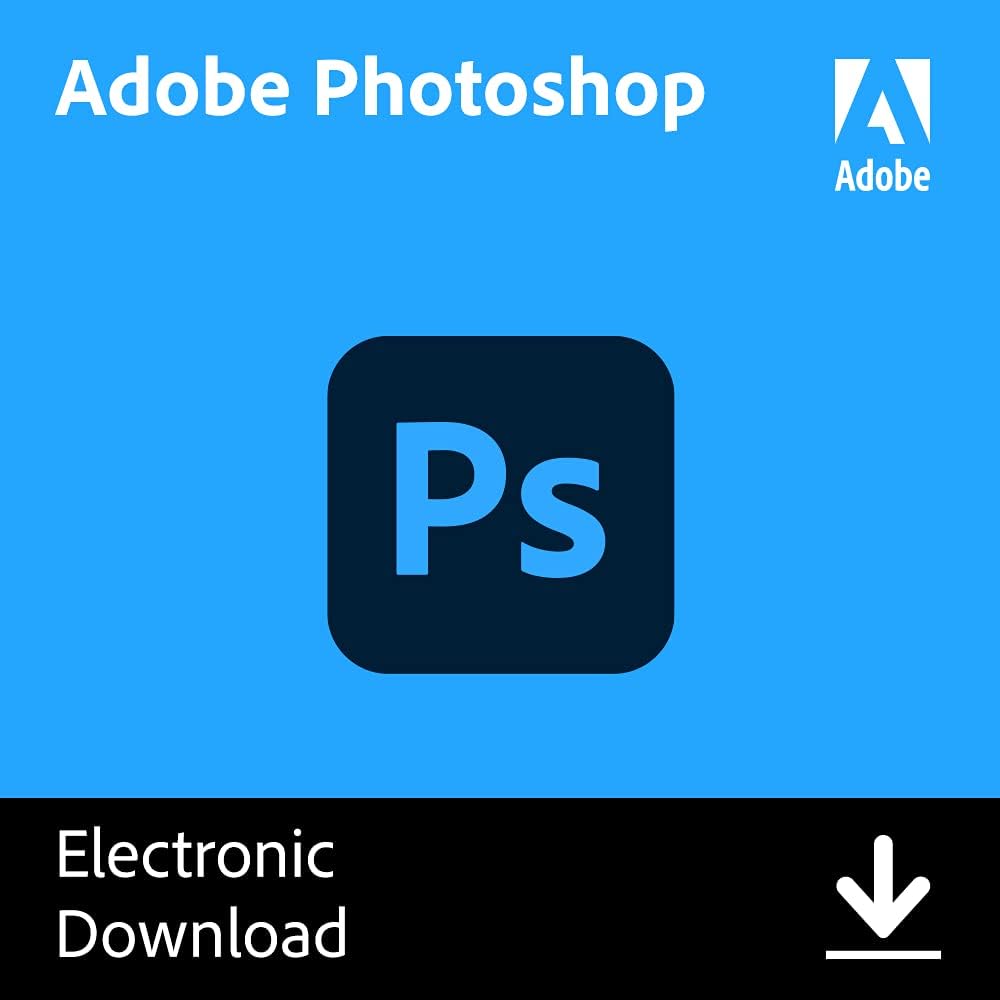




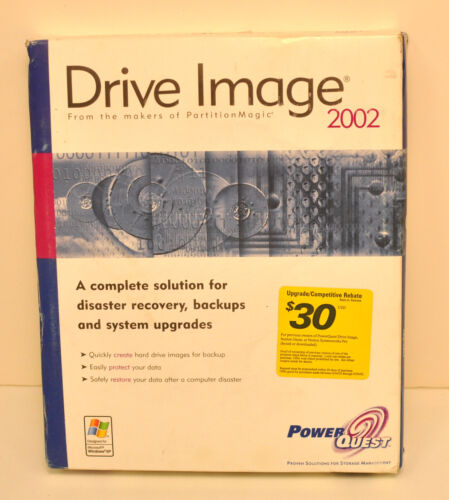



![CorelDRAW Graphics Suite | 1 Year Subscription | Graphic Design Software for Professionals | Vector Illustration, Layout, and Image Editing [PC/Mac Download]](https://ziontechgroup.com/wp-content/uploads/2024/11/71cz4QLIMML._AC_SL1500_.jpg)

