Your cart is currently empty!
Tag: Include

Key Components to Include in a Comprehensive Data Center Inspection Checklist
A data center is a critical component of any organization’s IT infrastructure. It houses the servers, storage devices, and networking equipment that power the organization’s digital operations. To ensure that a data center is operating efficiently and effectively, regular inspections are necessary. A comprehensive data center inspection checklist is essential for identifying potential issues and ensuring that the data center is running smoothly. Here are some key components to include in a comprehensive data center inspection checklist:1. Physical Security: The first component to include in a data center inspection checklist is physical security. This includes checking the access controls, surveillance cameras, and security guards to ensure that unauthorized personnel cannot access the data center.
2. Cooling and HVAC Systems: Proper cooling is essential for maintaining the optimal operating temperature of the servers and other equipment in the data center. The inspection checklist should include checking the HVAC systems, air conditioning units, and airflow patterns to ensure that the data center is adequately cooled.
3. Power Supply: A reliable power supply is critical for keeping the data center up and running. The checklist should include inspecting the UPS (uninterruptible power supply) systems, generators, and power distribution units to ensure that there are no issues with the power supply.
4. Fire Suppression Systems: Fire suppression systems are crucial for protecting the data center from fire damage. The inspection checklist should include checking the fire alarms, smoke detectors, sprinkler systems, and other fire suppression equipment to ensure that they are in good working order.
5. Cable Management: Proper cable management is essential for maintaining a clean and organized data center. The checklist should include inspecting the cable trays, racks, and conduits to ensure that cables are properly organized and labeled.
6. Environmental Monitoring: Environmental monitoring systems are important for detecting and alerting staff to changes in temperature, humidity, and other environmental factors that could affect the data center. The inspection checklist should include checking the sensors and monitoring systems to ensure that they are functioning properly.
7. Disaster Recovery Plans: A comprehensive data center inspection checklist should also include reviewing the organization’s disaster recovery plans. This includes checking the backup systems, data replication processes, and off-site storage facilities to ensure that the data center is prepared for any potential disasters.
8. Documentation: Finally, the inspection checklist should include reviewing the documentation related to the data center, including equipment manuals, maintenance logs, and service contracts. This will help ensure that all equipment is properly maintained and serviced according to the manufacturer’s recommendations.
In conclusion, a comprehensive data center inspection checklist is essential for ensuring that the data center is operating efficiently and effectively. By including the key components outlined above, organizations can identify potential issues, address them promptly, and maintain the reliability and security of their data center operations.

Key Components to Include in a Data Center Inspection Checklist
A data center is a critical component of any organization’s infrastructure, housing servers, storage systems, networking equipment, and other essential hardware. Regular inspections of the data center are crucial to ensure optimal performance and efficiency. A comprehensive data center inspection checklist can help identify potential issues before they escalate into costly problems. Here are some key components to include in a data center inspection checklist:1. Physical Security: The first thing to check in a data center inspection is the physical security measures in place. This includes access control systems, surveillance cameras, security guards, and locks on doors and cabinets. Ensure that only authorized personnel have access to the data center to prevent unauthorized entry and potential data breaches.
2. Environmental Monitoring: It is essential to monitor the temperature, humidity, and airflow in the data center to prevent equipment overheating and downtime. Check that the HVAC system is functioning properly, and there are no hot or cold spots in the room. Also, make sure that there are adequate fire suppression systems in place to protect against potential fires.
3. Power Distribution: A reliable power supply is crucial for the uninterrupted operation of the data center. Check the power distribution units (PDUs), uninterruptible power supply (UPS) systems, and backup generators to ensure they are working correctly. Verify that there are no overloaded circuits and that power redundancy is in place to prevent power outages.
4. Cooling Systems: In addition to monitoring the temperature in the data center, it is essential to check the cooling systems, such as air conditioning units and raised floor cooling systems. Make sure that the cooling systems are properly maintained and that there are no obstructions blocking airflow to the equipment.
5. Cable Management: Proper cable management is essential to prevent cable congestion, which can lead to airflow restrictions and equipment damage. Check that cables are organized neatly and labeled correctly to facilitate troubleshooting and maintenance.
6. Equipment Maintenance: Regular maintenance of servers, storage systems, and networking equipment is crucial to ensure optimal performance. Check that all equipment is clean, free of dust, and properly configured. Inspect for any signs of wear and tear, such as loose cables or failing components, and address them promptly.
7. Disaster Recovery Plan: A data center inspection checklist should also include a review of the disaster recovery plan. Ensure that there are backup procedures in place, such as data replication, offsite backups, and failover systems, to protect against data loss in the event of a disaster.
By including these key components in a data center inspection checklist, organizations can proactively monitor and maintain their data center infrastructure to ensure optimal performance and reliability. Regular inspections and preventive maintenance can help prevent costly downtime and data loss, ultimately improving the overall efficiency of the data center.

USB Router Fan, Include 1000mm Extension Cable with 3-Speed Adjustable Controller, Cooling Case Fan for Receiver DVR Xbox TV Box Router 120mm x 25mm 5V USB Power
Price: $10.99
(as of Nov 20,2024 05:18:01 UTC – Details)Product Description














Package Dimensions : 5.75 x 5.47 x 2.52 inches; 10.55 ounces
Item model number : ANX-DC12025-5VU-001
Date First Available : June 26, 2024
Manufacturer : ANEXT
ASIN : B0D2XP267D【1000mm Extension Cable, Heat Dissipation for Multiple Scenarios】Router fans with a 1000mm extension cable are equipped with a 3-speed controller to dissipate heat effectively for devices at various angles and positions, unrestricted by the cable length.
【Easy Access to Power Source】Equipped with a 1000mm extension cable (total length 1500mm), there is no need to worry about the power supply port being too far from the device, preventing normal operation.
【Adjustable 3-speed controller】ANEXT Router Fan includes a controller that offers 3-speed adjustment options: 1100/1300/1500 RPM to meet diverse needs. The high-speed mode delivers strong airflow (42.85 CFM) for effective heat dissipation, while the low-speed mode reduces noise to 21.5 dBA, making it ideal for maintaining a quiet atmosphere.
【20mm Support Feet with Silicone Bottom Pads】Each router fan features 4 20mm support feet to enhance air circulation.
【DC 3.5V ~ 5V USB Port】Equipped with a DC 3.5V ~ 5V USB port, the ANEXT router fan is designed for straightforward plug-and-play functionality into any USB port. This versatility makes it suitable for use at home, in the office, or with entertainment and other small devices.
Introducing the USB Router Fan: Keep Your Devices Cool and Running Smoothly!Are you tired of your router or other electronic devices overheating and slowing down? Look no further than the USB Router Fan with 1000mm Extension Cable and 3-Speed Adjustable Controller. This cooling case fan is perfect for keeping your receiver, DVR, Xbox, TV box, or router at the optimal temperature for peak performance.
The USB Router Fan measures 120mm x 25mm and is powered by a 5V USB connection, making it easy to install and use. The included extension cable allows you to place the fan in the perfect position for maximum cooling effect. Plus, with the 3-speed adjustable controller, you can customize the fan speed to suit your needs.
Don’t let your devices suffer from heat-related issues any longer. Invest in the USB Router Fan today and keep everything running smoothly and efficiently. Say goodbye to overheating problems and hello to improved performance!
#USB #Router #Fan #Include #1000mm #Extension #Cable #3Speed #Adjustable #Controller #Cooling #Case #Fan #Receiver #DVR #Xbox #Box #Router #120mm #25mm #USB #Power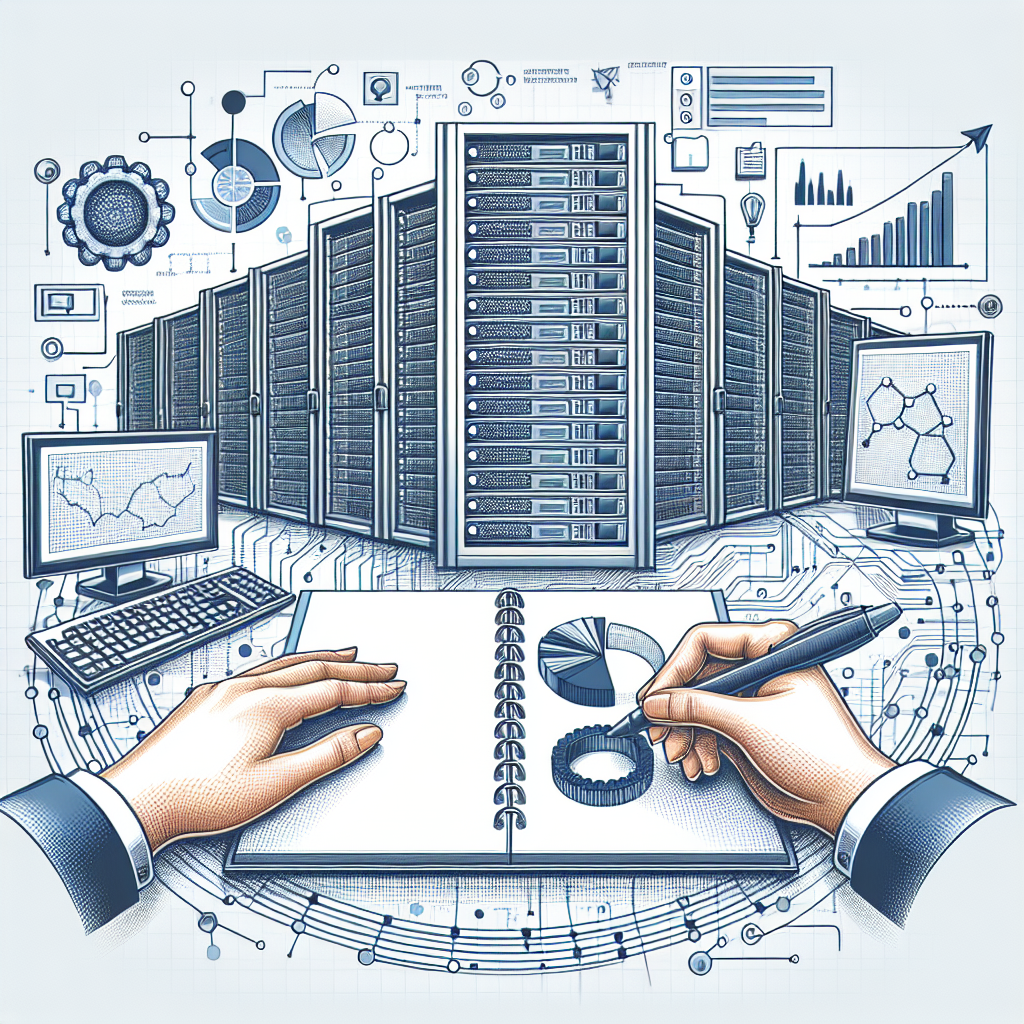
Key Elements to Include in Data Center Documentation
Data center documentation is crucial for ensuring that a data center runs smoothly and efficiently. It serves as a reference guide for technicians, administrators, and other personnel who are responsible for managing and maintaining the data center. Without proper documentation, it can be difficult to troubleshoot issues, make changes, or perform routine maintenance tasks. In this article, we will discuss key elements that should be included in data center documentation.1. Physical Layout: One of the most important elements of data center documentation is the physical layout of the data center. This should include detailed floor plans, rack diagrams, and equipment inventory lists. This information is essential for understanding how the data center is organized and where specific equipment is located.
2. Network Diagrams: Network diagrams are another crucial element of data center documentation. These diagrams should outline the network topology, including connections between servers, switches, routers, and other networking equipment. This information is vital for troubleshooting network issues and planning for future network upgrades.
3. Equipment Inventory: An equipment inventory list should detail all hardware and software components in the data center, including servers, storage devices, networking equipment, and power distribution units. This list should include information such as make and model, serial numbers, warranty information, and maintenance schedules.
4. Standard Operating Procedures: Standard operating procedures (SOPs) should be documented for common data center tasks such as server provisioning, backup and recovery, and equipment maintenance. These procedures help ensure consistency and efficiency in data center operations.
5. Change Management Procedures: Change management procedures outline how changes to the data center environment should be planned, approved, and implemented. This helps prevent disruptions and ensures that changes are properly documented and communicated to all relevant stakeholders.
6. Disaster Recovery Plan: A disaster recovery plan is essential for ensuring the continuity of operations in the event of a disaster. This plan should outline procedures for data backup and recovery, as well as contingency plans for power outages, equipment failures, and other emergencies.
7. Security Policies: Data center security policies should be documented to ensure that sensitive information is protected from unauthorized access. This includes policies for physical security, access control, and data encryption.
8. Vendor Contacts: Contact information for vendors and service providers should be included in data center documentation. This information is essential for troubleshooting issues, ordering replacement parts, and scheduling maintenance tasks.
In conclusion, data center documentation is a critical component of data center management. By including key elements such as physical layout, network diagrams, equipment inventory, standard operating procedures, change management procedures, disaster recovery plan, security policies, and vendor contacts, data center personnel can effectively manage and maintain the data center environment. Proper documentation ensures that data center operations run smoothly and efficiently, leading to improved reliability and uptime for critical business operations.

Key Components to Include in Your Data Center SLA
A Service Level Agreement (SLA) is a crucial document that outlines the expectations and responsibilities between a data center provider and their client. It serves as a contract that defines the level of service that will be provided and the consequences if those standards are not met. When creating a data center SLA, there are several key components that should be included to ensure that both parties are on the same page and that the data center operates efficiently and effectively.1. Service Scope: The SLA should clearly define the services that will be provided by the data center, including details such as server hosting, network connectivity, security measures, and disaster recovery plans. It should also outline any limitations on services and specify what is not included in the agreement.
2. Service Levels: The SLA should establish measurable service levels that the data center must meet, such as uptime percentages, response times for support tickets, and recovery times in case of a disaster. These service levels should be realistic and achievable, taking into account factors such as maintenance schedules and potential risks.
3. Performance Monitoring: The SLA should outline how performance will be monitored and measured, including the tools and metrics that will be used to track service levels. This could include network monitoring software, server uptime reports, and regular performance reviews.
4. Maintenance and Upgrades: The SLA should detail how maintenance and upgrades will be handled, including scheduled downtime windows, notification procedures, and contingency plans in case of unexpected issues. It should also specify how upgrades will be managed to minimize disruption to the client’s operations.
5. Security and Compliance: The SLA should address security measures that will be implemented to protect the client’s data, such as firewalls, encryption protocols, and access controls. It should also outline any compliance requirements that the data center must adhere to, such as HIPAA or GDPR regulations.
6. Support and Escalation Procedures: The SLA should include details about the support services that will be provided, including the hours of operation, contact methods, and response times for different types of issues. It should also specify escalation procedures for unresolved issues, including how and when higher levels of support will be engaged.
7. Reporting and Communication: The SLA should outline how reporting and communication will be handled between the data center provider and the client, including regular status updates, performance reports, and incident notifications. It should also specify how issues will be tracked and resolved, including the creation of a ticketing system for tracking support requests.
By including these key components in your data center SLA, you can ensure that both parties have a clear understanding of their roles and responsibilities, and that the data center operates smoothly and efficiently. A well-written SLA can help prevent misunderstandings and disputes, and build a strong foundation for a successful partnership between the data center provider and their clients.
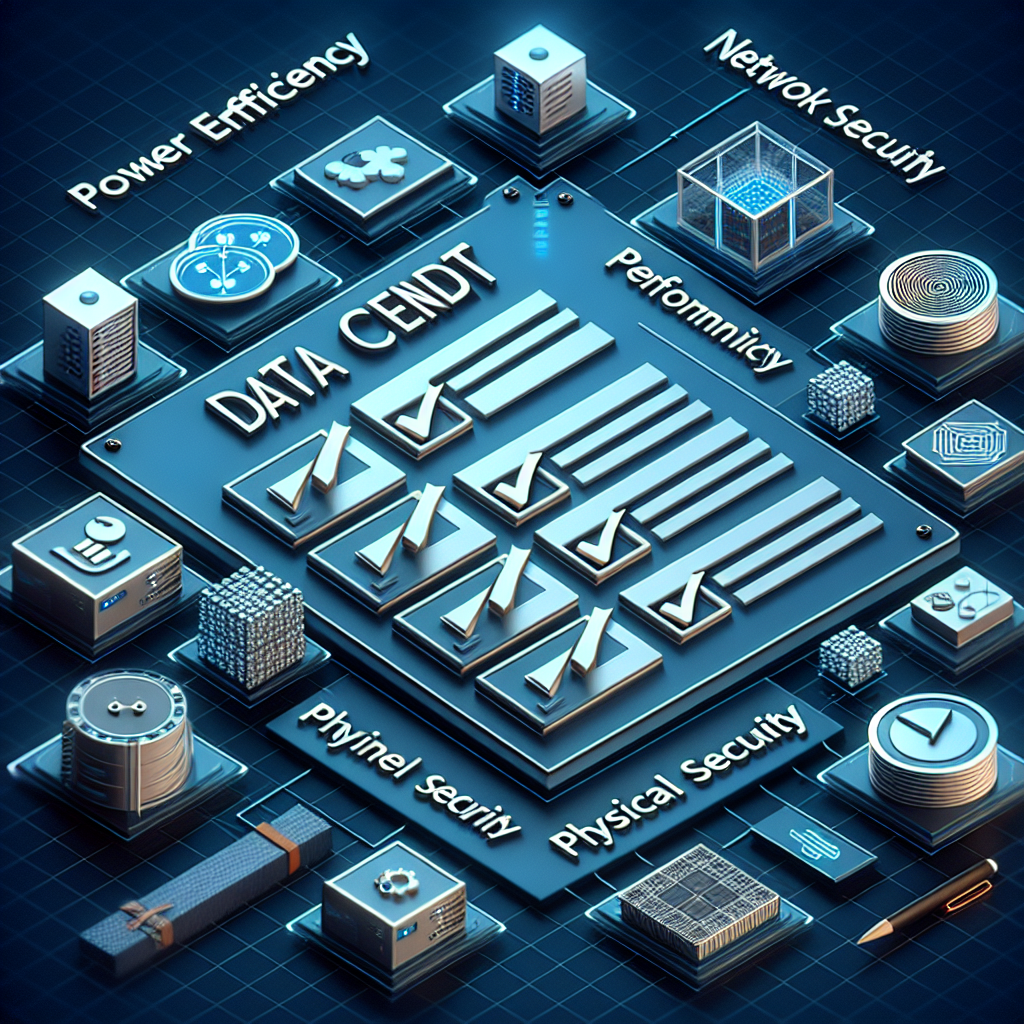
Key Metrics to Include in Your Data Center Audit Checklist
Data centers play a crucial role in ensuring the smooth operation of businesses by housing and managing critical IT infrastructure. To ensure the efficiency and effectiveness of a data center, regular audits are essential. These audits help identify areas that need improvement, ensure compliance with regulations, and optimize performance. One key aspect of a data center audit is the inclusion of key metrics in the checklist. Here are some important metrics to consider including in your data center audit checklist:1. Power Usage Effectiveness (PUE): PUE is a widely used metric to measure the energy efficiency of a data center. It is calculated by dividing the total power consumed by the IT equipment by the total power consumed by the entire data center facility. A lower PUE value indicates better energy efficiency.
2. Cooling Efficiency: Cooling is a critical component of data center operations, as IT equipment generates heat that needs to be dissipated. Metrics such as temperature differentials, cooling capacity, and airflow patterns can help assess the effectiveness of the cooling system.
3. Server Utilization: Server utilization measures the percentage of server capacity that is being used at any given time. High server utilization indicates efficient resource allocation, while low utilization may indicate overprovisioning or underutilization.
4. Downtime: Downtime is a key metric to monitor as it directly impacts business operations. It is essential to track the frequency and duration of downtime events to identify potential causes and implement preventive measures.
5. Data Security: Data security is a top priority for data centers, as they store sensitive and critical data. Metrics such as access controls, encryption protocols, and vulnerability assessments can help evaluate the security posture of the data center.
6. Compliance: Data centers are subject to various regulations and standards, such as GDPR, HIPAA, and ISO 27001. Compliance metrics should be included in the audit checklist to ensure that the data center meets all necessary requirements.
7. Capacity Planning: Capacity planning involves forecasting future IT resource requirements based on current usage trends. Metrics such as storage capacity, network bandwidth, and server capacity should be monitored to ensure that the data center can support future growth.
8. Environmental Monitoring: Environmental factors such as temperature, humidity, and air quality can impact the performance and reliability of IT equipment. Monitoring these metrics can help identify potential risks and prevent equipment failures.
In conclusion, including key metrics in your data center audit checklist is essential for evaluating the performance, efficiency, and security of the data center. By monitoring and analyzing these metrics regularly, organizations can identify areas for improvement, optimize operations, and ensure the continued success of their data center operations.

Key Elements to Include in Your Data Center Inspection Checklist
A data center is a critical component of any organization’s IT infrastructure. It houses the servers, storage, networking equipment, and other hardware that keep the business running smoothly. Regular inspections of the data center are essential to ensure that everything is functioning properly and to identify any potential issues before they escalate into major problems.Creating a comprehensive data center inspection checklist is crucial for conducting thorough and effective inspections. By including key elements in your checklist, you can ensure that no aspect of the data center is overlooked and that all necessary maintenance and repairs are carried out in a timely manner.
Here are some key elements to include in your data center inspection checklist:
1. Physical environment: Start by inspecting the physical environment of the data center, including the temperature, humidity levels, and air quality. Make sure that the temperature is within the recommended range for the equipment, that the humidity levels are optimal to prevent static electricity buildup, and that the air quality is clean to avoid dust accumulation.
2. Power supply: Check the power supply to the data center, including the main power source, UPS systems, and backup generators. Ensure that all power sources are functioning properly and that there are no signs of overheating or electrical issues.
3. Cooling systems: Inspect the cooling systems in the data center, including air conditioning units, fans, and cooling towers. Make sure that the cooling systems are working efficiently to prevent overheating and ensure that the equipment remains at the optimal temperature.
4. Security measures: Check the security measures in place to protect the data center, such as access control systems, surveillance cameras, and alarm systems. Ensure that all security measures are functioning properly and that there are no vulnerabilities that could compromise the safety of the data center.
5. Equipment maintenance: Inspect all hardware and equipment in the data center, including servers, storage devices, networking equipment, and cables. Check for signs of wear and tear, overheating, or malfunctions, and schedule any necessary maintenance or repairs.
6. Fire suppression systems: Inspect the fire suppression systems in the data center, including fire alarms, sprinkler systems, and fire extinguishers. Ensure that all systems are up to code and functioning properly to prevent fires and protect the equipment in case of an emergency.
7. Documentation and labeling: Check the documentation and labeling of equipment in the data center, including server racks, cables, and power sources. Ensure that all equipment is properly labeled and that there is accurate documentation of the layout and configuration of the data center.
By including these key elements in your data center inspection checklist, you can ensure that your data center remains in optimal condition and that any issues are identified and addressed promptly. Regular inspections are essential for maintaining the reliability and performance of your data center, so be sure to schedule inspections on a regular basis and keep detailed records of your findings and any maintenance or repairs that are required.

