Your cart is currently empty!
Tag: Information
Cybersecurity 101: Essential Tips for Keeping Your Personal Information Safe Online
In today’s digital age, cybersecurity is more important than ever. With cyber attacks on the rise, it’s crucial to take steps to protect your personal information online. Here are some essential tips for keeping your personal information safe:1. Use strong, unique passwords: One of the easiest ways for hackers to access your personal information is through weak passwords. Make sure to use strong, unique passwords for each of your online accounts. Avoid using easily guessable information such as your birthday or pet’s name.
2. Enable two-factor authentication: Two-factor authentication adds an extra layer of security to your accounts by requiring a second form of verification, such as a code sent to your phone. This can help prevent unauthorized access to your accounts.
3. Be cautious of phishing scams: Phishing scams are a common tactic used by cybercriminals to trick individuals into revealing sensitive information. Be wary of emails or messages that ask for personal information or contain suspicious links. Always verify the sender’s identity before clicking on any links.
4. Keep your software up to date: Software updates often contain security patches that fix vulnerabilities that could be exploited by hackers. Make sure to regularly update your operating system, antivirus software, and other applications to stay protected.
5. Use a secure internet connection: When accessing sensitive information online, make sure to use a secure internet connection, such as a password-protected Wi-Fi network. Avoid using public Wi-Fi networks for tasks that involve sensitive information, as they can be easily intercepted by hackers.
6. Monitor your accounts regularly: Keep an eye on your bank accounts, credit card statements, and other online accounts for any suspicious activity. Report any unauthorized transactions or changes to your account immediately.
7. Secure your devices: Protect your devices with strong passwords or biometric authentication, such as fingerprint or facial recognition. Consider using encryption tools to secure your data in case your device is lost or stolen.
By following these essential tips, you can help protect your personal information online and reduce the risk of falling victim to cyber attacks. Stay vigilant and proactive in safeguarding your digital identity to ensure a safe and secure online experience.

Data Backup and Recovery: A Comprehensive Guide to Protecting Your Information
In today’s digital age, data backup and recovery are crucial aspects of protecting important information. Whether you’re a business owner or an individual, having a plan in place to safeguard your data is essential to prevent loss and ensure that you can quickly recover in the event of a disaster.Data backup involves making copies of your files and storing them in a secure location separate from your primary system. This ensures that if your computer or server crashes, or if you fall victim to a cyber-attack or natural disaster, you can easily retrieve your data and continue operating as usual. There are several methods of backing up data, including cloud storage, external hard drives, and network-attached storage devices.
When it comes to data recovery, having a reliable system in place is key to minimizing downtime and preventing significant loss. Data recovery involves retrieving your backed-up files and restoring them to their original state. This process can be done manually or automated, depending on the complexity of your backup system.
It’s important to regularly schedule backups and test your data recovery plan to ensure that it works effectively. This includes verifying that your backups are complete and up to date, and that you can successfully recover your files in the event of a crisis.
In addition to regularly backing up your data, it’s also essential to implement security measures to protect your information from cyber threats. This includes using strong passwords, encryption, and firewalls to prevent unauthorized access to your files.
Overall, data backup and recovery are critical components of safeguarding your information and ensuring business continuity. By developing a comprehensive plan and regularly testing it, you can protect your data and minimize the impact of potential disasters. Remember, it’s better to be safe than sorry when it comes to protecting your valuable information.

Cybersecurity for Beginners: Tips for Protecting Your Personal Information Online
Cybersecurity for Beginners: Tips for Protecting Your Personal Information OnlineIn today’s digital age, it’s more important than ever to prioritize cybersecurity and protect your personal information online. With cyber threats becoming increasingly sophisticated, it’s crucial for individuals to take proactive steps to safeguard their data. Whether you’re new to cybersecurity or looking to enhance your online security practices, here are some tips for protecting your personal information online.
1. Use strong, unique passwords
One of the simplest yet most effective ways to enhance your online security is by using strong, unique passwords for each of your accounts. Avoid using easily guessable passwords like “123456” or “password,” and opt for complex combinations of letters, numbers, and special characters. Additionally, consider using a password manager to securely store and manage your passwords.
2. Enable two-factor authentication
Two-factor authentication adds an extra layer of security to your accounts by requiring a second form of verification, such as a one-time code sent to your phone. Enable two-factor authentication on all of your accounts whenever possible to reduce the risk of unauthorized access.
3. Be cautious of phishing scams
Phishing scams are a common tactic used by cybercriminals to trick individuals into disclosing their personal information. Be wary of unsolicited emails, messages, or phone calls that request sensitive information or prompt you to click on suspicious links. To protect yourself from phishing scams, always verify the authenticity of the sender before providing any personal information.
4. Keep your software up to date
Software updates often include security patches that address vulnerabilities and protect against potential cyber threats. Make sure to regularly update your operating system, applications, and antivirus software to ensure that you’re running the latest security updates.
5. Secure your devices and networks
Secure your devices by setting up passcodes, biometric authentication, or encryption to prevent unauthorized access. Additionally, secure your home Wi-Fi network with a strong password and enable network encryption to protect your data from potential intruders.
6. Limit the information you share online
Be mindful of the information you share on social media platforms and websites, as cybercriminals can use this information to target you for phishing attacks or identity theft. Avoid posting sensitive information such as your full name, address, phone number, or financial details online.
7. Monitor your accounts regularly
Regularly monitor your accounts for any suspicious activity or unauthorized transactions. If you notice any unusual activity, report it to the appropriate authorities and take immediate steps to secure your accounts.
By following these tips for protecting your personal information online, you can enhance your cybersecurity and reduce the risk of falling victim to cyber threats. Remember, cybersecurity is a shared responsibility, and it’s important for individuals to take proactive steps to safeguard their data in today’s digital world.

Protecting Your Personal Information: A Guide to Cybersecurity for Individuals
In today’s digital age, protecting your personal information has become more important than ever. With the rise of cybercrime and data breaches, it’s crucial for individuals to take proactive steps to safeguard their sensitive data. From financial information to personal details, hackers and identity thieves are constantly on the lookout for opportunities to exploit vulnerabilities and steal valuable information.One of the first steps in protecting your personal information is to use strong, unique passwords for all of your online accounts. Avoid using easily guessable passwords such as “password123” or your birthday, and instead opt for a combination of letters, numbers, and special characters. Additionally, consider using a password manager to securely store and generate complex passwords for each of your accounts.
Another important aspect of cybersecurity for individuals is to be cautious of phishing scams. These fraudulent emails, texts, or phone calls are designed to trick you into revealing sensitive information or downloading malicious software. Always verify the legitimacy of a sender before clicking on any links or providing any information, and avoid sharing personal details over unsecured networks.
It’s also crucial to keep your devices and software up to date with the latest security patches. Cybercriminals often exploit known vulnerabilities in outdated systems to gain access to your information, so regularly check for updates and install them promptly. Additionally, consider using security software such as antivirus and firewall protection to further safeguard your devices from malware and other threats.
When shopping online or sharing personal information, always look for secure websites with HTTPS encryption. This ensures that your data is transmitted securely and cannot be intercepted by hackers. Avoid entering sensitive information on unsecured websites or public Wi-Fi networks, as these can be easily compromised by cybercriminals.
Lastly, be mindful of the information you share on social media and other online platforms. Avoid posting sensitive details such as your full name, address, or financial information, as this can make you an easy target for identity theft. Additionally, regularly review your privacy settings to control who can see your posts and limit the amount of personal information that is publicly available.
By taking proactive steps to protect your personal information and practicing good cybersecurity habits, you can reduce the risk of falling victim to cybercrime. Stay informed about the latest threats and security measures, and always remain vigilant when it comes to safeguarding your sensitive data. Remember, your personal information is valuable – so take the necessary precautions to keep it safe.
Brentford vs Spurs | How to watch, team news, kit colours, key information
What is the team news?
Radu Dragusin is our latest injury concern after being forced off with a knee issue in Thursday’s Europa League win over Elfsborg and he’s therefore unlikely to feature against Brentford.
He joins Guglielmo Vicario, Destiny Udogie, Cristian Romero, James Maddison, Wilson Odobert, Timo Werner, Brennan Johnson and Dominic Solanke in the treatment room.
Antonin Kinsky and Sergio Reguilon are available again after being ineligible for the Elfsborg match while Djed Spence is back in the frame after recovering from a knock. He, too, was ineligible on Thursday night.
Brentford have defender Ethan Pinnock back following a hamstring injury while midfielder Christian Nørgaard and forward Kevin Schade – both withdrawn in Brentford’s win at Crystal Palace last weekend – are also available.
Rico Henry (hamstring), Josh Dasilva (knee), Igor Thiago (joint infection), Gustavo Nunes (back) and Aaron Hickey (hamstring) are sidelined for the hosts.
Who is the referee?
Jarred Gillett will take charge of Sunday’s game, assisted by Darren Cann and Mark Scholes.
The fourth official will be John Busby.
VAR duties will be handled by Graham Scott and assistant Ian Hussin.
Brentford vs Spurs | How to watch, team news, kit colours, key informationThe highly anticipated clash between Brentford and Spurs is set to take place this weekend, and fans are eager to see how both teams will perform. If you’re looking to watch the match, here is all the information you need to know:
Date: Sunday, October 17
Kick-off time: 4:30 PM BST
Venue: Brentford Community StadiumHow to watch:
The match will be broadcast live on Sky Sports in the UK. Fans from other countries can check their local listings to find out where they can watch the game.Team news:
Brentford will be without Christian Norgaard and Mathias Jensen due to injuries, while Spurs will be missing Ryan Sessegnon and Steven Bergwijn. Both teams will be looking to field their strongest line-ups for this crucial match.Kit colours:
Brentford will be wearing their traditional red and white striped home kit, while Spurs will be in their iconic white and navy blue away kit.Key information:
– This will be the first Premier League meeting between Brentford and Spurs.
– Brentford are currently in 11th place in the league table, while Spurs are in 6th place.
– Both teams will be looking to secure a win to boost their position in the league.Don’t miss out on this exciting match between Brentford and Spurs. Tune in to see who will come out on top in this highly anticipated clash.
Tags:
- Brentford vs Spurs
- Brentford vs Tottenham
- EPL match
- Premier League
- Football match
- Watch Brentford vs Spurs
- Team news
- Kit colours
- Key information
- Brentford FC
- Tottenham Hotspur
- Match preview
- Match analysis
- EPL fixture
- English Premier League
- Soccer match
- Live stream Brentford vs Spurs
- Starting lineups
- Match predictions
- Match updates.
#Brentford #Spurs #watch #team #news #kit #colours #key #information

The Importance of Data Backup and Recovery: Safeguarding Your Business’s Information
In today’s digital age, businesses rely heavily on data to operate efficiently and effectively. From customer information to financial records, data plays a crucial role in the day-to-day operations of a company. As such, it is essential for businesses to prioritize data backup and recovery to safeguard their valuable information.Data backup involves creating copies of important files and storing them in a secure location. This ensures that in the event of a data loss or system failure, businesses can easily retrieve their information and resume operations without experiencing a significant disruption. Without a proper backup system in place, businesses risk losing critical data, which can have serious consequences for their operations and reputation.
One of the main reasons why data backup is so important is the threat of cyberattacks and malware. With the rise of cybercrime, businesses are increasingly vulnerable to data breaches and ransomware attacks that can compromise their sensitive information. By regularly backing up their data, businesses can protect themselves against these threats and minimize the impact of a potential security breach.
Moreover, data backup is essential for disaster recovery planning. Natural disasters, such as fires, floods, and earthquakes, can strike at any time and cause irreparable damage to a company’s infrastructure. In such scenarios, having a comprehensive data backup and recovery plan in place can help businesses quickly recover their information and resume operations, minimizing downtime and financial losses.
Additionally, data backup is crucial for complying with regulatory requirements and industry standards. Many industries, such as healthcare and finance, have strict data protection regulations that require businesses to implement robust backup and recovery measures to ensure the security and privacy of their data. Failure to comply with these regulations can result in hefty fines and legal consequences for businesses.
In conclusion, the importance of data backup and recovery cannot be overstated. By implementing a comprehensive backup system, businesses can protect their valuable information, mitigate the risks of data loss, and ensure business continuity in the face of unforeseen events. Investing in data backup and recovery is a wise decision that can safeguard a company’s reputation, financial stability, and long-term success.
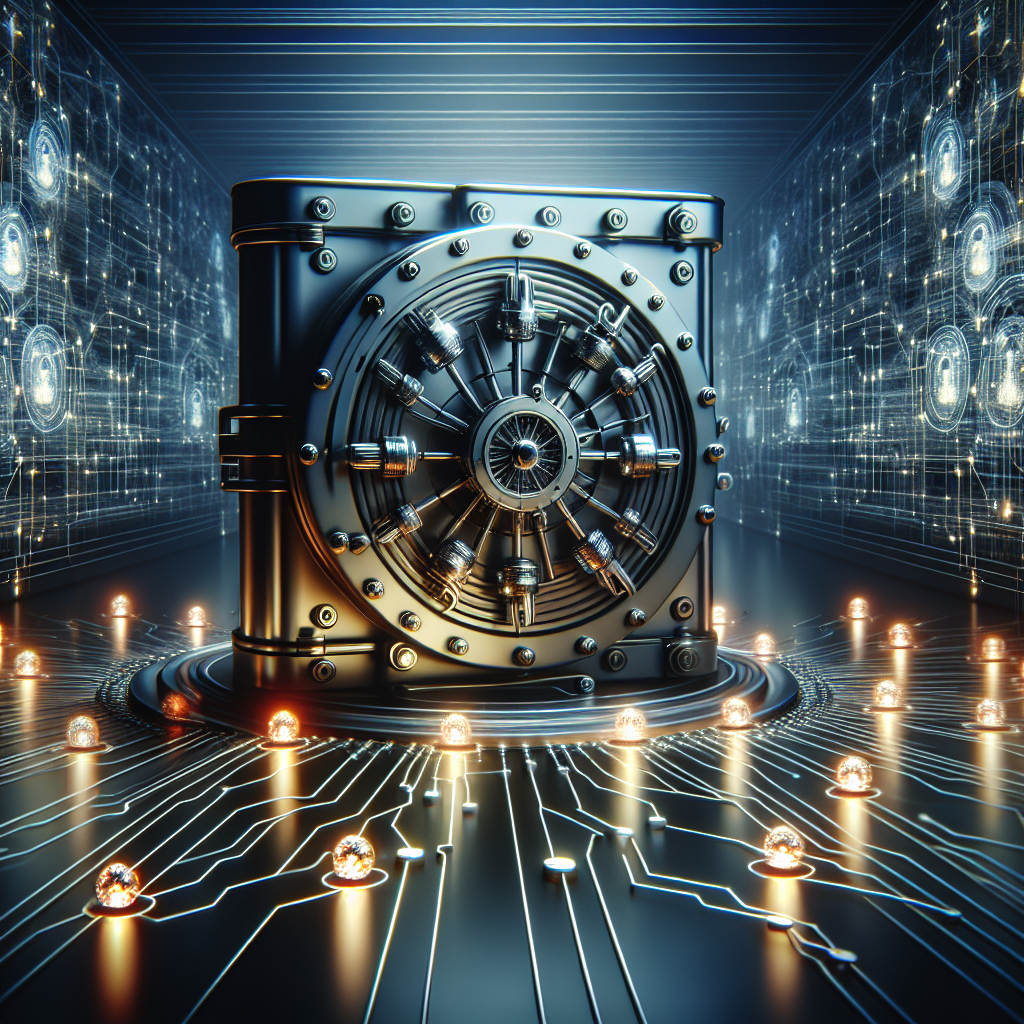
How to Protect Your Personal Information Online: Cybersecurity Tips
In today’s digital age, protecting your personal information online is more important than ever. With cyber threats and data breaches on the rise, it’s crucial to take proactive steps to safeguard your sensitive data. Here are some cybersecurity tips to help you keep your personal information secure:1. Use strong, unique passwords: One of the easiest ways for hackers to gain access to your personal information is through weak passwords. Make sure to use a combination of letters, numbers, and special characters in your passwords, and avoid using the same password for multiple accounts.
2. Enable two-factor authentication: Two-factor authentication adds an extra layer of security to your accounts by requiring a second form of verification, such as a code sent to your phone. This can help prevent unauthorized access even if your password is compromised.
3. Be cautious of phishing scams: Phishing scams are a common tactic used by cybercriminals to trick individuals into revealing their personal information. Be wary of emails or messages that ask for sensitive information or contain suspicious links, and never click on links or download attachments from unknown sources.
4. Keep your software up to date: Software updates often include patches for security vulnerabilities, so it’s important to regularly update your operating system, web browser, and antivirus software to protect against potential threats.
5. Use a virtual private network (VPN): A VPN encrypts your internet connection, making it more difficult for hackers to intercept your data. This can help protect your personal information when using public Wi-Fi networks or browsing the internet from unsecured locations.
6. Secure your social media accounts: Be mindful of the information you share on social media platforms, as this can be used by hackers to gather personal details about you. Set your privacy settings to limit who can see your posts and information, and be cautious of friend requests from unknown individuals.
7. Monitor your accounts regularly: Keep an eye on your financial accounts, credit reports, and online activity for any suspicious activity. Report any unauthorized transactions or changes to your accounts immediately to prevent further damage.
By following these cybersecurity tips and staying vigilant about protecting your personal information online, you can reduce the risk of falling victim to cyber threats and data breaches. Remember that safeguarding your sensitive data is a continuous process, so make sure to stay informed about the latest security practices and take proactive measures to keep your information secure.
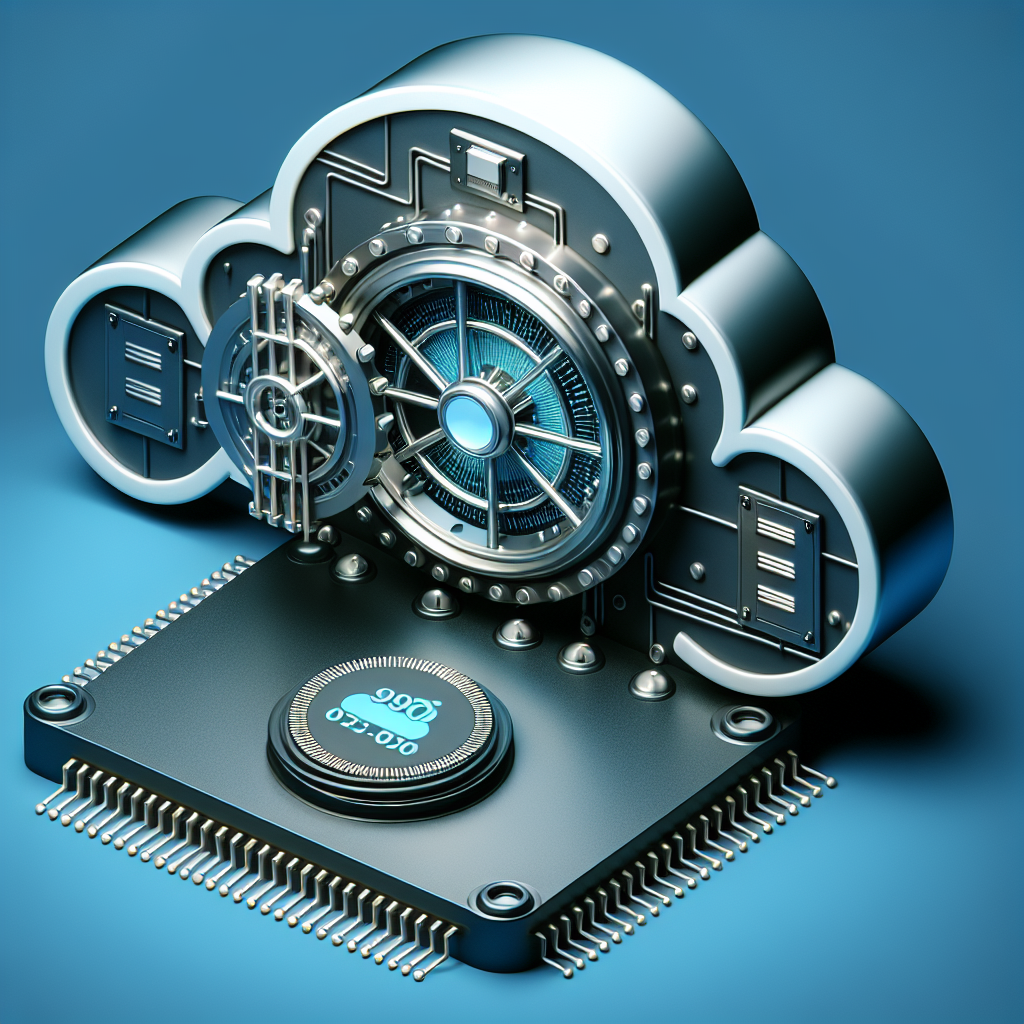
Data Backup and Recovery Best Practices: How to Safeguard Your Information
Data Backup and Recovery Best Practices: How to Safeguard Your InformationIn today’s digital age, data is the lifeblood of businesses. From financial records to customer information, organizations rely on data to operate efficiently and effectively. However, data is constantly at risk from cyber threats, hardware failures, and human error. This is why implementing a robust data backup and recovery plan is essential to safeguarding your information and ensuring business continuity.
Here are some best practices to help you protect your data:
1. Regularly Backup Your Data: The first step in safeguarding your information is to regularly backup your data. This means making copies of your files and storing them in a secure location. Consider using a cloud-based backup solution that automatically backs up your data on a regular basis.
2. Test Your Backups: It’s not enough to simply backup your data – you also need to test your backups to ensure they are working properly. Regularly schedule test restores to verify that your backups are successfully capturing all of your data.
3. Implement a 3-2-1 Backup Strategy: The 3-2-1 backup strategy is a widely recommended approach to data backup and recovery. It involves creating three copies of your data, storing them on two different types of media, and keeping one copy offsite. This ensures that even if one backup fails, you still have multiple copies of your data to fall back on.
4. Use Encryption: Encrypting your backups adds an extra layer of security to your data. This prevents unauthorized access to your files and ensures that your information remains confidential even in the event of a data breach.
5. Document Your Backup and Recovery Plan: It’s important to document your backup and recovery plan to ensure that all employees are aware of the procedures and protocols in place. This helps streamline the recovery process and minimizes downtime in the event of a data loss.
6. Monitor and Update Your Backup Strategy: Regularly monitor your backup system to ensure that it is working as intended. Make sure to update your backup strategy as your business grows and changes to ensure that your data remains protected.
By following these best practices, you can safeguard your information and ensure that your business is prepared for any data loss event. Remember, data backup and recovery is not a one-time process – it requires ongoing attention and maintenance to ensure the security and integrity of your information.

Data Backup and Recovery: Safeguarding Your Information in a Digital Age
In today’s digital age, data backup and recovery have become essential practices for safeguarding important information. With the increasing reliance on technology for storing and accessing data, the risk of losing valuable information due to hardware failure, cyberattacks, or human error has also increased. Therefore, implementing a robust data backup and recovery strategy is crucial for ensuring the integrity and availability of your data.Data backup refers to the process of creating copies of your data and storing them in a secure location. This ensures that in the event of data loss, you can easily restore your information from the backup copies. There are several methods for backing up data, including:
1. External hard drives: One of the most common methods for backing up data is to use external hard drives. These devices can be connected to your computer or network to store copies of your files and folders.
2. Cloud storage: Cloud storage services, such as Google Drive, Dropbox, and Microsoft OneDrive, offer a convenient and secure way to backup your data. By uploading your files to the cloud, you can access them from any device with an internet connection.
3. Network-attached storage (NAS): NAS devices are dedicated storage servers that can be used to backup data from multiple computers on a network. This allows for centralized backup and easy access to your files.
Data recovery, on the other hand, refers to the process of restoring lost or corrupted data from backup copies. In the event of data loss, having a reliable data recovery plan is essential for minimizing downtime and ensuring business continuity. Here are some best practices for data recovery:
1. Regularly test your backups: It is important to regularly test your backup copies to ensure that they are up-to-date and can be successfully restored in the event of data loss.
2. Implement a disaster recovery plan: A disaster recovery plan outlines the steps to be taken in the event of a data loss incident, including who is responsible for data recovery and the procedures for restoring data.
3. Consider using data recovery software: Data recovery software can help you recover lost or deleted files from your computer, external hard drives, or other storage devices.
In conclusion, data backup and recovery are critical components of data security in the digital age. By implementing a comprehensive backup strategy and disaster recovery plan, you can safeguard your information and ensure that it remains accessible and secure. Remember, it’s not a matter of if data loss will occur, but when – so be prepared and protect your data today.

Data Backup and Recovery: Tips and Tricks for Protecting Your Information
In today’s digital age, our data is more valuable than ever before. From personal photos and important documents to business information and financial records, we rely on our data for almost every aspect of our lives. That’s why it’s crucial to have a solid data backup and recovery plan in place to protect our information from being lost or compromised.Data backup is the process of creating copies of your data and storing them in a separate location from your primary storage device. This ensures that if your primary storage device fails or is damaged, you still have access to your important information. Data recovery, on the other hand, is the process of retrieving lost or corrupted data from your backup files.
Here are some tips and tricks for protecting your information with data backup and recovery:
1. Choose the right backup solution: There are many different data backup solutions available, including external hard drives, cloud storage, and software-based backup systems. Consider your needs and budget when choosing the right solution for you. Cloud storage is a popular option because it allows you to access your data from anywhere and is often automated, making it easy to set up and maintain.
2. Set up automatic backups: To ensure that your data is always backed up, set up automatic backups on a regular schedule. This will help you avoid the risk of forgetting to back up your data and potentially losing important information.
3. Encrypt your backup files: Encrypting your backup files adds an extra layer of security to your data, protecting it from unauthorized access. Make sure to use strong encryption methods to keep your information safe.
4. Test your backups regularly: It’s important to regularly test your backup files to ensure that they are working properly and that you can successfully recover your data if needed. This will help you identify any issues with your backup system and address them before it’s too late.
5. Have a disaster recovery plan: In addition to regular data backup, it’s important to have a disaster recovery plan in place in case of a major data loss event, such as a natural disaster or cyber attack. This plan should outline how you will recover your data and get your systems back up and running as quickly as possible.
By following these tips and tricks for data backup and recovery, you can protect your information and ensure that you always have access to your important data. Don’t wait until it’s too late – start implementing a data backup and recovery plan today to safeguard your information for the future.
