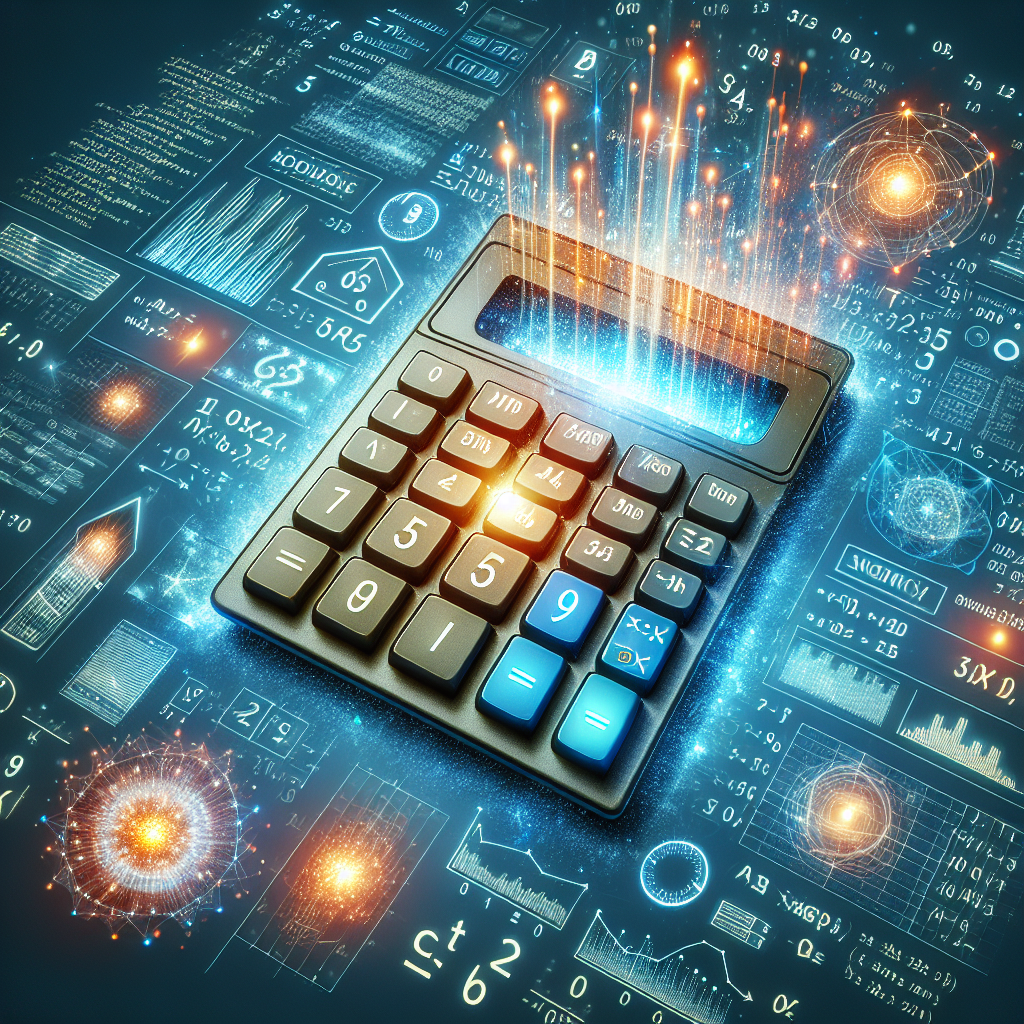Price: $2,999.99 – $1,799.36
(as of Jan 01,2025 02:18:39 UTC – Details)

Elevate your game with Samsung’s Odyssey Ark 2nd Gen with enhanced Multi-View, now with up to 4 inputs at once, including an all-new Display Port 1.4. The 55″ rotating screen with 1000R curvature enables max immersion, featuring 4K UHD resolution, 165Hz and 1ms response time. With added KVM Switch you have full control of your command center with a single mouse and keyboard. *In Cockpit Mode, Multi View can show up to 3 screens on one display. Game Mode, VRR, and Cloud Game are not supported while in Multi View mode. While in Multi View mode, refresh rates of up to 120Hz are supported for external inputs. Some Smart Hub features may not be supported depending on the service provider, language, or geographical area. **Optimal viewing distance is at over 80cm. ***The actual response time may vary by content and monitor settings. ****To display in 9:16, vertical selection is required during initial setup. Screen must be manually rotated for cockpit mode. *****This feature is compatible with external PC inputs and the Odyssey Ark’s built-in apps. Support may vary by app. Each PC must be connected via USB Upstream cable. USB Upstream cable sold separately. Requires the Easy Setting Box program on each PC. Please refer to the dedicated installation page for in-depth information about Easy Setting Box. Image simulated for illustrative purposes. ******Frequency response is measured based on internal testing conditions. *******Gaming Hub is available in limited countries, with app availability differing by country. Accessing Gaming Hub is free of charge. Subscription may be required to access content offered by game-stream providers on the Gaming Hub platform. A separate controller may be required depending on the specific game in Gaming Hub. You will need a Samsung Account to access our network-based smart services. If you choose not to log-in, you will only get connection to terrestrial TV (applicable to devices with tuners only) and external devices, e.g. via HDMI.
4-INPUT MULTI VIEW: With the upgraded Multi View, connect and see up to 4 different inputs at once, including the all new Display Port; Play console and PC games at the same time; Focus on games while connecting with friends all on one screen
55″ LARGE SCREEN & 1000R CURVATURE: 55-inch screen delivers a picture that overwhelms your senses, creating an adrenaline-fueled experience; This is upgraded by 1000R curvature to wrap around your field of vision for maximum immersion
INCREDIBLE 4K GAMING REFRESH RATES: 165Hz refresh rate eliminates lag for ultra-smooth action; Identify enemies with elite precision with a 1ms response time, precise mouse movements, and blur-free frames, with minimized ghosting and added KVM Switch for full control of your command center with a single mouse and keyboard.
SWING INTO GROUNDBREAKING VIEWS: Rotate the screen to Cockpit Mode with HAS, tilt and pivot functionality for an optimal screen environment; Perfect positioning creates a new sense of world-blending immersion, enhanced by Eclipse Lighting
MULTIPLE INPUTS, 1 CONTROL STATION: Use multiple PCs and built-in apps on the Odyssey Ark with a single mouse and keyboard; Move mouse across all your connected devices’ displays on one screen to control a different device in a snap
SOUND DOME TECHNOLOGY: 4 corner speakers & 2 central woofers result in a 60W 2.2.2 channel w/ the lowest 45Hz notes of any gaming screen or gaming soundbar; AI Sound Booster & Dolby Atmos surround you in a 3D soundscape
GAMING HUB: The best of gaming in one place with access to top streaming services, consoles and PC; Smooth visuals and responsive gameplay are powered by Samsung’s advanced game streaming technology without downloads or storage limits
AMD FREESYNC PREMIUM PRO: Variable refresh rate (VRR) w/ AMD FreeSync Premium Pro keeps the GPU and panel synced up to eliminate choppiness, screen-lag and image tears; Fast-action and complex game scenes are stable and stutter-free
HDR 10+ GAMING: From gloomy shadows to sun-scorched scenes, the 1,000,000:1 contrast ratio enables enhanced color expression and depth; HDR 10+ automatically adapts games in real-time to show you every detail that could lead to victory
NEURAL QUANTUM PROCESSOR ULTRA: Combining 20 multi-layer neural networks, the AI-Powered processor analyzes images to restore every detail, pixel by pixel; Auto brightness adjustment, contrast amplification & enhancements upscale the resolution
Customers say
Customers appreciate the monitor’s picture quality and gaming experience. They find the screen nice and vivid, with good blacks. However, some have issues with the weight. There are mixed opinions on functionality, size, value for money, multiscreen support, and ease of setup.
AI-generated from the text of customer reviews
Introducing the SAMSUNG 55″ Odyssey Ark 2nd Gen 4K UHD Gaming Monitor for an immersive gaming experience like never before!
Featuring a stunning 1000R curved display, this monitor brings every detail to life with Quantum Mini-LED technology and HDR 10+ support. With a lightning-fast 165Hz refresh rate and 1ms response time, you’ll enjoy smooth, lag-free gameplay with crystal-clear visuals.
Experience true multitasking with the 4 input multi-view feature, allowing you to connect multiple devices at once and switch between them seamlessly. Plus, with AMD FreeSync Premium Pro technology, you’ll never have to worry about screen tearing or stuttering again.
Adjust the height of the screen to your liking for maximum comfort during long gaming sessions. The sleek design of the LS55CG970NNXGO model will complement any gaming setup, making it the perfect addition to your gaming arsenal in 2023.
Don’t settle for anything less than the best – upgrade to the SAMSUNG 55″ Odyssey Ark 2nd Gen 4K UHD Gaming Monitor and take your gaming experience to the next level! #SamsungOdysseyArk #GamingMonitor #4KUHD #CurvedDisplay #GamersDream
#SAMSUNG #Odyssey #Ark #2nd #Gen #UHD #1000R #Curved #Gaming #Monitor #165Hz #1ms #Input #Multi #View #Quantum #MiniLED #AMD #FreeSync #Premium #Pro #HDR #Height #Adjustable #Screen #LS55CG970NNXGO,hdr 10
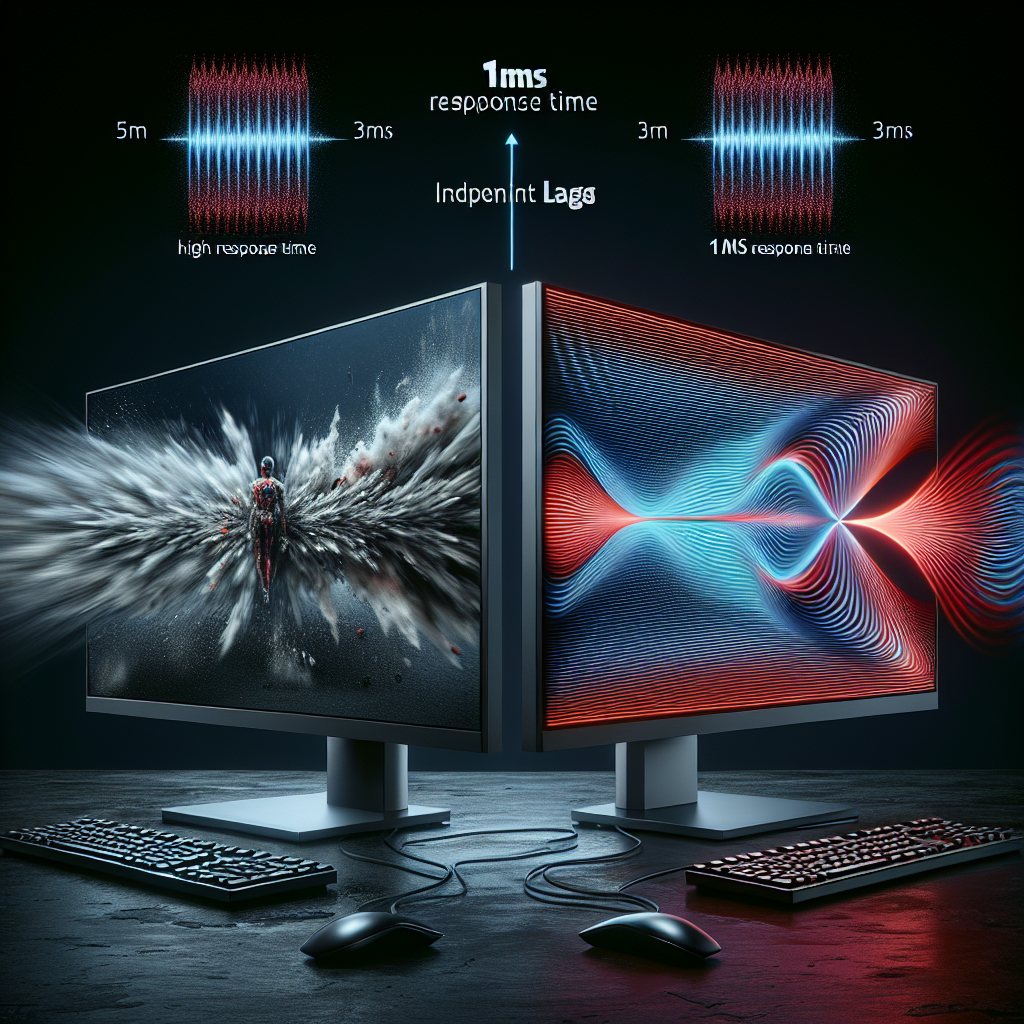


![TECHTOBOX HDMI to DisplayPort Cable [4K@60Hz,2K@120Hz] [Braided,High Speed] HDMI Input DP Output Adapter HDMI 2.0 Display Port 1.2 Cord for PC Graphics Card Laptop PS5-6.6FT](https://ziontechgroup.com/wp-content/uploads/2025/01/71tcQnuHhZL._SL1500_.jpg)