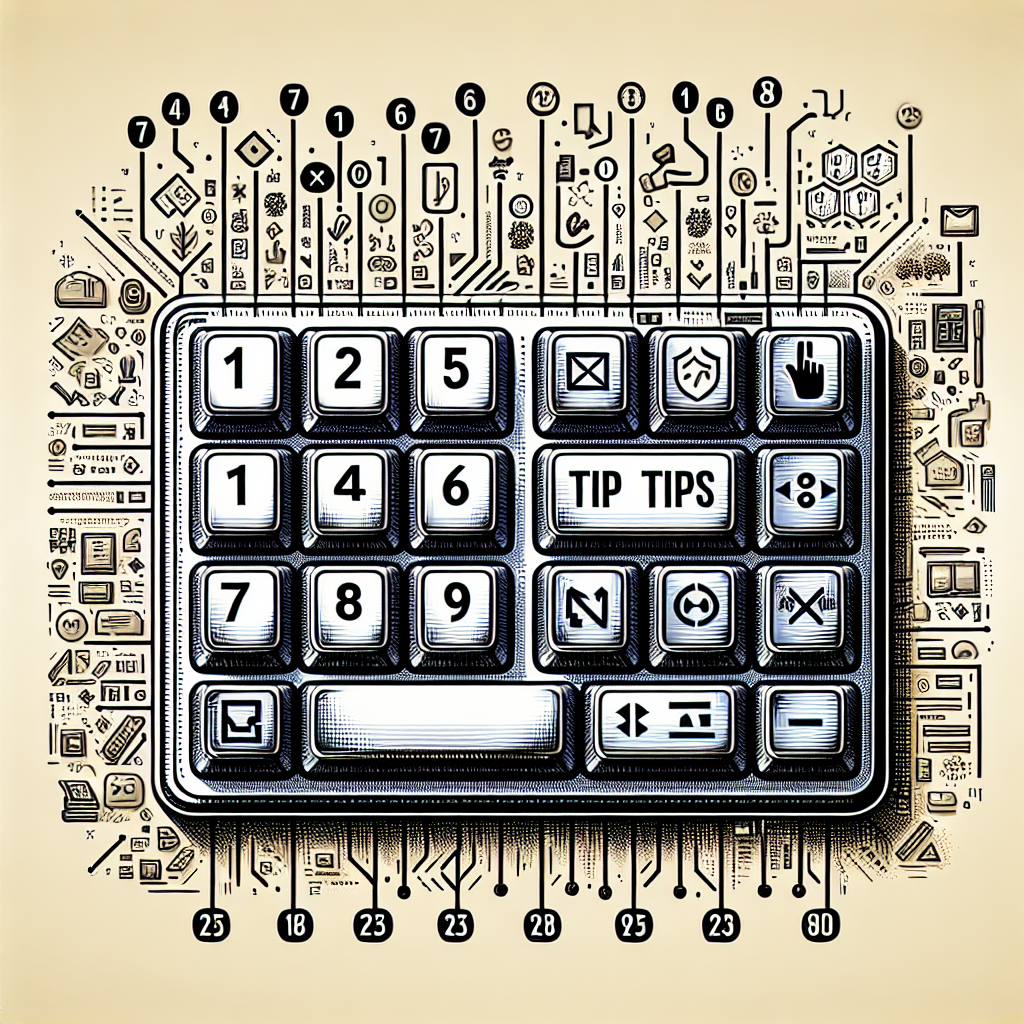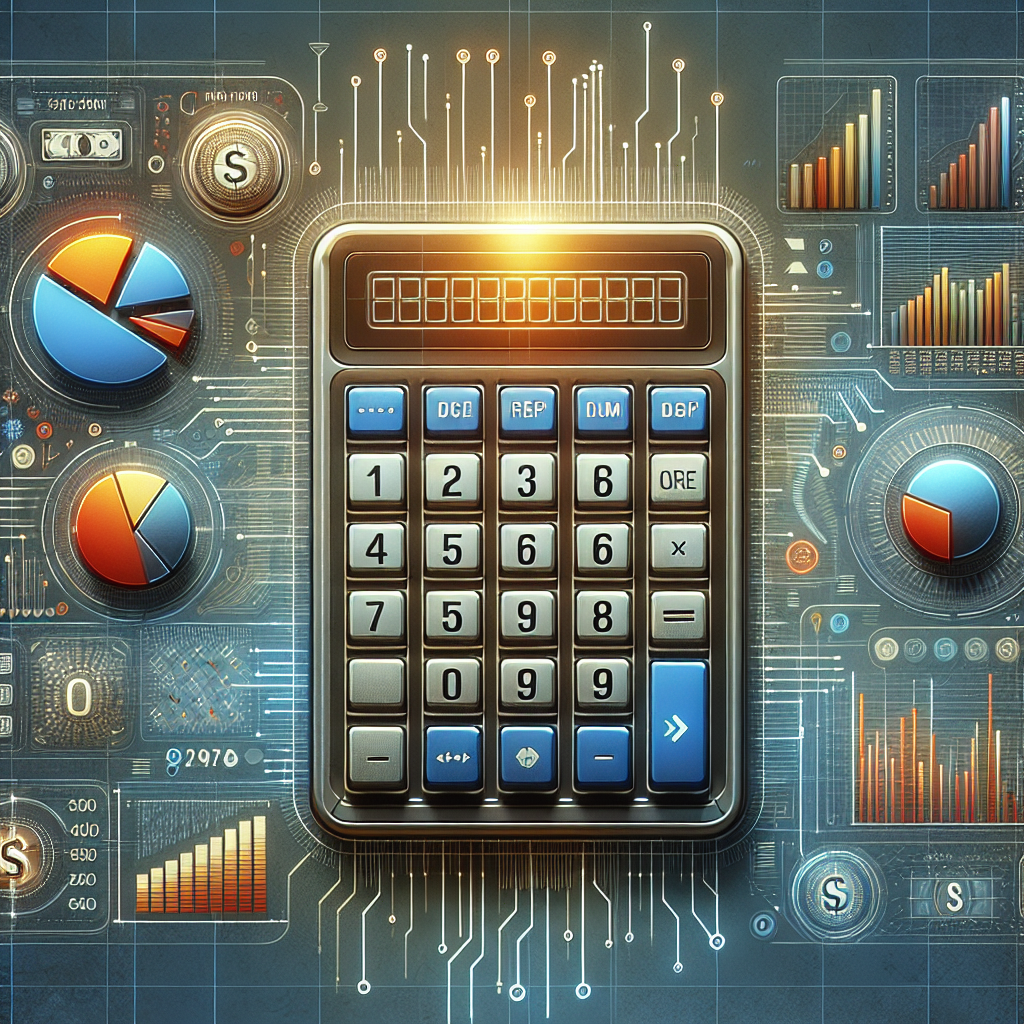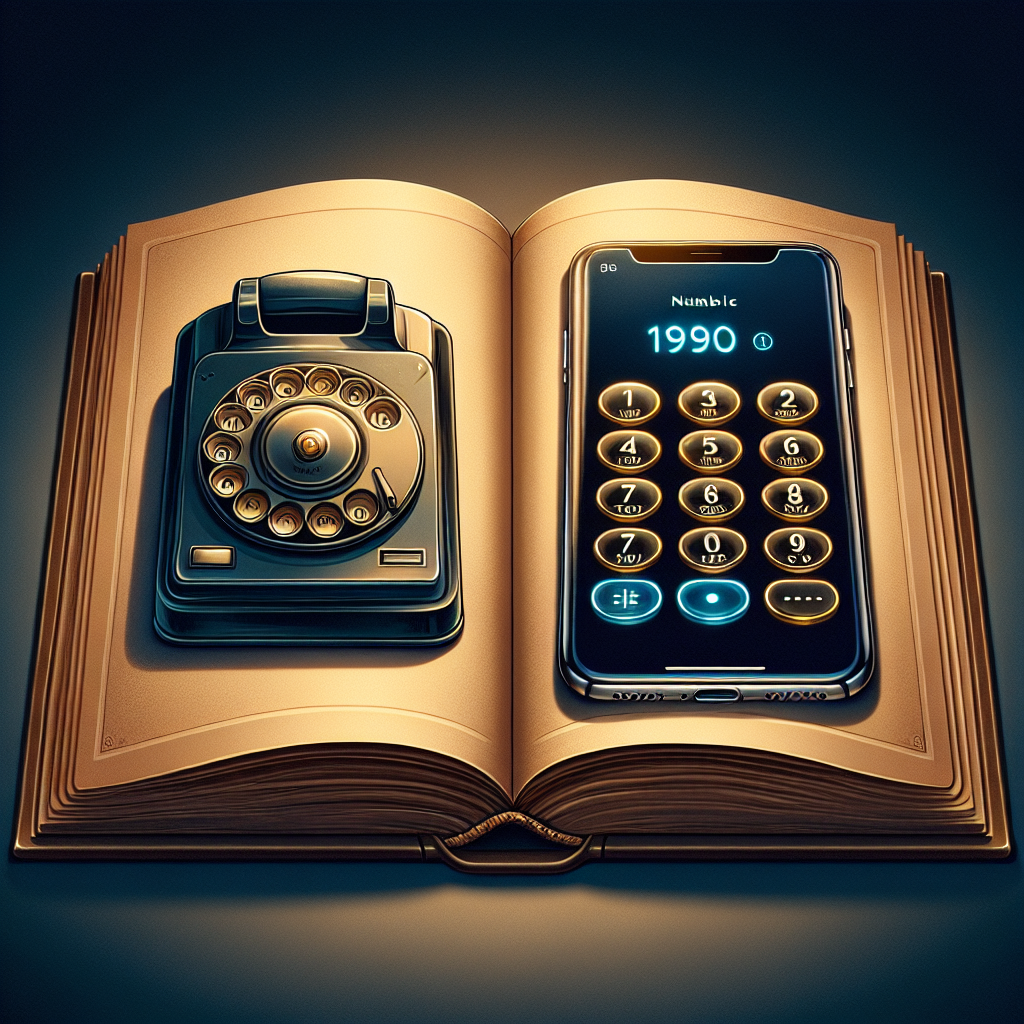The numeric keypad on your keyboard may seem like a simple tool for entering numbers, but it actually has a lot of potential to make your work more efficient and productive. By learning how to use it effectively, you can save time and improve your overall workflow. Here are 10 tips for maximizing your numeric keypad’s potential:
1. Learn the basics: The numeric keypad is typically located on the right side of your keyboard and includes the numbers 0-9, as well as mathematical symbols like +, -, *, and /. Familiarize yourself with the layout and functions of the keys.
2. Enable Num Lock: Before you can start using the numeric keypad, make sure Num Lock is turned on. This will activate the numeric functions of the keys and allow you to input numbers and perform calculations.
3. Use shortcuts: The numeric keypad is great for entering data quickly, especially when working with spreadsheets or accounting software. Learn common shortcuts like using the “+” key to add cells in Excel or the “/” key to divide numbers.
4. Customize your keypad: Many software programs allow you to customize the functions of the numeric keypad. Take advantage of this feature to set up shortcuts and macros that suit your specific needs.
5. Practice your typing: Just like with a regular keyboard, practice makes perfect when it comes to using the numeric keypad. Take the time to familiarize yourself with the layout and practice entering numbers and calculations quickly and accurately.
6. Use the Enter key: The Enter key on the numeric keypad can be a time-saver when navigating through spreadsheets or forms. Instead of reaching for the Enter key on your main keyboard, use the one on the numeric keypad for faster data entry.
7. Master the decimal point: The decimal point key on the numeric keypad is essential for entering decimal numbers. Practice using this key to input precise measurements or financial figures.
8. Try out the function keys: Many numeric keypads include additional function keys that can perform tasks like opening a calculator or launching a specific program. Experiment with these keys to see how they can streamline your workflow.
9. Use the numeric keypad for gaming: If you’re a gamer, the numeric keypad can be a handy tool for controlling movements or actions in certain games. Customize the keys to suit your gaming preferences and improve your gameplay.
10. Keep it clean: Just like with any other part of your keyboard, it’s important to keep your numeric keypad clean and free of dust and debris. Regularly wipe down the keys with a soft cloth and use a can of compressed air to remove any buildup.
By following these tips, you can maximize the potential of your numeric keypad and make your work more efficient and productive. Whether you’re entering data, crunching numbers, or gaming, the numeric keypad can be a powerful tool in your arsenal. Practice using it regularly and explore its features to discover all the ways it can enhance your workflow.
#Top #Tips #Maximizing #Numeric #Keypads #Potential,numeric keypad