Your cart is currently empty!
Tag: Latency
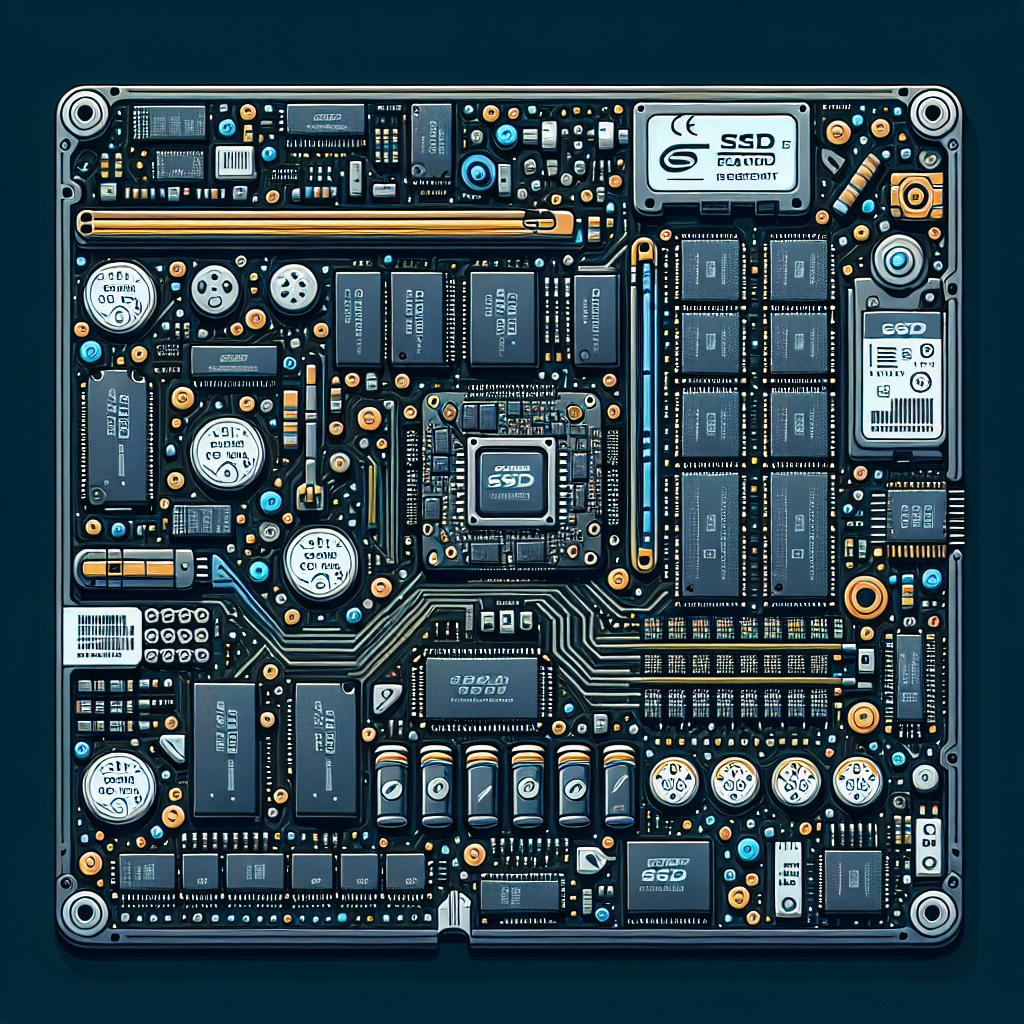
Understanding SSD Technology: How Solid State Drives Work
Solid State Drives (SSDs) have become increasingly popular in recent years due to their improved performance and reliability compared to traditional hard disk drives (HDDs). But how exactly do SSDs work, and what makes them different from HDDs?At the core of an SSD is a type of memory called NAND flash memory. This memory is non-volatile, meaning that it retains data even when the power is turned off. This is in contrast to volatile memory like RAM, which loses its data when the power is turned off. NAND flash memory is made up of cells that can store multiple bits of data, allowing for high storage densities in a small form factor.
When data is written to an SSD, it is stored in these cells as electrical charges. Each cell can hold a certain number of electrons, with the presence or absence of electrons representing a binary 1 or 0. This is how data is stored in a digital format on the SSD.
To read data from an SSD, the controller inside the drive sends electrical pulses to the cells to measure the voltage levels. By detecting the voltage levels, the controller can determine whether a cell is storing a 1 or 0. This process is much faster than the mechanical process of reading data from a spinning disk in a traditional HDD.
One of the key advantages of SSDs is their speed. Because there are no moving parts like in HDDs, SSDs can access data much faster. This results in faster boot times, quicker file transfers, and overall snappier performance when using a computer with an SSD.
Another advantage of SSDs is their reliability. Because there are no moving parts, there is less risk of mechanical failure compared to HDDs. This makes SSDs a popular choice for laptops and other portable devices that may be subject to bumps and drops.
However, there are some trade-offs with SSDs. One of the main drawbacks is cost. SSDs are generally more expensive per gigabyte compared to HDDs. This can make them less cost-effective for storing large amounts of data. Additionally, SSDs have a limited number of write cycles before the cells wear out, although this is less of a concern with modern SSDs that have improved durability.
In conclusion, SSDs are a game-changer in the world of storage technology. Their speed, reliability, and compact form factor make them an attractive choice for many consumers. By understanding how SSDs work and their advantages, you can make an informed decision when choosing storage for your computer or other devices.
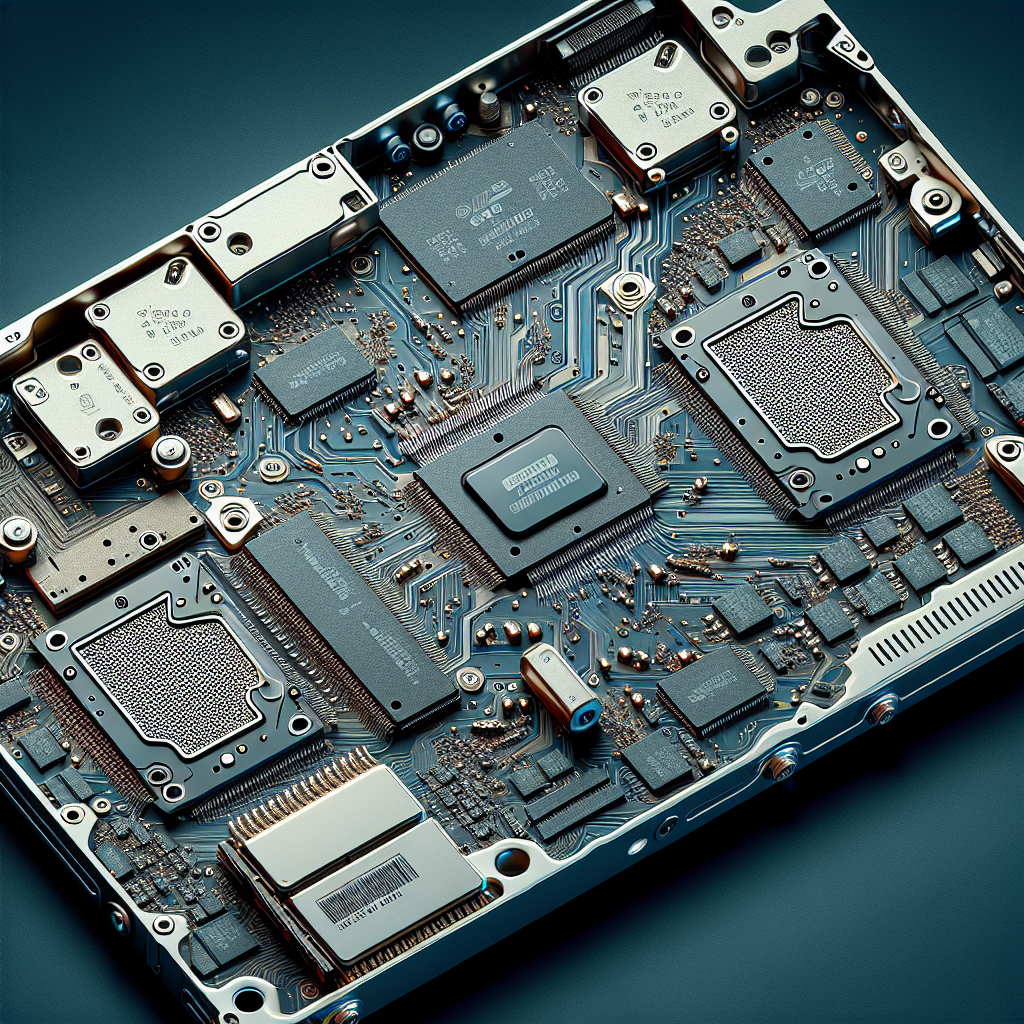
Understanding the Technology Behind Solid-State Drives
Solid-state drives (SSDs) have revolutionized the way we store and access data on our computers. These storage devices are becoming increasingly popular due to their faster performance, increased reliability, and lower power consumption compared to traditional hard disk drives (HDDs). But what exactly makes SSDs different from HDDs, and how do they work? In this article, we will delve into the technology behind solid-state drives to help you understand how they function and why they are a superior storage solution.At the core of an SSD is a type of non-volatile memory called NAND flash memory. This memory is made up of billions of cells, each capable of storing a certain amount of data. Unlike volatile memory (such as RAM) which loses its data when the power is turned off, NAND flash memory retains data even when the power is off, making it ideal for long-term storage.
One of the key differences between SSDs and HDDs lies in how data is stored and accessed. In an HDD, data is stored on spinning magnetic disks, with a read/write head moving back and forth to access the data. This mechanical process leads to slower read and write speeds, as well as a higher risk of mechanical failure.
In contrast, SSDs have no moving parts. Instead, data is stored in NAND flash memory cells, which can be accessed almost instantly. This results in much faster read and write speeds, making SSDs ideal for tasks that require quick access to data, such as gaming, video editing, and booting up your computer.
Another advantage of SSDs is their increased reliability. Since there are no moving parts, there is less risk of mechanical failure, such as a head crash in an HDD. This means that SSDs are less likely to fail due to physical damage, resulting in a longer lifespan for your storage device.
Additionally, SSDs consume less power than HDDs, making them more energy-efficient. This not only helps to reduce your electricity bill but also extends the battery life of laptops and other portable devices.
Overall, the technology behind solid-state drives offers a number of advantages over traditional hard disk drives, including faster performance, increased reliability, and lower power consumption. As SSDs continue to become more affordable, they are becoming the storage solution of choice for many consumers and businesses alike. Understanding how SSDs work can help you make an informed decision when it comes to upgrading your storage devices and experiencing the benefits of this cutting-edge technology.

Choosing the Right Data Storage Solution for Your Business
In today’s digital age, data storage is a crucial aspect of any business operation. With the vast amount of data being generated and collected on a daily basis, it is essential for companies to have a reliable and efficient data storage solution in place. Choosing the right data storage solution for your business can be a daunting task, as there are numerous options available in the market. However, with careful consideration of your business needs and requirements, you can find the perfect data storage solution that will help you streamline your operations and improve productivity.When it comes to choosing a data storage solution for your business, there are several factors that you need to take into consideration. One of the most important factors to consider is the amount of data that your business generates and collects on a regular basis. If your business deals with a large volume of data, then you will need a data storage solution that offers high capacity and scalability. This will ensure that you can store all your data efficiently and have room for future growth.
Another important factor to consider when choosing a data storage solution is the level of security it offers. Data security is a top priority for businesses, as any breach or loss of data can have serious consequences. Make sure that the data storage solution you choose has robust security measures in place, such as encryption, access controls, and regular backups. This will help protect your data from unauthorized access and ensure its integrity and confidentiality.
Additionally, you should also consider the accessibility and flexibility of the data storage solution. Your employees should be able to access and retrieve data easily, regardless of their location or device. Look for a data storage solution that offers remote access and collaboration features, so that your team can work together seamlessly and efficiently. Flexibility is also key, as your data storage needs may change over time. Choose a solution that can easily adapt to your changing requirements and scale up as needed.
Lastly, consider the cost and pricing of the data storage solution. While it is important to invest in a reliable and secure data storage solution, you also need to ensure that it fits within your budget. Compare the pricing and features of different data storage solutions to find one that offers the best value for your money. Keep in mind that investing in a high-quality data storage solution is a long-term investment that will benefit your business in the long run.
In conclusion, choosing the right data storage solution for your business is a crucial decision that can have a significant impact on your operations. Consider factors such as capacity, security, accessibility, flexibility, and cost when evaluating different data storage options. By choosing a data storage solution that meets your business needs and requirements, you can streamline your operations, improve productivity, and ensure the security and integrity of your data.

How Magnetic Storage Revolutionized Data Storage
Data storage has come a long way since the early days of computing. One of the most significant advancements in data storage technology has been the development of magnetic storage. Magnetic storage revolutionized how data is stored, allowing for larger capacities, faster access times, and increased reliability.Magnetic storage works by using magnetized particles to store data. These particles are arranged on a magnetic medium, such as a hard drive or tape, in a way that represents binary data – either a 0 or a 1. When a device reads the data, it detects the magnetic orientation of the particles and translates it into usable information.
One of the key benefits of magnetic storage is its ability to store large amounts of data in a relatively small space. Hard drives, for example, can store terabytes of data on a single disk, making them ideal for storing large files and applications. This has enabled businesses and individuals to store vast amounts of information on their computers and servers, without the need for external storage devices.
Another advantage of magnetic storage is its speed. Hard drives and other magnetic storage devices can read and write data quickly, allowing for fast access to information. This is essential for tasks such as video editing, gaming, and data analysis, where high-speed access to data is crucial.
In addition to capacity and speed, magnetic storage is also highly reliable. Unlike other forms of storage, such as optical discs or flash drives, magnetic storage is not susceptible to physical damage from scratches or exposure to light. This makes it an ideal choice for long-term data storage, as the data is less likely to become corrupted over time.
Overall, magnetic storage has revolutionized the way we store and access data. Its ability to store large amounts of information in a small space, its fast access times, and its reliability have made it an essential component of modern computing. As technology continues to advance, magnetic storage will likely continue to play a key role in how we store and manage data in the future.
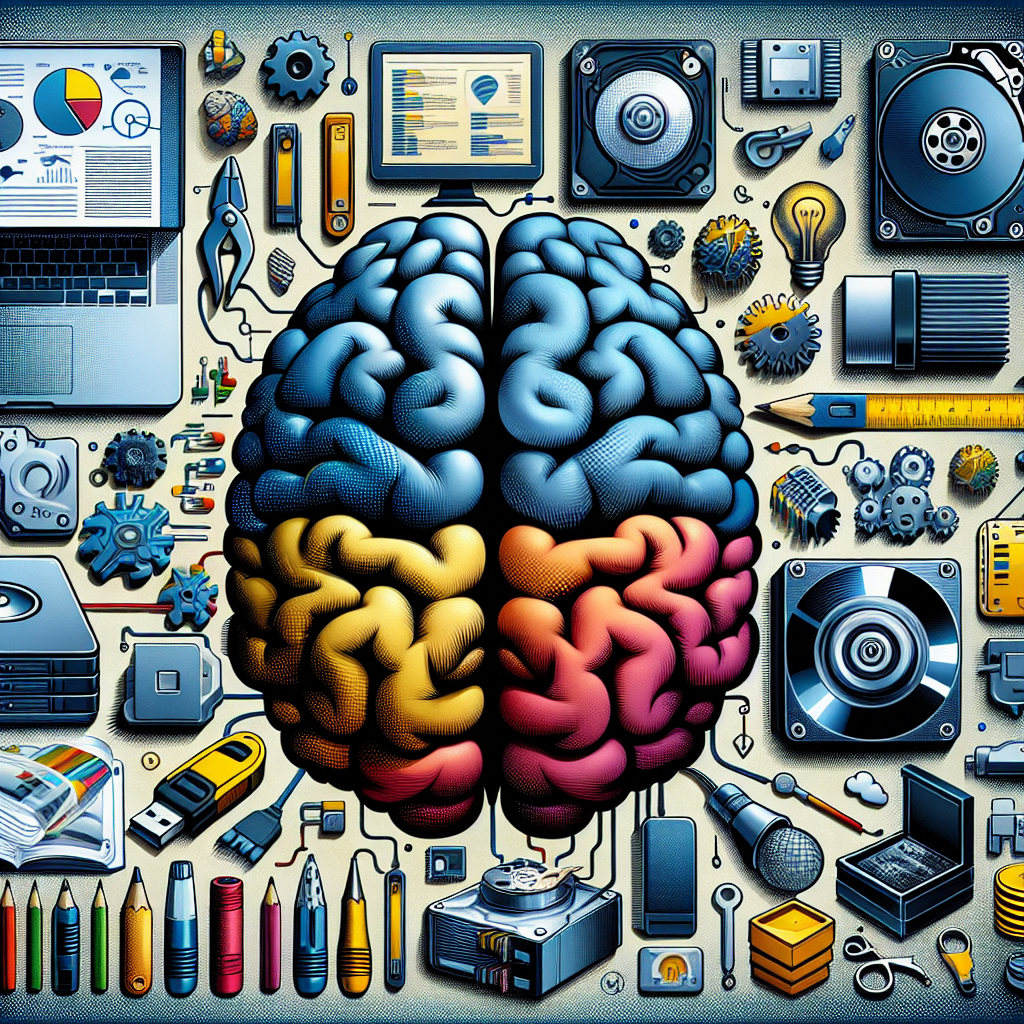
Choosing the Right Storage Device for Your Needs: A Comprehensive Guide
In today’s digital age, the need for storage devices is more important than ever. With the increasing amount of data being generated and stored, it is essential to choose the right storage device that meets your needs. Whether you are a casual user looking to store photos and documents, or a professional in need of a high-performance storage solution, there are a variety of options available to suit your requirements. In this comprehensive guide, we will explore the different types of storage devices and help you make an informed decision on which one is best for you.1. Hard Disk Drives (HDDs): HDDs are one of the most common types of storage devices and are known for their large storage capacities and affordability. They use spinning disks to store data, which can result in slower read and write speeds compared to other storage devices. However, HDDs are a reliable option for storing large amounts of data such as movies, music, and photos.
2. Solid State Drives (SSDs): SSDs are a newer type of storage device that use flash memory to store data, resulting in faster read and write speeds compared to HDDs. SSDs are more expensive than HDDs, but they offer better performance and are ideal for users who require fast access to their data, such as gamers and professionals working with large files.
3. External Hard Drives: External hard drives are portable storage devices that connect to your computer via USB or Thunderbolt. They are a convenient option for backing up important files, storing large media libraries, or transferring data between devices. External hard drives are available in both HDD and SSD variants, allowing you to choose the storage capacity and performance that suits your needs.
4. Network Attached Storage (NAS): NAS devices are storage solutions that connect to your network, allowing multiple users to access and share files over the internet. NAS devices offer centralized storage for homes and small businesses, making it easy to back up data, stream media, and collaborate on projects. NAS devices come in various configurations, with options for HDDs or SSDs and RAID support for data redundancy.
5. Cloud Storage: Cloud storage services offer a convenient and secure way to store your data online. With cloud storage, you can access your files from any device with an internet connection, making it ideal for users who need to access their data on the go. Popular cloud storage providers include Google Drive, Dropbox, and Microsoft OneDrive, each offering different storage plans and features to suit your needs.
When choosing the right storage device for your needs, consider factors such as storage capacity, performance, reliability, and budget. Assess your storage requirements and determine the type of data you need to store, whether it be photos, videos, documents, or applications. Consider how you will be using the storage device, whether it be for personal use, professional projects, or collaborative work. By evaluating these factors and researching the different storage options available, you can choose the right storage device that meets your requirements and provides a reliable solution for storing your data.

Choosing the Right Disk Drive for Your Storage Needs
When it comes to choosing the right disk drive for your storage needs, there are several factors to consider. With so many options available on the market, it can be overwhelming to decide which one is best for you. In this article, we will discuss the different types of disk drives and help you determine which one is most suitable for your storage requirements.1. Hard Disk Drives (HDDs)
Hard disk drives, or HDDs, are the most common type of disk drive used for storage. They consist of spinning disks that store data magnetically. HDDs are known for their affordability and high storage capacity, making them ideal for storing large amounts of data such as photos, videos, and documents.
However, HDDs are not as fast as solid-state drives (SSDs) and are more prone to mechanical failure due to their moving parts. If you are looking for a cost-effective storage solution with a large capacity, an HDD may be the right choice for you.
2. Solid-State Drives (SSDs)
Solid-state drives, or SSDs, are a newer type of disk drive that use flash memory to store data. SSDs are known for their speed and reliability, making them ideal for users who require fast access to their files. SSDs are also more durable than HDDs since they do not have any moving parts.
While SSDs are more expensive than HDDs, they offer faster read and write speeds, which can significantly improve the performance of your computer. If you are looking for a high-speed storage solution with reliable performance, an SSD may be the right choice for you.
3. Hybrid Drives
Hybrid drives combine the best of both worlds by incorporating both HDD and SSD technologies into one drive. This allows for faster performance while still providing a large storage capacity. Hybrid drives are a good option for users who want the speed of an SSD with the affordability of an HDD.
When choosing the right disk drive for your storage needs, consider the amount of data you need to store, your budget, and your performance requirements. If you need a large storage capacity at an affordable price, an HDD may be the best choice. If you require fast access to your files and are willing to invest in a more expensive solution, an SSD may be the right option for you. Alternatively, a hybrid drive may be a good compromise between speed and affordability.
Ultimately, the best disk drive for your storage needs will depend on your individual requirements and preferences. By considering the factors mentioned above, you can make an informed decision and choose the right disk drive for your storage needs.
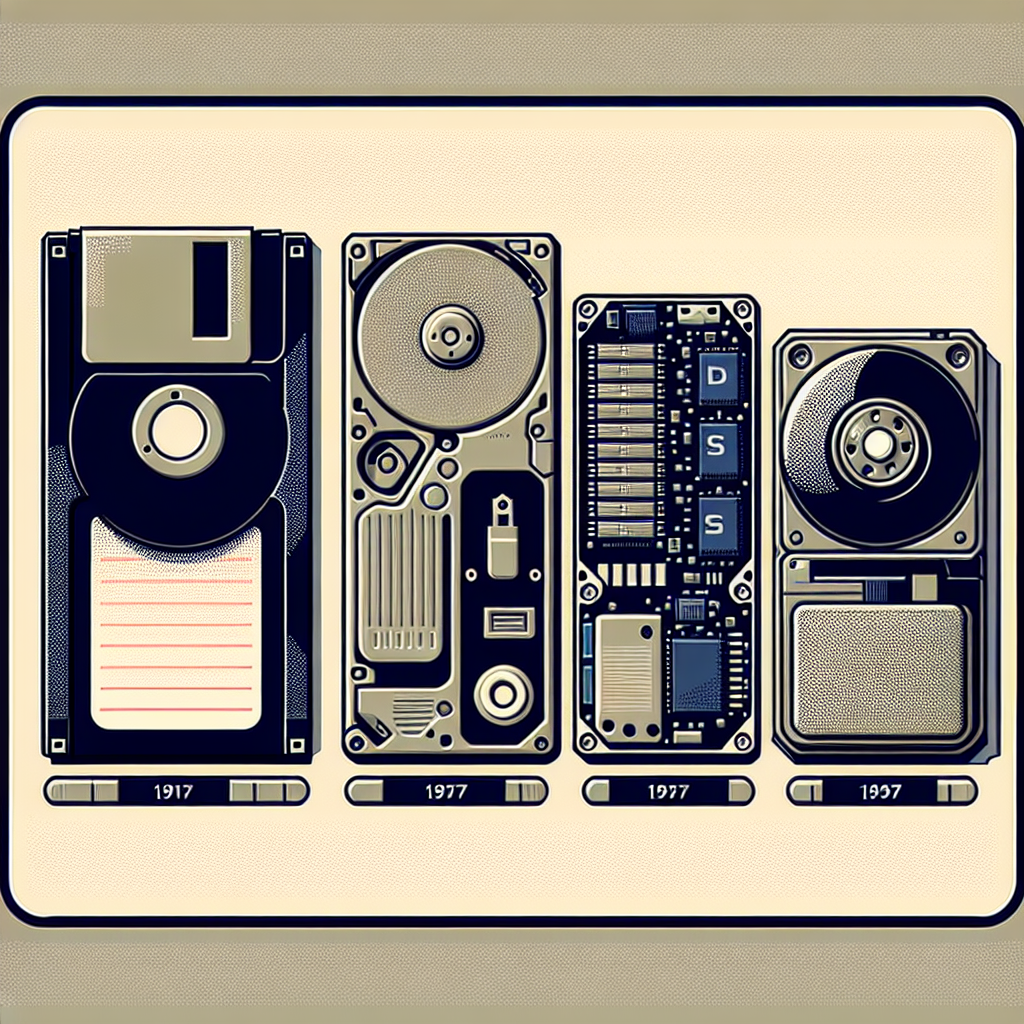
The Evolution of Hard Drives: From Floppy Disks to Solid State Drives
Over the past few decades, the technology behind hard drives has evolved significantly. From the early days of floppy disks to the more recent solid state drives (SSDs), the evolution of hard drives has been marked by advancements in storage capacity, speed, and reliability.Floppy disks were one of the first forms of portable storage for computers. Introduced in the 1970s, floppy disks were small, flexible disks that could store a few megabytes of data. While floppy disks were revolutionary at the time, they were slow, had limited storage capacity, and were prone to data corruption. As technology progressed, floppy disks were eventually phased out in favor of more advanced storage solutions.
The next major advancement in hard drive technology came with the introduction of hard disk drives (HDDs). HDDs use magnetic storage to store data on spinning disks, allowing for faster read and write speeds and larger storage capacities than floppy disks. HDDs quickly became the standard form of storage for computers and remained so for many years.
In recent years, solid state drives (SSDs) have emerged as a popular alternative to traditional HDDs. SSDs store data on flash memory chips rather than spinning disks, which allows for faster read and write speeds, improved reliability, and reduced power consumption. While SSDs are typically more expensive than HDDs, many users are willing to pay the premium for the increased performance and durability that SSDs offer.
The evolution of hard drives has been driven by the need for faster, more reliable storage solutions as technology continues to advance. As we look to the future, it is likely that we will see further advancements in hard drive technology, with new technologies such as 3D NAND and PCIe NVMe pushing the boundaries of what is possible in terms of storage capacity and speed.
Overall, the evolution of hard drives from floppy disks to solid state drives has been a remarkable journey, with each new technology building on the innovations of the past to create faster, more reliable storage solutions for the modern computer user. Whether you are a casual user or a hardcore gamer, the evolution of hard drives has had a profound impact on the way we store and access data, and it is exciting to think about what the future may hold for this essential technology.

How to Choose the Right HDD for Your Storage Needs
When it comes to choosing the right HDD for your storage needs, there are a few important factors to consider. With so many options available on the market, it can be overwhelming to decide which one is best for you. To help you make an informed decision, we have put together a guide on how to choose the right HDD for your storage needs.First and foremost, you need to consider the storage capacity of the HDD. This is perhaps the most important factor to consider as it will determine how much data you can store on the drive. If you have a large amount of data to store, you will need a higher capacity HDD. On the other hand, if you only need to store a small amount of data, a lower capacity HDD may be sufficient.
Next, you should consider the speed of the HDD. The speed of the drive will determine how quickly data can be accessed and transferred. If you need to access your data quickly, you will want a faster HDD. However, if speed is not a priority for you, a slower HDD may be sufficient.
Another important factor to consider is the form factor of the HDD. HDDs come in various form factors, including 2.5-inch and 3.5-inch drives. The form factor you choose will depend on your specific needs and the type of device you plan to use the HDD with.
Additionally, you should consider the reliability and durability of the HDD. You want to choose a drive that is reliable and will not fail on you. Look for HDDs from reputable manufacturers with a good track record of reliability.
Lastly, you should consider the price of the HDD. While it is important to choose a drive that meets your storage needs, you also want to make sure it fits within your budget. Compare prices from different manufacturers and retailers to find the best deal.
In conclusion, choosing the right HDD for your storage needs is an important decision. Consider factors such as storage capacity, speed, form factor, reliability, and price when making your decision. By taking these factors into account, you can choose an HDD that meets your needs and fits within your budget.

Choosing the Right Hard Disk Drive for Your Needs: A Comprehensive Guide
When it comes to choosing the right hard disk drive for your needs, there are a few key factors to consider. With so many options on the market, it can be overwhelming to determine which one is best suited for your specific requirements. In this comprehensive guide, we will break down the different types of hard disk drives available and provide tips on how to choose the best one for your needs.First and foremost, it is important to understand the different types of hard disk drives available. There are two main types: solid state drives (SSDs) and hard disk drives (HDDs). SSDs are known for their faster read and write speeds, while HDDs are typically larger in storage capacity and more affordable. Depending on your needs, one type may be more suitable than the other.
If you need a large amount of storage space at a lower cost, an HDD may be the best option for you. HDDs are available in a variety of sizes, ranging from 500GB to 10TB or more. They are ideal for storing large files such as videos, music, and photos. However, HDDs are generally slower in terms of read and write speeds compared to SSDs.
On the other hand, if you require faster performance for tasks such as gaming or video editing, an SSD may be a better choice. SSDs are known for their lightning-fast read and write speeds, making them ideal for tasks that require quick access to data. While SSDs are typically more expensive than HDDs, the performance benefits may be worth the investment for certain users.
In addition to the type of hard disk drive, it is important to consider other factors such as storage capacity, reliability, and compatibility. When choosing a hard disk drive, be sure to select one with enough storage space to meet your needs. Consider how much data you will be storing and choose a drive with sufficient capacity to accommodate your files.
Reliability is another important factor to consider when choosing a hard disk drive. Look for drives from reputable manufacturers with a track record of reliability. Reading reviews and checking the warranty information can help you determine the reliability of a particular drive.
Lastly, make sure to check the compatibility of the hard disk drive with your computer or device. Ensure that the drive is compatible with your operating system and interface (e.g. SATA, NVMe) to avoid any compatibility issues.
In conclusion, choosing the right hard disk drive for your needs requires careful consideration of factors such as type, storage capacity, reliability, and compatibility. By taking the time to research and compare different options, you can select a drive that meets your requirements and provides the performance you need. Whether you opt for an HDD or SSD, investing in a quality hard disk drive will ensure that your data is stored securely and accessible when you need it.
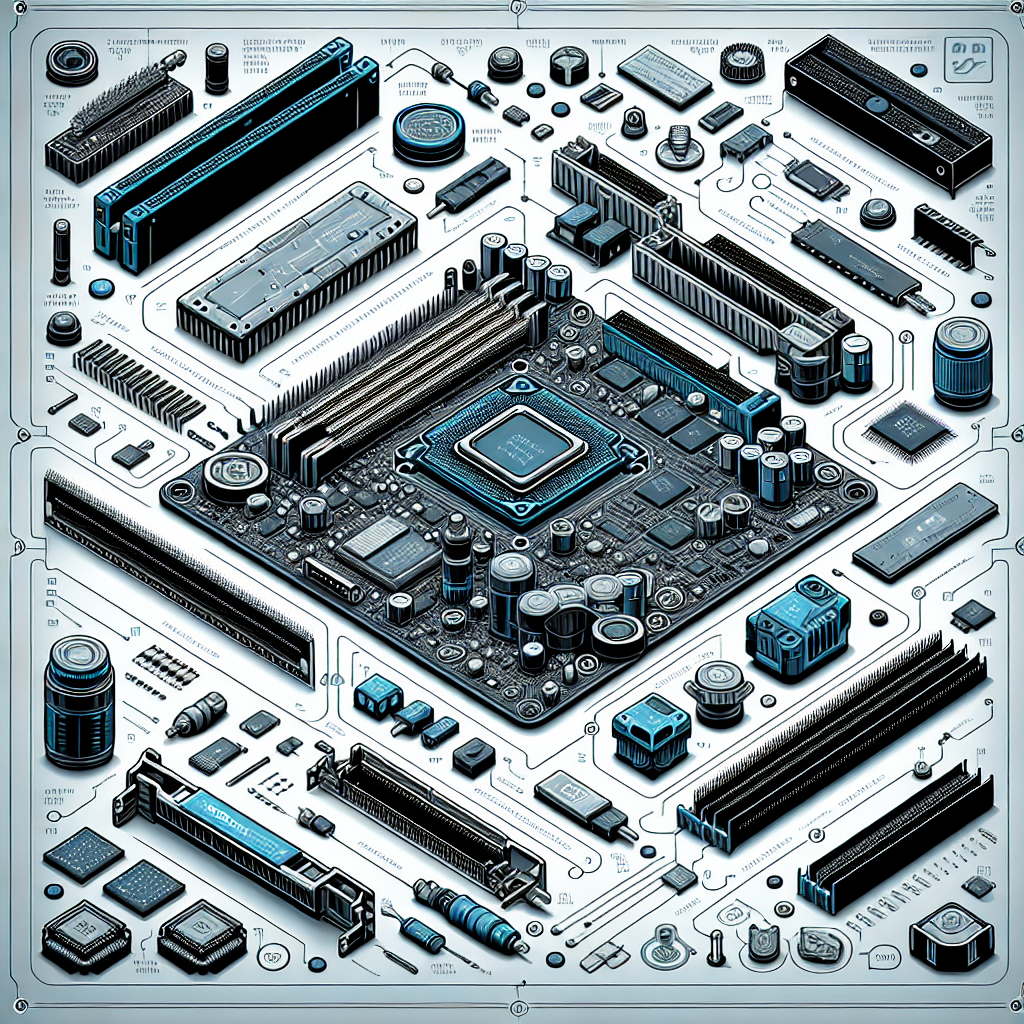
Understanding PCIe: What You Need to Know About the Latest Generation of Peripheral Component Interconnect Express
Peripheral Component Interconnect Express, or PCIe, is a high-speed interface that connects a computer’s motherboard to its various components, such as graphics cards, storage devices, and network cards. PCIe has been around for over a decade, but with each new generation, it has become faster and more efficient. The latest generation of PCIe, PCIe 4.0, offers even faster data transfer speeds and improved performance compared to its predecessors.One of the key features of PCIe 4.0 is its increased bandwidth. This allows for faster data transfer speeds between the motherboard and connected devices, making tasks such as gaming, video editing, and data storage much smoother and more efficient. PCIe 4.0 has a maximum theoretical bandwidth of 64 gigabytes per second, which is double that of PCIe 3.0.
Another important feature of PCIe 4.0 is its improved power efficiency. The new standard includes features such as advanced power management and dynamic power scaling, which help reduce power consumption and heat generation. This not only benefits the environment by reducing energy usage, but also helps improve the overall performance and longevity of connected devices.
In addition to faster data transfer speeds and improved power efficiency, PCIe 4.0 also offers better support for emerging technologies such as NVMe SSDs and high-speed networking devices. NVMe SSDs, for example, can take advantage of the increased bandwidth of PCIe 4.0 to deliver even faster read and write speeds, making them ideal for demanding applications such as video editing and gaming.
Overall, PCIe 4.0 is a significant upgrade over previous generations of the interface, offering improved performance, power efficiency, and support for emerging technologies. As more devices and components adopt the new standard, users can expect to see even faster and more efficient computing experiences. Whether you’re a gamer, content creator, or just a casual computer user, understanding PCIe and its latest generation is essential for getting the most out of your system.
