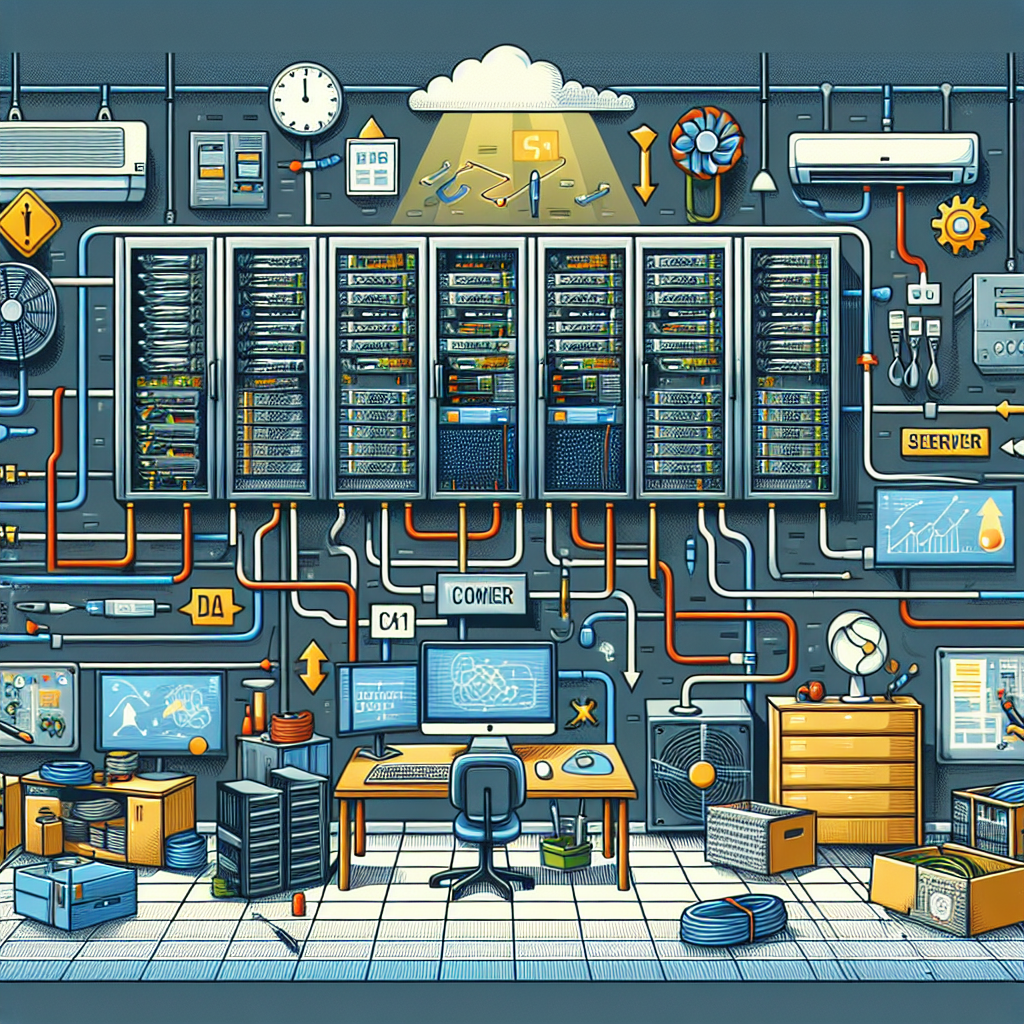Service Level Agreements (SLAs) are contracts that outline the level of service that a business promises to provide to its customers. These agreements are essential for businesses to ensure that they are meeting the expectations of their customers and delivering the services that they have promised. Understanding SLAs is crucial for both businesses and customers to ensure that there is clarity and accountability in the service that is being provided.
For businesses, SLAs are a way to establish clear expectations with their customers. By outlining the specific services that will be provided, the level of performance that is expected, and the consequences for not meeting these standards, businesses can avoid misunderstandings and disputes with their customers. SLAs also provide businesses with a way to measure and track their performance, allowing them to identify areas for improvement and make necessary adjustments to their service delivery.
For customers, SLAs provide assurance that they will receive the level of service that they have paid for. By having a clear agreement in place, customers can hold businesses accountable for meeting their commitments and can seek recourse if the service falls short of expectations. SLAs also provide customers with a way to assess the value of the service being provided and make informed decisions about their service provider.
When creating an SLA, businesses and customers should consider several key factors:
1. Define the services: Clearly outline the services that will be provided, including the scope of work, performance standards, and any limitations or exclusions.
2. Establish performance metrics: Identify specific metrics that will be used to measure the performance of the service, such as response times, uptime, and resolution times.
3. Define responsibilities: Clearly outline the responsibilities of both the business and the customer, including who is responsible for what tasks and how communication will be handled.
4. Include consequences for non-compliance: Specify the consequences for not meeting the performance standards outlined in the SLA, including potential penalties or compensation for the customer.
5. Review and update regularly: SLAs should be reviewed regularly to ensure that they are still relevant and reflect the current state of the business and customer needs. Any necessary updates or revisions should be made to keep the agreement effective.
In conclusion, understanding SLAs is essential for businesses and customers to ensure that there is clarity and accountability in the services being provided. By creating clear agreements that outline the services, performance metrics, responsibilities, and consequences for non-compliance, businesses and customers can establish a strong foundation for their relationship and ensure that expectations are met. Regular review and updates of SLAs are also important to ensure that they remain relevant and effective in meeting the needs of both parties.