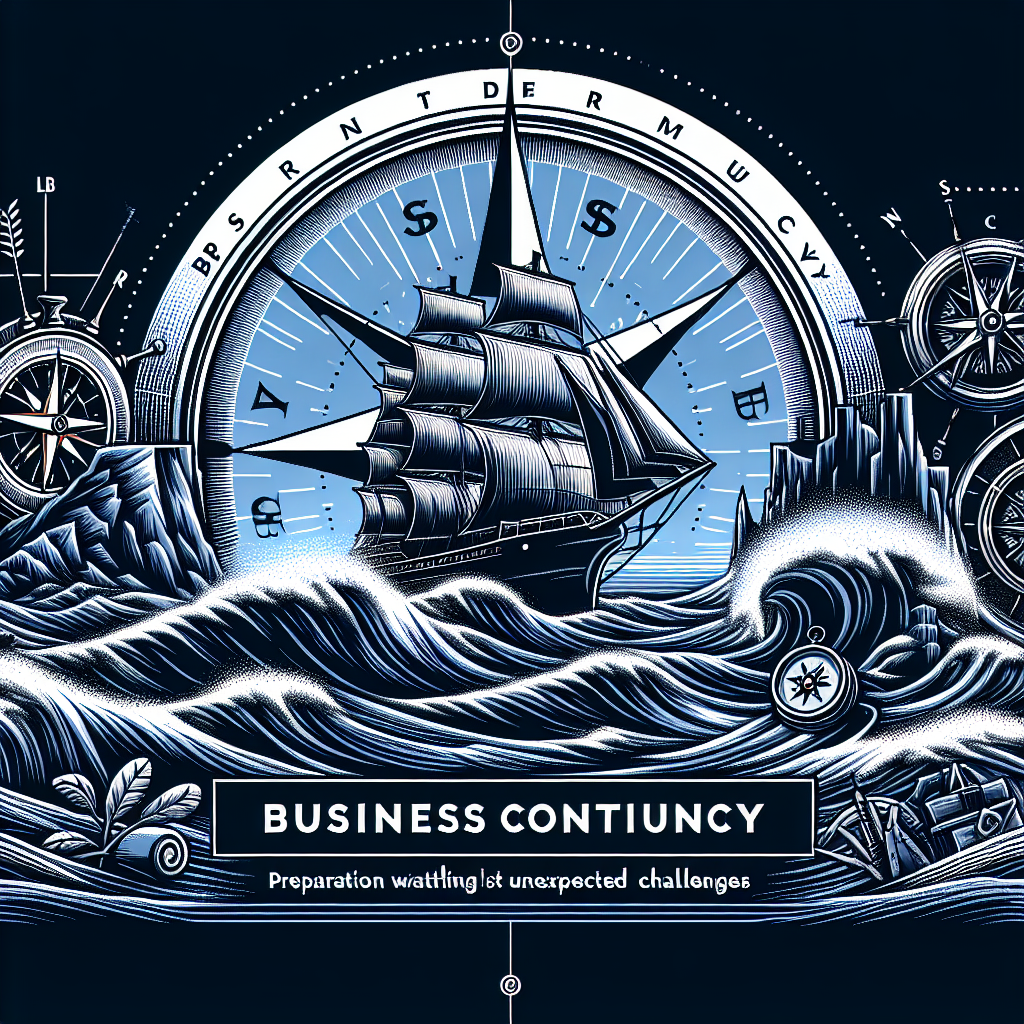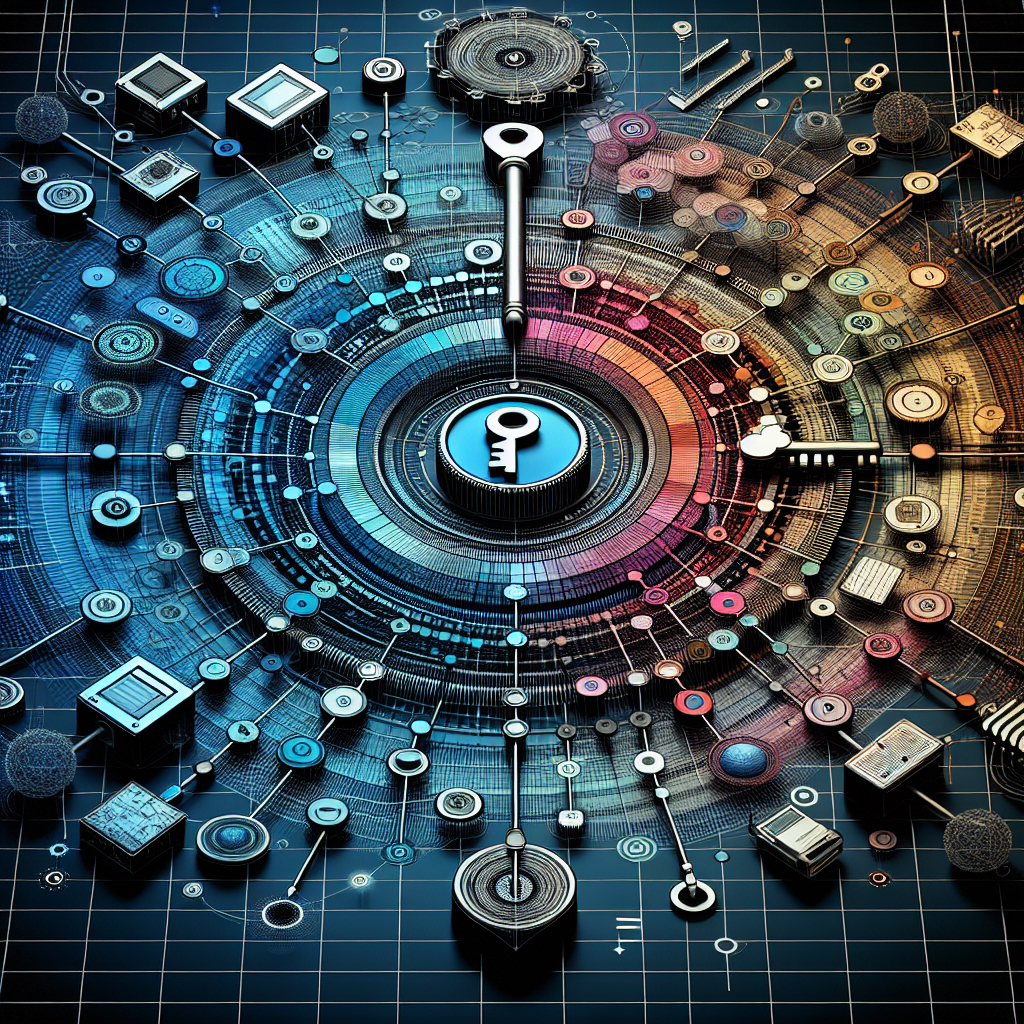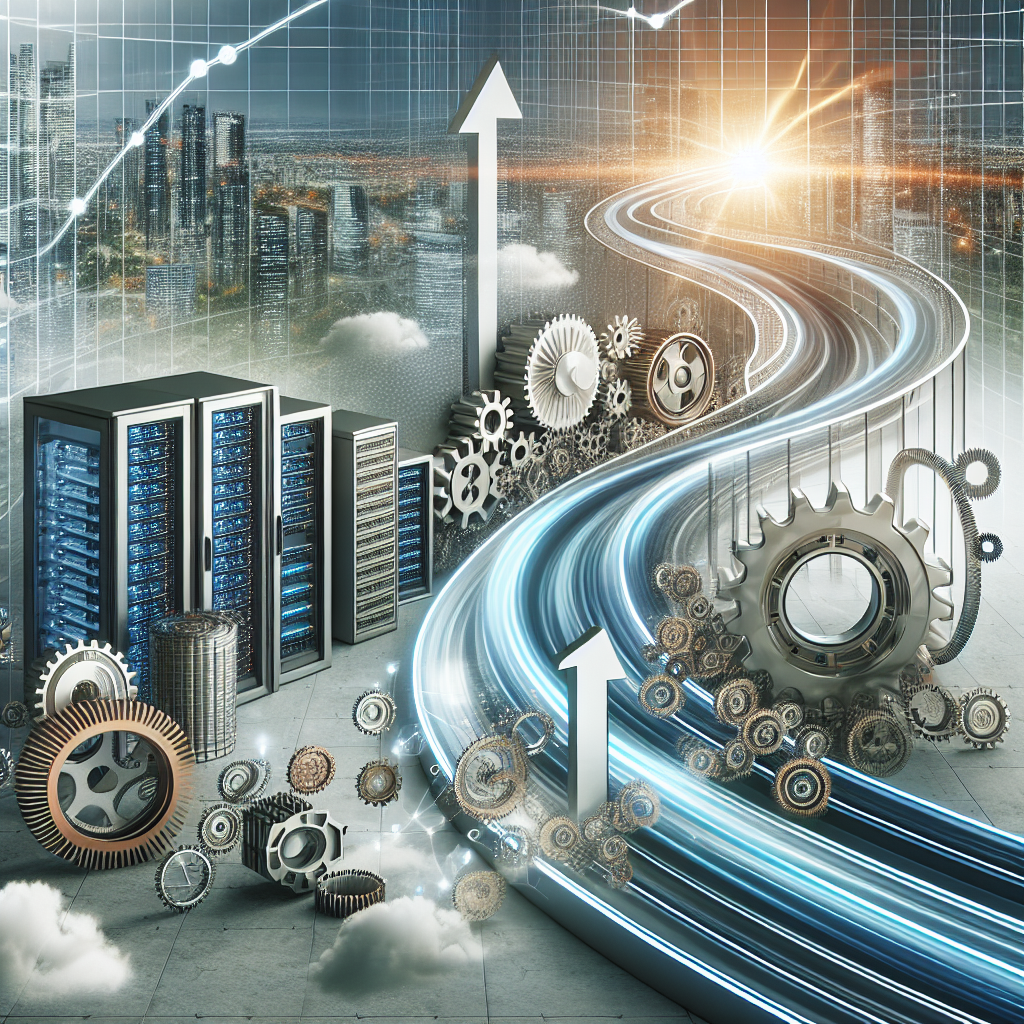In today’s fast-paced and ever-changing business world, it’s crucial for companies to be prepared for the unexpected. Whether it’s a natural disaster, a cyberattack, a supply chain disruption, or any other unforeseen event, having a solid plan in place for business continuity can mean the difference between surviving a crisis and going under.
Business continuity planning involves identifying potential risks to your business, developing strategies to mitigate those risks, and creating a framework for responding to and recovering from disruptions. Here are some basic steps to help you prepare for the unexpected and ensure your business can continue operating in the face of adversity.
1. Conduct a risk assessment: The first step in developing a business continuity plan is to identify potential threats to your business. This may include natural disasters like hurricanes or earthquakes, cybersecurity breaches, political unrest, or even internal issues like equipment failures or employee strikes. By conducting a thorough risk assessment, you can better understand the vulnerabilities of your business and prioritize your planning efforts.
2. Develop a business continuity plan: Once you have identified the risks facing your business, it’s time to create a plan to address them. This plan should outline the steps your company will take to prevent, respond to, and recover from disruptions. It should include details on how to communicate with employees, customers, and suppliers during a crisis, as well as procedures for relocating operations, securing data, and accessing critical resources.
3. Test your plan: A business continuity plan is only effective if it has been tested and proven to work. Conduct regular drills and tabletop exercises to simulate various scenarios and ensure that all employees are familiar with their roles and responsibilities. Testing your plan will help you identify any gaps or weaknesses that need to be addressed before a real crisis occurs.
4. Review and update regularly: Business continuity planning is an ongoing process that requires regular review and updates. As your business evolves and new risks emerge, your plan should be adjusted to reflect these changes. Make sure to involve key stakeholders in the planning process and seek feedback on how to improve your strategies for business continuity.
5. Consider insurance and other risk mitigation strategies: In addition to developing a business continuity plan, it’s important to consider other risk mitigation strategies, such as purchasing business interruption insurance, backing up data regularly, and diversifying your supply chain. These measures can help minimize the financial impact of a crisis and increase your chances of recovering quickly.
In conclusion, preparing for the unexpected is a critical aspect of running a successful business. By developing a comprehensive business continuity plan and regularly testing and updating it, you can ensure that your company is resilient in the face of any disruption. Don’t wait until a crisis strikes – start planning for business continuity today.