Your cart is currently empty!
Tag: MultiMonitor
Reborn USB-C to 3 HDMI Adapter with 100W PD, 4K@60Hz USB Type-C to HDMI 1 in 3 Out Splitter for 3-Port USB-C Multi-Monitor Adapter, USB-C Source to 3 HDMI Adapter with PC/macOS/Linux and More
Price: $59.99
(as of Jan 23,2025 12:29:36 UTC – Details)
Reborn USB-C to 3x HDMI adapter 4K@60Hz brings a clear and smooth picture like high-definition wireless screen projection. Whether it is for watching movies or professional presentations, it can meet the demand for excellent picture quality. The maximum resolution supports single-port 4K@60Hz. When testing two or three ports simultaneously, achieving 4K@60Hz requires a relatively high graphics card configuration. When using three ports at the same time, a bandwidth of 36Gbps is required. The PD3.0 port can charge the device in reverse, with a maximum support of 100W charging. Connectors: Input: USB-C Output: 3*HDMI 4K60Hz Specifications: Shape: Small, lightweight, and easy to carry. Installation method: Plug and play, no driver or software required. Gold-plated connectors: Optimized performance and corrosion resistance. High-quality aluminum alloy: Excellent heat dissipation effect. Ultra-high definition: Supports up to 4K@60Hz resolution. Package contents: 1X Reborn USB-C to 3x HDMI adapter 4K@60Hz.
【Versatile 3-Monitor Display Solution】Reborn HDMI Splitter expertly converts the USB-C signal and distributes it to 3 monitors, providing a 1 in 3 out functionality for extended display. The Type-C to 3x HDMI MST Hub offers extend and mirror modes on Windows, enabling you to handle multiple tasks simultaneously and boost your productivity. On macOS, it exclusively supports the mirror mode, allowing you to duplicate your screen effortlessly. Note: To ensure compatibility, avoid using it with hub/dock/KVM
【Plug and Play】Reborn USB-C to HDMI Splitter is plug-and-play, no driver needed. Ensure your laptop/PC has a full function Thunderbolt port or a USB 3.0+ port supporting DP Alt mode. The laptop/graphics card should be USB 3.1 Gen2+, Thunderbolt 3 preferred. The Type-C to 3x HDMI MST Hub: Use 1 port for 4K 60Hz, and 2 for 1080P. For all 3 ports to reach 4K 60Hz, you need an NVIDIA RTX 2060 or better, or an AMD RX 6600 XT or better
【Powerful 100W Power Delivery】Our 4 in 1 USB-C hub has a 100W PD port. It powers your laptop (100W in, 90W out) via the USB-C to HDMI adapter, sparing you the hassle of lugging around your laptop charger. It declutters your ports and keeps your desk organized, enhancing your work efficiency
【Enhanced Productivity, Guaranteed】With Reborn HDMI Splitter, multitasking becomes effortless. Whether you’re juggling multiple documents, monitoring financial charts, or enjoying entertainment across three screens, it supercharges your efficiency. It’s the perfect tool for professionals, artists, and gamers alike, helping you unlock your device’s full potential
【Reliable Support】 Reborn is committed to providing high-quality products to help customers improve the quality of their work and personal life. It has excellent performance and durability, with strict quality standards in the manufacturing process. If you encounter any problems during use, you can contact us through Amazon, we provide 7*24 hours after-sales service and 24 months warranty
Introducing the Reborn USB-C to 3 HDMI Adapter with 100W PD!Are you tired of constantly switching between devices to connect to different monitors? Look no further, as the Reborn USB-C to 3 HDMI Adapter is here to make your life easier and more efficient.
This innovative adapter features 3 HDMI ports, allowing you to connect up to 3 monitors simultaneously to your USB-C source device. With support for 4K@60Hz resolution, you can enjoy crystal-clear visuals and immersive viewing experiences on all connected displays.
Not only does this adapter offer multi-monitor support, but it also comes equipped with a 100W Power Delivery (PD) port to keep your device charged while in use. Say goodbye to low battery anxiety during important presentations or gaming sessions!
Compatible with PC, macOS, Linux, and more, the Reborn USB-C to 3 HDMI Adapter is versatile and convenient for a wide range of users. Whether you’re a professional working on multiple projects, a gamer looking to expand your gaming setup, or a content creator in need of more screen real estate, this adapter has got you covered.
Upgrade your workspace and streamline your workflow with the Reborn USB-C to 3 HDMI Adapter. Get yours today and experience the power of multi-monitor productivity like never before! #USBCToHDMI #MultiMonitorAdapter #ProductivityEnhanced
#Reborn #USBC #HDMI #Adapter #100W #4K60Hz #USB #TypeC #HDMI #Splitter #3Port #USBC #MultiMonitor #Adapter #USBC #Source #HDMI #Adapter #PCmacOSLinux,battony usb c to hdmi adapter – 4k multiport av converter for macbook
pro/airj5create USB to HDMI Adapter – Dual HDMI USB 3.0 Multi-Monitor Cable | 4K + 1080p | Compatible with Windows and macOS (JUA365)
Price: $59.99
(as of Jan 21,2025 19:57:24 UTC – Details)From the brand




We develop. We innovate. We create. j5create is a team that has come together from a diverse set of backgrounds to make technologies more meaningful and inclusive. We design, build, sell and support innovative technology, and we find creative ways to apply new technologies to provide computing solutions.


Made in Taiwan
All our products are manufactured in Taiwan, which has been a global force in the electronics industry since the 1990s.
j5create USB-HDMI Adapters
j5create Docking Stations
j5create USB-C Hubs
j5create Webcams
j5create Screencast Adapters
j5create Video Capture Cards
j5create Laptop Stands
j5create Monitor Mounts
ADD AN ADDITIONAL DISPLAY: Dual monitor adapter allows you to easily add an additional display through the USB-A 3.0 and HDMI connection. 【Note】 Driver installation is required, please refer to the user manual and driver download page.
One of the HDMI ports can output resolutions up to 4K UHD (3840 x 2160), while the other can output resolutions up to 2048 x 1152
ADD AN ADDITIONAL MONITOR- All without needing to add an expensive internal video card! Note: Driver installation required for Mac users, please refer to the user manual and driver download page.
HOT-SWAP: Hot-swappable USB enables you to add or remove monitors without rebooting your system
MULTITASK WITH LARGER LANDSCAPE/DESKTOP SPACE: Ideal for viewing multiple windows at the same timeCustomers say
Customers find the product works well for presentation and regular application use. It’s easy to set up and connect, with simple hookup instructions. They can extend their display on two additional monitors. The fast USB 3.0 connectivity allows for quick setup. Customers also like the picture quality, quality, and compatibility. However, some customers have mixed opinions on value for money.
AI-generated from the text of customer reviews
Are you looking to expand your workspace with multiple monitors but don’t have enough HDMI ports on your laptop or desktop? Look no further than the j5create USB to HDMI Adapter – Dual HDMI USB 3.0 Multi-Monitor Cable!The JUA365 adapter allows you to connect two HDMI monitors to your computer using just one USB 3.0 port. This means you can enjoy stunning 4K resolution on one monitor and crisp 1080p resolution on the other, all from a single device. Whether you’re a professional needing a dual-screen setup for productivity or a gamer looking for an immersive gaming experience, the JUA365 has you covered.
Compatible with both Windows and macOS, this adapter is a versatile solution for anyone needing extra screen real estate. It’s plug-and-play, so you can set it up in minutes without any complicated installation processes. Plus, with its sleek design and compact size, you can easily take it on the go for work or play.
Say goodbye to the limitations of a single monitor and elevate your multitasking and entertainment experience with the j5create USB to HDMI Adapter – Dual HDMI USB 3.0 Multi-Monitor Cable. Get yours today and level up your setup!
#j5create #USB #HDMI #Adapter #Dual #HDMI #USB #MultiMonitor #Cable #1080p #Compatible #Windows #macOS #JUA365,usb 3.0 and hdmi portsWeton USB 3.0 or USB C to HDMI Adapter for Dual Monitors,HDMI Splitter Extended Display Adapter for Windows Mac OS – Multi-Monitor Display 3 Separate Screens
Price: $29.99
(as of Jan 20,2025 05:13:42 UTC – Details)Product Description
USB 3.0 to Dual HDMI Adapter


Weton USB 3.0 Dual HDMI Adapter
USB Type C to Dual HDMI Universal Video Graphics Adapter for Mac and Windows, bring you Dual 1080P Visual Experience. With this USB 3.0 and USB C to Dual HDMI Adapter keeps things simple.This dual hdmi output ports can work simultaneously, which allow you to connect device with USB 3.0 Type A/Type C port to two external monitors or HDTV via hdmi cable. Providing a high-definition graphic image/video to your HDTV or monitors at resolution up to 1080P.Whether you need to expand for work, the stock market, movies, or meetings, the USB 3.0 or USB C to HDMI Adapter for Dual Monitors greatly helps you get the job done, juggling your work and play.When there is an exception in the Extended Mode,please confirm that the Mac is used as a built-in display in the Mac display settings. Opening the extended screen function for the first time requires confirmation according to prompts Install the device as shown in Figure 1 or Firgure 2(Note: During the installation process, the computer may restart,which is a normal phenomenon.). Please read the User Manual carefually before you use it.
HDMI Splitter Extended Display


Supported Operating Systems:
– Windows 10/ 11 and above; – Mac OS 10.15 and above, please upgrade your computer to the latest system.
-This USB C to HDMI adapter don ‘t support Linux,Android and iPad OS.
-Driver installation is required, this USB C to HDMI adapter don ‘t support plug and play. Please follow the instructions of the manual to download the latest driver.
HDMI Splitter for Dual Monitors


Mirror & Extend Modes
Mirror or extend your screen with the USB C adapter to improve your work efficiency and visual enjoyment.Support AAB & ABB & ABC extend modes. it makes your laptop visible for multiple tasks at the same time.Adding more displays to your workstation can be difficult, especially if your computer does not support MST or offer many external video ports. This USB to dual HDMI adapter features two video outputs, boosting your productivity by giving you more screen space to work from.Opening the extended screen function for the first time requires confirmation according to prompts Install the device as shown in Figure 1 or Firgure 2 (Note: During the installation process, the computer may restart,which is a normal phenomenon.).Please read the User Manual carefually before you use it.
HDMI Dual Monitor Adapter


USB to HDMI Cable
Be Attention!
If you open the Udisplay application and this error pop-up appears,then open the appstore, search for “UDisplay Repair Tool” application. Then click on download.
Open the Repair Tool,wait for the new version of the device to be detected before clicking Star Repair, waiting for auto-repair…Uninstall the repair tool after repair iscomplete. Re-open the CDrom driver again to run.
Dual Monitor Adapter


Dual Monitor Adapter: Weton USB 3.0 to dual HDMI adapter extend screen to two monitor TV, each capable of mirrored or extended display with resolutions up to 1080P@60Hz.Allows you to connect screens simultaneously 1920×1080@60Hz to your laptop. You can enjoy movies, games with your families on external ultra HD big screen.
Multiple Monitors Supported: The USB to HDMI splitter for dual monitors supports Windows 11, 10, Mac OS 10.15 or later for MacBook Air/MacBook Pro. Att: MAC, Android,Linux,Unix are not supported. It’s worth noting that ‘Udisplay driver” installation is required the first time you use.Please follow the instructions to download the latest driver.
USB-C or USB 3.0 to HDMI:Equipped with 2-in-1 cable, USB to dual HDMI splitter extended display is easily connected to USB-C, USB-A devices, And then Mirror or Extend your screen content to greatly improve your work efficiency.Making it a ideal portable choice to everywhere. The product does not record any personal data,please rest assured to use it.
Powerful Chip & Material Design: This hdmi splitter made of Aluminum alloy material and built-in high quality chips to ensure that the audio-visual data can play instantly and fluently.The multiple hardware decoders provide faster video streaming performance, equivalent to an external graphics card providing smooth HD video for your HDTV/projector/display.
What You Get: 1 x USB 3.0 Type A/C to HDMI Dual Display Adapter;1 x Quick Start Guide. A USB to dual HDMI adapter for life, meet your different needs for home/office/outdoor screen expansion. Any questions,please feel free to contact us.
Are you looking to expand your workspace with multiple monitors? Look no further than the Weton USB 3.0 or USB C to HDMI Adapter for Dual Monitors! With this HDMI splitter extended display adapter, you can easily connect up to three separate screens to your Windows or Mac OS device.Whether you’re a multitasking professional, a hardcore gamer, or a creative genius, having multiple monitors can greatly improve your productivity and overall user experience. With the Weton adapter, you can enjoy seamless, high-quality video output on each of your screens, making it easier than ever to work on multiple projects simultaneously or immerse yourself in your favorite games and media.
Say goodbye to constantly switching between windows and tabs – with the Weton USB 3.0 or USB C to HDMI Adapter for Dual Monitors, you can have all your important applications and content open and visible at once, allowing you to stay focused and efficient throughout your day.
Don’t settle for a single monitor setup – upgrade to the Weton HDMI splitter extended display adapter and unlock the full potential of your workstation. Order yours today and experience the convenience and productivity of multi-monitor display!
#Weton #USB #USB #HDMI #Adapter #Dual #MonitorsHDMI #Splitter #Extended #Display #Adapter #Windows #Mac #MultiMonitor #Display #Separate #Screens,usb 3.0 and hdmi ports
StarTech.com 2-Port DisplayPort 1.4 Splitter, DP to 2x DP Multi-Monitor Adapter, Dual 5K 60Hz MST Hub, Windows Only (no support for macOS/ChromeOS/Linux)
Price: $60.69
(as of Jan 01,2025 12:25:18 UTC – Details)
This DisplayPort to DisplayPort MST Hub enables a connection to two DP monitors, using a single DisplayPort enabled host device. Multi-Stream Transport (MST) technology combines multiple video signals into a single output signal/stream. This MST Hub separates the single input stream into two independent signals, one for each DisplayPort enabled display. Support for High Dynamic Range (HDR) offers increased contrast, brightness, colors, and luminosity. Host Connection Maximum Resolution Output 1 Maximum Resolution Output 2 Example Host Processor/Graphics DisplayPort 1.4 with DSC 5K 60Hz 5K 60Hz *Intel 11th Gen with DSC Intel 12th Gen Processors & Later Dedicated AMD & Nvidia GPU’s that support DSC DisplayPort 1.4 4K 60Hz 4K 60Hz Intel 10 th Gen (Ice Lake Only) Intel 11th Gen Processors & Later Dedicated AMD and Nvidia GPU’s that support DP 1.4 DisplayPort 1.2 4K 30Hz 4K 30Hz Intel 8 th – 10th Gen Processors & Later *Please verify the GPU capabilities and driver support for DSC through MST with the OEM of the host device Configure the dual-DP displays in extended or mirrored mode. Create a high-performance workstation by adding two independent 4K 60Hz displays. This empowers increased multi-tasking across your organization, resulting in increased productivity. This MST Hub works with DisplayPort enabled Windows devices featuring 11th generation (and later) processors, or dedicated graphics cards that have a DisplayPort 1.4 output. Plug-and-play installation, with no drivers or software required. The 12in (30cm) built-on cable provides options for flexible installation configurations, reducing the amount of strain on ports and connectors. Additionally, this dual-monitor splitter is USB Powered and comes with the USB Micro-B power cable. This product is backed for 3 years, including free lifetime 24/5 multilingual technical assistance.
COMPATIBILITY: DP 1.4 to 2x DP 1.4 MST Hub is only compatible with Windows and does not support macOS, ChromeOS or Linux; Works with all Windows X86/X64 and ARM platforms: Intel, AMD, and Snapdragon X Copilot+ PC
MULTI-MONITOR CONFIGURATION: Dual-Monitor DisplayPort 1.4 MST Hub drives up to 2x 5K 60Hz DisplayPort monitors using a DP video port on a Windows desktop PC or laptop; USB Powered (Cable included)
HARDWARE COMPATIBILITY: Dual 5K 60Hz supported on Windows PC with discrete GPUs or 12th gen and up Intel Processors featuring DP 1.4 with DSC; See resolution chart for other configurations; Please verify number of displays supported by your GPU
EXTRA-LONG CABLE: 1ft (30cm) built-in cable provides extended reach and reduced port strain, enabling flexible placement of the adapter; Ideal for on-the-go travel use in office/home office/shared workspaces
Introducing the StarTech.com 2-Port DisplayPort 1.4 Splitter – the ultimate solution for expanding your display capabilities on Windows devices! This DP to 2x DP Multi-Monitor Adapter allows you to connect two DisplayPort monitors to your computer, creating a dual 5K setup with a stunning 60Hz refresh rate.With support for MST (Multi-Stream Transport) technology, this hub seamlessly splits your DisplayPort signal to drive two monitors simultaneously, giving you the power to multitask like never before. Whether you’re a gamer, designer, or professional in need of extra screen real estate, the StarTech.com 2-Port DisplayPort 1.4 Splitter has got you covered.
Please note that this MST hub is designed for Windows devices only and does not support macOS, ChromeOS, or Linux operating systems. So, if you’re looking to enhance your Windows setup with dual monitors, look no further than the StarTech.com 2-Port DisplayPort 1.4 Splitter. Upgrade your display game today! #StarTech #DisplayPortSplitter #DualMonitors #WindowsOnly
#StarTech.com #2Port #DisplayPort #Splitter #MultiMonitor #Adapter #Dual #60Hz #MST #Hub #Windows #support #macOSChromeOSLinux,2x dp & 2x hdmi
The Versatility of 2x DP and 2x HDMI Connections for Multi-Monitor Setups
In recent years, multi-monitor setups have become increasingly popular among gamers, designers, and professionals who require more screen real estate for their work. One of the key components of a multi-monitor setup is the ability to connect multiple monitors to a single computer or device. Two of the most common connection types for this purpose are DisplayPort (DP) and HDMI.DisplayPort and HDMI are both digital video and audio interfaces that are commonly used to connect monitors, TVs, and other display devices to computers, laptops, and gaming consoles. While both connection types have their own advantages and disadvantages, using a combination of 2x DP and 2x HDMI connections in a multi-monitor setup can provide users with increased flexibility and versatility.
One of the main benefits of using a combination of DP and HDMI connections is the ability to mix and match different types of monitors. For example, if you have two high-resolution monitors that support DP and two lower-resolution monitors that support HDMI, you can easily connect all four monitors to your computer without any compatibility issues. This allows you to create a custom multi-monitor setup that best suits your needs and preferences.
Another advantage of using 2x DP and 2x HDMI connections is the ability to easily switch between different display configurations. For example, if you need to present a project to a client or colleague, you can quickly disconnect one or more monitors and connect them to a different computer or device using the same cables. This level of flexibility is especially useful for professionals who frequently work on multiple projects or collaborate with others.
Additionally, using a combination of DP and HDMI connections can also help improve the overall performance of your multi-monitor setup. DP connections are known for their high bandwidth and support for advanced features such as high refresh rates and variable refresh rates (VRR), making them ideal for gaming and multimedia applications. On the other hand, HDMI connections are more widely supported and can easily connect to a variety of devices, making them a convenient choice for general use.
In conclusion, the versatility of using 2x DP and 2x HDMI connections in a multi-monitor setup cannot be overstated. By combining these two connection types, users can create a custom and flexible setup that meets their specific needs and preferences. Whether you are a gamer, designer, or professional, having the ability to mix and match different types of monitors and easily switch between display configurations can greatly enhance your productivity and overall user experience.
#Versatility #HDMI #Connections #MultiMonitor #Setups,2x dp & 2x hdmi
StarTech.com Dual-Monitor DisplayPort 1.2 Splitter, DP to 2x DP Multi-Monitor Adapter, 4K 30Hz/1080p 60Hz MST Hub for Windows
Price:$71.99– $57.03
(as of Jan 01,2025 06:55:57 UTC – Details)
This 2-port DisplayPort MST hub lets you daisy chain dual DP monitors to your DisplayPort Windows device, conveniently helping you to increase and maximize your productivity. With devices becoming more portable than ever, you are limited to fewer video outputs and confined to your small integrated screen. This MST hub solves that problem by enabling you to connect two separate displays to your DisplayPort-equipped computer, making multi-tasking much easier. Using this DisplayPort to DisplayPort MST splitter, you can mirror your display onto additional monitors or stream independent content to each display which makes it the ideal accessory for travel or hot-desking environments. MST technology uses your existing video card to minimize the use of system resources while delivering UHD 4K resolutions for two monitors or displays simultaneously. Plus, because the DP hub can output high-definition 1080p, it’s perfect for all high-resolution applications such as graphic design and CAD drawing. With this DisplayPort multi-monitor splitter, you can use DisplayPort video adapters and cable adapters that enable you to connect HDMI, VGA or DVI monitors. This ensures your DP MST hub will be compatible with virtually any television, monitor or projector. The splitter hub is VESA and DisplayPort certified to support DP 1.2 enabled systems, for seamless integration with your existing video equipment. and free lifetime technical support.
MULTI-MONITOR CONFIGURATION: Dual-Monitor DisplayPort 1.2 MST Hub drives up to 2x 4K 30Hz (UHD) or 2x 1080p 60Hz DisplayPort monitors using a DP video port on a Windows desktop PC or laptop; Not compatible with macOS
NO DRIVERS OR SOFTWARE: Increase productivity by adding two extended or mirrored displays to a Windows computer; Utilize integrated or discrete GPU (Intel/AMD/Nvidia) capabilities enabling high performance graphics with minimal CPU usage
HARDWARE COMPATIBILITY: Host system must support DP 1.2 / HBR2 / MST; Please verify maximum number of displays supported by your GPU; Some GPU chips (such as Intel HD Graphics) are only capable of supporting a maximum of three displays
EASY TO USE: Extend your desktop at your workstation in the office/home office; Built-In 9.8″ (25cm) USB-A cable for power (USB bus-powered); Latching DisplayPort connector ensures a reliable connection and prevents accidental disconnection
OUR ADVANTAGE: Included connectivity tools for IT Pro’s and IT help-desk support teams with Windows Layout Utility which restores windows app locations when re-connecting the Dual DisplayPort Multi-Monitor AdapterCustomers say
Customers find the electronic adapter easy to set up and use. It simplifies wiring. However, some customers have experienced issues with system crashes and glitches. They also report flickering. Opinions vary on functionality, monitor support, value for money, signal strength, and resolution.
AI-generated from the text of customer reviews
Introducing the StarTech.com Dual-Monitor DisplayPort 1.2 Splitter!Are you tired of constantly switching back and forth between windows on your computer? Look no further than the StarTech.com Dual-Monitor DisplayPort 1.2 Splitter. This innovative DP to 2x DP Multi-Monitor Adapter allows you to connect two monitors to your Windows PC with ease.
With support for 4K resolution at 30Hz or 1080p at 60Hz, this MST Hub provides crystal-clear visuals for all your multitasking needs. Whether you’re a gamer, designer, or just looking to boost your productivity, this splitter is the perfect solution.
Say goodbye to cluttered desktops and hello to seamless multitasking with the StarTech.com Dual-Monitor DisplayPort 1.2 Splitter. Upgrade your setup today and experience the power of dual monitors like never before!
#StarTech #DualMonitorSplitter #MSTHub #Multitasking #Productivity #TechUpgrade
#StarTech.com #DualMonitor #DisplayPort #Splitter #MultiMonitor #Adapter #30Hz1080p #60Hz #MST #Hub #Windows,2x dp & 2x hdmi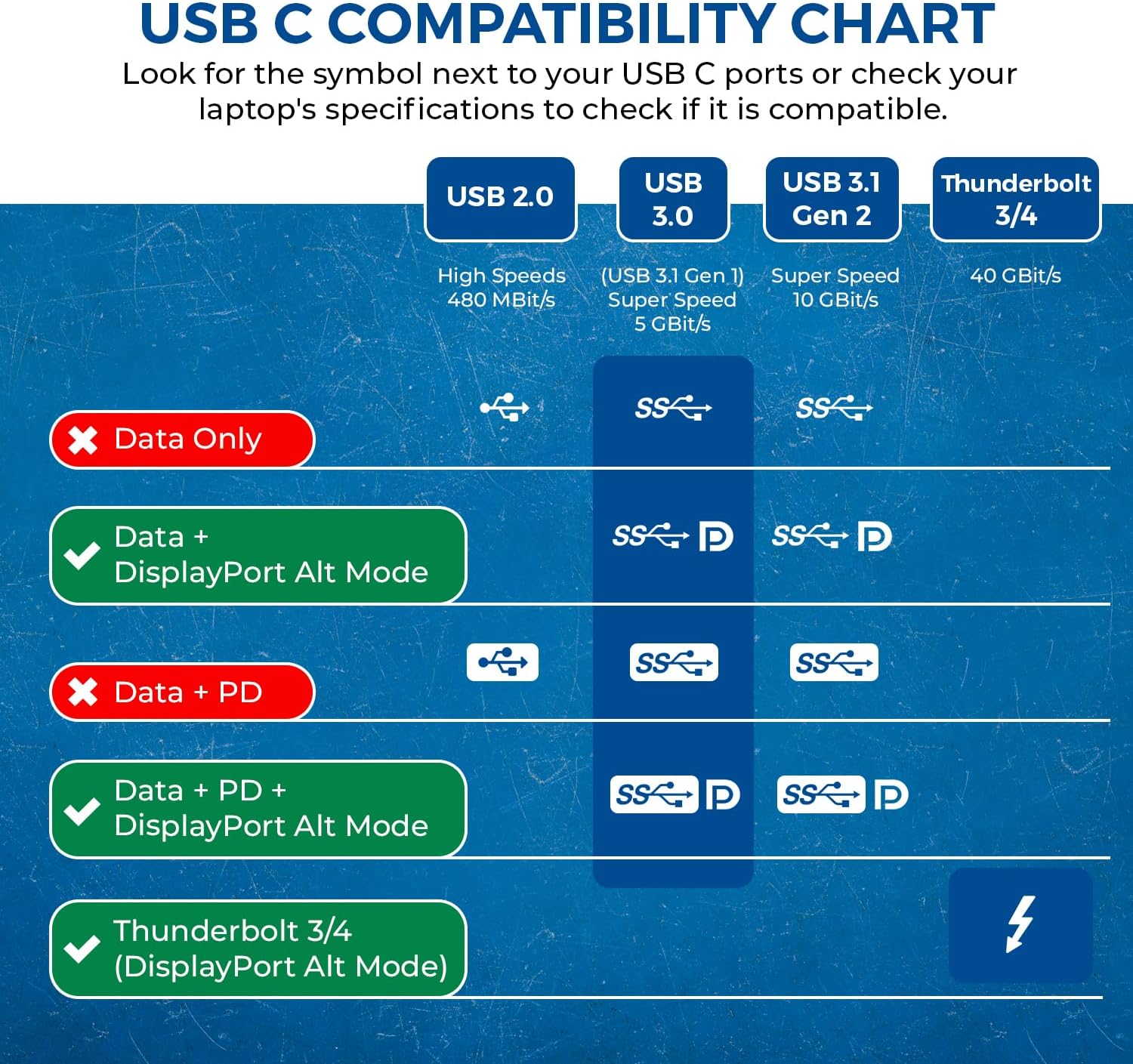
OREI SplitExtend HDMI Splitter Extended Display for Windows Only Dual Monitor – Multi-Monitor Display 3 Separate Screens – USB-C Adapter to HDMI 2.0, 4K@30Hz Outputs – 100W PD and USB 2.0 Input
Price:$34.99– $24.99
(as of Dec 27,2024 15:59:47 UTC – Details)Product Description





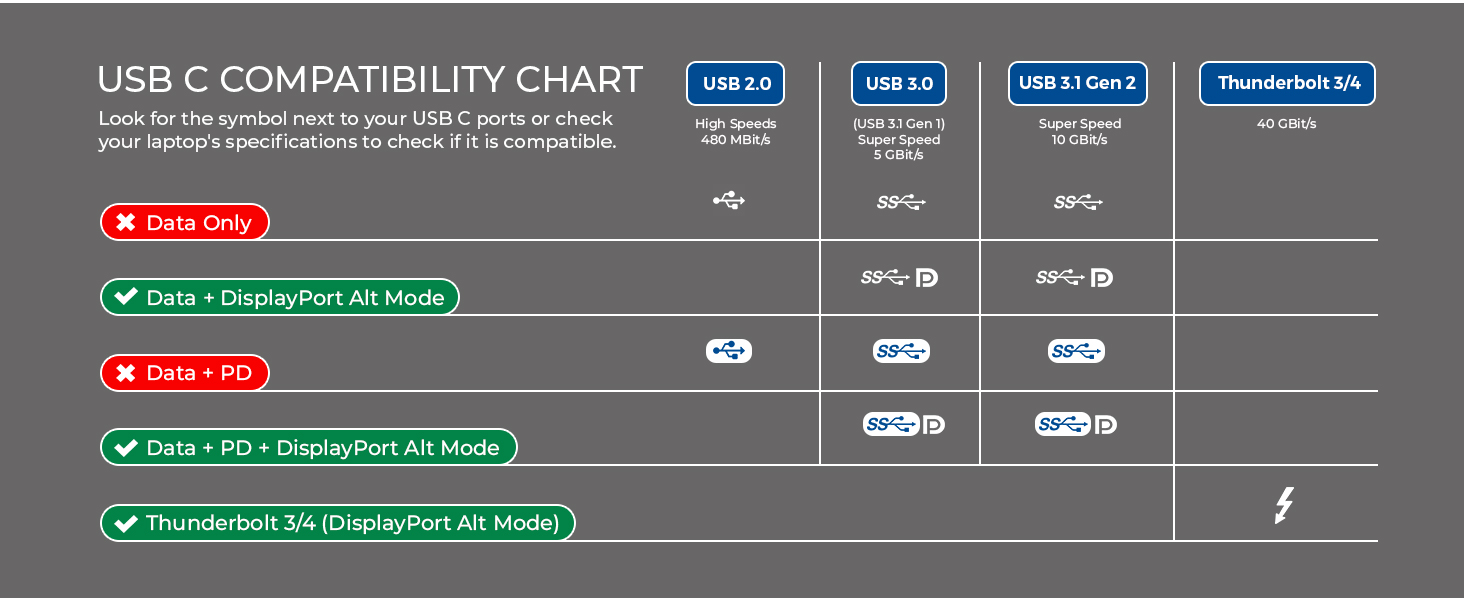







1 SET-UP 2 Compatibility 3 Dimensions 4 Features 5 Includes


SPLITEXTEND – Split and Extend your Monitor to work twice as fast. With this adapter you will able to plug 2 HDMI Monitor Display to your Laptop or Desktop to get Extended Display. It will allow you to display 3 separate screen including your laptop screen at 4K @ 30Hz Resolution.
FULL SYSTEM SUPPORT: Windows 11, 10, 7, 8.1. Does not support macOS and ChromeOS, Linux or Windows ARM. Also MAC devices only supports mirroring mode with resolutions up to 1080P. Att: iOS, Linux, Unix are not supported. NOTE: NO Driver is needed. Your laptop must support video through the USB-C port to work with this adapter.
Ideal for web and productivity software. Not recommended for gaming, graphics-intensive or design work. Also it doesn’t support playback of HDCP-protected content on sites like Netflix and Hulu. and others.
USB-A 2.0 port to connect an external USB device like USB Drives. PD3.0 100W fast charging to charge your laptop while using the splitextend adapter. DP1.4 ALT mode support.
FULL 1 Year Full Warranty with Lifetime OREI Support. Includes: SX-2W1080 Converter, Manual.
Are you looking to enhance your productivity and multitasking abilities on your Windows device? Look no further than the OREI SplitExtend HDMI Splitter Extended Display! This innovative device allows you to connect three separate screens to your Windows device, giving you the ability to multitask like never before.With its USB-C adapter to HDMI 2.0, 4K@30Hz outputs, you can enjoy crystal clear, high-definition display on all three screens. Whether you’re working on multiple projects at once, comparing data side by side, or simply enjoying a more immersive gaming experience, the OREI SplitExtend HDMI Splitter Extended Display has you covered.
Not only does this device offer exceptional display capabilities, but it also features 100W PD and USB 2.0 input, ensuring that your Windows device stays charged and connected at all times. Say goodbye to cluttered desk space and tangled cords – the OREI SplitExtend HDMI Splitter Extended Display streamlines your setup for a more efficient and organized workspace.
Upgrade your multitasking game with the OREI SplitExtend HDMI Splitter Extended Display and take your productivity to the next level. Order yours today and experience the power of multi-monitor display on your Windows device!
#OREI #SplitExtend #HDMI #Splitter #Extended #Display #Windows #Dual #Monitor #MultiMonitor #Display #Separate #Screens #USBC #Adapter #HDMI #4K30Hz #Outputs #100W #USB #Input,hdmi and d-sub ports
OREI SplitExtend HDMI Splitter Extended Display for Dual Monitor – Multi-Monitor Display 3 Separate Screens – USB A & USB-C Adapter to HDMI 2.0, 4K@30Hz Output 1, 1080p Output 2 for Windows, Mac OS G
Price: $54.99
(as of Dec 26,2024 22:49:14 UTC – Details)
SPLITEXTEND – Split and Extend your Monitor to work twice as fast. With this adapter you will able to plug 2 HDMI Monitor Display to your Laptop or Desktop to get Extended Display. It will allow you to display 3 separate screen including your laptop screen.
FULL SYSTEM SUPPORT: Windows 11, 10, 7, 8.1, Mac OS 10.10 or higher, Android 7.1 and above, Also Android devices only supports mirroring mode with resolutions up to 1080P. Att: iOS, Linux, Unix are not supported. NOTE: Siliconmotion driver installation is required.
Ideal for web and productivity software. Not recommended for gaming, graphics-intensive or design work. Also it doesn’t support playback of HDCP-protected content on sites like Netflix and Hulu. and others
2 IN 1 CABLE: Features a 2-in-1 cable, the dual monitor adapter can be easily connected to USB-C, USB-A, or thunderbolt 3/4, USB 4 devices and then mirror or extend your screen content to greatly improve your work efficiency.
FULL 1 Year Full Warranty with Lifetime OREI Support. Includes: USB-C2HDMI2 Converter, Manual.Customers say
Customers find that the HDMI splitter works well with their devices. They find it easy to set up and use, with a solid build quality and reliable support. Many appreciate its ability to extend monitors and provide good picture quality. However, some have differing views on signal quality and value for money.
AI-generated from the text of customer reviews
Introducing the OREI SplitExtend HDMI Splitter – the perfect solution for extending your display to dual monitors and creating a multi-monitor setup with 3 separate screens! This splitter comes with a USB A and USB-C adapter to HDMI 2.0, allowing you to connect two monitors with 4K@30Hz output on one screen and 1080p output on the other.Whether you’re a Windows or Mac OS user, this splitter is compatible with both operating systems, making it versatile for any setup. Say goodbye to the hassle of constantly switching between windows and tabs – with the OREI SplitExtend HDMI Splitter, you can have all your important information displayed on separate screens for easy multitasking.
Upgrade your workspace and productivity with the OREI SplitExtend HDMI Splitter today!
#OREI #SplitExtend #HDMI #Splitter #Extended #Display #Dual #Monitor #MultiMonitor #Display #Separate #Screens #USB #USBC #Adapter #HDMI #4K30Hz #Output #1080p #Output #Windows #Mac,hdmi and d-sub ports
OREI SplitExtend HDMI Splitter Extended Display for Quad Monitor – Multi-Monitor Display 5 Separate Screens – USB-C Adapter to HDMI 2.0, 4K@30Hz Outputs – Windows and Mac Compatible
Price:$99.99– $89.00
(as of Dec 26,2024 19:47:14 UTC – Details)Product Description





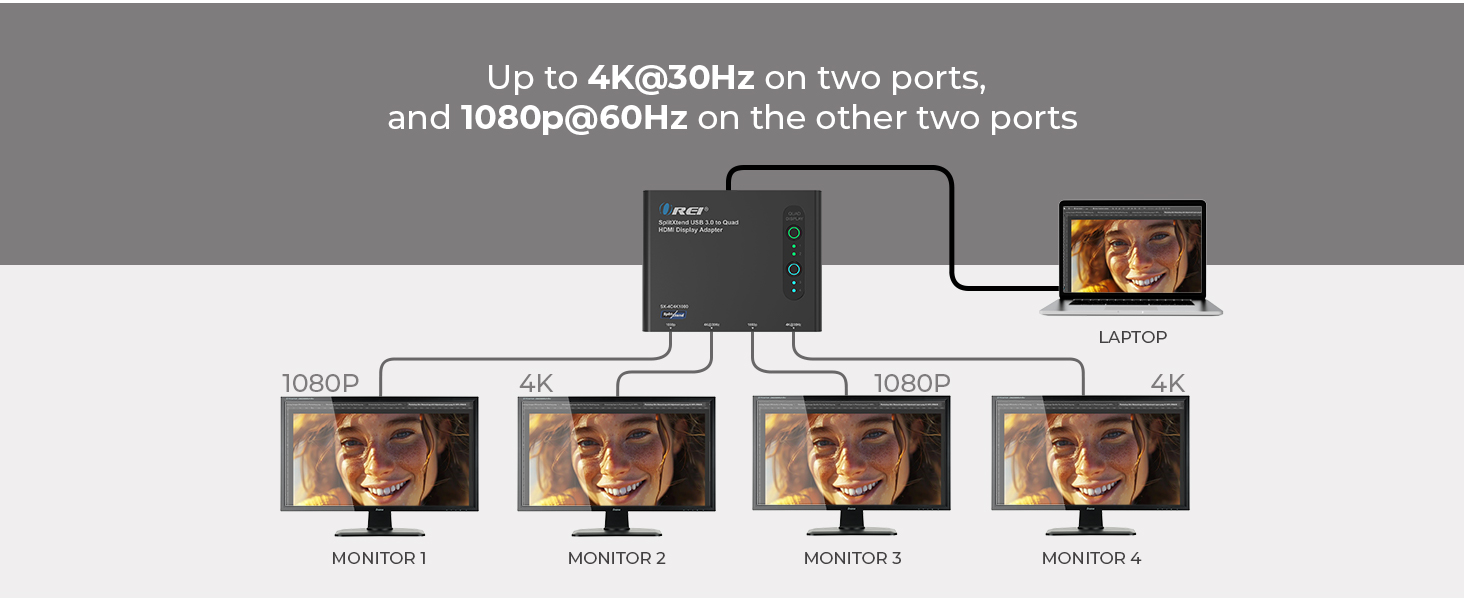



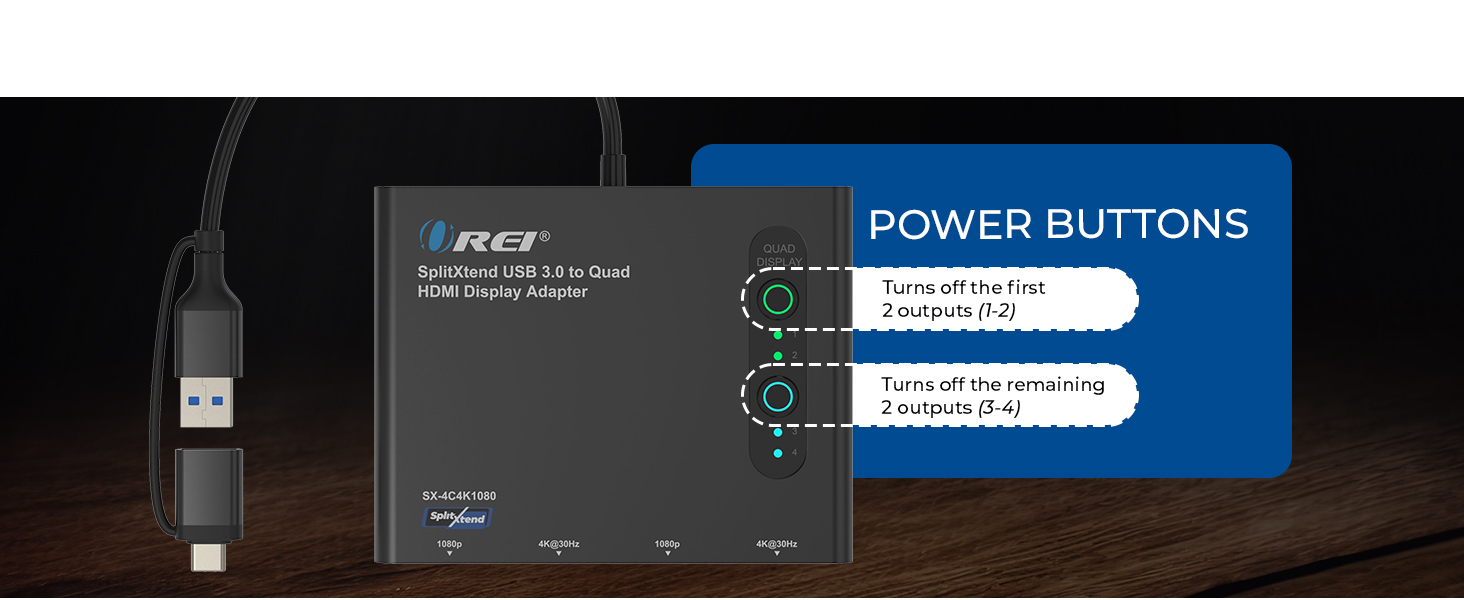

1 Set-up 2 Compatibility 3 Dimensions 4 Feature 5 Includes

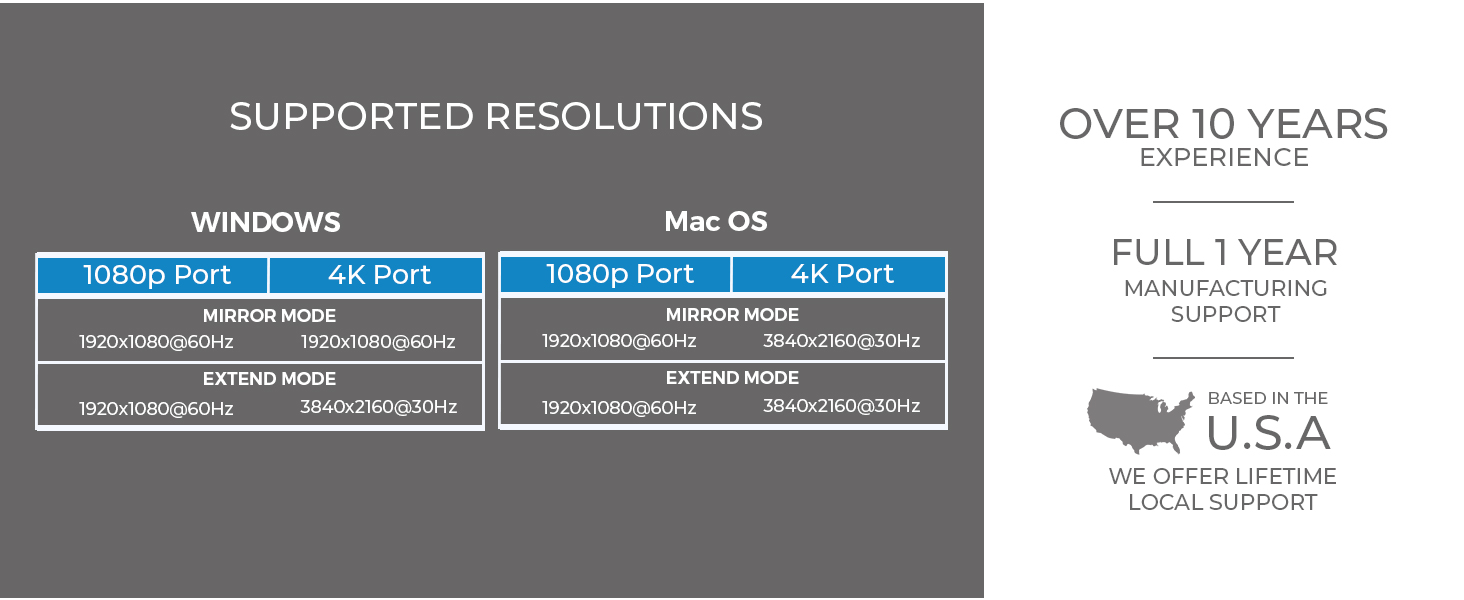
SPLITEXTEND – Split and Extend your Monitor to work twice as fast. With this adapter you will able to plug 2 HDMI Monitor Display to your Laptop or Desktop to get Extended Display. It will allow you to display 5 separate screen including your laptop screen. Video upto 4K @ 30Hz Resolution on two ports and upto 1080p @ 60hz on the other two ports.
FULL SYSTEM SUPPORT: Windows 11, 10, 7, 8.1 or Mac OS 10.10.x or more, Supports ChromeOS, MacOs. CPU Processor: Core i5 and above and RAM: 4GM and above. . Att: iOS, Linux, Unix are not supported. NOTE: NO Driver is needed.Compatible with Thunderbolt 3/4 Ports.
SILICONMOTION DRIVER Installation Required and 5V power is required (included adapter) – On work computeres please check with your administration if its allowed. Ideal for web and productivity software.
Not recommended for gaming, graphics-intensive or design work. Also it doesn’t support playback of HDCP-protected content on sites like Netflix and Hulu. and others. Please make sure your laptop/PC has full function thunderbolt port. Recommended to use HDMI 2.0 cable; length should not exceed 9 ft for 4K, not exceed 15 ft for 1080P.
FULL 1 Year Full Warranty with Lifetime OREI Support. Includes: SX-4C4K1080 Converter, 5V Power Adapter, Manual.
Are you looking to create an extended display for your quad monitor setup? Look no further than the OREI SplitExtend HDMI Splitter! This innovative device allows you to display on up to five separate screens, perfect for multitasking or gaming.With its USB-C adapter to HDMI 2.0, you can enjoy crystal-clear 4K resolution at 30Hz on each output. Whether you’re using Windows or Mac, this splitter is compatible with both operating systems, making it versatile for any setup.
Say goodbye to cluttered screens and limited workspace – with the OREI SplitExtend HDMI Splitter, you can easily connect multiple monitors and enjoy a seamless multi-monitor display experience. Upgrade your setup today and enhance your productivity with this powerful and efficient splitter.
#OREI #SplitExtend #HDMI #Splitter #Extended #Display #Quad #Monitor #MultiMonitor #Display #Separate #Screens #USBC #Adapter #HDMI #4K30Hz #Outputs #Windows #Mac #Compatible,hdmi and d-sub ports
