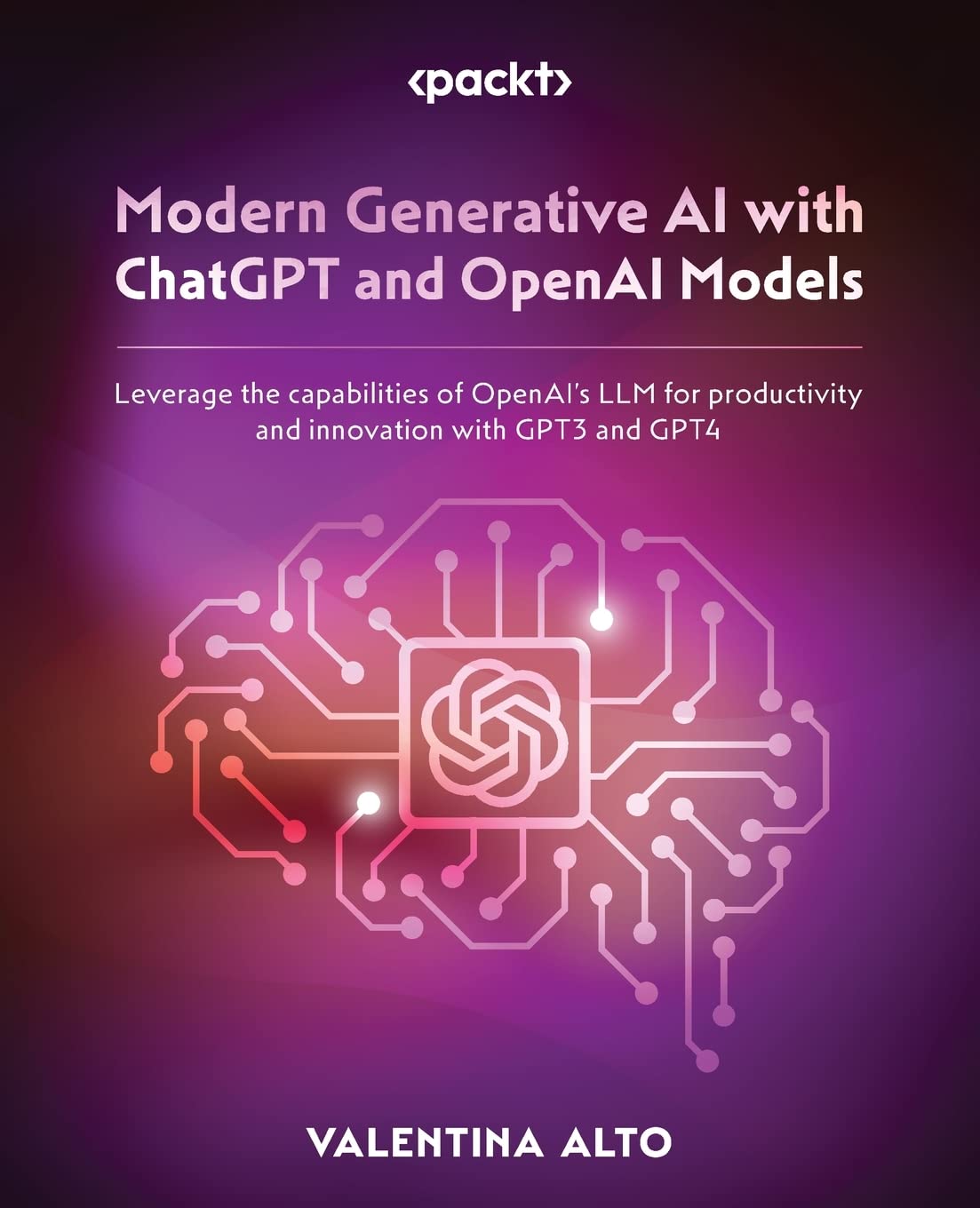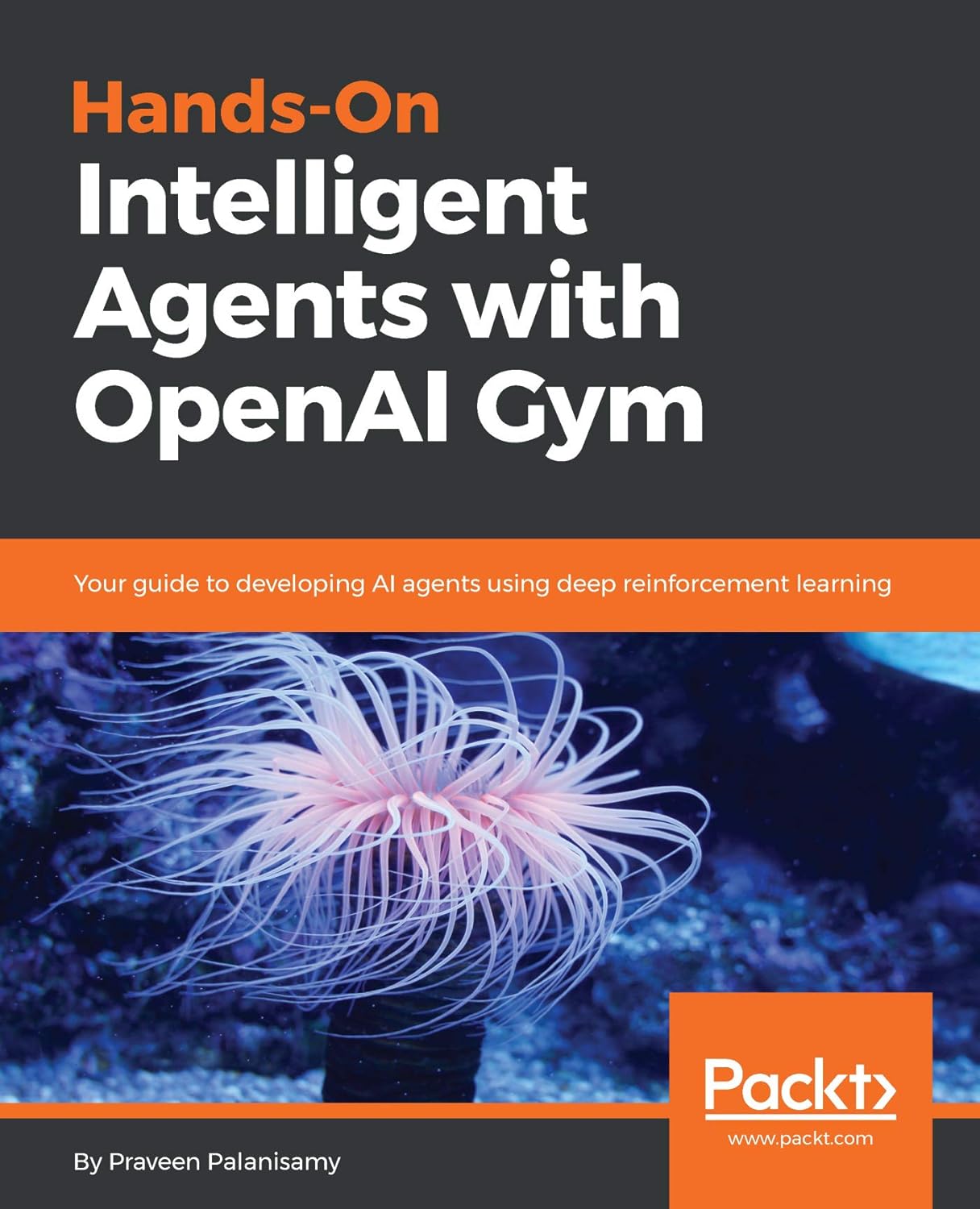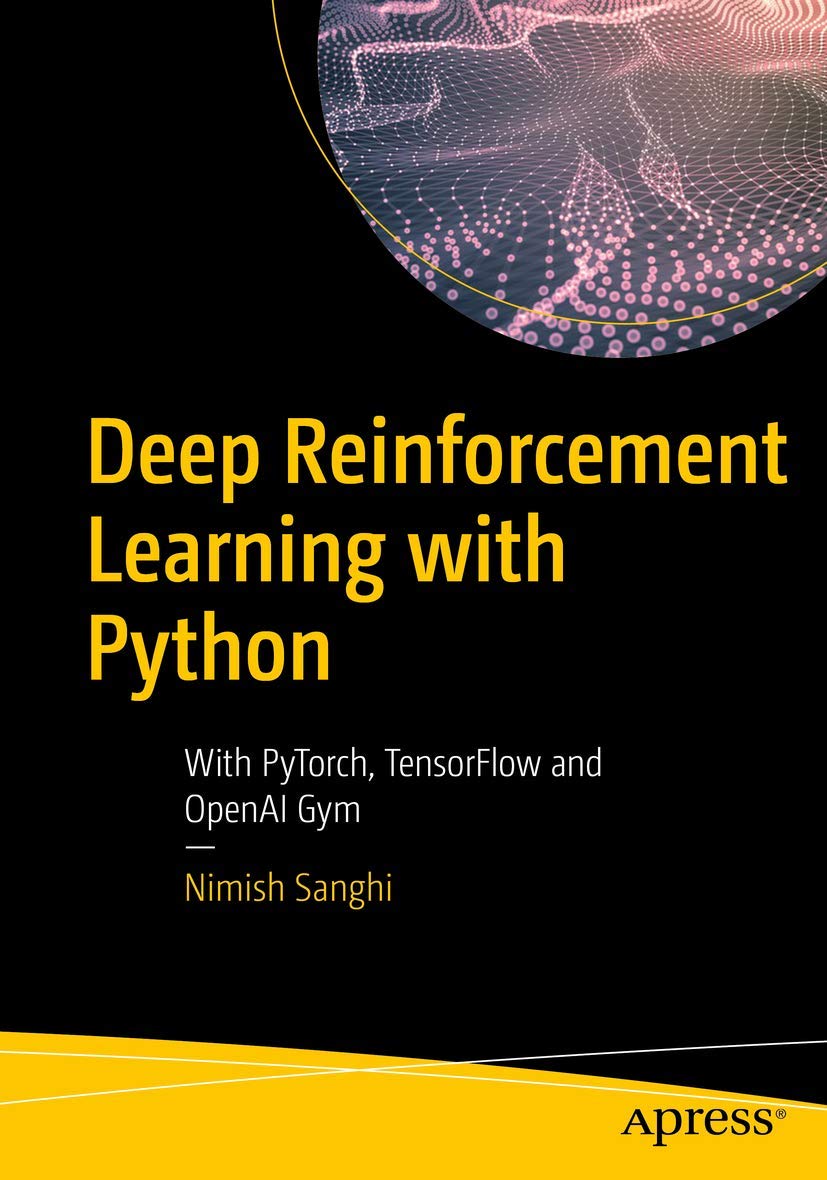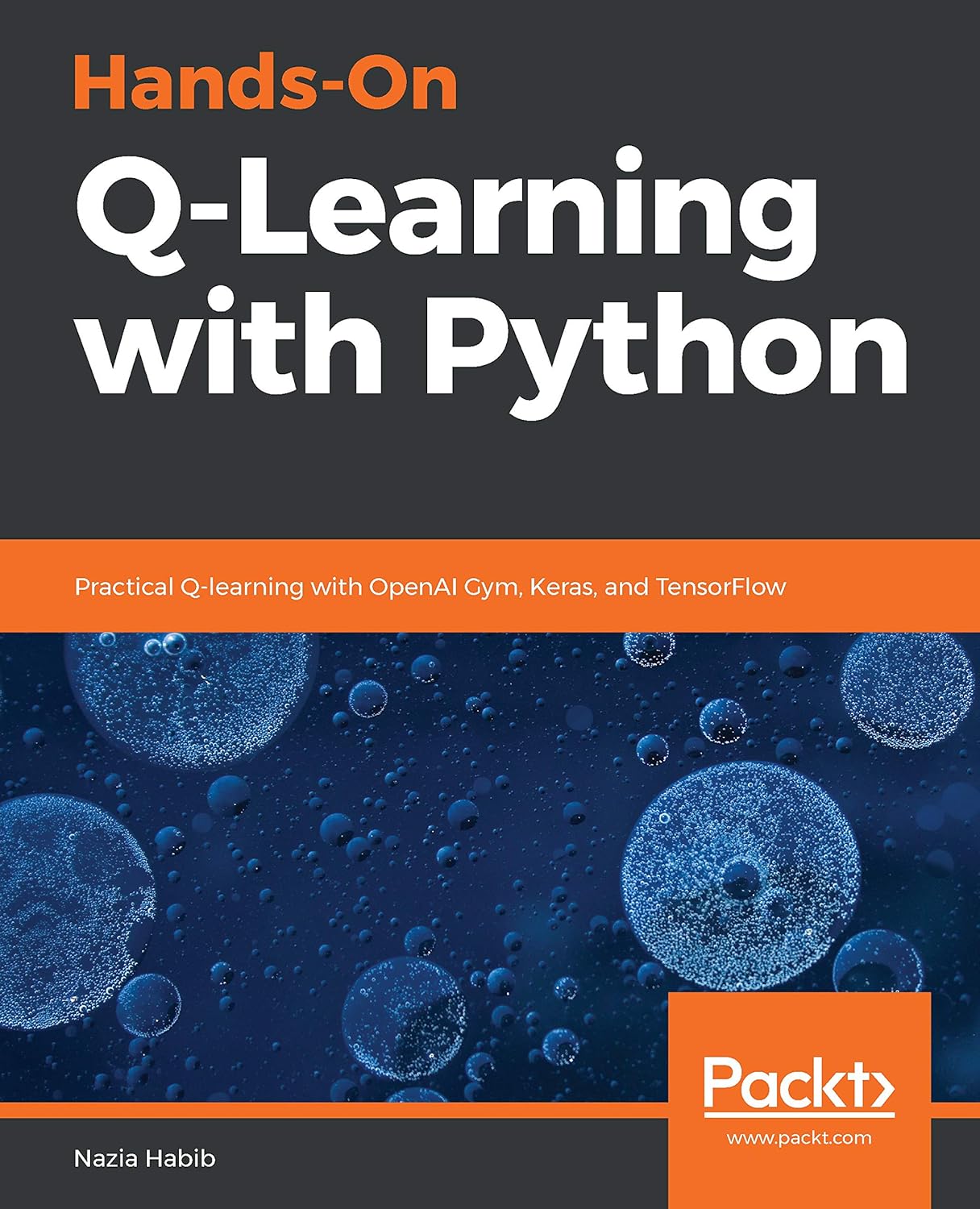Price: $33.99
(as of Dec 16,2024 09:22:43 UTC – Details)

Hands-On Intelligent Agents with OpenAI Gym: Your guide to developing AI agents using deep reinforcement learning
In this post, we will explore how to develop intelligent agents using OpenAI Gym, a popular toolkit for reinforcement learning. We will walk you through the process of creating AI agents that can learn to solve complex tasks through trial and error, using deep reinforcement learning techniques.
What is OpenAI Gym?
OpenAI Gym is an open-source toolkit that provides a wide range of environments for developing and testing reinforcement learning algorithms. These environments include classic control problems, Atari games, robotics simulations, and more. With OpenAI Gym, developers can easily experiment with different algorithms and train AI agents to perform specific tasks.
Getting started with OpenAI Gym
To get started with OpenAI Gym, you will need to install the toolkit on your machine. You can do this by running the following command:
pip install gym<br />
```<br />
<br />
Once you have installed OpenAI Gym, you can start exploring the different environments it offers. For example, you can create a simple environment like the CartPole-v1, which involves balancing a pole on a cart. To create this environment, you can use the following code:<br />
<br />
```python<br />
import gym<br />
<br />
env = gym.make('CartPole-v1')<br />
```<br />
<br />
Training an AI agent using deep reinforcement learning<br />
<br />
Now that you have set up an environment, you can start training an AI agent using deep reinforcement learning techniques. One popular approach is to use a deep Q-network (DQN) to learn a policy for the agent. Here's an example of how you can train a DQN agent to play the CartPole-v1 game:<br />
<br />
```python<br />
import tensorflow as tf<br />
from tensorflow.keras import layers<br />
import numpy as np<br />
<br />
class DQNAgent:<br />
def __init__(self, state_shape, action_shape):<br />
self.state_shape = state_shape<br />
self.action_shape = action_shape<br />
self.model = self.build_model()<br />
<br />
def build_model(self):<br />
model = tf.keras.Sequential([<br />
layers.Dense(64, input_shape=self.state_shape, activation='relu'),<br />
layers.Dense(64, activation='relu'),<br />
layers.Dense(self.action_shape, activation='linear')<br />
])<br />
model.compile(optimizer=tf.keras.optimizers.Adam(learning_rate=0.001), loss='mse')<br />
return model<br />
<br />
def act(self, state):<br />
return np.argmax(self.model.predict(state)[0])<br />
<br />
def train(self, replay_buffer, batch_size=32, gamma=0.99):<br />
minibatch = random.sample(replay_buffer, batch_size)<br />
for state, action, reward, next_state, done in minibatch:<br />
target = reward<br />
if not done:<br />
target = reward + gamma * np.amax(self.model.predict(next_state)[0])<br />
target_f = self.model.predict(state)<br />
target_f[0][action] = target<br />
self.model.fit(state, target_f, epochs=1, verbose=0)<br />
<br />
# Create the DQN agent<br />
agent = DQNAgent(env.observation_space.shape, env.action_space.n)<br />
<br />
# Train the agent<br />
replay_buffer = []<br />
for episode in range(1000):<br />
state = env.reset()<br />
state = np.reshape(state, [1, env.observation_space.shape[0]])<br />
done = False<br />
while not done:<br />
action = agent.act(state)<br />
next_state, reward, done, _ = env.step(action)<br />
next_state = np.reshape(next_state, [1, env.observation_space.shape[0]])<br />
replay_buffer.append((state, action, reward, next_state, done))<br />
state = next_state<br />
if len(replay_buffer) > 32:<br />
agent.train(replay_buffer)<br />
```<br />
<br />
This code snippet demonstrates how to define a DQNAgent class, build a deep Q-network model, and train the agent to play the CartPole-v1 game using a replay buffer. By following this example, you can start developing your own AI agents using OpenAI Gym and deep reinforcement learning.<br />
<br />
Conclusion<br />
<br />
In this post, we have introduced you to OpenAI Gym and demonstrated how to develop intelligent agents using deep reinforcement learning techniques. By following the code examples provided, you can start experimenting with different environments and training AI agents to solve various tasks. We hope this guide has inspired you to explore the exciting field of reinforcement learning and develop your own intelligent agents.
#HandsOn #Intelligent #Agents #OpenAI #Gym #guide #developing #agents #deep #reinforcement #learning