Your cart is currently empty!
Tag: Optimize

How to Optimize Network Performance through Effective Management
In today’s fast-paced digital world, having a well-optimized network is crucial for businesses to stay competitive and ensure smooth operations. A poorly managed network can lead to slow speeds, downtime, and security vulnerabilities, all of which can have a negative impact on productivity and customer satisfaction. To avoid these issues and maximize network performance, it’s important for organizations to implement effective management strategies. Here are some tips on how to optimize network performance through effective management:1. Regular Monitoring and Analysis: One of the key aspects of network management is regular monitoring and analysis of network performance. By using monitoring tools and software, IT teams can track network traffic, identify bottlenecks, and pinpoint areas that need improvement. This data can help organizations make informed decisions about network upgrades and modifications to optimize performance.
2. Implement Quality of Service (QoS): Quality of Service (QoS) is a network management technique that prioritizes certain types of traffic over others. By setting QoS policies, organizations can ensure that critical applications, such as VoIP or video conferencing, receive the necessary bandwidth and low latency to function properly. This can help prevent network congestion and improve overall performance.
3. Network Segmentation: Network segmentation involves dividing the network into smaller, more manageable segments to improve security and performance. By isolating different types of traffic or devices into separate segments, organizations can reduce the risk of attacks spreading across the network and improve overall performance by reducing congestion.
4. Regular Maintenance and Updates: Like any other system, networks require regular maintenance and updates to ensure optimal performance. IT teams should regularly update firmware, software, and security patches to address vulnerabilities and improve performance. Regular maintenance can also help prevent network issues before they become major problems.
5. Load Balancing: Load balancing is a network management technique that distributes network traffic evenly across multiple servers or network devices. By balancing the load, organizations can prevent any single device from becoming overwhelmed and ensure that resources are utilized efficiently. This can help improve network performance and prevent downtime.
6. Network Optimization Tools: There are a variety of network optimization tools available that can help organizations improve network performance. These tools can analyze network traffic, optimize configurations, and provide insights into network performance issues. By leveraging these tools, organizations can proactively address performance issues and improve network efficiency.
In conclusion, optimizing network performance through effective management is essential for businesses to stay competitive and ensure smooth operations. By implementing monitoring and analysis, QoS policies, network segmentation, regular maintenance and updates, load balancing, and network optimization tools, organizations can improve network performance, enhance security, and maximize productivity. Investing in network management strategies can help organizations stay ahead of the curve and ensure their networks are running at peak performance.
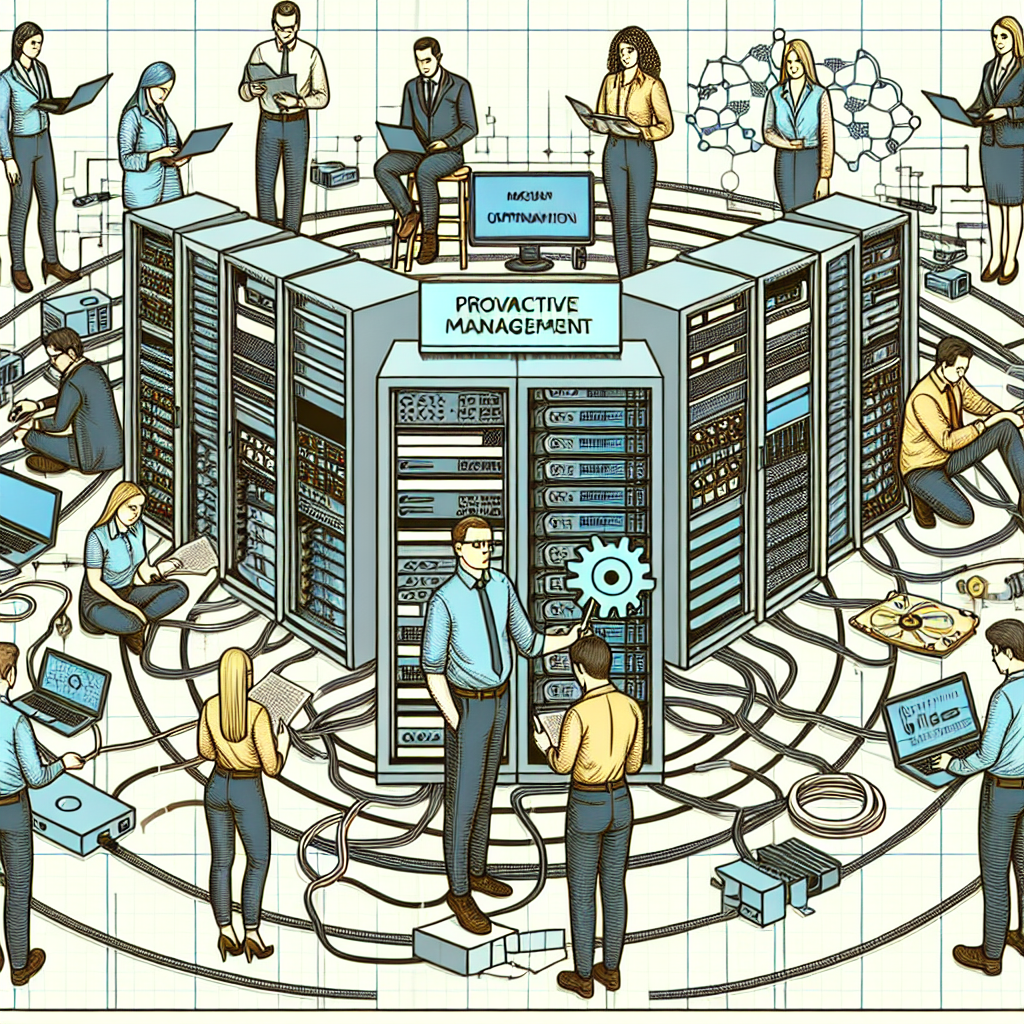
How to Optimize Your IT Infrastructure with Proactive Management
In today’s fast-paced digital world, having a well-optimized IT infrastructure is crucial for businesses to stay competitive and efficient. Proactive management is a key component in achieving this goal, as it allows organizations to identify and address potential issues before they become major problems. By implementing proactive management strategies, businesses can avoid costly downtime, improve system performance, and enhance overall productivity.Here are some tips on how to optimize your IT infrastructure with proactive management:
1. Conduct regular audits and assessments: Regularly assessing your IT infrastructure is essential for identifying potential weaknesses and areas for improvement. By conducting audits and assessments, you can pinpoint any vulnerabilities or inefficiencies in your systems and take proactive steps to address them.
2. Monitor performance metrics: Monitoring key performance indicators (KPIs) such as network traffic, system uptime, and response times can help you identify trends and patterns that may indicate potential issues. By keeping a close eye on these metrics, you can proactively address any issues before they impact your business operations.
3. Implement automated monitoring tools: Automated monitoring tools can help you track the performance of your IT infrastructure in real-time and alert you to any potential issues. By leveraging these tools, you can quickly identify and resolve issues before they escalate into major problems.
4. Create a disaster recovery plan: Having a comprehensive disaster recovery plan in place is essential for ensuring business continuity in the event of a system failure or data breach. By proactively creating and testing a disaster recovery plan, you can minimize downtime and quickly restore operations in the event of a crisis.
5. Stay up-to-date on security patches and updates: Keeping your systems up-to-date with the latest security patches and updates is essential for protecting your IT infrastructure from cyber threats. By proactively installing patches and updates, you can reduce the risk of security breaches and keep your systems running smoothly.
6. Invest in proactive maintenance: Regularly maintaining your IT infrastructure through proactive measures such as software updates, hardware upgrades, and system optimizations can help prevent issues from arising in the first place. By investing in proactive maintenance, you can extend the lifespan of your systems and improve overall performance.
In conclusion, optimizing your IT infrastructure with proactive management is essential for ensuring the smooth operation of your business. By implementing proactive management strategies such as conducting regular audits, monitoring performance metrics, and staying up-to-date on security patches, you can proactively address potential issues and keep your systems running smoothly. By prioritizing proactive management, businesses can minimize downtime, improve system performance, and enhance overall productivity.
Power Tool Organizer, Cordless Drill Storage, Drill Holder Storage Wall Mount Shelf Rack, Charging Station to optimize Garage Organization and Power Tools Storage
Price: $29.99
(as of Jan 29,2025 10:06:59 UTC – Details)Product Description




Versatility
Power wheels adapter has 12.6 inches of 12 gauge wire installed; Maximum permissible current 40A, You can use it to upgrade your power wheels, toys, or Robotics DIY, high power application, etc. Let your kids have nearly endless power wheels fun with a 5-second battery swap out!


Compatibility
Our battery power connector is well-made, snug fit your battery, can install and lock your battery easily. Compatible with WORX 20V PowerShare series lithium-ion batteries.


High-quality
Made of high-quality ABS Plastic,injection-molded, excellent scratch&shock resistance and chemical resistance and is impervious to heat, moisture, and corrosion, perfect for indoor and outdoor use.


Easy to Install
Just move the power adapter to the inside of the groove, then push the converter and ensure it had locked the battery. ( Tips: If you want to remove the adapter from the battery, Please press down the buckle of the battery, then remove it. ), there are 2 fixing screw holes on the adapter for easy fixing with screws.








Add to Cart
Add to Cart
Add to Cart
Add to Cart
Add to Cart
Add to Cart
Customer Reviews
3.6 out of 5 stars
89
4.5 out of 5 stars
107
4.6 out of 5 stars
148
4.4 out of 5 stars
247
4.3 out of 5 stars
79
4.2 out of 5 stars
148
Price
$14.99$14.99 $14.99$14.99 $16.99$16.99 $15.99$15.99 $14.99$14.99 $16.99$16.99
ASIN
B09STNFMGG B09SYQ5YYS B09TKHKJ5Z B09TKL2FVB B09TXDBMWV B09TXCX4L7Material
ABS Plastic ABS Plastic ABS Plastic ABS Plastic ABS Plastic ABS PlasticCompetibility
Greenworks 40V Lithium Battery Worx 20V PowerShare Lithium Battery Ma 18V Lithium Battery Black+Decker 20V Lithium Battery Ridgid AEG 18V Lithium Battery Milwaukee 12V Lithium BatteryPackage includes
1x Battery Adapter&2 Screws 1x Battery Adapter&2 Screws 1x Battery Adapter&2 Screws 1x Battery Adapter&2 Screws 1x Battery Adapter&2 Screws 1x Battery Adapter&2 ScrewsDimensions
4.94×2.48×1.01inches; Wire lengh:12.6” 3.82×2.44×0.91inches; Wire lengh:12.6” 3.65×2.87×1.1 inches; Wire length:12.6” 3.77×2.36×1.12 inches; Wire length: 12.6” 4.73x3x0.73 inches; Wire lengh:12.6” 3.15×2.78×2.36 inches; wire length:12.6 inchesNicely organized: Our organizer can contain the jumble of parts effectively and free up the space of the wall. With our well-thought-out construction, all your power tool accessories could be organized perfectly. Keep everything in tidy order after each use and quickly locate them at a glance.
High-Quality Material: The Power Tool Organizer is made of high-quality stainless steel, and it is durable enough for longtime use. Reinforced spot welds help to load more items, and the screws fit the brackets properly. Perfectly to hold the cordless drill with batteries.
Large Space: The dismeson of our Power Tool Organizerorganizer means: 16.8” X 9” X 6”. The Storage is large enough for store items, such as cordless drills, power tools, power wheel batteries, tape measures, etc.
Easy to install: Just use a pencil to mark 4 holes(the space between left and right of two holes:13.8 inches, the space between up and down of two holes:3.15 inches), drill the wall plugs into these holes with an electric drill. Then screw the organizer tightly to the wall and place the S-hooks onto the organizer. Package included: 1 X Power Tool Organizer, 4 X Screws, 4 X Wall Plugs&10 X S-hooks.
Space-saving design: Our organizer is a space-saving storage system for your power tools, offering an effective compact storage solution for your power tools. Suitable for garage, home, workshop, shed, backyards, shops, etc.Customers say
Customers find the storage rack easy to install and use. It provides good storage space for tools like drills and impacts. They consider it a great product for its price and well-made.
AI-generated from the text of customer reviews
Are you tired of searching for your power tools and cords in your cluttered garage? Look no further than our Power Tool Organizer and Cordless Drill Storage solution! Our Drill Holder Storage Wall Mount Shelf Rack is the perfect solution to optimize your garage organization and keep your power tools easily accessible.With our Charging Station included, you can keep your cordless drills fully charged and ready to go at a moment’s notice. Say goodbye to tangled cords and lost tools with our convenient and durable storage solution.
Don’t let a disorganized garage slow you down – invest in our Power Tool Organizer today and take control of your workspace. Stay efficient and productive with everything in its place. Order yours now!
#Power #Tool #Organizer #Cordless #Drill #Storage #Drill #Holder #Storage #Wall #Mount #Shelf #Rack #Charging #Station #optimize #Garage #Organization #Power #Tools #Storage,kafahom power tool organizerZtorq Cordless Drill Tool Organizer – Drill Holder Storage Wall Mount Rack to optimize Garage Organization and Power Tool Storage
Price: $15.95
(as of Jan 28,2025 22:18:30 UTC – Details)
If your drills are taking up valuable space in your garage cabinets or are sitting on a tool bench, this power tool organizer will help you control the mess. Get your walls and benches back in shape with these organizers and shelves. Size is 16″ wide x 2.5″ tall x 6.75″ deep with each cutout being 1.75″ wide and about 4.5″ deep. Wall Mount this power tool holder on your tool pegboard, pegboard wall or near your shop cabinets. This shelf compliments your workbench, toolbox, garages and other storage systems. The utility for work is clear. Hang not just one but a set!
FOR THE TOOL BOX ORGANIZER – cordless drill and power screwdriver holder that is wall mounted. Looks great next to or on your pegboard and related pegboard accessories.
GARAGE CABINETS STUFFED? Looking for something better than a storage chest and tool cabinet? This tool hanger and shelf is compatible with major brands.
HAVE AN IMPACT ON YOUR SHOP, GARAGE WALL AND STORAGE. If you have a single small cordless drill sitting on a garage shelf or with other garage accessories, then this is the solution.
ARE YOU A WORKSHOP ORGANIZER? We Are. This hanging garage storage rack for your power tools will give your work area that professional touch
QUALITY MATTERS. Laser cut and powder coated heavy duty steel is more durable than wood or plastic. Holds 4 drills.Customers say
Customers find the storage rack well-built and sturdy. It works well for them and holds their tools securely. They find it easy to install and space-saving.
AI-generated from the text of customer reviews
Are you tired of rummaging through your garage trying to find the right drill bit or accessory for your cordless drill? Look no further than the Ztorq Cordless Drill Tool Organizer! This wall-mounted rack is the perfect solution to optimize your garage organization and power tool storage.With the Ztorq Drill Holder, you can easily store and access all of your cordless drill tools in one convenient location. The durable and sturdy design ensures that your drill and accessories are securely held in place, preventing them from getting lost or damaged.
Say goodbye to cluttered workspaces and hello to a more efficient and organized garage with the Ztorq Cordless Drill Tool Organizer. Order yours today and take the first step towards a cleaner and more functional workspace!
#Ztorq #Cordless #Drill #Tool #Organizer #Drill #Holder #Storage #Wall #Mount #Rack #optimize #Garage #Organization #Power #Tool #Storage,kafahom power tool organizerThe Ultimate Guide to Cooling Systems in PCs: Keep Your Rig Cool and Efficient: Optimize Performance, Prevent Overheating, and Extend Hardware Lifespan
Price: $9.99
(as of Jan 25,2025 19:35:26 UTC – Details)
ASIN : B0DSBYKPQ4
Publication date : January 5, 2025
Language : English
File size : 2222 KB
Text-to-Speech : Enabled
Screen Reader : Supported
Enhanced typesetting : Enabled
X-Ray : Not Enabled
Word Wise : Not Enabled
Print length : 126 pages
Are you looking to optimize the performance of your PC, prevent overheating, and extend the lifespan of your hardware? Look no further than our ultimate guide to cooling systems in PCs.Having a well-functioning cooling system is crucial for maintaining the efficiency and longevity of your computer. Overheating can cause damage to internal components, decrease performance, and even lead to system failure.
Here are some tips for keeping your rig cool and efficient:
1. Invest in a quality CPU cooler: The CPU is the heart of your computer and can generate a lot of heat. A good quality cooler will help dissipate this heat and prevent overheating.
2. Install case fans: Case fans help circulate air throughout your computer case, keeping internal components cool. Make sure to place them strategically to maximize airflow.
3. Consider liquid cooling: Liquid cooling systems are more efficient than air coolers and can provide better temperature control. While they may be more expensive, they can be worth the investment for high-performance systems.
4. Clean your PC regularly: Dust can build up inside your computer and block airflow, leading to overheating. Make sure to clean your PC regularly to prevent this.
5. Monitor temperatures: Use software tools to monitor the temperatures of your components and adjust fan speeds accordingly. This will help prevent overheating and ensure optimal performance.
By following these tips and investing in a quality cooling system, you can keep your rig cool and efficient, optimize performance, prevent overheating, and extend the lifespan of your hardware. Happy gaming!
#Ultimate #Guide #Cooling #Systems #PCs #Rig #Cool #Efficient #Optimize #Performance #Prevent #Overheating #Extend #Hardware #Lifespan,pc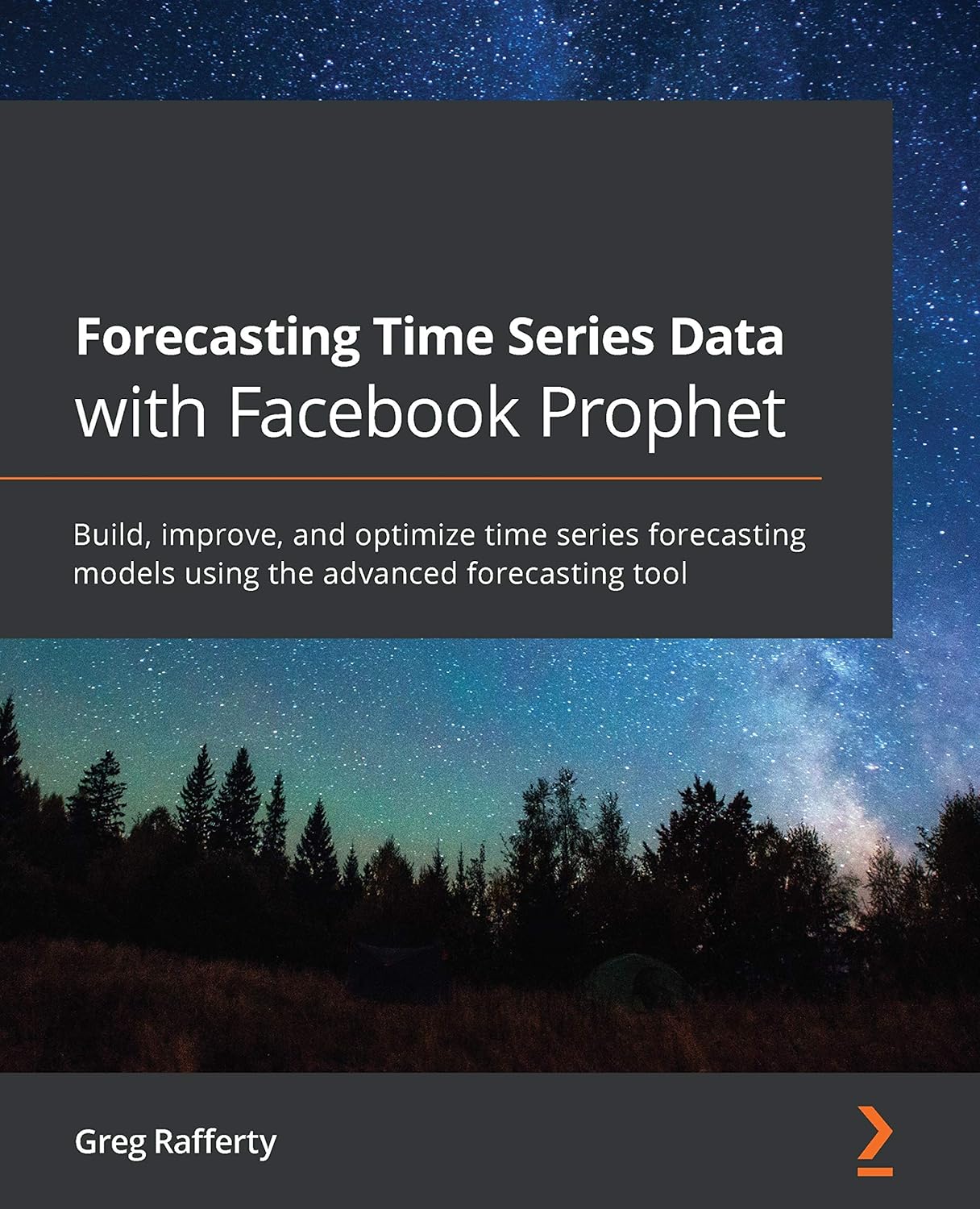
Forecasting Time Series Data with Facebook Prophet: Build, improve, and optimize time series forecasting models using the advanced forecasting tool
Price: $29.99
(as of Jan 03,2025 16:52:21 UTC – Details)
ASIN : B08R679ZJ7
Publisher : Packt Publishing; 1st edition (March 12, 2021)
Publication date : March 12, 2021
Language : English
File size : 12762 KB
Text-to-Speech : Enabled
Screen Reader : Supported
Enhanced typesetting : Enabled
X-Ray : Not Enabled
Word Wise : Not Enabled
Print length : 270 pages
In today’s fast-paced world, businesses are constantly looking for ways to make better decisions and improve their forecasting capabilities. Time series data, which represents a sequence of data points collected at regular intervals over time, is crucial for predicting future trends and making informed decisions.One powerful tool that businesses can use to forecast time series data is Facebook Prophet. Developed by Facebook’s Core Data Science team, Prophet is an advanced forecasting tool that allows users to build, improve, and optimize time series forecasting models with ease.
In this post, we will explore how businesses can leverage Facebook Prophet to forecast time series data effectively. We will cover the key features of Prophet, how to build and train a forecasting model, and tips for improving and optimizing the model’s performance.
Stay tuned for our in-depth guide on how to harness the power of Facebook Prophet to make more accurate forecasts and drive better business decisions. Let’s unlock the potential of time series data together!
#Forecasting #Time #Series #Data #Facebook #Prophet #Build #improve #optimize #time #series #forecasting #models #advanced #forecasting #tool,time series forecasting using deep learning: combining pytorch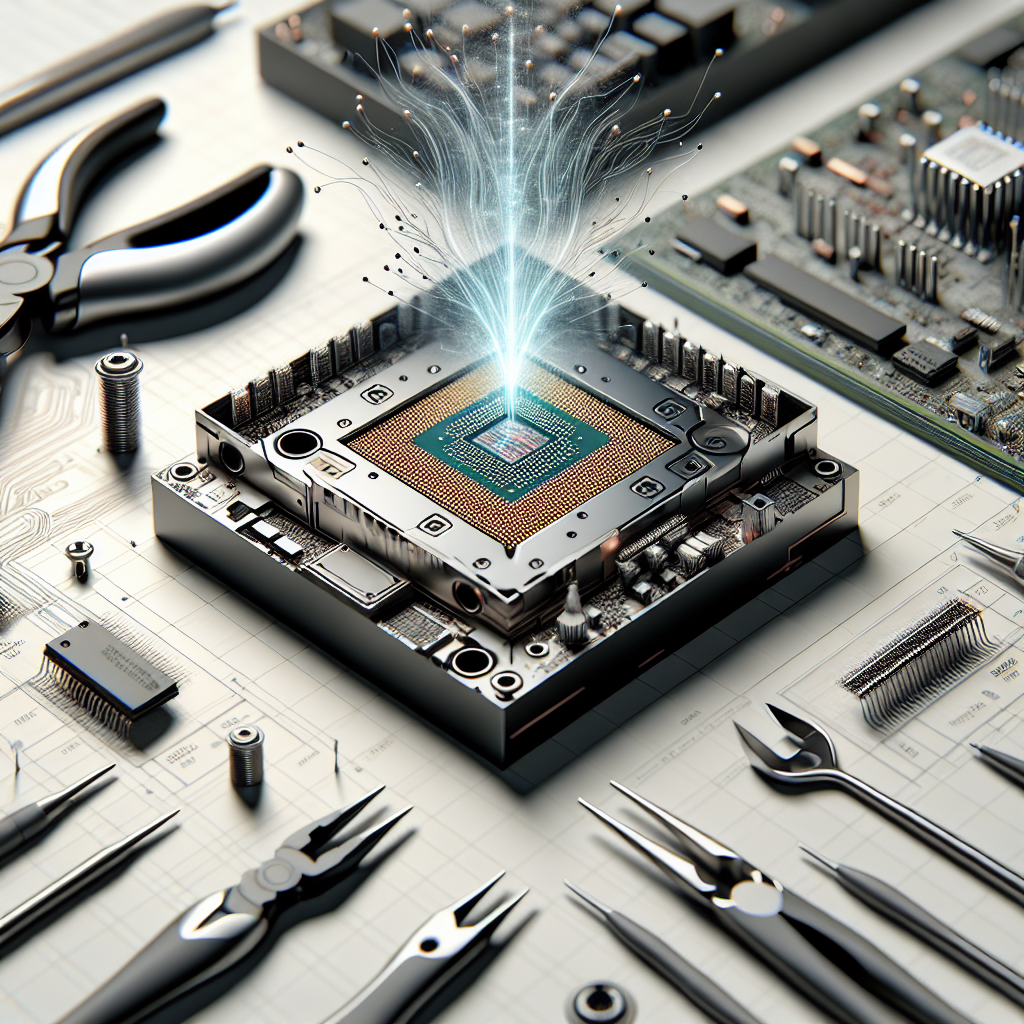
How to Install and Optimize the N11071 for Peak Performance
The N11071 is a popular graphics card known for its high performance and reliability. However, to ensure that you are getting the best possible performance out of your N11071, it is important to properly install and optimize it. In this article, we will guide you through the steps to install and optimize your N11071 for peak performance.Step 1: Prepare Your Computer
Before you begin the installation process, it is important to prepare your computer. Make sure that your computer meets the minimum system requirements for the N11071, including a compatible motherboard, power supply, and operating system. It is also recommended to update your computer’s drivers and firmware to ensure compatibility with the N11071.
Step 2: Install the N11071 Graphics Card
To install the N11071 graphics card, start by shutting down your computer and unplugging it from the power source. Open your computer case and locate the PCIe slot on your motherboard. Carefully insert the N11071 graphics card into the PCIe slot, making sure that it is securely seated. Secure the graphics card with the screw provided, and then close your computer case.
Step 3: Install the Drivers
Once the N11071 graphics card is installed, you will need to install the drivers. Insert the driver installation CD that came with the N11071 into your computer’s CD drive and follow the on-screen instructions to install the drivers. Alternatively, you can download the latest drivers from the manufacturer’s website.
Step 4: Optimize Your N11071 Graphics Card
To optimize your N11071 graphics card for peak performance, you can adjust the settings in the graphics card control panel. Open the control panel and navigate to the settings for the N11071 graphics card. Here, you can adjust the resolution, refresh rate, and other settings to maximize performance. It is also recommended to enable features such as anti-aliasing and anisotropic filtering for improved graphics quality.
Step 5: Test Your Graphics Card
Once you have installed and optimized your N11071 graphics card, it is important to test it to ensure that it is functioning properly. Run a graphics-intensive game or benchmarking tool to see how the N11071 performs under load. If you experience any issues or performance issues, you may need to adjust the settings or troubleshoot any hardware issues.
By following these steps, you can install and optimize your N11071 graphics card for peak performance. With the right setup and settings, you can enjoy smooth and high-quality graphics on your computer.
#Install #Optimize #N11071 #Peak #Performance,n11071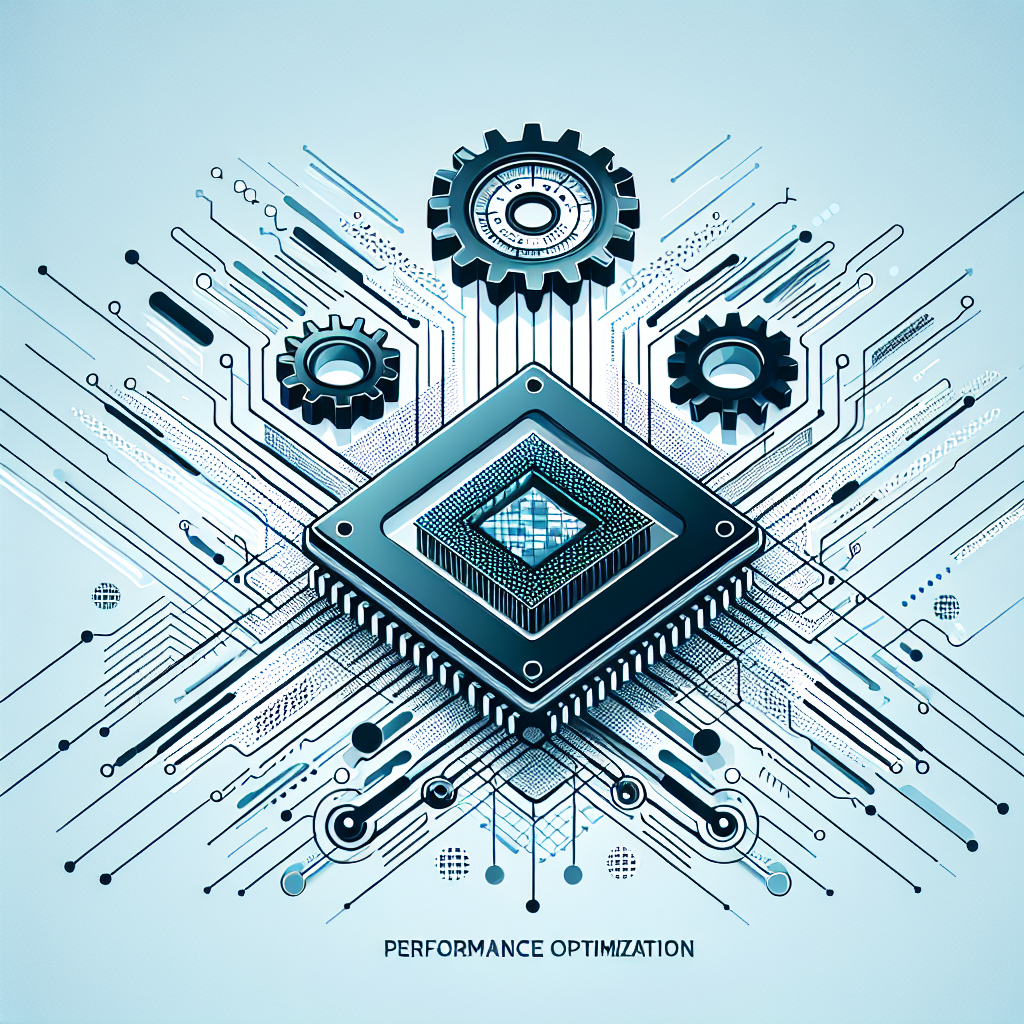
How to Optimize Performance with the VCG4070TS16TFXXPB1-O
When it comes to maximizing performance, having the right tools and equipment is essential. The VCG4070TS16TFXXPB1-O is a powerful and versatile device that can help you optimize performance in a variety of settings. Whether you’re a gamer looking to improve your gaming experience or a professional looking to boost productivity, the VCG4070TS16TFXXPB1-O has the features and capabilities to help you achieve your goals.One of the key features of the VCG4070TS16TFXXPB1-O is its high-performance processor. With a powerful Intel Core i7 processor, this device can handle even the most demanding tasks with ease. Whether you’re playing graphically-intensive games or running multiple applications simultaneously, the VCG4070TS16TFXXPB1-O can handle it all without breaking a sweat.
In addition to its powerful processor, the VCG4070TS16TFXXPB1-O also features a high-quality graphics card. With an NVIDIA GeForce RTX 3070 graphics card, this device can deliver stunning visuals and smooth gameplay. Whether you’re playing the latest AAA titles or working on graphic design projects, the VCG4070TS16TFXXPB1-O can provide the performance you need to get the job done.
To further enhance performance, the VCG4070TS16TFXXPB1-O also features a high-speed SSD. With faster read and write speeds compared to traditional hard drives, the SSD in this device can help you load applications and files quickly, improving overall performance and productivity.
In addition to its powerful hardware, the VCG4070TS16TFXXPB1-O also comes equipped with a variety of connectivity options. With multiple USB ports, HDMI ports, and a Thunderbolt port, this device can easily connect to a variety of peripherals and external devices, making it easy to expand your setup and optimize performance.
Overall, the VCG4070TS16TFXXPB1-O is a versatile and powerful device that can help you optimize performance in a variety of settings. Whether you’re a gamer, professional, or casual user, this device has the features and capabilities to help you achieve your goals. With its powerful processor, high-quality graphics card, fast SSD, and variety of connectivity options, the VCG4070TS16TFXXPB1-O is a great choice for anyone looking to maximize performance.
#Optimize #Performance #VCG4070TS16TFXXPB1O,vcg4070ts16tfxxpb1-o
Black-i Brand : The Ultimate Guide to HDMI 1440p: Unlocking Quad HD for Gaming, Streaming, and Productivity: Mastering HDMI 1440p: Optimize Quad HD for Crisp Visuals and High-Performance Applications
Price: $4.99
(as of Jan 01,2025 07:00:16 UTC – Details)
ASIN : B0DR6DX18Z
Publication date : December 20, 2024
Language : English
File size : 1154 KB
Text-to-Speech : Enabled
Screen Reader : Supported
Enhanced typesetting : Enabled
X-Ray : Not Enabled
Word Wise : Not Enabled
Print length : 119 pages
Are you ready to take your viewing and gaming experience to the next level? Look no further than Black-i Brand’s Ultimate Guide to HDMI 1440p. With our expert tips and tricks, you’ll be able to unlock Quad HD resolution for crystal-clear visuals and high-performance applications.Whether you’re a hardcore gamer looking to see every detail in stunning clarity or a movie buff who wants to experience sharp images and vibrant colors, mastering HDMI 1440p is the key to taking your entertainment experience to new heights.
In this comprehensive guide, we’ll walk you through everything you need to know about HDMI 1440p, from setting up your display to optimizing your settings for the best performance. We’ll also cover how to configure your system for streaming and productivity tasks, so you can make the most of your Quad HD resolution.
So don’t wait any longer – dive into the world of HDMI 1440p with Black-i Brand and start enjoying crisp visuals and high-performance applications like never before. Unlock the full potential of your display and elevate your entertainment experience today!
#Blacki #Brand #Ultimate #Guide #HDMI #1440p #Unlocking #Quad #Gaming #Streaming #Productivity #Mastering #HDMI #1440p #Optimize #Quad #Crisp #Visuals #HighPerformance #Applications,2k computer monitor
Unlocking the Potential of a 1TB SSD: How to Optimize Your System for Peak Performance
Solid State Drives (SSDs) have revolutionized the way we store and access data on our computers. With their lightning-fast read and write speeds, SSDs have quickly become the go-to choice for users looking to boost their system’s performance. And when it comes to maximizing the potential of your SSD, a 1TB SSD is a powerhouse that can take your system to the next level.But simply installing a 1TB SSD in your system isn’t enough to unlock its full potential. To truly optimize your system for peak performance, there are a few key steps you can take to ensure that your SSD is running at its best.
First and foremost, it’s important to make sure that your operating system is properly configured to take advantage of the speed and efficiency of your 1TB SSD. This means enabling features like TRIM support, which helps to maintain the performance of your SSD over time by clearing out unused data blocks. You’ll also want to make sure that your operating system is up to date with the latest drivers and firmware updates, as these can help to improve the overall performance of your SSD.
Next, it’s important to make sure that you’re using the right file system for your SSD. While traditional hard drives are typically formatted with the NTFS file system, SSDs perform best with file systems like exFAT or APFS. These file systems are specifically designed to take advantage of the speed and efficiency of SSDs, and can help to improve the overall performance of your system.
In addition to optimizing your operating system and file system, there are a few other steps you can take to ensure that your 1TB SSD is running at its best. One important factor to consider is the amount of free space on your SSD. SSDs perform best when they have plenty of free space to work with, so it’s important to regularly clean out any unnecessary files or programs to ensure that your SSD has room to operate efficiently.
Another key factor to consider is the way you use your SSD. While SSDs are known for their speed and efficiency, they can be prone to wear and tear if they’re constantly being written to and rewritten. To maximize the lifespan of your 1TB SSD, it’s important to avoid excessive writing and rewriting, and to use your SSD primarily for storing and accessing data that requires fast speeds.
By taking these steps to optimize your system for peak performance, you can unlock the full potential of your 1TB SSD and enjoy lightning-fast speeds and improved overall performance. With a little bit of care and maintenance, your 1TB SSD can help to take your system to the next level and provide you with a seamless and efficient computing experience.
#Unlocking #Potential #1TB #SSD #Optimize #System #Peak #Performance,1tb ssd
