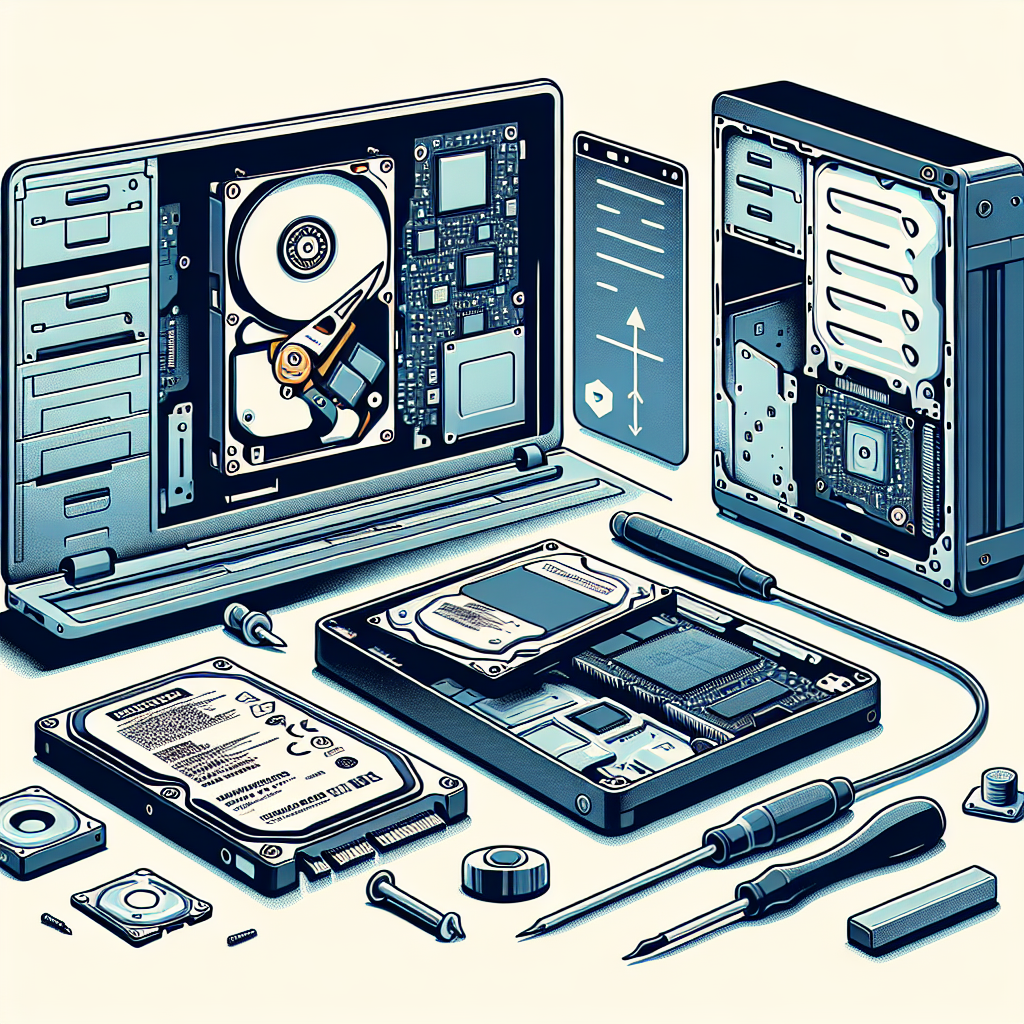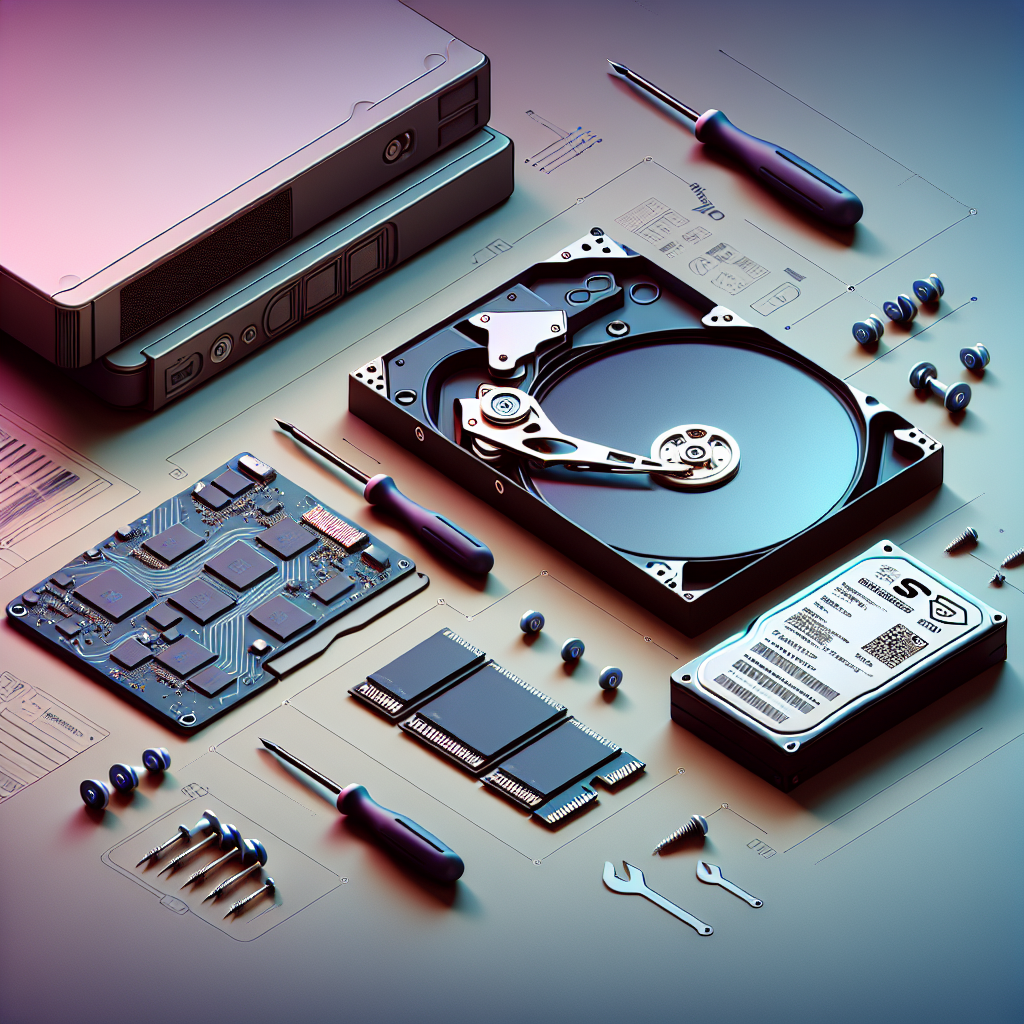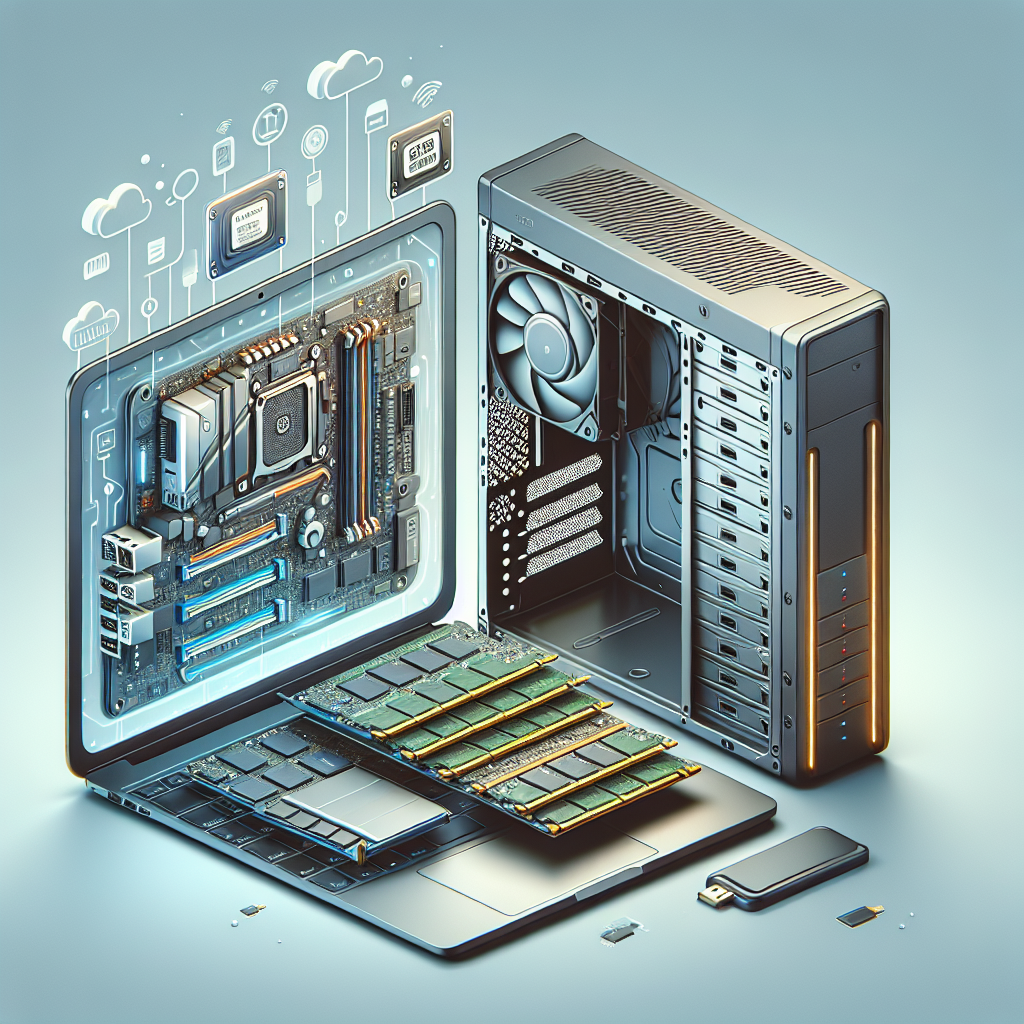If you’ve had your PC or laptop for a while, you may have noticed that it’s starting to slow down. One of the main reasons for this could be that your storage is running out of space. Luckily, upgrading your storage is a relatively simple process that can greatly improve the performance of your device. In this article, we’ll cover everything you need to know about upgrading the storage on your PC or laptop.
Types of Storage
There are two main types of storage that you can upgrade in your PC or laptop: hard disk drives (HDD) and solid-state drives (SSD). HDDs are the traditional storage option and are generally cheaper, but they are slower and less reliable than SSDs. SSDs, on the other hand, are faster, more reliable, and quieter than HDDs, but they are more expensive.
When choosing between an HDD and an SSD for your storage upgrade, it’s important to consider your budget and how much storage space you need. If you have a large amount of data that you need to store, an HDD may be the better option. However, if you want faster performance and are willing to spend a bit more, an SSD is the way to go.
Compatibility
Before purchasing a new storage drive for your PC or laptop, it’s important to make sure that it is compatible with your device. Check the specifications of your device to see what type of storage drive it supports, as well as the maximum capacity that it can handle. Additionally, make sure that you have the necessary cables and mounting brackets to install the new drive.
Installation
Installing a new storage drive in your PC or laptop is a relatively simple process, but it does require some technical know-how. If you’re not comfortable doing it yourself, you may want to consider taking your device to a professional for installation. However, if you’re up for the challenge, there are plenty of online tutorials and guides that can walk you through the process step by step.
Once you have installed your new storage drive, you will need to transfer your data from the old drive to the new one. This can be done using software like EaseUS Todo Backup or by manually transferring files. Make sure to back up your data before making any changes to your storage to avoid losing any important files.
Overall, upgrading the storage on your PC or laptop is a great way to improve its performance and extend its lifespan. By choosing the right type of storage, ensuring compatibility, and following proper installation procedures, you can easily upgrade your storage and enjoy faster speeds and more storage space.