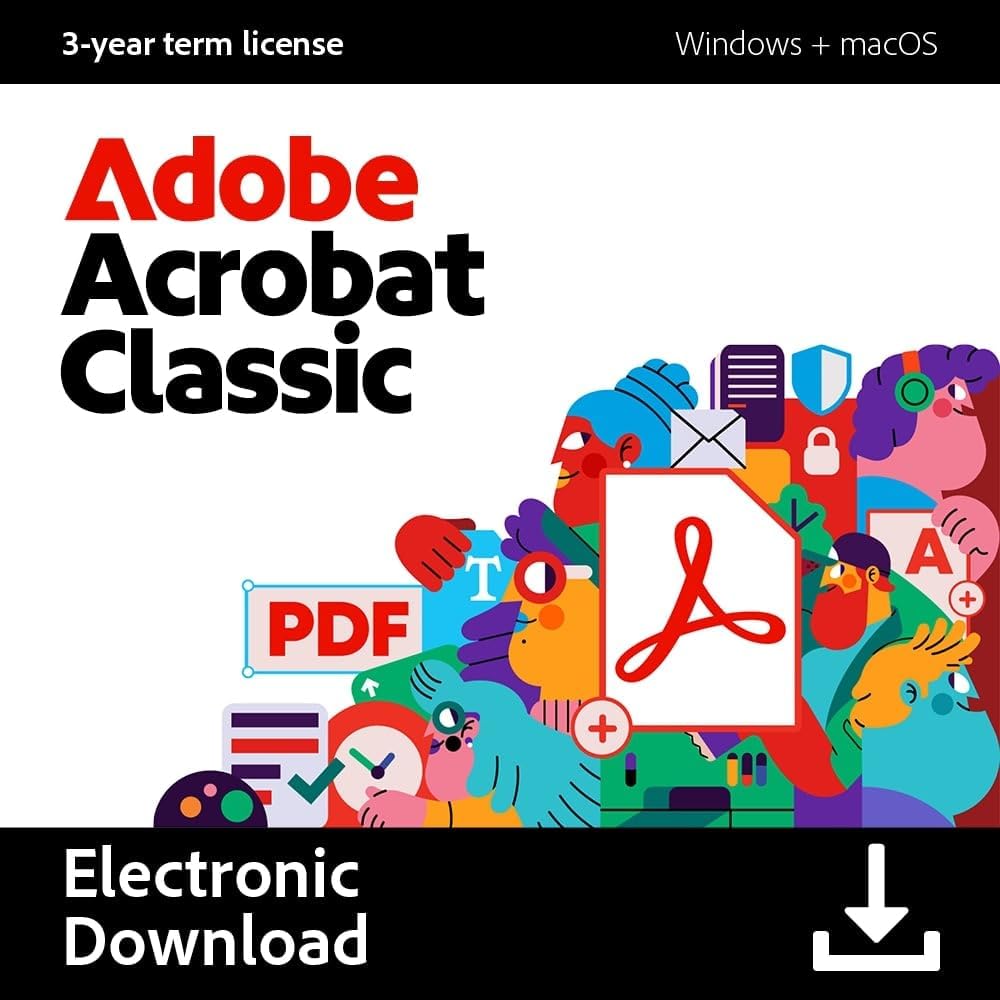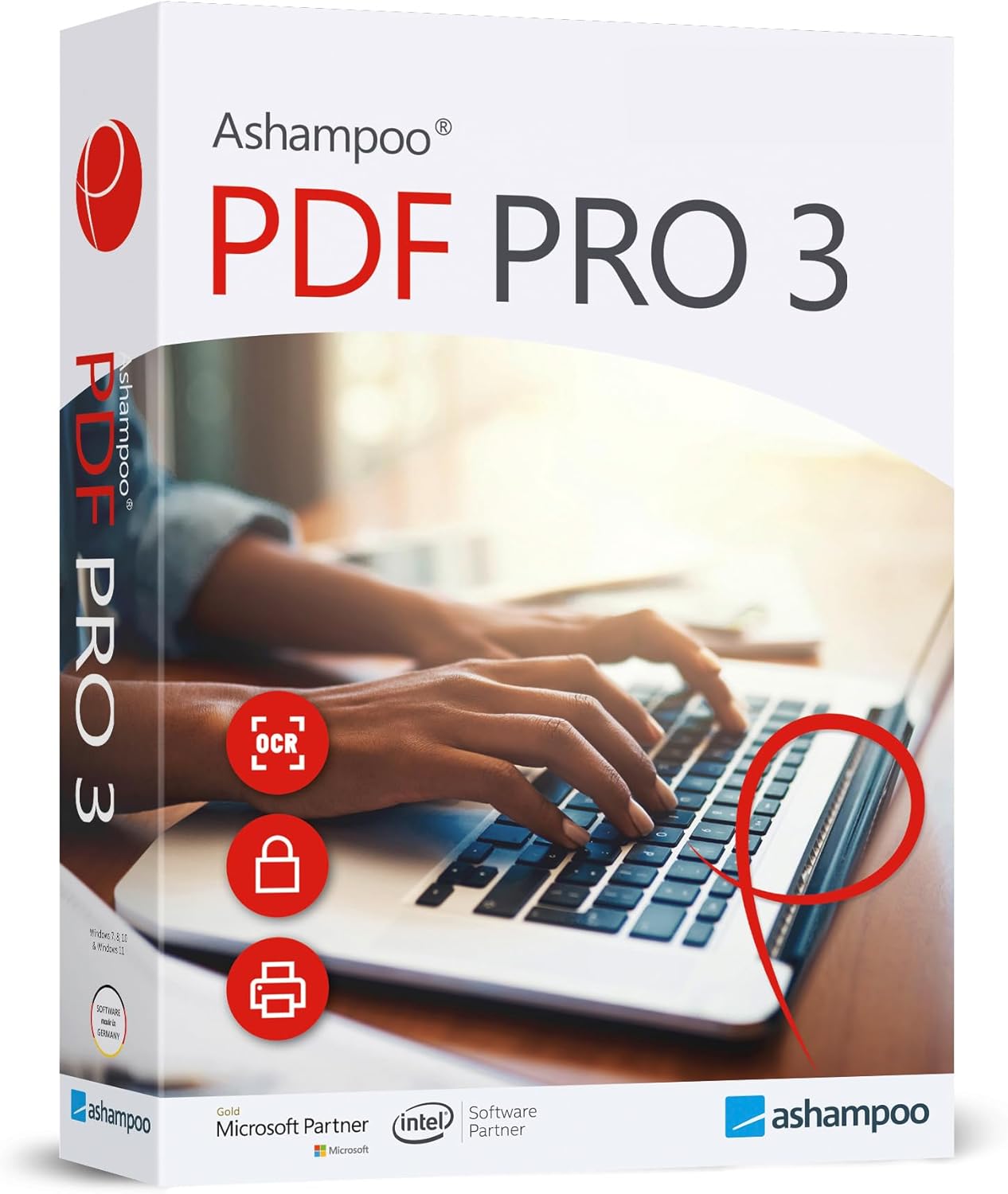Price: $169.99 – $159.99
(as of Dec 14,2024 23:24:47 UTC – Details)

The smallest and lightest mobile single-sheet-fed document scanner in its class (1), the Epson RapidReceipt RR-60 was specifically designed to quickly scan invoices and receipts of varying sizes, then automatically and accurately process the information into digital assets.
With the included Epson ScanSmart financial software, you can turn unorganized receipts and invoices into categorized digital data that easily integrates into applications such as QuickBooks, TurboTax and more (2). Plus, you can create searchable/editable PDFs with the included bonus software. Do it all with zero subscription fees.
It’s all done on your own device, giving you complete control over your data, where it’s stored and how it is used. It’s the easy, cost effective way to organize and manage your finances.
1. As compared to competitive personal mobile single-sheet-feeding document scanners priced similarly in the U.S. and Canada, as of October 2020. Excludes other Epson scanners.
2. Requires Epson ScanSmart Accounting Edition Software installed on the connected Windows PC or Mac. Internet connection required for some applications.
3. At 300 dpi, based on 8.5″ x 11″, 1-sheet scan speed.
Smallest and lightest mobile single-sheet-fed document scanner in its class (1) ― USB-powered; weighs under 10 oz
Receipt management software included — no subscription required; automatically and accurately extract and categorize key data from receipts
Easily exports data to third-party software (2) — QuickBooks, Quicken, TurboTax, Excel CSV and more
Create editable and searchable PDFs — includes Kofax Power PDF for Windows and PDF Converter for Mac bonus software
Single-page scanning in as fast as 5.5 seconds (3) — able to scan sheets up to 8.5″ x 72″
Automatic Feeding Mode — automatically accepts each new sheet as it’s inserted; scans up to 10 pages per minute (3)
Save time with smart software — automatic file naming and scan document type recognition; easily integrate data into most document management software with included TWAIN driver
Scan to your destination of choice — easily upload to cloud storage services such as Dropbox, Evernote and Google Drive
Enjoy amazing image quality – intelligent image adjustments with automatic cropping, blank page deletion, background removal and paper skew correction
Versatile scanning — for everyday receipts, invoices, documents, business and ID cards, and extra-long pages
Customers say
Customers find the scanner easy to use and convenient for digitizing documents. They appreciate its compact size and lightweight design for portability. The scanner offers a seamless solution for digitizing and managing documents. However, some customers dislike the tech support. There are mixed opinions on functionality, scan quality, value for money, and build quality.
AI-generated from the text of customer reviews
Introducing the Epson RapidReceipt RR-60 Mobile Receipt and Color Document Scanner!
Say goodbye to cluttered piles of receipts and documents with this sleek and efficient scanner. The RR-60 makes it easy to digitize and organize your receipts, business cards, and other important papers with just the touch of a button.
But wait, there’s more! With your purchase of the RR-60, you’ll also receive complimentary receipt management and PDF software for both PC and Mac. This handy software makes it simple to categorize, search, and store all of your scanned documents for easy access whenever you need them.
Don’t let paper clutter slow you down any longer. Get your hands on the Epson RapidReceipt RR-60 Mobile Receipt and Color Document Scanner today and take control of your document management like never before. #EpsonRapidReceiptRR60 #ReceiptScanner #DocumentManagement
#Epson #RapidReceipt #RR60 #Mobile #Receipt #Color #Document #Scanner #Complimentary #Receipt #Management #PDF #Software #Mac