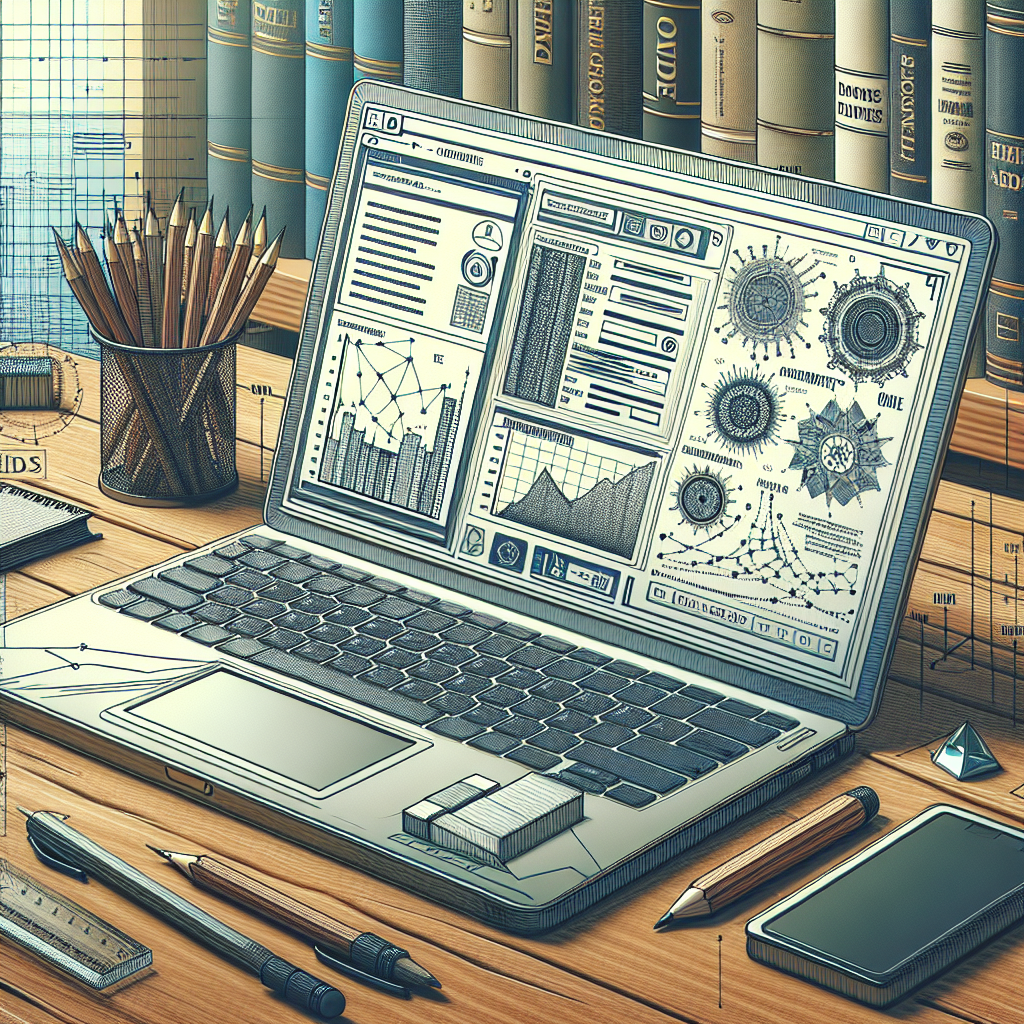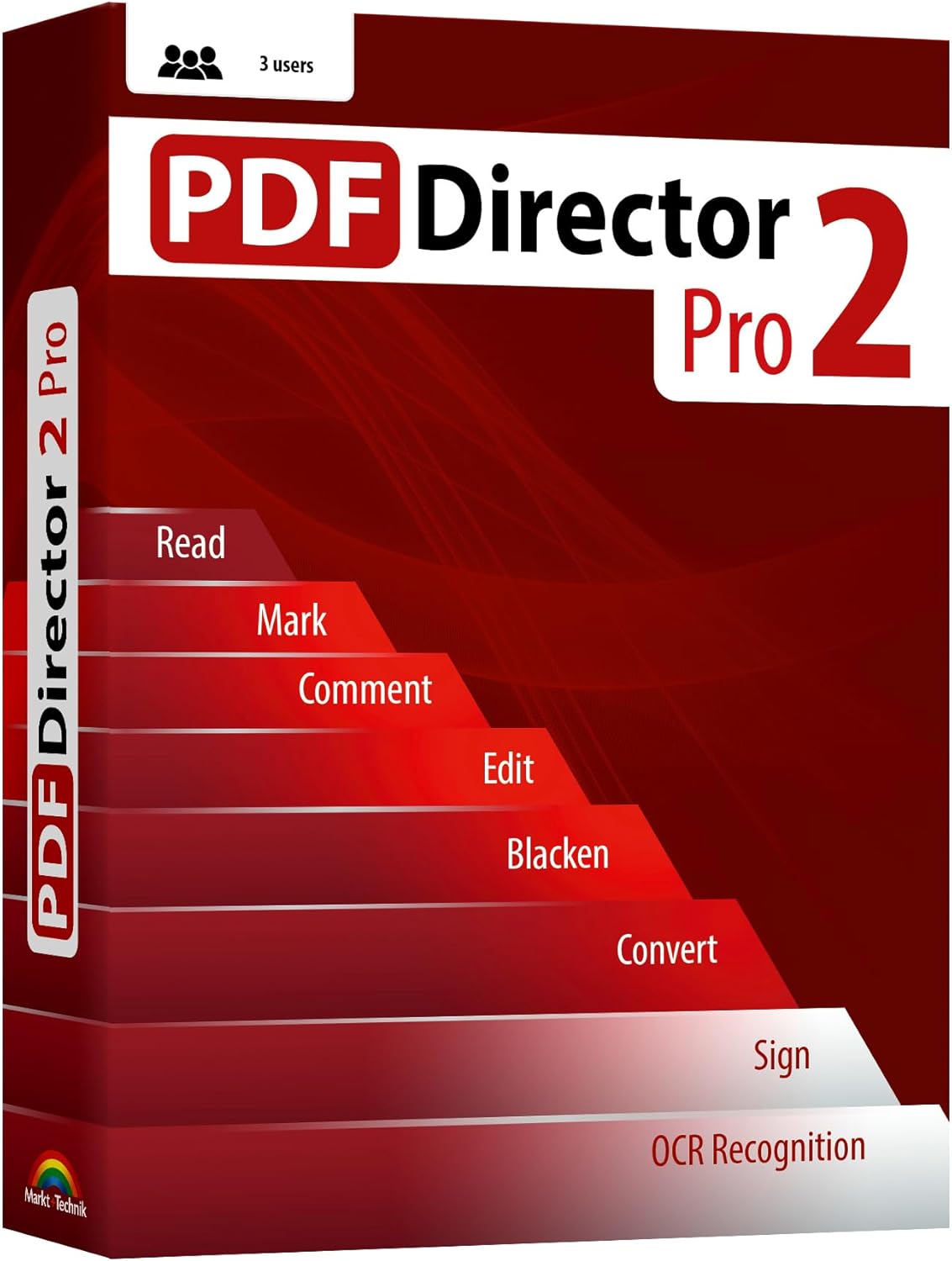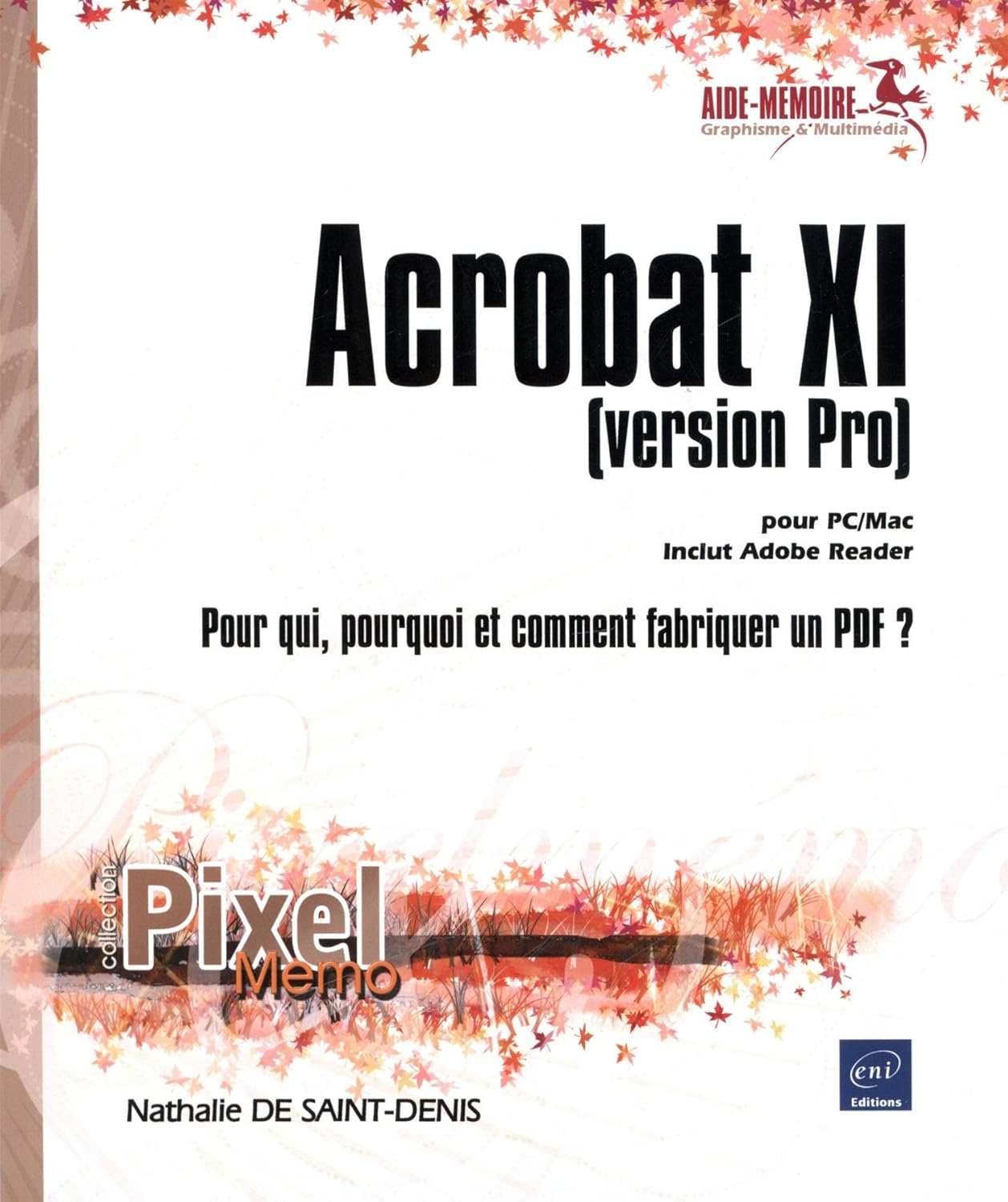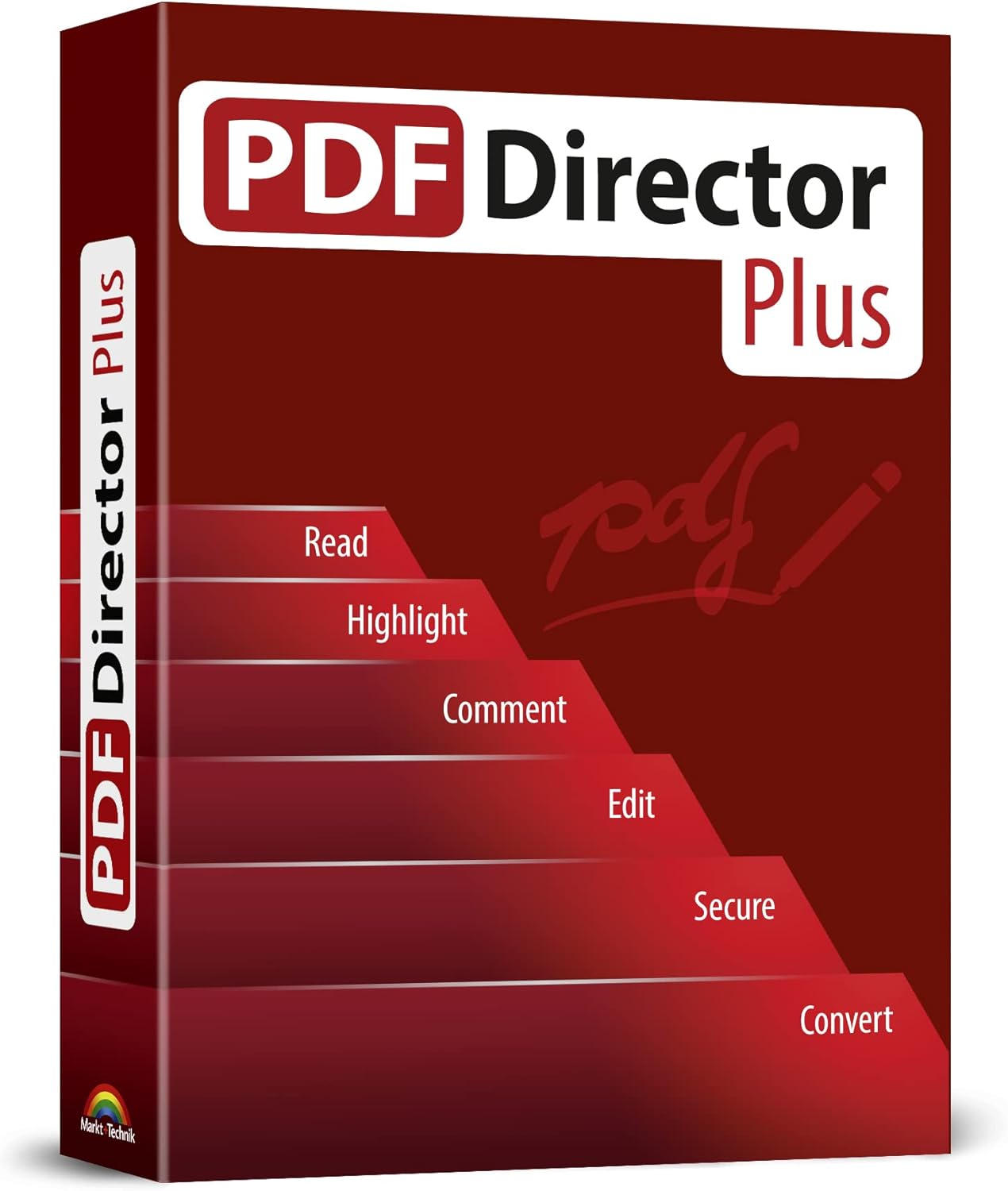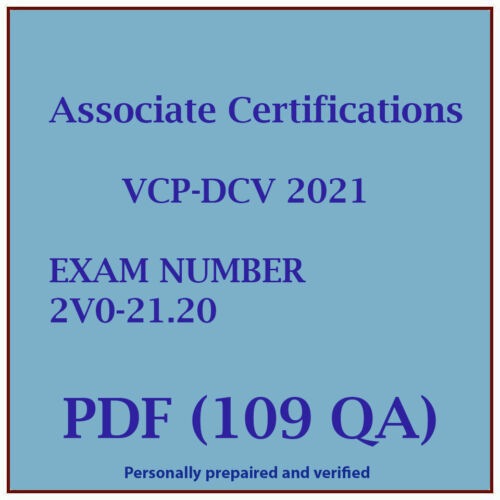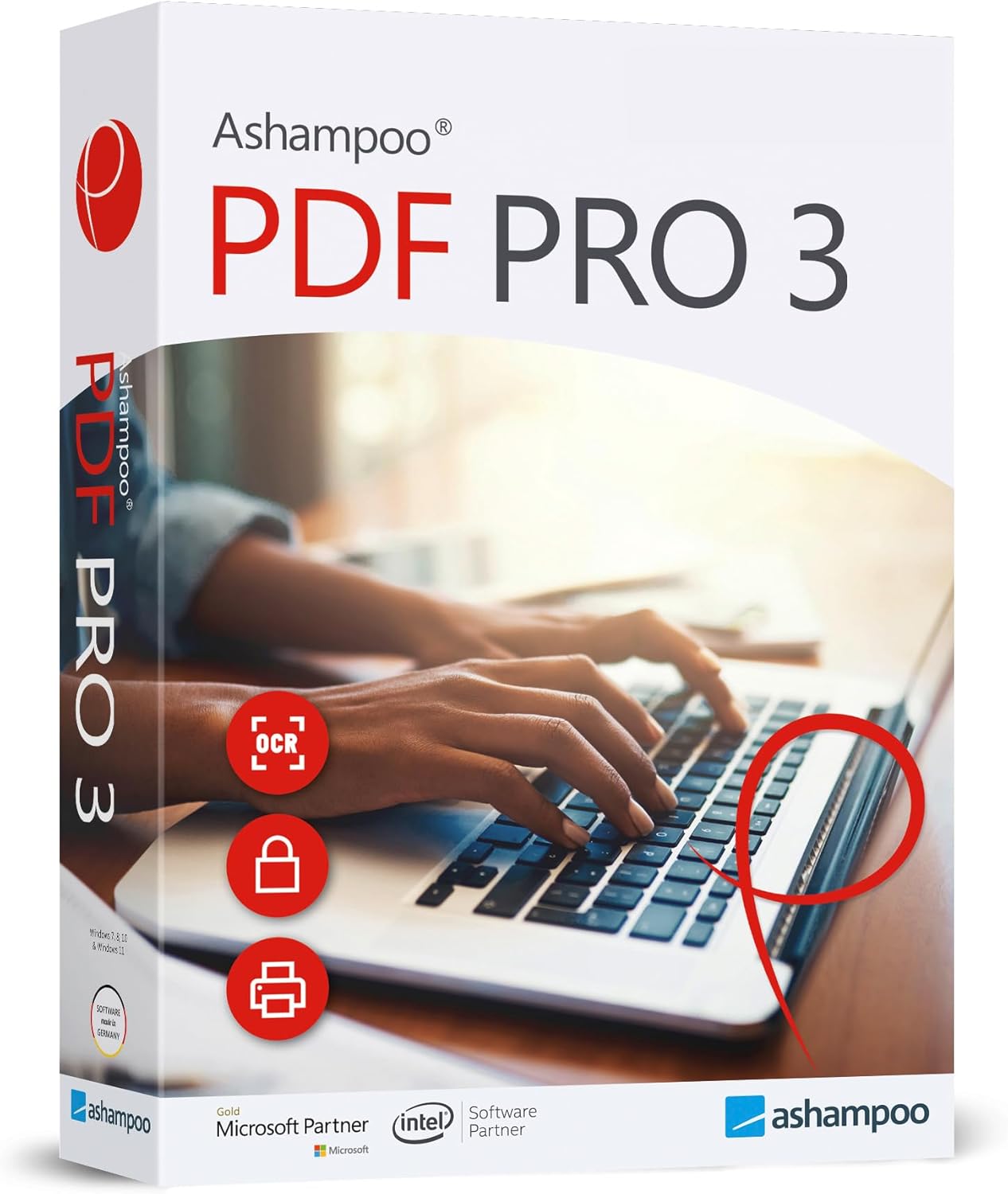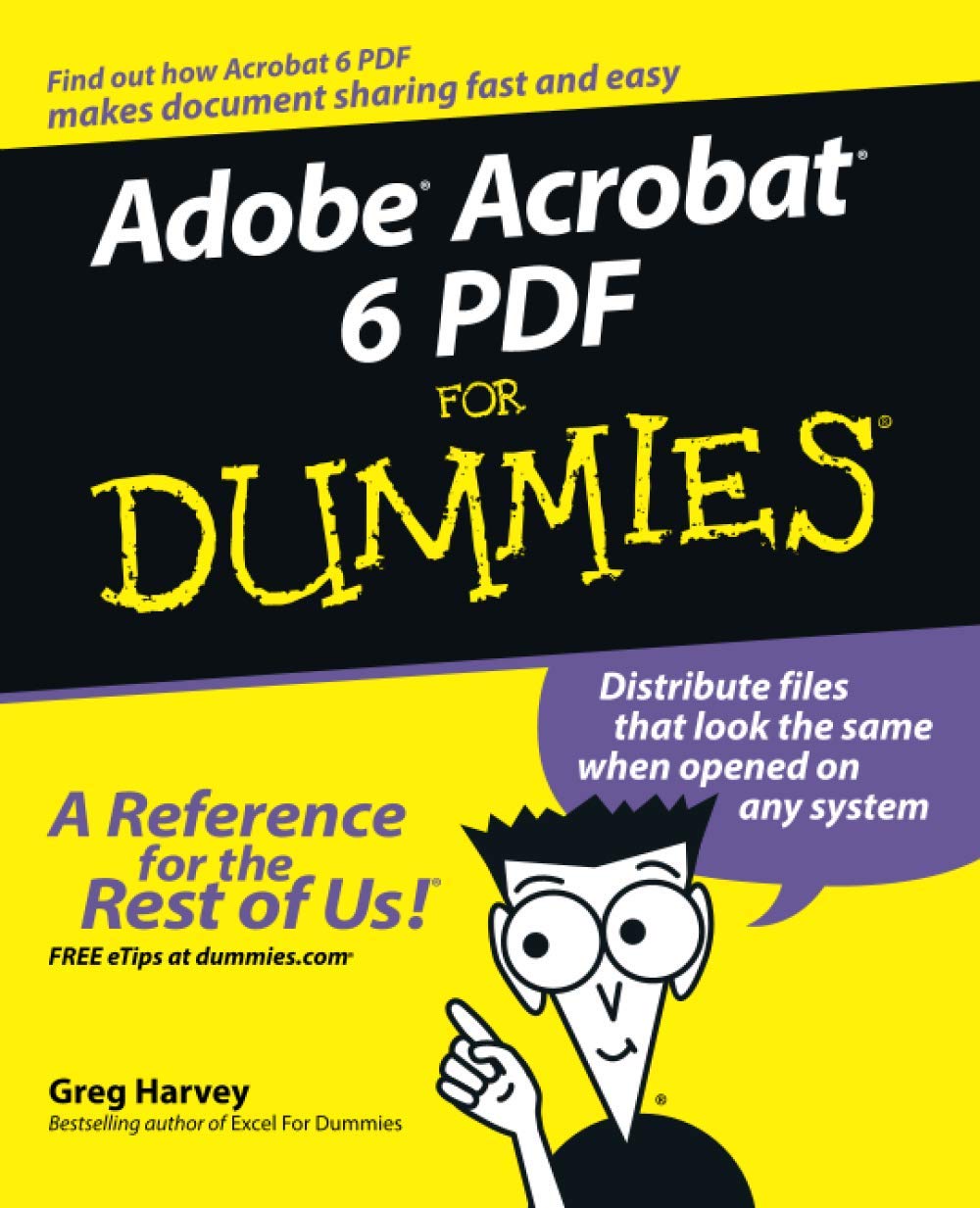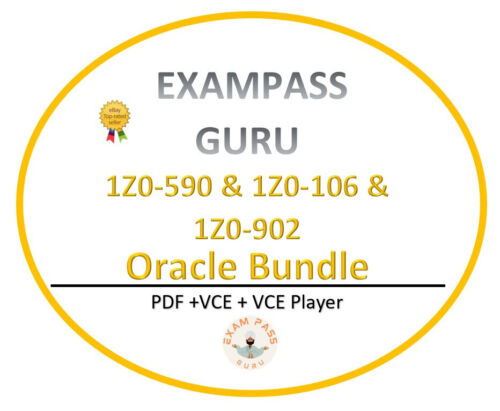Price: $49.99
(as of Nov 27,2024 22:57:43 UTC – Details)

Product Description



 System requirements:
System requirements:
Internet connection required for product activation.
This program is compatible with the following operating systems:
Win 11 Win 10 Win 8 Win 7 Use on 3 computers 64 Bit System
Edit your PDF documents easily and fast!
PDF Director 2 Pro is the all-in-one solution for editing PDF documents. As this software is fully compatible with Adobe Acrobat and other PDF tools, it allows you to open and read almost any PDF file.
In addition to creating new PDF documents from scratch you can also edit existing PDFs. Change text, fonts, images and more directly in the PDF.
The newly-developed OCR technology will automatically recognize text in scanned documents and make the PDF searchable.
Newly-developed OCR technology Sign documents digitally with timestamps Edit text and images in PDF documents Add, delete and reorder pages Highlight and comment Add password protection Create interactive forms and more! 3 user license
Scanned documents are no problem either!
Scanned PDF documents can be challenging for some PDF tools. While these types of documents can be opened and read most of the times, they cannot be edited as easily as a PDF document that was created on your computer. The reason is quite simple: All your scanner does is take a photo of your document, which is why it’s not recognized as text but as an image.
But don’t you worry, we have a solution! PDF Director Pro includes a so-called Optical Character Recognition (OCR) module that analyzes scanned documents for texts and images. It allows you to copy and paste the text of the document into a new Word or PDF, from where you can make all the changes you need.
What’s new in version 2
New OCR technology for even more accurate text recognition 4K and 8K resolution Undo 100% of every work step Another 30 small improvements








Reorganize pages
Add, delete, rotate or reorder the pages of a PDF document. Adding page numbers (Arabic and Roman numerals) comes in handy when writing an academic paper.
Highlight text
Highlight the most important sections of the document in color and add comments or notes while you are reading. If you are working in a team, your team members will know which comments came from you.
Edit text in a PDF document
If you want to edit the text and images in a PDF document, you will need a PDF editing program like PDF Director. Just open the document inside this program and change the wording, color, font and many more.
Protect and wipe out
Before you send a confidential document by e-mail, you may want to protect it with a password. You can also wipe out confidential information in black color, which is irrevocable.








Sign documents
PDF Director lets you sign PDF documents like contracts and CVs using your own hand writing. You can also sign a document digitally using a signature and time stamp.
Create interactive forms
If you create a survey or application form as an interactive form, your readers will be able to fill in the information easily on their computers. PDF Director supports interactive elements such as check boxes, radio buttons and text fields.
Add bookmarks
Adding bookmarks will help you maintain the overview when reading very long documents. For even more structure, PDF Director can create a table of contents for you automatically. All you need to do is define the headings of the document.
Split and merge PDFs
You just want to send part of a document to your colleague? No problem. Just split the document into several segments, or vice versa: Merge multiple PDFs into a single document.








Reduce the file size
Often there is a MB limit when it comes to sending e-mail attachments. PDF Director allows you to reduce the file size of any PDF document at the push of a button.
Convert
Create new PDFs from existing Word and image files or convert PDFs into Word, Excel, RTF, PNG, JPG and other formats.
100 % compatible
It does not matter which PDF tool you used for the creation of the document: PDF Director can open it. And of course, documents created with PDF Director can be processed by most other PDF brands as well.
and many more!


Add to Cart
Add to Cart
Customer Reviews
2.6 out of 5 stars
14
1.0 out of 5 stars
2
Price
$49.99$49.99 $34.99$34.99
Standard features (edit PDFs, delete and add pages, add comments etc.)
✓
✓
Sign documents using a digital signature and time stamp
✓
Not included
OCR module that turns scanned documents into searchable PDFs
✓
Not included
License for
3 users 1 user
Package Dimensions : 7.52 x 5.39 x 0.67 inches; 3.21 ounces
Date First Available : February 12, 2024
Manufacturer : Markt+Technik
ASIN : B0CVHCZ2LH
Country of Origin : Germany
PDF editor for all cases – fully edit, merge, create, compare, reduce PDFs, edit page structure
incl. NEW OCR module: for text and image recognition in scanned documents
Merge several PDF documents into one document
Edit text and images directly in the document
NEW in version 2: 4K and 8K resolution
NEW in version 2: 100% undo every step and over 30 other improvements compared to the previous version
NEW in version 2: new OCR technology for scanned documents
for 3 PCs – for Windows 11, 10, 8.1, 7, (64 Bit) Internet activation, video tutorials included to get started
Are you in need of a comprehensive PDF editor software that can handle all your PDF editing needs? Look no further than PDF Director 2 PRO with OCR – now available for 3 PCs!
This powerful software is compatible with Windows 11, 10, 8, and 7, making it versatile and accessible for all users. With PDF Director 2 PRO, you can easily edit, create, scan, and convert PDFs with ease. Say goodbye to the hassle of dealing with multiple programs to perform different tasks – PDF Director 2 PRO has everything you need in one convenient package.
Not only is PDF Director 2 PRO a top-notch PDF editor, but it is also 100% compatible with Adobe Acrobat, ensuring seamless integration with your existing software. Say goodbye to compatibility issues and hello to a smooth and efficient PDF editing experience.
Don’t miss out on this opportunity to streamline your PDF editing process – get PDF Director 2 PRO with OCR today and take your PDF editing capabilities to the next level!
#PDF #Director #PRO #OCR #PCs #Comprehensive #PDF #Editor #Software #compatible #Win #Edit #Create #Scan #Convert #PDFs #Compatible #Adobe #Acrobat